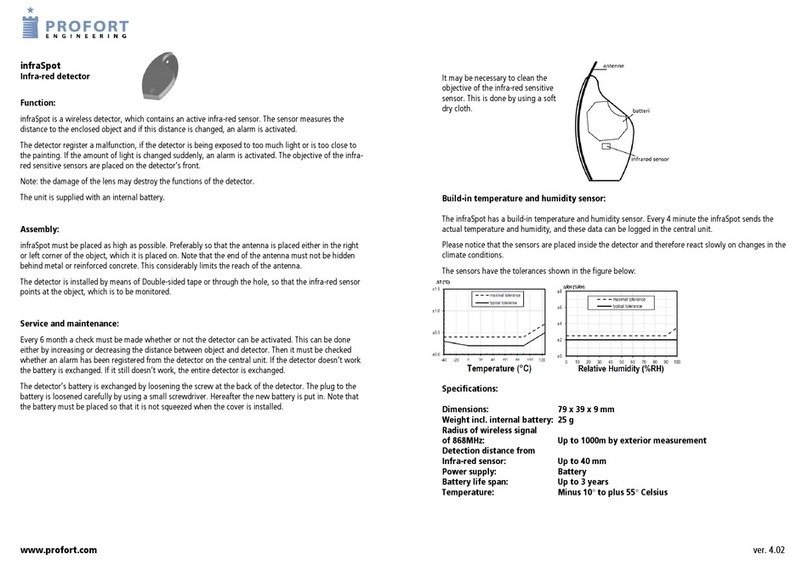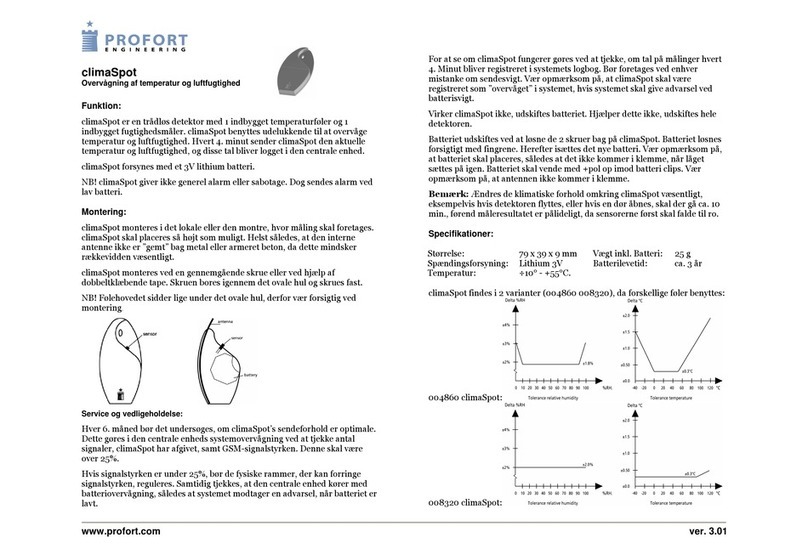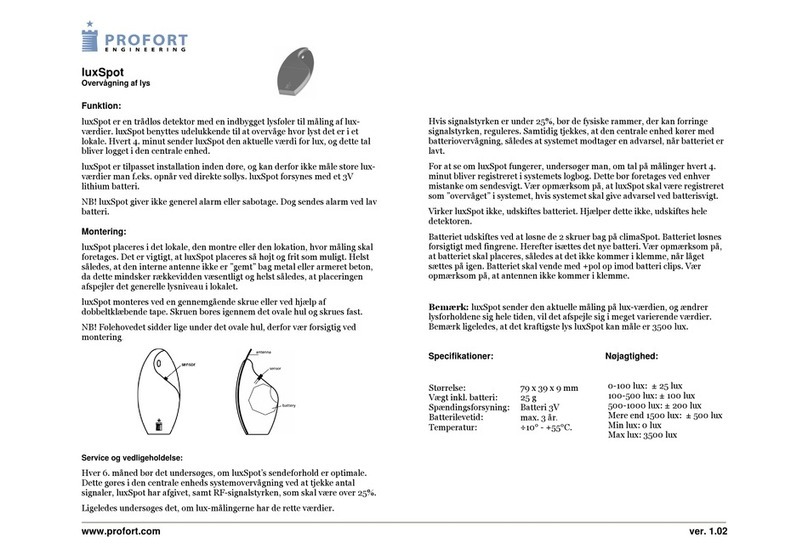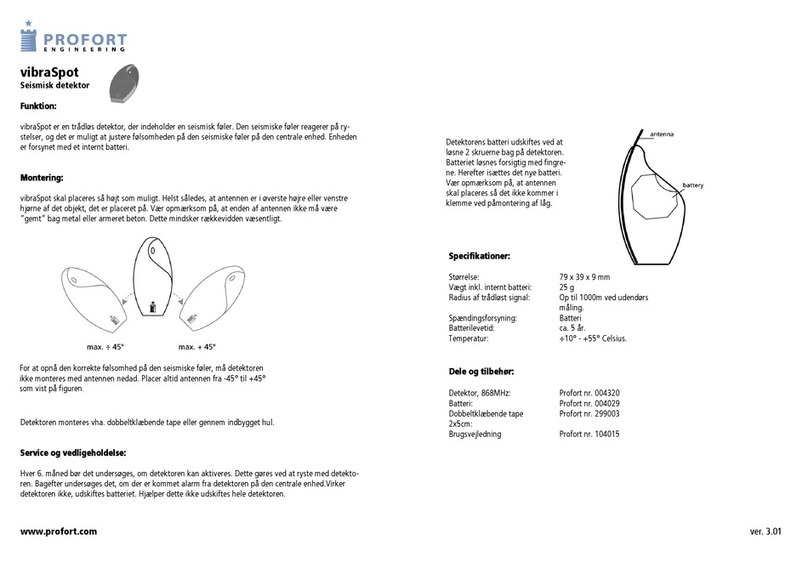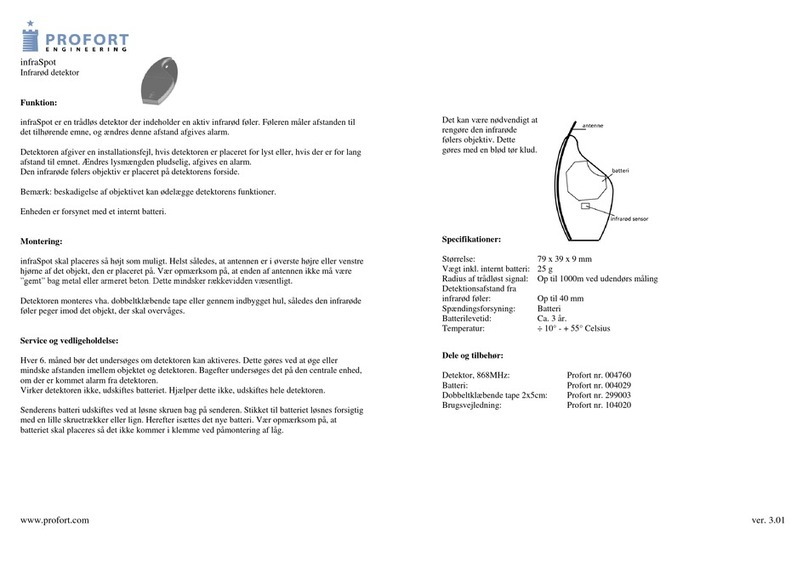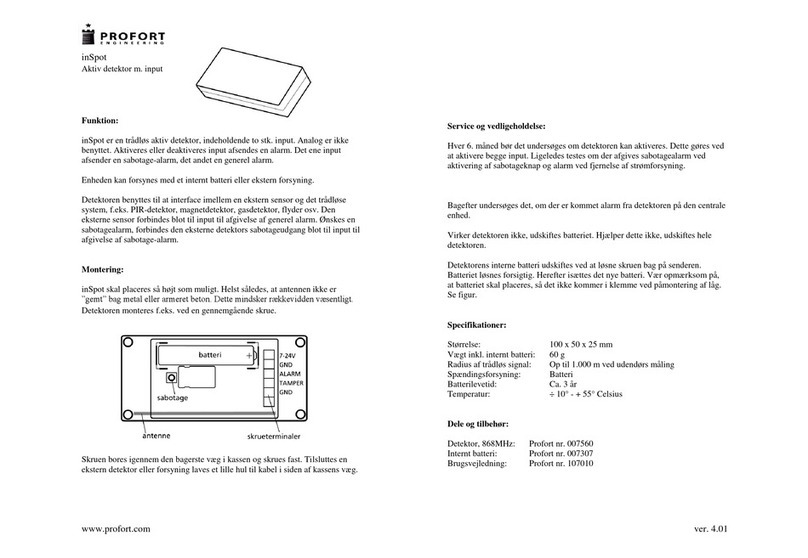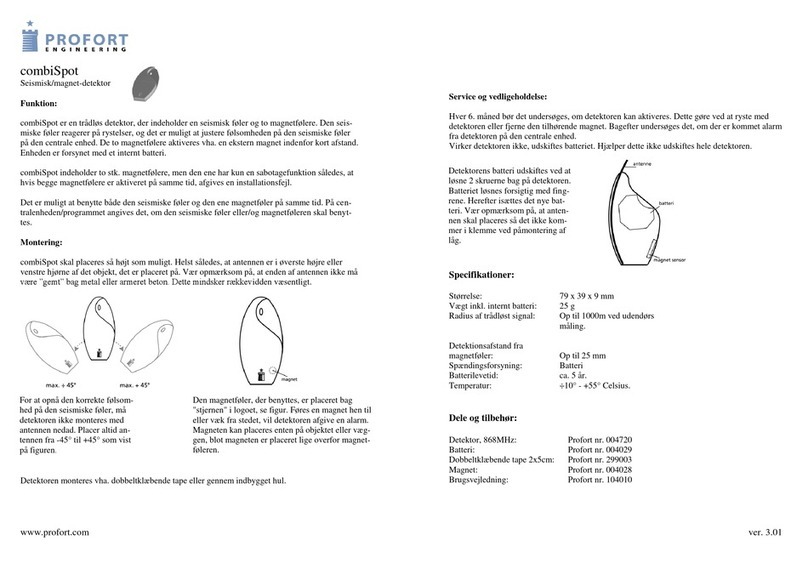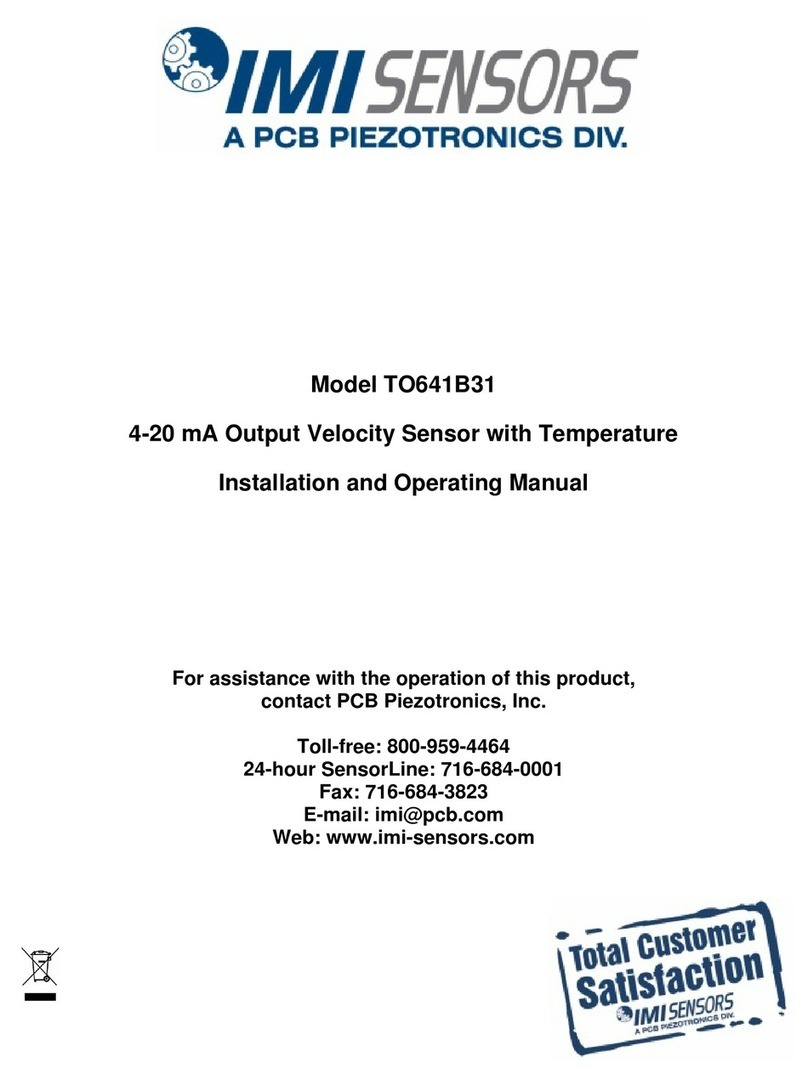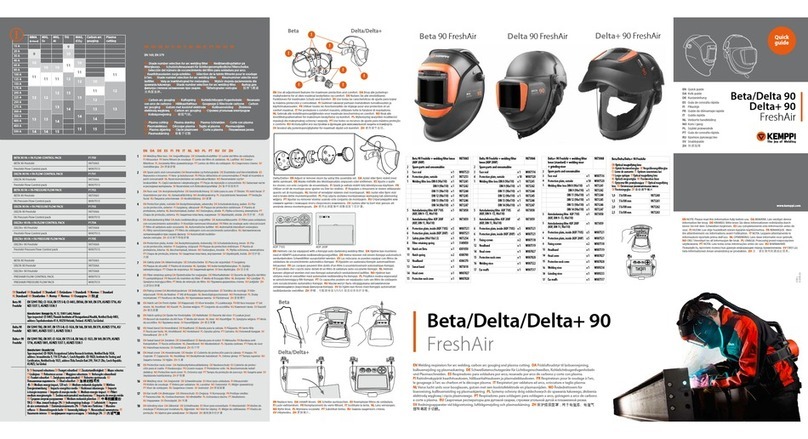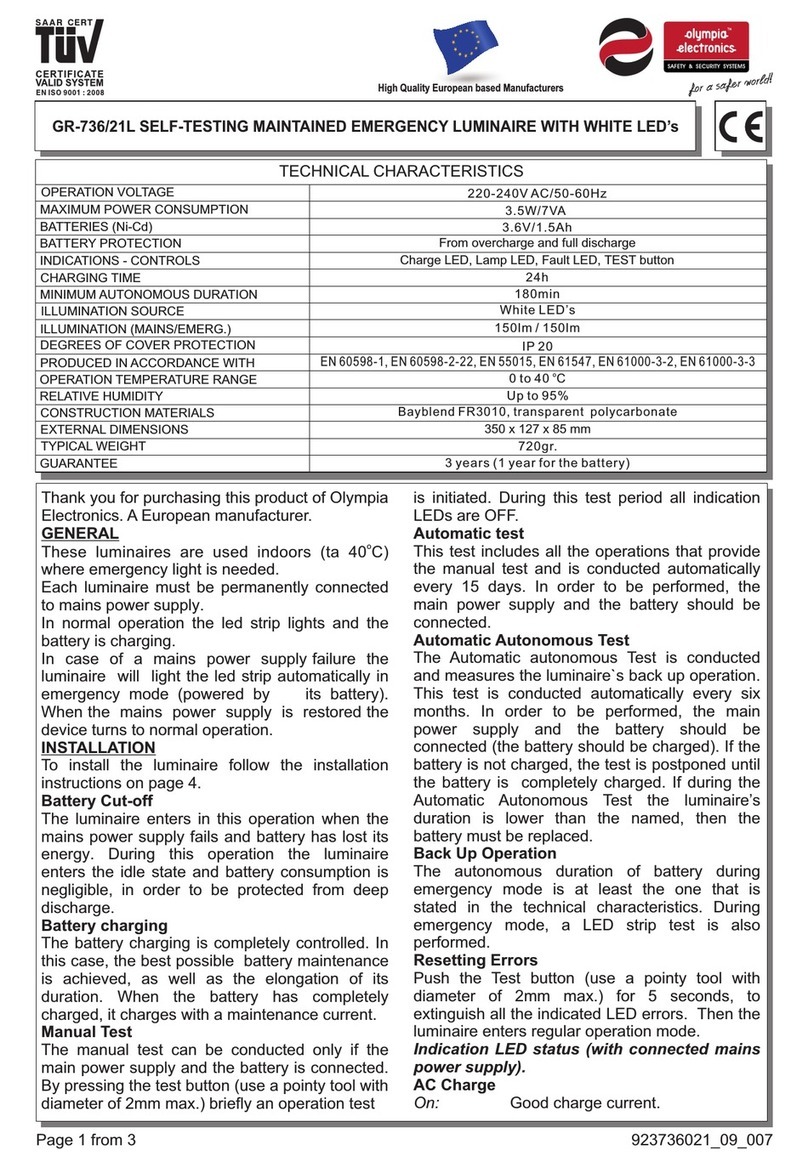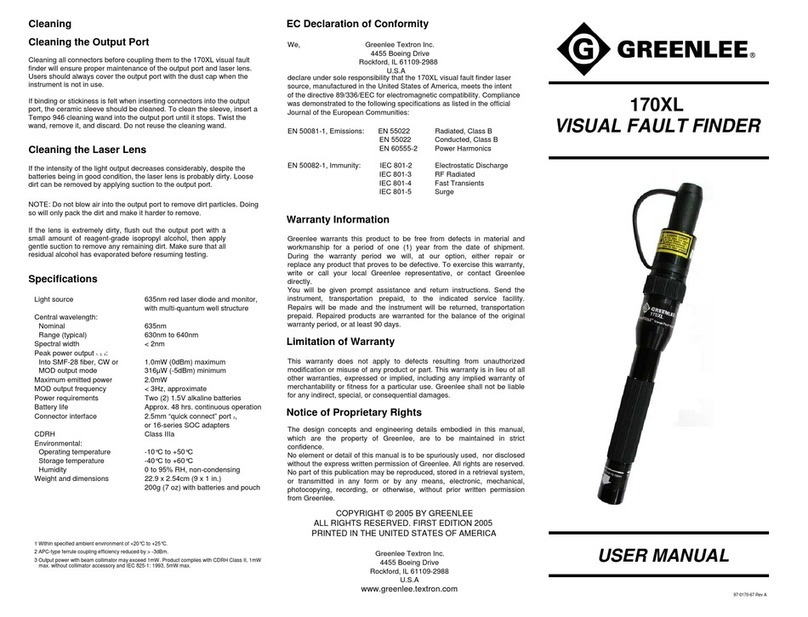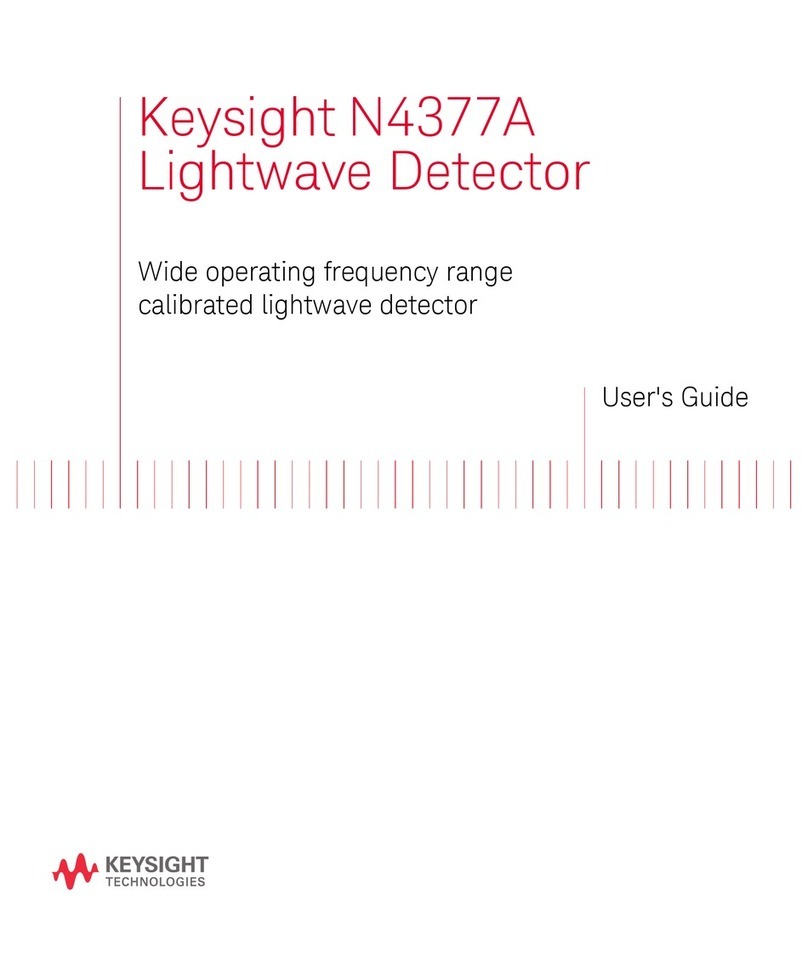www.profort.com ver. 4.02
infraSpot, buzzer
Infra-red detector
Function:
infraSpot is a wireless detector, which contains an active infra-red sensor and a build-in buzzer. The
sensor measures the distance to the enclosed object and if this distance is changed, an alarm is
activated.
The detector register a malfunction, if the detector is being exposed to too much light or is too close to
the painting. If the amount of light is changed suddenly, an alarm is activated. The objective of the infra-
red sensitive sensors are placed on the detector’s front. The unit is supplied with an internal battery.
Note: the damage of the lens may destroy the functions of the detector.
Furthermore the build-in buzzer starts to sound for 6 sec. When a new alarm occurs the buzzer start
again for 6 sec.
Assembly:
infraSpot must be placed as high as possible. Preferably so that the antenna is placed either in the right
or left corner of the object, which it is placed on. Note that the end of the antenna must not be hidden
behind metal or reinforced concrete. This considerably limits the reach of the antenna.
The detector is installed by means of Double-sided tape or through the hole, so that the infra-red sensor
points at the object, which is to be monitored.
Don’t place object close at the buzzer. The sound pressure level can be affected.
Service and maintenance:
Every 6 month a check must be made whether or not the detector can be activated. This can be done
either by increasing or decreasing the distance between object and detector. Then it must be checked
whether an alarm has been registered from the detector on the central unit. If the detector doesn’t work
the battery is exchanged. If it still doesn’t work, the entire detector is exchanged.
The detector’s battery is exchanged by loosening the screw at the back of the detector. The plug to the
battery is loosened carefully by using a small screwdriver. Hereafter the new battery is put in. Note that
the battery must be placed so that it is not squeezed when the cover is installed.
Also the functionality of the buzzer must be checked
It may be necessary to clean the
objective of the infra-red sensitive
sensor. This is done by using a soft
dry cloth.
Build-in temperature and humidity sensor:
The infraSpot has a build-in temperature and humidity sensor. Every 4 minute the infraSpot sends the
actual temperature and humidity, and these data can be logged in the central unit.
Please notice that the sensors are placed inside the detector and therefore react slowly on changes in the
climate conditions.
The sensors have the tolerances shown in the figure below:
Specifications:
Dimensions: 79 x 39 x 9 mm
Weight incl. internal battery: 25 g
Radius of wireless signal
of 868MHz: Up to 1000m by exterior measurement
Detection distance from
Infra-red sensor: Up to 40 mm
Power supply: Battery
Battery life span: Up to 3 years
Temperature: Minus 10°to plus 55° Celsius
Buzzer sound pressure level: 80 dBA/10cm