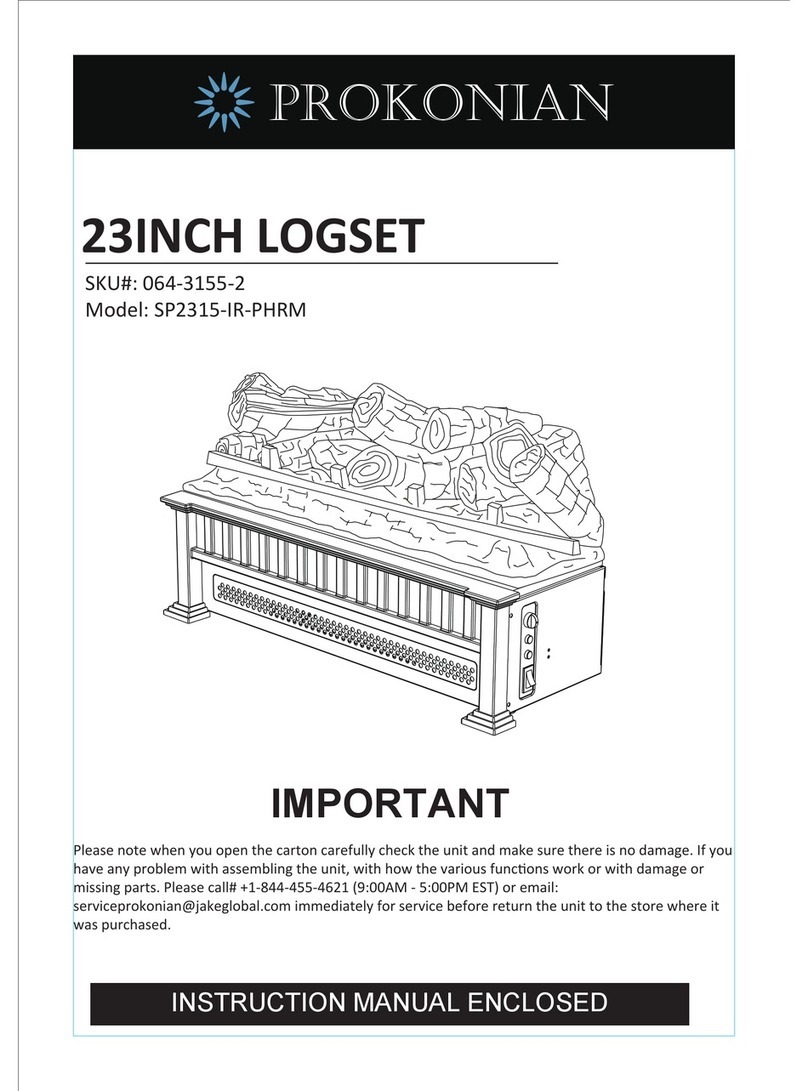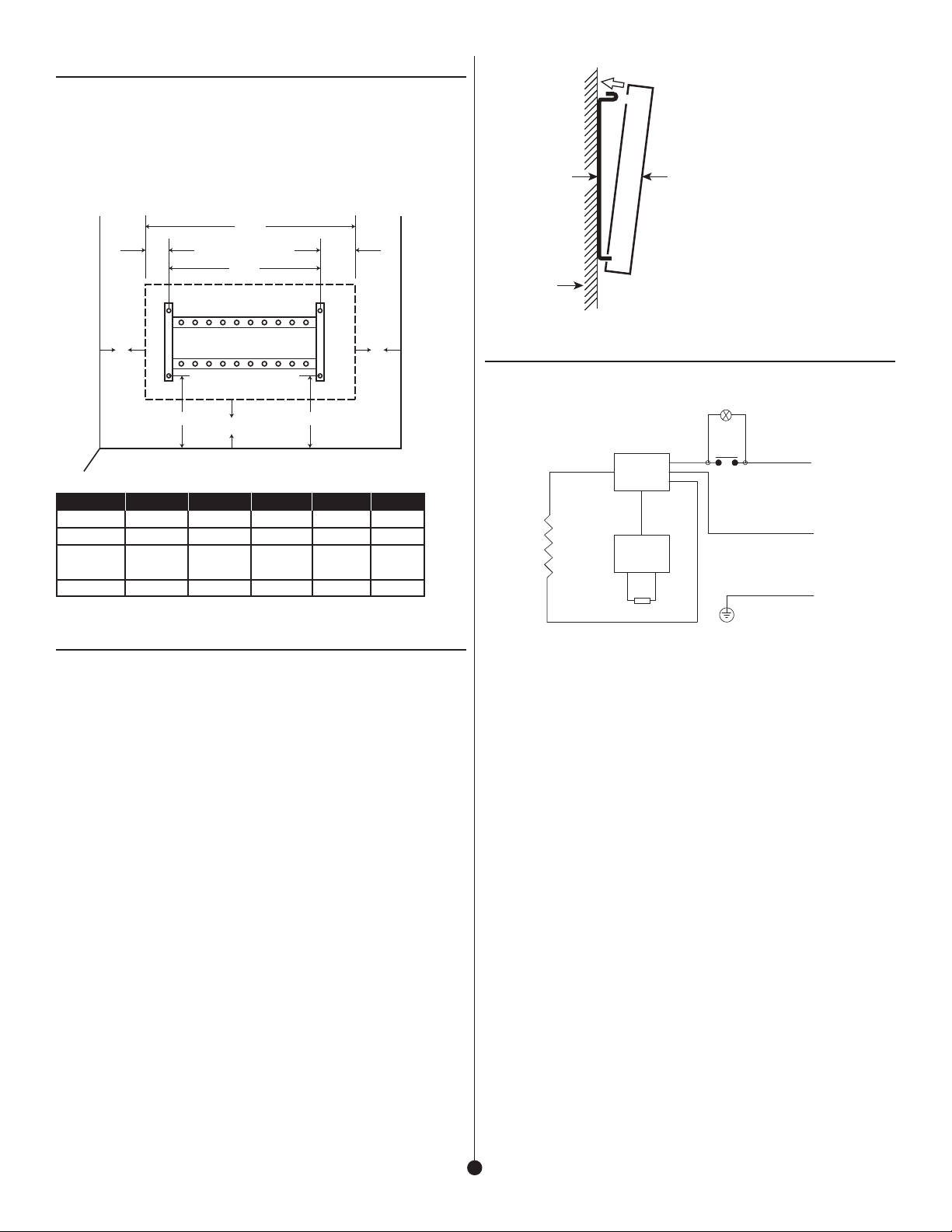8
OPÉRATION
Lorsque l’appareil est branché pour la première fois, tous les éléments (symboles et
chiffres) dans l’écran ACL pendant trois (3) secondes, comme montré
dans le schéma ci-dessus. Après trois (3) secondes, le thermostat fonctionnera
selon le mode de programmation à 17,5 °C (64 °F) avec l’heure et la date
à l’usine.
Cette situation se présentera lorsque l’appareil est branché pour la première fois ou
après une panne d’électricité.
1. Réglage de l’heure — Appuyez sur la touche HAUT et BAS simultanément.
A. Appuyer sur la touche HAUT ou BAS pour régler l’heure.
B. Appuyer de nouveau sur la touche MODE, puis appuyer sur la touche HAUT ou
BAS pour régler les minutes.
C. Appuyer de nouveau sur la touche MODE pour régler le jour de la semaine
en anglais seulement, choisir la valeur entre parenthèses qui
correspond au jour désiré) : LUNDI (MO) – MARDI (TU) – MERCREDI (WE) – JEUDI
(TH) – VENDREDI (FR) – SAMEDI (SA) – DIMANCHE (SU).
D. Appuyer de nouveau sur la touche MODE pour enregistrer les réglages et quitter
ce mode.
Aprèsêtre sorti du mode de programmation de l’heure, appuyez sur les touches
HAUT et BAS en même temps pour passer du mode 12 heures au mode 24 heures.
2. Pour transférer la température en Celsius (°C) et Fahrenheit (°F)
– Appuyez sur la touche MODE et sur la touche HAUT simultanément
pour interchanger de la température pour Celsius (°C)
ou Fahrenheit (°F).
3. Activez la lumière diffuse intégrée — Appuyez sur n’importe laquelle des touches
du panneau de contrôle pour activer la lumière diffuse intégrée de couleur bleu. La
lumière se fermera automatiquement si aucune touche n’est appuyée de nouveau.
4. Mode de fonctionnement – Sous ce mode le convecteur fonctionnera sous une
température prédéterminée. Appuyez sur la touche MODE, le convecteur sera en
mode HOLD (attente). Ensuite, appuyez sur la touche HAUT ou BASpour ajuster la
température prédéterminée. La diversité de température ajustable varie de 5 – 35 °C
(41 − 95 °F).
Après 15 secondes, le convecteur entrera automatiquement en mode de
fonctionnement HOLD.
Sous ce mode, le mode de programmation ne sera pas activé et le convecteur
fonctionnera continuellement sous une température prédéterminée.
5. Mode de programmation - Il y a 4 réglages de programmation (P1 à P4). Le
convecteur fonctionnera sous une température prédéterminée, selon l’heure et le
cycle allant de P1 à P4, et ce, à chaque jour de la semaine.
A. Appuyez premièrement sur la touche MODE pour entrer le mode (attente) HOLD.
B. Appuyez de nouveau sur la touche MODE pour configurer le mode de
programmation. L’affichage présentera « P1» qui clignotera.
C. Appuyez sur la touche HAUT ou BAS pour ajuster la température prédéterminée.
D. Appuyez de nouveau sur la touche MODE pour régler l’ « HEURE» en pressant sur
les touches HAUT et BAS.
E. Appuyez de nouveau sur la touche MODE pour régler Les « MINUTES» en pressant
sur les touches HAUT et BAS. Les minutes se règlent par tranche de 10 minutes.
F. Appuyez de nouveau sur la touche MODE et répéter les étapes C à E pour
configurer la température et l’heure de P2, P3 et P4, samedi et dimanche.
EX : P1 – Température 25 °C (77 °F); heure 6 h
P2 – Température 20 °C (68 °F); heure 8 h
P3 – Température 25 °C (77 °F); heure 18 h
P4 – Température 18 °C (64 °F); heure 23h
Le convecteur fonctionnera sous la température prédéterminée ci-dessus et la
température de P1 à P4, et ce, à tous les jours.
Sans presser aucune touche pour 15 secondes, les commandes seront
sauvegardées automatiquement pendant la configuration ainsi que le réglage pour
samedi et dimanche.
6. Mode de remplacement - Ce mode vous permet de modifier temporairement la
température en mode de fonctionnement (WORK MODE) ou en mode
de programmation (PROGRAMMING MODE).
Appuyez sur la touche MODE et BAS ou à nouveau sur la touche MODEpour entrer
la température à remplacer.
Appuyez sur la touche MODE et BAS ou à nouveau sur la touche MODE pour
entrer la température à remplacer. Le convecteur fonctionnera maintenant sous la
température de remplacement.
Si la température de REMPLACEMENT est configurée sous le MODE DE
PROGRAMMATION, le convecteur fonctionnera seulement avec la température
de REMPLACEMENT sous la programmation actuelle. (ex. : P1). Lorsque la
programmation se déplace automatiquement vers la prochaine programmation
(P1 vers P2) le mode de remplacement sera annulé et retournera à la température
prédéterminée de la programmation actuelle (ex. : P2).
Si vous voulez annuler le mode de remplacement, appuyez sur la touche MODE +BAS
et le convecteur retournera auMODE DE FONCTIONNEMENT (WORK MODE) ou AU MODE DE
PROGRAMMATION (PROGRAMMING MODE).