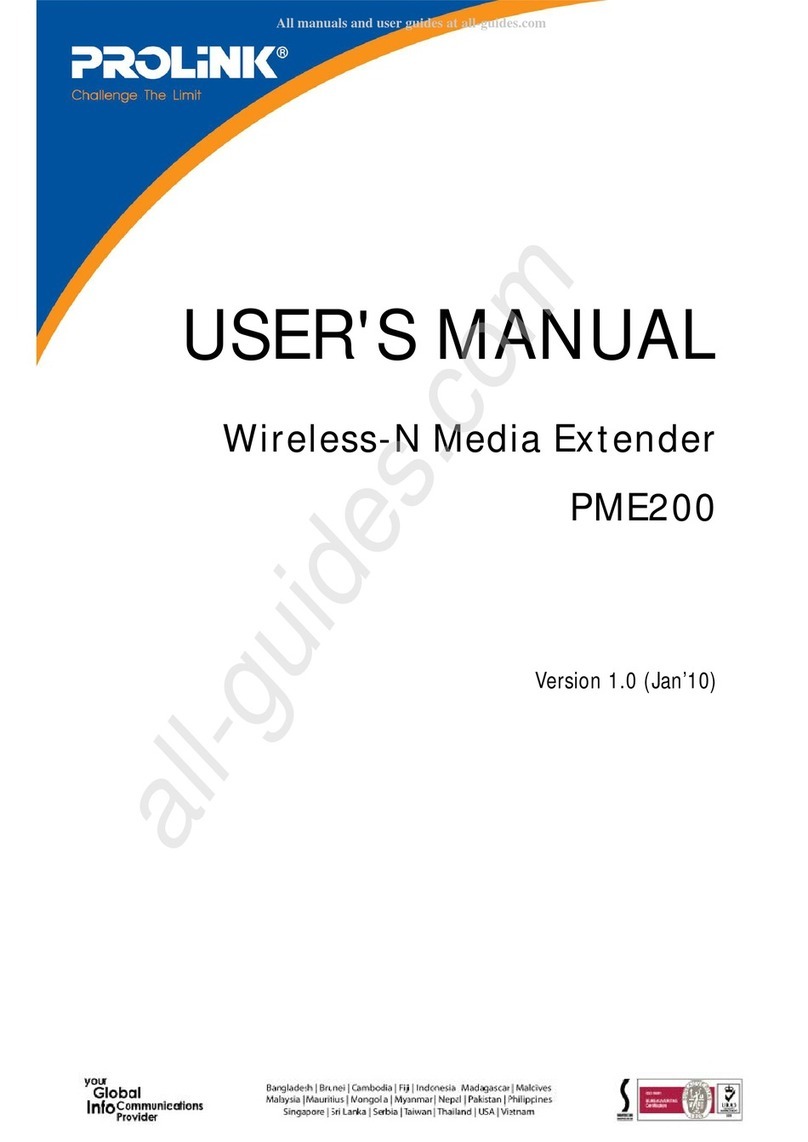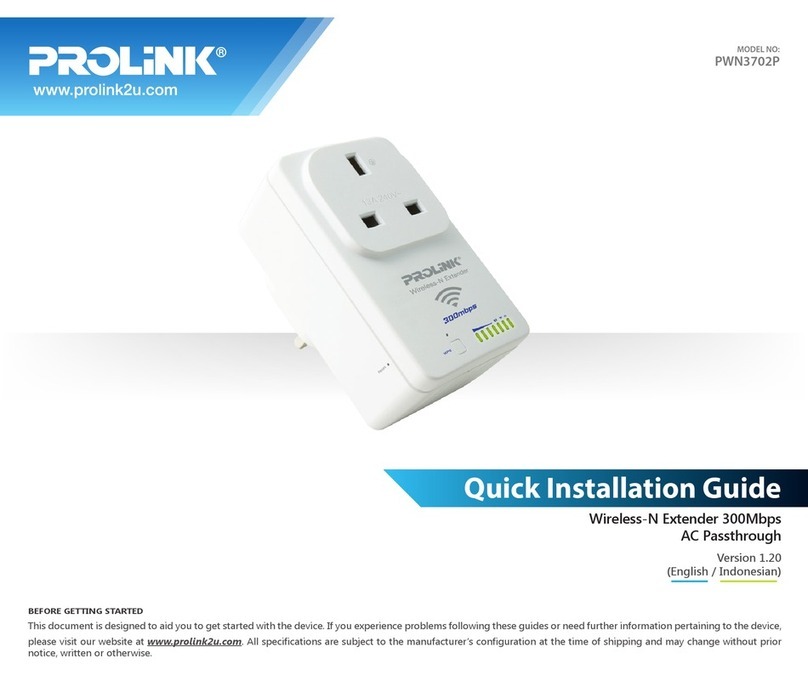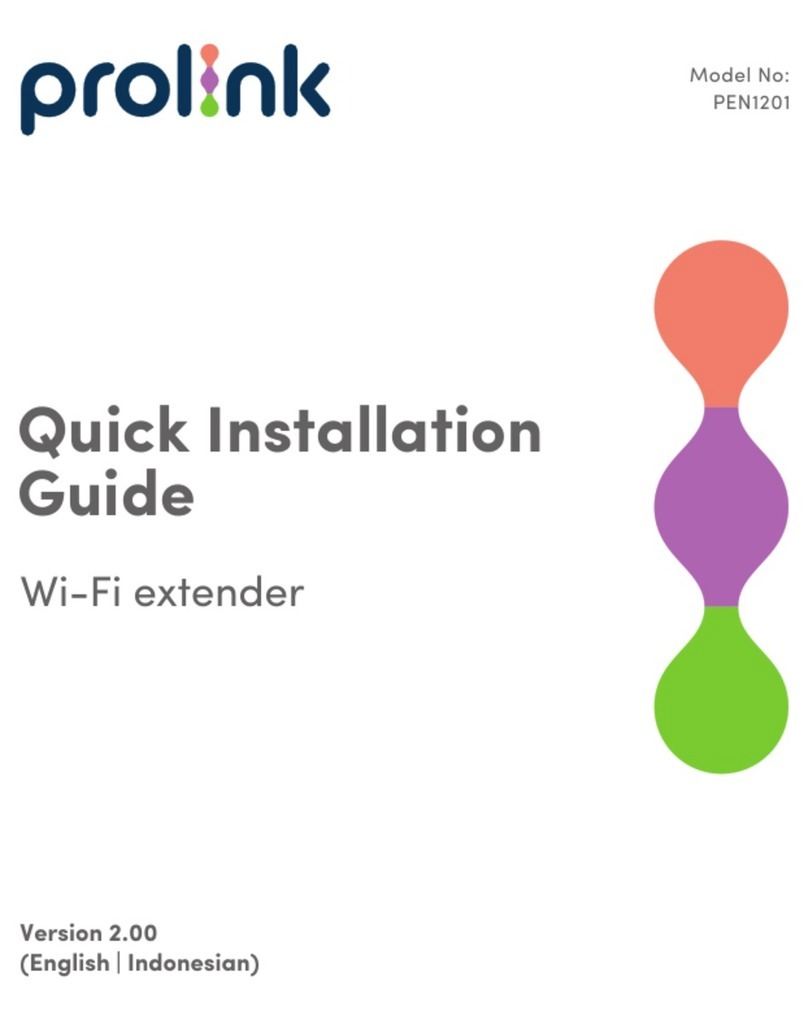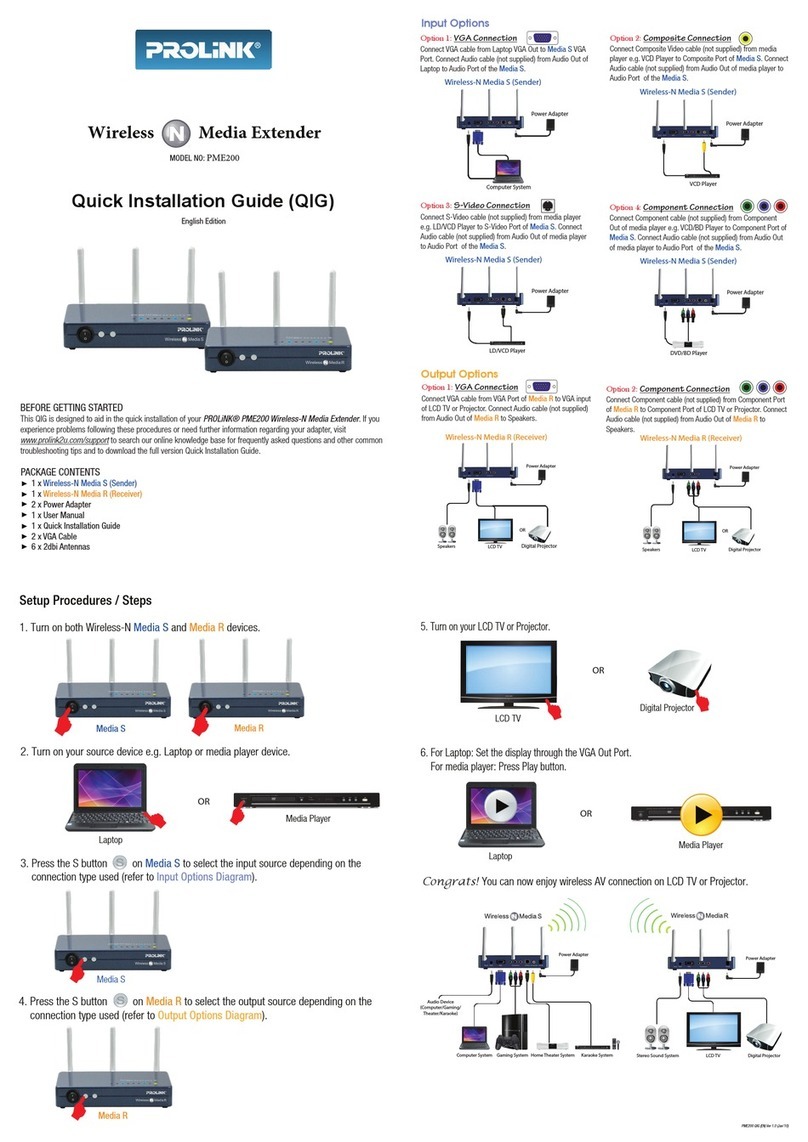PROLiNK®PME200 User Manual www.prolink2u.com
Version 1.00 (Jan’09) 6
User Manual (English)
2.3 Buttons & Components functions:
View Buttons/Components S R Functions
Wireless antenna zz3 Pcs of 2dBi detachable antennas.
Power button zzSwitch the button to turn on or off the power supply.
Source button zzClick the button to switch media sources or keep on pushing the button to
switch input media sources continuously.
Front View
Channels button zzClick the button to switch Wi-Fi channels.
Notice: When the transmitter channel is switched the receiver channel will be
switched simultaneously.
Reset button zzReset This button is for reset to default setting.
Audio zzAudio Connect the audio cable for audio output.
VGA zzConnect the VGA cable to the corresponding VGA port.
Component (YPbPr) zzConnect the Component cables to the corresponding Component connection
ports.
S-Video zConnect the S-Video cable to the S-Video port.
Composite zConnect the CVBS cable to the CVBS port.
Rear View
Power (12V DC) zz12V DC Connect the power adapter to the power DC port.
Antenna ports zzDetachable antenna to be connected.
Wi-Fi LED zz
CH 1 LED zz
CH 2 LED zz
CH 3 LED zz
CH 4 LED zz
VGA LED zz
Components LED zz
S-Video LED z
Top View
Composite LED z
Refers to below 2.4 LED Indications Behaviors
‘S’ referring to Wireless-N Media S; ‘R’ referring to Wireless-N Media R
2.4 LED Indications Behaviors
LED Color Behavior Indication
On Wireless function is active
Green Blinking Data transmitting
Wi-Fi Red Blinking Data transmitting overflow
On Wireless channel is active
CH1 ~ CH4 Blue Blinking Switching channels
On VGA source is active
VGA Blue Blinking Switching sources
On Component source is active
Component
(YPbPr) Blue Blinking Switching sources
On S-Video source is active
S-Video Blue Blinking Switching sources
On CV source is active
Composite Blue Blinking Switching sources