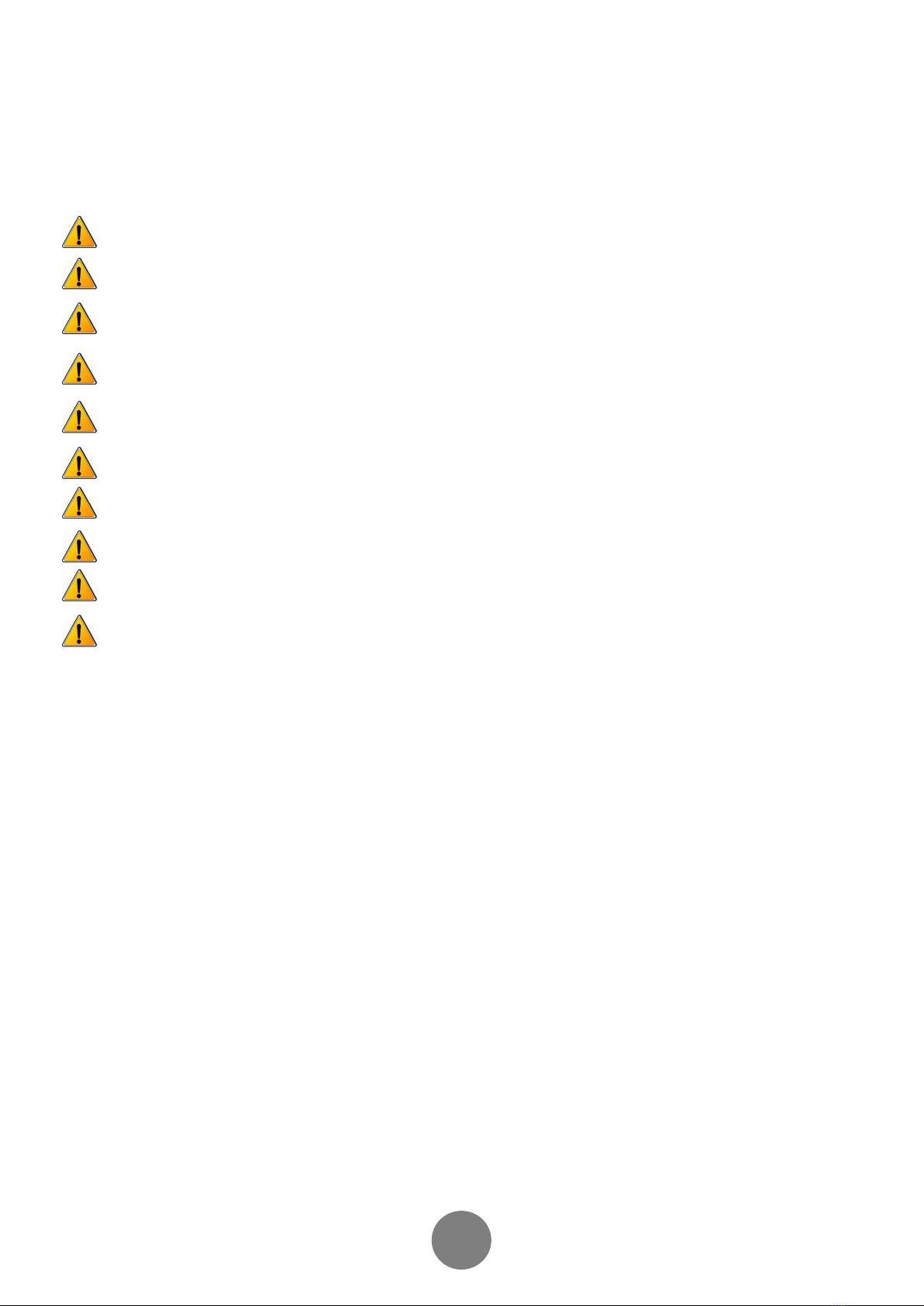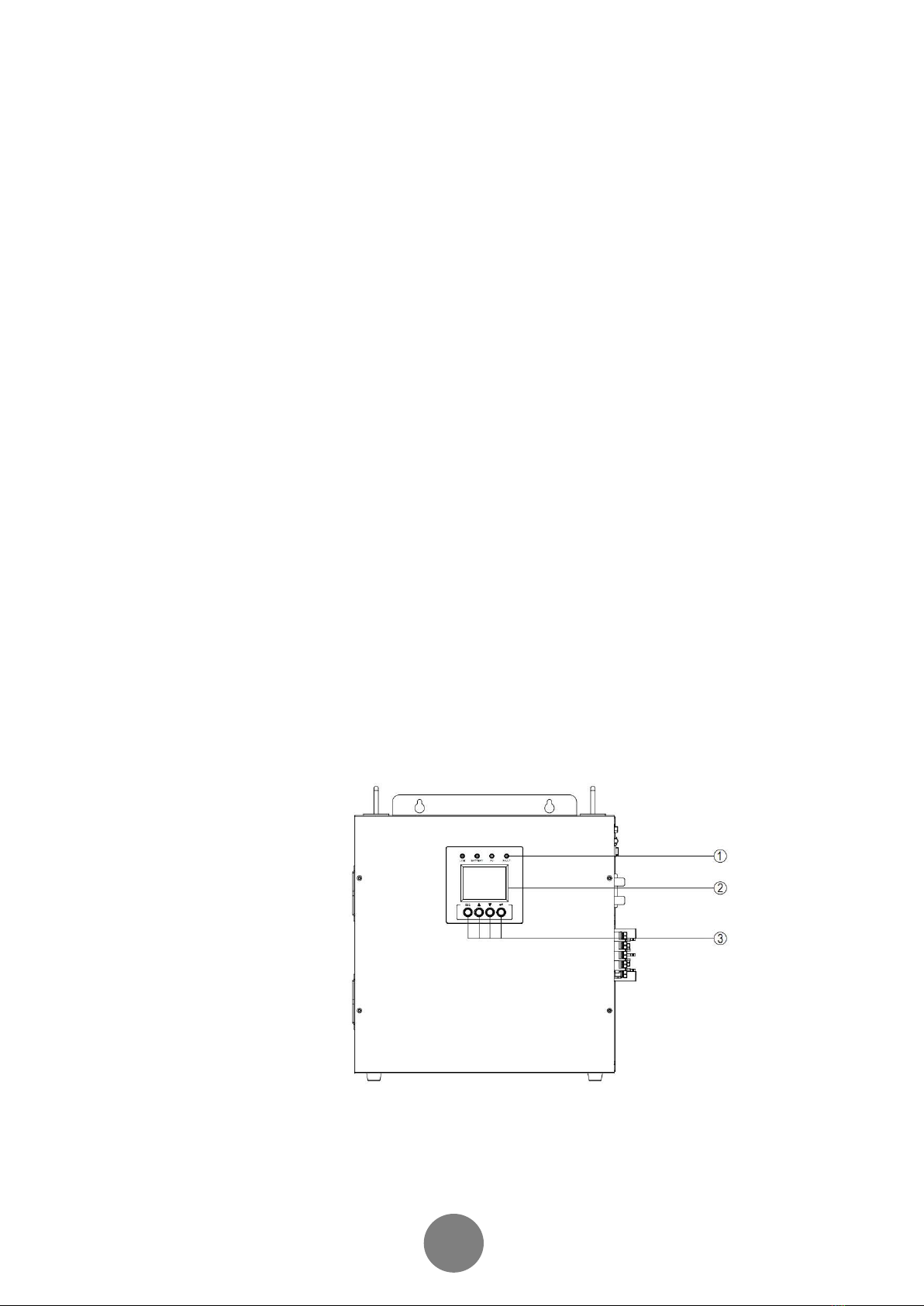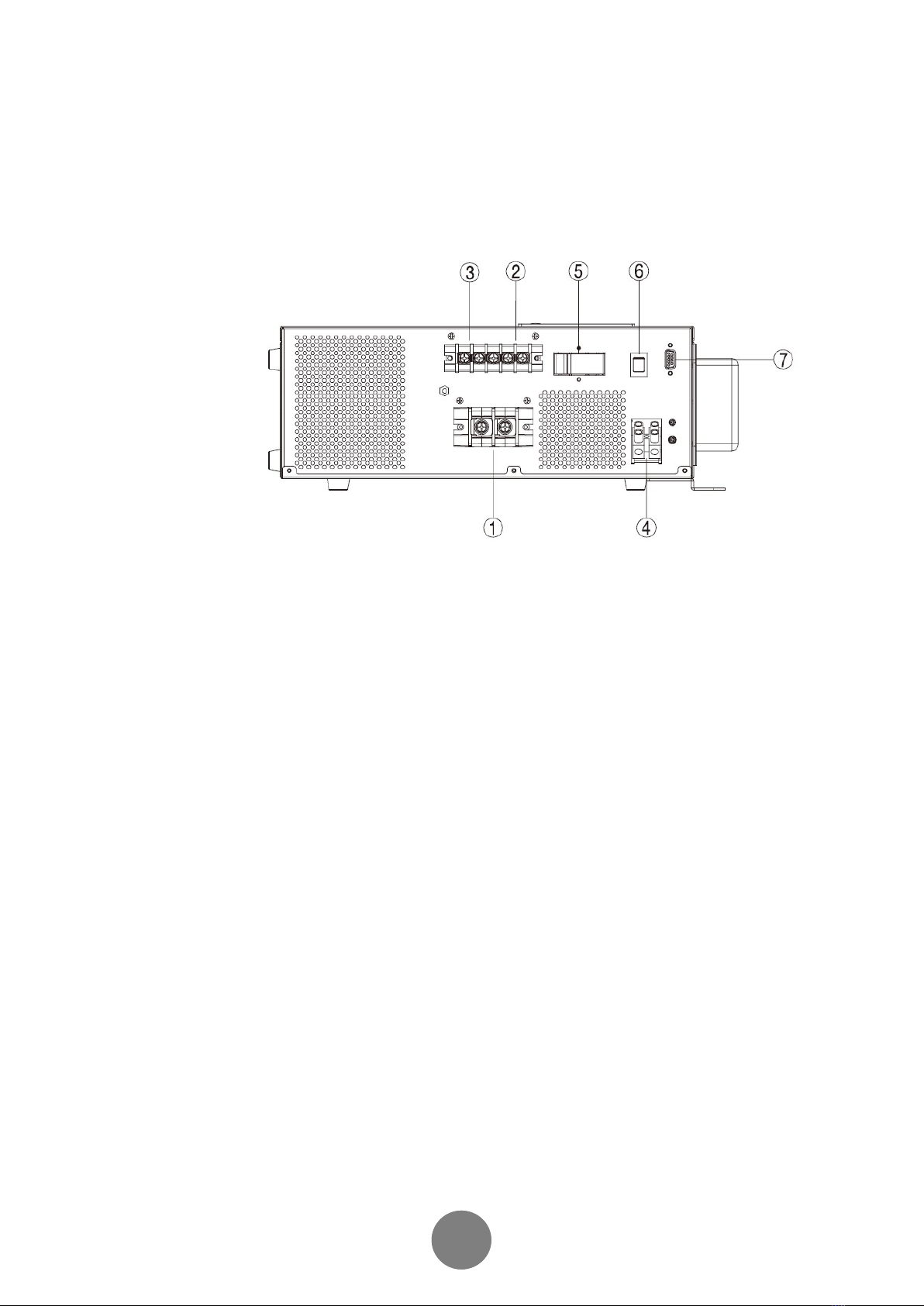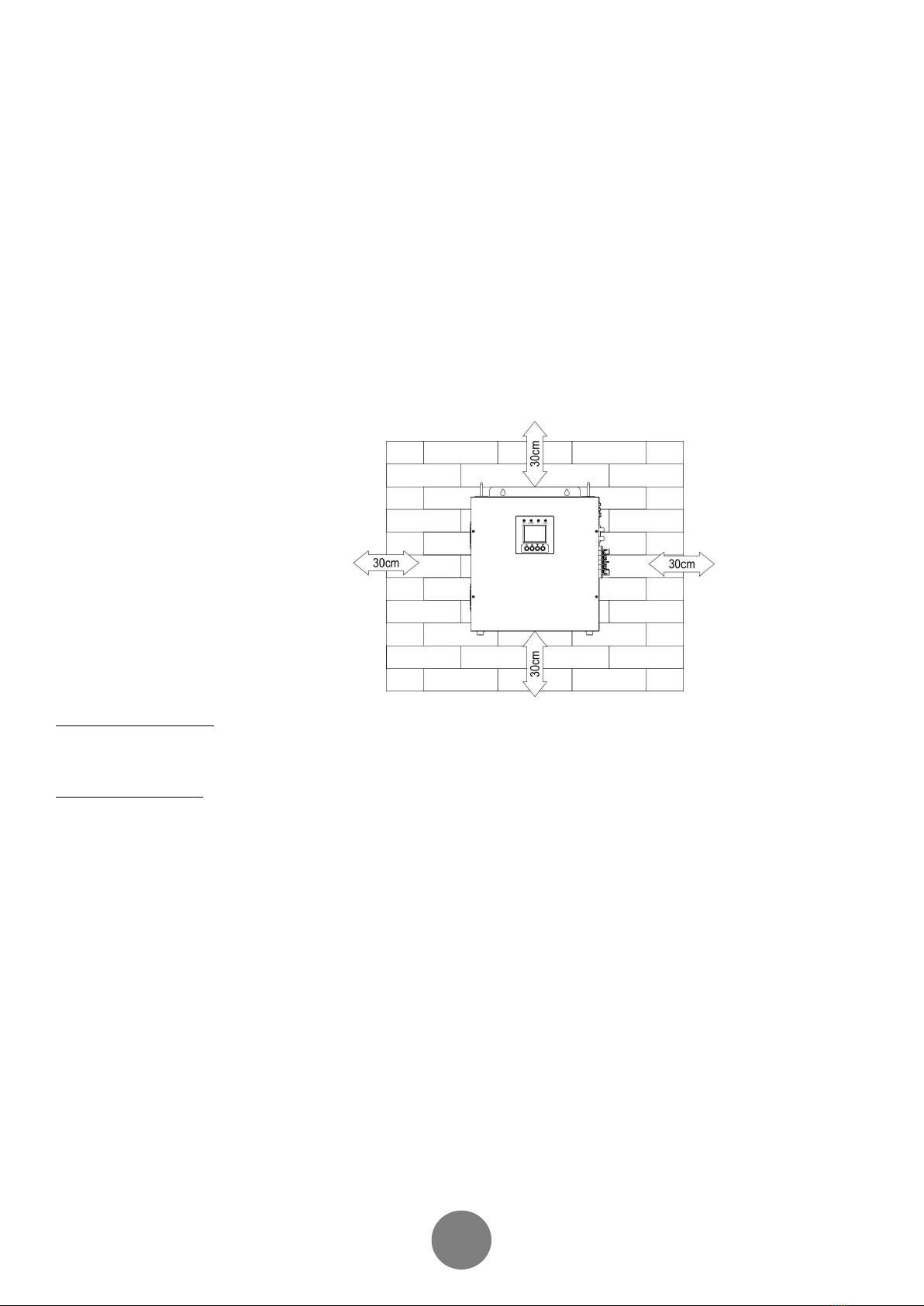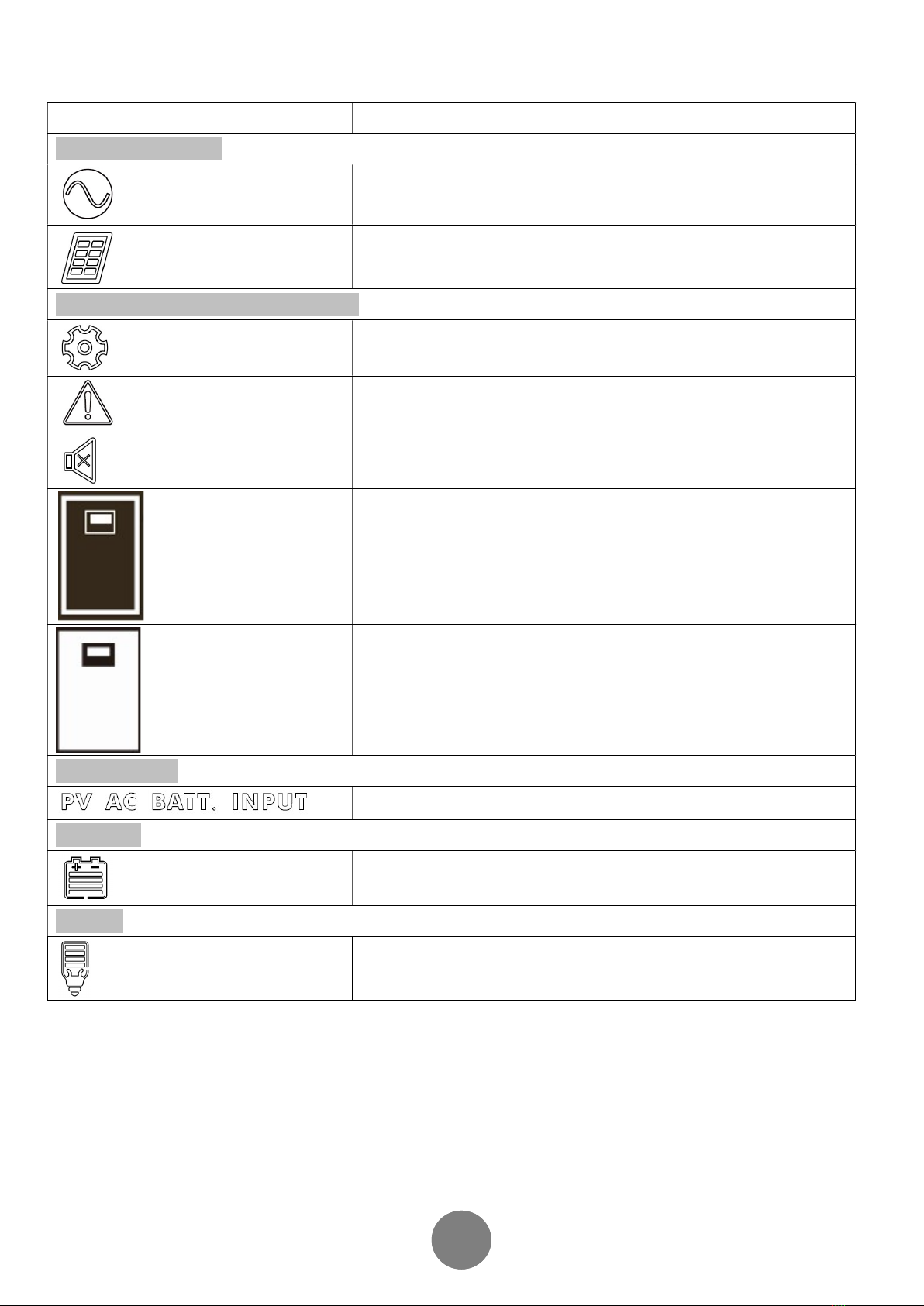3
PRODUCT OVERVIEW
This is a DC-to-AC inverter, which can be used as a long run-time UPS (Uninterruptible Power Supply), an energy-saving solution or
an automotive inverter (hereinafter referred to as “inverter”).
The inverter accepts input power source from AC mains (utility), battery and PV (solar) string and switches between various
operation modes automatically depending on the operational conditions.
When used as an UPS, battery or PV (solar) string acts as back-up power source to supply loads during the outage of AC mains.
When used as an energy-saving device, the PV (solar) string can be set as priority to supply the loads without consuming the power
from AC mains, as long as sufficient sunlight is present.
The battery can be charged by both AC mains and PV (solar) string with intelligent charging control.
Key features:
Automatic line-to battery switchover
Built-in enhanced AC charger
Built-in solar charger controller up to 60A
Selectable input voltage ranges/charging priority setting/AC or solar power priority setting.
High efficiency DC-to-AC conversion with minimized energy loss
Rack design & wall-mounted design for flexible installation
Intelligent 3-stage charger control for efficient charging and preventing overcharge
Auto restart upon AC recovery
User-friendly LCD and LED indications with setting function
With the environmental temperature control charge management
Multiple protections: low battery alarm, low battery shutdown, over charger protection, overload protection, over temperature
protection, short circuit protection
PRODUCT OUTLOOK
Top panel
1. LED indicators
2. LCD
3. Function buttons