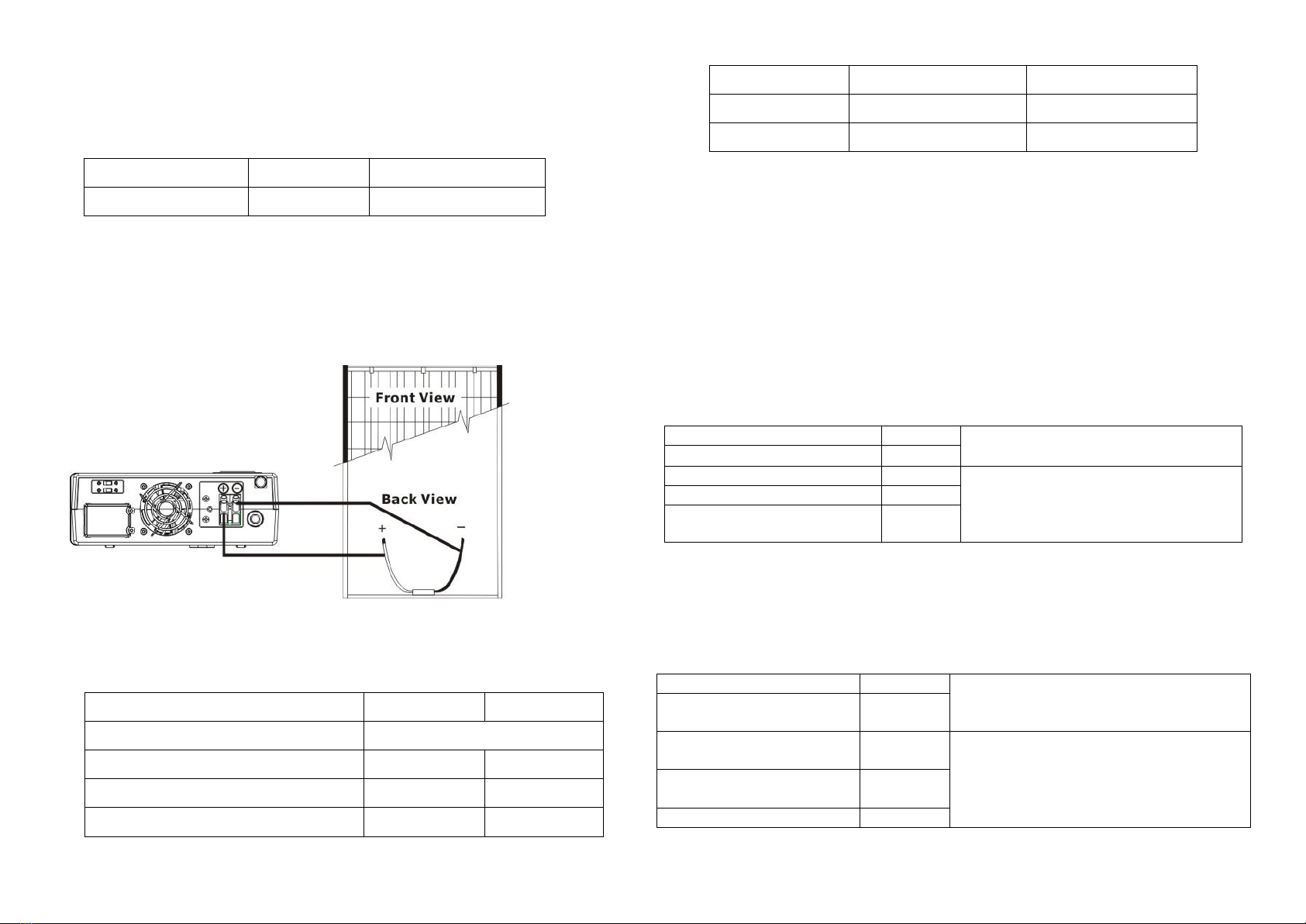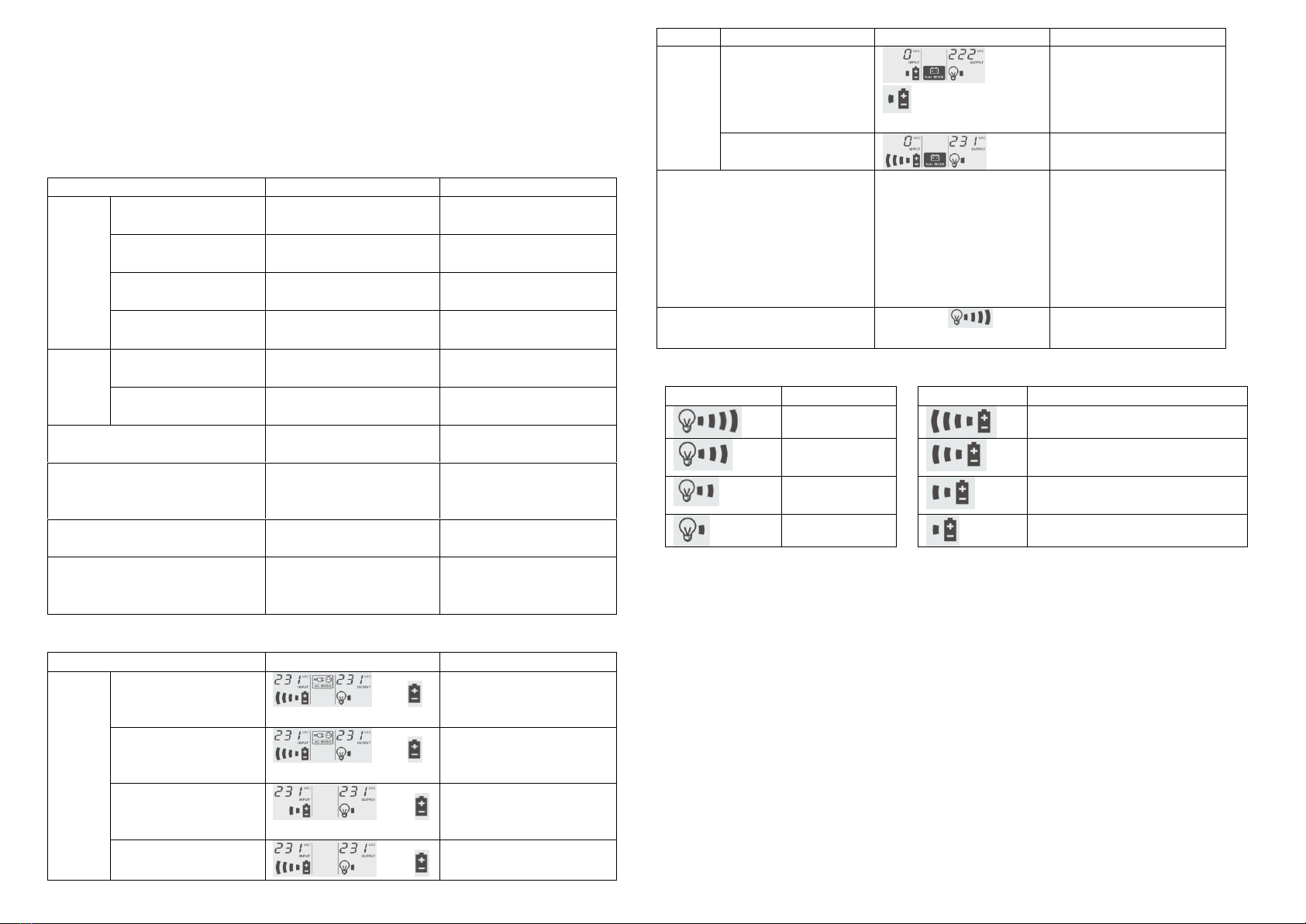Connect to Solar Panel
CAUTION: Before connecting to PV modules, please install separately a DC circuit breaker
between inverter and PV modules.
WARNING! All wiring must be performed by a qualified personnel.
WARNING! It's very important for system safety and efficient operation to use appropriate
cable for PV module connection. To reduce risk of injury, please use the proper
recommended cable size as below.
Step 1- Connect one cable to the positive (+) pole of solar panel and solar charger positive
(+) terminal.
Step 2- Connect the other cable to the negative (-) pole of solar panel and solar charger
negative (-) terminal.
Step 3- Check the solar charging indicator. If the LED lights up, it means that batteries are
charged by solar power. When the batteries are fully charged or there is no solar power
available, the LED will be off. (See following chart)
PV Module Selection:
When selecting proper PV modules, please be sure to consider below requirements
first:
1. Open circuit Voltage (Voc) of PV modules not exceeds max. PV array open circuit
voltage of inverter.
Max. PV Array Open Circuit Voltage
2. Max. Power Voltage (Vmpp) of PV modules should be close to best Vmp of
inverter or within Vmp range to get best performance. If one PV module cannot
meet this requirement, it’s necessary to have several PV modules in series
connection. Refer to below table.
Note: * Vmp: panel max power point voltage.
The PV charging efficiency is maximized while PV system voltage is close to
Best Vmp.
Maximum PV module numbers in Series: Vmpp of PV module * X pcs ≒
Best Vmp of Inverter or Vmp range
PV module numbers in Parallel: Max. charging current of inverter / Impp
Total PV module numbers = maximum PV module numbers in series *
PV module numbers in parallel
Take 1.2KVA inverter as an example to select proper PV modules. After considering
Voc of PV module not exceeds 45Vdc and max. Vmpp of PV module close to 15Vdc or
within 15Vdc ~ 18Vdc, we can choose PV module with below specification.
Max. PV module numbers in series
1 17.6 x 1 ≒15 ~ 18
Max. Power Voltage Vmpp(V)
Max. Power Current Impp(A)
PV module numbers in parallel
10 50 A / 4.83
Total PV module numbers
1 x 10 = 10
Open Circuit Voltage Voc(V)
Short Circuit Current Isc(A)
Maximum PV module numbers in Series: 1
PV module numbers in Parallel: 10
Total PV module numbers: 1 x 10 = 10
Take 2.4KVA inverter as an example to select proper PV module. After considering
Voc of PV module not exceed 60Vdc and max. Vmpp of PV module close to 30Vdc or
within 30Vdc ~ 32Vdc, we can choose PV module with below specification.
Max. PV module numbers in series
1 30.9 x 1 ≒30 ~ 32
Max. Power Voltage
Vmpp(V)
Max. Power Current
Impp(A)
PV module numbers in parallel
6 50 A / 8.42
Total PV module numbers
1 x 6 = 6
Open Circuit Voltage
Voc(V)
Short Circuit Current Isc(A)
Maximum PV module numbers in Series: 1
PV module numbers in Parallel: 6
Total PV module numbers: 1 x 6 = 6