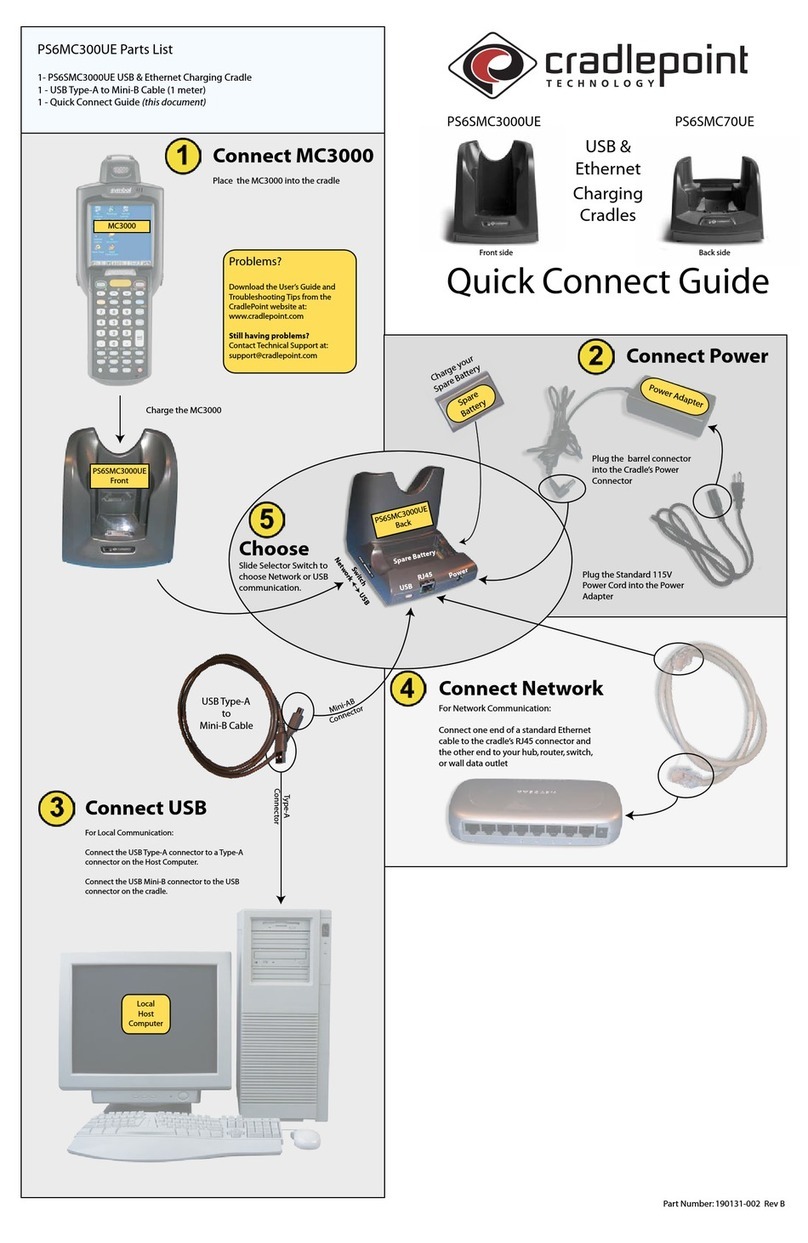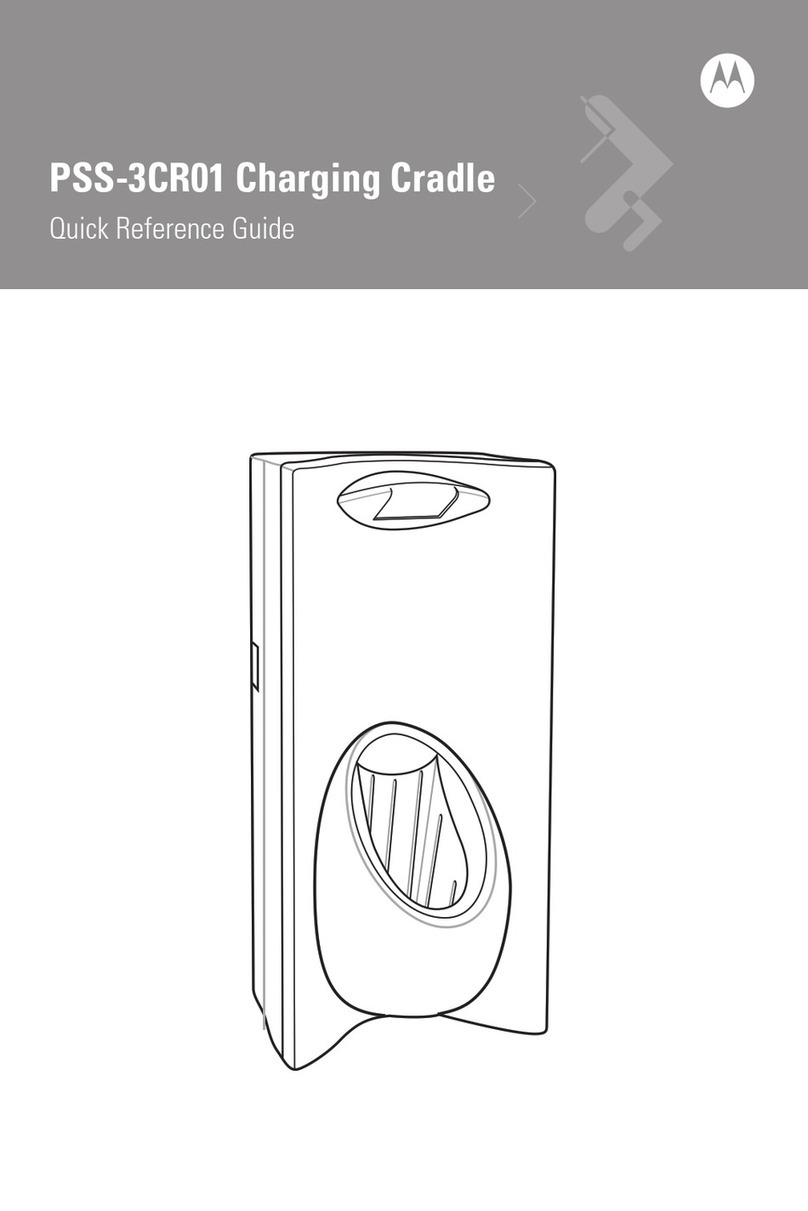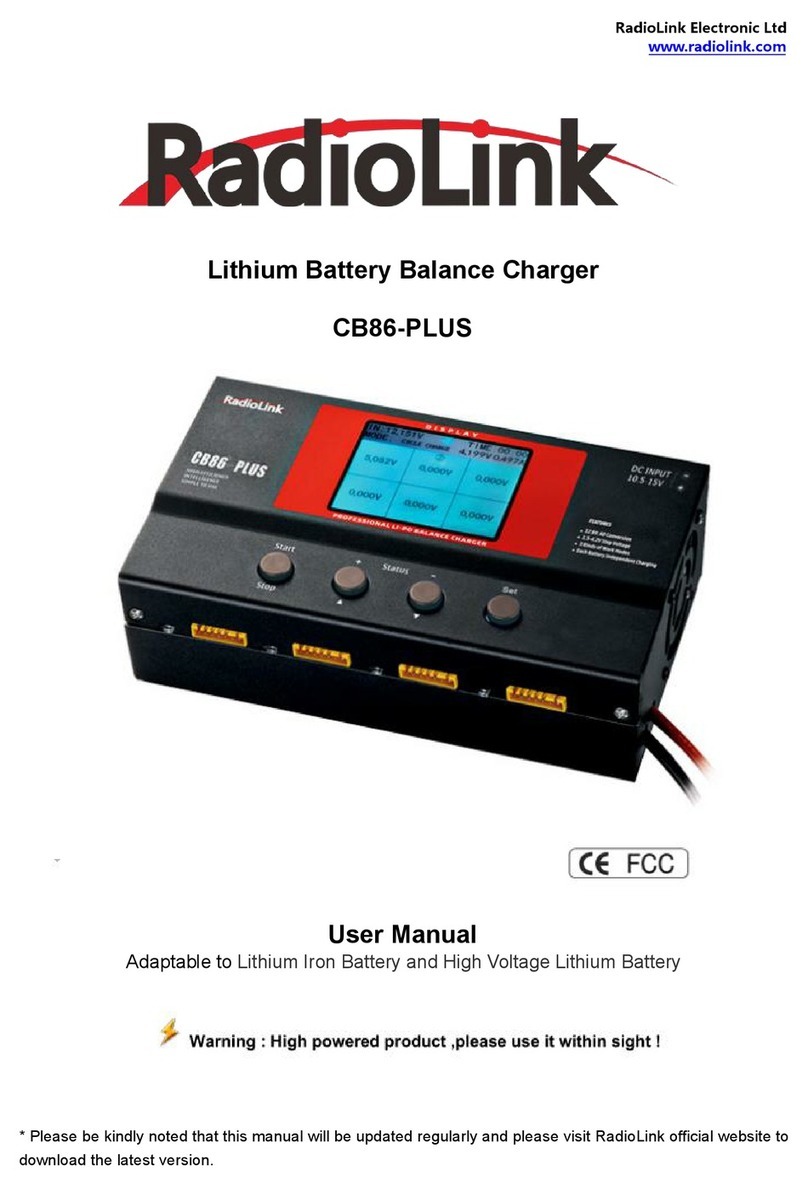ProLite ULTRA-100 Series User manual

INSTRUCTION MANUAL
-- ULTRA-100 Series --
Waterproof (IP68) Programmable Battery Charger
100 – 264V AC Input
12V / 4A 01UC/12-4/IPE 24V / 2A 01UC/24-2/IPE
12V / 8A 01UC/12-8/IPE 24V / 4A 01UC/24-4/IPE
Please read these operating instructions carefully before use.

1. General Information
This waterproof Ultra Charger has been developed for the use in harsh environments, and in situations where
water may be present. It is able to charge any lead-based battery, including Gel-, AGM-, Wet- and Ca- battery
types. It utilises a 5-step charging program and safely functions in a fully automatic mode. The output of the
charger is electronically protected against short circuit, reverse polarity connection and deeply discharged batter-
ies. It is fitted with coloured LEDs which are used to indicate charging status and errors.
2. Safety Rules and General Warnings
•ATTENTION: Avoid explosive gases, naked flames and sparks – ensure unit and battery are used and
charged in a well ventilated area.
•ATTENTION: The charger is exclusively designed for rechargeable Lead-based batteries and must not be
used for other purposes. Please check the charging instructions from the battery manufacturer
before charging.
•DO NOT OPEN UNIT. Repair work must only be performed by authorised companies or specialised technical
staff.
•Persons who are not able to use the device in a safe way, because of their physical, sensory or mental com-
petence, or because of their inexperience, should not use the charger without control or instruction from a
skilled person. Keep out of reach of children.
•If the mains connection of the device is damaged, the unit must be returned to the manufacturer for replace-
ment.
•Never place the unit on top of the battery while charging.
•Do not expose to direct sunlight.
•In case of obvious damage or malfunction immediately disconnect the device from mains supply and protect
against unintended reconnection.
•The DC cable must not be cut or shortened.
3. Main Charger Features
•Battery type (Gel, AGM, Wet or Ca) built-in profiles
•Distinctive warning of battery being in a state of deep discharge
•Signalling of possible connection problems with battery terminals
•Output power is reduced automatically at high temperatures
•Indication of a non-chargeable ‘dead battery’ condition
•Remote battery temperature sensing / charge voltage compensation
•LEDs to indicate operation and charging status
•5-step charging technology with automatic restart charging
•Short circuit and reverse polarity protection
•Automatic shut-off at high temperatures
•Convection cooled
Prolite INSTRUCTION MANUAL ULTRA-100 series
Page 2 of 6
Ver: 1 05.04.2012

4
8
9
4. Product Overview
1. DC-output cable
4. Green Full-LED
7. Infra Red - Sender
2. Red Power-LED
5.Yellow Charge-LED
8. AC-input Cable
3. Red Error-LED
6. Infra Red - Receiver
9. Extractable Hook
5. Operation
ATTENTION:
•Before operation please ensure that neither the power cable nor the charger including the charging cable show
any damage and ensure that the mains supply complies with the specification.
•Please check the charging instructions from the battery manufacturer before charging.
I. Connect the charger to the battery and start charging:
a) Connect the charger to the battery first. Ensure the polarity is correct.
b) Connect the charger to the mains supply second and switch on.
When disconnecting the charger ensure the procedure is reversed, i.e. first switch off the power supply and sec-
ond disconnect from the battery.
The charging process starts automatically and runs through the following five charging phases:
1. Charging phase: wake-up
This charging step is indicated by alternate blinking of the Charge-LED and Full-LED.
During the wake-up phase, the battery voltage between 2V and 5V for a 12V battery and between 2V and 15V for
a 24V battery, (battery has been deeply discharged.) If the battery voltage is lower than 5V for a 12V battery and
Prolite INSTRUCTION MANUAL ULTRA-100 series
Page 3 of 6
Ver: 1 05.04.2012
567
1
2
3

15V for a 24V battery, then the charger uses pulse to wake-up the battery, but after 70 cycles, the charger will
stop as the battery is deemed to be unrecoverable.
2. Charging phase: soft start
This charging step is indicated by constant lighting of the Charge-LED.
During the soft start phase, if the battery voltage is between 5V and 12V for a 12V battery and between 15V and
22V for a 24V battery, then the charger uses a lesser current to charge the battery, in order to extend the battery
lifespan.
3. Charging phase: constant current
This charging step is indicated by slow blinking of the Charge-LED.
During the constant current phase, the battery is being charged to 80% of its capacity.
4. Charging phase: constant voltage
This charging step is indicated by rapid blinking of the Charge-LED.
During the constant voltage phase the battery is being charged to its maximum capacity.
5. Maintain phase: float charging
This charging step is indicated by constant lighting of the Full-LED.
The battery has reached its full capacity. The charger can now be disconnected from the battery (see pt. II dis-
connection of the charger) or remain connected to the battery in float-charge mode.
II. Disconnect the charger from the battery:
a) Disconnect the charger from the mains supply;
b) Disconnect the charger from the battery;
Charging advice:
•If the charger is disconnected from the battery during the charging process, the charge current will be inter-
rupted immediately. In that case please disconnect the charger from the mains supply. For starting a new
charging process please comply with the relevant points (see pt.I)
•For maximum lifespan of a battery please do not stop a charging process until the charge is complete.
•Disconnecting the charger from the battery whilst charging is potentially lethal as sparks could ignite any gas
produced by the battery being charged causing an explosion. Always disconnect the mains supply first and
charge in a well ventilated area.
6. Typical Charging Curve
AGM for 12V battery(Default):
Options include:
•Remote display
•Bespoke charge profile programming
Prolite INSTRUCTION MANUAL ULTRA-100 series
Page 4 of 6
Ver: 1 05.04.2012

7. Troubleshooting
No LED lights show after connection to the mains:
- Check connections to the battery are correct and secure.
- Check that the polarity is connected correctly.
- Check that the mains plug is correctly plugged in.
- Check the mains cable isn’t damaged or defective.
- Check any fuses in the mains supply / plug.
Red Error-LED blinking:
Error LED blink-
ing times
Error message
Solution
1
“Dead“ battery, or battery has been discharged deeply
Disconnect charger, battery beyond use.
2
Battery voltage is too high, or wrong battery is
connected.
Disconnect charger, change to correct battery.
5
Charger temperature is too high.
Switch off charger. Restart when cool or move
charging to a cooler area.
8
Battery short circuit
Disconnect charger. Remove short circuit.
8.Technical Specifications
ULTRA-100 Series
Version
12V / 8A
24V / 4A
AC Input
100-264V / 50-60Hz
Charging current
8A
4A
Output power max.
109W
109W
Cooling
Convection cooled
Start charging voltage
2V
8V
Restart charging voltage
12.5V
25V
Efficiency
>87% at 230V
>89% at 230V
Back current drain
< 0.5Ah / month
Grade of waterproof
IP68
Certifications
CE
Temperature range
0°C – 40°C
Dimensions / Weight
180 x 85 x 45mm / ~850g
Rec. battery capacity
20 – 100Ah
10 – 50Ah
Art- No.:
01UC/12-8/IPE
01UC/24-4/IPE
9. Advice for Disposal
The charger equates to the RoHS-directive 2002/95/EG, for the restriction of the use of
certain hazardous substances in electrical and electronic equipment.
Prolite INSTRUCTION MANUAL ULTRA-100 series
Page 5 of 6
Ver: 1 05.04.2012

•Ritelite (Systems) Ltd guarantees replacement or repair of chargers that are recognised as defective within 1
year under common environmental conditions. The validation of the warranty time starts with the delivery date
from the manufacturer. Ritelite (Systems) Ltd is limiting the free guaranteeing to working hours and spare parts
only.
•For damages caused by non-observance of the operating instructions, inappropriate start up or handling as well
as reconstructions and modifications of the device, the warranty claim expires and Ritelite (Systems) Ltd as-
sumes no liability for consequential damage to property or persons.
•Repair work must only be accomplished by authorised companies or professional staff.
Prolite INSTRUCTION MANUAL ULTRA-100 series
Page 6 of 6
Ver: 1 05.04.2012
Table of contents