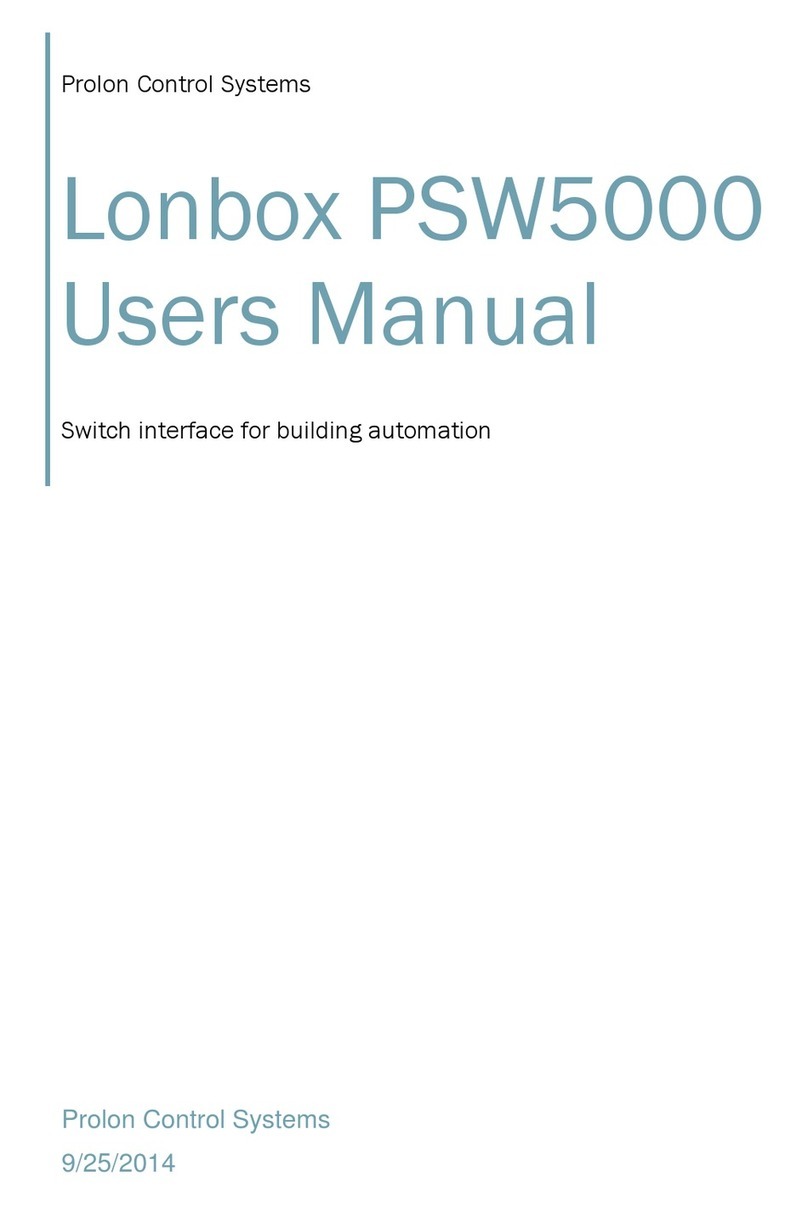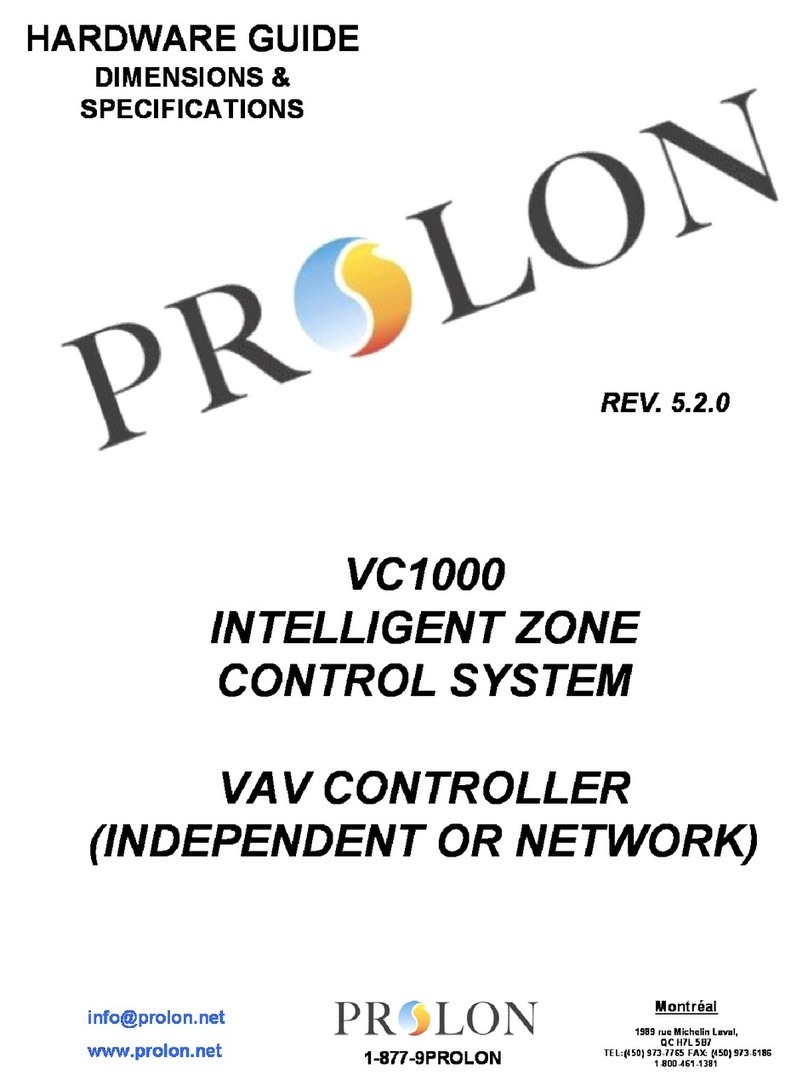PL-M1000 SERIES
HEATPUMP HARDWARE GUIDE
www.prolon.net
Montréal
1989 rue Michelin Laval,
QC H7L 5B7
TEL:(450) 973-7765 FAX: (450) 973-6186
1-800-461-1381
1-877-9PROLON
www.prolon.net
2
Table of Contents
GENERAL INFORMATION......................................................................................................3
PL-M1000 Heatpump Controller...............................................................................................3
Description............................................................................................................................................3
General Behaviour................................................................................................................................3
Operation Sequence.................................................................................................................4
General.................................................................................................................................................4
Occupied Mode ....................................................................................................................................4
Unoccupied Mode.................................................................................................................................5
COMPONENTS............................................................................................................................6
Component Identification..........................................................................................................6
LEDs and Switches...................................................................................................................7
LED Descriptions:.................................................................................................................................7
HAND/OFF/AUTO Switches.................................................................................................................7
Internal Jumpers.......................................................................................................................8
Input and Output Identification..................................................................................................9
Addressing Dipswitch Configuration for Network Communication..........................................10
INPUTS........................................................................................................................................11
Temperature Sensors.............................................................................................................11
Room Sensors........................................................................................................................11
Proof of Fan............................................................................................................................12
Dry Contact for Clogged Filter or Schedule Override .............................................................12
Dry Contact for Alarm Signal ..................................................................................................13
Static Pressure........................................................................................................................13
OUTPUTS ...................................................................................................................................14
Output Specifications..............................................................................................................14
Typical Connection of Triac Outputs 1 to 5.............................................................................15
Typical Connection of Analog Outputs 1 to 3..........................................................................15
POWER SOURCE & NETWORK...........................................................................................16
Power Source .........................................................................................................................16
Network Communication.........................................................................................................16
OVERALL DIMENSIONS........................................................................................................17