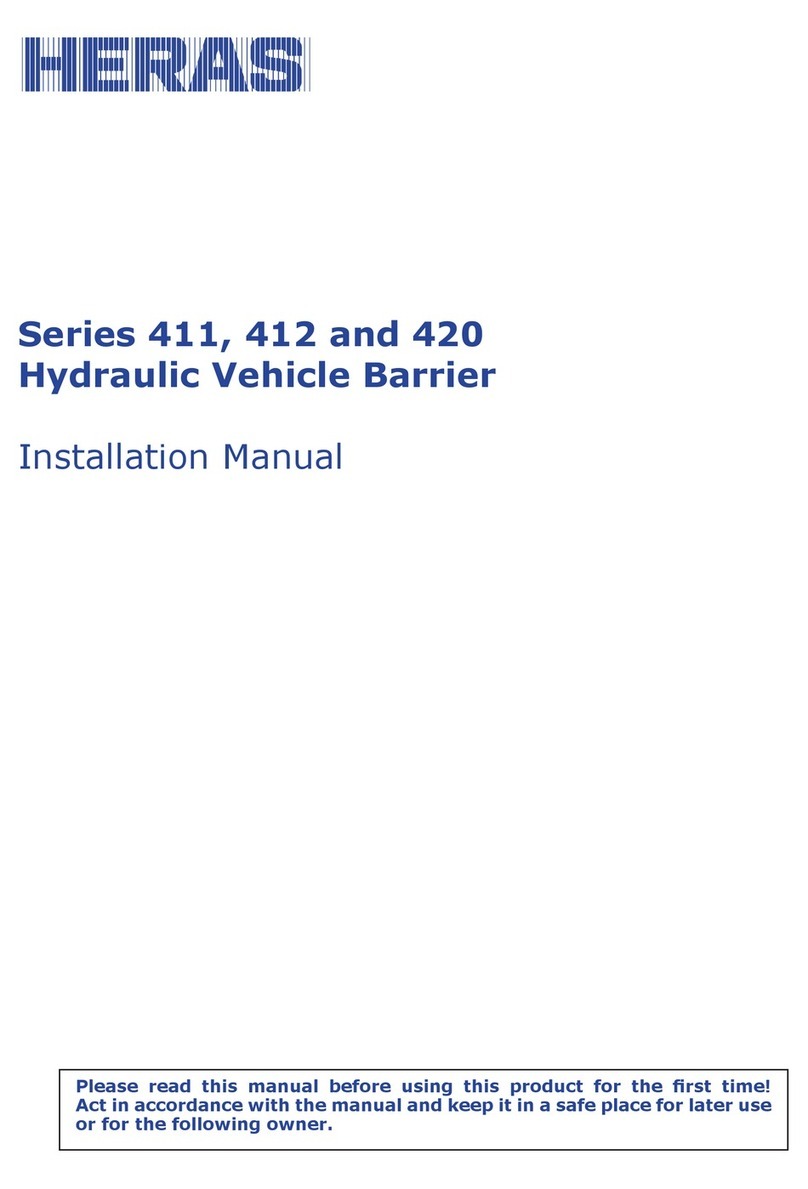CONTENTS
FOREWORD ............................................................................................................ 5
GENERAL .......................................................................................................... 6
MANUFACTURER /SUPPLIER ........................................................................... 6
1.2 SERVICE /MAINTENANCE................................................................................ 6
1.3 DEFINITIONS USER /OPERATOR /ENGINEER ...................................................... 6
1.4 PRESCIBED USE /APPLICATION........................................................................ 6
1.5CONFORMITY................................................................................................ 7
1.6 DELIVERY..................................................................................................... 7
1.7 ELECTRICAL CONNECTIONS............................................................................ 8
1.8 DELIVERY OF BARRIER ................................................................................... 8
2SAFETY............................................................................................................. 8
2.1 EXPLANATION OF THE SYMBOLS ...................................................................... 8
2.2 GENERAL SAFETY INSTRUCTIONS .................................................................... 9
2.3 SAFETY PROVISIONS.................................................................................... 10
2.4 INTENDED USE............................................................................................ 10
2.5 SAFETY DURING USE.................................................................................... 10
2.6 SAFETY DURING INSTALLATION, MAINTENANCE AND DISASSEMBLY ..................... 11
3OPERATION.................................................................................................... 11
3.1 OPENING /CLOSING BARRIER -NORMAL USE.................................................... 11
3.1 OPEN /CLOSE BARRIER MANUAL RELEASE ...................................................... 12
3.1.1 Barrier manual release .............................................................................. 12
4DESCRIPTION ................................................................................................ 14
4.1 94X SERIES................................................................................................. 14
4.2 LOOP DETECTION........................................................................................ 14
4.3 LASER SCANNER......................................................................................... 14
4.4 ACCESSORIES ............................................................................................ 15
4.4.1 Traffic lights (Optional) .............................................................................. 15
4.4.2 Flash light / beacon (Optional*) .................................................................... 15
4.4.3 Temperature kits (Optional) ........................................................................ 15
4.5 OPERATING MODES ..................................................................................... 15
4.5.1 Hold-to-run mode..................................................................................... 16
4.5.2 Automatic mode ...................................................................................... 16
5CONTROL UNIT............................................................................................... 17
5.1 TOTAL VIEW OF CONTROL PANEL ................................................................... 17
6COMMISSIONING ........................................................................................... 18
6.1 SELECTING CONTROL LOGICS ....................................................................... 18
6.1.1Automatic logic ....................................................................................... 19
6.1.2 Hold-to-run logic...................................................................................... 19