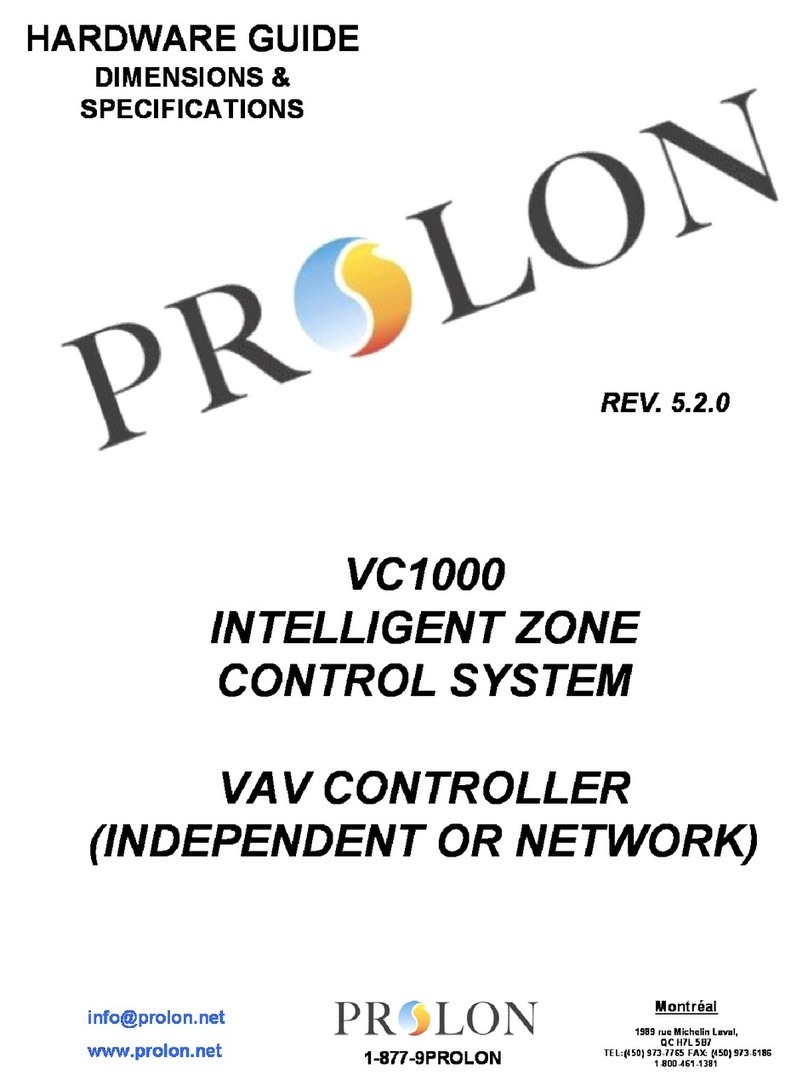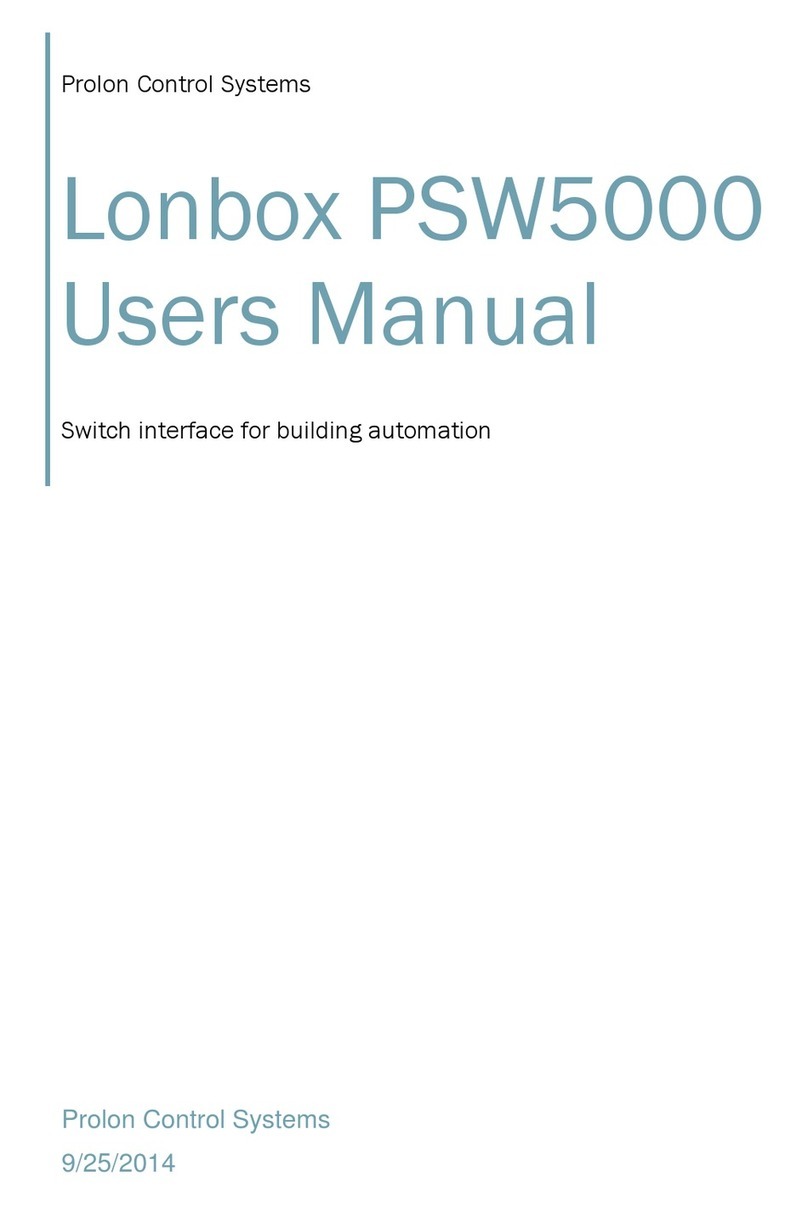2
REV. 7.3.1 / PL-HRDW-WLC-C1050-C/F-EN
Table of Contents
General Information ....................................................................................................................................................... 4
PL-C1050 Water Loop Controller...................................................................................................................................................................4
Description............................................................................................................................................................................................................4
General Behaviour..............................................................................................................................................................................................4
Components .................................................................................................................................................................... 5
Component Identication...............................................................................................................................................................................5
LEDs .........................................................................................................................................................................................................................6
Address Conguration for Networking......................................................................................................................................................6
Input and Output Identication....................................................................................................................................................................7
Inputs ............................................................................................................................................................................... 8
Analog Input.........................................................................................................................................................................................................8
Temperature Sensors ........................................................................................................................................................................................8
Auxiliary Digital Input .......................................................................................................................................................................................9
Outputs .......................................................................................................................................................................... 10
Output Specications .................................................................................................................................................................................... 10
Conguration of Digital Outputs 1 to 4................................................................................................................................................... 10
Typical Connection of Digital Outputs 1 to 4.........................................................................................................................................11
Typical Connection of Analog Output......................................................................................................................................................12
Power Source / Network ............................................................................................................................................... 13
Power Source .....................................................................................................................................................................................................13
Network Communication..............................................................................................................................................................................13
Technical Specications ............................................................................................................................................... 14
Compliance .................................................................................................................................................................... 15
FCC User Information......................................................................................................................................................................................15
Industry Canada ...............................................................................................................................................................................................15
Overall Dimensions....................................................................................................................................................... 16