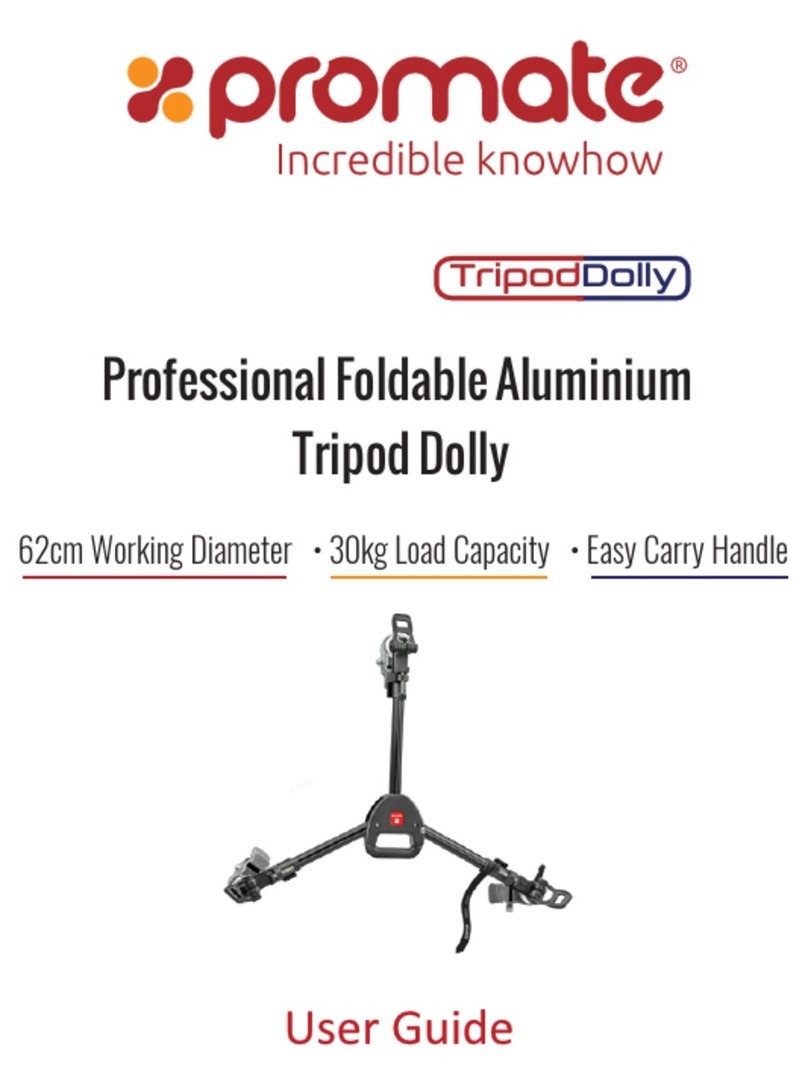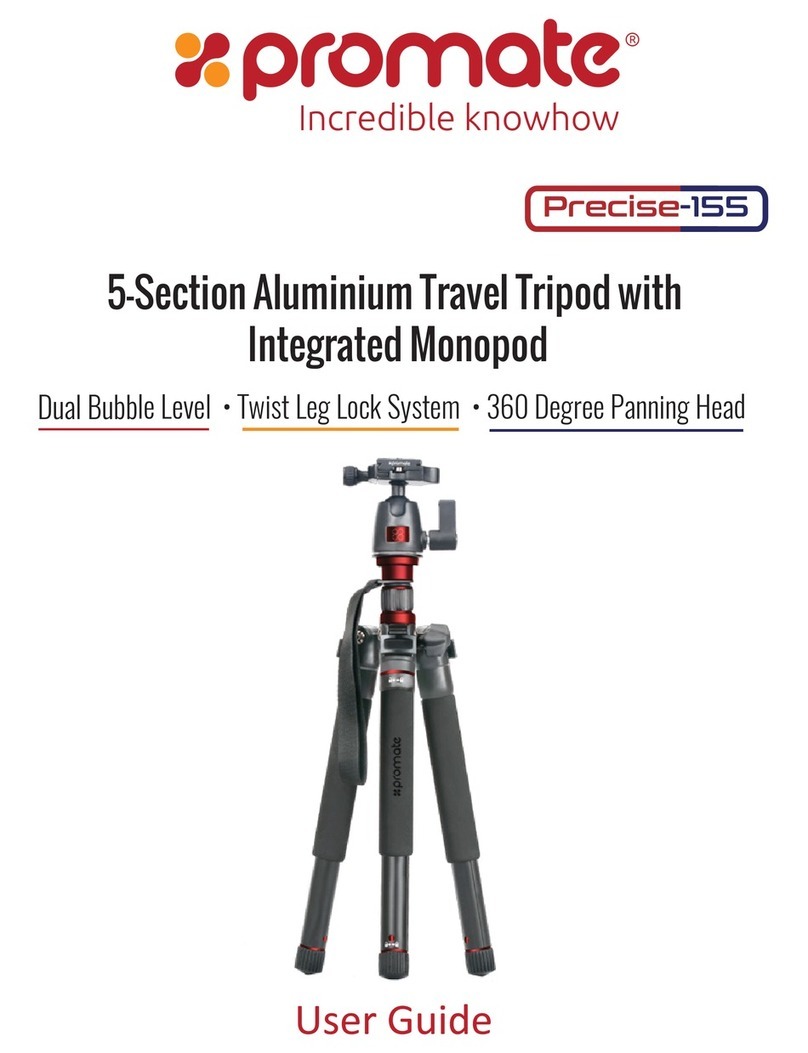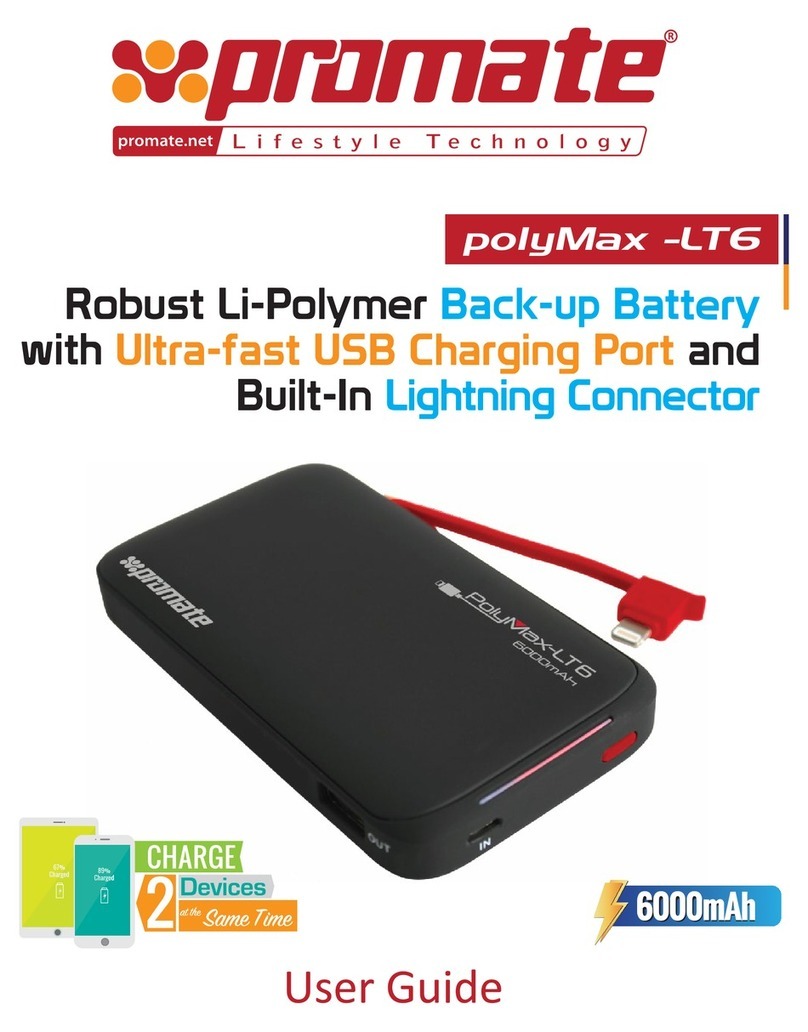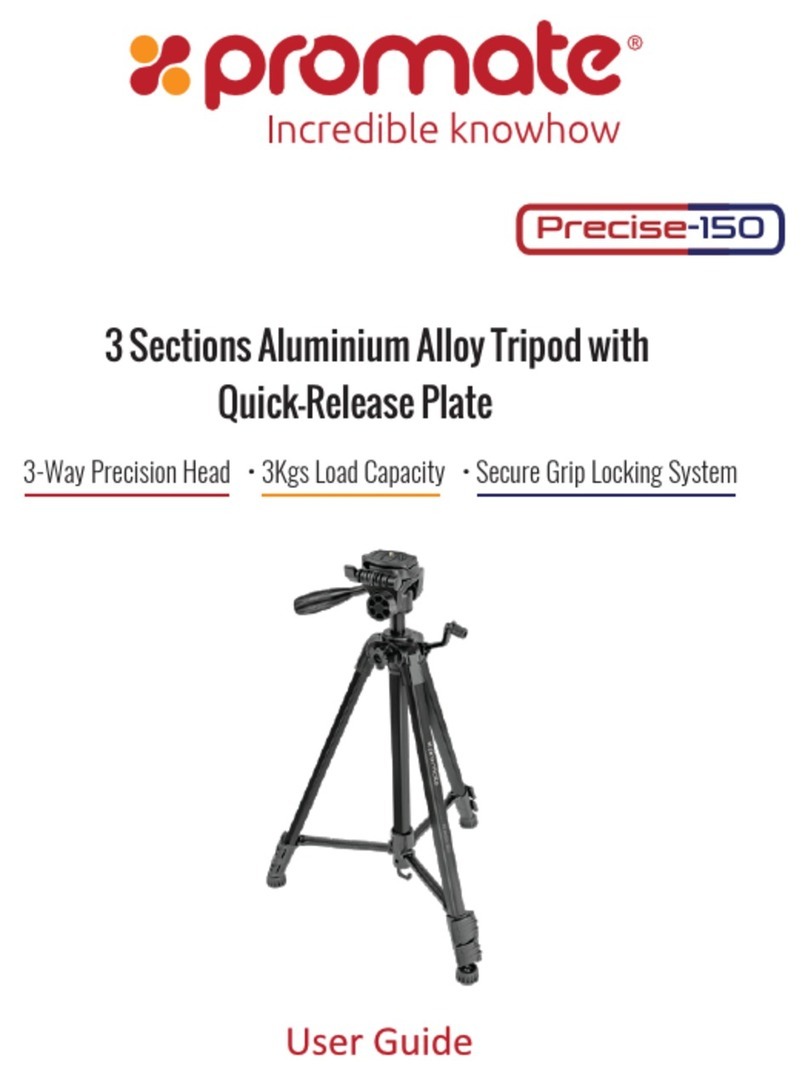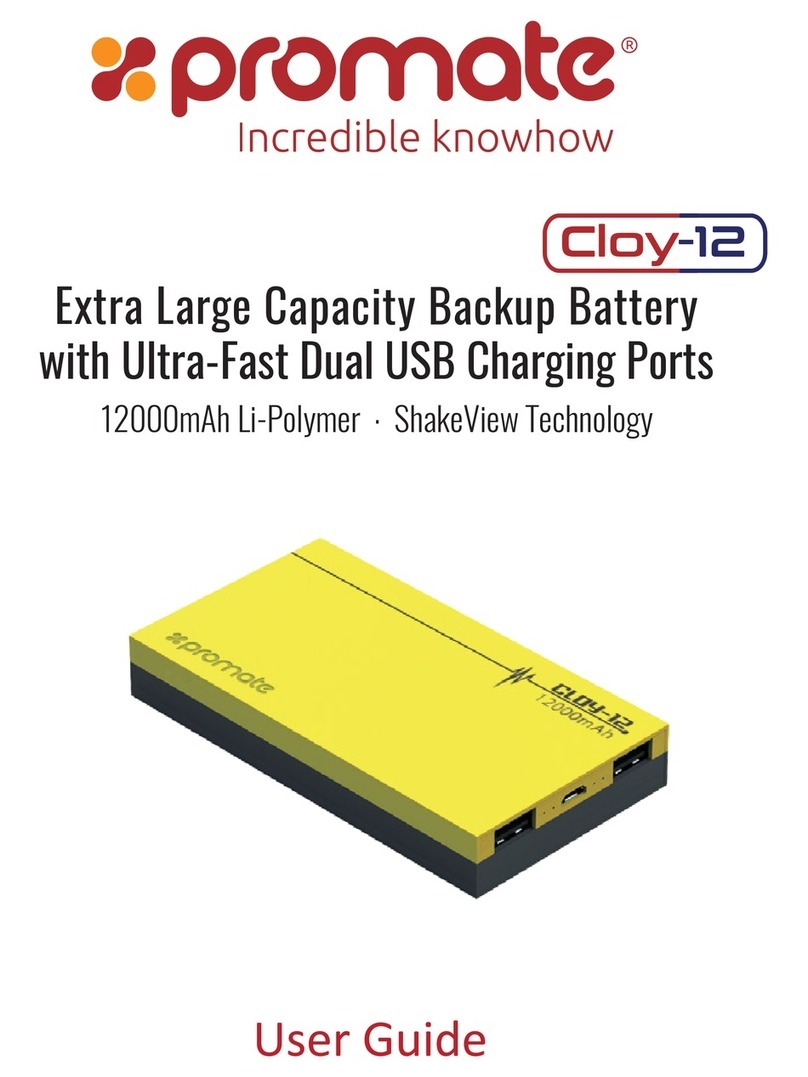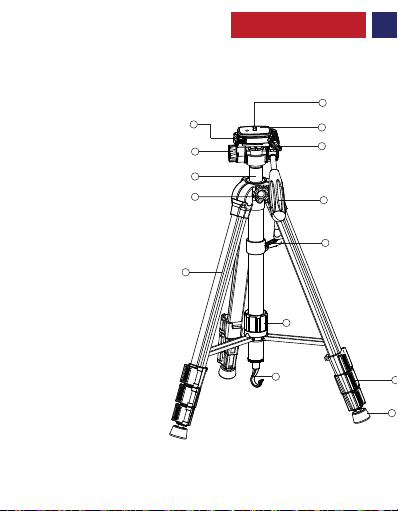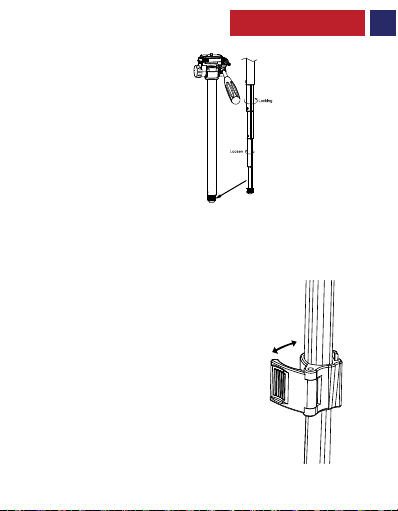1
English
Precise-180 is a combination of sturdiness and innovative technical features for
photographers and videographers alike. This Tripod is a 4-section tripod featuring
durable aluminum telescopic legs that offer stability and durability. This tripod’s key
feature is the center column mechanism, which allows the column to be extended
vertically with great fluidity and can be detached easily to be used as a monopod. This
makes it an extremely versatile tripod, suitable for a wide range of photography and
videography applications. Get twice as much functionality without carrying any extra
gear.
Introduction
•MaximumHeight:178cm
•MinimumHeight:55cm
•FoldedHeight:53cm
•Sections:4
•LoadCapacity:4kgs
•Weight:1.73kgs
Specifications
Features
• 3-Way Pan andTilt Head:
Thepanandtiltheadallowsforfluidcamerapositioning
andaccuratealignment.
• Secure Telescoping Legs:
Theflip-locksallowforquickandsecureadjustmentof
thetelescopingtripodlegs,whilethecenterbraceaddsstabilitybyconnecting
thelegstomakethemmorerigid.
• Rapid Adjustment Center Column:
Therapidcentercolumnallowsquickandeasy
cameraheightadjustment.
• Quick-Release Plate:
The quick release plate is the quickest way to mount or
unmountandalignyourcameratothetripodhead
.
•Bubble Level:
Thebubblelevelensuresthatyourshotisalignedtothebestangle
alwaays.
• Precise-180
• Carry Case
• User Guide
Packaging Contents