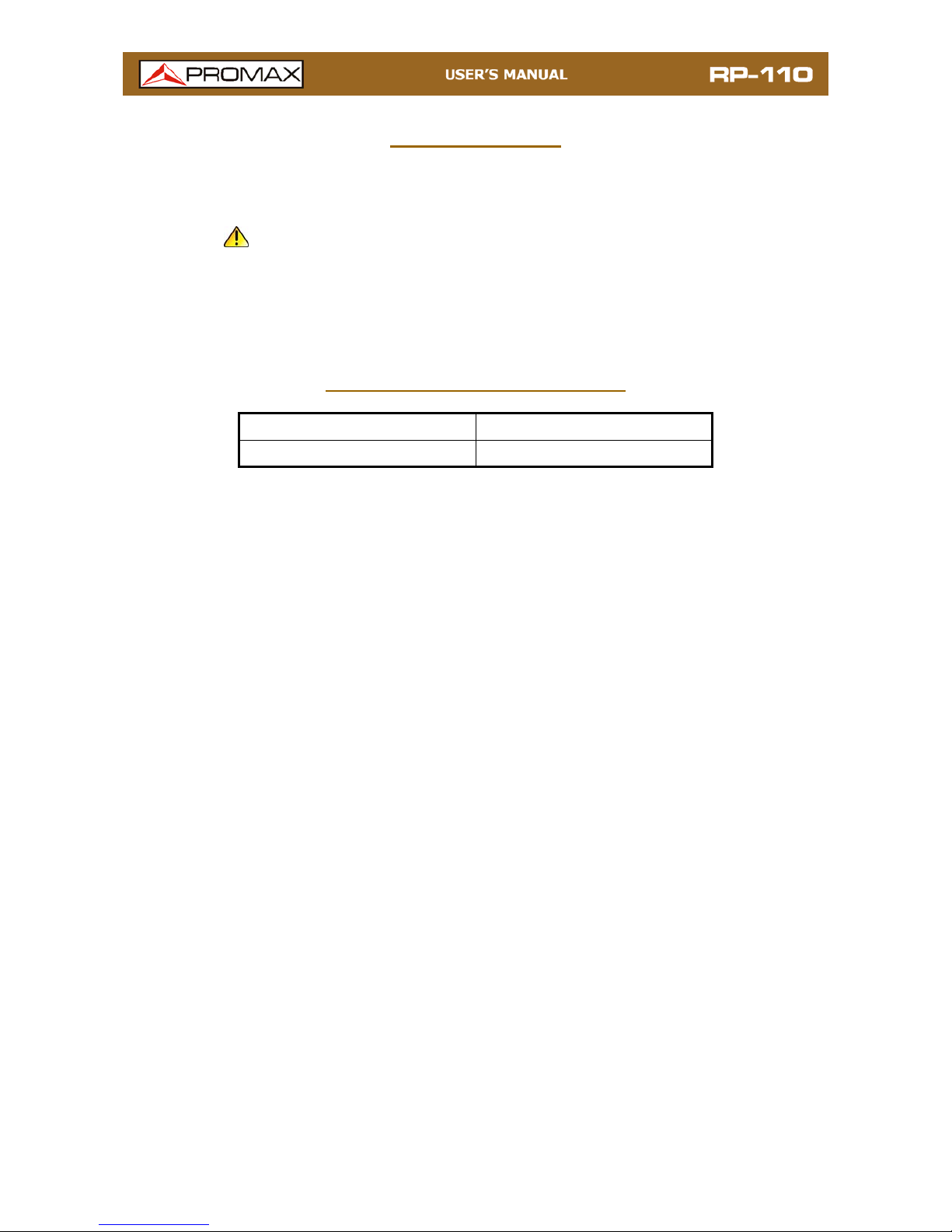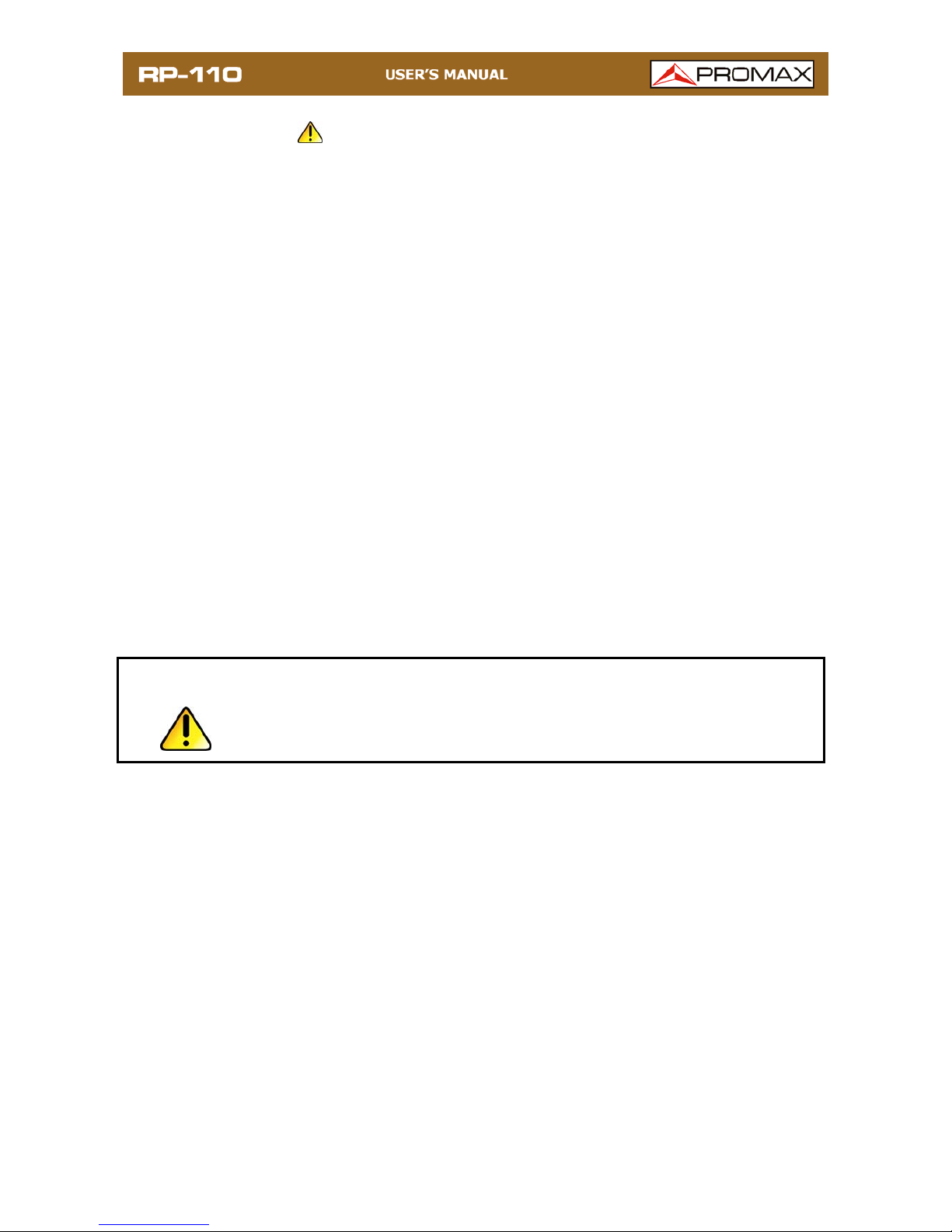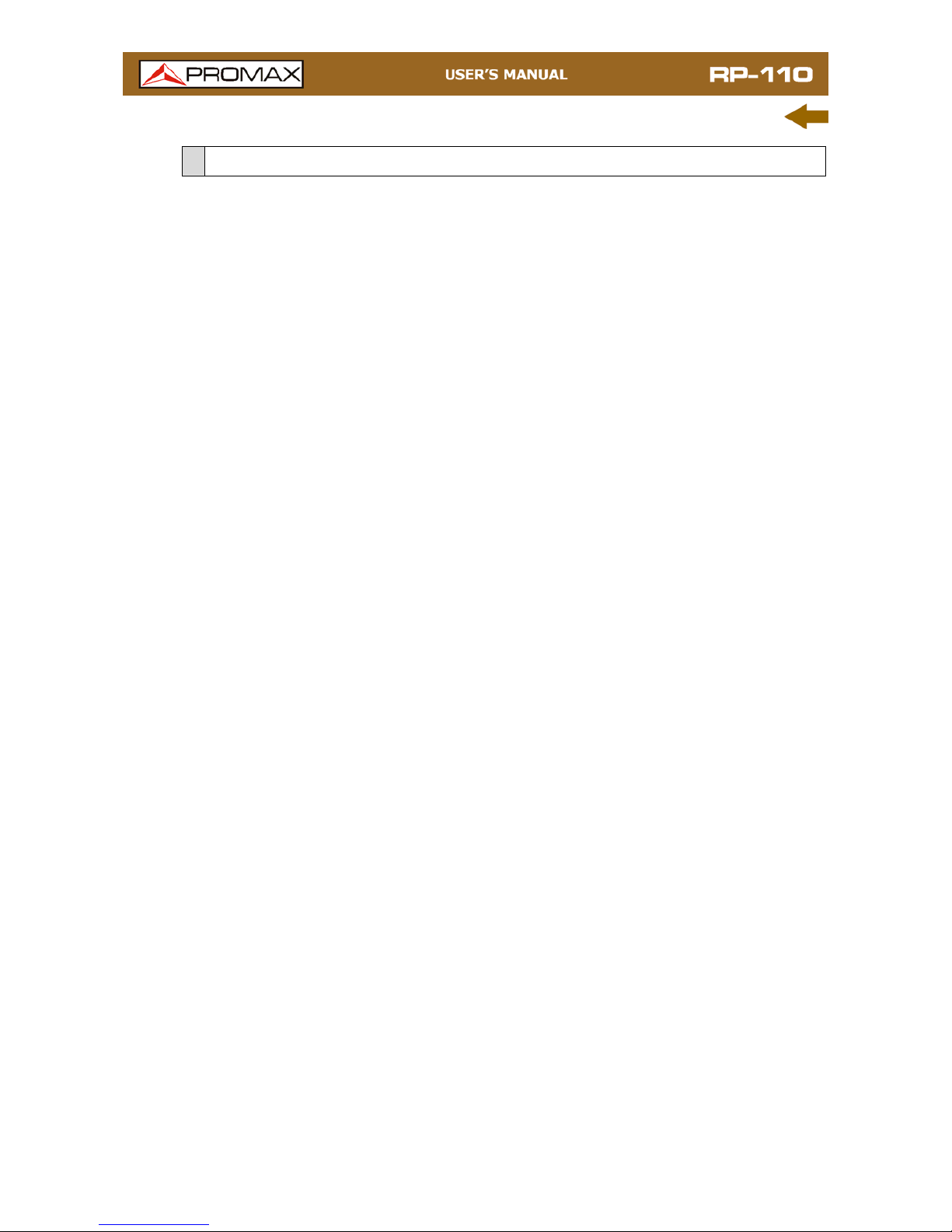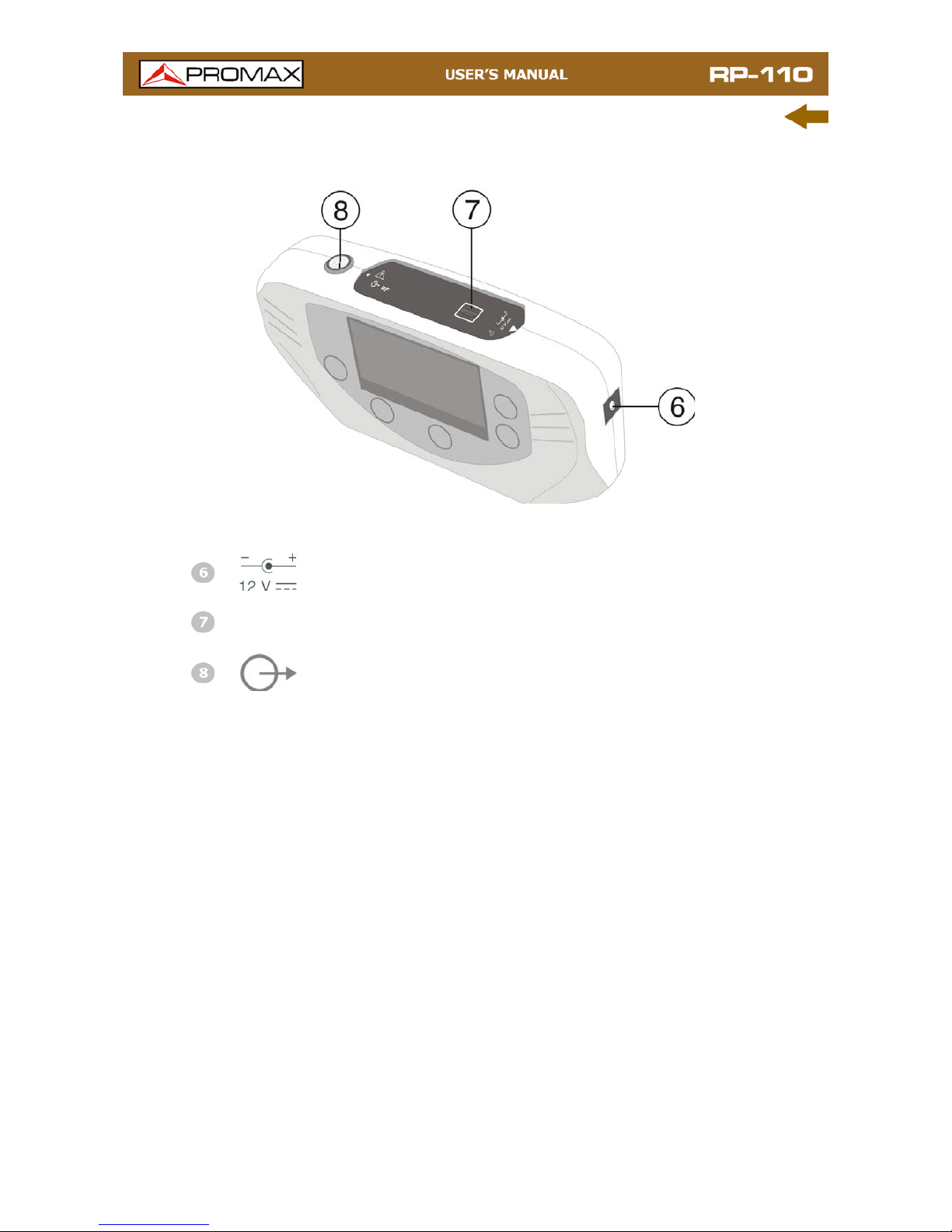September 2016
TABLE OF CONTENTS
1 INTRODUCTION..................................................................................1
1.1 Description ............................................................................... 1
2 INSTALLATION ...................................................................................2
2.1 Power Supply ............................................................................ 2
2.1.1 Operation Using the Mains Adapter........................................... 2
2.1.2 Operation Using the Battery .................................................... 2
2.1.3 Battery Charging ................................................................... 2
2.1.4 Recommendations using the battery ......................................... 3
3 OPERATING INSTRUCTIONS...............................................................4
3.1 Description of Controls and Elements............................................ 4
3.2 Operating instructions ................................................................ 6
3.2.1 Internal parameter configuration (CONFIG) ............................... 6
3.2.2 Signals Generator .................................................................. 9
3.3 Connecting to the computer ...................................................... 11
4 CONTROL SOFTWARE RP-110 ...........................................................12
4.1 Description ............................................................................. 12
4.2 Hardware and software requirement........................................... 12
4.3 Installation ............................................................................. 12
4.3.1 Installation of the software.................................................... 12
4.4 Legal conditions ...................................................................... 13
4.4.1 Connection between RP-110 and PC ....................................... 14
5 INSTRUCTIONS FOR USE ..................................................................16
5.1 General considerations ............................................................. 16
5.2 Installation Guide .................................................................... 16
5.2.1 Starting.............................................................................. 16
5.3 Menu Bar ............................................................................... 18
5.3.1 File .................................................................................... 18
5.3.2 Equipment .......................................................................... 18
5.3.3 Languaje ............................................................................ 19
5.3.4 Help................................................................................... 19
5.3.5 Update ............................................................................... 19
5.4 Main screen ............................................................................ 20
6 SPECIFICATIONS ........................................................................22
7 MAINTENANCE ...........................................................................24
7.1 Instructions for returning by mail............................................... 24
7.2 Maintenance instructions .......................................................... 24
7.2.1 Cleaning the cover ............................................................... 24
7.3 Components which user can not replace ..................................... 24
7.3.1 Fuses ................................................................................. 24