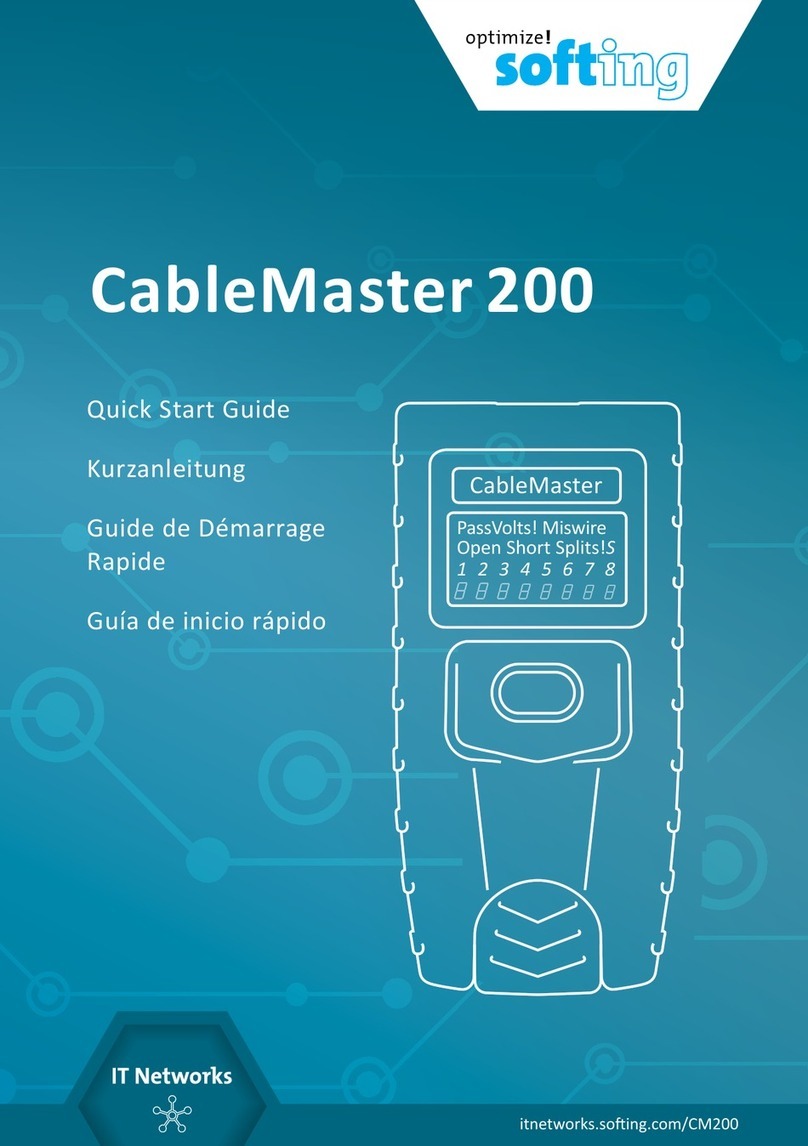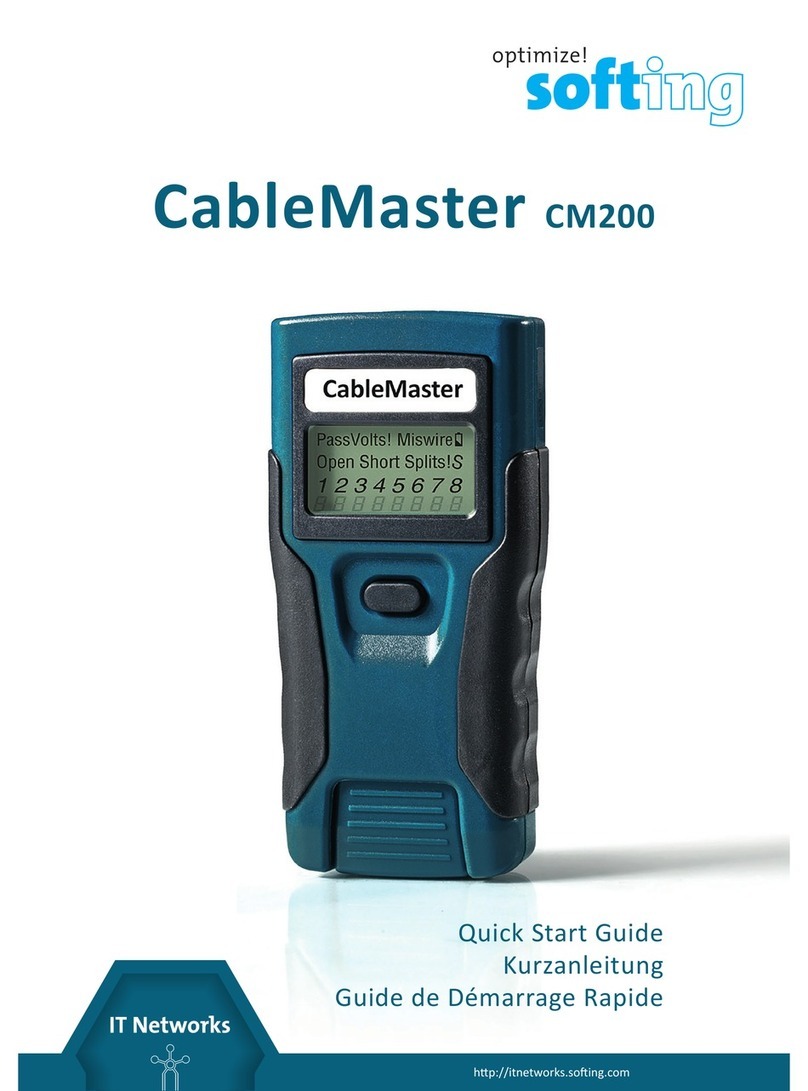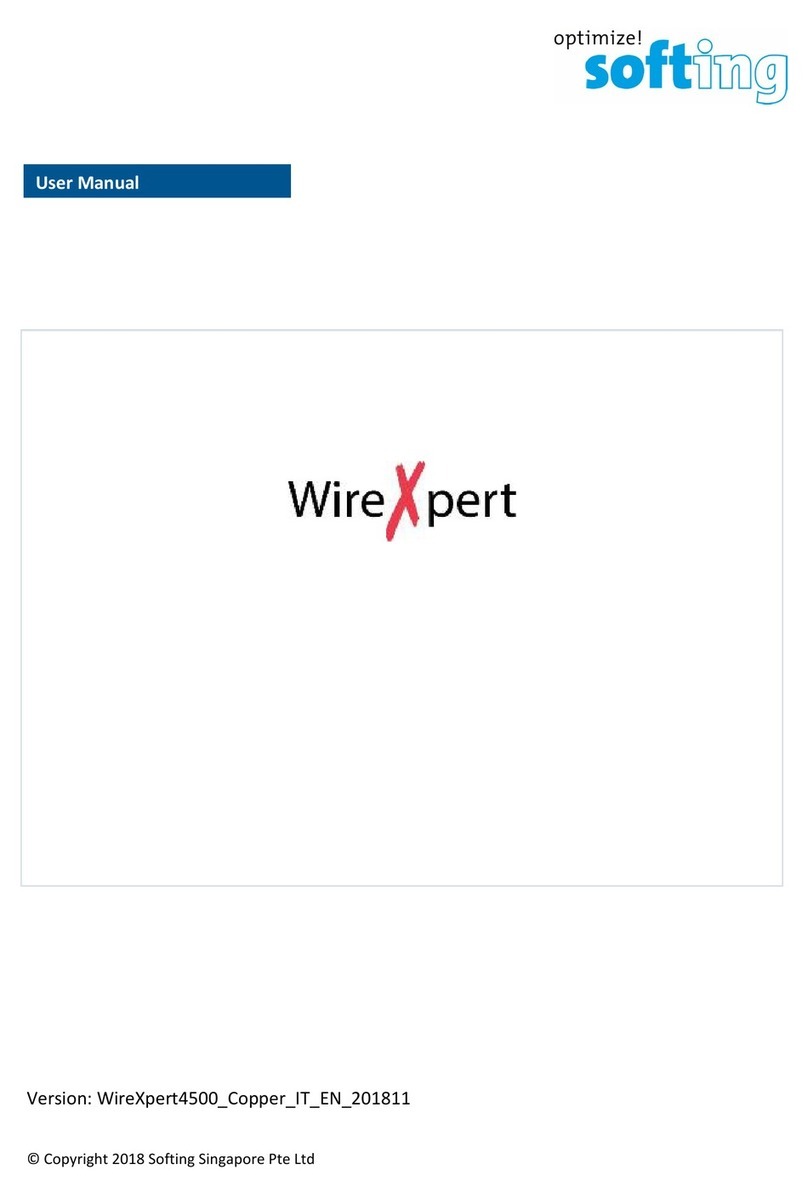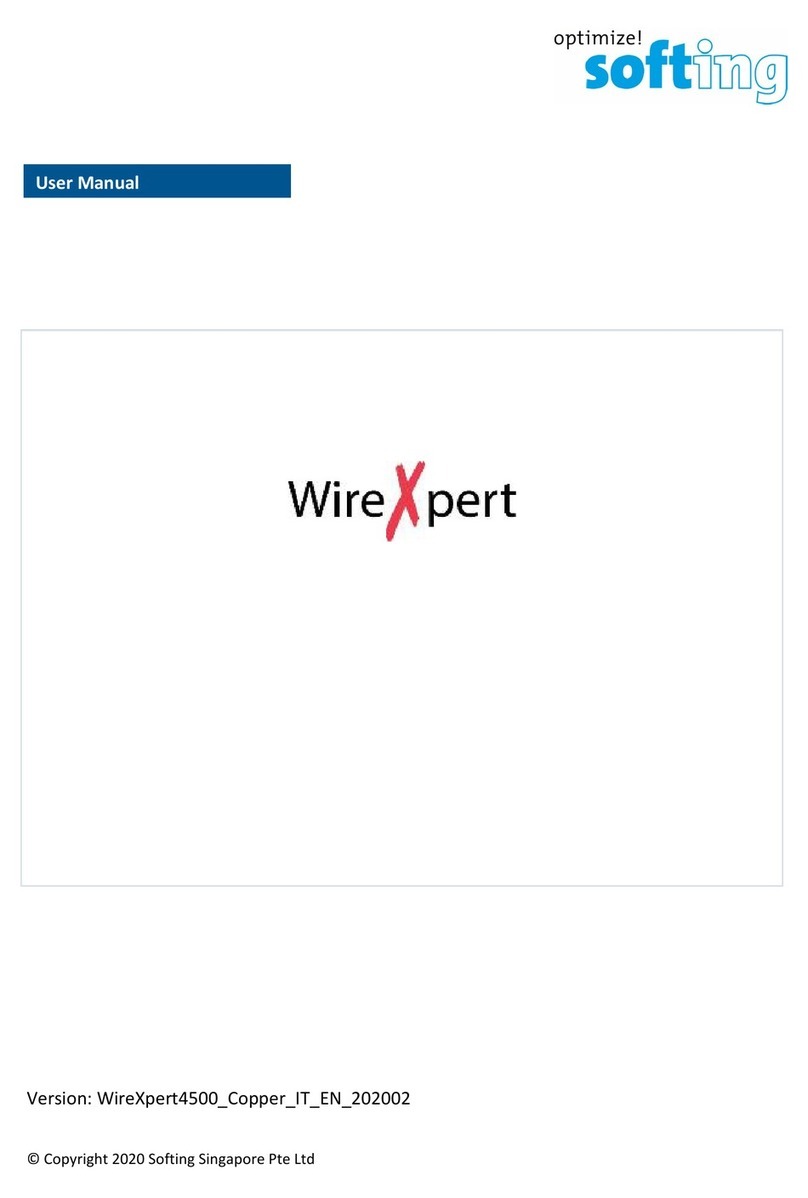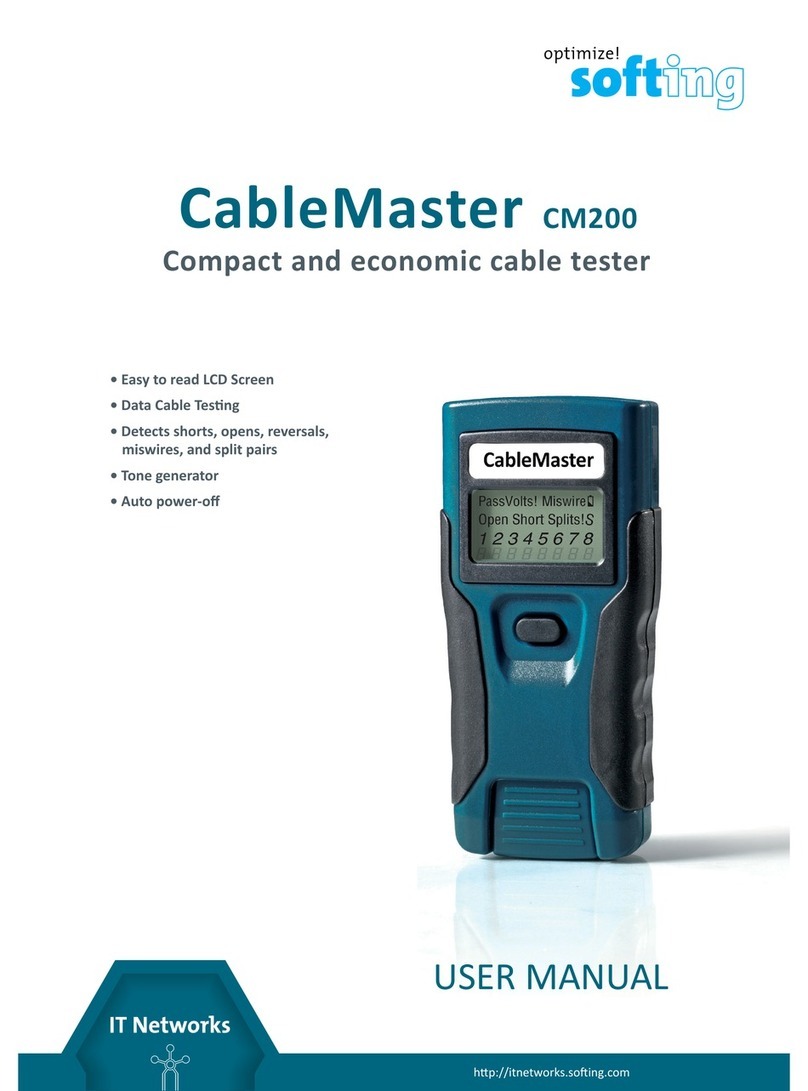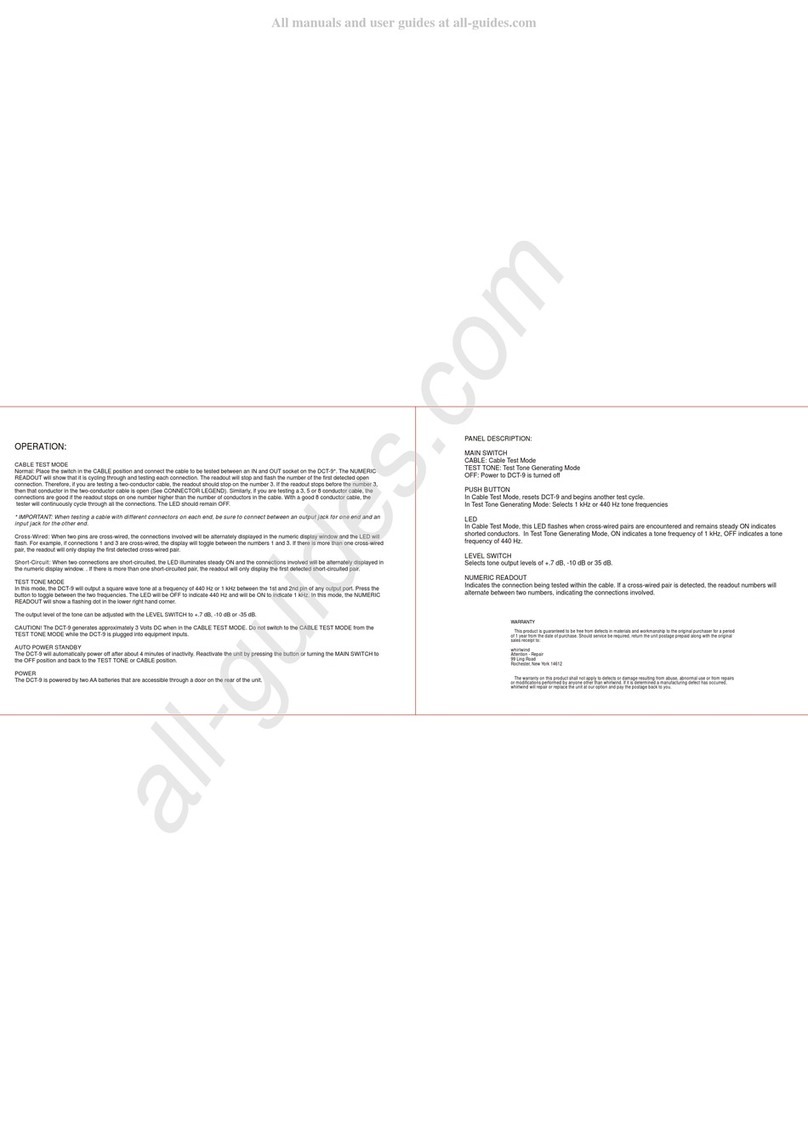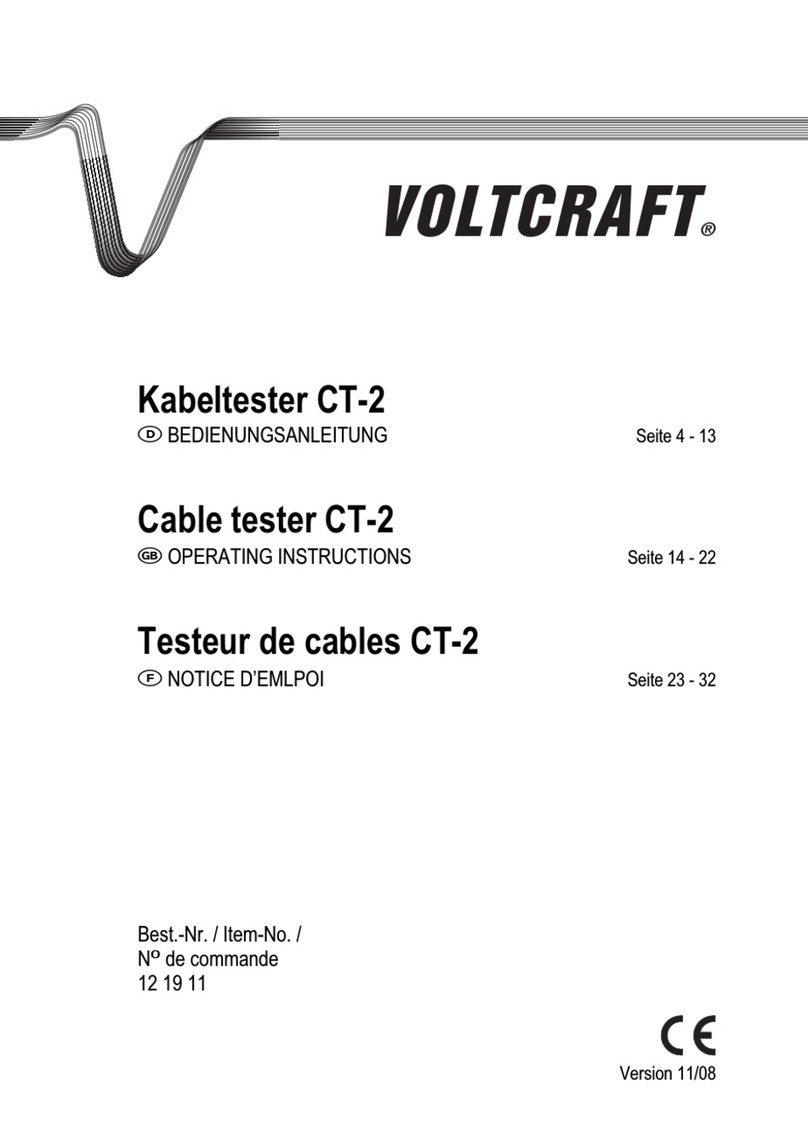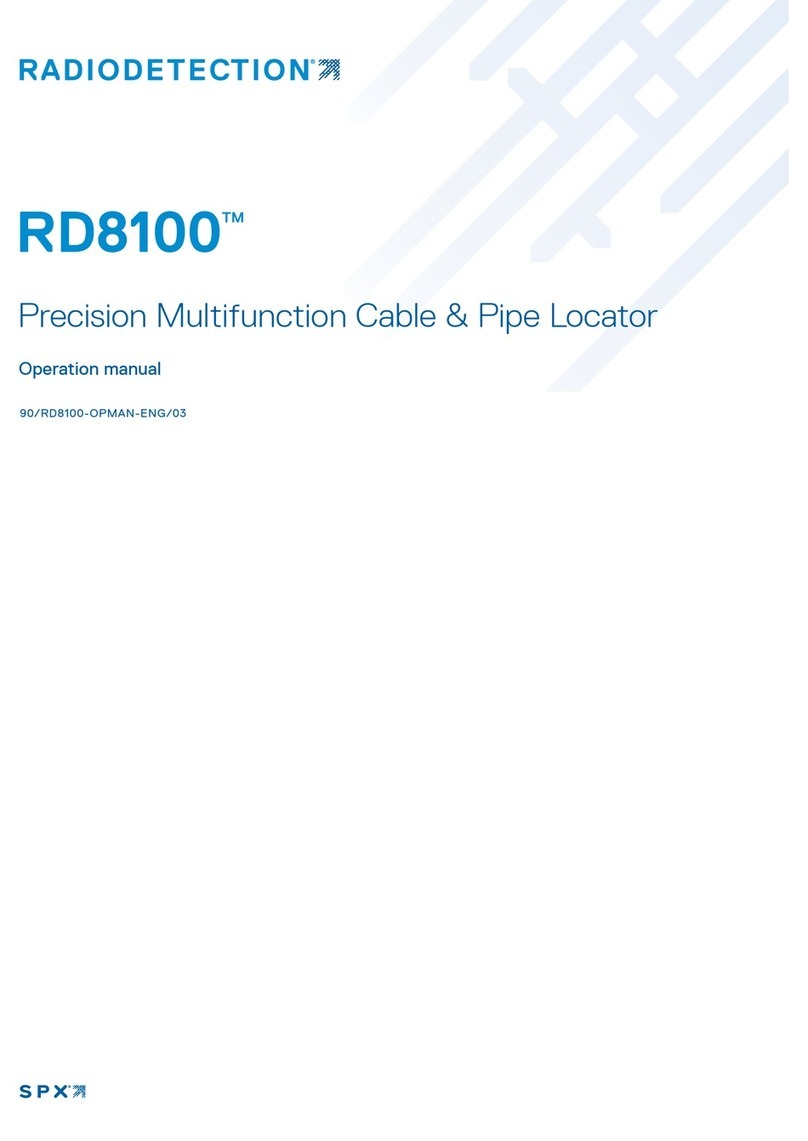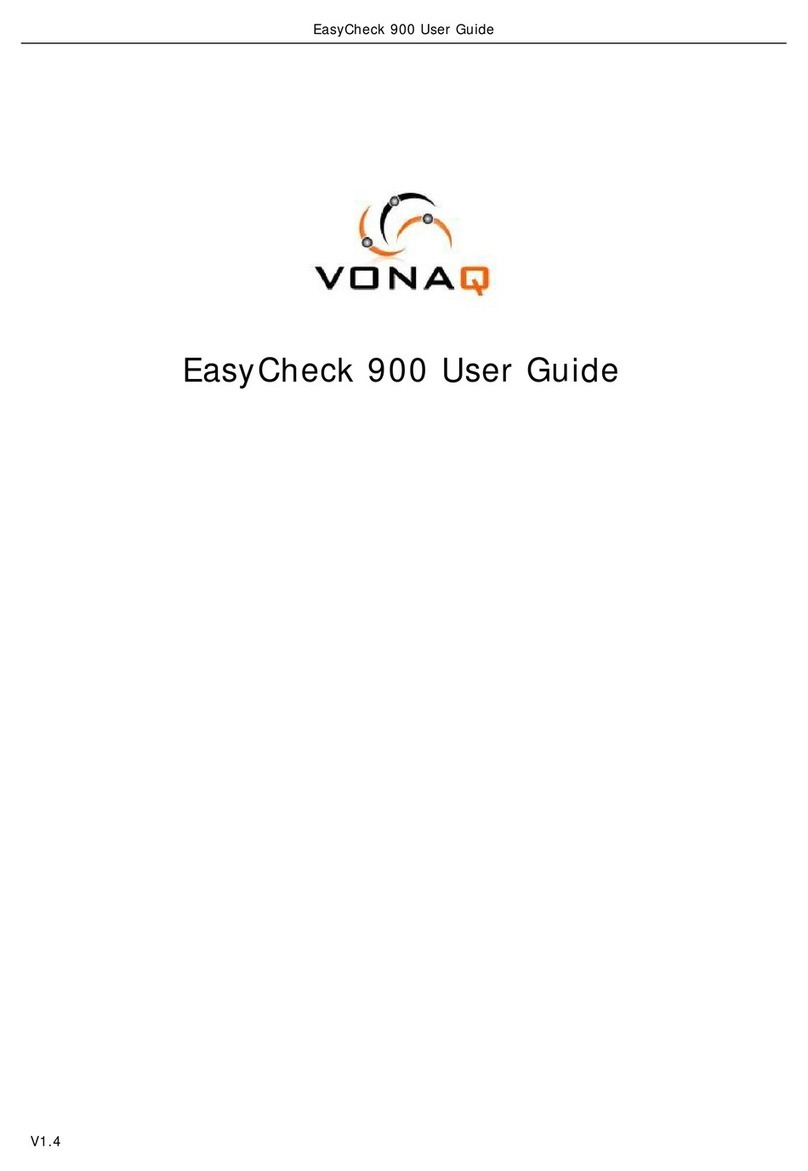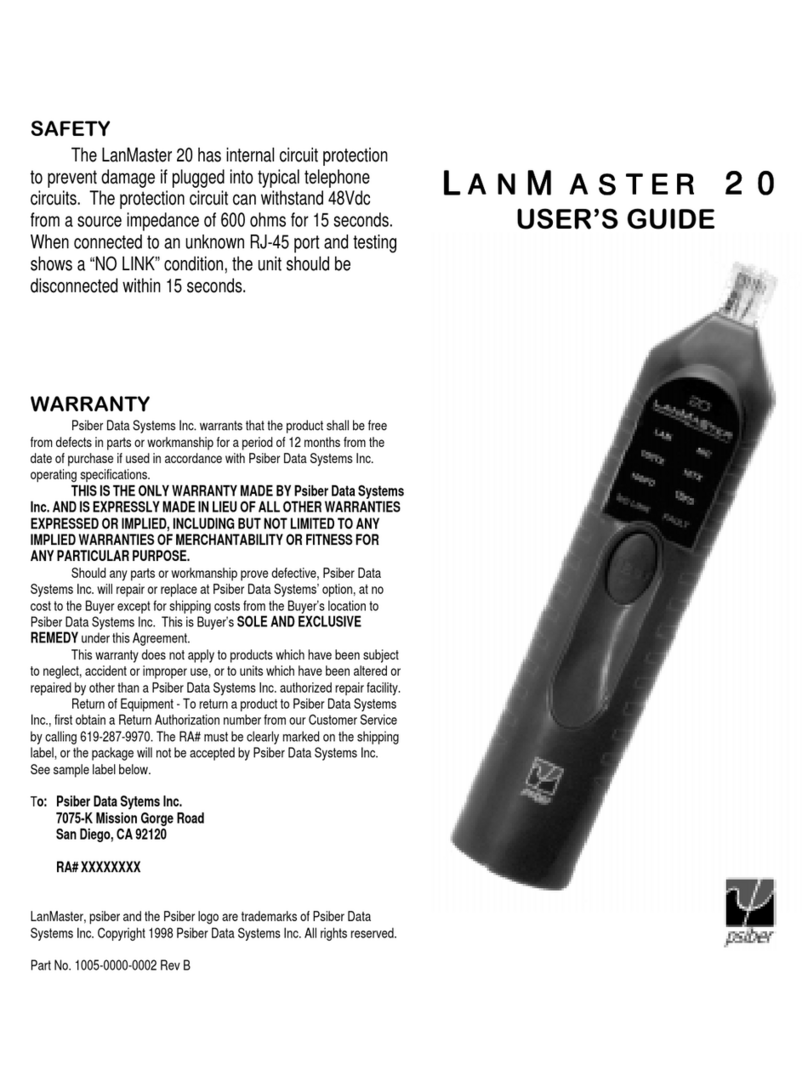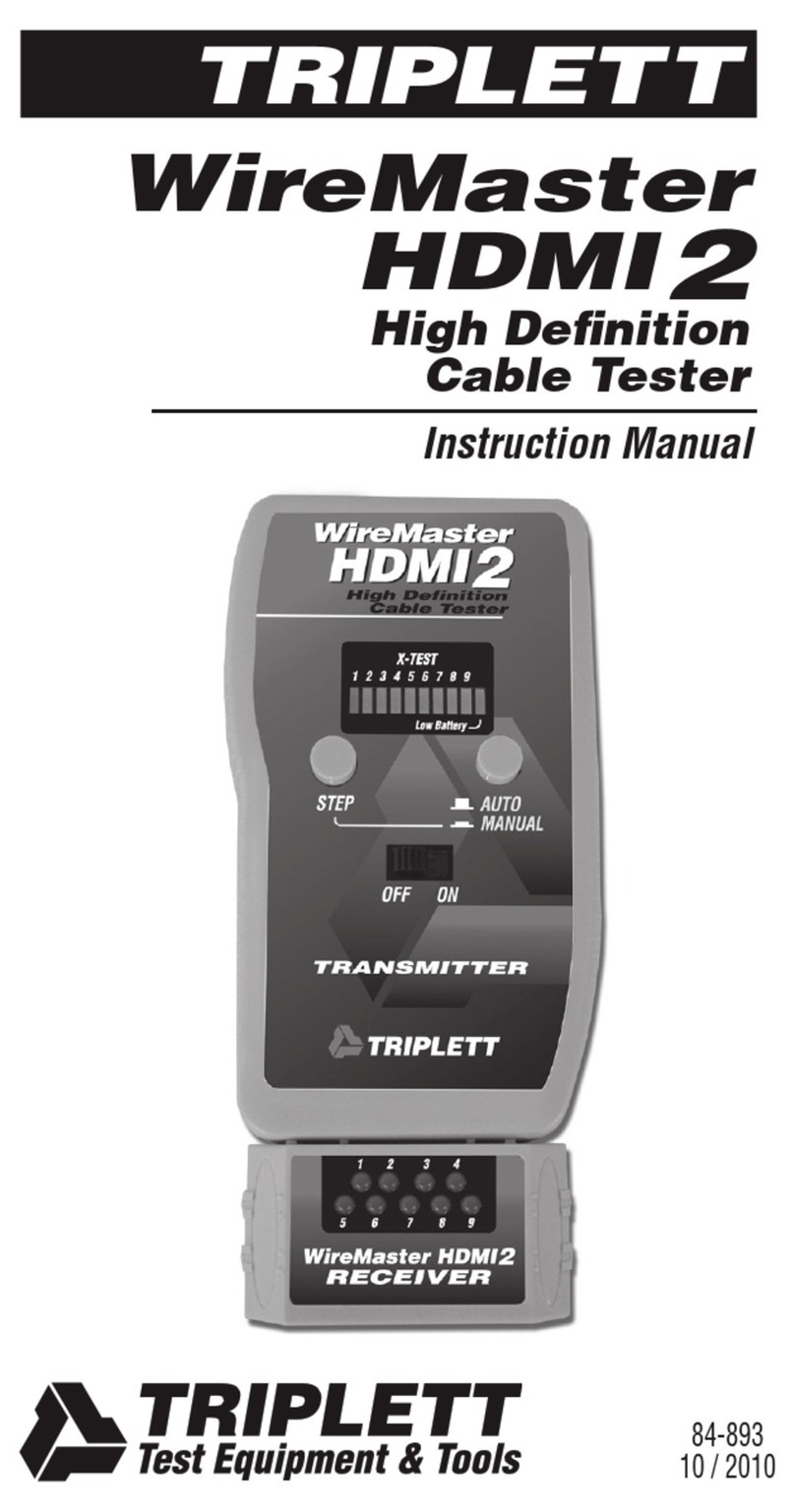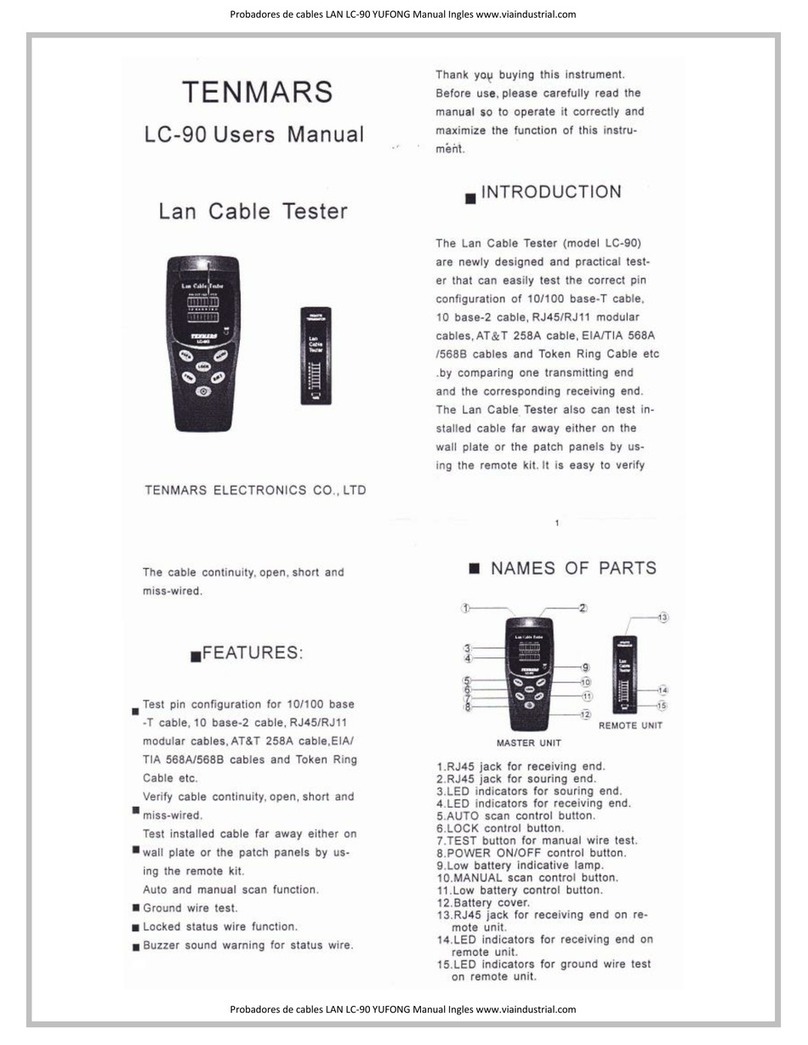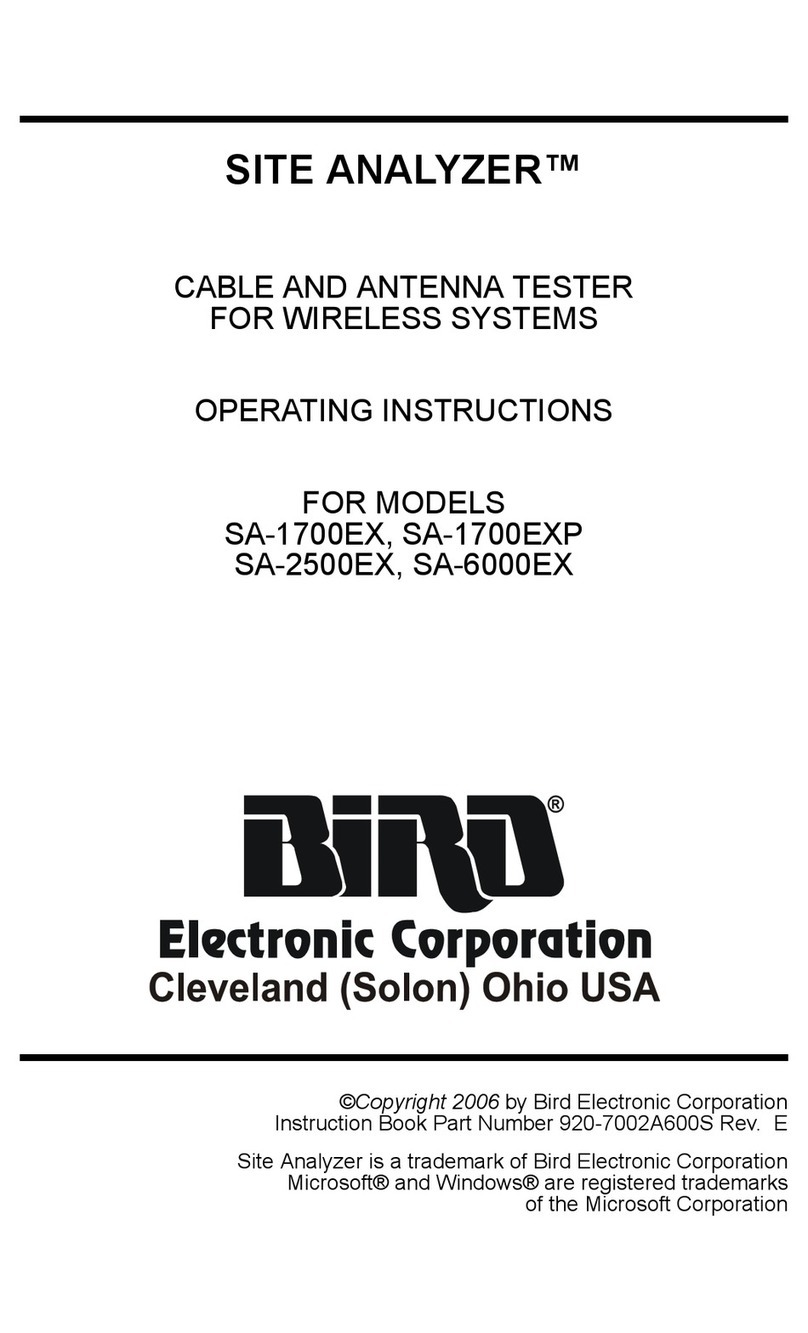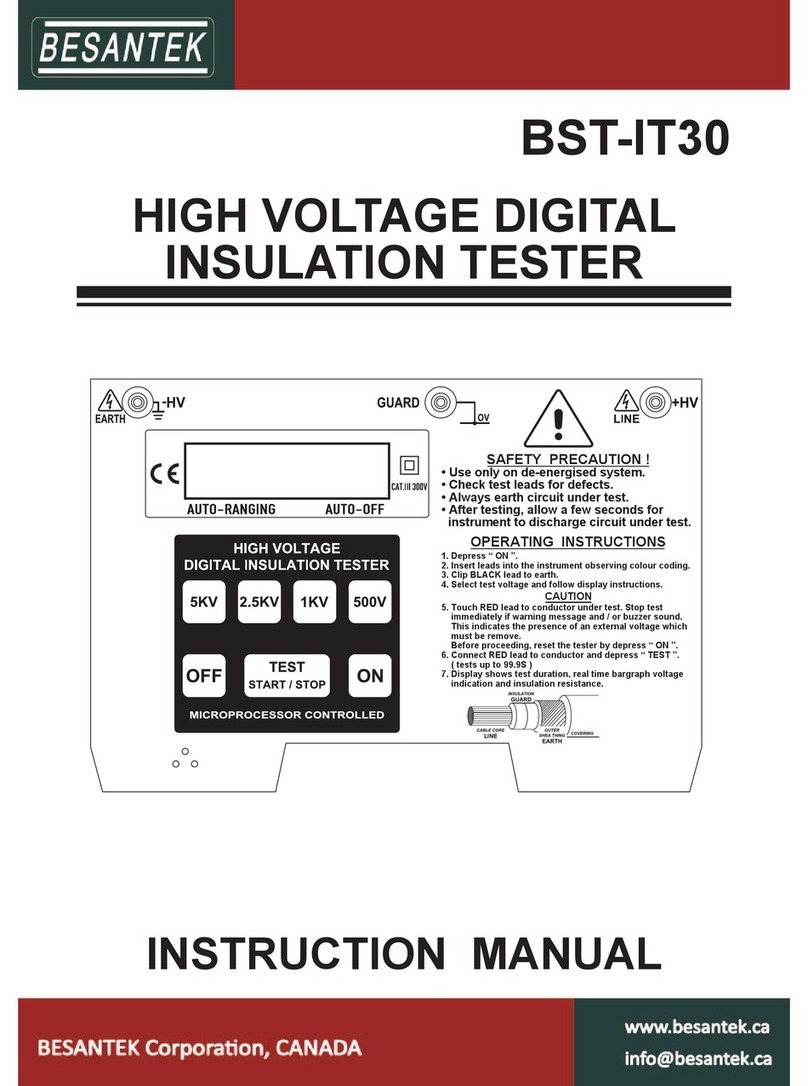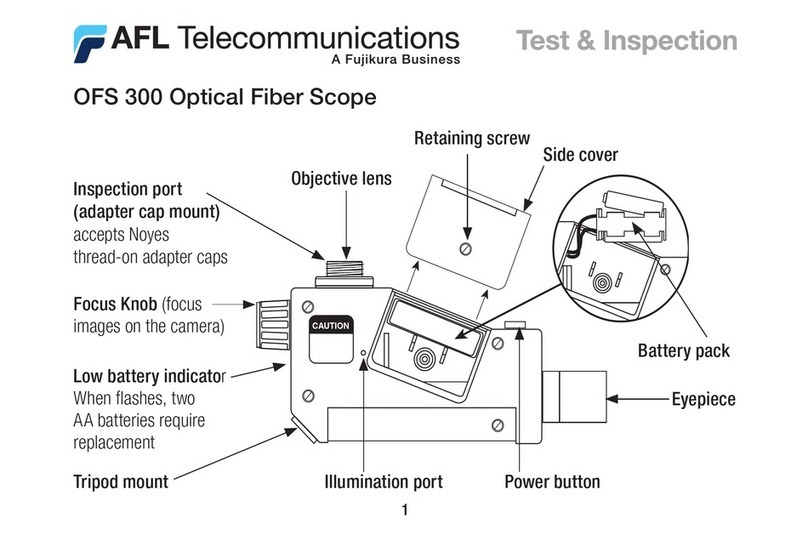Table of Contents
3 © 2019 Softing Singapore Pte Ltd.
Table of Contents
1 Introduction .................................................................................................. 4
1.1 About product ........................................................................................................................... 4
1.2 Safety precautions .................................................................................................................... 4
1.3 Intended use ............................................................................................................................. 5
1.4 About this document ................................................................................................................ 5
1.5 Before you start ........................................................................................................................ 6
1.6 Scope of delivery ....................................................................................................................... 7
1.7 System requirements ................................................................................................................ 8
2 WireXpert PC Software and Firmware ............................................................ 9
2.1 Install software .......................................................................................................................... 9
2.2 Upgrade firmware ..................................................................................................................... 9
3 WireXpert User Interface .............................................................................. 11
3.1 Touch Screen Layout ............................................................................................................... 11
3.2 The One Touch Access Button ................................................................................................. 12
4 Setting Reference ......................................................................................... 21
4.1 One jumper Dual-ended .......................................................................................................... 21
4.2 Two jumpers Dual-ended ........................................................................................................ 24
4.3 Three jumpers Dual-ended ..................................................................................................... 26
4.4 One jumper Single-ended Loopback ....................................................................................... 28
4.5 Two jumpers Single-ended Loopback ..................................................................................... 30
4.6 Three jumpers Single-ended Loopback ................................................................................... 32
5 Configuring an AUTOTEST ............................................................................. 36
5.1 Setting up WireXpert ............................................................................................................... 36
5.2 Testing Guide for Dual-ended Testing ..................................................................................... 37
5.3 Testing Guide for Dual-ended Testing ..................................................................................... 38
6 Performing an AUTOTEST ............................................................................. 39
6.1 Understanding AUTOTEST ....................................................................................................... 39
6.2 Managing test result(s) ........................................................................................................... 41
6.3 Exporting test results into eXport PC Software ....................................................................... 42
7 Declarations ................................................................................................. 43
8 Appendix ...................................................................................................... 46
9 Glossary ........................................................................................................ 48
10 Related documents ....................................................................................... 50
11 Technical Support ......................................................................................... 51