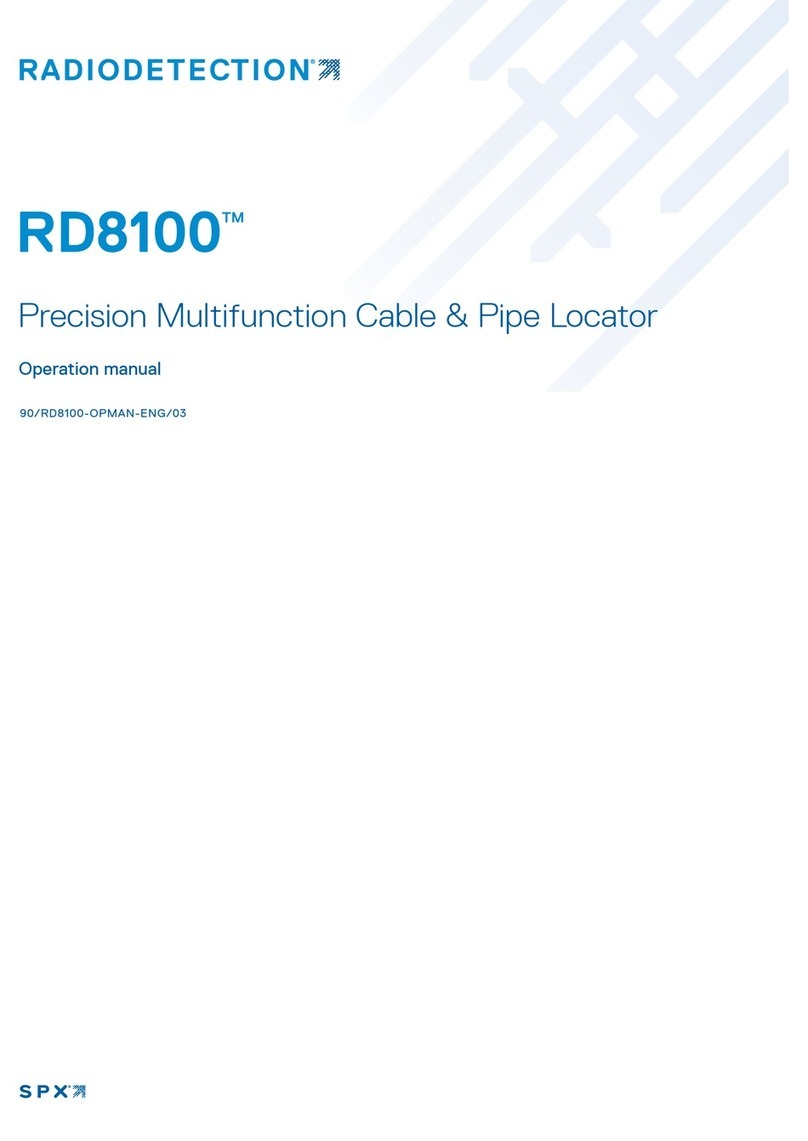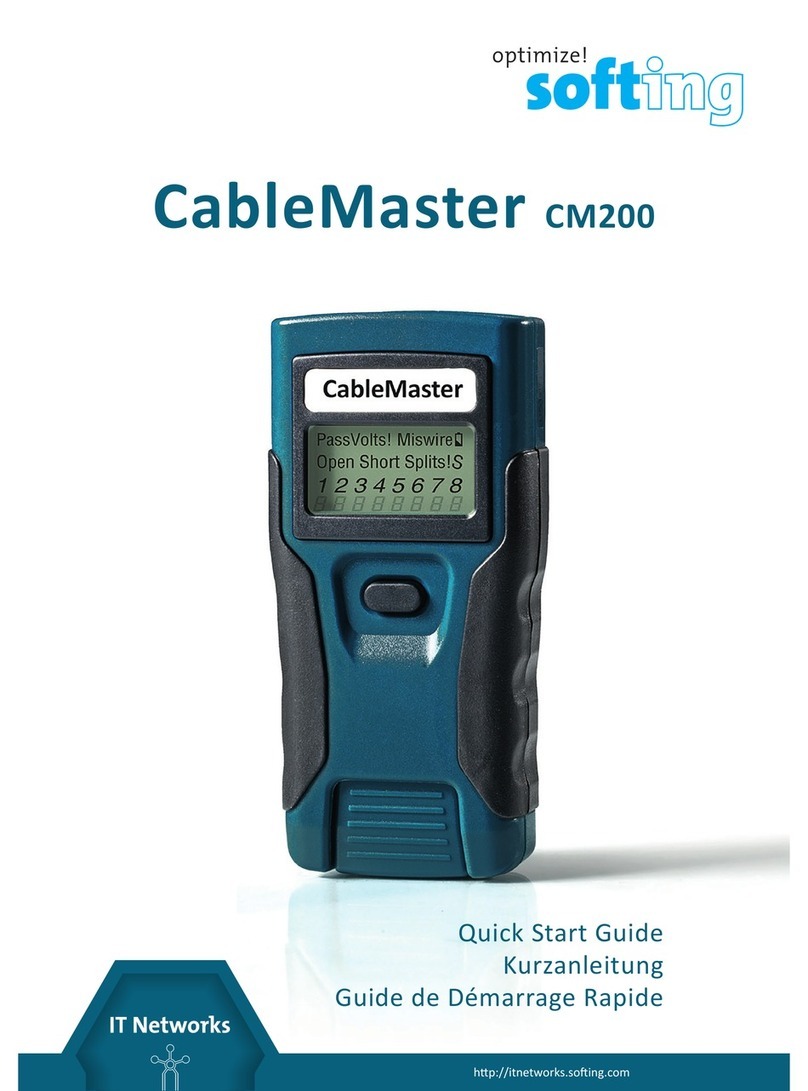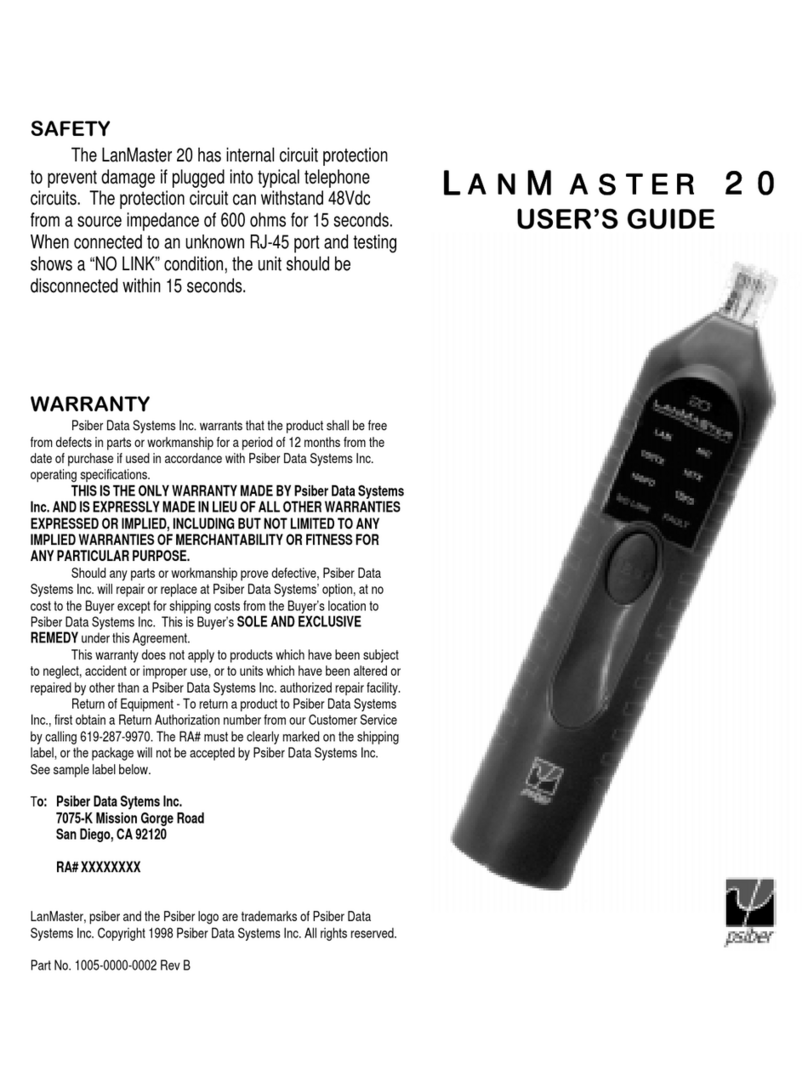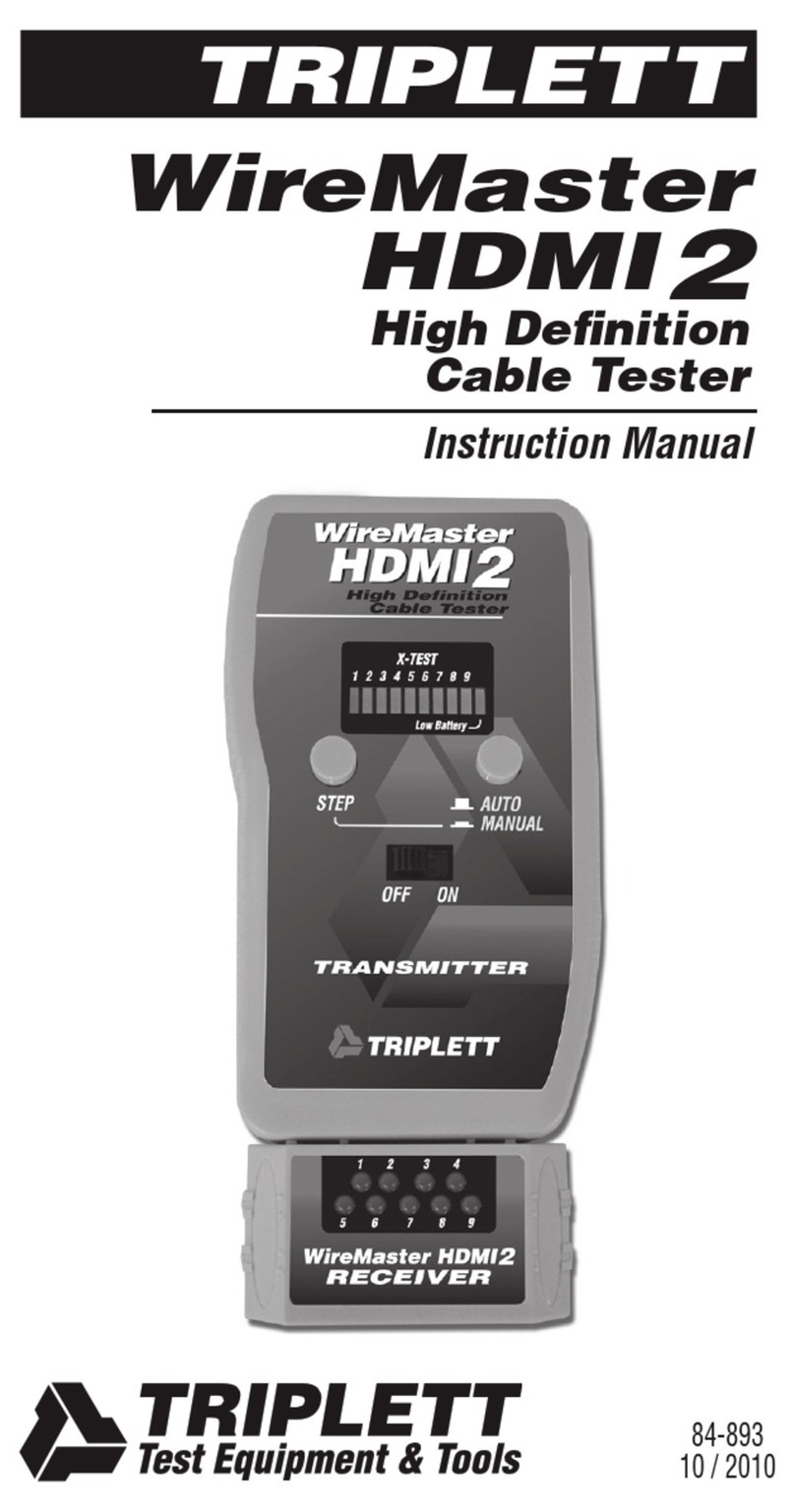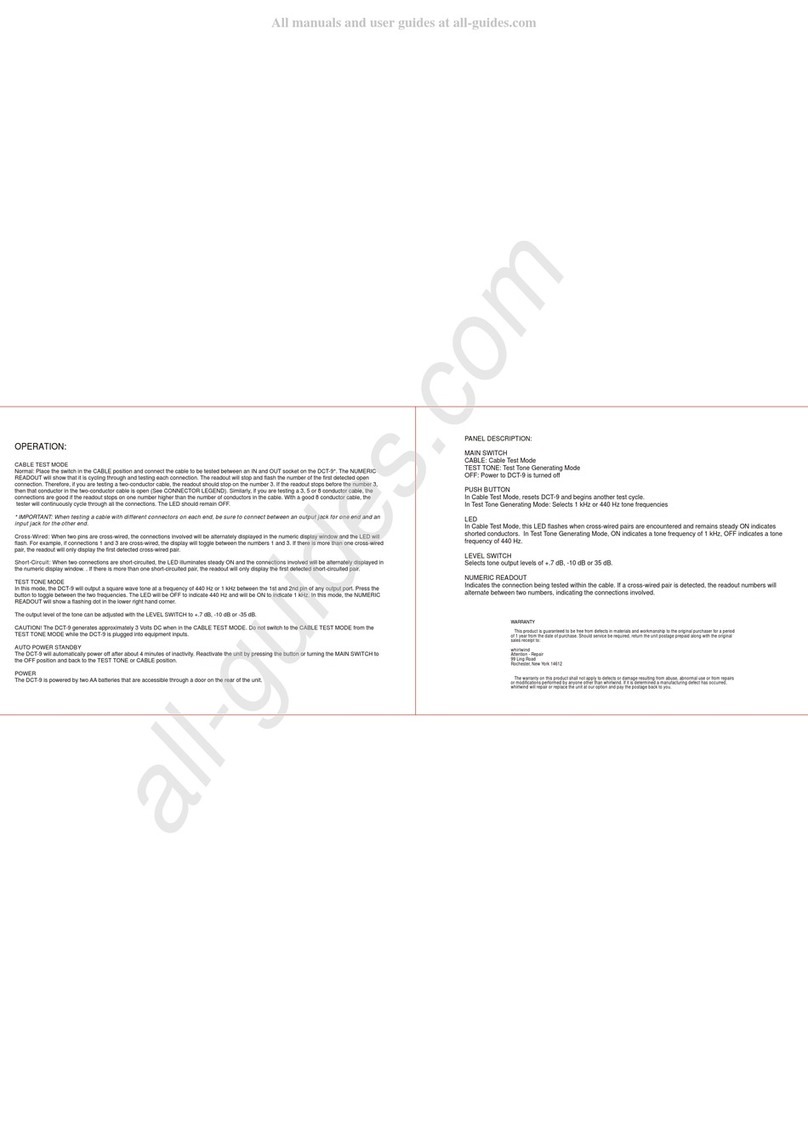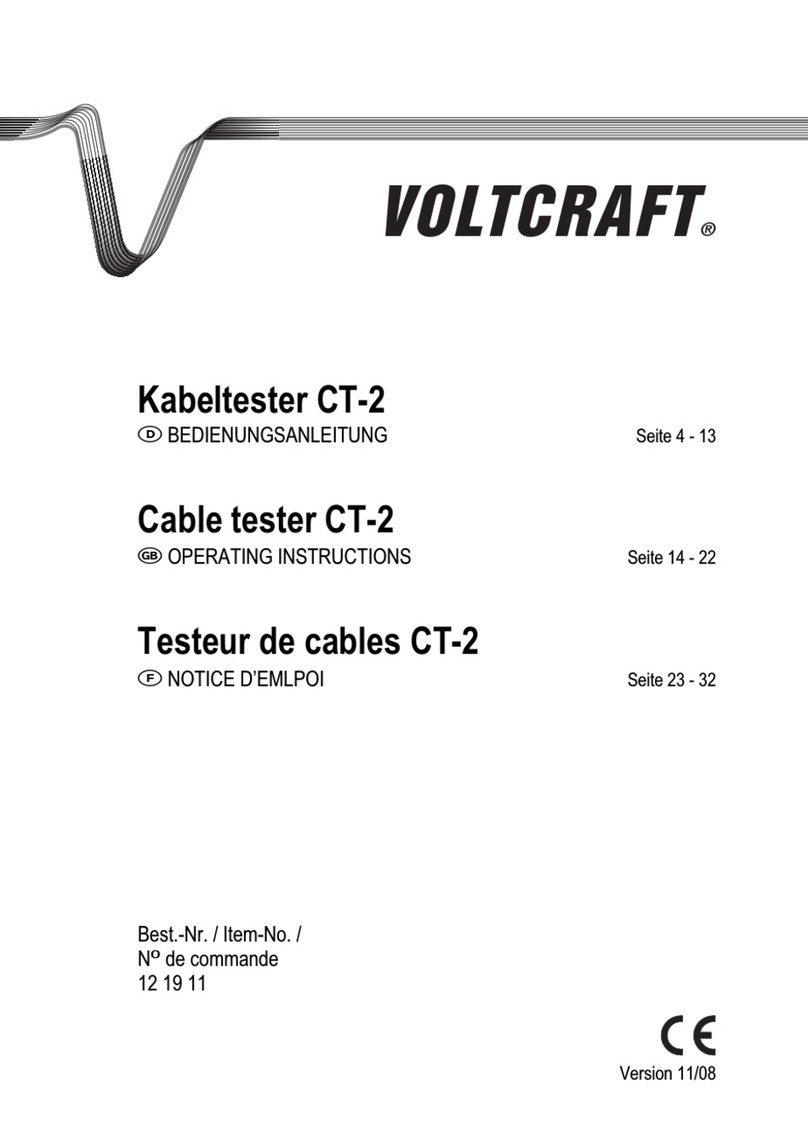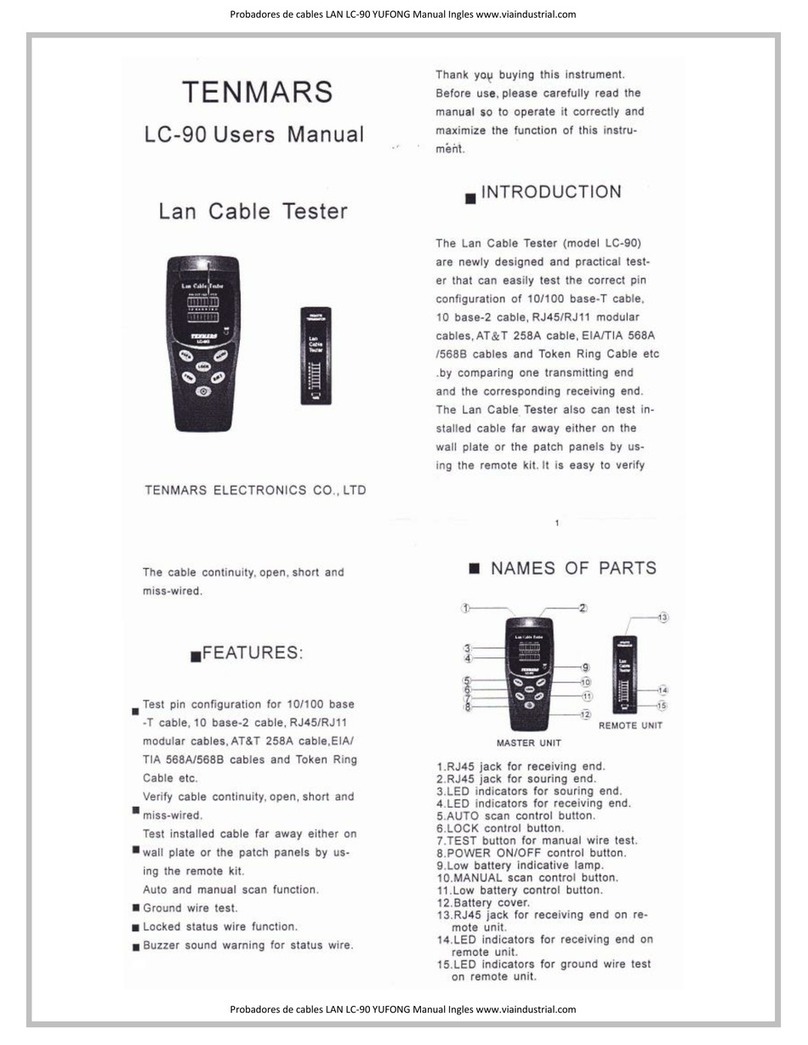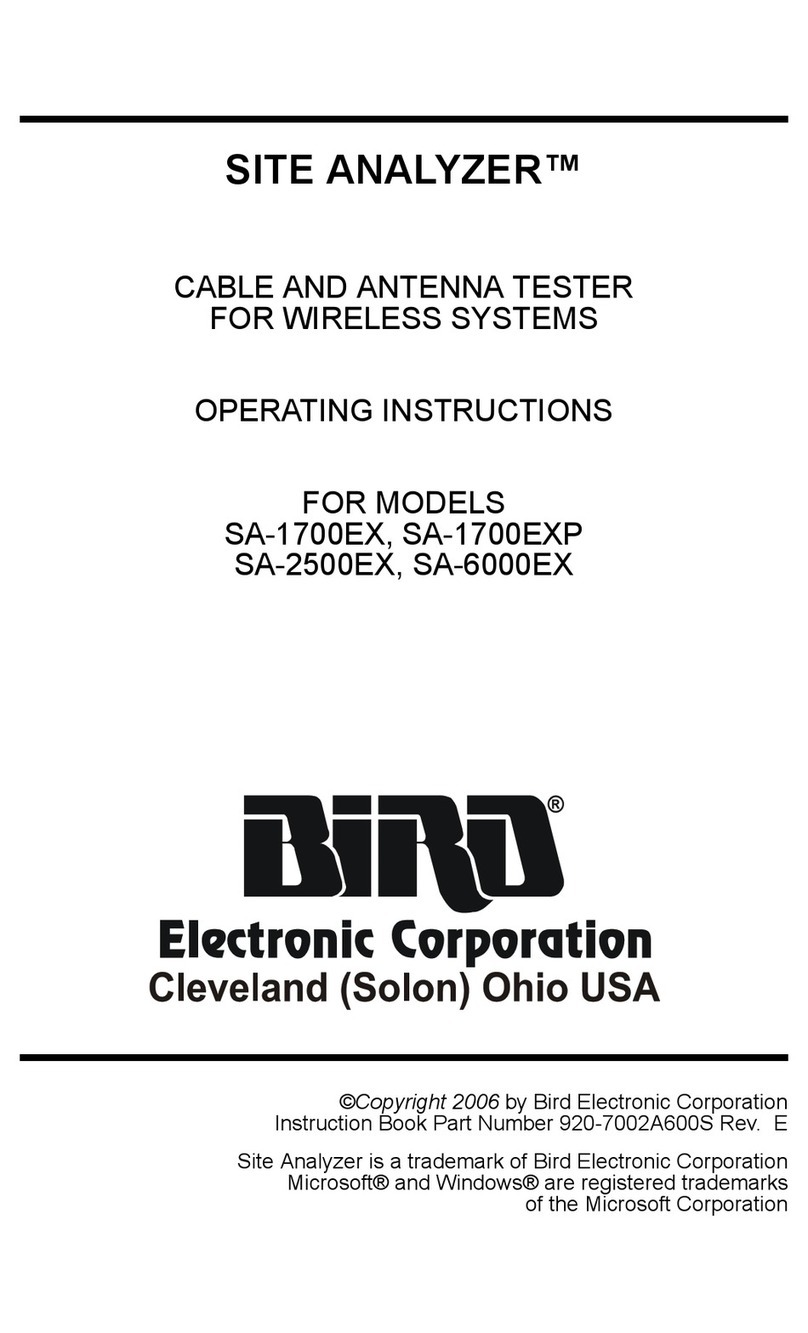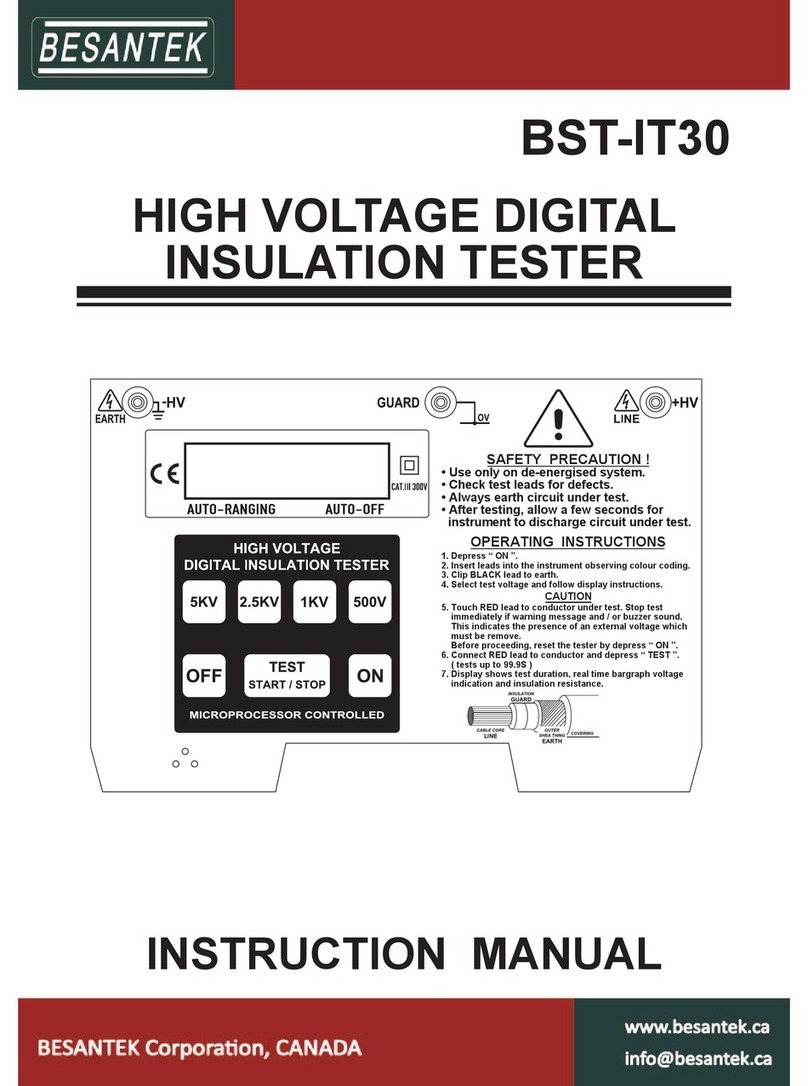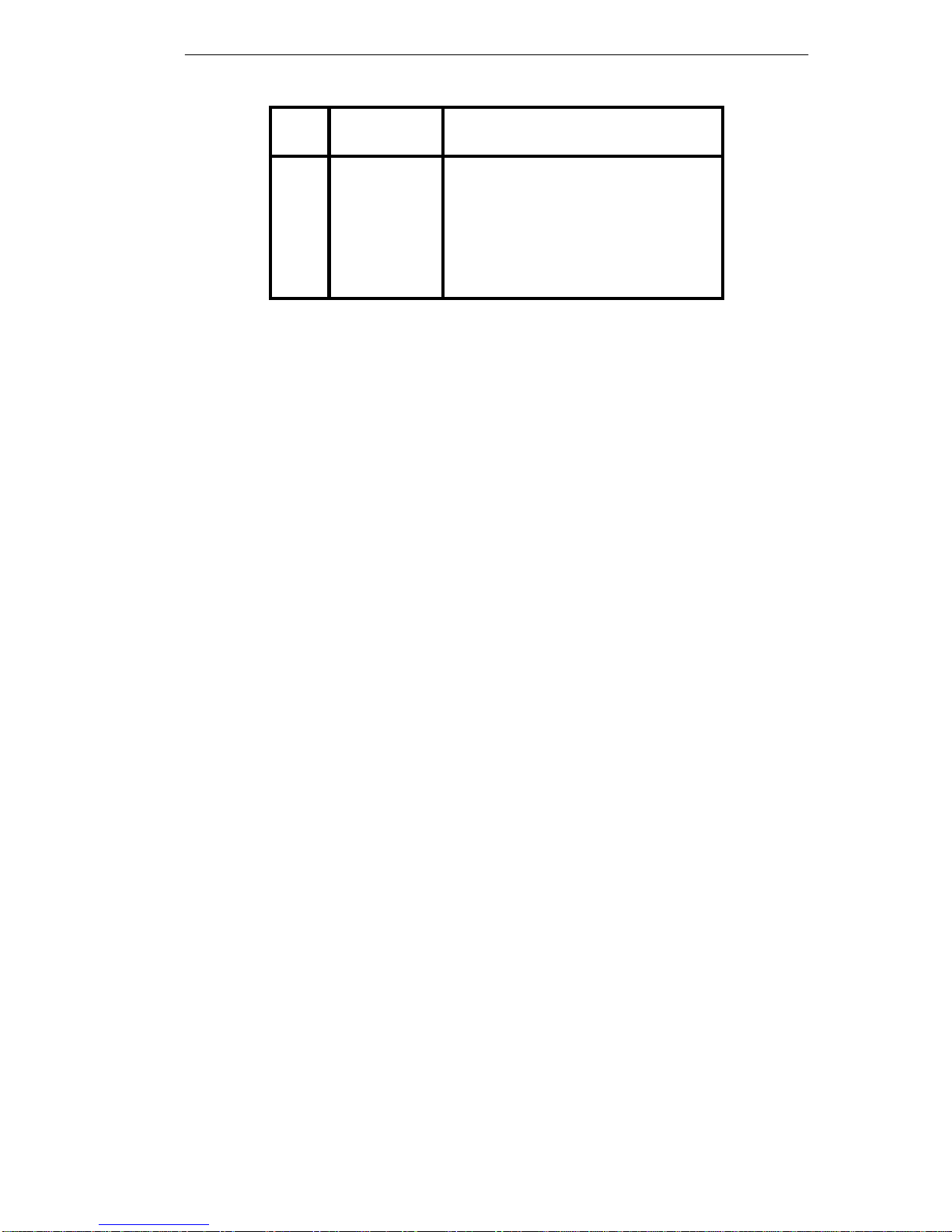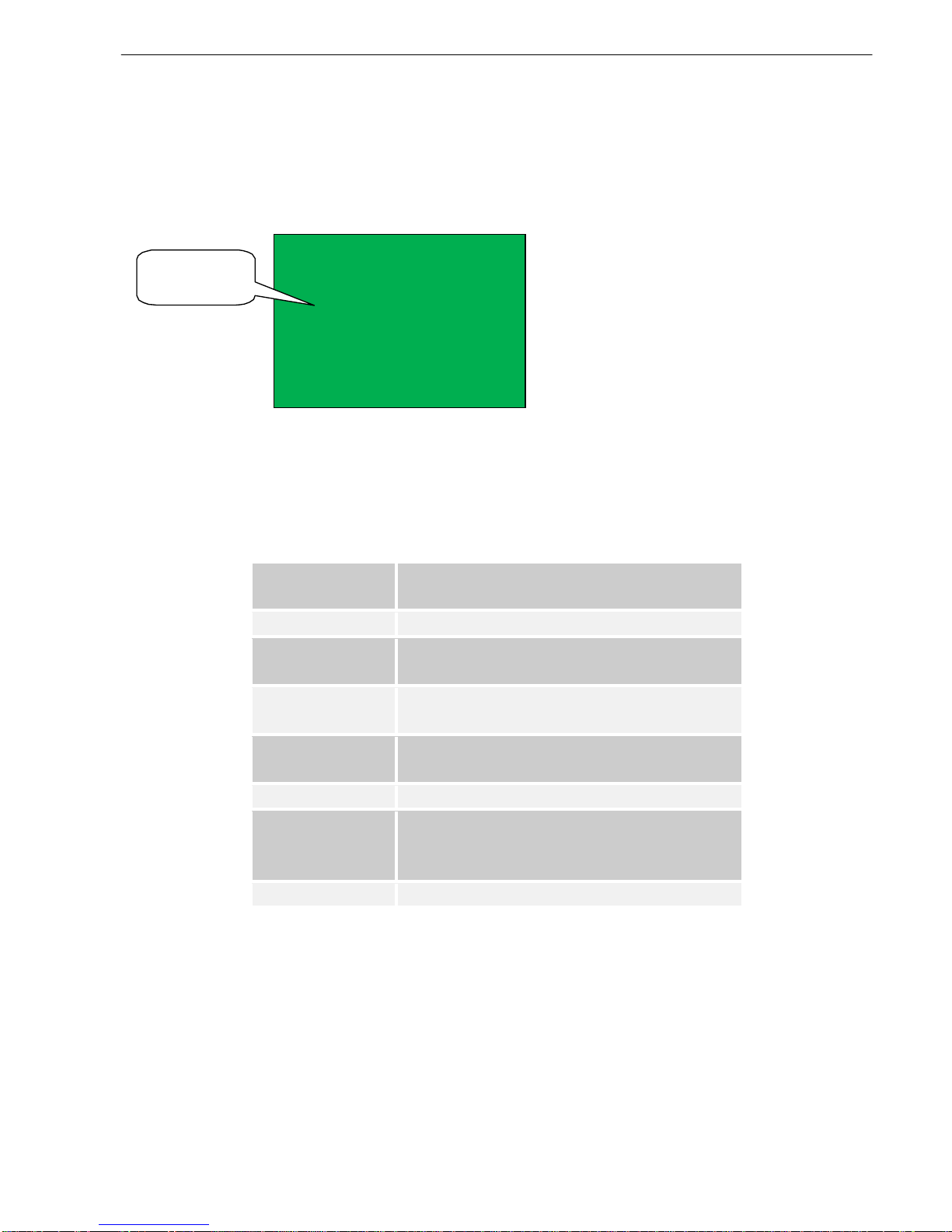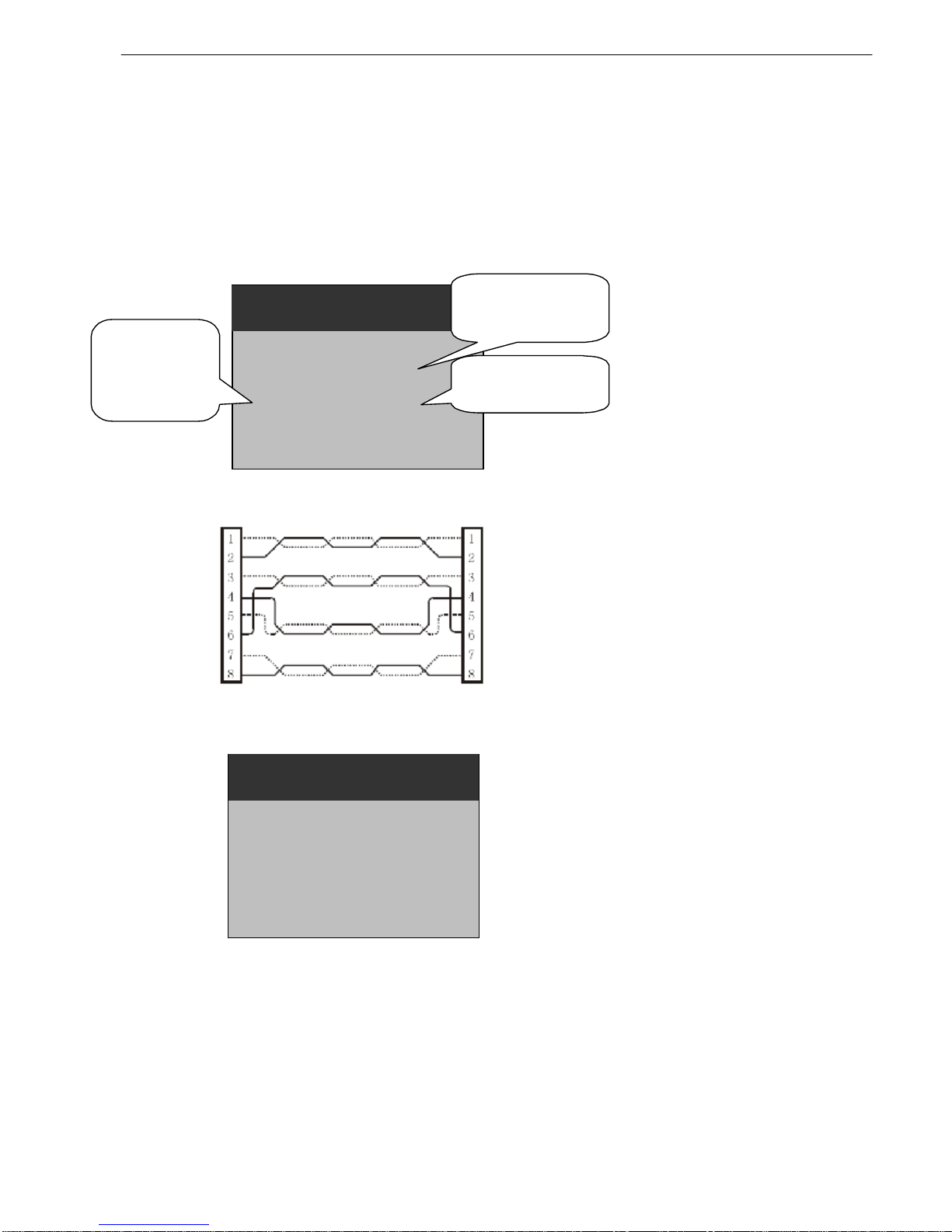1Introduction ................................................. 1-1
2MainFeatures............................................... 2-1
3Appearance.................................................. 3-1
4Verification................................................... 4-1
4.1 UnpackingtheEasyCheck900................ 4-1
4.2 PackageChecklist.................................. 4-1
4.3 PowerSupply........................................ 4-1
4.4 PowerOn andSelf Check....................... 4-1
5UserInterface............................................... 5-1
6InterfaceandMenuManagement .................... 6-1
7FunctionalDescription.................................... 7-2
7.1 DeviceID............................................. 7-2
7.2 CableTest............................................ 7-2
7.2.1CablePASS...................................7-3
7.2.2Open............................................7-3
7.2.3Short...........................................7-5
7.2.4Miswire.........................................7-6
7.2.5Split Pair.......................................7-6
7.3 Length Test.......................................... 7-7
7.4 ToneGenerator..................................... 7-8
7.5 FlashLinkLED...................................... 7-8
7.6 PingTest.............................................. 7-9
7.6.1Quick Setup..................................7-9
7.6.2CompleteSetup.............................7-9
7.6.3TestStatusIntroduction................7-10
8SystemView................................................8-1
8.1 Softwareversion..................................8-1
9System........................................................ 9-1
9.1 Auto-off............................................... 9-1
9.2 UserData............................................. 9-1