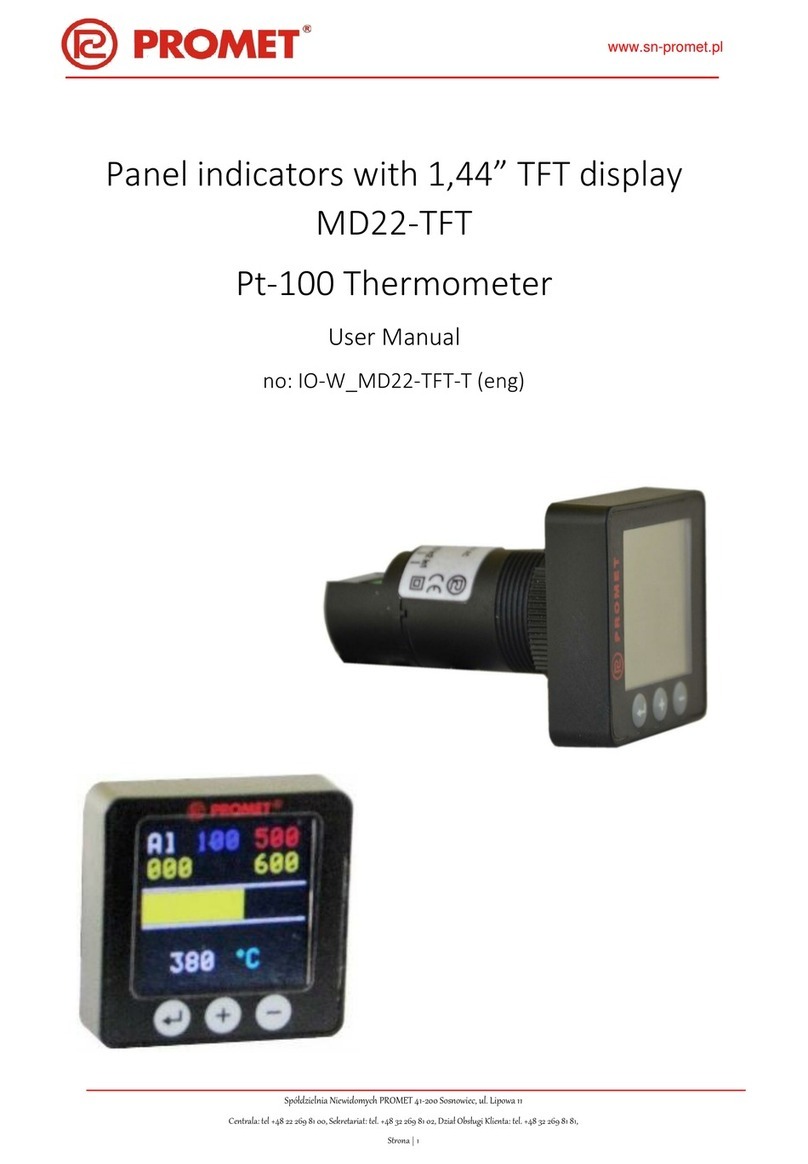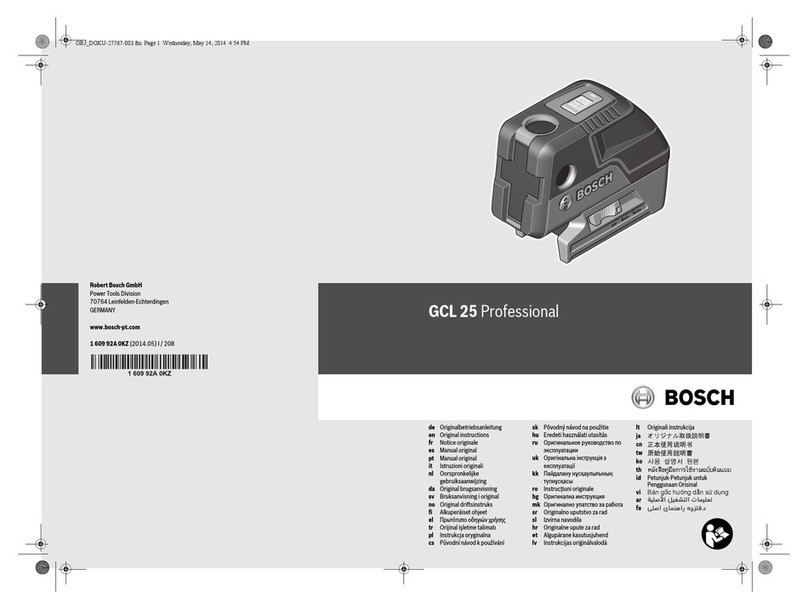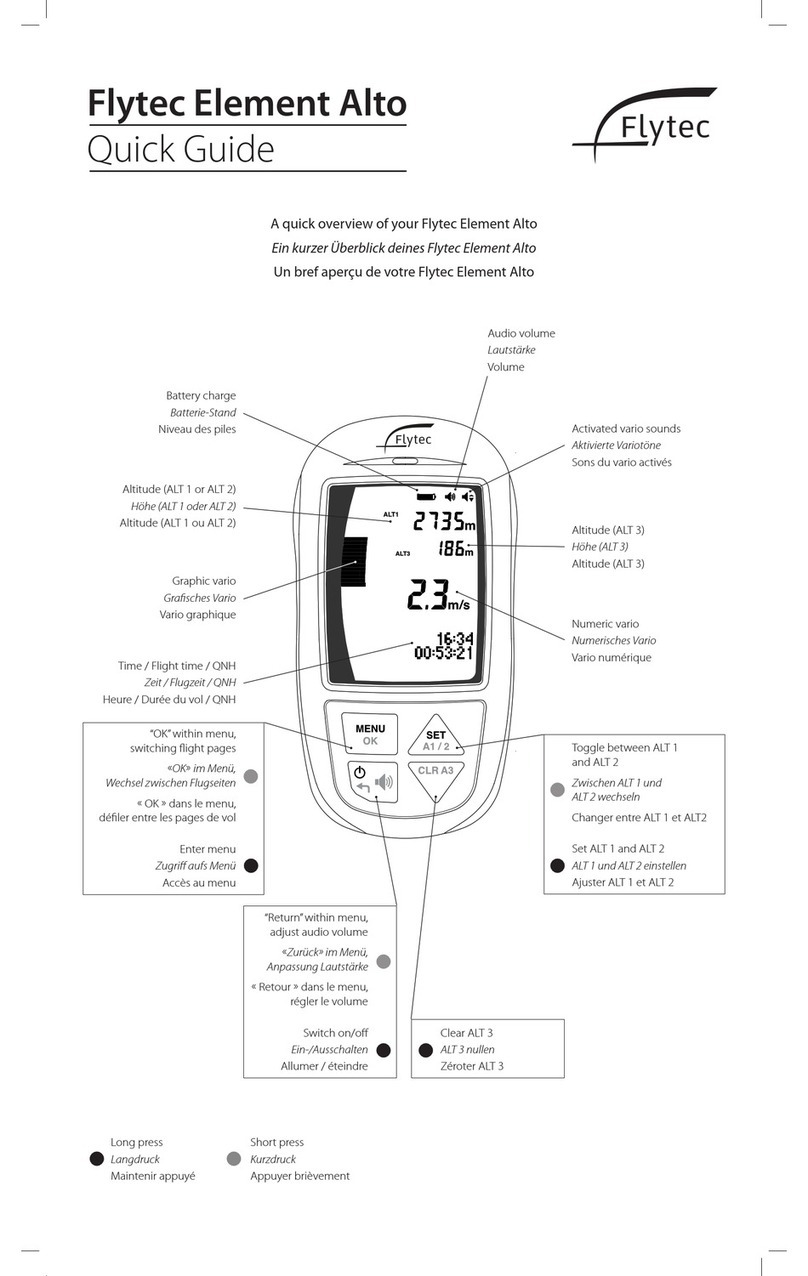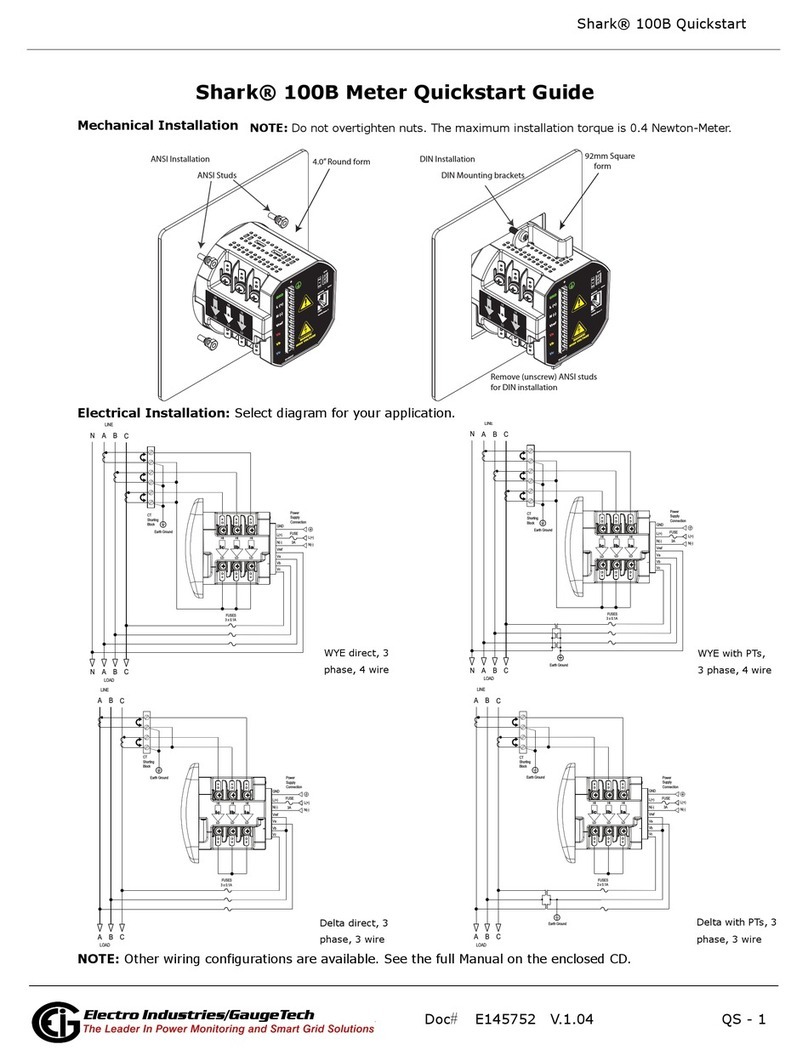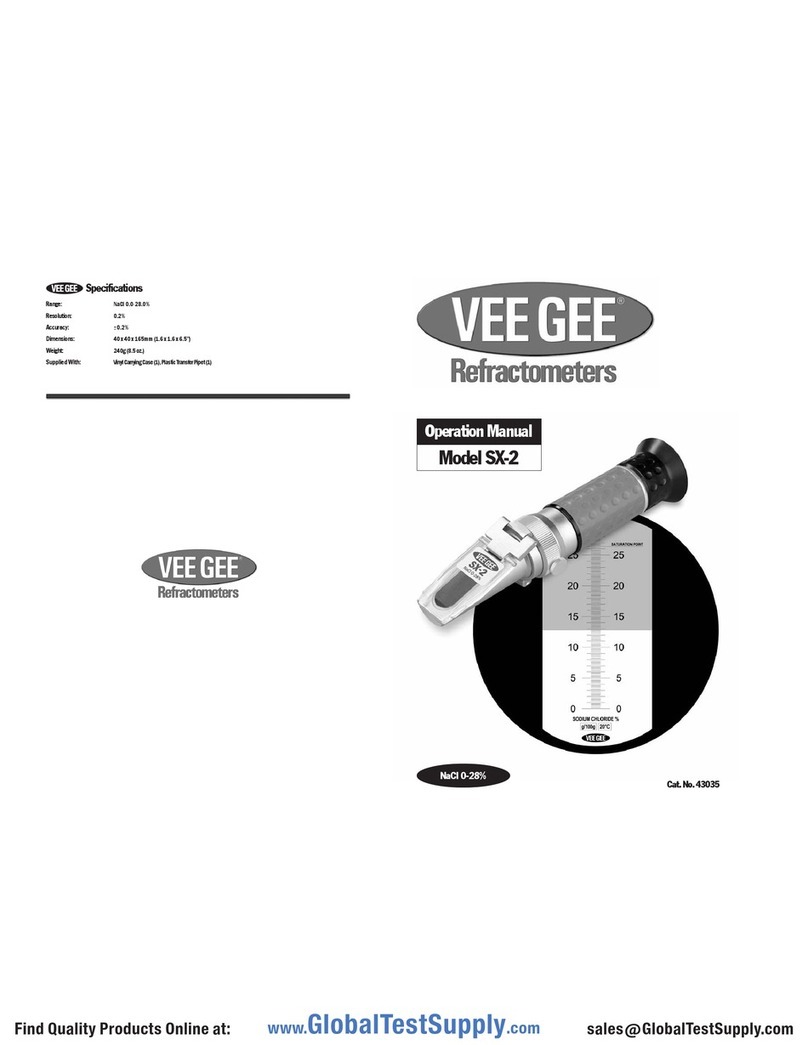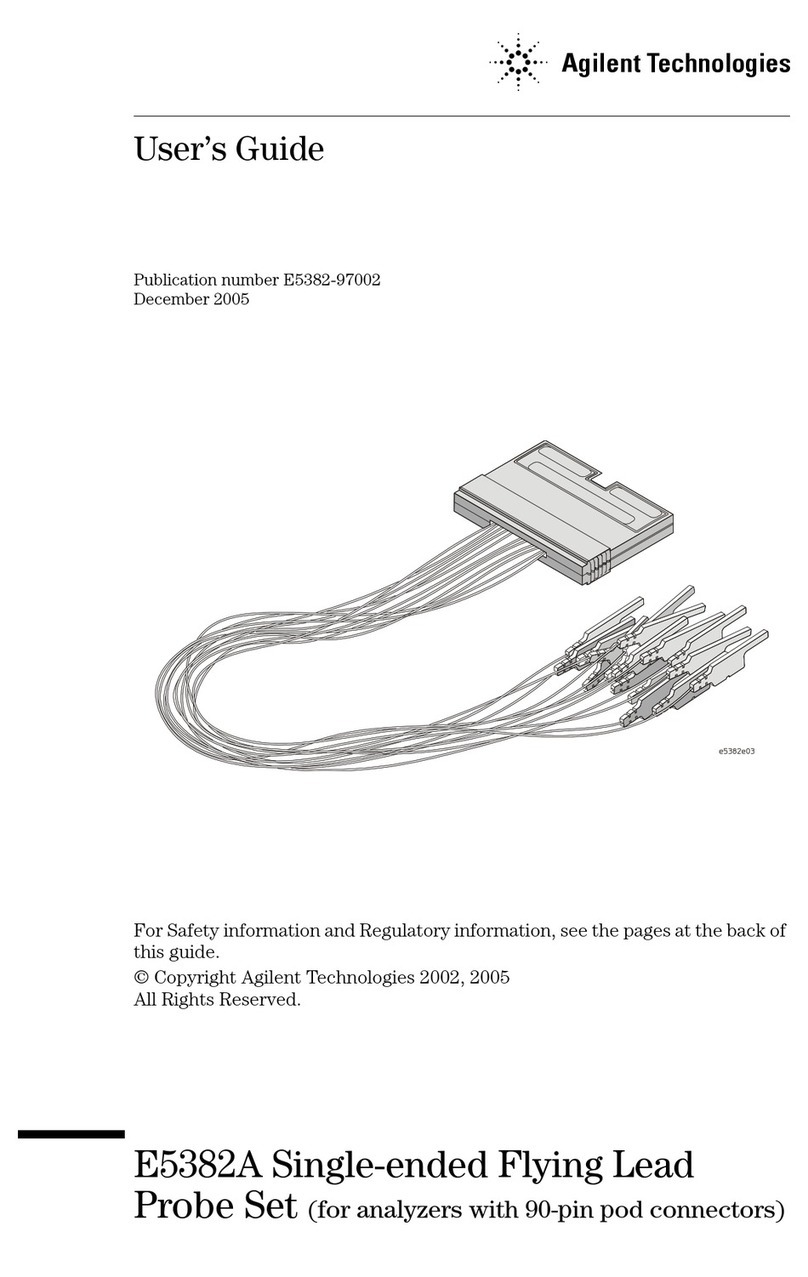Promet MD22-TFT User manual

www.sn-promet.pl
Spółdzielnia Niewidomych PROMET 41-200Sosnowiec,ul.Lipowa11
Centrala:tel+48222698100,Sekretariat:tel.+48 32 269 81 02, Dział Obsługi Klienta: tel. +48 32 269 81 81,
Strona|1
Panel indicators with 1,44” TFT display
MD22-TFT
Standardized signals indicator
User Manual
no.: IO-W_MD22-TFT-IU (eng)

www.sn-promet.pl
Spółdzielnia Niewidomych PROMET 41-200Sosnowiec,ul.Lipowa11
Centrala:tel+48222698100,Sekretariat:tel.+48 32 269 81 02, Dział Obsługi Klienta: tel. +48 32 269 81 81,
Strona|2
1. Characteristics of the MD22-TFT series
The MD22-TFT indicators are an exemplary development of the MD22 series so far containing only
signal lamps, LED indicators and buzzers.
Main characteristics of all MD22-TFT indicators:
−visualization of the input size or signal on the 1,44” TFT
−assembly in a standard Ø 22 hole
−supply voltage –24V DC (10÷32 V) or 24V AC (±10%)
This manual contains instructions for the standardized signals indicator 0-10V / 4-20mA MD22-TFT- IU.
General appearance for all types of indicators don’t differ. Aside from markings of the terminal and
functions of the control buttons.
Appearance and dimensions of the MD22-TFT are presented on Fig. 1.
Fig. 1. Appearance and dimensions
1.1. Characteristics of the digital standardized signals indicator MD22-TFT-IU.
The MD22-TFT-IU version of the indicator is designed to illustrate a physical sizes by numbers and
graphic bar which are processed to a standardized signals used in automation (4-20 mA or 0-10 V).

www.sn-promet.pl
Spółdzielnia Niewidomych PROMET 41-200Sosnowiec,ul.Lipowa11
Centrala:tel+48222698100,Sekretariat:tel.+48 32 269 81 02, Dział Obsługi Klienta: tel. +48 32 269 81 81,
Strona|3
2. Basic requirements and safety of use.
Meaning of symbols:
−it is particularly important to read before connecting the indicator. Failure to comply
with the remarks marked with this symbol may cause damage to the indicator
or the occurrence of hazards.
−means relevant parts of the description regarding the specific characteristics
of the indicator. In terms of operational safety, the indicator meets the requirements
of the PN-EN 61010-1 standard.
2.1. Security considerations:
.
−The installation and connection of the indicator should be carried out by qualified personnel,
−All available protection requirements should be taken into account,
−Before switching on the power supply, check the correctness of electrical connections,
−Before disassembling the indicator from the board, it should be disconnected
from the power supply.
3. Installation
.
3.1. Mechanical fastening
The indicator is designed for mounting in a standard Ø22.5mm hole with a positioning cut-out
at the top. Mounting the indicator to the board boils down to inserting the body into the prepared
hole and screwing it from the rear with the fixing nut.
3.2. Electrical connections
The indicator is equipped with six screw terminals. The maximum cross-section of wires - 0.5mm2.
It is recommended to solder or use cable ends with solder ends. The input signal (current or voltage)
should be connected between terminal In and ground (common with the ground). The alarm outputs
Al L and Al H are of the open NPN collector type. Output transistors: Umax = 100V Imax = 800mA.
Terminal designations and electrical connections are shown in Fig.2.
Fig. 2 Connections

www.sn-promet.pl
Spółdzielnia Niewidomych PROMET 41-200Sosnowiec,ul.Lipowa11
Centrala:tel+48222698100,Sekretariat:tel.+48 32 269 81 02, Dział Obsługi Klienta: tel. +48 32 269 81 81,
Strona|4
4. Operation
After the power is turned on, a text message is displayed containing a summary of all current settings,
namely:
−In (type of entry) factory-set -> 4-20mA
−Max (max of range) factory-set -> 100.0
−Min (min of range) factory-set -> 00.0
−Al H (overflow alarm - upper) factory-set -> 80.0 (ON)
−Al L (overflow alarm - lower) factory-set -> 20.0 (ON)
−Unit (displayed unit) factory-set -> %
After approx. 4 seconds, the device switches to normal operation mode, with the settings in
accordance with the list. The list can be recalled from the normal mode by pressing (shortly) the "-"
or "+".
Before the first application of the measuring signal, make sure that the type of input
(current or voltage) is properly set and - if necessary –make a change (see 5.2.1).
Factory setting is current input 4 ÷ 20 mA, as described above..
4.1. Screen view during normal operation.
Figure 3 shows a view of the screen.
Fig. 3 normal view
The following elements are visible on the screen:
−at the top - in text form is the minimum and maximum value of range (magenta colour)
−in the centre of the screen - a bar graph in the form of a yellow horizontal bar is displayed.
Zero strap length - measured size equal to the minimum range,
Maximum length of the strip (the entire width of the screen) - measured size equal to
the maximum range.
note:
Bar graph is only rough information about the measured quantity, but it is readable from a greater
distance than the digital display.

www.sn-promet.pl
Spółdzielnia Niewidomych PROMET 41-200Sosnowiec,ul.Lipowa11
Centrala:tel+48222698100,Sekretariat:tel.+48 32 269 81 02, Dział Obsługi Klienta: tel. +48 32 269 81 81,
Strona|5
−in the lower part - scaled measured value displayed in digital form (white colour) with units
(cyan colour).
note:
1. The display colour of the measured value may change from white to red when the upper
overflow alarm is activated or to blue when the lower alarm is activated (see p. 5.2.4 to 5.2.7).
2. In current loop mode, if the input current is below 4 mA or its total absence (open circuit),
instead of the measured value, "Err" is displayed in blue.
At the same time, the lower overflow alarm activates if it was set to "ON" during programming
(see section 5.2.4).
3. The position of the decimal point for all three values is the same and corresponds to the setting
according to p. 5.2.1.
5. Settings up - programming of the MD22-TFT-IU indicator.
Reprogramming is carried out by means of three buttons of the membrane keyboard
on the front panel, marked as ↵, +, -.
Entering the programming mode follows by pressing and holding the "↵" button for approx. 5s.
Immediately after pressing the "↵" button, the screen backlight goes off, after about 5s the first
setting screen appears with the SET 1 header.
If the button is released earlier - the indicator returns to normal operation.
The programming process is quite intuitive. The parameter found to change is highlighted by
displaying black characters on a white background. The function of the "+" and "-" buttons is displayed
on each of the setting screens in the magenta colour at the bottom of the screen.
Pressing the "↵" button takes you to the next parameter settings or to the next settings screen.
5.1. Notes on setting numerical values.
All set numerical values should be in the range -999 ÷ 1000. The method of setting individual digits
was adopted by incrementing with the "+" button. The digit to be changed is displayed in the yellow
box, the selection is made by the "-" button.
note:
The first digit can take the values “-“, 0 or 1. In the last case, other three digits must remain zeros
(1000 - maximum value). Therefore, when setting this item to 1 other digits will automatically reset,
setting other values will be possible only after changing the first position to 0 or “-“.
We operate with integer values, omitting the decimal point, which after returning to the normal mode
will be displayed in accordance with the setting according to p. 5.2.1.

www.sn-promet.pl
Spółdzielnia Niewidomych PROMET 41-200Sosnowiec,ul.Lipowa11
Centrala:tel+48222698100,Sekretariat:tel.+48 32 269 81 02, Dział Obsługi Klienta: tel. +48 32 269 81 81,
Strona|6
5.2. A brief description of each setting.
5.2.1. Screen "SET 1"
➢Choice of input type (4-20mA or 0-10V)
Note:
select the correct input type before the first input signal
[↵]
➢Selection of decimal point position (one decimal place, two, none)
[↵]
5.2.2. Screen „SET 2”
➢Range L setting - minimum range value (for 4mA or 0V) - see comments 5.1
[↵]
5.2.3. Screen „SET 3”
Range H setting - maximum range value (for 20mA or 10V) - see comments 5.1
It should be Range H> Range L
[↵]
5.2.4. Screen „SET 4”
➢Alarm L ON / OFF - lower alarm on / off
[↵]
5.2.5. Screen „SET 4a” (will be omitted when previously set to OFF)
➢Alarm L settings - setting the lower alarm value - see comments 5.1.
Set the value after scaling without taking into account the decimal point.
➢The Al L output will be activated when the measured value (rescaled) falls below the set level.
[↵]
5.2.6. Screen „SET 5”
➢Alarm H ON/OFF –upper alarm on / off
[↵]
5.2.7. Screen „SET 5a” (will be omitted when previously set to OFF)
➢Alarm H settings - setting the upper alarm value - see comments 5.1.
Set the value after scaling without taking into account the decimal point.
The Al H output will be activated when the measured (scaled) value rises above the set level
[↵]
5.2.8. Screen „SET 6”
Unit - selection of the displayed unit.
The options are currently: %, ° C, ° K, @, Pa, mA, A, V. Change with the buttons "+" or "-"
[↵]

www.sn-promet.pl
Spółdzielnia Niewidomych PROMET 41-200Sosnowiec,ul.Lipowa11
Centrala:tel+48222698100,Sekretariat:tel.+48 32 269 81 02, Dział Obsługi Klienta: tel. +48 32 269 81 81,
Strona|7
5.2.9. Final screen (without the header row)
Indicates three possibilities of termination, namely:
➢[↵]–Exit with save - exit with saving of new parameters, return to normal operation
➢[+]–Exit without save - output without writing changes, restoration of old parameters,
return to normal
➢[-]–Again - return to the beginning of the settings (screen SET 1, p.5.2.1)
Before returning to normal operation, a summary list of settings is displayed for a few seconds,
described in point 4. New settings are displayed if "↵" or current if "+" was pressed.
6. Maintenance
The indicator does not require any maintenance.
7. Disposal of indicators after use
Worn out indicators, as electronic devices, should be disposed of in accordance with the regulations
in force in the area on used electrical and electronic equipment. They should not be burned
or disposed of in containers with other waste.
8. Important technical data
v
Reading values from sensors 0-10V or 4-20mA
Reading field
TFT display with 1.44 "screen size
Supply voltage
24V DC (10 ÷ 36V) or 24V ± 10% AC, unsealed
Power consumption
max 0.5W
Basic error
0.5% of the range + the youngest digit for the range of
4-20 mA and 0-10 V
Level of security
IP 67 (front), IP 20 (back)
Enclosure type
panel, installation in a Ø 22.5 hole
Operating temperature
-20÷50°C (does not apply to the probe PT100)
Relative humidity
max 93%, without condensation
High
up to 2000 m a.s.l.
Max. cross-section of connection cables
0.14-0.5 mm2 for Dy cable
0.14-0.5 mm2 for Ly cable
Security requirements
by PN-EN 61010-1
Degree of pollution
2
Input
4-20mA / 0-10V
Output
2x open collector type NPN, Umax = 100V, Imax = 800mA
Table of contents
Other Promet Measuring Instrument manuals