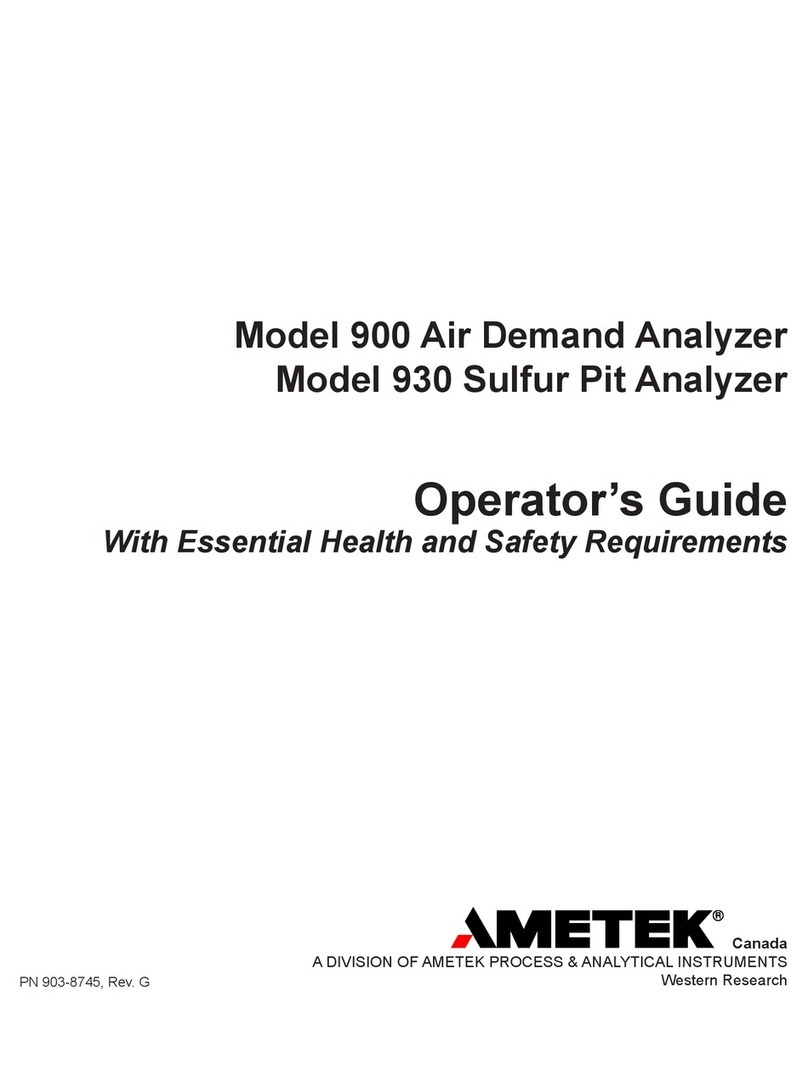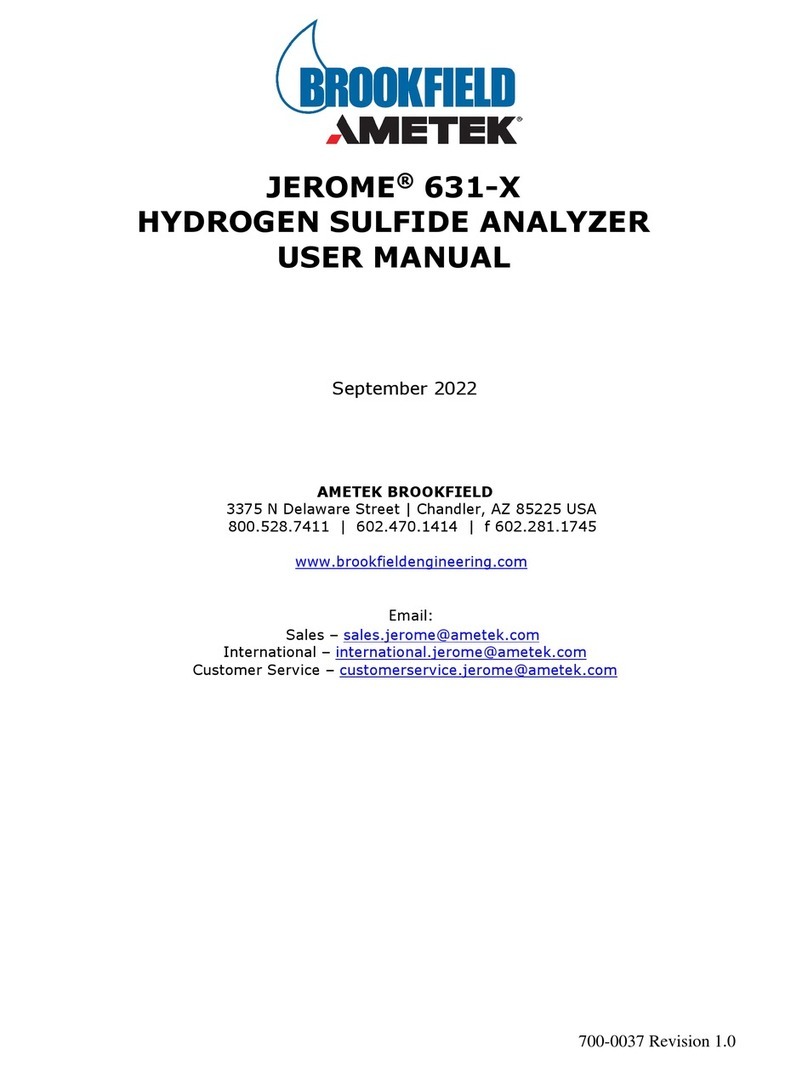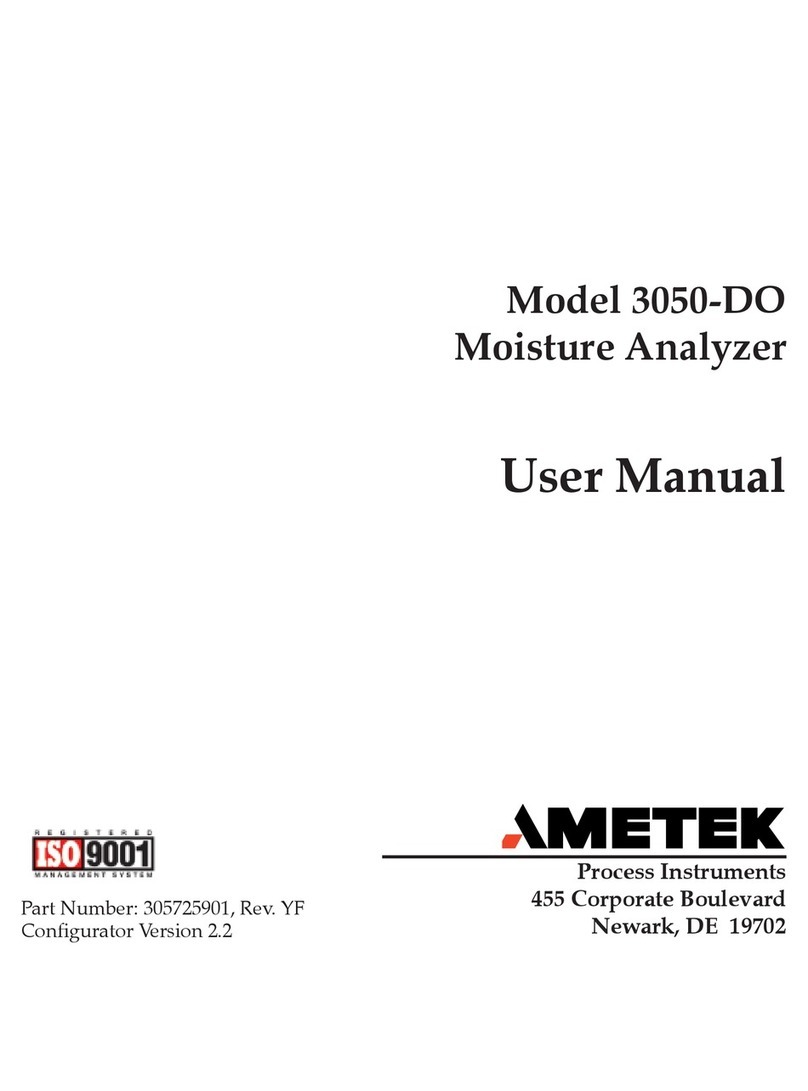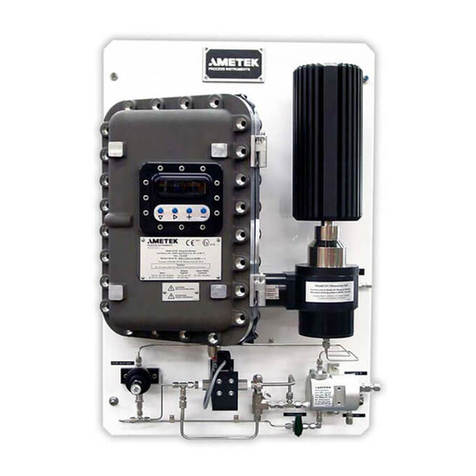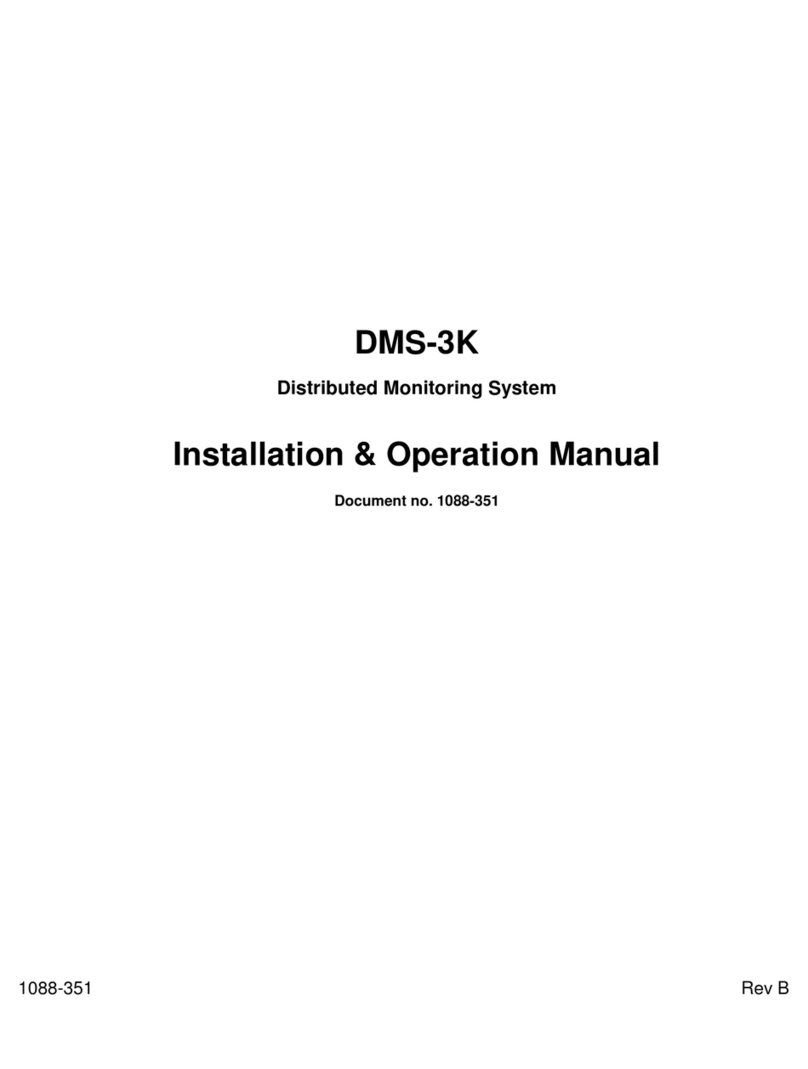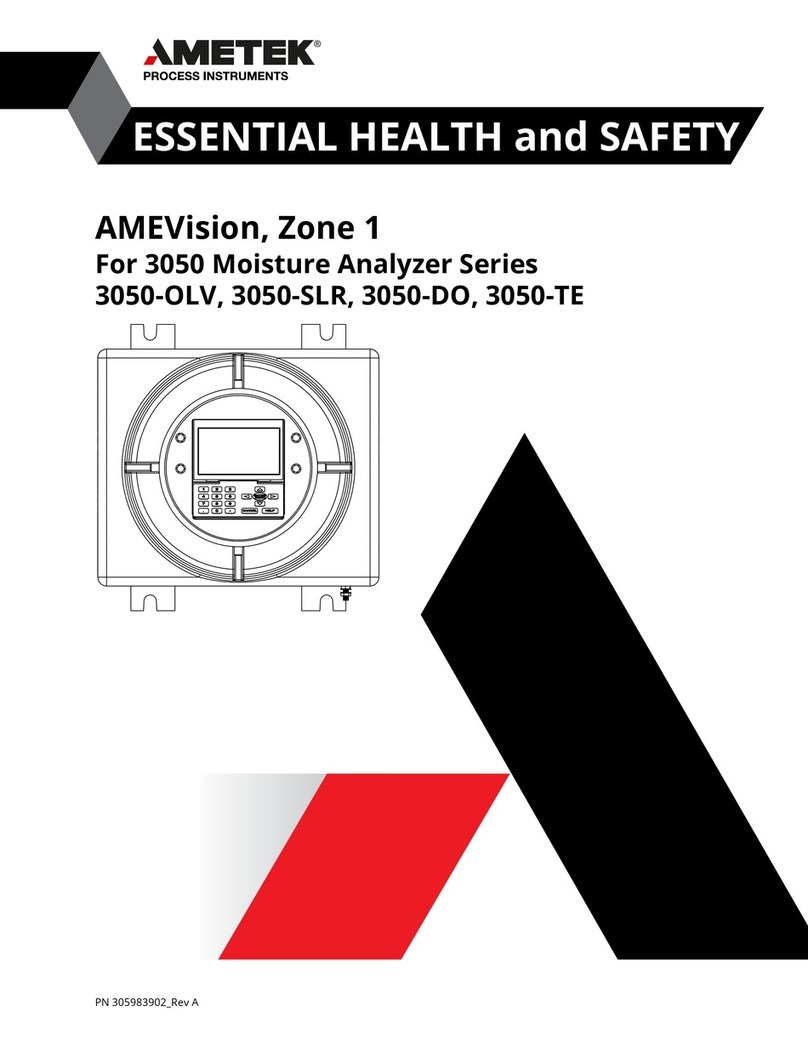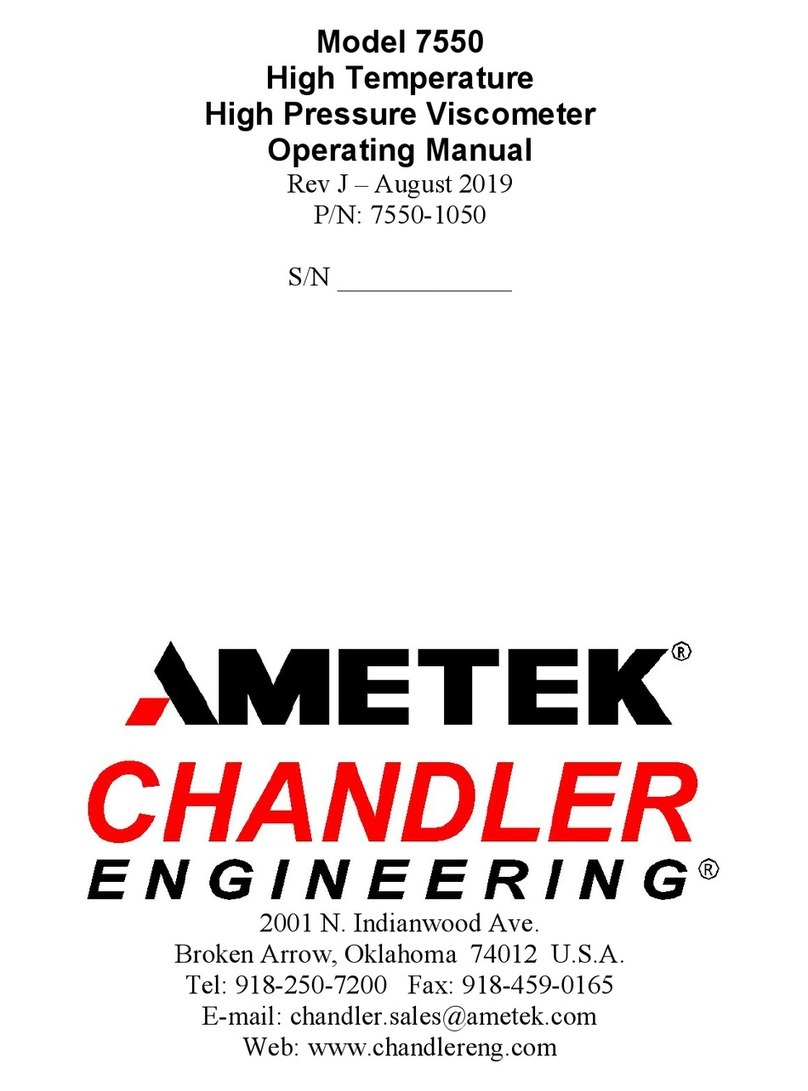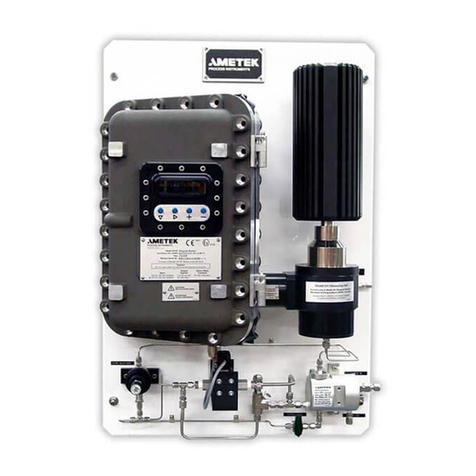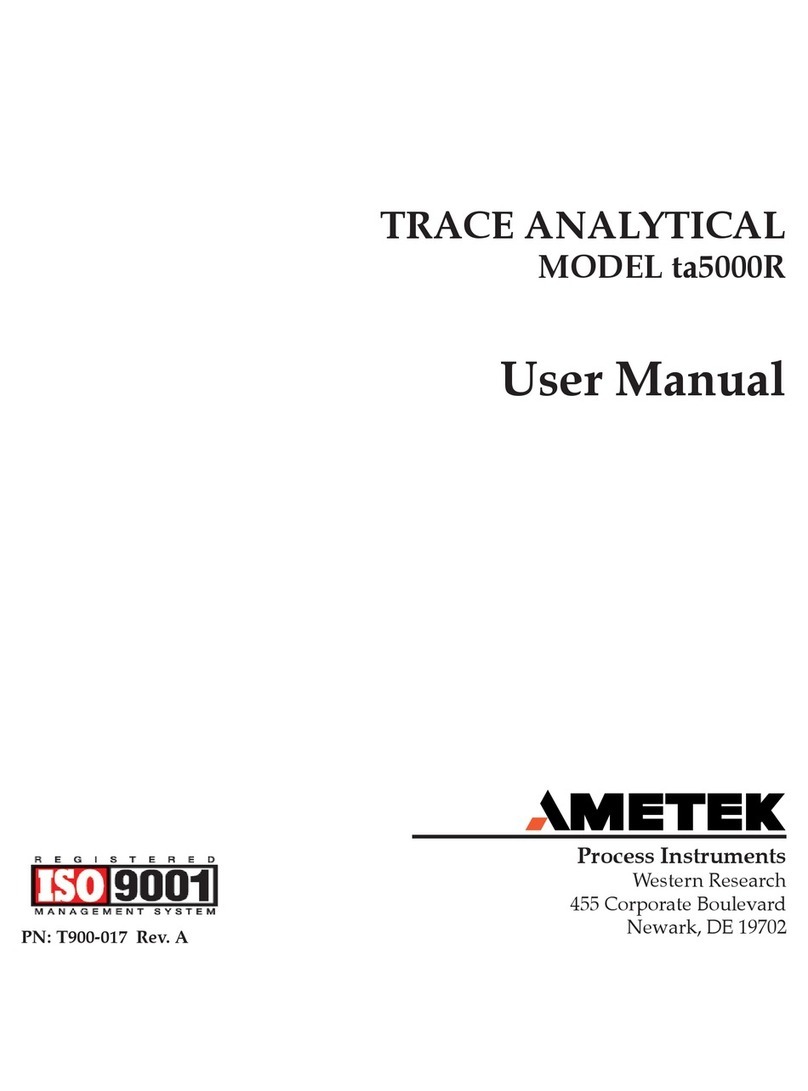PN 9000-246-VE, Rev D
USER INTERFACE/5100P APPLICATION SOFTWARE ...........................................................3-1
Communicating With the 5100P TDLAS Analyzer Via the User Interface Panel...............3-2
Introduction to the User Interface Panel................................................................................3-2
Working From the User Interface .......................................................................................3-3
5100P Analyzer User Interface Menu Map.......................................................................3-4
Working From the HOME Screen ..............................................................................................3-5
Working From the Menu Screen ...............................................................................................3-6
Editing Alarm Concentration Low/High Setpoints.............................................................3-6
Working From the Conguration Menu.................................................................................3-8
Changing the Analyzer Clock Settings..............................................................................3-9
Setting the Units...................................................................................................................3-11
Changing the User Interface Display Contrast .............................................................3-12
Changing the Backlight Time ...........................................................................................3-13
Setting the Sample Log Time ............................................................................................3-14
Communicating With the 5100P TDLAS Analyzer Via the 5100P Application
Software.................................................................................................................................................. 3-15
Installing the 5100P Application Software.........................................................................3-15
Removing the 5100P Application Software.......................................................................3-17
Starting the 5100P Application Software and Establishing Communication
Between the Analyzer and Computer..................................................................................3-18
Closing the 5100P Application Software ............................................................................3-19
Introduction to the 5100P Application Software.............................................................3-20
5100P Application Software Functionality....................................................................3-20
Working From the HOME Screen......................................................................................3-22
Working From the Alarms Screen.....................................................................................3-23
Viewing and Saving Trend Data.......................................................................................3-25
Viewing Live Trend Data.............................................................................................3-25
Uploading and Saving Historical Trend Data From the 5100P.........................3-27
Viewing and Saving Raw Sample Spectra .....................................................................3-28
Conguring the 5100P Parameters From the Setup Screen.......................................3-30
Span or Zero Calibrating the 5100P Analyzer...............................................................3-33
Span Calibrating the 5100P Analyzer .....................................................................3-33
Zero Calibrating the 5100P Analyzer.......................................................................3-34
Backing up and Restoring 5100P Analyzer Settings....................................................3-35
MAINTENANCE AND TROUBLESHOOTING.........................................................................4-1
Aftermarket Excellence and Long-Term Commitment to Safety and Quality ..................4-2
Requesting Technical Support...................................................................................................4-3
Requesting Authorization to Return Equipment ................................................................4-3
Requesting Analyzer Training.....................................................................................................4-3
Spare Parts List.........................................................................................................................................4-4
5100P Analyzer Spare Parts.........................................................................................................4-4
Safely Powering Down the 5100P Analyzer to Perform Maintenance......................4-6
iv | 5100P TDLAS Analyzer