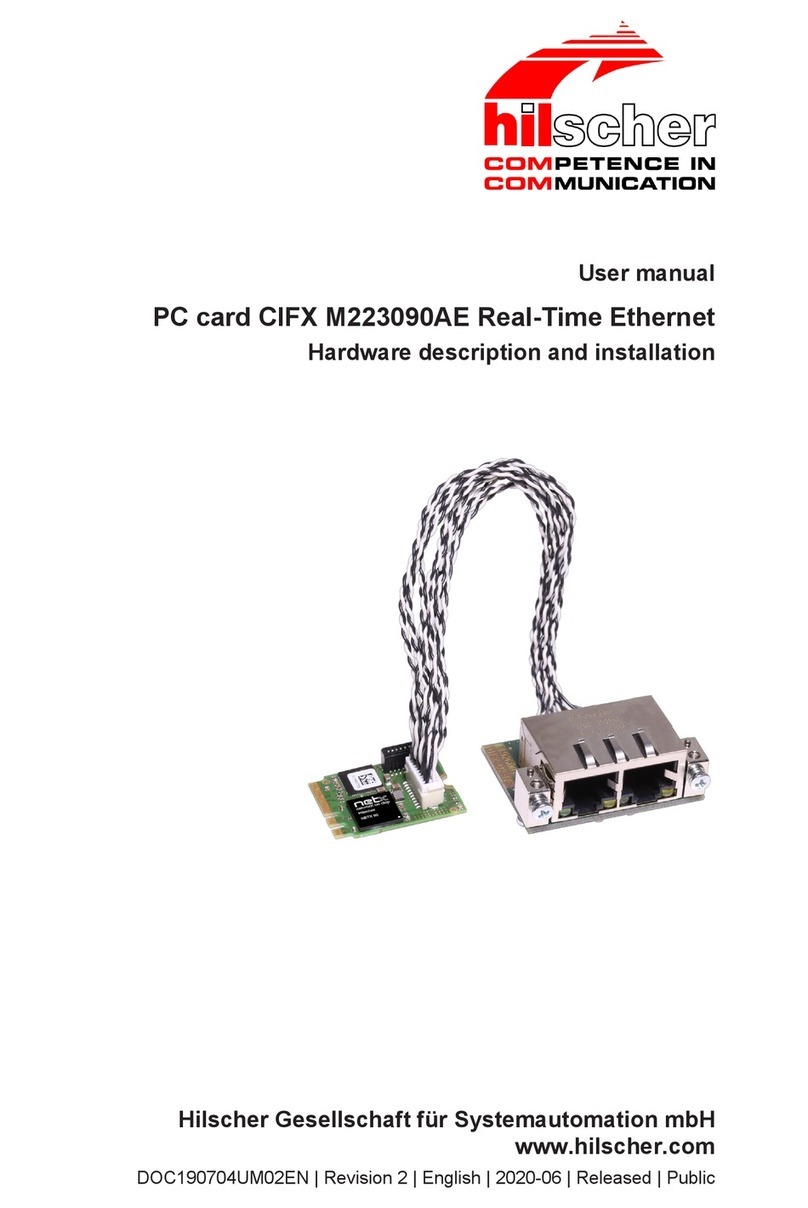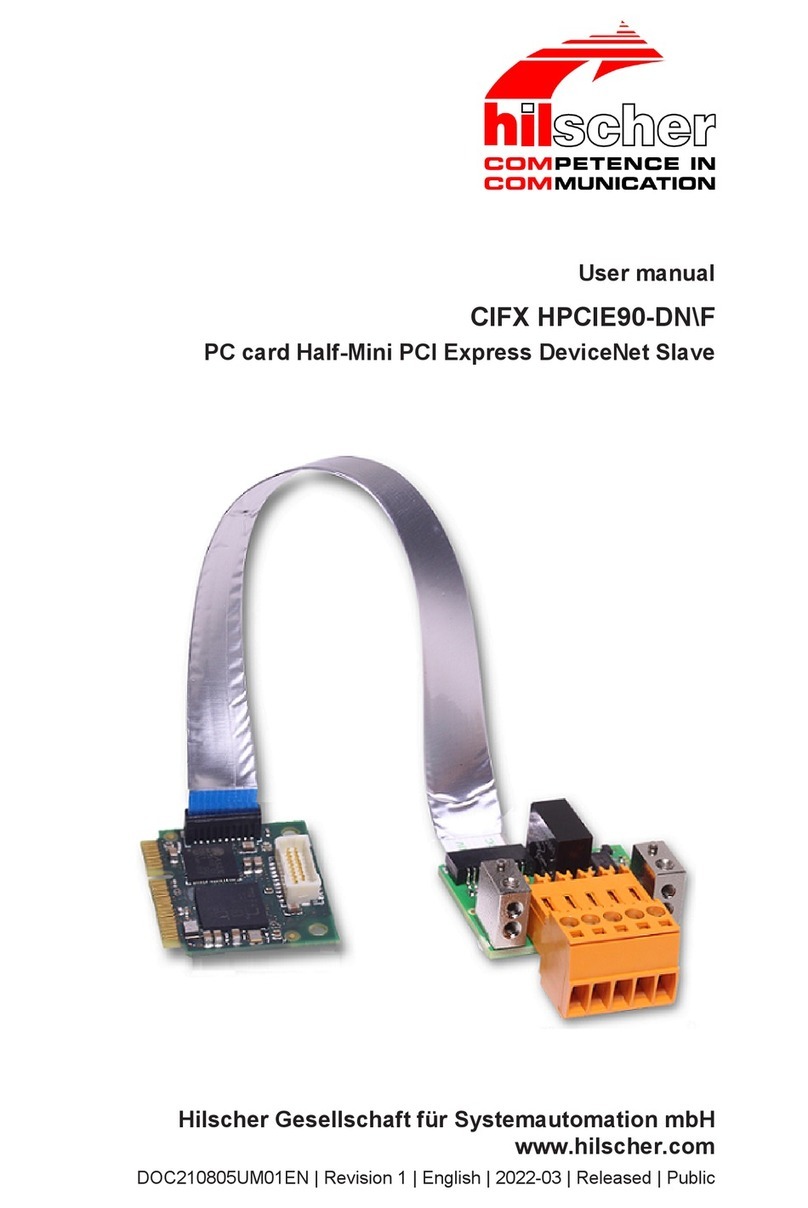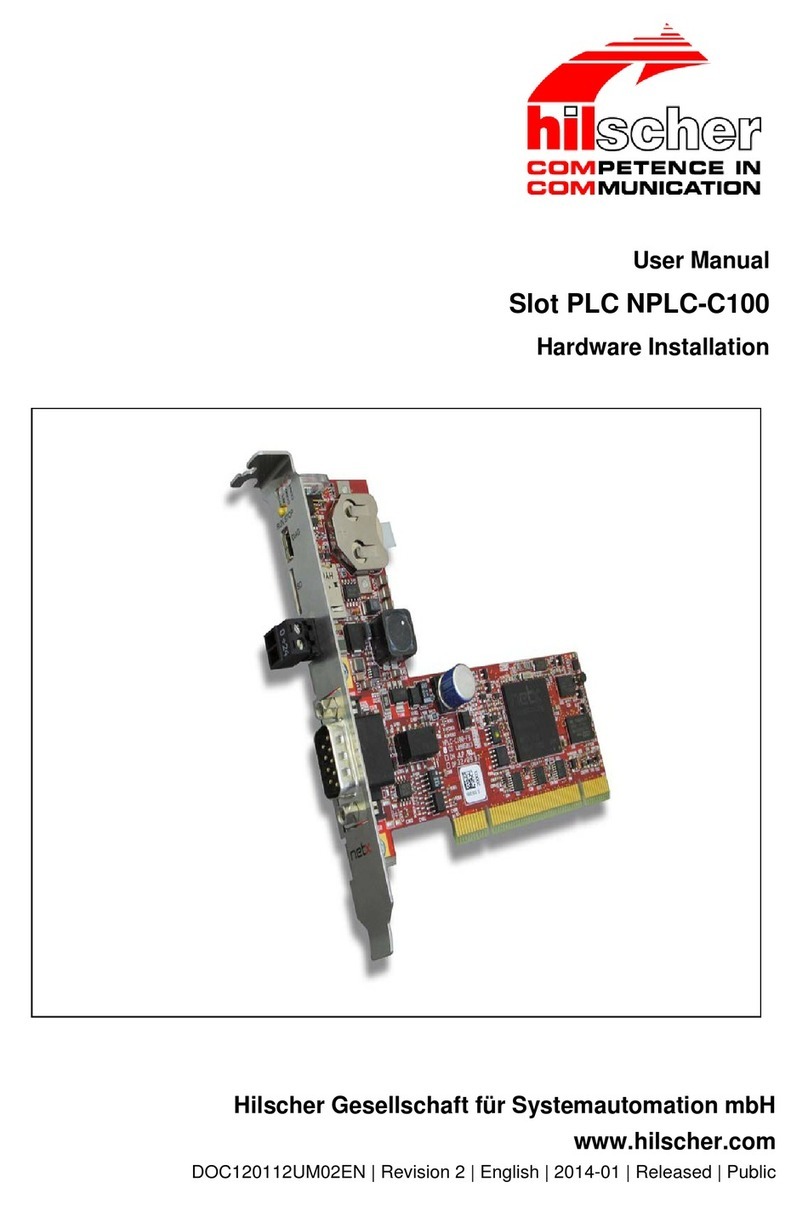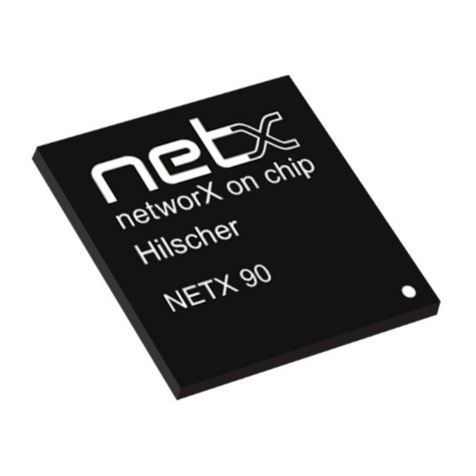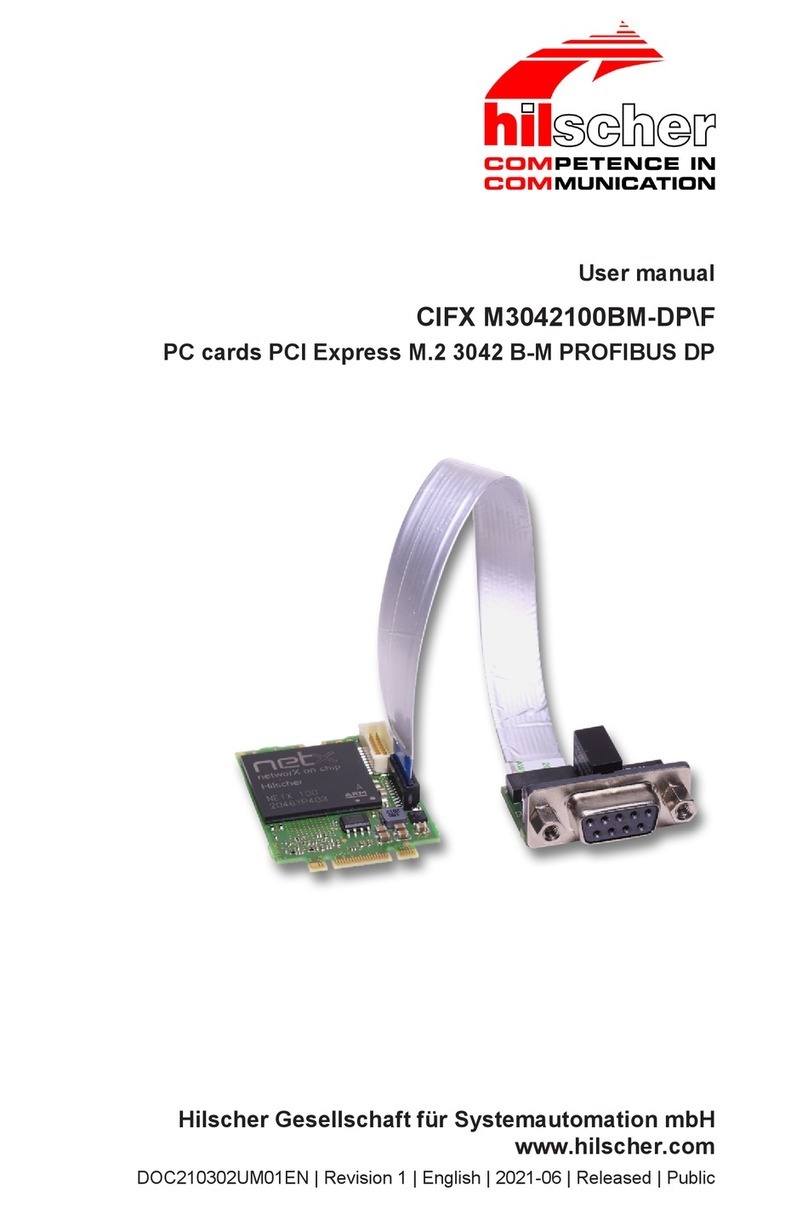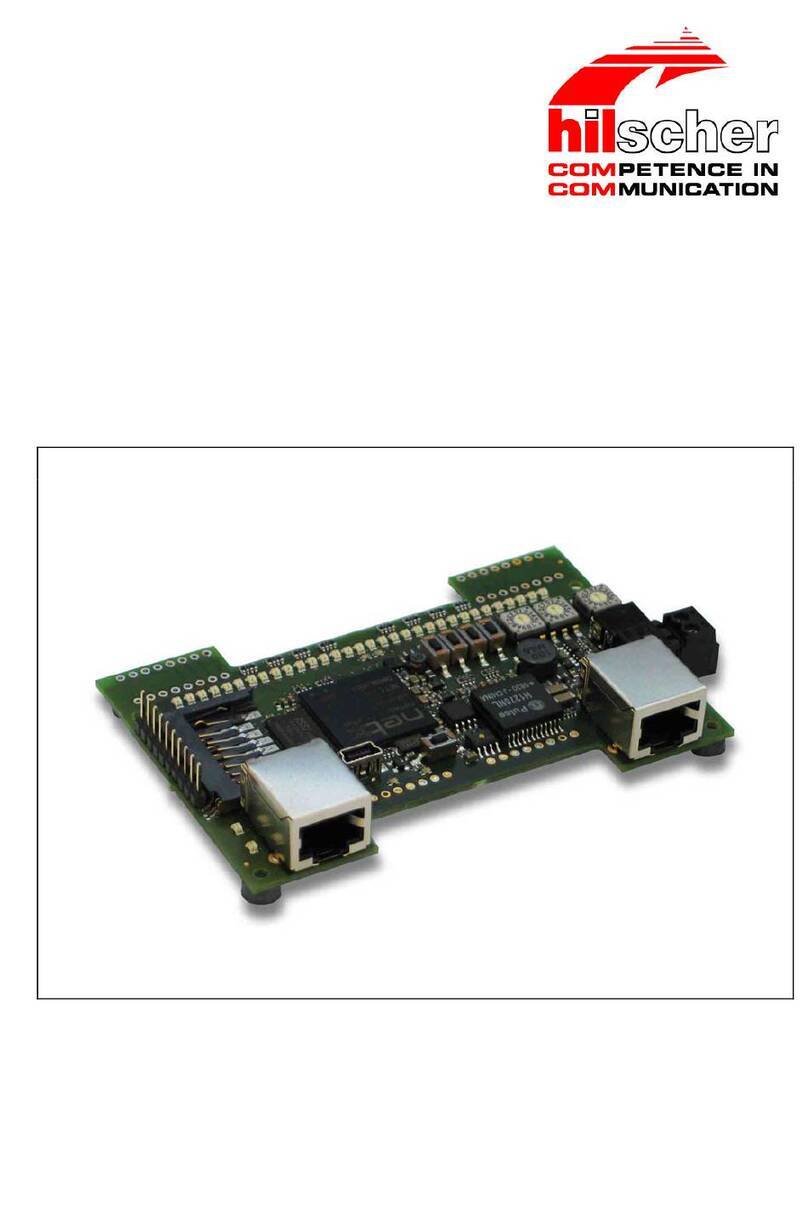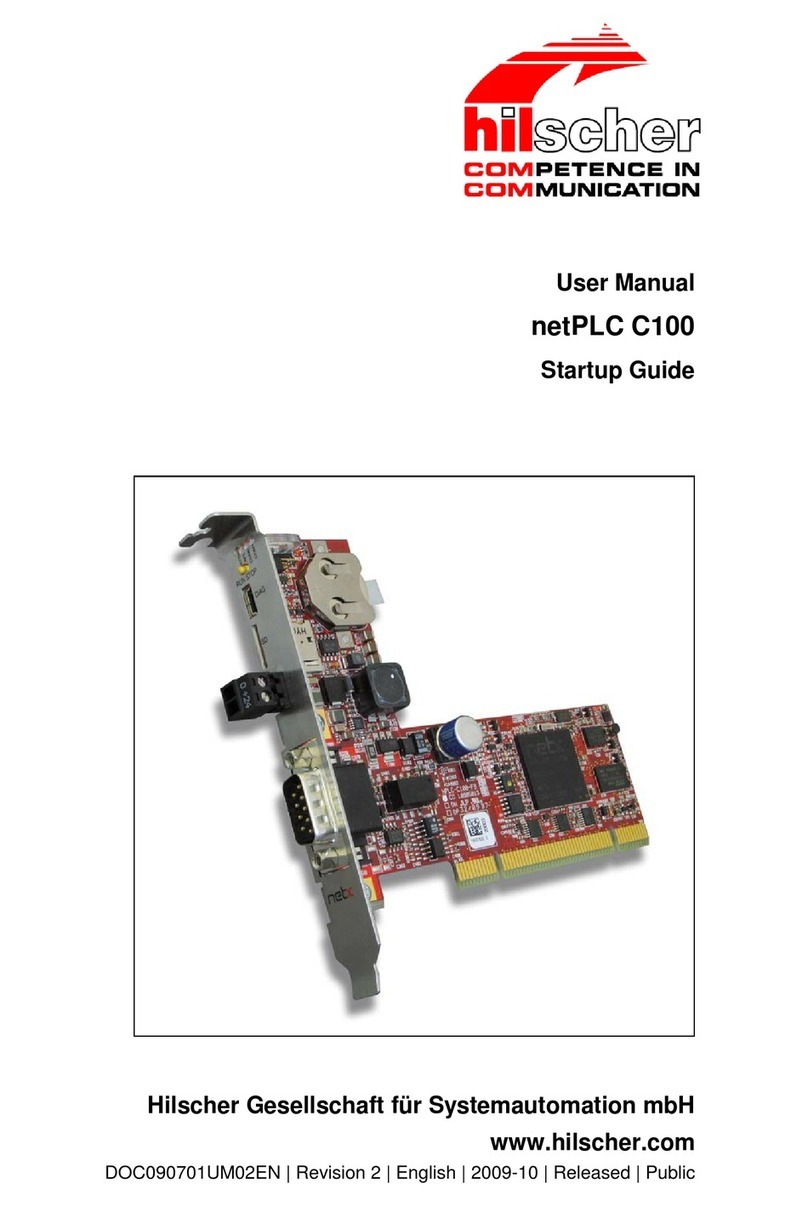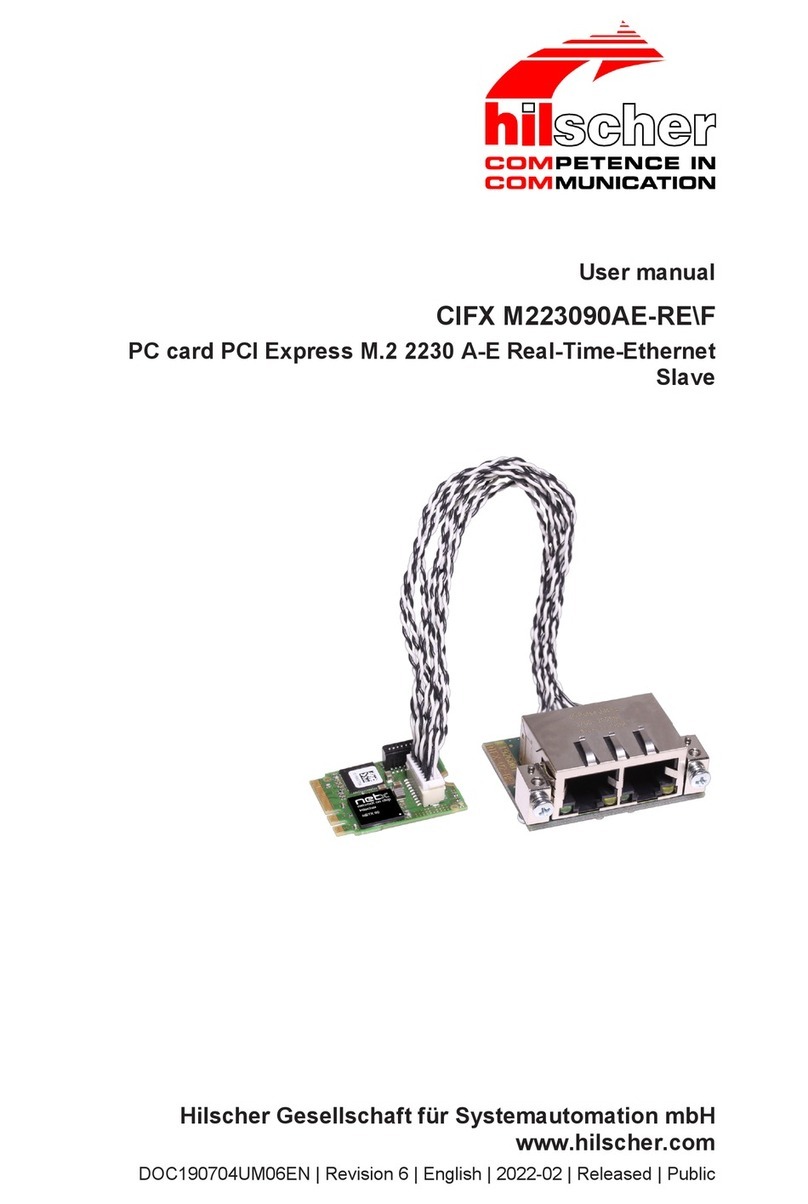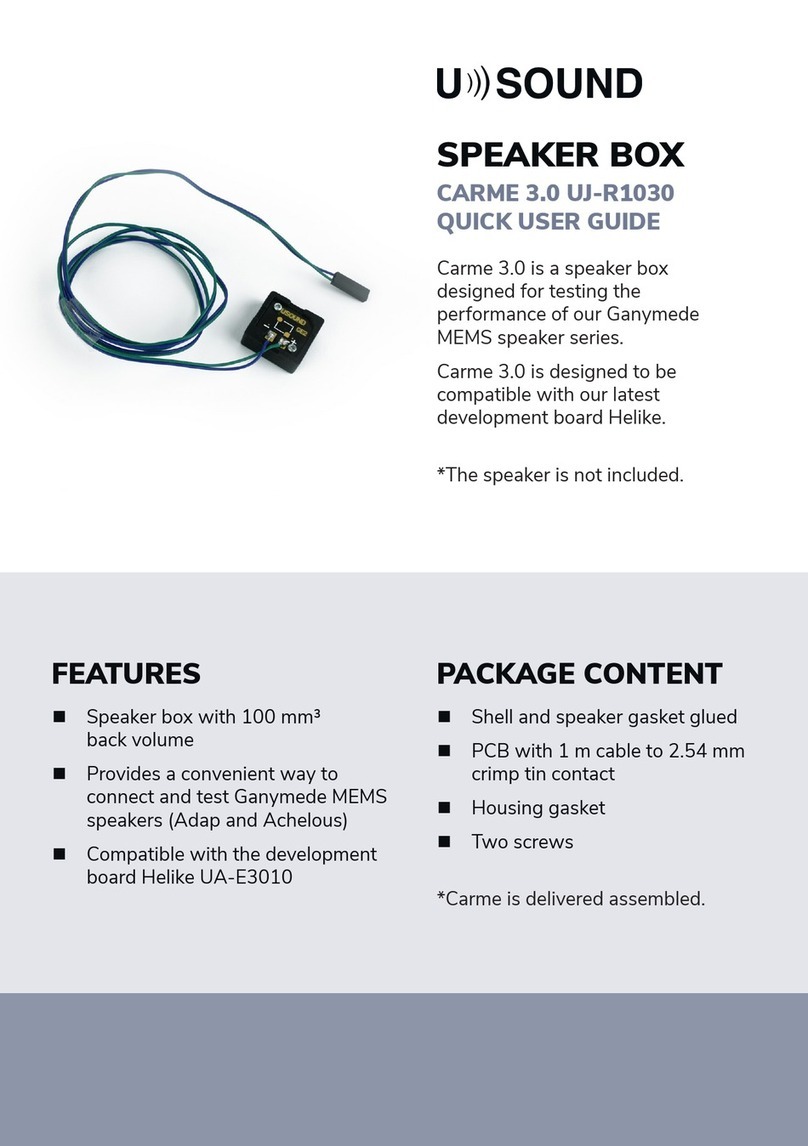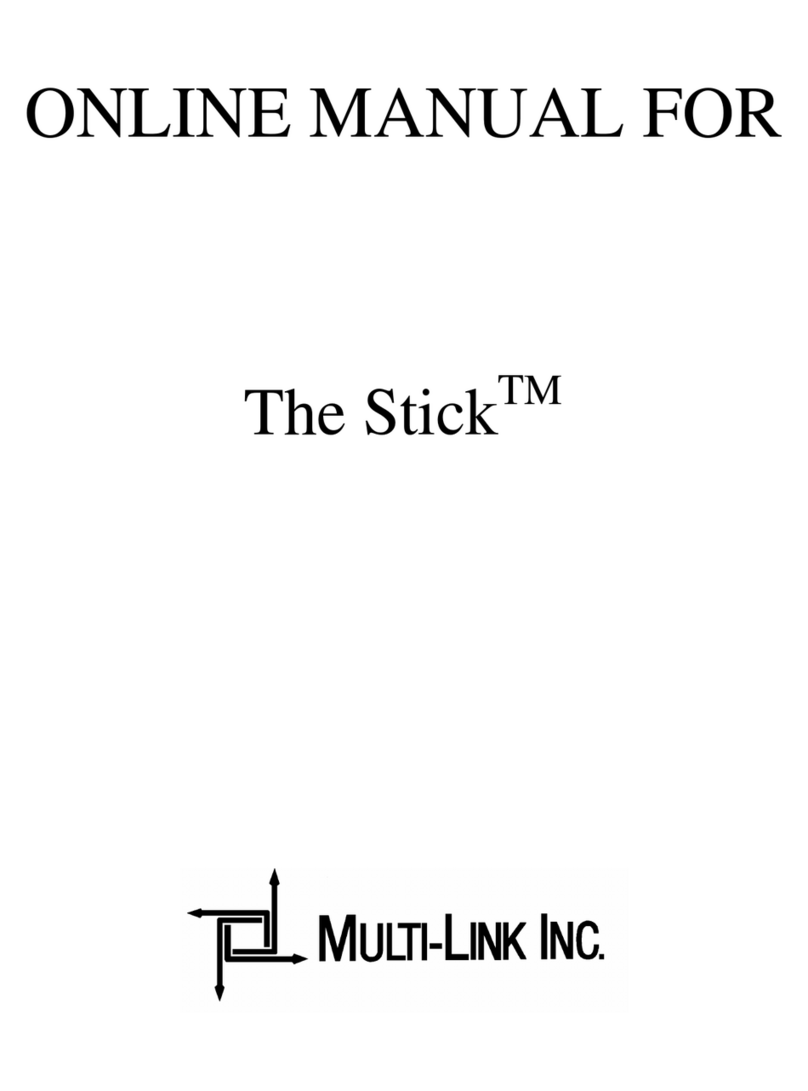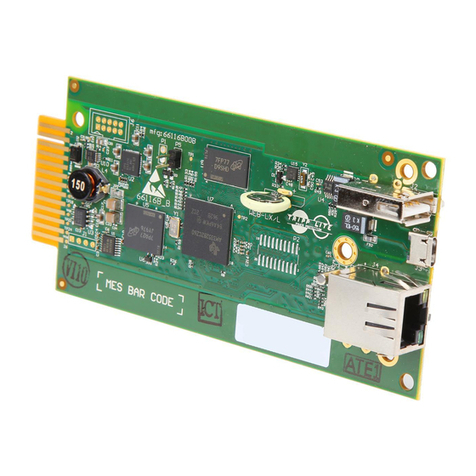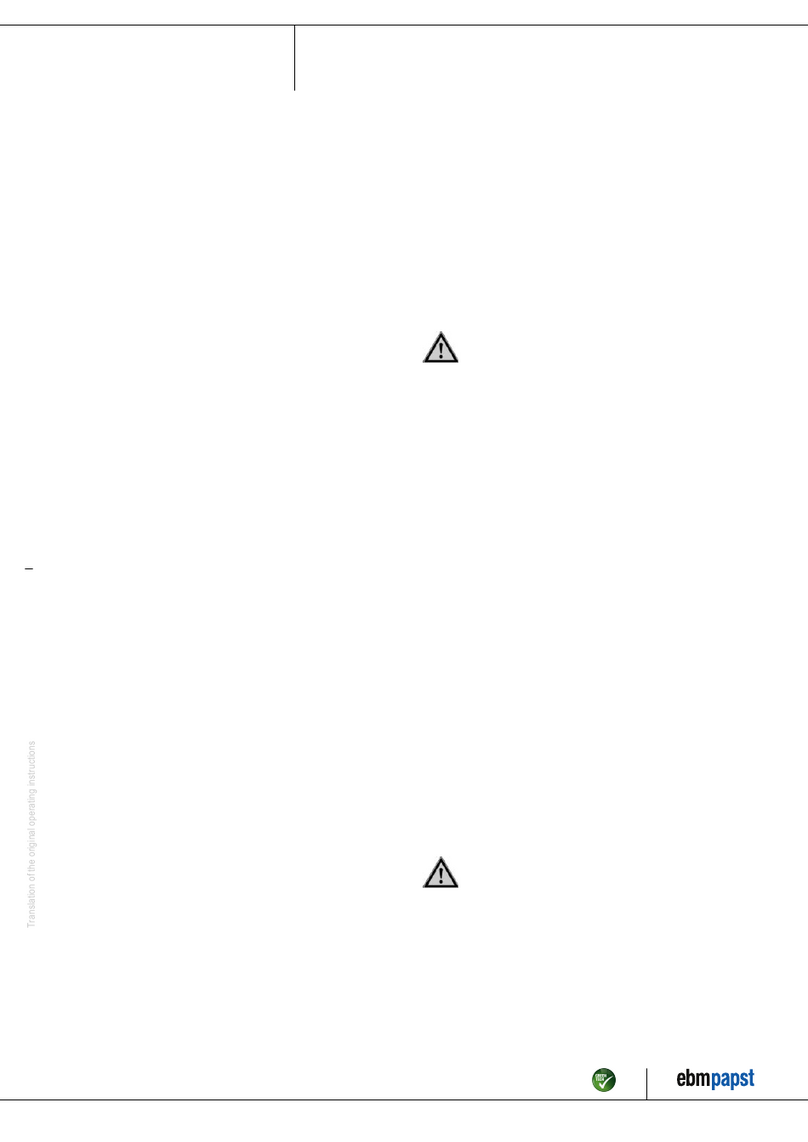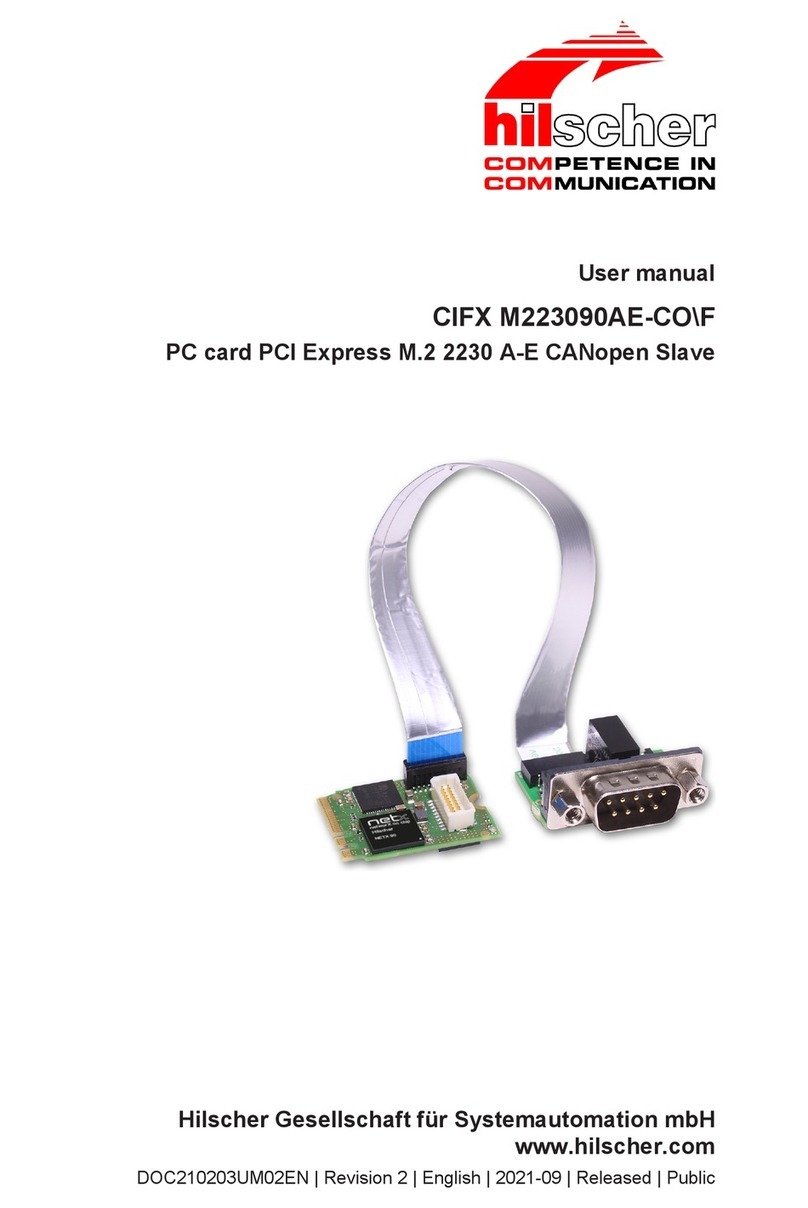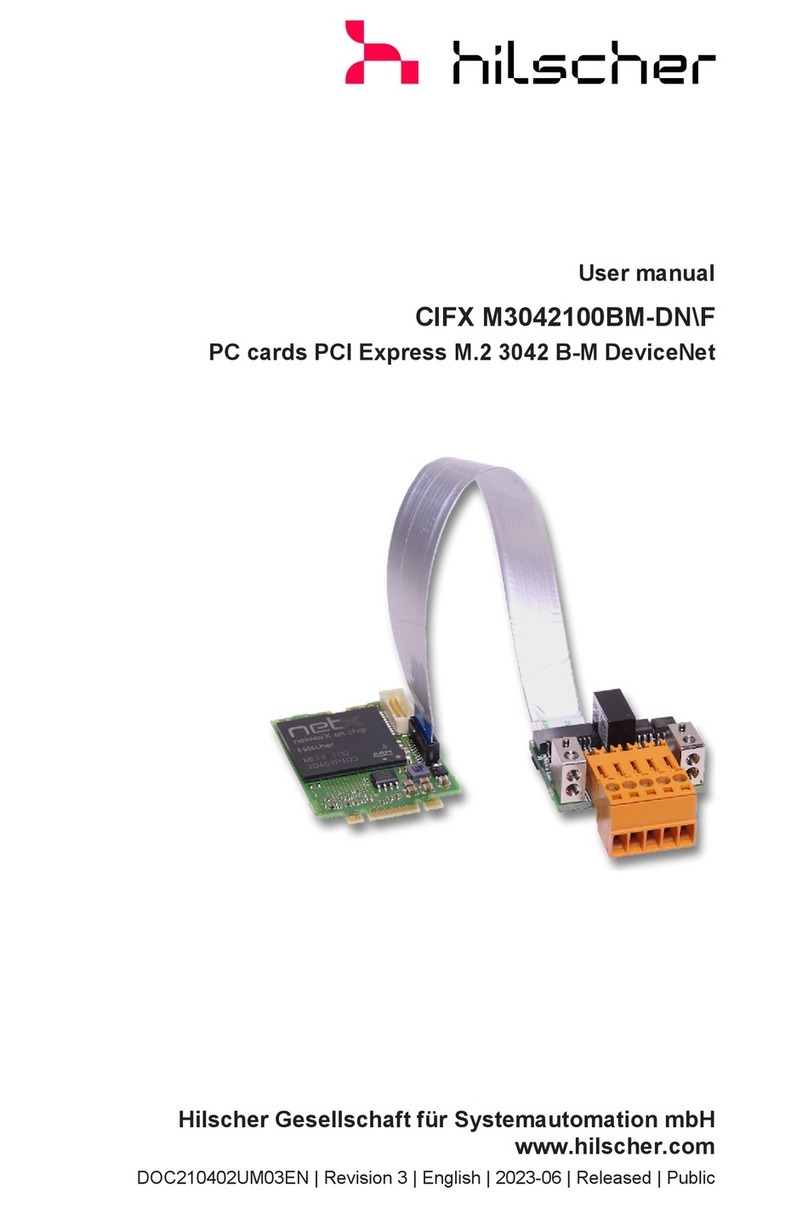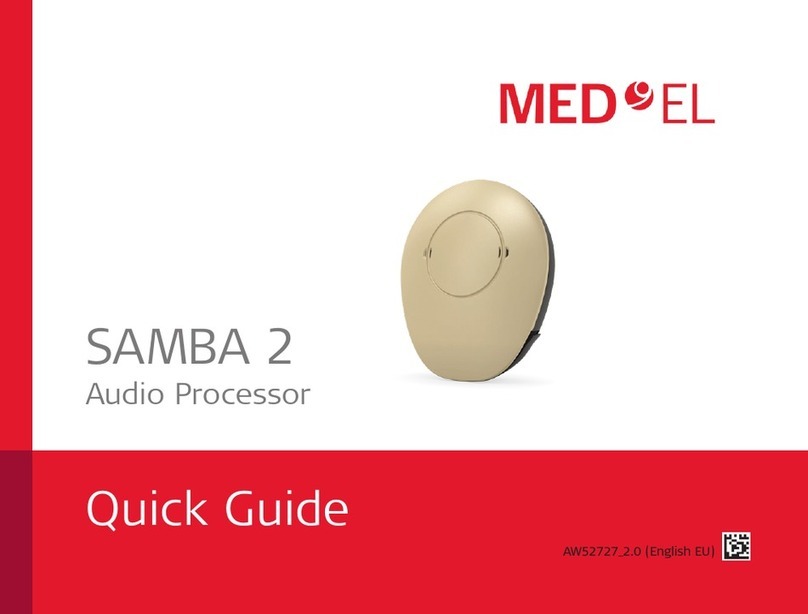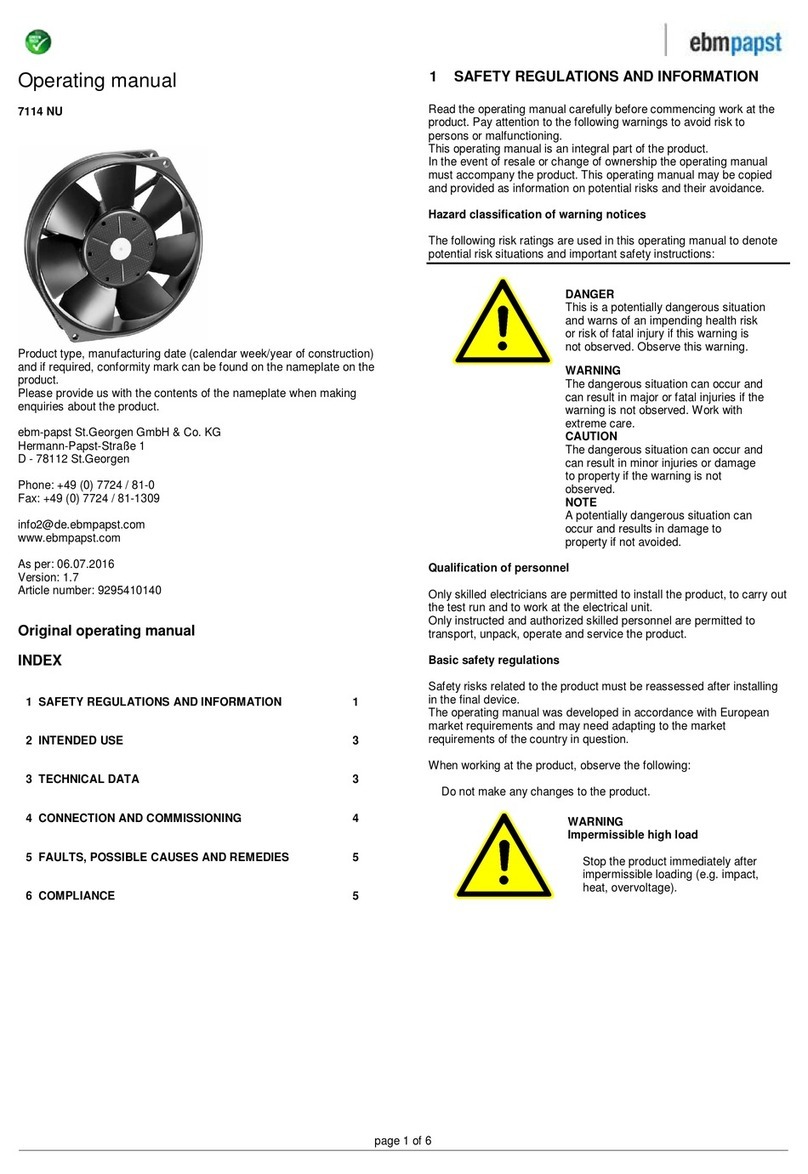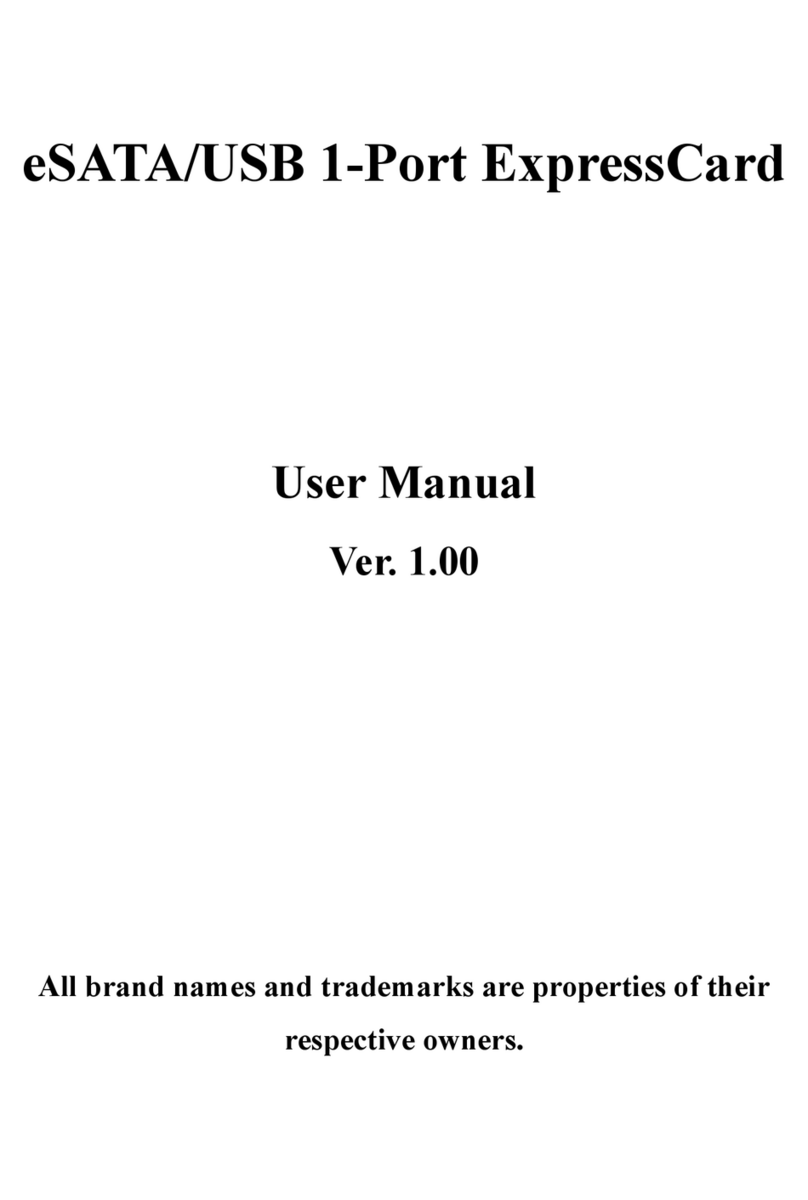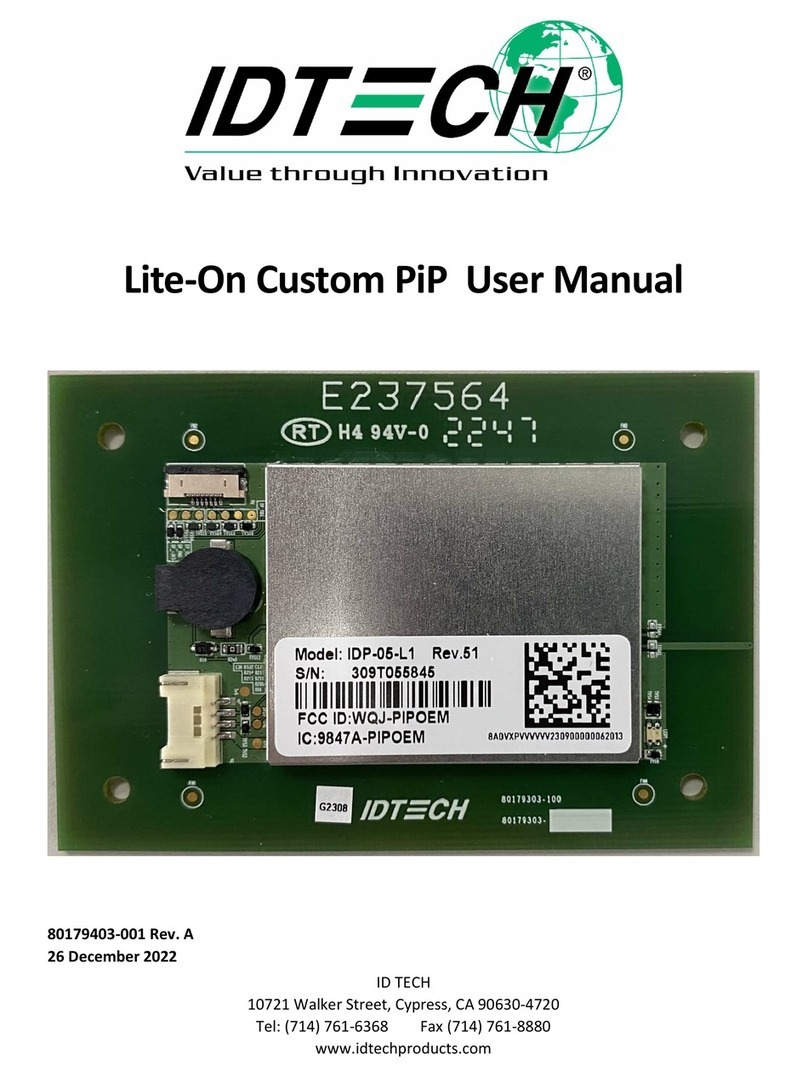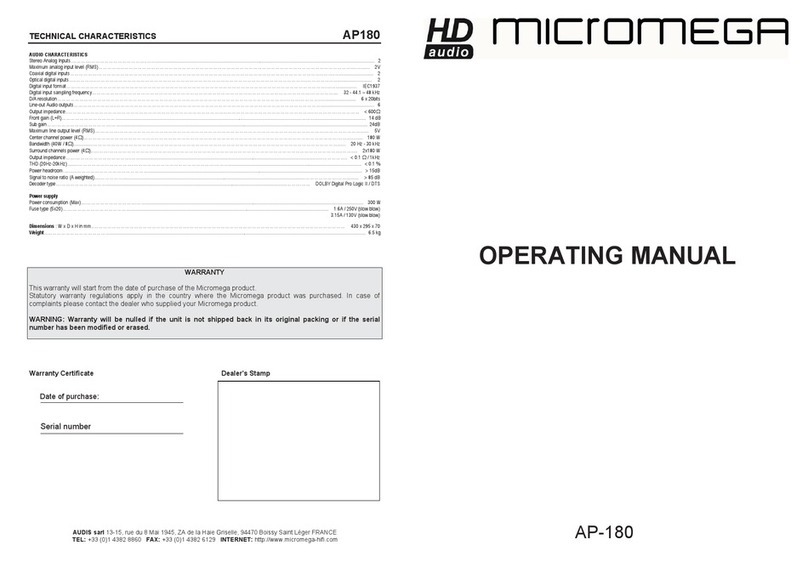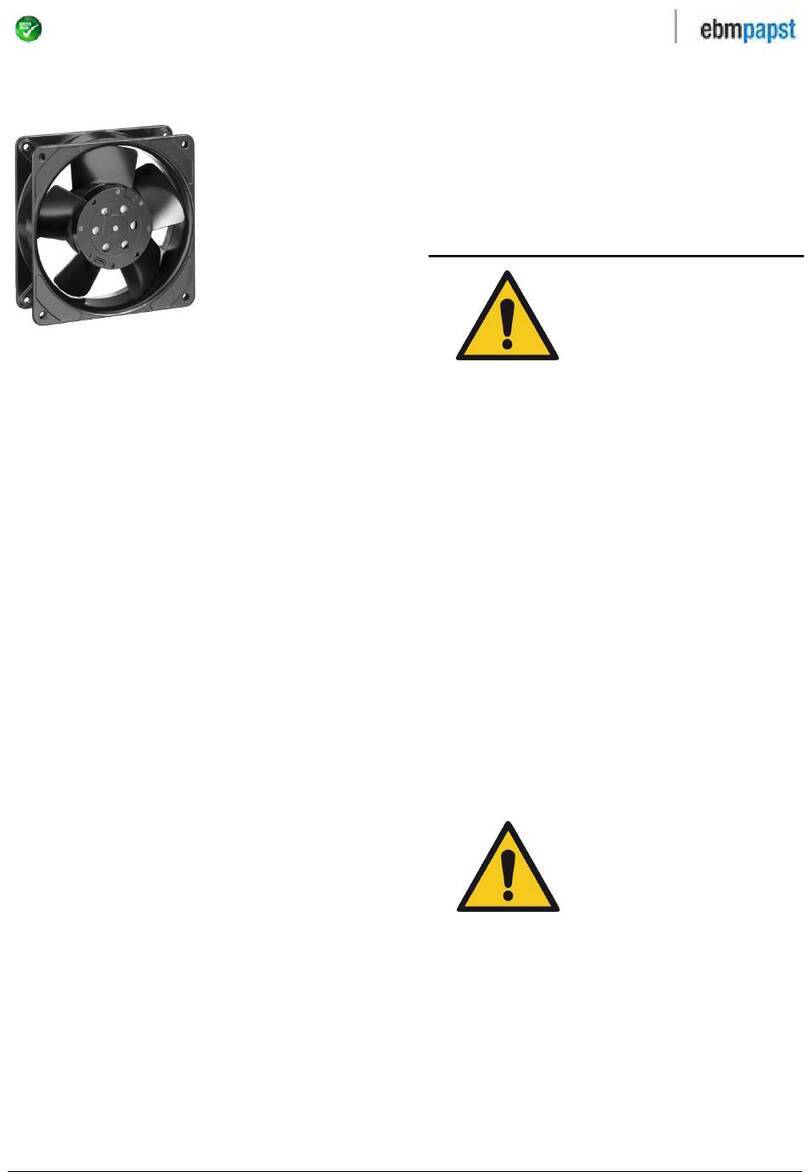Table of Contents 5/145
PC Cards cifX PCI, PCIe, Low Profile PCIe | Installation, Operation and Hardware Description
DOC120204UM36EN | Revision 36 | English | 2012-10 | Released | Public © Hilscher, 2008-2012
9.7 CompoNet Interface..................................................................................................90
9.8 Rotary Switch for Slot Number (Card ID)..................................................................91
9.8.1 Set Slot Number (Card ID).................................................................................91
9.8.2 Note for Device Exchange Service (Replacement Case): .................................91
9.8.3 Rotary Switch Slot Number PC Cards cifX Low Profile......................................92
9.9 SYNC Connector (Pin-Assignment, Hardware/Firmware)........................................93
9.9.1 Pin Assignment SYNC Connector, X51 (CIFX 50 50E 70E)..............................93
9.9.2 Pin Assignment SYNC Connector, J3 (CIFX 100EH)........................................93
9.9.3 Items on Hardware.............................................................................................94
9.9.4 Items on Firmware..............................................................................................94
9.10 Pin Assignment at the Bus........................................................................................95
9.10.1 Overview on the Pin Assignment at the Bus......................................................95
9.10.2 References to the Bus Specifications PCI, PCI Express ...................................95
9.10.3 Pin Assignment for PCI Express Bus CIFX 100EH-RE\CUBE..........................96
10 TECHNICAL DATA ...................................................................................................97
10.1 Technical Data PC Cards cifX..................................................................................97
10.1.1 CIFX 50-RE........................................................................................................97
10.1.2 CIFX 50-DP........................................................................................................98
10.1.3 CIFX 50-2DP......................................................................................................98
10.1.4 CIFX 50-CO........................................................................................................99
10.1.5 CIFX 50-DN........................................................................................................99
10.1.6 CIFX 50-2ASM .................................................................................................100
10.1.7 CIFX 50-CC......................................................................................................100
10.1.8 CIFX 50-CP......................................................................................................101
10.1.9 CIFX 50E-RE....................................................................................................102
10.1.10 CIFX 50E-DP....................................................................................................103
10.1.11 CIFX 50E-CO ...................................................................................................103
10.1.12 CIFX 50E-DN....................................................................................................104
10.1.13 CIFX 50E-2ASM...............................................................................................104
10.1.14 CIFX 50E-CC....................................................................................................105
10.1.15 CIFX 50E-CP....................................................................................................105
10.1.16 CIFX 70E-RE....................................................................................................106
10.1.17 CIFX 100EH-RE\CUBE....................................................................................107
10.1.18 CIFX 70E-DP....................................................................................................108
10.1.19 CIFX 70E-CO ...................................................................................................108
10.1.20 CIFX 70E-DN....................................................................................................109
10.2 PCI IDs PC Cards cifX on the PCI Bus...................................................................110
10.3 Supported PCI-Bus Commands .............................................................................110
10.4 Technical Data of the Communication Protocols....................................................111
10.4.1 EtherCAT Master..............................................................................................111
10.4.2 EtherCAT Slave................................................................................................112
10.4.3 EtherNet/IP Scanner (Master)..........................................................................113
10.4.4 EtherNet/IP Adapter (Slave).............................................................................114
10.4.5 Open Modbus/TCP...........................................................................................115
10.4.6 Powerlink Controlled Node/Slave.....................................................................115
10.4.7 PROFINET IO-RT Controller............................................................................116