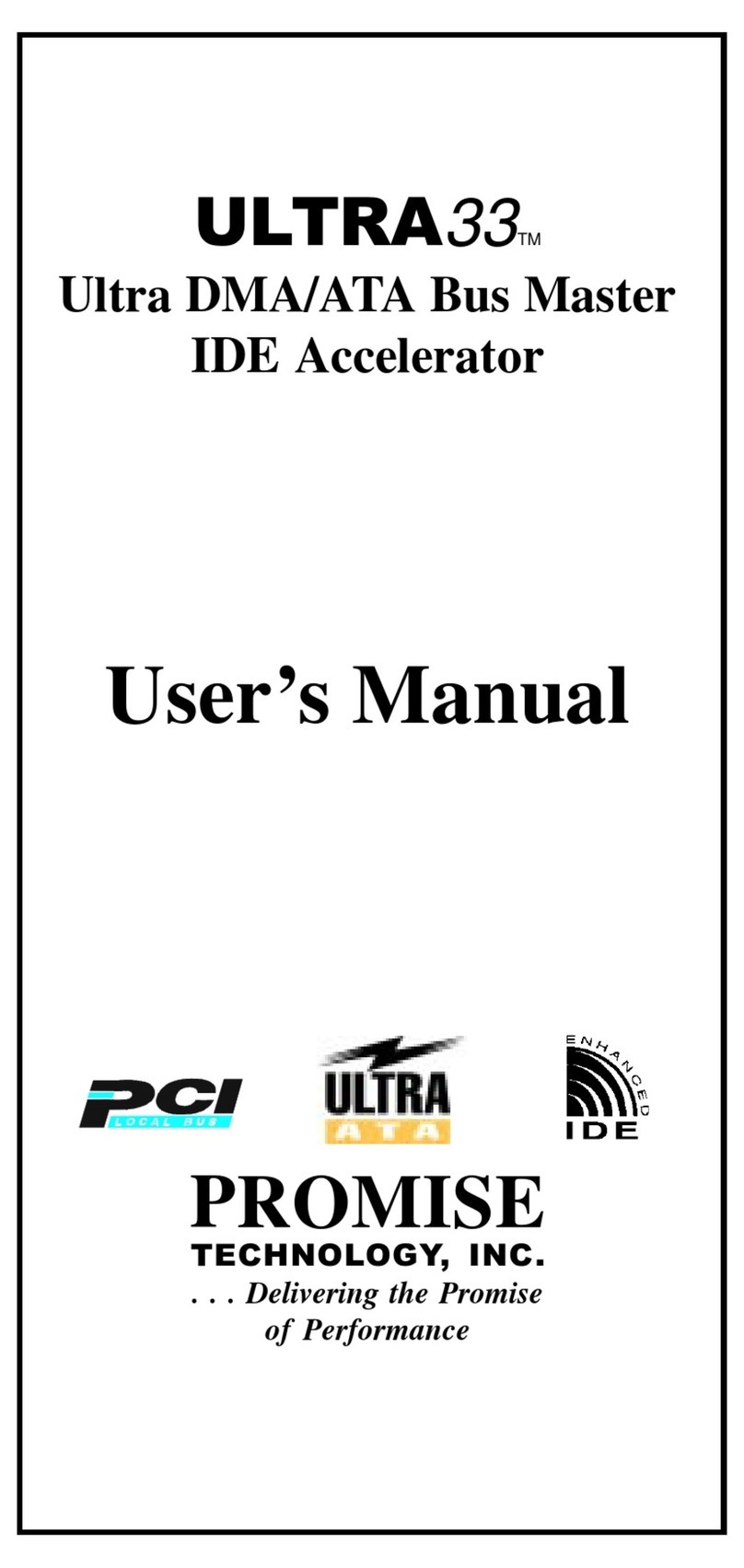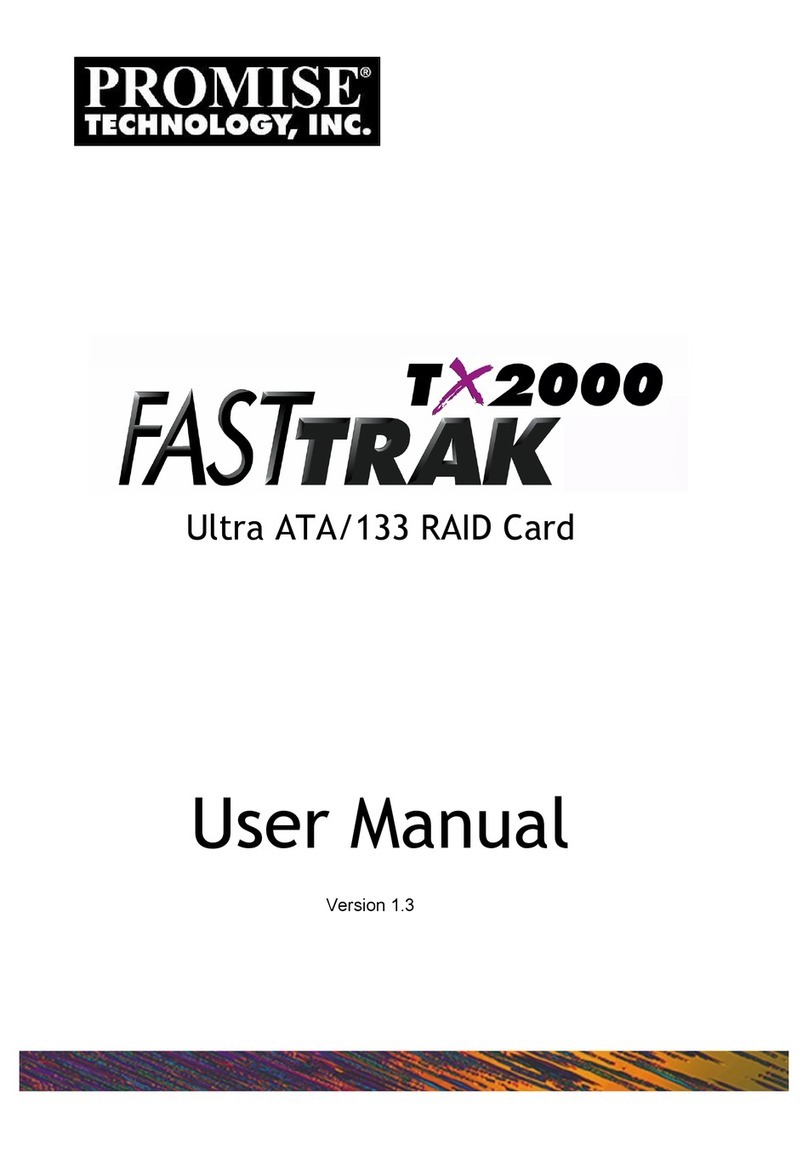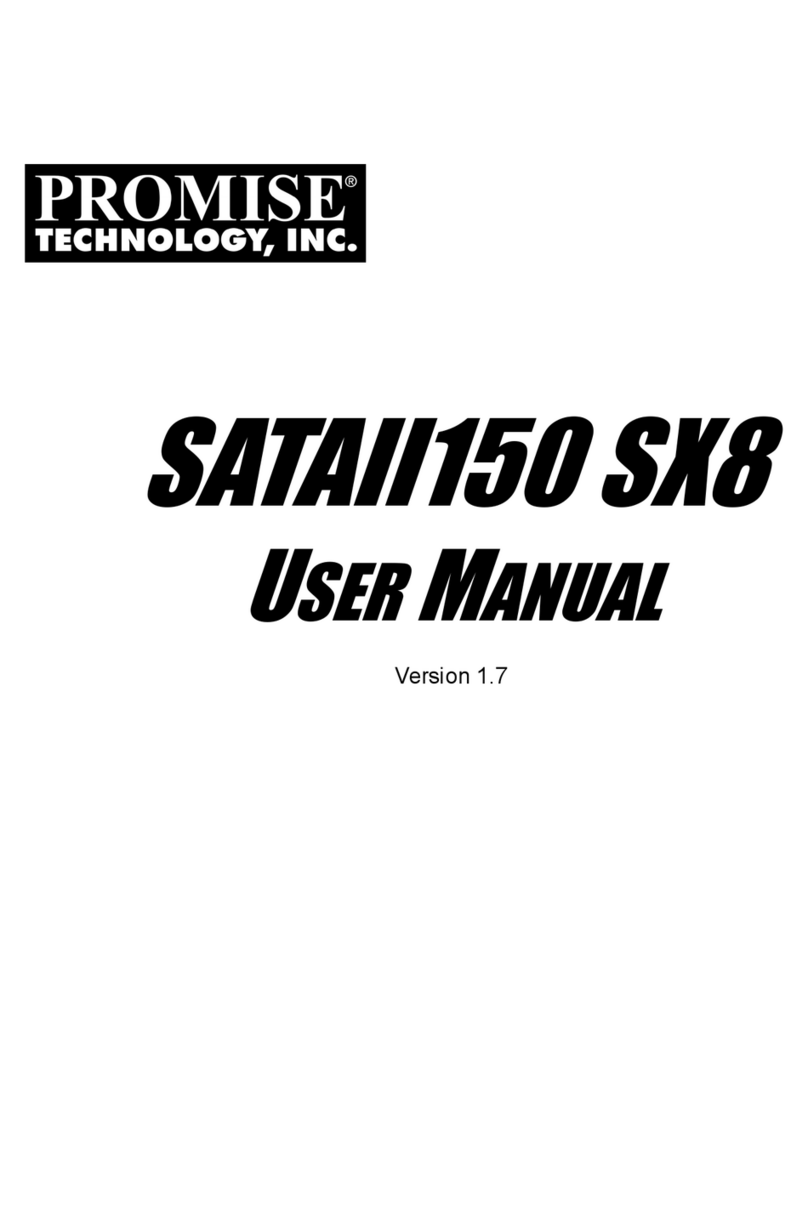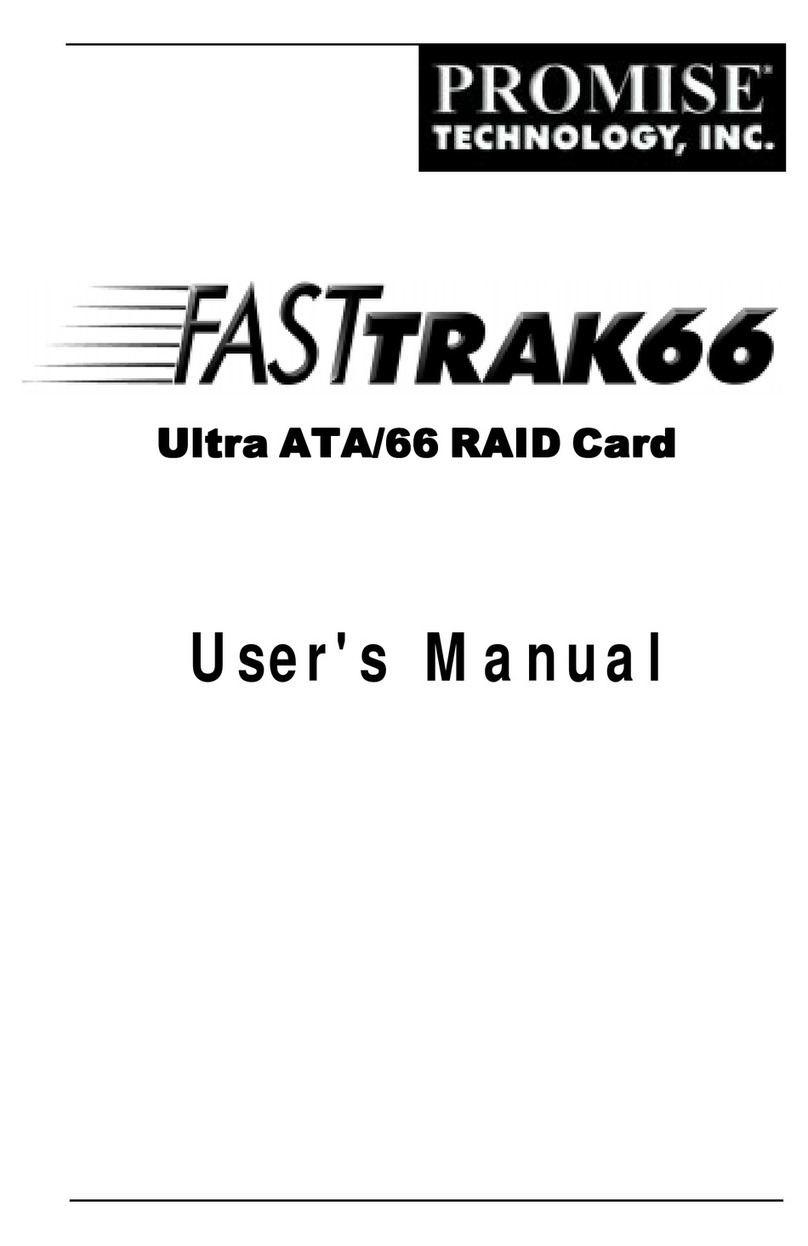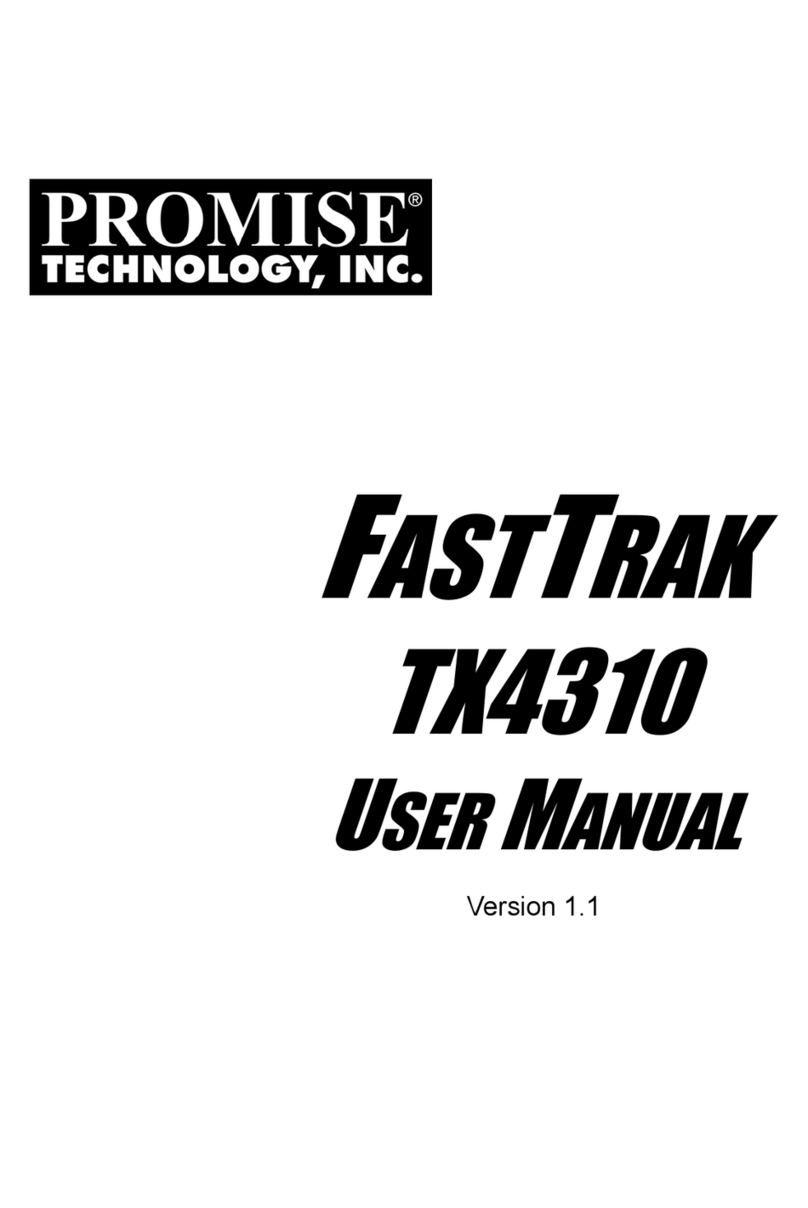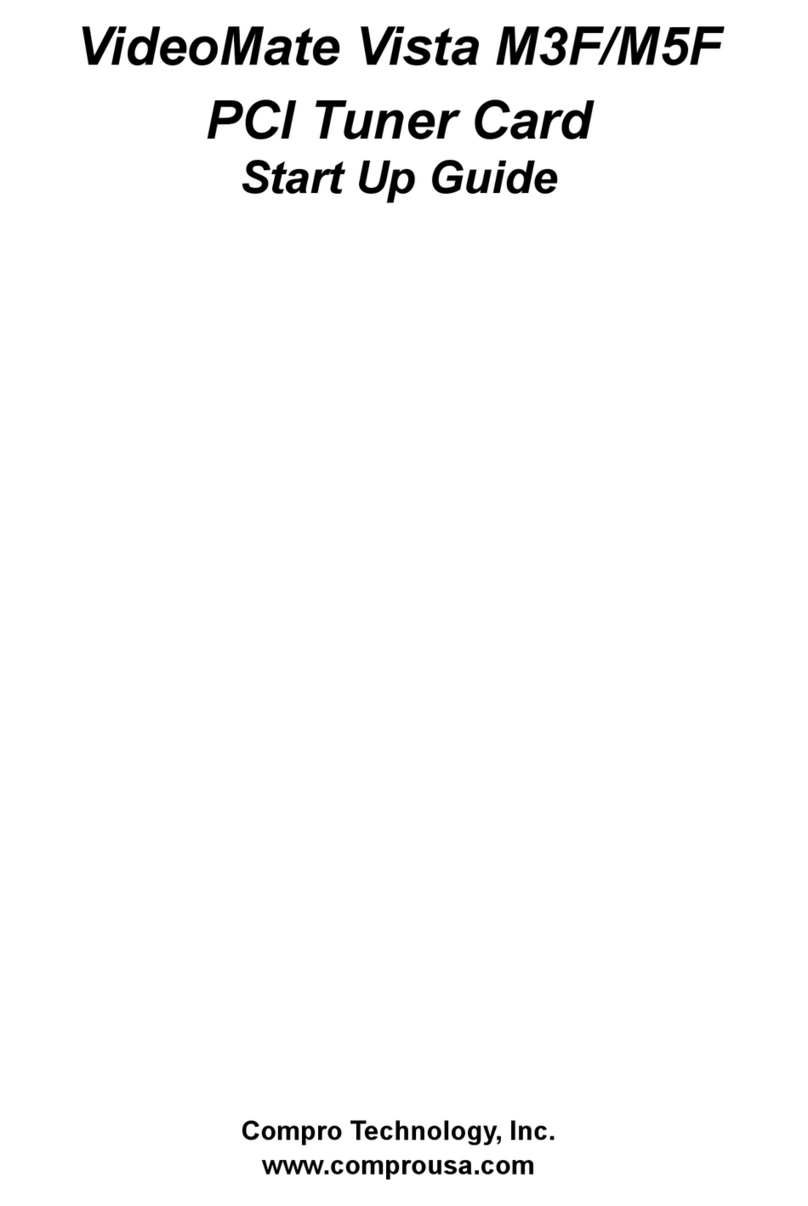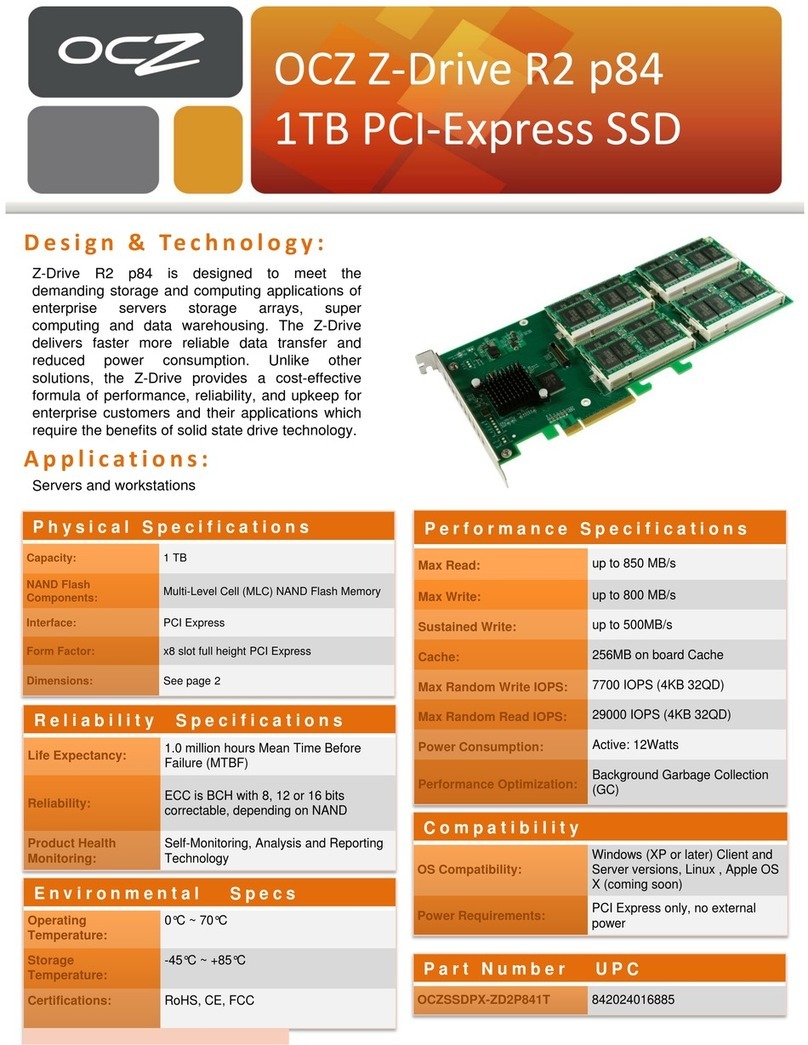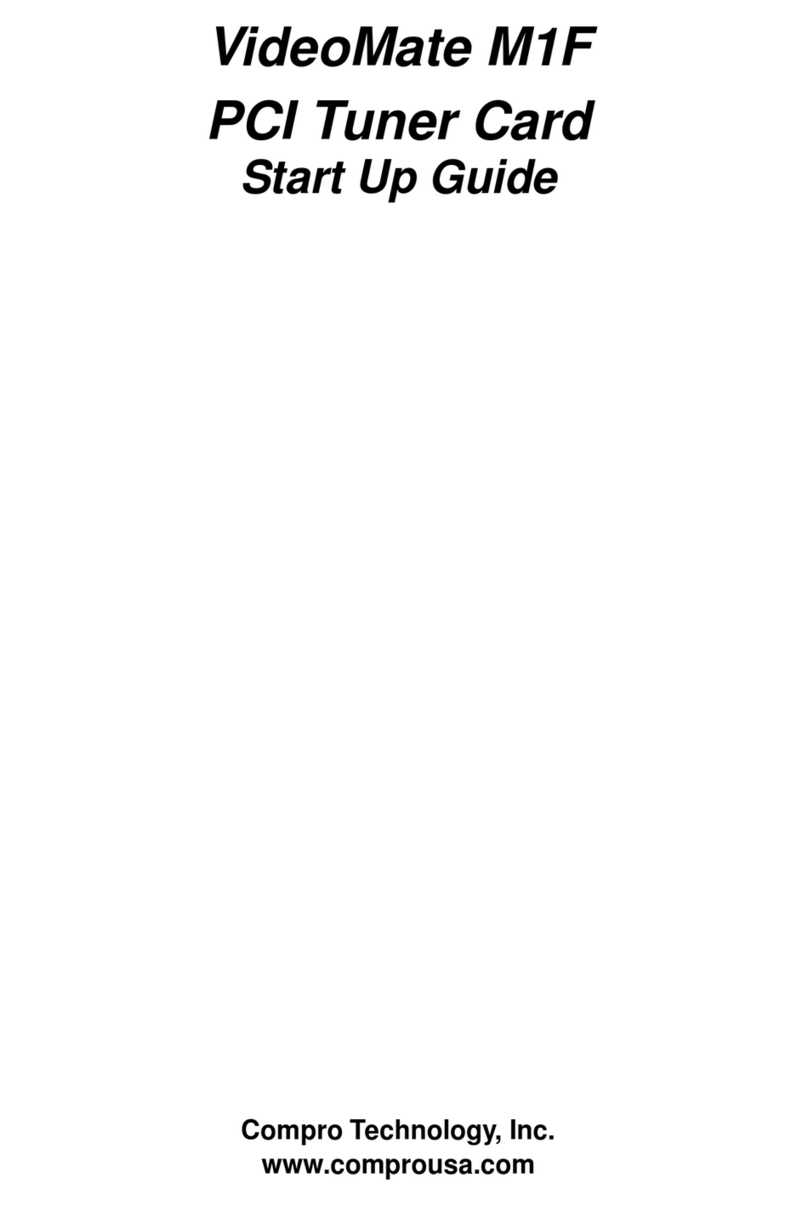Promise FAST TRAK SX4030 User manual

F
AST
T
RAK
SX4030,
SX4060, S150 SX4-M
U
SER
M
ANUAL
Version 1.1

FastTrak SX4030, SX4060, S150 SX4-M User Manual
ii
Copyright
© 2004 Promise Technology, Inc. All Rights Reserved.
Copyright by Promise Technology, Inc. (Promise Technology). No part of this
manual may be reproduced or transmitted in any form without the expressed,
written permission of Promise Technology.
Trademarks
Promise, and the Promise logo are registered in U.S. Patent and Trademark
Office. All other product names mentioned herein may be trademarks or
registered trademarks of their respective companies.
Important data protection information
You should back up all data before installing any drive controller or storage
peripheral. Promise Technology is not responsible for any loss of data resulting
from the use, disuse or misuse of this or any other Promise Technology product.
Notice
Although Promise Technology has attempted to ensure the accuracy of the
content of this manual, it is possible that this document may contain technical
inaccuracies, typographical, or other errors. Promise Technology assumes no
liability for any error in this publication, and for damages, whether direct, indirect,
incidental, consequential or otherwise, that may result from such error, including,
but not limited to loss of data or profits.
Promise Technology provides this publication “as is” without warranty of any kind,
either express or implied, including, but not limited to implied warranties of
merchantability or fitness for a particular purpose.
The published information in the manual is subject to change without notice.
Promise Technology reserves the right to make changes in the product design,
layout, and driver revisions without notification to its users.
This version of the User Manual supersedes all previous versions.

Notices
iii
Radio Frequency Interference Statement
This equipment has been tested and found to comply with the limits for a Class B
digital device, pursuant to Part 15 of the FCC Rules. These limits are designed to
provide reasonable protection against harmful interference in a residential
installation. This equipment generates, uses and can radiate radio frequency
energy, and, if not installed and used in accordance with the instruction may
cause harmful interference to radio communications. However, there is no
guarantee that interference will not occur in a particular installation. If this
equipment does cause harmful interference to radio or television reception, which
can be determined by turning the equipment off and on, the user is encouraged
to try to correct the interference by one or more of the following measures:
• Reorient or relocate the receiving antenna.
• Increase the separation between the equipment and receiver.
• Connect the equipment into an outlet on a circuit different from that to which
the receiver is connected.
• Consult Promise Technology, Inc. or an experienced radio/TV technician for
help.
This device complies with Part 5 of the FCC Rules. Operation is subject to the
following conditions: (1) This device may not cause harmful interference, and (2)
this device must accept any interference received, including interference that
may cause undesired operation.
Caution
Only digital device equipment CERTIFIED CLASS B should be
attached to this equipment and that must have shielded cables.

FastTrak SX4030, SX4060, S150 SX4-M User Manual
iv

v
Contents
Chapter 1: Introduction . . . . . . . . . . . . . . . . . . . . . . . . . . . . . . . . . . . . .1
About This Manual . . . . . . . . . . . . . . . . . . . . . . . . . . . . . . . . . . . . . . .1
Product Overview . . . . . . . . . . . . . . . . . . . . . . . . . . . . . . . . . . . . . . .2
Promise Array Management Utility (PAM) . . . . . . . . . . . . . . . . . . . . .3
Chapter 2: Installation . . . . . . . . . . . . . . . . . . . . . . . . . . . . . . . . . . . . . .5
Installing the FastTrak Card . . . . . . . . . . . . . . . . . . . . . . . . . . . . . . .7
Installing the Disk Drives . . . . . . . . . . . . . . . . . . . . . . . . . . . . . . . . . .8
Chapter 3: FastBuild™ Utility . . . . . . . . . . . . . . . . . . . . . . . . . . . . . .13
Setup Quick Reference . . . . . . . . . . . . . . . . . . . . . . . . . . . . . . . . . .13
Setup Checklist . . . . . . . . . . . . . . . . . . . . . . . . . . . . . . . . . . . . .13
Common Tasks . . . . . . . . . . . . . . . . . . . . . . . . . . . . . . . . . . . . .13
Enter the FastBuild Utility . . . . . . . . . . . . . . . . . . . . . . . . . .14
Create an Array . . . . . . . . . . . . . . . . . . . . . . . . . . . . . . . . .14
Delete an Array . . . . . . . . . . . . . . . . . . . . . . . . . . . . . . . . . .14
FastTrak BIOS Reference . . . . . . . . . . . . . . . . . . . . . . . . . . . . . . . .15
Main Menu . . . . . . . . . . . . . . . . . . . . . . . . . . . . . . . . . . . . . . . . . . . .16
View Drive Assignments . . . . . . . . . . . . . . . . . . . . . . . . . . . . . . . . .17
Define Array . . . . . . . . . . . . . . . . . . . . . . . . . . . . . . . . . . . . . . . . . . .18
Define Array Definition Menu . . . . . . . . . . . . . . . . . . . . . . . . . . . . . .19
Create a RAID 0 Array . . . . . . . . . . . . . . . . . . . . . . . . . . . . . . .20
Change Stripe Block Size . . . . . . . . . . . . . . . . . . . . . . . . . .20
Assign Drives to a RAID 0 Array . . . . . . . . . . . . . . . . . . . .20
Set Gigabyte Boundary . . . . . . . . . . . . . . . . . . . . . . . . . . .20
Save Array Information . . . . . . . . . . . . . . . . . . . . . . . . . . . .20
Create a RAID 1 Array . . . . . . . . . . . . . . . . . . . . . . . . . . . . . . .21
Create a Mirroring Array with Two New Drives . . . . . . . . . 21
Change the Stripe Block Size . . . . . . . . . . . . . . . . . . . . . . .21
Set Gigabyte Boundary . . . . . . . . . . . . . . . . . . . . . . . . . . .21
Save Array Information . . . . . . . . . . . . . . . . . . . . . . . . . . . .21
Create a RAID 0+1 Array . . . . . . . . . . . . . . . . . . . . . . . . . . . . .22
Assign Drives to a RAID 0+1 Array . . . . . . . . . . . . . . . . . .22
Define the Array as a RAID 0+1 . . . . . . . . . . . . . . . . . . . . .22
Change the Stripe Block Size . . . . . . . . . . . . . . . . . . . . . . .22
Set Gigabyte Boundary . . . . . . . . . . . . . . . . . . . . . . . . . . .22
Save Array Information . . . . . . . . . . . . . . . . . . . . . . . . . . . .22

FastTrak SX4030, SX4060, S150 SX4-M User Manual
vi
Create a RAID 5 Array . . . . . . . . . . . . . . . . . . . . . . . . . . . . . . .23
Change Stripe Block Size for RAID 5 Array . . . . . . . . . . . .23
Assign Drives to a RAID 5 Array . . . . . . . . . . . . . . . . . . . .23
Set Gigabyte Boundary . . . . . . . . . . . . . . . . . . . . . . . . . . .23
Save Array Information . . . . . . . . . . . . . . . . . . . . . . . . . . . .23
Hot Spare Drives . . . . . . . . . . . . . . . . . . . . . . . . . . . . . . . . . . . .24
Partition and Format Array. . . . . . . . . . . . . . . . . . . . . . . . . . . . 24
Set Disk Array as Bootable . . . . . . . . . . . . . . . . . . . . . . . . . . . .25
Disk Array Recognition Order . . . . . . . . . . . . . . . . . . . . . . . . . .26
Saved Disk Array Information . . . . . . . . . . . . . . . . . . . . . . . . .26
Delete Array . . . . . . . . . . . . . . . . . . . . . . . . . . . . . . . . . . . . . . . . . . .27
Controller Configuration . . . . . . . . . . . . . . . . . . . . . . . . . . . . . . . . . .28
Chapter 4: Installing Software Drivers . . . . . . . . . . . . . . . . . . . . . . . .29
Windows Server 2003
Install Driver During New OS Installation . . . . . . . . . . . . . . . . .30
Install Driver in an Existing System . . . . . . . . . . . . . . . . . . . . . .31
Confirm Installation . . . . . . . . . . . . . . . . . . . . . . . . . . . . . . . . . .32
Windows XP
Install Driver During New OS Installation . . . . . . . . . . . . . . . . .33
Install Driver in an Existing System . . . . . . . . . . . . . . . . . . . . . .34
Confirm Installation . . . . . . . . . . . . . . . . . . . . . . . . . . . . . . . . . .34
Windows 2000
Install Driver During New OS Installation . . . . . . . . . . . . . . . . .35
Install Driver in an Existing System . . . . . . . . . . . . . . . . . . . . . .36
Confirm Installation . . . . . . . . . . . . . . . . . . . . . . . . . . . . . . . . . .36
Red Hat Linux 8.0, 9.0
Install Driver During New OS Installation . . . . . . . . . . . . . . . . .37
Install Driver in an Existing System . . . . . . . . . . . . . . . . . . . . . .37
SuSE Linux 8.1, 8.2
Install Driver During New OS Installation. . . . . . . . . . . . . . . . . .38
Install Driver in an Existing System . . . . . . . . . . . . . . . . . . . . . .38
FreeBSD 4.x
Install Driver During New OS Installation . . . . . . . . . . . . . . . . .39
Specify SX4030 or SX4060 as a SCSI Device . . . . . . . . . . . . .39
Promise RAID Utility . . . . . . . . . . . . . . . . . . . . . . . . . . . . . . . . .40

Contents
vii
Chapter 5: Disk Array Concepts . . . . . . . . . . . . . . . . . . . . . . . . . . . . .41
About FastTrak . . . . . . . . . . . . . . . . . . . . . . . . . . . . . . . . . . . . . . . .41
About Adapter BIOS . . . . . . . . . . . . . . . . . . . . . . . . . . . . . . . . .41
Reserve Sector . . . . . . . . . . . . . . . . . . . . . . . . . . . . . . . . . . . . .41
Disk Array Terms . . . . . . . . . . . . . . . . . . . . . . . . . . . . . . . . . . . . . . .41
Description . . . . . . . . . . . . . . . . . . . . . . . . . . . . . . . . . . . . . . . .41
Member . . . . . . . . . . . . . . . . . . . . . . . . . . . . . . . . . . . . . . . . . . .42
Types . . . . . . . . . . . . . . . . . . . . . . . . . . . . . . . . . . . . . . . . . . . .42
About RAID Levels . . . . . . . . . . . . . . . . . . . . . . . . . . . . . . . . . . . . .43
RAID 0 (Stripe) . . . . . . . . . . . . . . . . . . . . . . . . . . . . . . . . . . . . .43
RAID 1 (Mirror) . . . . . . . . . . . . . . . . . . . . . . . . . . . . . . . . . . . . .44
RAID 0+1 (Stripe/Mirror) . . . . . . . . . . . . . . . . . . . . . . . . . . . . . .45
About Dual Data Redundancy . . . . . . . . . . . . . . . . . . . . . .46
RAID 5 (Block and Parity Striping) . . . . . . . . . . . . . . . . . . . . . .47
JBOD – Single Drive . . . . . . . . . . . . . . . . . . . . . . . . . . . . . . . . .48
Chapter 6: Troubleshooting & Tips . . . . . . . . . . . . . . . . . . . . . . . . . .49
Motherboard Issues . . . . . . . . . . . . . . . . . . . . . . . . . . . . . . . . . . . . .49
System CMOS Issues . . . . . . . . . . . . . . . . . . . . . . . . . . . . . . . . . . .50
Drive-Related Errors . . . . . . . . . . . . . . . . . . . . . . . . . . . . . . . . . . . .50
Operating System-Related Issues . . . . . . . . . . . . . . . . . . . . . . . . . .53
Performance Tips . . . . . . . . . . . . . . . . . . . . . . . . . . . . . . . . . . . . . .54
Chapter 7: Support . . . . . . . . . . . . . . . . . . . . . . . . . . . . . . . . . . . . . . .55
Frequently Asked Questions . . . . . . . . . . . . . . . . . . . . . . . . . . . . . .55
Pre-Installation (Speed, Device Types, Capacity, Cabling) . . .55
Drive Issues . . . . . . . . . . . . . . . . . . . . . . . . . . . . . . . . . . . . . . .57
Installation Issues (Capacity, Booting) . . . . . . . . . . . . . . . . . . .59
Post-Installation . . . . . . . . . . . . . . . . . . . . . . . . . . . . . . . . . . . .60
Contact Technical Support . . . . . . . . . . . . . . . . . . . . . . . . . . . . . . .60
Limited Warranty . . . . . . . . . . . . . . . . . . . . . . . . . . . . . . . . . . . . . . .62
Return Product For Repair . . . . . . . . . . . . . . . . . . . . . . . . . . . . . . .63
Appendix A: Memory Upgrade Test . . . . . . . . . . . . . . . . . . . . . . . . . .65

FastTrak SX4030, SX4060, S150 SX4-M User Manual
viii

1
Chapter 1: Introduction
• About This Manual, below
• Product Overview, page 2
• Promise Array Management, page 3
Thank you for purchasing one of Promise Technology’s FastTrak SX4030,
SX4060 or S150 SX4-M RAID controllers.
About This Manual
This User Manual describes how to setup, use and maintain the FastTrak RAID
controller. It also describes how to use the Promise Array Management (PAM)
RAID management software.
This manual includes a full table of contents, chapter task lists and numerous
cross-references to help you find the specific information you are looking for.
Also included are four levels of notices:
Note
A Note provides helpful information such as hints or alternative
ways of doing a task.
Important
An Important calls attention to an essential step or point required
to complete a task. Important items include things often missed.
Caution
A Caution informs you of possible equipment damage or loss of
data and how to avoid them.
Warning
A Warning notifies you of probable equipment damage or loss of
data, or the possibility of physical injury, and how to avoid them.

FastTrak SX4030, SX4060, S150 SX4-M User Manual
2
Product Overview
FastTrak SX4030 and SX4060 are ATA RAID controllers. The FastTrak S150
SX4 is a Serial ATA RAID controller. When used with Promise Array
Management (PAM), the FastTrak RAID Controllers offer a feature-rich, secure
and versatile enterprise-wide ATA RAID solution. In addition, the FastTrak 4060
and S150 SX4-M support RAID expansion. The resulting RAID environment
allows users and administrators to configure, manage, and monitor everything
from single arrays on local systems to array networks residing in offsite locations.
The FastTrak S150 SX4-M RAID Controller card supports Serial ATA hard drives.
The FastTrak SX4030 and SX4060 RAID Controller cards support (Parallel) ATA
hard drives. At their core, all three FastTrak cards provide advanced RAID
management functions: creating arrays, monitoring them, keeping them online
and operating at optimum efficiency. FastTrak can also perform many other
tasks, such as:
• Create arrays at various RAID levels (0, 1, 0+1, 5 and JBOD), depending on
the application being used
• Set up a network of FastTrak RAID servers (all running under different RAID
levels) and monitor those servers from any workstation on the network
• Create a series of FastTrak RAID networks at any number of offsite locations
• Monitor and/or repair FastTrak RAID arrays using the Internet from an offsite
location—all without compromising the integrity of secure servers
XOR Acceleration
The FastTrak S150 SX4-M, SX4030 and SX4060 Controllers have a Hardware
XOR accelerator, which offloads the parity calculation workload from the main
CPU and transfers it to the controller card, boosting the performance of the entire
system.
Hot-Swapping
Each FastTrak S150 SX4-M can support up to four Serial ATA disk drives while
each FastTrak SX4030 and SX4060 can support up to four (Parallel) ATA disk
drives. With either Controller card the drives configured as RAID levels 1, 0+1, or
5. Attached drives can be hot swapped when used with the optional Promise
SuperSwap drive enclosures.

Chapter 1: Introduction
3
Promise Array Management Utility (PAM)
The Promise Array Management (PAM) utility offers local and remote
management and monitoring of all FastTrak arrays that exist anywhere on a
network. Windows-based GUI provides email notification of all major events/
alarms, memory cache management, logging for NT/2000 servers, array
maintenance, rebuild, and access to all components in array (server, controller,
data channels, individual drives, and enclosure). For information on using PAM,
refer to the PAM User Manual, which is included on the CD.

FastTrak SX4030, SX4060, S150 SX4-M User Manual
4

5
Chapter 2: Installation
• Package lists, below
• Installing the FastTrak card, page 7
• Installing the Disk Drives, page 8
S150 SX4-M
When you receive the FastTrak S150 SX4-M card, the package should contain
the items listed below:
• FastTrak S150 SX4-M RAID Controller Card
• 64 MB SDRAM DIMM Memory Card
• Quick Start Guide
• FastTrak driver diskette
• Four internal 4-wire Serial ATA hard drive data cables
• Two Y power splitter cables
• CD with Drivers, Promise Array Management (PAM) utility, PAM User
Manual and FastTrak SX4030, SX4060, S150 SX4-M User Manual
If ANY of the contents are missing or appear to be damaged, please contact your
dealer or distributor immediately.
SX4030 / SX4060
When you receive the FastTrak SX400) Series card, the package should contain
the items listed below:
• FastTrak SX4000 Series Controller Card
• 64 MB SDRAM DIMM Memory Card
• Quick Start Guide
• FastTrak driver diskette
• Four Internal 18 inch (46 cm) Ultra ATA, 80-wire/40-pin hard drive cables
• Two Y-cable power splitters
• CD with Drivers, Promise Array Management (PAM) utility, PAM User
Manual and FastTrak SX4030, SX4060, S150 SX4-M User Manual

FastTrak SX4030, SX4060, S150 SX4-M User Manual
6
If any of the items are missing or appear damaged, please contact your dealer or
distributor immediately.
Warning
The electronic components on the FastTrak RAID Controller card
are sensitive to damage from Electro-Static Discharge (ESD).
Observe appropriate precautions at all times when handling the
FastTrak card or its subassemblies.
Warning
Before installing the adapter into an existing system, backup any
important or useful data. Failure to follow this accepted PC
practice could result in data loss.
Important
In place of the 64 MB SDRAM DIMM included with the FastTrak
card, you can install a SDRAM DIMM of up to 256 MB for
additional capacity and performance. Promise provides a list of
approved DIMMS and a testing procedure to ensure compatibility.
See Appendix A in this User Manual.
Notes
The FastTrak SX4030, SX4060 and S150 SX4-M RAID Controller
cards are PCI Plug-n-Play (PnP) devices. No changes are
necessary in the motherboard CMOS/BIOS Setup for resources or
drive types in most applications.

Chapter 2: Installation
7
Installing the FastTrak Card
The FastTrak RAID Controller card fits into any available:
• 32-bit PCI slot (must be PCI 2.2 compliant)
• The 32-bit portion of a 64-bit PCI slot
on the PC’s motherboard (see Figure 1 below).
1. Remove the cover of your system.
2. Remove the inside slot cover of an available 32-bit PCI slot on the
motherboard.
Note: FastTrak SX4030 supports only a 33-MHz PCI slot.
3. Install the FastTrak card into the open slot (above). Secure the bracket to the
system’s frame.
4. Attach your system case’s 2- or 4-pin LED cable to the LED connector on the
FastTrak card (see Figures 2 and 3, below). Make sure that pin 1 on the
connector is aligned with pin 1 of the cable.
5. Fasten the FastTrak card bracket to the system case (see below).

FastTrak SX4030, SX4060, S150 SX4-M User Manual
8
Installing the Disk Drives
The FastTrak S150 SX4 RAID Controller card supports only Serial ATA hard
drives. The FastTrak SX4030 and SX4060 RAID Controller cards support only
(Parallel) ATA disk drives. For optimal performance, install disk drives of the
same model and capacity. The drives’ matched performance allows the array to
function better as a single drive.
If you are striping (RAID 0) for performance, use up to four new drives. If
mirroring (RAID 1) for protection, you can use two new drives OR use an existing
drive and a new drive (the new drive must be the same size or larger than the
existing drive). If you are planning a RAID 5 array, use three or four new drives.
1. SX4030 / SX4060 only: Set your hard drives to Master, Cable-Select or
Single (depending on drive specification). The Serial ATA Specification
excludes Master/Slave settings, so these do not apply to the S150 SX4 card.
2. Install the hard drives into the hard drive bays of your system.
Important
If you wish to include your current bootable Serial ATA drive using
the Windows operating system as part of a bootable Mirrored
(RAID 1) array on your FastTrak card, do NOT connect the hard
drive to the FastTrak yet. You MUST install the Windows driver
software first onto this drive while it is still attached to your existing
hard drive controller.
Caution
Use of removable hard drive enclosures other than Promise
Technology’s SuperSwap is not supported and may result in
performance loss or other undesired results.

Chapter 2: Installation
9
3. S150 SX4-M: Attach one Serial ATA data cable to each hard drive. Then
attach the other ends of the cables to the connectors on the FastTrak card
(above).
SX4030 / SX4060: Attach the black end of the Ultra ATA cable to each hard
drive. Then attach the blue end to the ATA connectors on the FastTrak card
(above).
4. Attach the Y-cable power splitters to each of the hard drives.
J1
Ch1 Ch2 Ch3 LED PinsCh4 I2C ConnectorBuzzer
Cache Memory Socket SDRAM DIMM
11
1 1
J1
Ch1 Ch2 Ch3 LED PinsCh4 Buzzer
Cache Memory Socket SDRAM DIMM

FastTrak SX4030, SX4060, S150 SX4-M User Manual
10
You will now use the onboard FastBuild BIOS utility to create your first array
using the attached drives. For an explanation of the array options, see Chapter 3
of this manual.
1. Boot your system. If this is the first time you have booted with the FastTrak
card and drives installed, the Promise onboard BIOS will display the
following screen (below).
2. Press the Ctrl-F keys to display the FastBuild Utility Main Menu (below).
Important
Even if you plan to use the Promise Array Management Utility to
manage your array, you must still create your first array using the
FastBuild Utility, as described here.
FastTrakS150SX4M(tm)BIOSVersion1.10.20
(c)2003-2005PromiseTechnology,Inc.Allrightsreserved.
InstalledDIMMSize:64MB
NoArrayisdefined...
Press<Ctrl-F>toenterFastBuild(tm)Utility...
Press<ESC>tocontinuebooting...
<
FastBuild Array Utility 2.xx (c) 2002-2005 Promise Technology, Inc.
[ Main Menu ]
View Drive Assignments .......[ 1 ]
View/Define Array.............[ 2 ]
Delete Array..................[ 3 ]
Controller Configuration......[ 4 ]
Press 1..4 to Select Option [ESC]..Exit
[ Keys Available ]

Chapter 2: Installation
11
3. Press 2 on the Main Menu screen to display, the Define Array Menu appears
(below).
4. Press the arrow keys to highlight an array number you wish to define and
press Enter to select it. The Define Array Definition Menu will next appear
(below).
5. Choose the RAID Level you want. In the Define Array Definition Menu
section, press the Spacebar to cycle through array types:
•RAID0(Stripe)
• RAID 1 (Mirror)
• RAID 0+1 (Stripe / Mirror)
• RAID 5 (Data / Parity Stripe)
• JBOD (Single Drive)
6. Press the arrow keys to move to the next option. Option choices depend on
the RAID Level you selected.
• Initialize Array, zero the disk drives. RAID 5 only.
• Stripe Block Size, the default 64KB is best for most applications.
• Gigabyte Boundary, allows use of slightly smaller replacement drives.
FastBuild Array Utility 2.xx (c) 2002-2005 Promise Technology, Inc.
[ Define Array Menu ]
[ Keys Available ]
Array No RAID Level Total Drv Capacity (MB) Status
Array 1 ----- ----- ----- -----
Array 2 ----- ----- ----- -----
Array 3 ----- ----- ----- -----
Array 4 ----- ---- ----- -----
Note: * --Bootable Array
[ ] Up [ ] Down [ESC] Exit [Enter] Select [Space] Change Boot Drive
FastBuild Array Utility 2.xx (c) 2002-2005 Promise Technology, Inc.
[ Define Array Definition Menu ]
Array No RAID Level Total Drv Status
Array 1 RAID 5 3 Functional
Stripe Block: 64 KB Initialize Array: ON Gigabyte Boundary: ON
[ Drive Assignments ]
Channel ID Drive Model Capacity (MB) Assignment
1: SEAGATEST380023AS 80630 Array 1
2: SEAGATEST380023AS 80630 Array 1
3: SEAGATEST380023AS 80630 Array 1
4: SEAGATEST380023AS 80630 Free
[ Keys Available ]
[ ] Up [ ] Down [Space] Change Option [ESC] Exit [Ctrl-Y] Save

FastTrak SX4030, SX4060, S150 SX4-M User Manual
12
7. Press the arrow keys to move to Disk Assignments. Press the spacebar to
toggle between N and Y for each available drive.
8. Assign the appropriate number of disk drives to your array. Refer to the chart
below:
A disk drive that is not assigned to an array will automatically function as a
Hot Spare Drive.
9. Press Ctrl-Y to save your array configuration.
10. Press Esc to exit to the Main Menu. Press Esc again to exit the Utility.
11. Press Y to confirm the new array and restart the computer.
You have successfully created a new RAID array.
Level Number of Drives
RAID 0 2, 3 or 4
RAID 1 2 only
RAID 0+1 4 only
RAID 5 3 or 4
JBOD 1, 2, 3 or 4
Important
You must be partition and format your new array before you can
use it. Use the same method of partitioning and formatting on an
array as you would any other fixed disk added to your computer
system.
This manual suits for next models
3
Table of contents
Other Promise PCI Card manuals
Popular PCI Card manuals by other brands
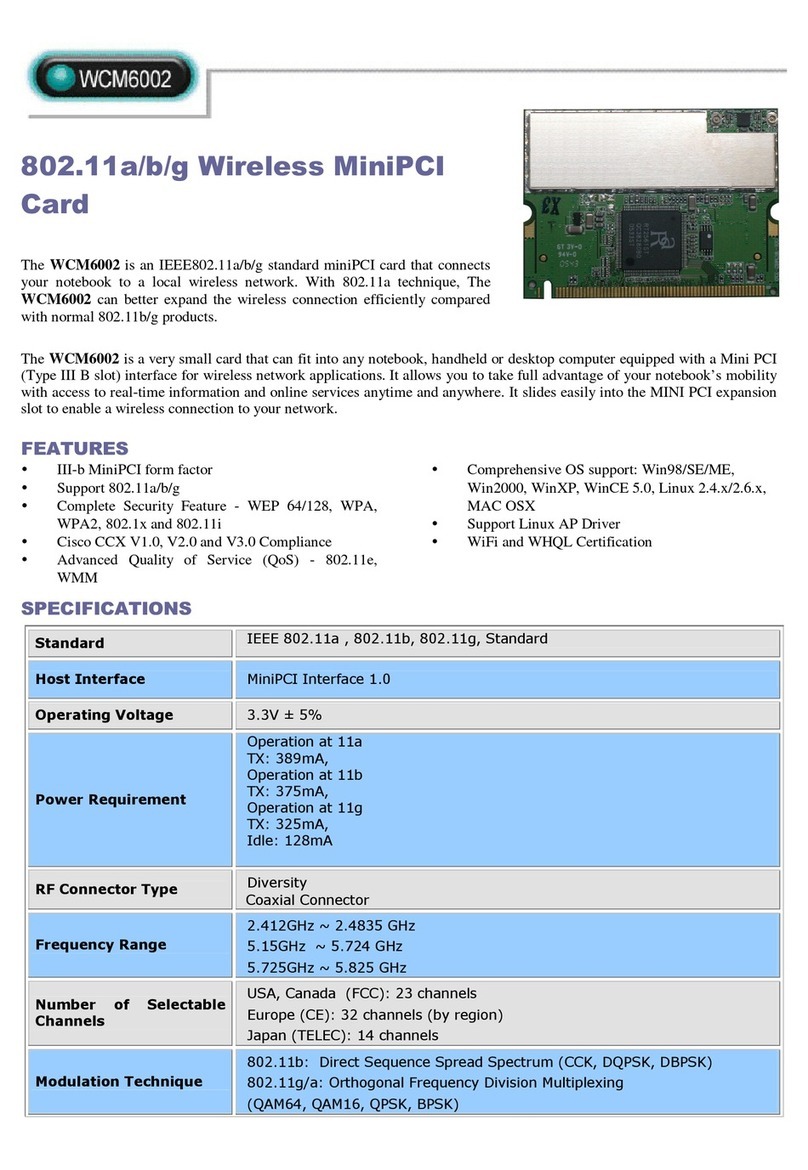
Abocom
Abocom 802.11a/b/g Wireless MiniPCI Card WCM6002 Specification sheet
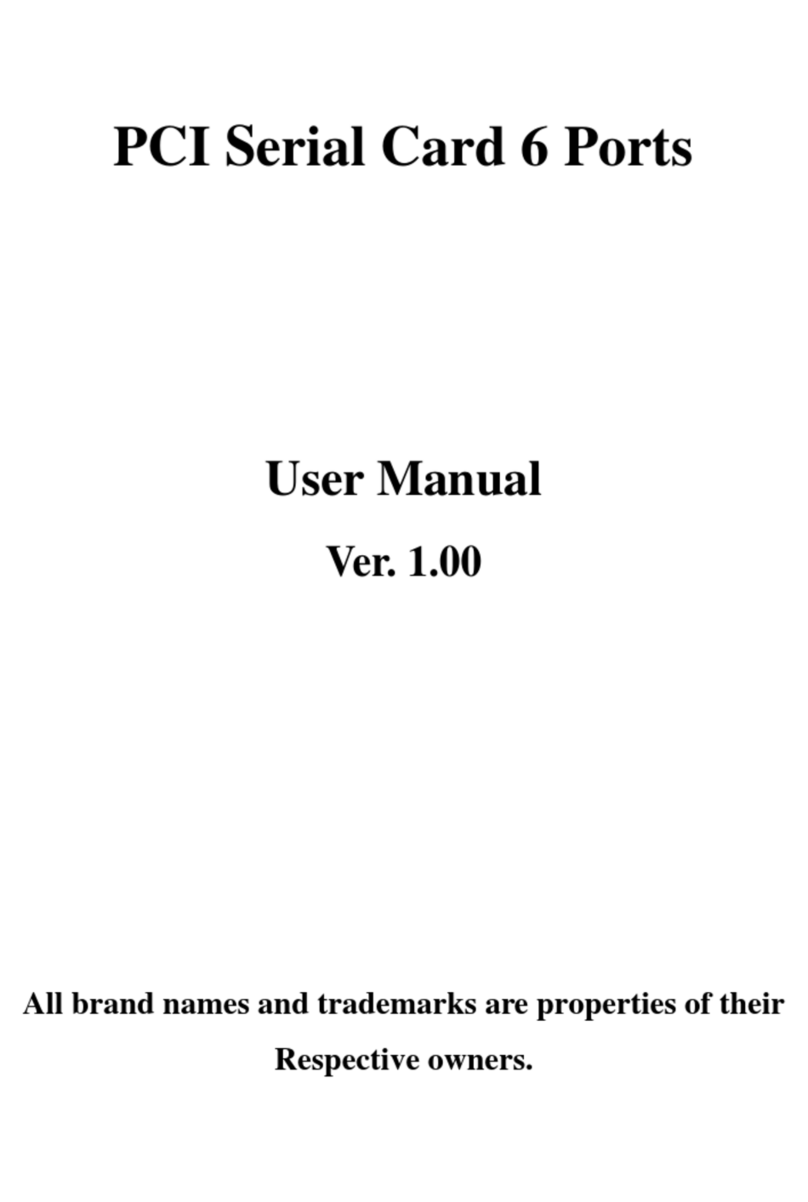
Sunrich Tech
Sunrich Tech I-450 user manual

Linksys
Linksys WMP54GR Quick installation guide

StarTech.com
StarTech.com PEX4S553S instruction manual
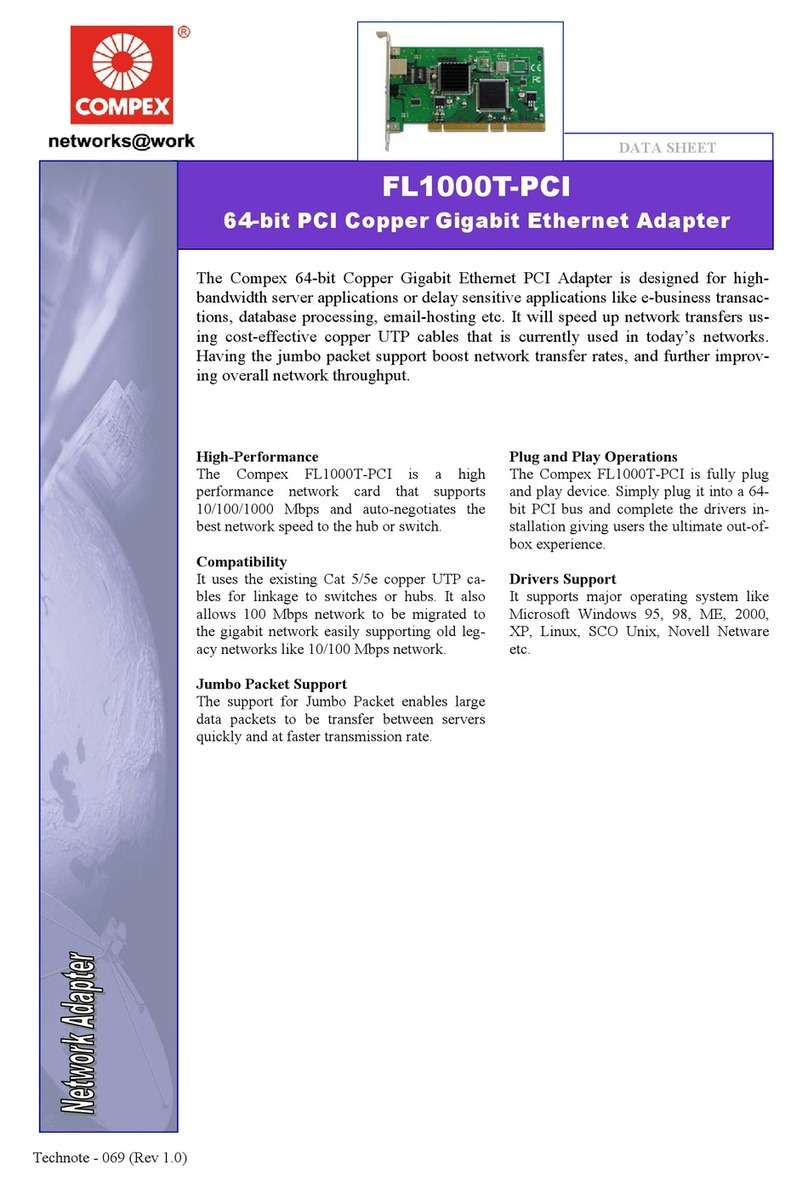
Compex
Compex FL1000T-PCI datasheet

Diversified Technology
Diversified Technology CPB-4612 Configuration and Maintenance Guide
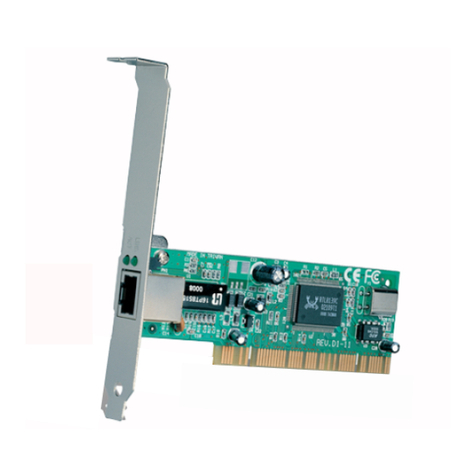
TRENDnet
TRENDnet TE100-PCIWA Specifications
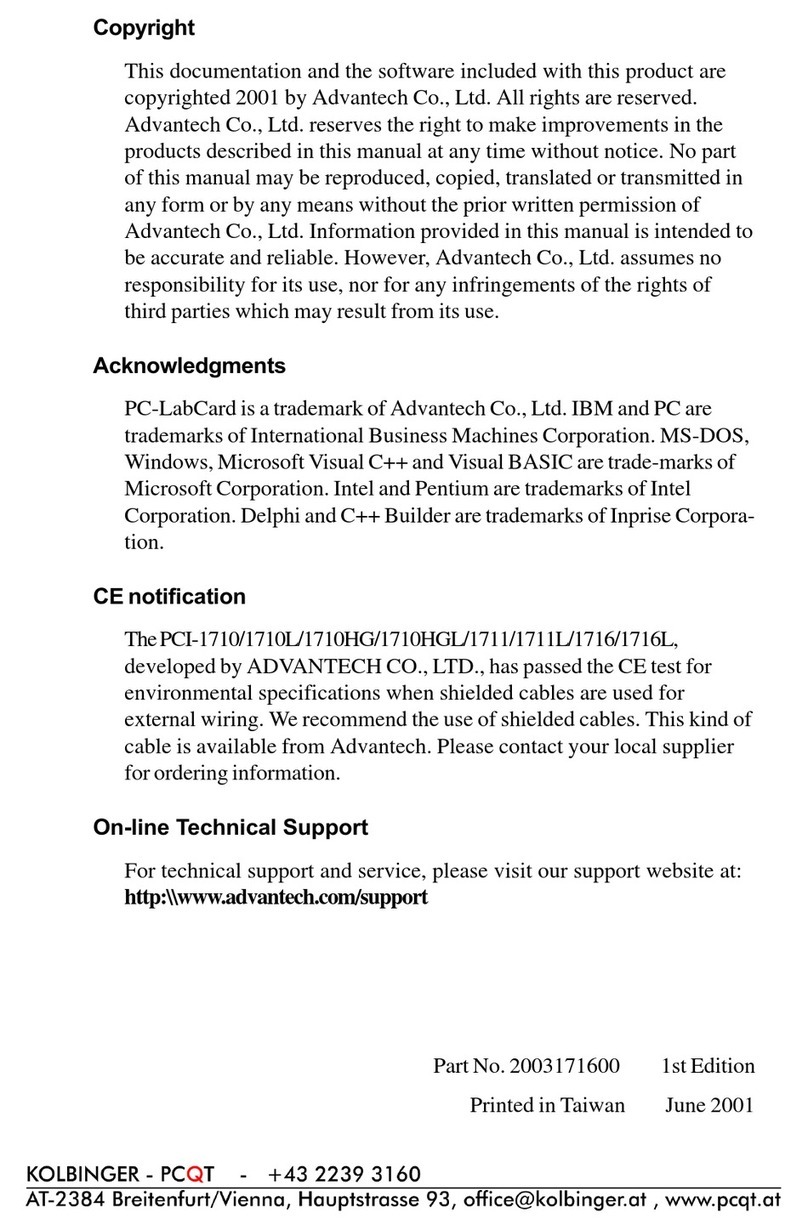
Advantech
Advantech PCI-1710 manual
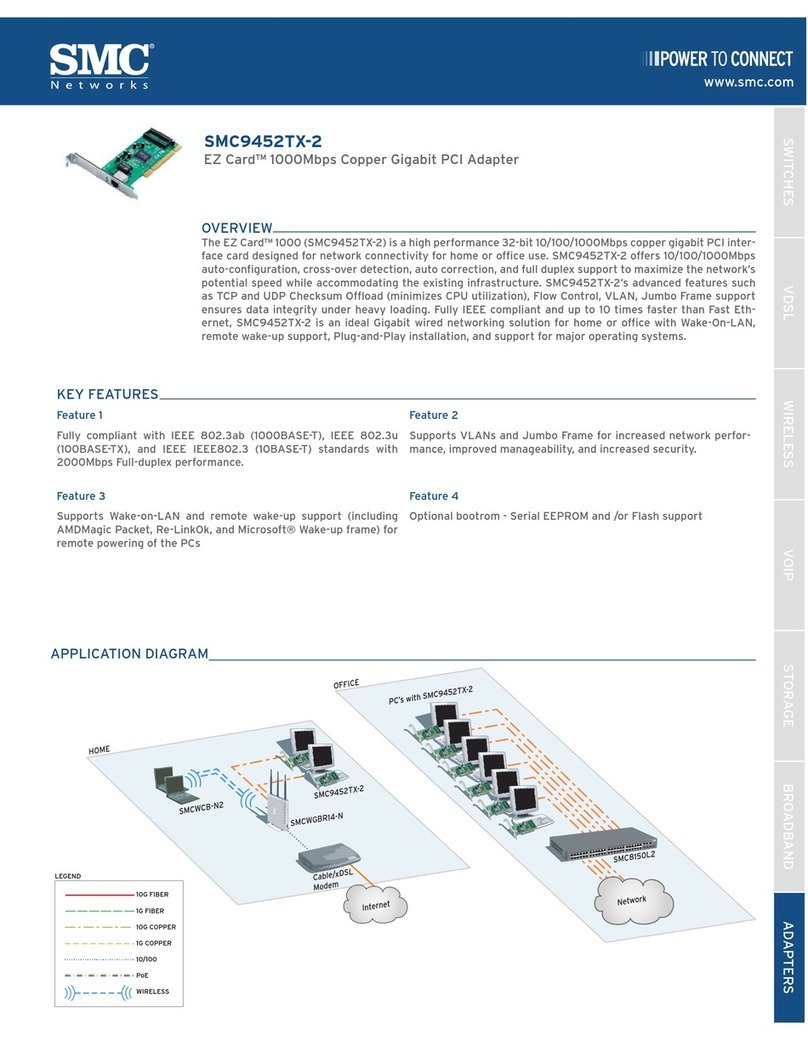
SMC Networks
SMC Networks 9452TX-2 FICHE overview

SMC Networks
SMC Networks Copper Gigabit PCI Card SMC9452TX-1 Specifications

SIIG
SIIG SATA II-150 PCI Quick installation guide

Hauppauge
Hauppauge WinTV-HVR-1265 Quick installation guide