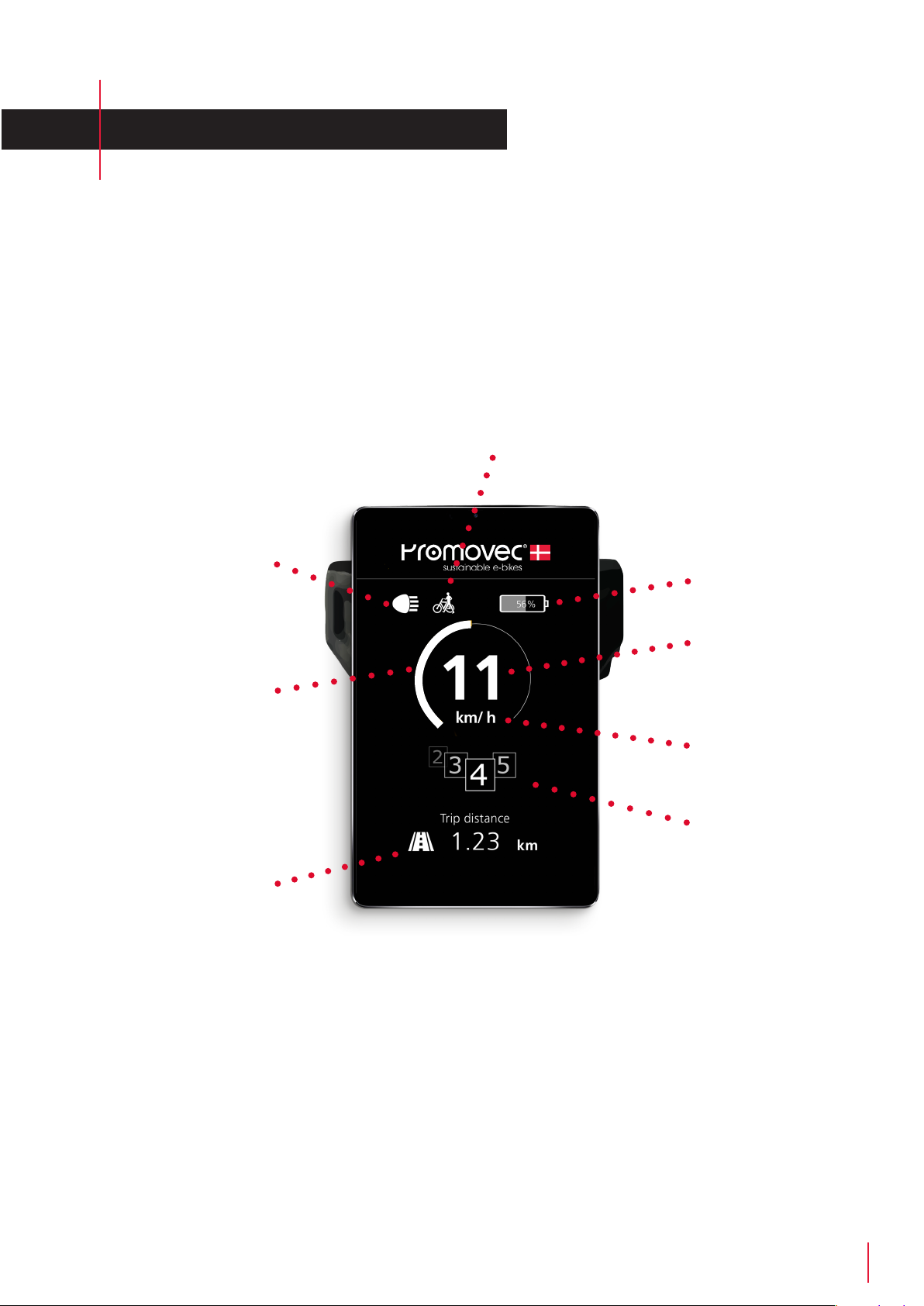CONTENT
DISPLAY....................................................................................................3
THROTTLE ..............................................................................................4
ASSIST FUNCTIONS............................................................................4
DISPLAY INFO........................................................................................5
BIKE INFO................................................................................................5
BATTERY AND SERVICE INFO.........................................................6
WHEEL SIZE SETTINGS.....................................................................6
DISPLAY SETTINGS.............................................................................7
BACK LIGHT SETTINGS .....................................................................7
TIME AND DATE SETTINGS..............................................................8
TIME FORMAT........................................................................................8
ASSIST TYPE ..........................................................................................9
TROUBLESHOOTING........................................................................ 11