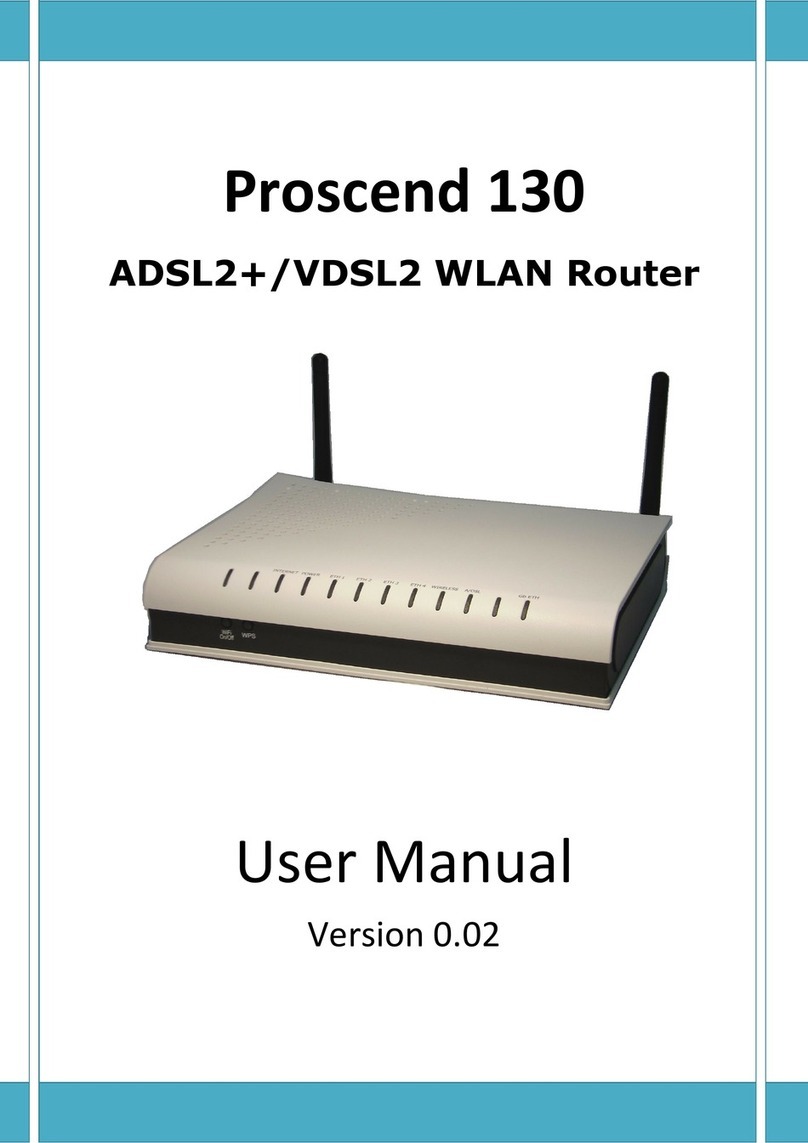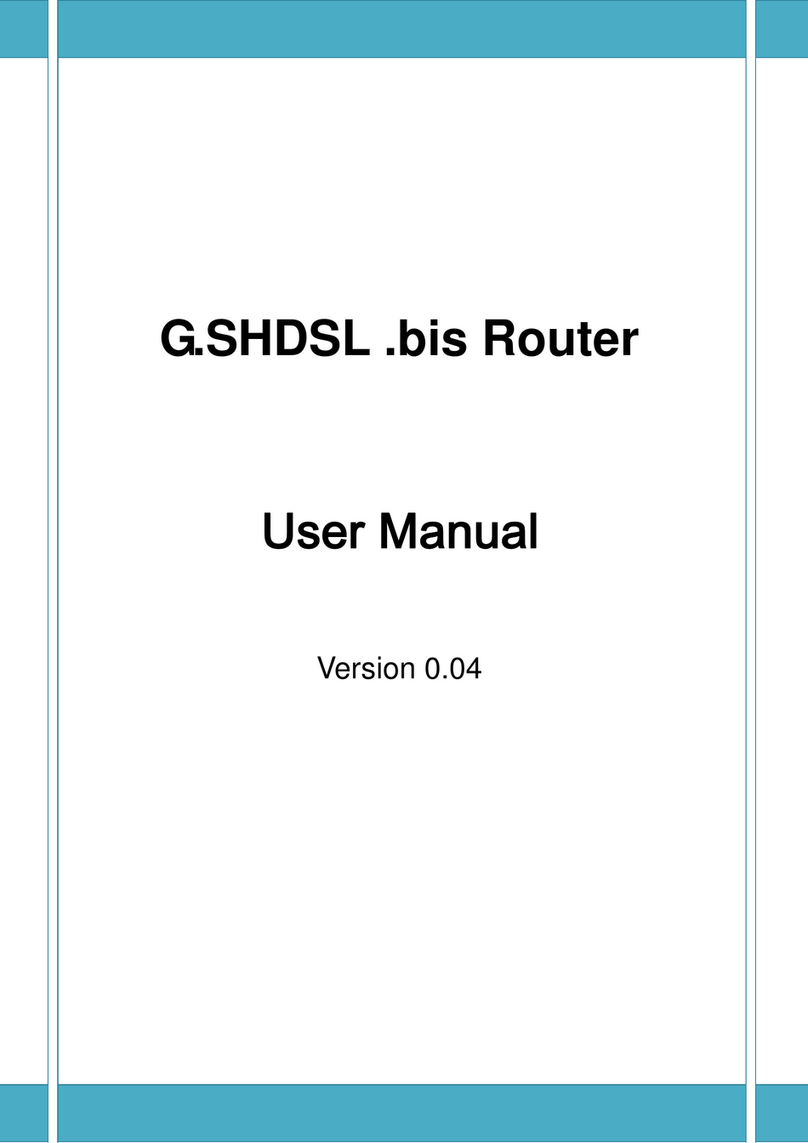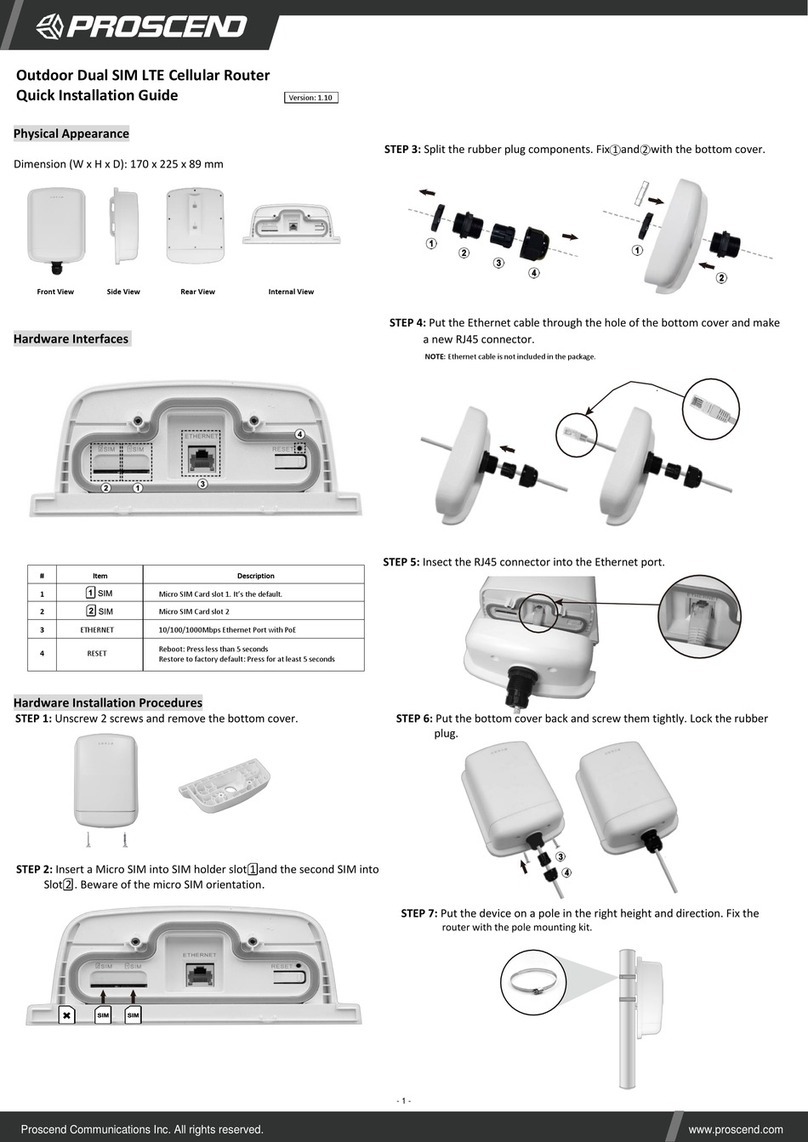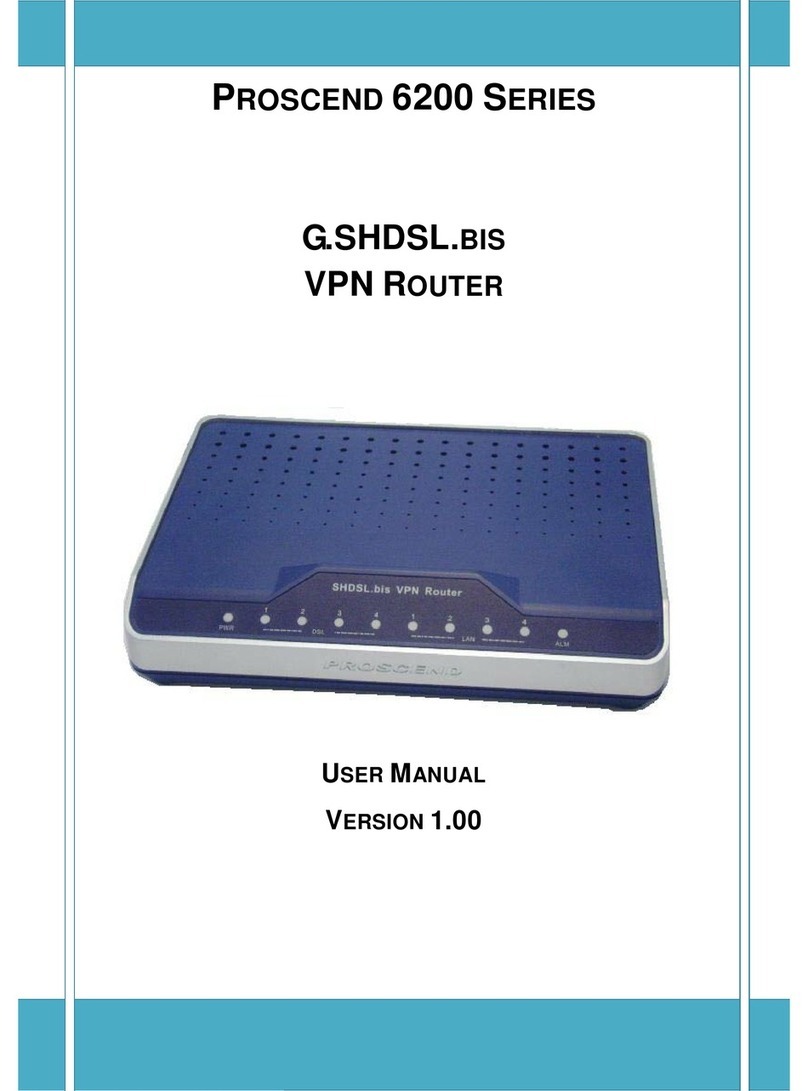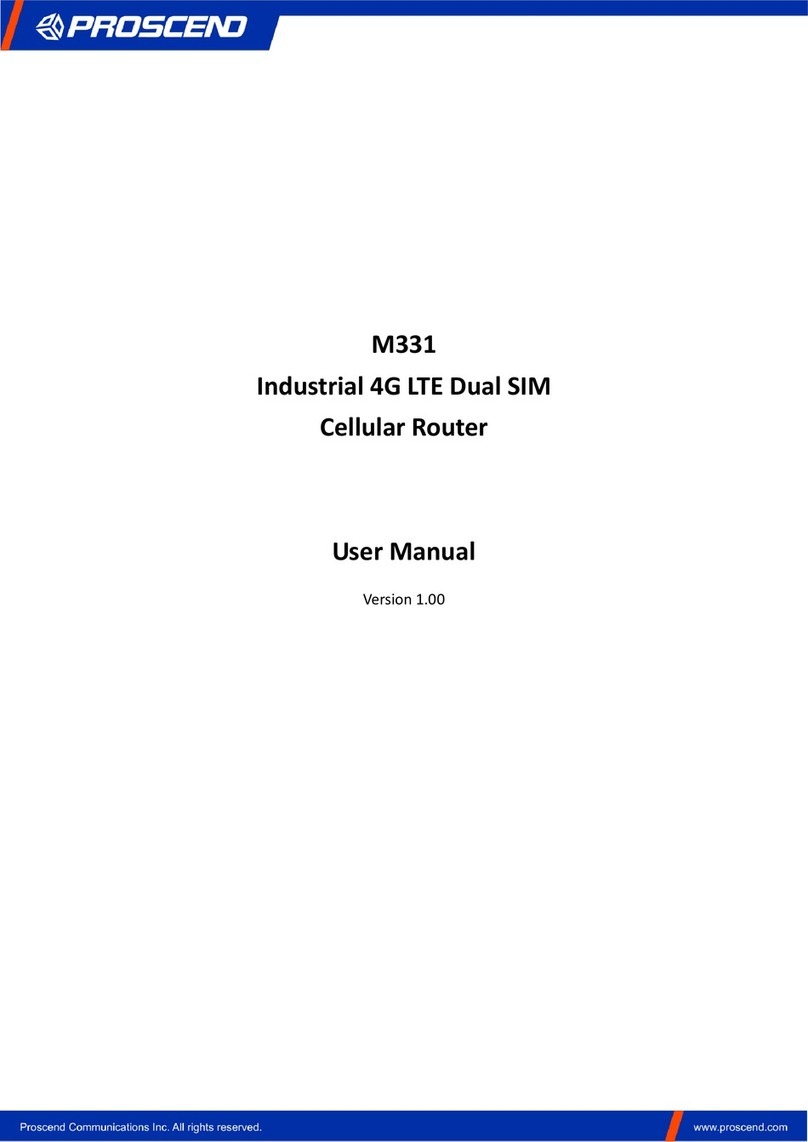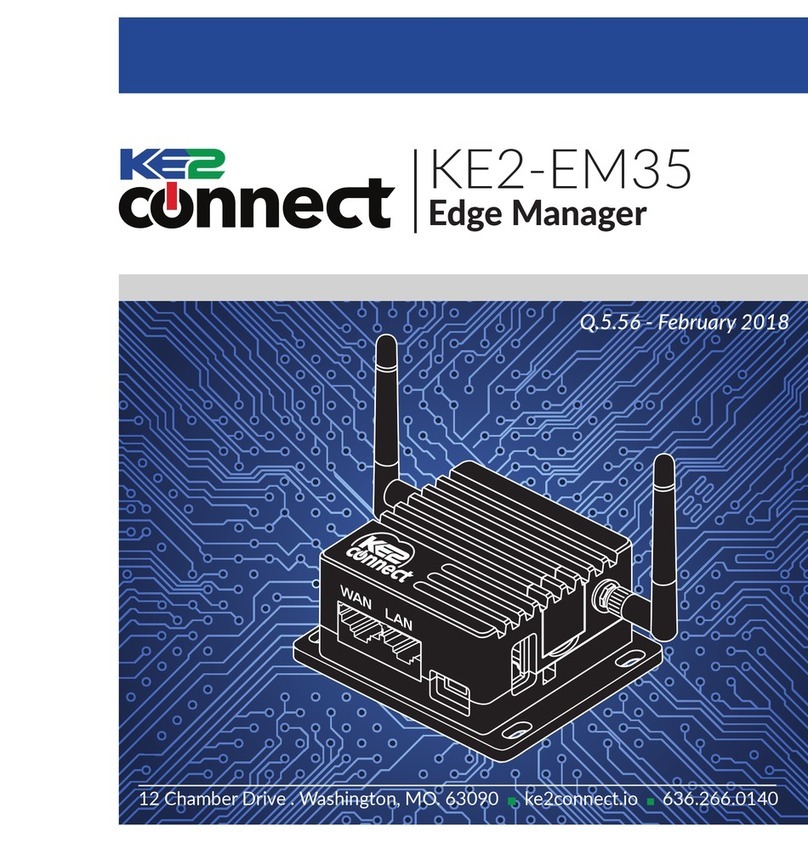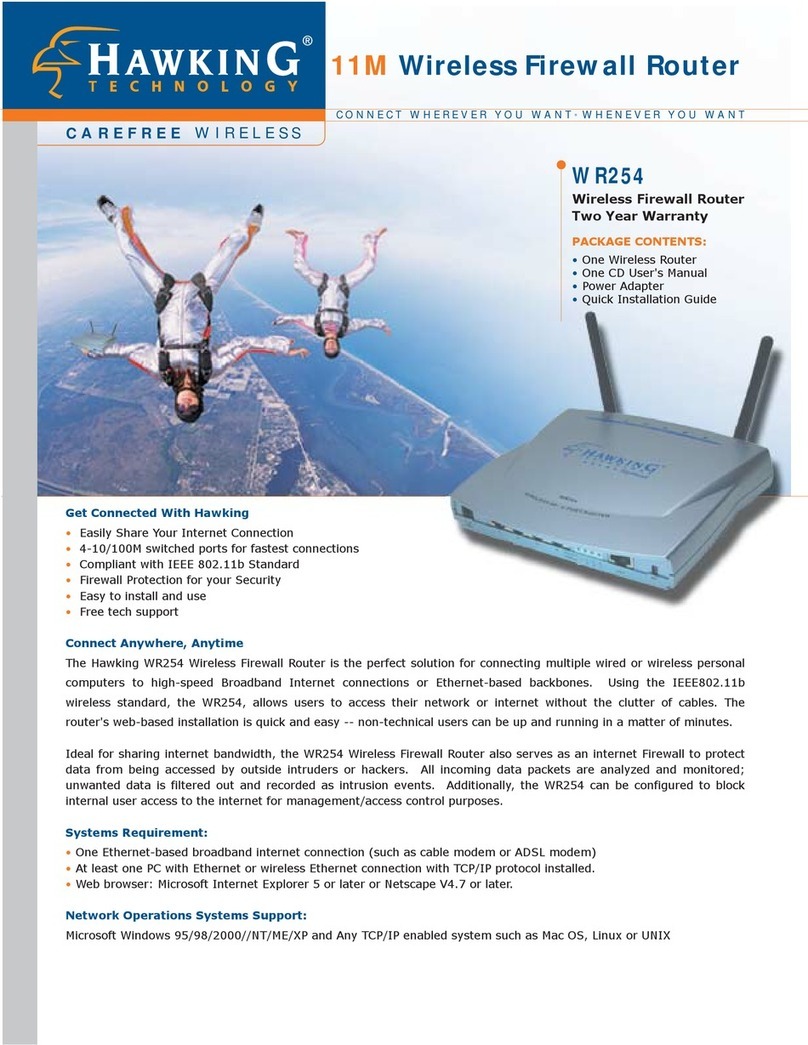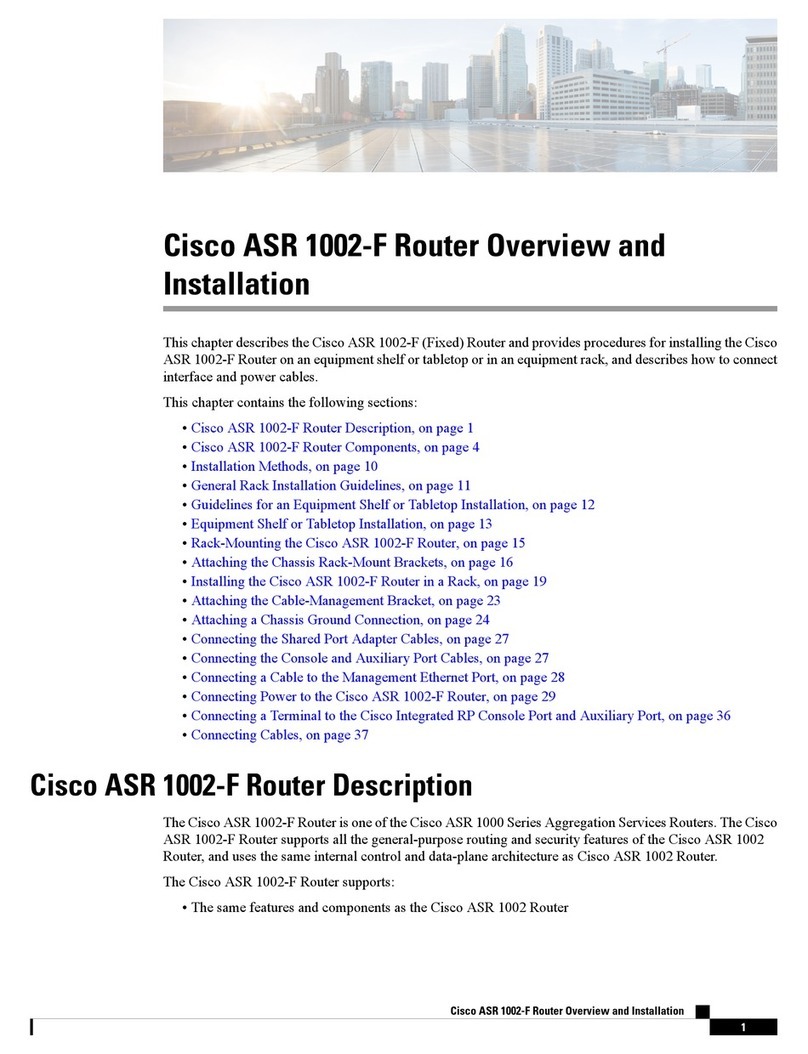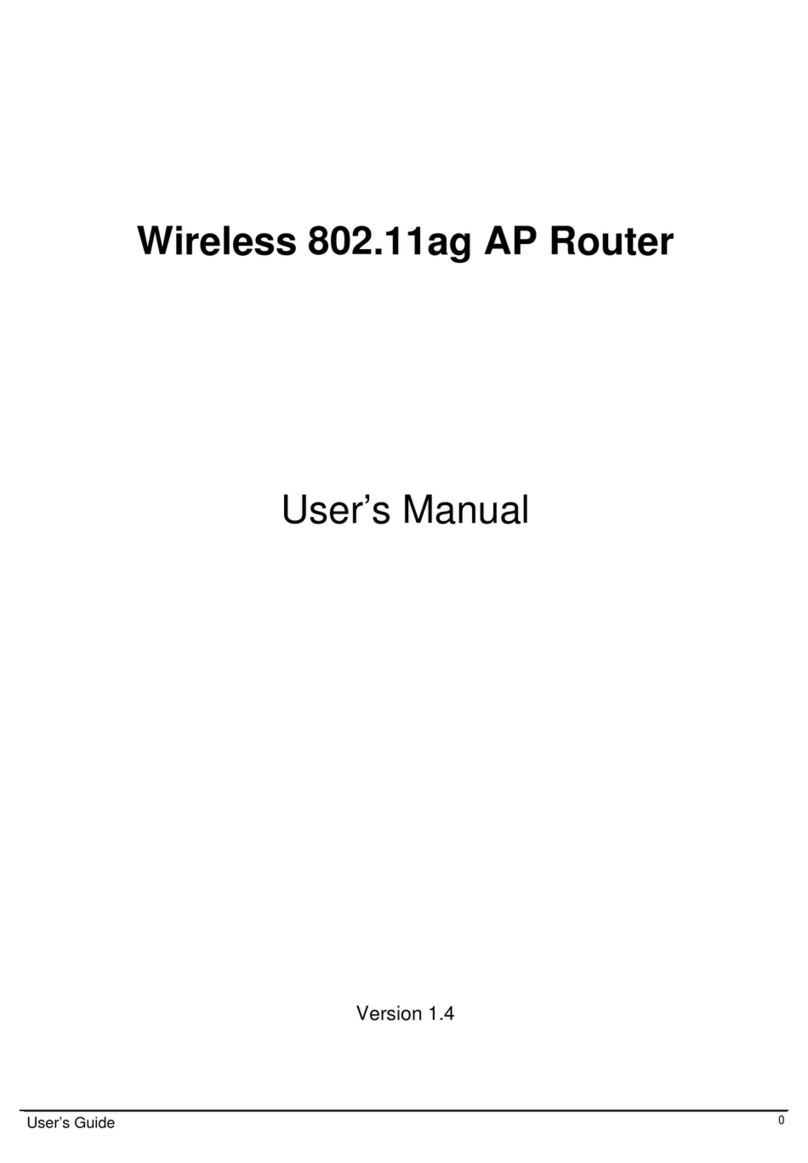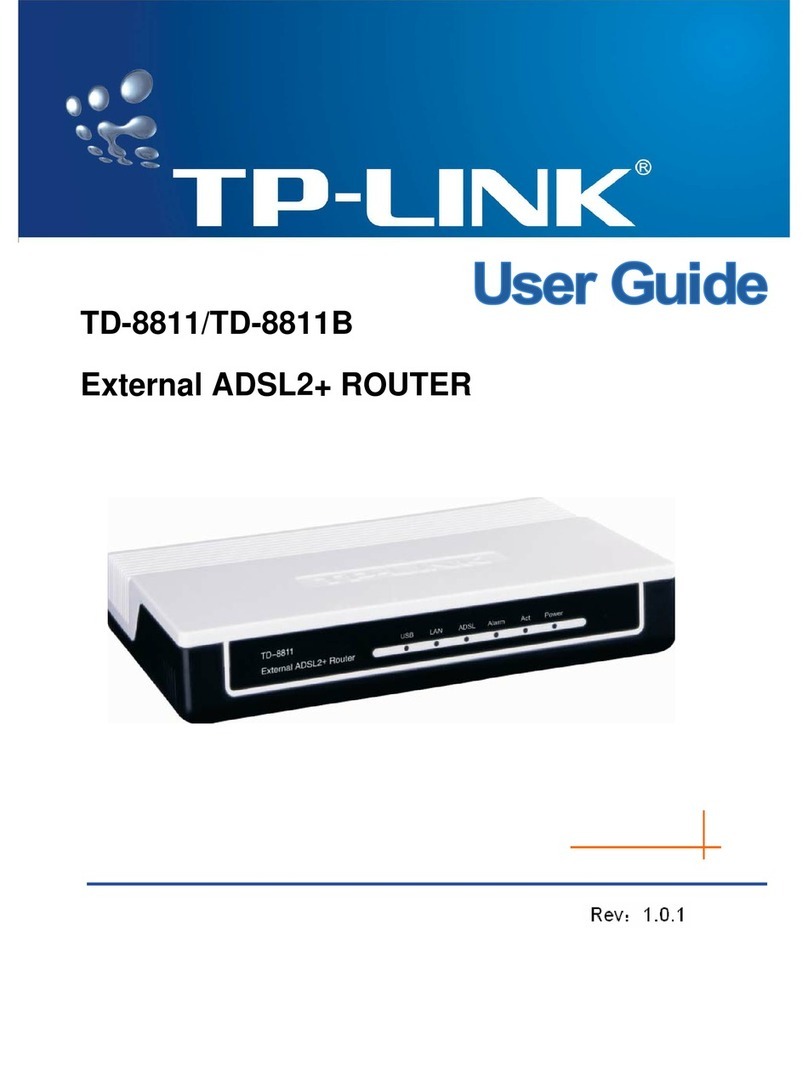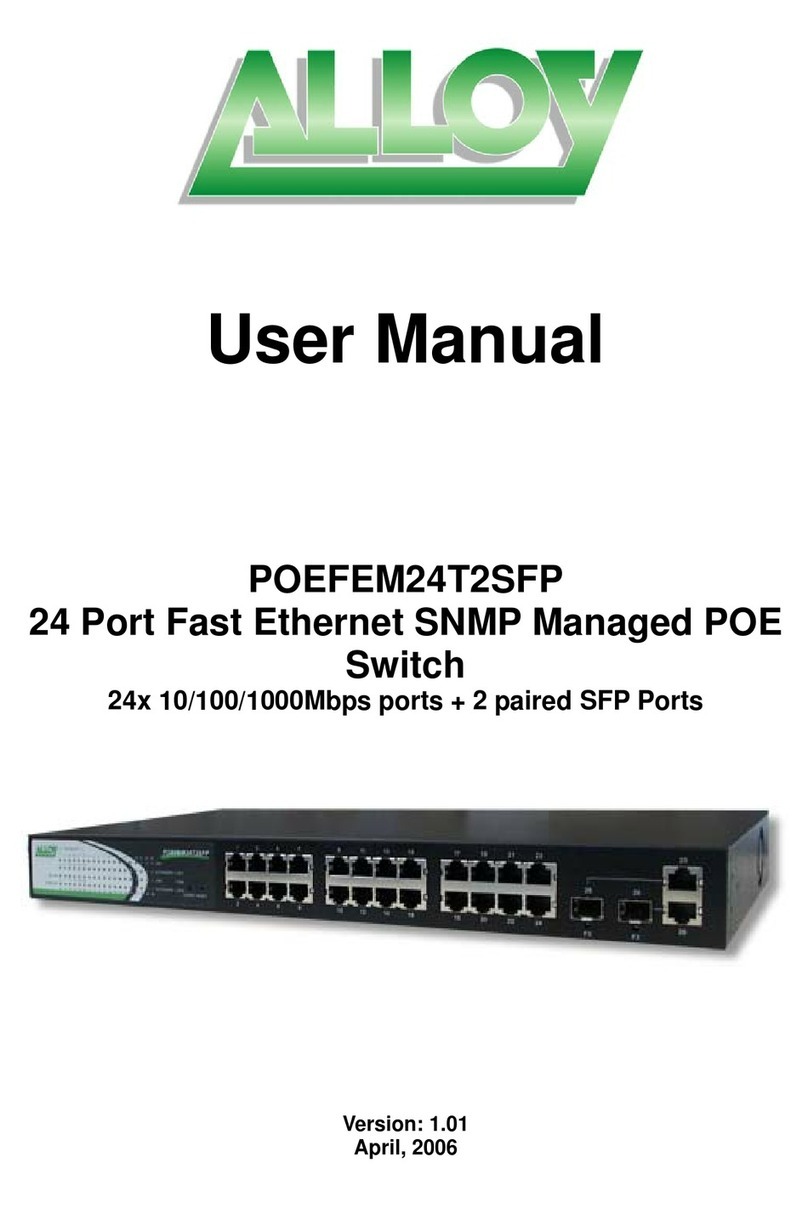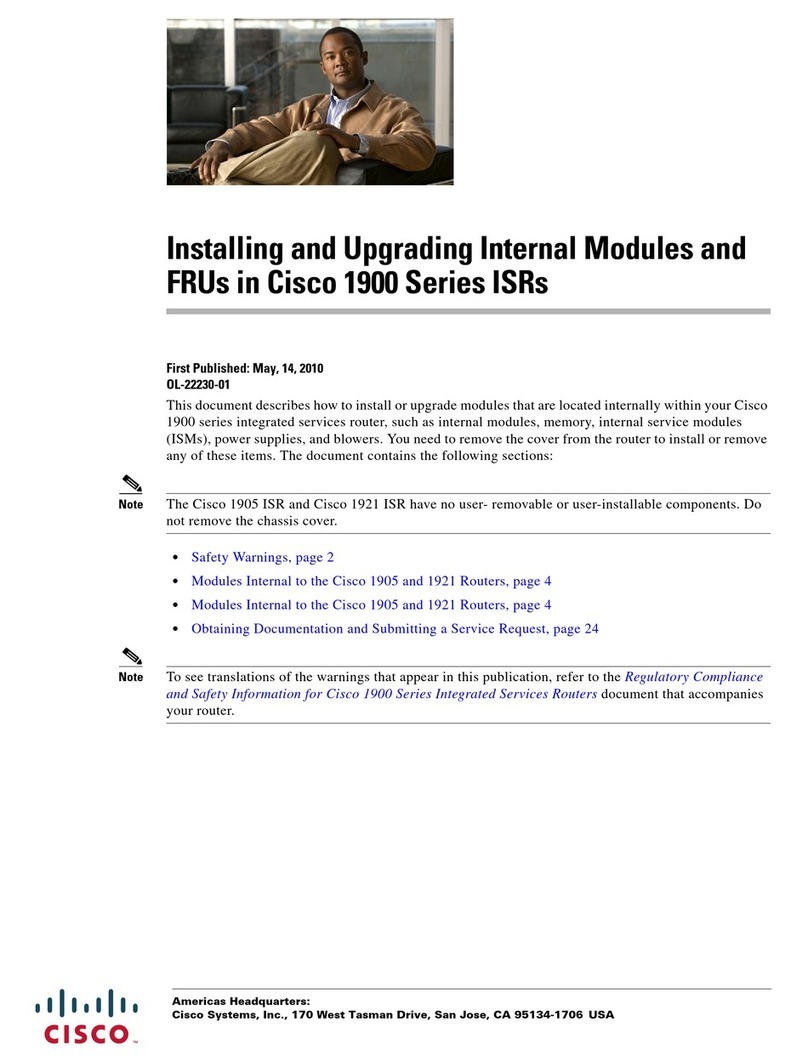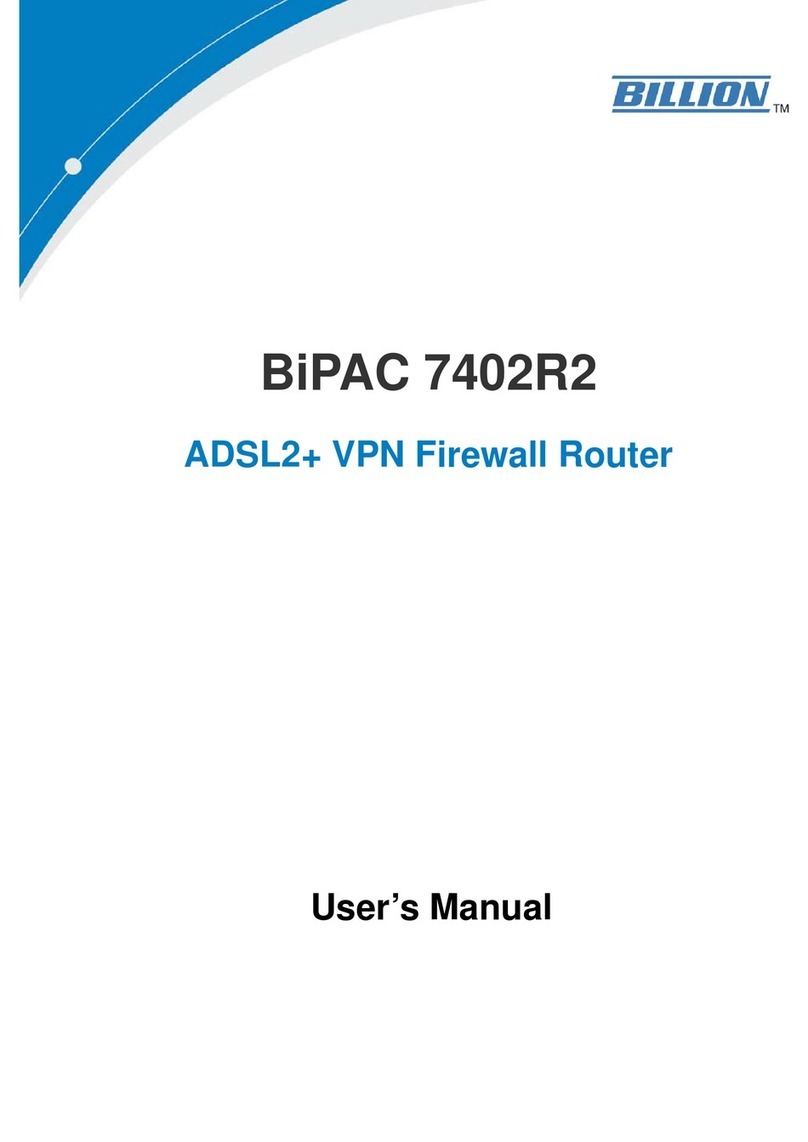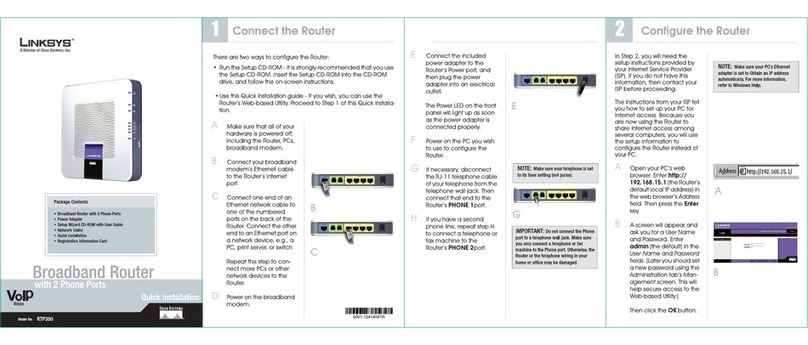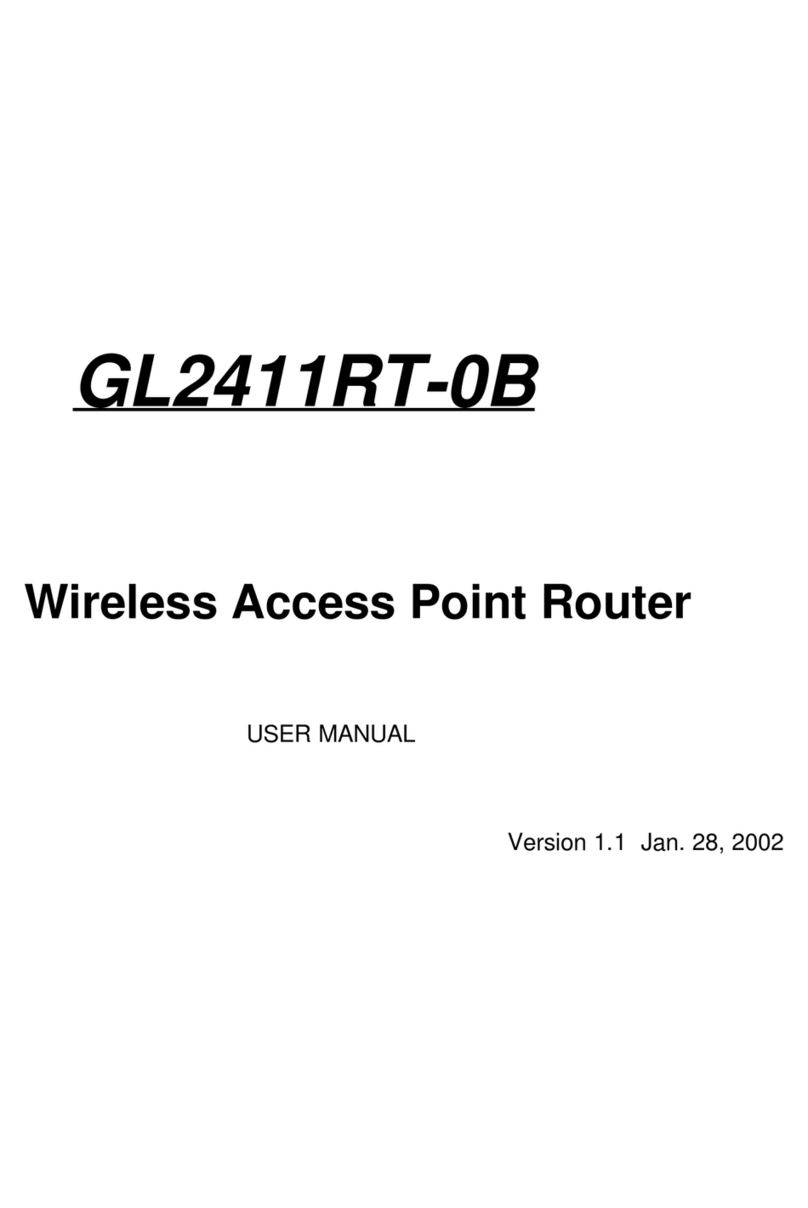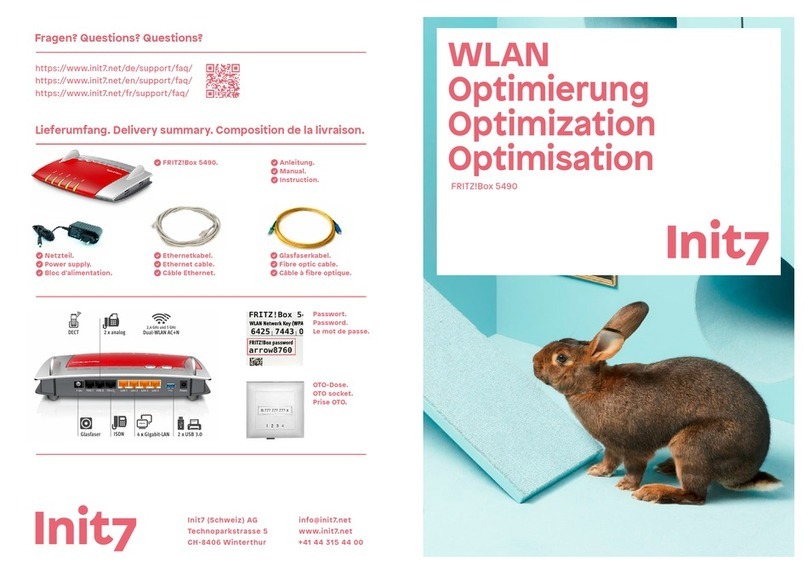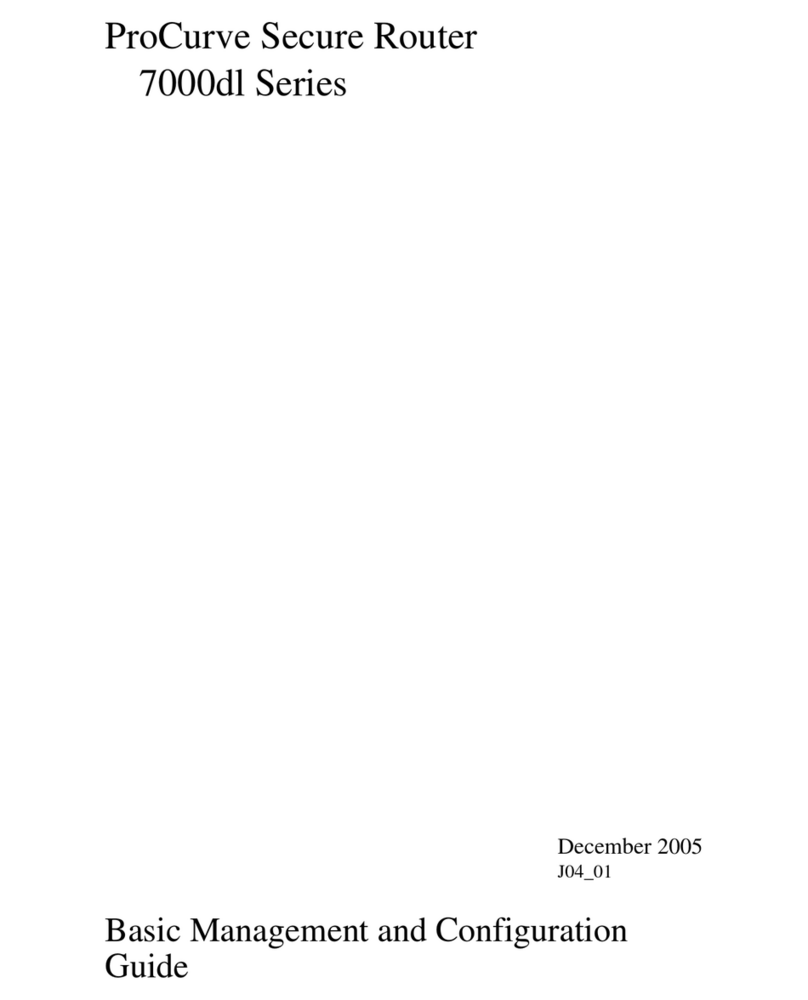P/N: 604040000077
-2-
Connecting the Power Supply
Powering the M331 Cellular Router is by either a terminal block or a DC
jack.
One terminal block is on the front panel.
The power input voltage range is 8 ~ 26 VDC.
One DC Jack is on the front panel.
The power input voltage is 12 VDC.
Antenna Installation
Three SMA connectors placed on the left panel are for connecting to
external LTE and GPS antennas.
MAIN: for LTE Transmit and Receive
AUX: for optional LTE Receive for better downstream speed
GPS: for GPS
DIN-rail Mounting
STEP 1: Use the screws to install the DIN-rail kit to attach at the rear side
of the device.
NOTE:
Three screw types are flat head M3 x 4 mm.
STEP 2: Hook the unit onto the DIN-rail.
STEP 3: Push the bottom of the unit towards the DIN-rail until it locks in
place.
Wall Mounting
STEP 1: At the bottom side of the device, use two screws to install each
bracket.
NOTE:
Each screw type is flat head M3 x 6 mm.
STEP 2: Use the screws to attach the bracket of the device for wall
mounting.
NOTE:
These screws are not included in the package. The head of each screw is less
than 7 mm in diameter, the shaft is less than 3 mm in diameter, and the length
is less than 10 mm in diameter.
Setup
(1) Access the Web Configurator
a. Type the default URL http://192.168.1.1 in your web browser.
b. In the login page, enter the default username root and the default
password 2wsx#EDC and then click the Login button.
(2) Change Password
Go to the Management -> Administration and enter the desired New
Password and then scroll down the page and click the Apply button.
Please scan below QR Code to download online resources.
Download link: https://www.proscend.com/en/product/M331.html