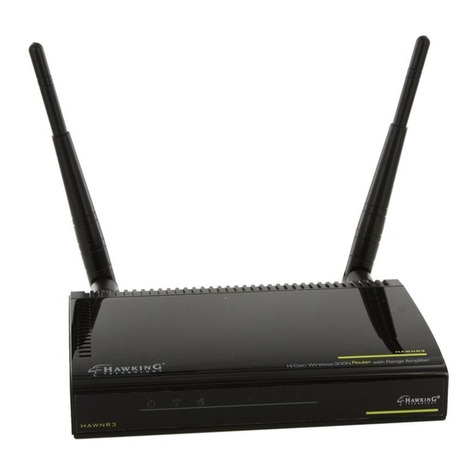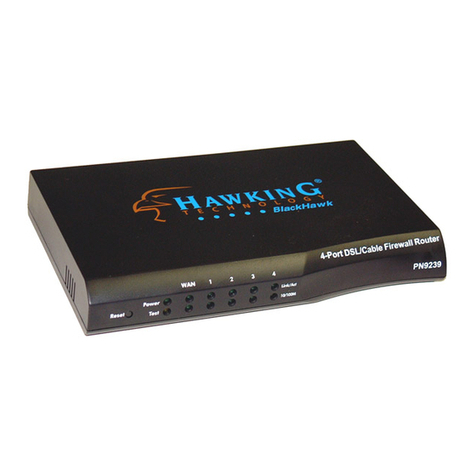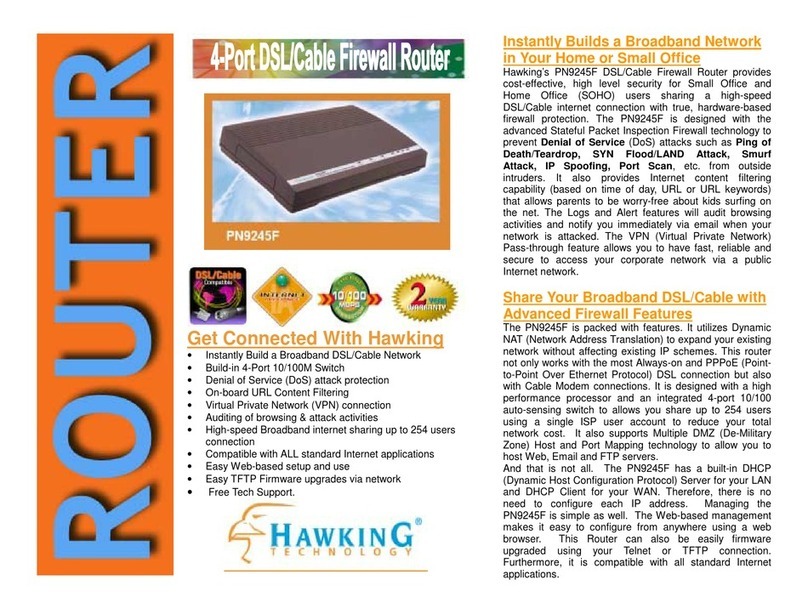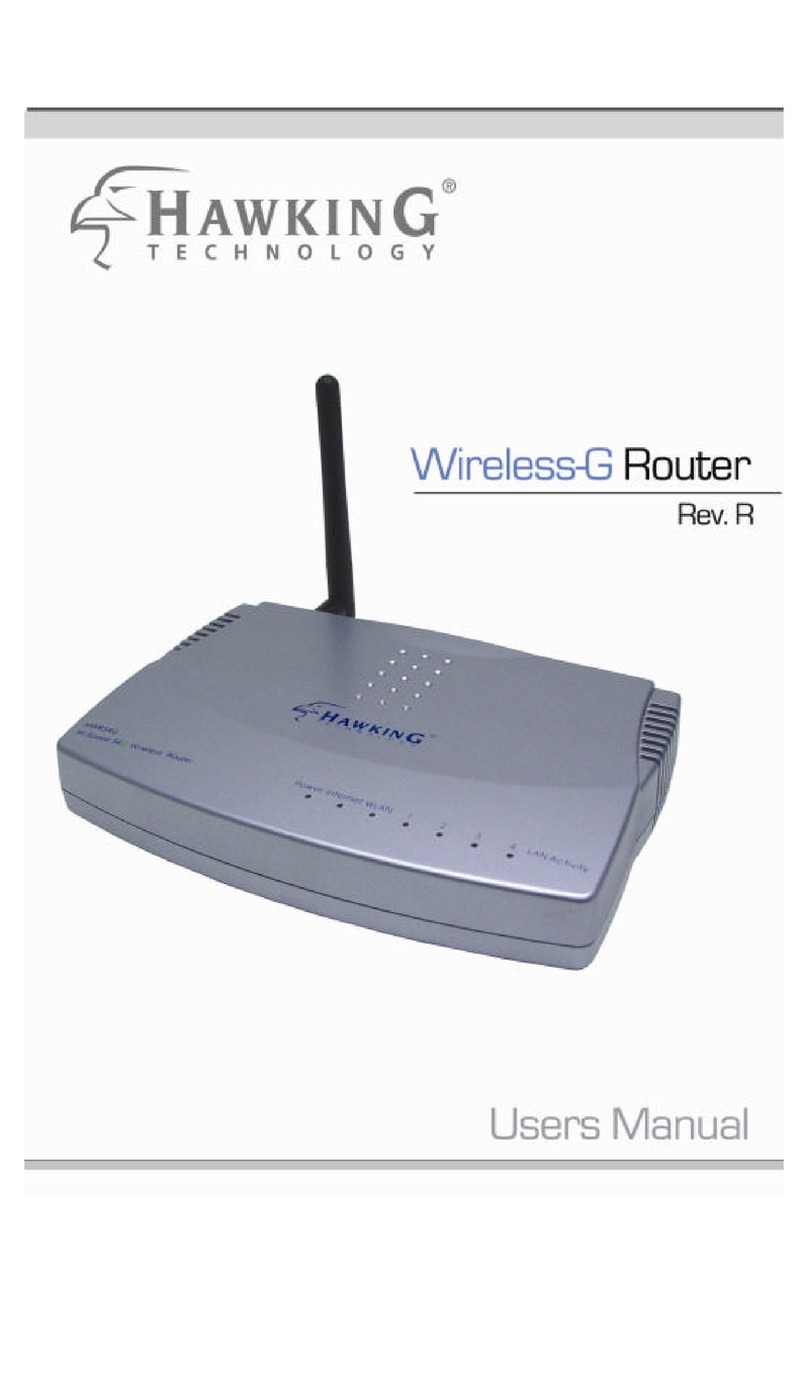SPECIFICATION:
Network
•IEEE 802.11b WLAN Standard
•IEEE 802.3 10Base-T
•IEEE802.3u 100Base-TX
Wireless Lan:
Antenna: Diversity Dipole Antenna
Frequency: 2.4 to 2.4835GHz
Access Mode: Infrastruture
Encryption: 64-bit & 128-bit WEP
Channel: 11 Channels (US, Canada)
13 Channels (Europe)
Data Rate: 11/5.5/2/1 Mbps Auto Fall back
Wired LAN Interface
LAN Ports: 4-10/100 Mbps RJ-45 Switched Auto
-Sensing Ports
Transmission Mode: Half Duplx/ Full-Duplex
Auto-negotiation for both 10M and 100M
Media Supported: Cat 3,4,5 for 10Base-T
Cat 5 for 100Base-T
Network Management: Access Control, URL/Keyword
Blocking, Virtual Server, DMZ
WR254
Wireless Firewall Router
ORDERING INFORMATION:
WB320 11M 802.11b Wireless Workgroup Bridge
WE120P 11M IEEE802.11b Wireless CardBus PC Card
WE110P 11M IEEE802.11b Wireless PC Card
WU250 11M IEEE802.11b Wireless USB Adapter
WA739P 11M IEEE802.11b 3pt Wireless Print server
or AP with 3 port print server
CF100W 11M IEEE902.11b Wireless Compact Flash
Network Adapter
HAWKING TECHNOLOGIES, INC
6A Faraday, Irvine, CA 92618
Sales: 888.662.8828, 949.580.0888 Fax:949.580.0880
Email: sales@hawkingtech.com Email: techsupport@hawkingtech.com
READY, NETWORK & GO!
It's easy to install, it's easy to use! Everyone can do it.
Step 1 - Connect Your Modem
Connect your DSL/Cable Modem to the Router using your Ethernet cable.
Step 2 - Connect your Computers
Connect the Router's LAN ports to your computers, hubs or switches.
Step 3 - Configure It and Go
Use your Web Browser to configure the Router and Wireless Access Point. It's that easy!
Output Power: Peak +20dBm.
Receiver Sensitivity: -82dBm Min.
Typical Operation Range*
DATA RATE INDOOR RANGE OUTDOOR RANGE
11Mbps 120 ft (37 m) 400 ft (122 m)
5.5 Mbps 200 ft (61 m) 600 ft (183 m)
2 Mbps 240 ft (73 m) 750 ft (228 m)
1 Mbps 300 ft (91 m) 1000 ft (305 m)
Roaming: 802.11b compliant
Dimension: 155mm x 105mm x 20mm
EMI Conformance: FCC part 15 Class B
*The range will vary in different operating environments due to effects such as building construction.
Features Benefits
11Mbps Wireless LAN Fast, Reliable and Easy Connection
IEEE 802.11b Standard Compatible with Industrial Standard
Firwall capablities Protect your computer from intruders
Supports most network Setup is quick and simple
operating systems
WIRELESS NETWORK DIAGRAM:
CAREFREE WIRELESS CONNECT WHEREVER YOU WANT•WHENEVER YOU WANT
11M Wireless Firewall 4-Port Route