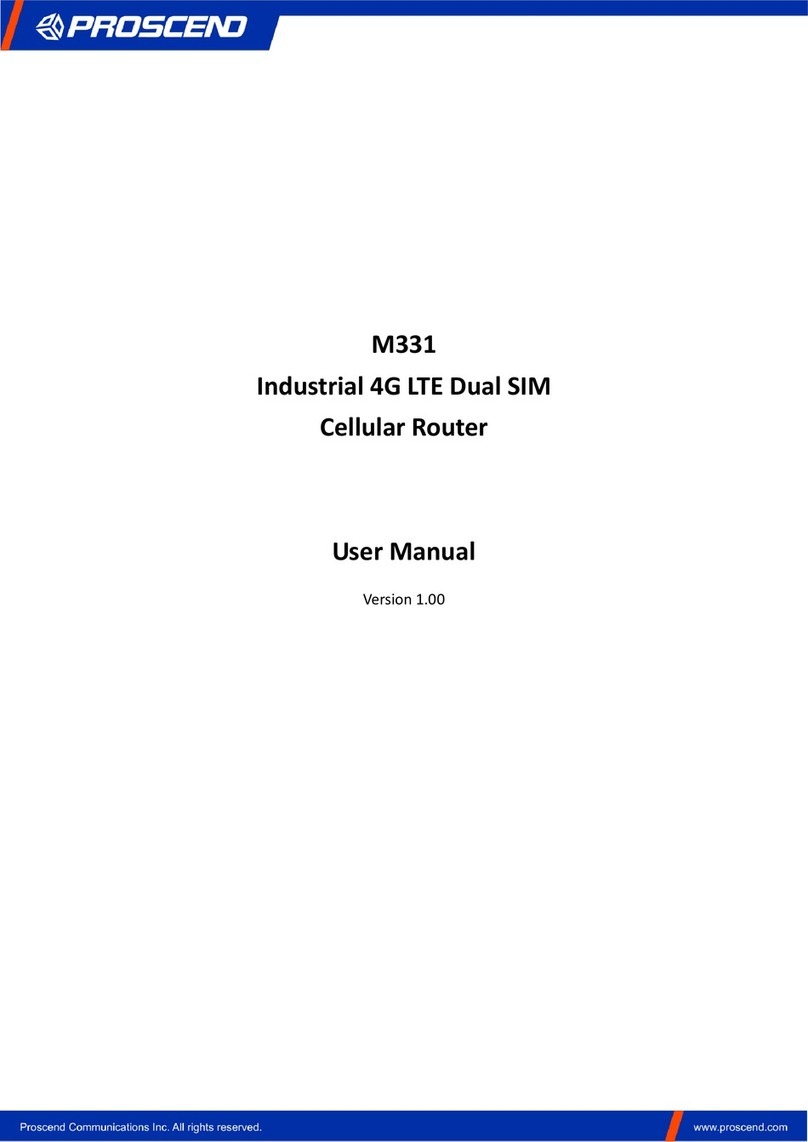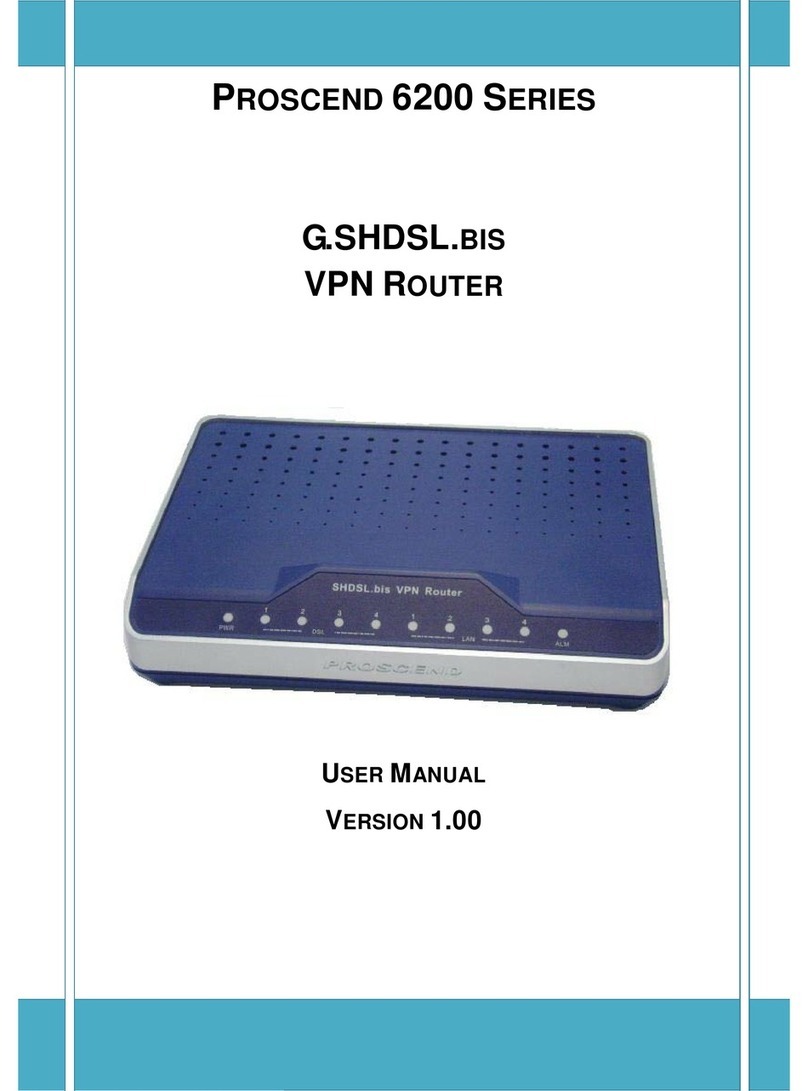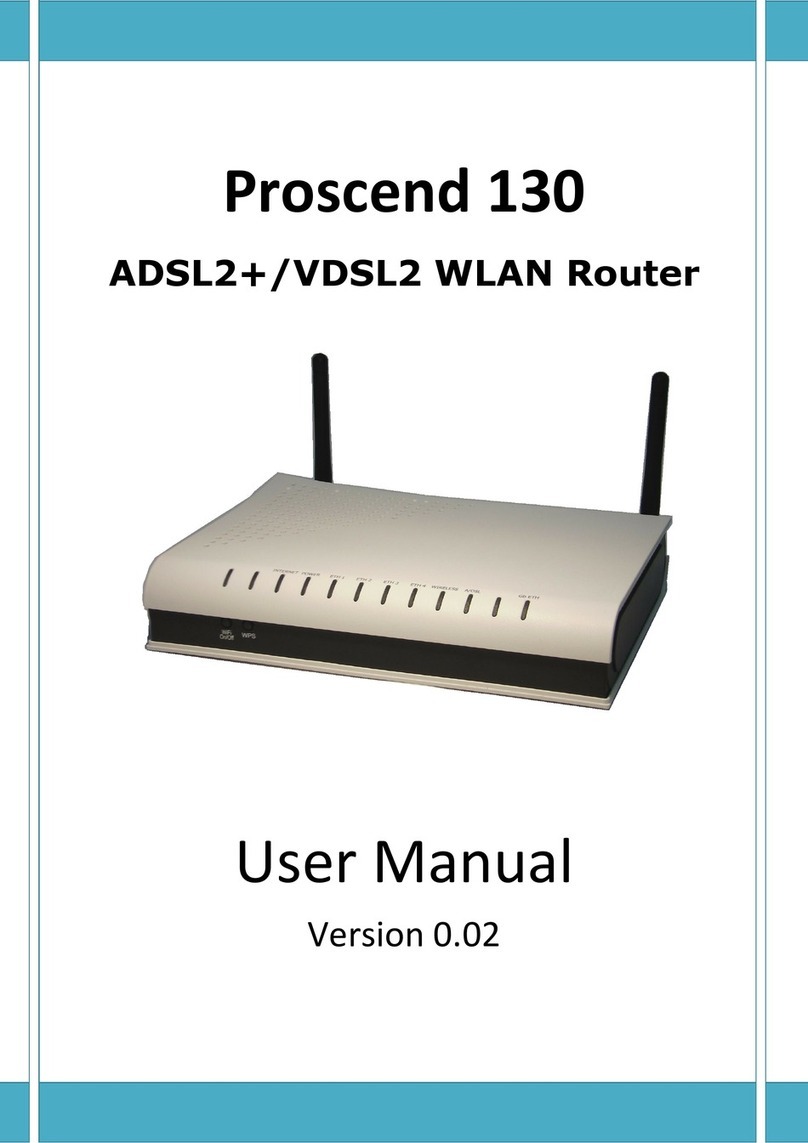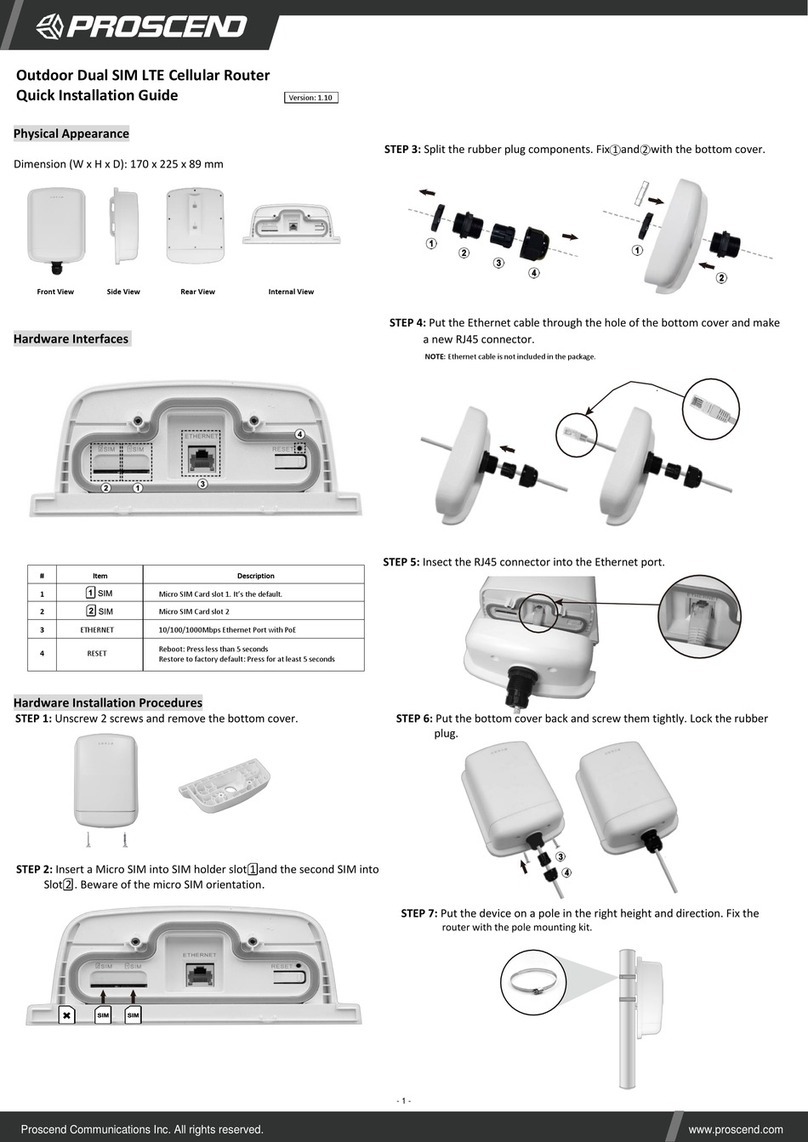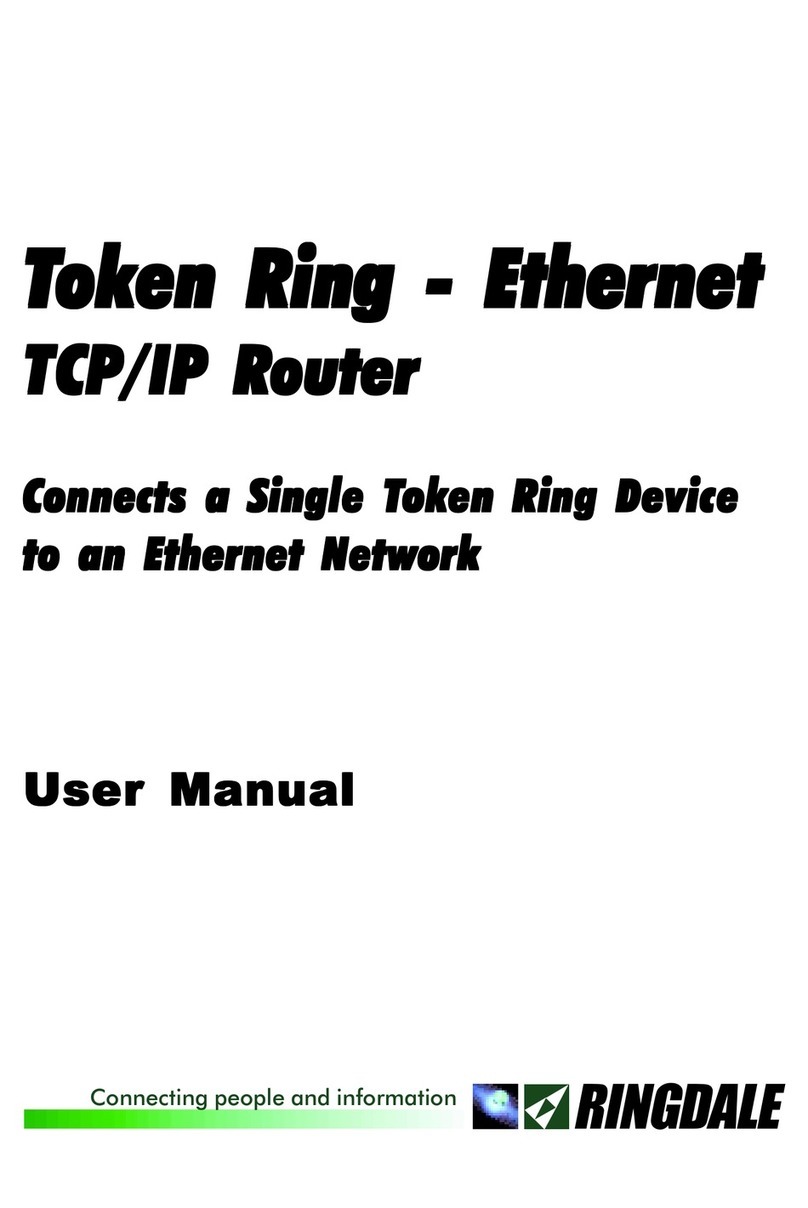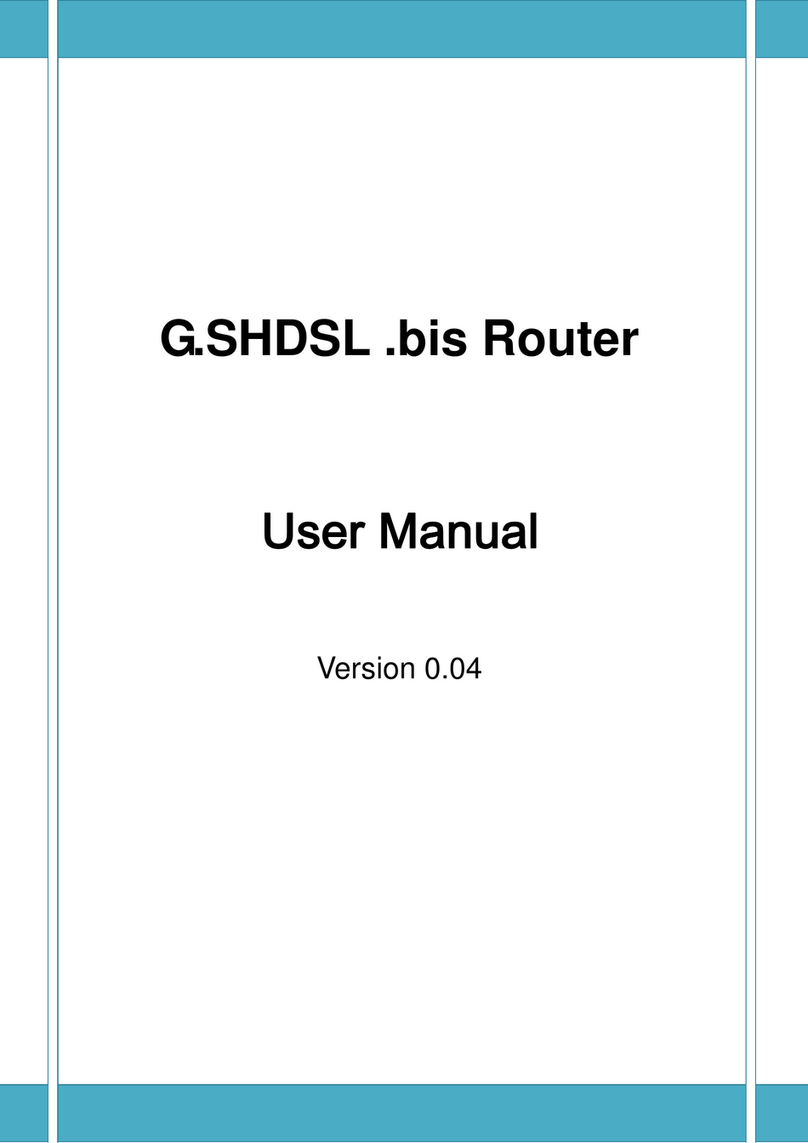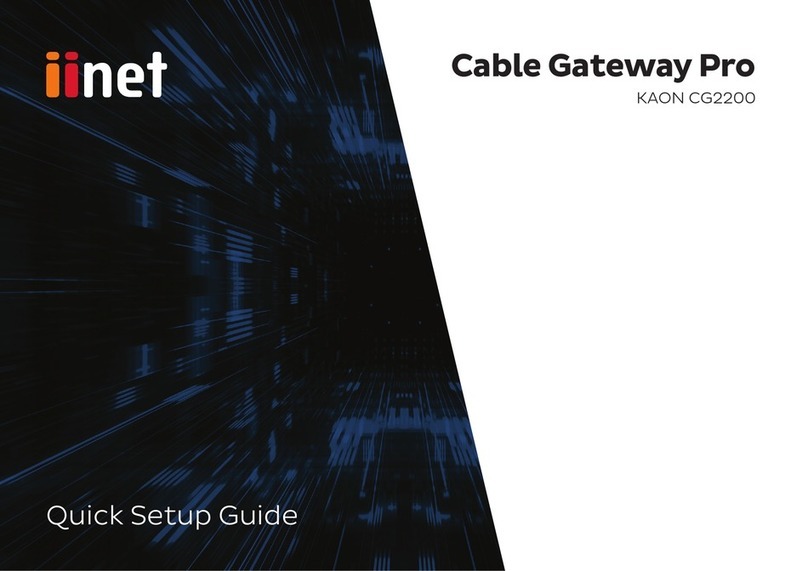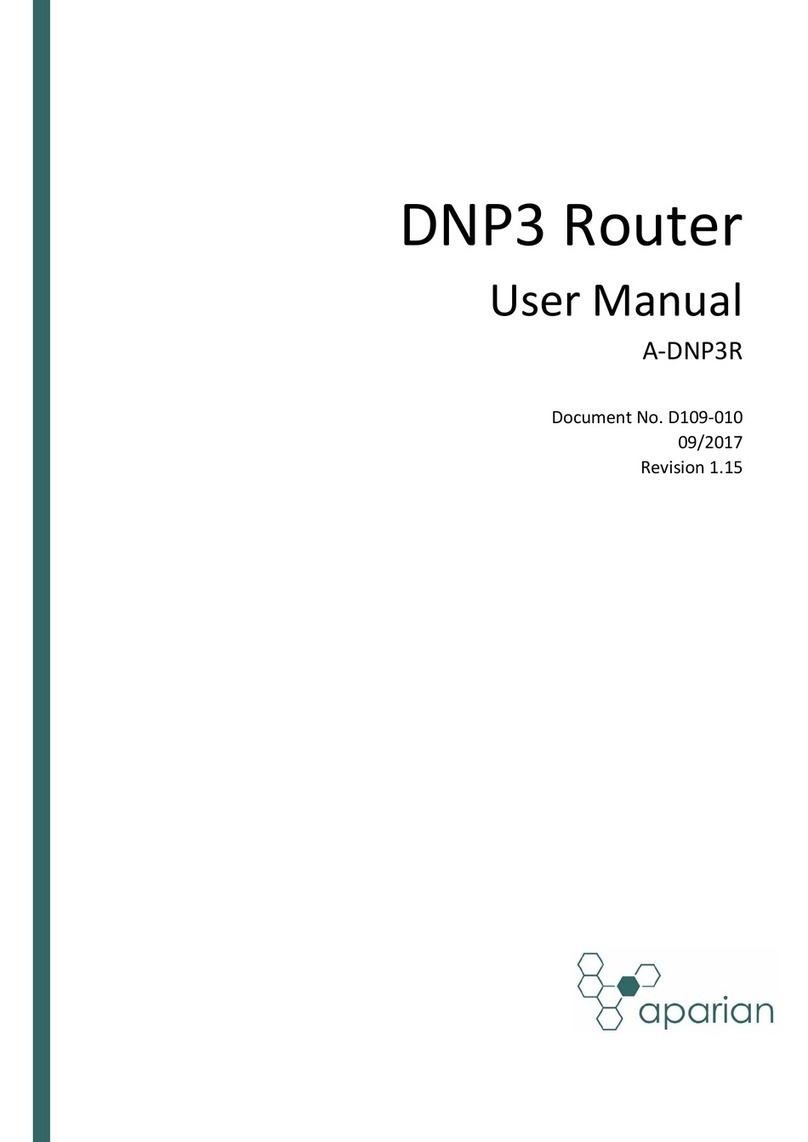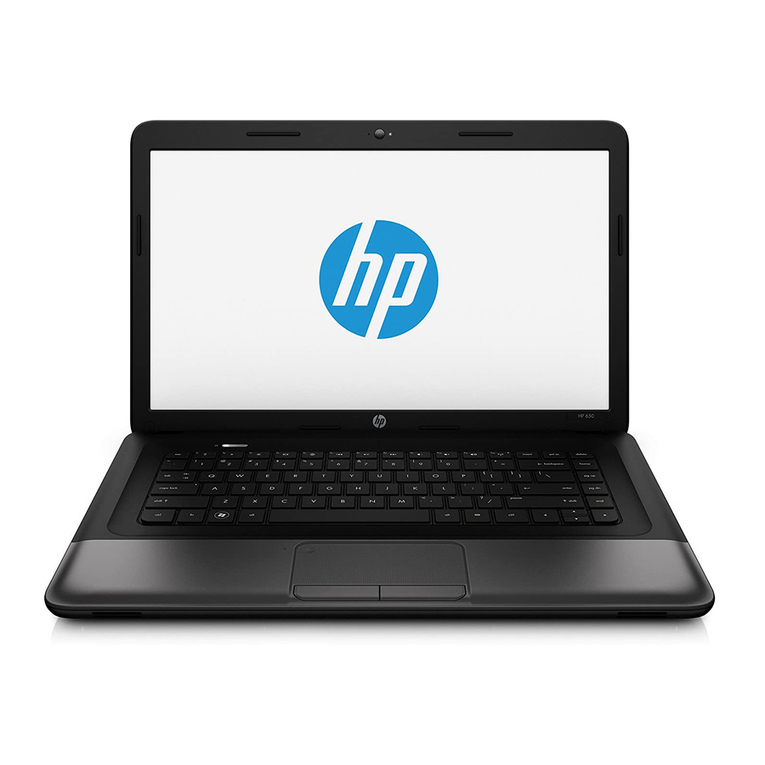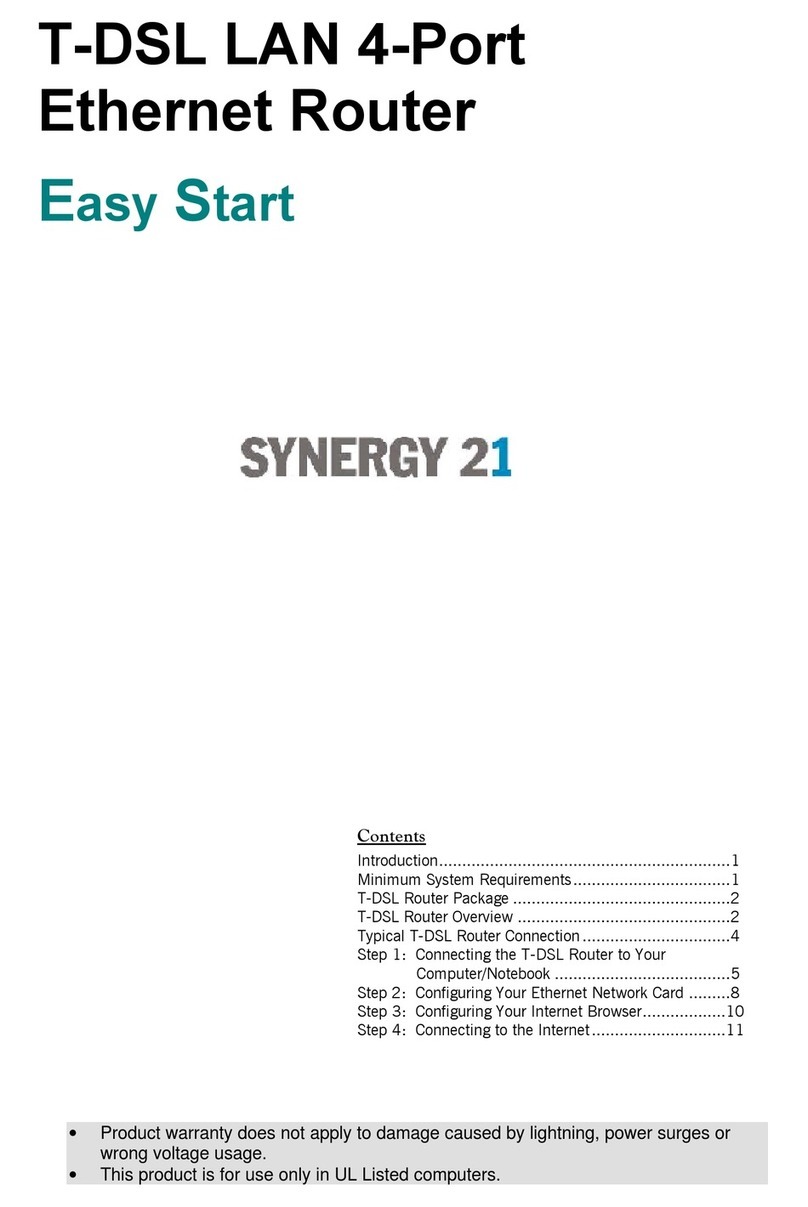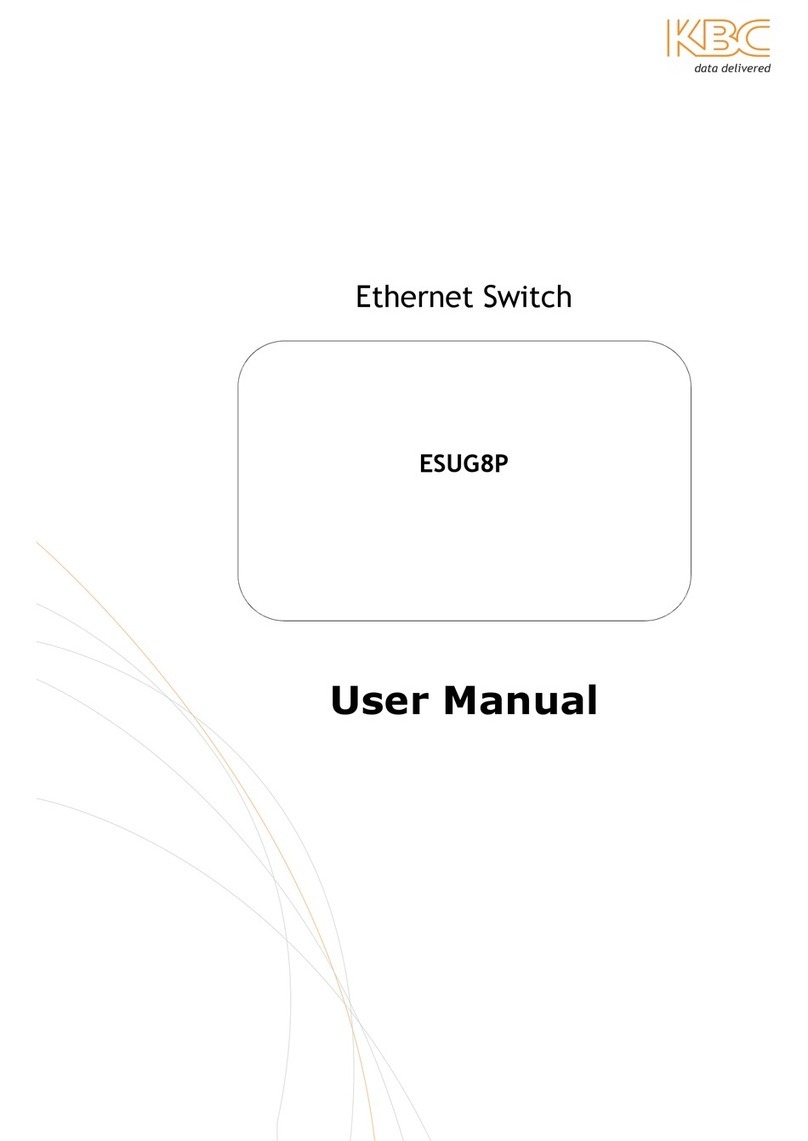P/N: 604040000083
-1-
DI: Low (+0 to +5V) / High (+8 to +40V)
DO: Open Collect (maximum 30V/300mA)
DI: Low (+0 to +3V) / High (+8 to +40V)
DO: Open Collect (maximum 30V/300mA)
M330 Series Industrial Cellular Router
Quick Installation Guide Version: 1.00
Install the SIM Card
STEP 1: Before inserting or removing the SIM card, ensure that the power
has been turned off, or the power connector has been removed
from the M330 Cellular Router.
STEP 2: Using a screwdriver to remove the metal protective cover first,
insert the SIM card into the card slot. The cut-off edge of the SIM
card on SIM slot is to the left.
STEP 3: Push the SIM card and lightly press it to lock into the slot.
STEP 4: Remove the SIM card, lightly press it and it will pop out of the slot.
NOTE:
Please use the industrial SIM card operating from -40°C to +105°C to ensure
proper cellular router operation.
LED Indicators
The following table explains the LED indicators on the front panel.
WPS and Reset Button
Connecting I/O Ports
There are four terminals on the terminal block with two terminals used
for digital input and two terminals used for digital output.
LED Indicators of Ethernet Port
There is one LED indicator for LAN port and WAN port.
RS-232 and RS-485 pinouts
NOTE:
RS-232 and RS-485 share the signal pins “TXD(D+)”, “RXD(D-)” and common ground
pin “GND”.
RS-232 (Applicable for M330-W)
RS-485 (Applicable for M330-W5)
Serial Port, Data+ (A) wire
Serial Port, Data- (B) wire
Connecting the Power Supply
Powering the M330 Cellular Router is by either terminal block or a DC jack.
V+, V- pints of the terminal block on the front panel.
The power input voltage range is 8 ~48VDC.
One DC Jack is on the right panel.
The power input voltage is 12 VDC.
Press the button less than 5 seconds.
Press the button for 5-10 seconds.
Press the button for more than 10 seconds.