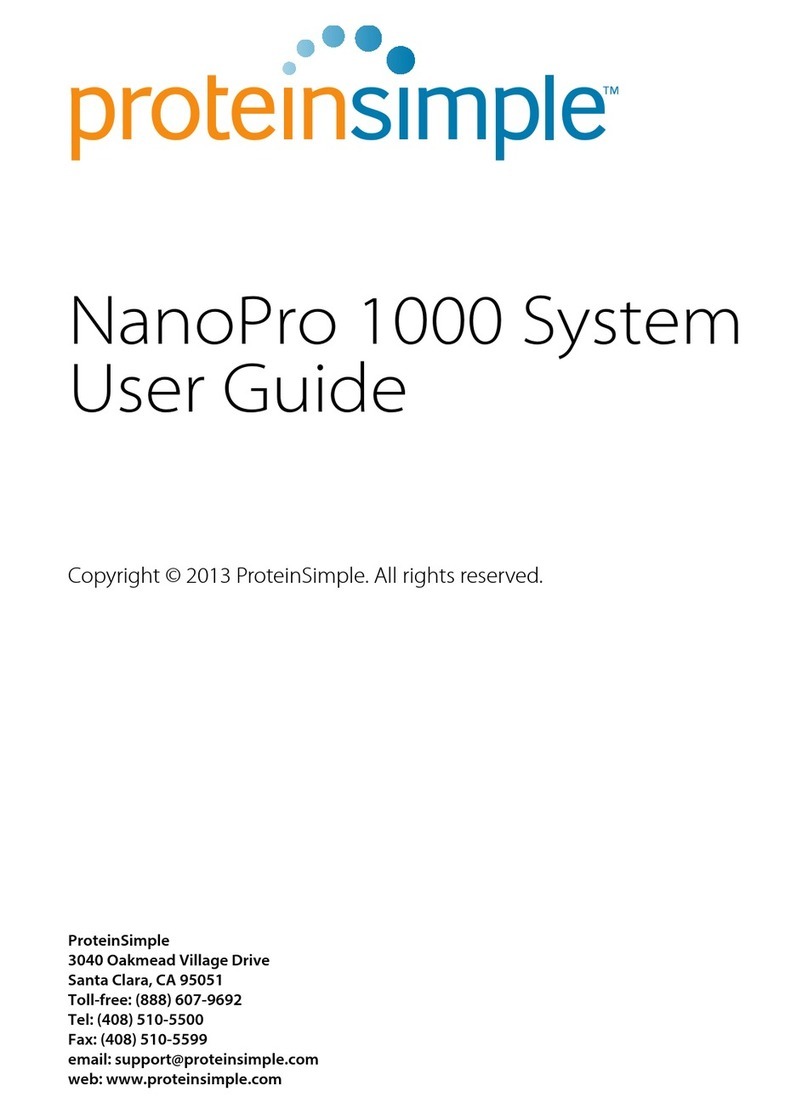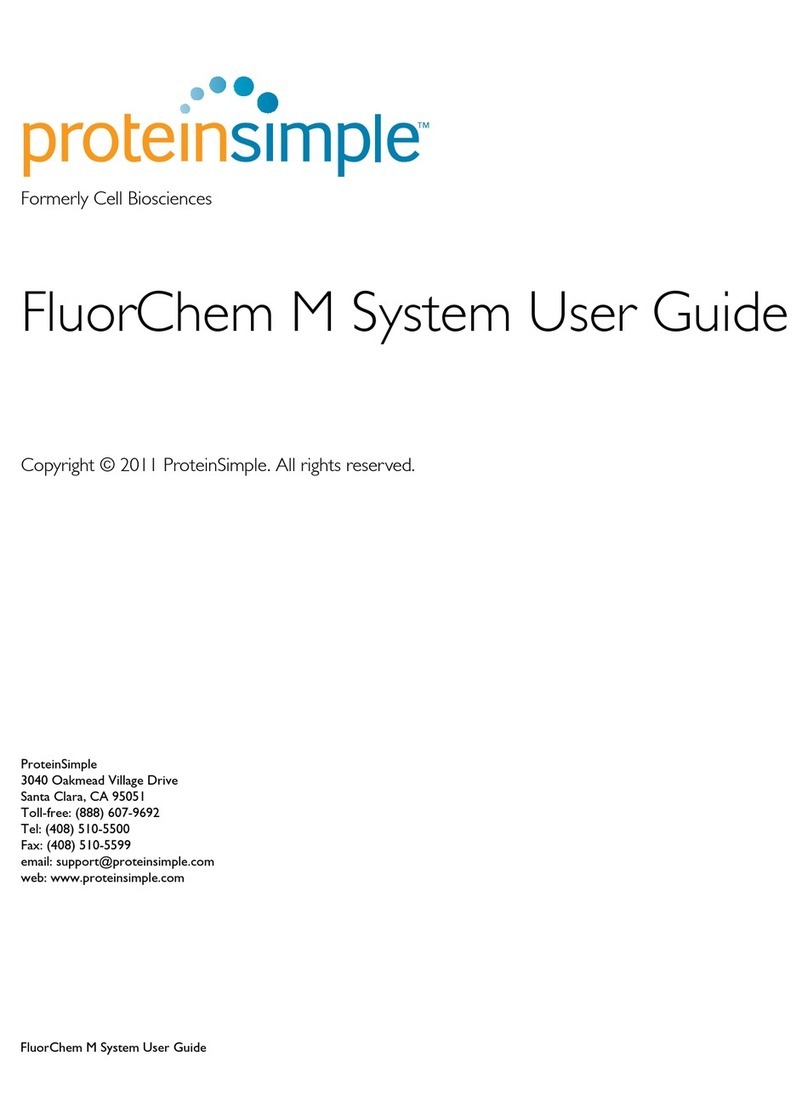ProteinSimple Maurice S User manual

page 1
User Guide for Maurice, Maurice
C. and Maurice S.
Copyright © 2018 ProteinSimple. All rights reserved.
ProteinSimple
3001 Orchard Parkway
San Jose, CA 95134
Toll-free: (888) 607-9692
Tel: (408) 510-5500
Fax: (408) 510-5599
email: [email protected]
web: www.proteinsimple.com

User Guide for Maurice, Maurice C. and Maurice S.
P/N 046-295
Revision 10, April 2018
For research use only. Not for use in diagnostic procedures
Patents and Trademarks
ProteinSimple's Maurice and iCE technology is covered by issued and pending patents in the U.S. and other
countries. For more information please see http://www.proteinsimple.com/Intellectual_Property.html.
ProteinSimple and the ProteinSimple logo are trademarks or registered trademarks of ProteinSimple. Other
marks appearing in these materials are marks of their respective owners.

page 1
User Guide for Maurice, Maurice C. and Maurice S.
Chapter 1:
Let’s Get Started. . . . . . . . . . . . . . . . . . . . . . . . . . . . . 1
Welcome . . . . . . . . . . . . . . . . . . . . . . . . . . . . . . . . . . . . . . . . . . . . . 2
Maurice Systems. . . . . . . . . . . . . . . . . . . . . . . . . . . . . . . . . . . . . . 2
Chapter 2:
Getting Your Lab Ready . . . . . . . . . . . . . . . . . . . . 3
Introduction . . . . . . . . . . . . . . . . . . . . . . . . . . . . . . . . . . . . . . . . . . 4
Space Requirements . . . . . . . . . . . . . . . . . . . . . . . . . . . . . . . . . . 4
Physical Specifications. . . . . . . . . . . . . . . . . . . . . . . . . . . . . . . . 5
Electrical Requirements . . . . . . . . . . . . . . . . . . . . . . . . . . . . . . . 5
Environmental Requirements. . . . . . . . . . . . . . . . . . . . . . . . . 5
Software and Computer Requirements . . . . . . . . . . . . . . . 6
General Guidelines and Information. . . . . . . . . . . . . . . . . . 6
Intended Use. . . . . . . . . . . . . . . . . . . . . . . . . . . . . . . . . . . . . 6
Lifting and Moving the System: Lift Maurice
Correctly . . . . . . . . . . . . . . . . . . . . . . . . . . . . . . . . . . . . . . . . . 6
Chapter 3:
Maurice. . . . . . . . . . . . . . . . . . . . . . . . . . . . . . . . . . . . . . . 7
Maurice Systems. . . . . . . . . . . . . . . . . . . . . . . . . . . . . . . . . . . . . . 8
External Components. . . . . . . . . . . . . . . . . . . . . . . . . . . . . . . . . 9
System Door . . . . . . . . . . . . . . . . . . . . . . . . . . . . . . . . . . . . . 9
Status Light . . . . . . . . . . . . . . . . . . . . . . . . . . . . . . . . . . . . . 10
Internal Components . . . . . . . . . . . . . . . . . . . . . . . . . . . . . . . . 10
Cartridge Slot . . . . . . . . . . . . . . . . . . . . . . . . . . . . . . . . . . . 10
Sample and Reagent Platform . . . . . . . . . . . . . . . . . . 11
Rear Panel . . . . . . . . . . . . . . . . . . . . . . . . . . . . . . . . . . . . . . 14
System Labels . . . . . . . . . . . . . . . . . . . . . . . . . . . . . . . . . . . 15
Computer Workstation . . . . . . . . . . . . . . . . . . . . . . . . . . . . . . 16
Chapter 4:
Compass for iCE Overview . . . . . . . . . . . . . . . . 18
Launching Compass for iCE . . . . . . . . . . . . . . . . . . . . . . . . . 19
Compass for iCE Overview . . . . . . . . . . . . . . . . . . . . . . . . . . .19
Changing the Screen View . . . . . . . . . . . . . . . . . . . . . .20
Batch Screen . . . . . . . . . . . . . . . . . . . . . . . . . . . . . . . . . . . .20
Run Summary Screen . . . . . . . . . . . . . . . . . . . . . . . . . . .21
Analysis Screen. . . . . . . . . . . . . . . . . . . . . . . . . . . . . . . . . .23
Screen Panes . . . . . . . . . . . . . . . . . . . . . . . . . . . . . . . . . . . .25
Title Bar . . . . . . . . . . . . . . . . . . . . . . . . . . . . . . . . . . . . . . . . .25
Main Menu . . . . . . . . . . . . . . . . . . . . . . . . . . . . . . . . . . . . .25
Instrument Status Bar . . . . . . . . . . . . . . . . . . . . . . . . . . .25
Screen Tab . . . . . . . . . . . . . . . . . . . . . . . . . . . . . . . . . . . . . .26
View Bar. . . . . . . . . . . . . . . . . . . . . . . . . . . . . . . . . . . . . . . . .26
Compass for iCE Status Bar. . . . . . . . . . . . . . . . . . . . . .26
Software Menus . . . . . . . . . . . . . . . . . . . . . . . . . . . . . . . . . . . . .26
File Menu . . . . . . . . . . . . . . . . . . . . . . . . . . . . . . . . . . . . . . .27
Edit Menu . . . . . . . . . . . . . . . . . . . . . . . . . . . . . . . . . . . . . . .27
View Menu . . . . . . . . . . . . . . . . . . . . . . . . . . . . . . . . . . . . . .28
Instrument Menu . . . . . . . . . . . . . . . . . . . . . . . . . . . . . . .28
Window Menu . . . . . . . . . . . . . . . . . . . . . . . . . . . . . . . . . .28
Help Menu . . . . . . . . . . . . . . . . . . . . . . . . . . . . . . . . . . . . . .29
Changing the Compass for iCE Main Window
Layout . . . . . . . . . . . . . . . . . . . . . . . . . . . . . . . . . . . . . . . . . . . . . . .29
Resizing the Main Compass for iCE Window . . . .29
Resizing the Screen Tab . . . . . . . . . . . . . . . . . . . . . . . . .30
Resizing Screen Panes. . . . . . . . . . . . . . . . . . . . . . . . . . .30
Changing the Location of Screen Panes. . . . . . . . .31
Restoring the Main Window to the Default
Layout . . . . . . . . . . . . . . . . . . . . . . . . . . . . . . . . . . . . . . . . . .33
Software Help. . . . . . . . . . . . . . . . . . . . . . . . . . . . . . . . . . . . . . . .33
Checking for and Installing New Versions of Compass
for iCE . . . . . . . . . . . . . . . . . . . . . . . . . . . . . . . . . . . . . . . . . . . . . . .33
Viewing Release Notes . . . . . . . . . . . . . . . . . . . . . . . . . . . . . . .33
Table of Contents

page 2
User Guide for Maurice, Maurice C. and Maurice S.
Viewing the Software Log. . . . . . . . . . . . . . . . . . . . . . . . . . . . 34
Compass for iCE Version Information . . . . . . . . . . . . . . . . 34
Directory and File Information. . . . . . . . . . . . . . . . . . . . . . . 35
File Types. . . . . . . . . . . . . . . . . . . . . . . . . . . . . . . . . . . . . . . . 36
Chapter 5:
cIEF Batches. . . . . . . . . . . . . . . . . . . . . . . . . . . . . . . . . 38
Batch Screen Overview . . . . . . . . . . . . . . . . . . . . . . . . . . . . . . 39
Batch Screen Panes . . . . . . . . . . . . . . . . . . . . . . . . . . . . . 39
Software Menus Active in the Batch Screen . . . . . 40
Opening a Batch . . . . . . . . . . . . . . . . . . . . . . . . . . . . . . . . . . . . 42
Creating a New Batch . . . . . . . . . . . . . . . . . . . . . . . . . . . . . . . 43
Step 1 - Open a Template Batch. . . . . . . . . . . . . . . . . 43
Step 2 - Assign Your Samples. . . . . . . . . . . . . . . . . . . . 44
Step 3 - Assign Your Method Parameters. . . . . . . . 47
Step 4 - Set Up Your Injections. . . . . . . . . . . . . . . . . . . 51
Step 5 - Setup On-Board Mixing (Optional) . . . . . 55
Step 6 - Add Programmed Pauses and Stops
(Optional). . . . . . . . . . . . . . . . . . . . . . . . . . . . . . . . . . . . . . . 58
Step 7 - Add Batch Notes (Optional). . . . . . . . . . . . . 60
Step 8 - Modify Default Analysis Parameters
(Optional). . . . . . . . . . . . . . . . . . . . . . . . . . . . . . . . . . . . . . . 60
Step 9 - Save Your Batch . . . . . . . . . . . . . . . . . . . . . . . . 61
Viewing Replicate Injections . . . . . . . . . . . . . . . . . . . . . . . . . 62
On-board Mixing . . . . . . . . . . . . . . . . . . . . . . . . . . . . . . . . . . . . 63
Batch History . . . . . . . . . . . . . . . . . . . . . . . . . . . . . . . . . . . . . . . . 66
Making Changes to a Batch . . . . . . . . . . . . . . . . . . . . . . . . . 67
Viewing and Editing Batches in Completed Runs . . . . 68
Copying and Pasting Injection Names or Sample IDs
from other Documents . . . . . . . . . . . . . . . . . . . . . . . . . . . . . . 69
Importing and Exporting Methods. . . . . . . . . . . . . . . . . . . 71
Importing a Method . . . . . . . . . . . . . . . . . . . . . . . . . . . . 72
Exporting a Method. . . . . . . . . . . . . . . . . . . . . . . . . . . . .72
Batch Reports . . . . . . . . . . . . . . . . . . . . . . . . . . . . . . . . . . . . . . . .73
Chapter 6:
CE-SDS Batches . . . . . . . . . . . . . . . . . . . . . . . . . . . . 76
Batch Screen Overview. . . . . . . . . . . . . . . . . . . . . . . . . . . . . . .77
Batch Screen Panes . . . . . . . . . . . . . . . . . . . . . . . . . . . . .77
Software Menus Active in the Batch Screen . . . . .78
Opening a Batch . . . . . . . . . . . . . . . . . . . . . . . . . . . . . . . . . . . .80
Creating a New Batch. . . . . . . . . . . . . . . . . . . . . . . . . . . . . . . .81
Step 1 - Open a Template Batch. . . . . . . . . . . . . . . . .81
Step 2 - Assign Your Samples. . . . . . . . . . . . . . . . . . . .82
Step 3 - Assign Your Method Parameters . . . . . . . .85
Step 4 - Set Up Your Injections. . . . . . . . . . . . . . . . . . .87
Step 5 - Add Programmed Pauses and Stops
(Optional). . . . . . . . . . . . . . . . . . . . . . . . . . . . . . . . . . . . . . .91
Step 6 - Add Batch Notes (Optional). . . . . . . . . . . . .92
Step 7 - Modify Default Analysis Parameters
(Optional). . . . . . . . . . . . . . . . . . . . . . . . . . . . . . . . . . . . . . .92
Step 8 - Save Your Batch . . . . . . . . . . . . . . . . . . . . . . . .93
Viewing Replicate Injections . . . . . . . . . . . . . . . . . . . . . . . . .94
Batch History . . . . . . . . . . . . . . . . . . . . . . . . . . . . . . . . . . . . . . . .95
Making Changes to a Batch . . . . . . . . . . . . . . . . . . . . . . . . .96
Viewing and Editing Batches in Completed Runs . . . .97
Copying and Pasting Injection Names or Sample IDs
from other Documents . . . . . . . . . . . . . . . . . . . . . . . . . . . . . .98
Importing and Exporting Methods. . . . . . . . . . . . . . . . . 100
Importing a Method . . . . . . . . . . . . . . . . . . . . . . . . . . 101
Exporting a Method. . . . . . . . . . . . . . . . . . . . . . . . . . . 101
Batch Reports . . . . . . . . . . . . . . . . . . . . . . . . . . . . . . . . . . . . . . 102

page 3
User Guide for Maurice, Maurice C. and Maurice S.
Chapter 7:
Running cIEF Applications on
Maurice and Maurice C.. . . . . . . . . . . . . . . . . . .106
Before You Throw the Switch . . . . . . . . . . . . . . . . . . . . . . .107
Power Up . . . . . . . . . . . . . . . . . . . . . . . . . . . . . . . . . . . . . . . . . . .107
Running cIEF Applications . . . . . . . . . . . . . . . . . . . . . . . . . .107
What You’ll Need . . . . . . . . . . . . . . . . . . . . . . . . . . . . . .107
Step 1: Prep Your Markers, Samples and
Reagents. . . . . . . . . . . . . . . . . . . . . . . . . . . . . . . . . . . . . . .108
Step 2: Prep the Cartridge . . . . . . . . . . . . . . . . . . . . . .112
Step 3: Install the Cartridge. . . . . . . . . . . . . . . . . . . . .114
Step 4: Load Samples and Reagents . . . . . . . . . . .115
Step 5: Create a Batch. . . . . . . . . . . . . . . . . . . . . . . . . .117
Step 6: Start the Batch. . . . . . . . . . . . . . . . . . . . . . . . . .131
Editing a Running Batch . . . . . . . . . . . . . . . . . . . . . . . . . . . .133
Post-batch Procedures. . . . . . . . . . . . . . . . . . . . . . . . . . . . . .135
Checking Your Data . . . . . . . . . . . . . . . . . . . . . . . . . . . . . . . .138
Step 1: Select Your Detection Mode . . . . . . . . . . . .138
Step 2: Check Your pI Markers . . . . . . . . . . . . . . . . . .138
Step 3: Checking Sample Peaks . . . . . . . . . . . . . . . .141
Step 4: Assigning Peak Names . . . . . . . . . . . . . . . . .144
Chapter 8:
Running CE-SDS Applications on
Maurice and Maurice S. . . . . . . . . . . . . . . . . . . .145
Before You Throw the Switch . . . . . . . . . . . . . . . . . . . . . . .146
Power Up . . . . . . . . . . . . . . . . . . . . . . . . . . . . . . . . . . . . . . . . . . .146
Running CE-SDS Applications . . . . . . . . . . . . . . . . . . . . . .146
What You’ll Need . . . . . . . . . . . . . . . . . . . . . . . . . . . . . .146
Step 1: Prep Your Internal Standard, Samples and
Reagents. . . . . . . . . . . . . . . . . . . . . . . . . . . . . . . . . . . . . . .147
Internal Standard . . . . . . . . . . . . . . . . . . . . . . . . . . . . . .147
Step 2: Prep the Cartridge . . . . . . . . . . . . . . . . . . . . . .153
Step 3: Install the Cartridge. . . . . . . . . . . . . . . . . . . . 155
Step 4: Load Samples and Reagents. . . . . . . . . . . 157
Step 5: Create a Batch . . . . . . . . . . . . . . . . . . . . . . . . . 159
Step 6: Start the Batch. . . . . . . . . . . . . . . . . . . . . . . . . 169
Editing a Running Batch . . . . . . . . . . . . . . . . . . . . . . . . . . . 171
Post-batch Procedures. . . . . . . . . . . . . . . . . . . . . . . . . . . . . 173
Checking Your Data . . . . . . . . . . . . . . . . . . . . . . . . . . . . . . . 177
Step 1: Check Your Internal Standard . . . . . . . . . 177
Step 2: Set Your Molecular Weight (MW)
Markers . . . . . . . . . . . . . . . . . . . . . . . . . . . . . . . . . . . . . . . 181
Step 3: Checking Sample Peaks . . . . . . . . . . . . . . . 185
Step 4: Assigning Peak Names. . . . . . . . . . . . . . . . . 188
Chapter 9:
Run Status . . . . . . . . . . . . . . . . . . . . . . . . . . . . . . . . . 189
Run Summary Screen Overview. . . . . . . . . . . . . . . . . . . . 190
Run Summary Screen Panes . . . . . . . . . . . . . . . . . . 190
Software Menus Active in the Run Summary
Screen. . . . . . . . . . . . . . . . . . . . . . . . . . . . . . . . . . . . . . . . . 192
Opening Run Files . . . . . . . . . . . . . . . . . . . . . . . . . . . . . . . . . 194
Opening One Run File. . . . . . . . . . . . . . . . . . . . . . . . . 194
Opening Multiple Run Files. . . . . . . . . . . . . . . . . . . . 194
Batch Injection Information . . . . . . . . . . . . . . . . . . . . . . . 195
Injection Flags . . . . . . . . . . . . . . . . . . . . . . . . . . . . . . . . 197
Run Status Information . . . . . . . . . . . . . . . . . . . . . . . . . . . . 197
Viewing the Focus Series (cIEF Only) . . . . . . . . . . . . . . . 199
Viewing the Separation (CE-SDS Only) . . . . . . . . . . . . . 200
Current and Voltage Plots. . . . . . . . . . . . . . . . . . . . . . . . . . 201
Run History . . . . . . . . . . . . . . . . . . . . . . . . . . . . . . . . . . . . . . . . 203
Viewing Multiple Events . . . . . . . . . . . . . . . . . . . . . . . 203
Copying History Info . . . . . . . . . . . . . . . . . . . . . . . . . . 205
Viewing Run Errors. . . . . . . . . . . . . . . . . . . . . . . . . . . . . . . . . 205

page 4
User Guide for Maurice, Maurice C. and Maurice S.
Injection Reports. . . . . . . . . . . . . . . . . . . . . . . . . . . . . . . . . . . .206
Example Analysis and Injection Report: CE-SDS208
Example Analysis and Injection Report: cIEF. . . .211
Switching Between Open Run Files . . . . . . . . . . . . . . . . .213
Closing Run Files. . . . . . . . . . . . . . . . . . . . . . . . . . . . . . . . . . . .214
Chapter 10:
Controlling Maurice, Maurice C. and
Maurice S. . . . . . . . . . . . . . . . . . . . . . . . . . . . . . . . . . .215
Instrument Control . . . . . . . . . . . . . . . . . . . . . . . . . . . . . . . . .216
Starting a Run . . . . . . . . . . . . . . . . . . . . . . . . . . . . . . . . .216
Cleaning . . . . . . . . . . . . . . . . . . . . . . . . . . . . . . . . . . . . . . .216
Stopping a Run . . . . . . . . . . . . . . . . . . . . . . . . . . . . . . . . . . . . .219
Emergency Stop . . . . . . . . . . . . . . . . . . . . . . . . . . . . . . .220
Status Modes . . . . . . . . . . . . . . . . . . . . . . . . . . . . . . . . . . . . . . .220
Shutdown . . . . . . . . . . . . . . . . . . . . . . . . . . . . . . . . . . . . . . . . . .221
Instrument Software (Embedded) Updates . . . . . . . . .221
Self Test . . . . . . . . . . . . . . . . . . . . . . . . . . . . . . . . . . . . . . . . . . . . .222
Viewing and Changing System Properties . . . . . . . . . .223
Checking Cartridge Status . . . . . . . . . . . . . . . . . . . . . . . . . .224
Instrument Reports . . . . . . . . . . . . . . . . . . . . . . . . . . . . . . . . .225
Example Instrument Report . . . . . . . . . . . . . . . . . . . .227
Viewing Log Files . . . . . . . . . . . . . . . . . . . . . . . . . . . . . . . . . . .231
Runs Log . . . . . . . . . . . . . . . . . . . . . . . . . . . . . . . . . . . . . . .231
Instrument Log . . . . . . . . . . . . . . . . . . . . . . . . . . . . . . . .232
Self Test Logs. . . . . . . . . . . . . . . . . . . . . . . . . . . . . . . . . . .235
Command Log. . . . . . . . . . . . . . . . . . . . . . . . . . . . . . . . .237
Chapter 11:
CE-SDS Data Analysis . . . . . . . . . . . . . . . . . . . . .239
Analysis Screen Overview . . . . . . . . . . . . . . . . . . . . . . . . . . .240
Analysis Screen Panes. . . . . . . . . . . . . . . . . . . . . . . . . .240
Software Menus Active in the Analysis Screen . 241
Opening Run Files. . . . . . . . . . . . . . . . . . . . . . . . . . . . . . . . . . 243
Opening One Run File . . . . . . . . . . . . . . . . . . . . . . . . . 243
Opening Multiple Run Files. . . . . . . . . . . . . . . . . . . . 243
How Run Data is Displayed . . . . . . . . . . . . . . . . . . . . . . . . 245
Experiment Pane: Batch Injection Information 245
Graph Pane: Electropherogram Data . . . . . . . . . 246
Peaks Pane: Calculated Results. . . . . . . . . . . . . . . . 246
Injections Pane: User-Specified Peak Names. . . 249
Viewing Run Data . . . . . . . . . . . . . . . . . . . . . . . . . . . . . . . . . 251
Switching Between Samples and Standards Data
Views. . . . . . . . . . . . . . . . . . . . . . . . . . . . . . . . . . . . . . . . . . 251
Selecting and Displaying Injection Data . . . . . . 254
Switching Between Single and Multiple Views of
Injections. . . . . . . . . . . . . . . . . . . . . . . . . . . . . . . . . . . . . . 257
Hiding Injection Data . . . . . . . . . . . . . . . . . . . . . . . . . 259
Data Notifications and Warnings. . . . . . . . . . . . . . . . . . 260
Checking Your Results . . . . . . . . . . . . . . . . . . . . . . . . . . . . . 261
Group Statistics . . . . . . . . . . . . . . . . . . . . . . . . . . . . . . . . . . . . 262
Using Groups. . . . . . . . . . . . . . . . . . . . . . . . . . . . . . . . . . 262
Viewing Sample Injection Groups . . . . . . . . . . . . . 263
Viewing Statistics . . . . . . . . . . . . . . . . . . . . . . . . . . . . . 263
Hiding or Removing Injections in Group
Analysis . . . . . . . . . . . . . . . . . . . . . . . . . . . . . . . . . . . . . . . 265
Copying Results Tables and Graphs. . . . . . . . . . . . . . . . 266
Copying Results Tables . . . . . . . . . . . . . . . . . . . . . . . . 266
Copying the Graph. . . . . . . . . . . . . . . . . . . . . . . . . . . . 266
Saving the Graph as an Image File . . . . . . . . . . . . 266
Exporting Run Files. . . . . . . . . . . . . . . . . . . . . . . . . . . . . . . . . 267
Exporting Results Tables. . . . . . . . . . . . . . . . . . . . . . . 267

page 5
User Guide for Maurice, Maurice C. and Maurice S.
Exporting Raw Sample Electropherogram
Data . . . . . . . . . . . . . . . . . . . . . . . . . . . . . . . . . . . . . . . . . . .267
Changing Sample Protein Identification. . . . . . . . . . . .268
Adding or Removing Sample Data. . . . . . . . . . . . .268
Hiding Sample Data . . . . . . . . . . . . . . . . . . . . . . . . . . .270
Changing Peak Names for Sample Data . . . . . . .271
Changing the Electropherogram View. . . . . . . . . . . . . .272
Autoscaling the Electropherogram . . . . . . . . . . . .273
Customizing the Data Display . . . . . . . . . . . . . . . . .273
Stacking Multiple Electropherograms. . . . . . . . . .279
Overlaying Multiple Electropherograms . . . . . . .280
Zooming. . . . . . . . . . . . . . . . . . . . . . . . . . . . . . . . . . . . . . .281
Selecting Data Viewing Options . . . . . . . . . . . . . . .282
Adding and Removing Baseline Points . . . . . . . . .286
Selecting the Graph X-axis Range . . . . . . . . . . . . . .287
Closing Run Files. . . . . . . . . . . . . . . . . . . . . . . . . . . . . . . . . . . .289
Analysis Settings Overview. . . . . . . . . . . . . . . . . . . . . . . . . .290
Advanced Analysis Settings. . . . . . . . . . . . . . . . . . . . . . . . .292
Internal Standard Settings . . . . . . . . . . . . . . . . . . . . .292
Advanced Analysis Settings Groups . . . . . . . . . . . .293
Creating a New Analysis Group . . . . . . . . . . . . . . . .293
Changing the Default Analysis Group. . . . . . . . . .294
Modifying an Analysis Group . . . . . . . . . . . . . . . . . .295
Deleting an Analysis Group . . . . . . . . . . . . . . . . . . . .295
Applying Analysis Groups to Specific Run Data 296
Markers Analysis Settings . . . . . . . . . . . . . . . . . . . . . . . . . . .298
Markers Settings . . . . . . . . . . . . . . . . . . . . . . . . . . . . . . .299
Changing the Injection Used for the CE-SDS MW
Markers . . . . . . . . . . . . . . . . . . . . . . . . . . . . . . . . . . . . . . . .299
Standards Analysis Settings Groups. . . . . . . . . . . .300
Creating a New Standards Group . . . . . . . . . . . . . .301
Changing the Default Standards Group . . . . . . 304
Modifying a Standards Group. . . . . . . . . . . . . . . . . 304
Deleting a Standards Group . . . . . . . . . . . . . . . . . . 304
Applying Standards Groups to Specific Run
Data . . . . . . . . . . . . . . . . . . . . . . . . . . . . . . . . . . . . . . . . . . 305
Peak Fit Analysis Settings . . . . . . . . . . . . . . . . . . . . . . . . . . 307
Range Settings . . . . . . . . . . . . . . . . . . . . . . . . . . . . . . . . 308
Baseline Settings . . . . . . . . . . . . . . . . . . . . . . . . . . . . . . 309
Peak Find Settings. . . . . . . . . . . . . . . . . . . . . . . . . . . . . 309
Peak Fit Analysis Settings Groups. . . . . . . . . . . . . . 310
Creating a New Peak Fit Group. . . . . . . . . . . . . . . . 311
Changing the Default Peak Fit Group . . . . . . . . . 313
Modifying a Peak Fit Group . . . . . . . . . . . . . . . . . . . 313
Deleting a Peak Fit Group . . . . . . . . . . . . . . . . . . . . . 314
Applying Peak Fit Groups to Specific Run Data 314
Manual Peak Integration . . . . . . . . . . . . . . . . . . . . . . . . . . 317
Peak Names Settings. . . . . . . . . . . . . . . . . . . . . . . . . . . . . . . 321
Peak Names Analysis Settings Groups. . . . . . . . . 321
Creating a Peak Names Group . . . . . . . . . . . . . . . . 322
Modifying a Peak Names Group . . . . . . . . . . . . . . 325
Deleting a Peak Names Group . . . . . . . . . . . . . . . . 325
Applying Peak Names Groups to Run Data . . . 326
Injection Reports . . . . . . . . . . . . . . . . . . . . . . . . . . . . . . . . . . . 328
Example Analysis and Injection Report. . . . . . . . 330
Importing and Exporting Analysis Settings. . . . . . . . . 333
Importing Analysis Settings . . . . . . . . . . . . . . . . . . . 333
Exporting Analysis Settings. . . . . . . . . . . . . . . . . . . . 333
Chapter 12:
cIEF Data Analysis. . . . . . . . . . . . . . . . . . . . . . . . . 335
Analysis Screen Overview . . . . . . . . . . . . . . . . . . . . . . . . . . 337
Analysis Screen Panes . . . . . . . . . . . . . . . . . . . . . . . . . 337

page 6
User Guide for Maurice, Maurice C. and Maurice S.
Software Menus Active in the Analysis Screen . .338
Opening Run Files . . . . . . . . . . . . . . . . . . . . . . . . . . . . . . . . . .340
Opening One Run File. . . . . . . . . . . . . . . . . . . . . . . . . .340
Opening Multiple Run Files. . . . . . . . . . . . . . . . . . . . .340
How Run Data is Displayed . . . . . . . . . . . . . . . . . . . . . . . . .342
Experiment Pane: Batch Injection Information .342
Graph Pane: Electropherogram Data . . . . . . . . . .342
Peaks Pane: Calculated Results. . . . . . . . . . . . . . . . .343
Injections Pane: User-Specified Peak Names . . .345
Viewing Run Data . . . . . . . . . . . . . . . . . . . . . . . . . . . . . . . . . .346
Switching Between Samples and Markers Data
Views . . . . . . . . . . . . . . . . . . . . . . . . . . . . . . . . . . . . . . . . . .346
Selecting and Displaying Injection Data . . . . . . .349
Switching Between Single and Multiple Views of
Injections . . . . . . . . . . . . . . . . . . . . . . . . . . . . . . . . . . . . . .352
Hiding Injection Data . . . . . . . . . . . . . . . . . . . . . . . . . .354
Data Notifications and Warnings. . . . . . . . . . . . . . . . . . .355
Checking Your Results . . . . . . . . . . . . . . . . . . . . . . . . . . . . . .356
Group Statistics . . . . . . . . . . . . . . . . . . . . . . . . . . . . . . . . . . . . .356
Using Groups . . . . . . . . . . . . . . . . . . . . . . . . . . . . . . . . . .357
Viewing Sample Injection Groups . . . . . . . . . . . . . .357
Viewing Statistics . . . . . . . . . . . . . . . . . . . . . . . . . . . . . .358
Hiding or Removing Injections in Group
Analysis . . . . . . . . . . . . . . . . . . . . . . . . . . . . . . . . . . . . . . . .360
Copying Results Tables and Graphs. . . . . . . . . . . . . . . . .361
Copying Results Tables. . . . . . . . . . . . . . . . . . . . . . . . .361
Copying the Graph. . . . . . . . . . . . . . . . . . . . . . . . . . . . .361
Saving the Graph as an Image File . . . . . . . . . . . . .361
Exporting Run Files . . . . . . . . . . . . . . . . . . . . . . . . . . . . . . . . .362
Exporting Results Tables . . . . . . . . . . . . . . . . . . . . . . .362
Exporting Raw Sample Electropherogram
Data . . . . . . . . . . . . . . . . . . . . . . . . . . . . . . . . . . . . . . . . . . 362
Changing Sample Protein Identification . . . . . . . . . . . 363
Adding or Removing Sample Data. . . . . . . . . . . . 363
Hiding Sample Data . . . . . . . . . . . . . . . . . . . . . . . . . . 365
Changing Peak Names for Sample Data . . . . . . 366
Changing the Electropherogram View. . . . . . . . . . . . . 367
Autoscaling the Electropherogram. . . . . . . . . . . . 368
Customizing the Data Display . . . . . . . . . . . . . . . . 368
Stacking Multiple Electropherograms . . . . . . . . . 374
Overlaying Multiple Electropherograms. . . . . . . 375
Overlaying Fluorescence and Absorbance
Electropherograms. . . . . . . . . . . . . . . . . . . . . . . . . . . . 375
Zooming . . . . . . . . . . . . . . . . . . . . . . . . . . . . . . . . . . . . . . 377
Selecting Data Viewing Options. . . . . . . . . . . . . . . 378
Adding and Removing Baseline Points . . . . . . . . 382
Selecting the Graph X-axis Range . . . . . . . . . . . . . 383
Closing Run Files . . . . . . . . . . . . . . . . . . . . . . . . . . . . . . . . . . . 385
Analysis Settings Overview. . . . . . . . . . . . . . . . . . . . . . . . . 386
Advanced Analysis Settings . . . . . . . . . . . . . . . . . . . . . . . . 388
pI Markers Settings . . . . . . . . . . . . . . . . . . . . . . . . . . . . 388
Advanced Analysis Settings Groups . . . . . . . . . . . 389
Creating a New Analysis Group . . . . . . . . . . . . . . . 389
Changing the Default Analysis Group. . . . . . . . . 390
Modifying an Analysis Group. . . . . . . . . . . . . . . . . . 391
Deleting an Analysis Group . . . . . . . . . . . . . . . . . . . 391
Applying Analysis Groups to Specific Run Data 392
Detection Settings . . . . . . . . . . . . . . . . . . . . . . . . . . . . . . . . . 395
Changing the Detection Method. . . . . . . . . . . . . . 395
Changing the Detection Exposure . . . . . . . . . . . . 396
Peak Fit Analysis Settings . . . . . . . . . . . . . . . . . . . . . . . . . . 397

page 7
User Guide for Maurice, Maurice C. and Maurice S.
Range Settings . . . . . . . . . . . . . . . . . . . . . . . . . . . . . . . . .398
Baseline Settings . . . . . . . . . . . . . . . . . . . . . . . . . . . . . . .398
Peak Find Settings . . . . . . . . . . . . . . . . . . . . . . . . . . . . .398
Peak Fit Analysis Settings Groups . . . . . . . . . . . . . .400
Creating a New Peak Fit Group. . . . . . . . . . . . . . . . .400
Changing the Default Peak Fit Group . . . . . . . . . .402
Modifying a Peak Fit Group . . . . . . . . . . . . . . . . . . . .402
Deleting a Peak Fit Group . . . . . . . . . . . . . . . . . . . . . .403
Applying Peak Fit Groups to Specific Run Data.403
Manual Peak Integration . . . . . . . . . . . . . . . . . . . . . . . . . . .406
Peak Names Settings . . . . . . . . . . . . . . . . . . . . . . . . . . . . . . .411
Peak Names Analysis Settings Groups. . . . . . . . . .411
Creating a Peak Names Group . . . . . . . . . . . . . . . . .412
Modifying a Peak Names Group . . . . . . . . . . . . . . .415
Deleting a Peak Names Group . . . . . . . . . . . . . . . . .415
Applying Peak Names Groups to Run Data . . . .416
pI Markers Analysis Settings. . . . . . . . . . . . . . . . . . . . . . . . .419
pI Markers Analysis Settings Groups. . . . . . . . . . . .419
Creating a New Markers Group . . . . . . . . . . . . . . . .420
Changing the Default Markers Group. . . . . . . . . .422
Modifying a Markers Group . . . . . . . . . . . . . . . . . . . .423
Deleting a Markers Group. . . . . . . . . . . . . . . . . . . . . .423
Applying Markers Groups to Specific Run Data.424
Injection Reports. . . . . . . . . . . . . . . . . . . . . . . . . . . . . . . . . . . .426
Example Analysis and Injection Report. . . . . . . . .428
Importing and Exporting Analysis Settings . . . . . . . . .431
Importing Analysis Settings . . . . . . . . . . . . . . . . . . . .431
Exporting Analysis Settings . . . . . . . . . . . . . . . . . . . .431
Chapter 13:
Setting Your Preferences. . . . . . . . . . . . . . . . . 433
Customize Your Preferences . . . . . . . . . . . . . . . . . . . . . . . 434
Enabling Access Control . . . . . . . . . . . . . . . . . . . . . . . . . . . 435
Setting Data Export Options . . . . . . . . . . . . . . . . . . . . . . . 435
Setting up Automatic Injection Reports . . . . . . . . . . . . 436
Selecting Custom Plot Colors for Graph Overlay . . . 437
Grouping Options . . . . . . . . . . . . . . . . . . . . . . . . . . . . . . . . . 439
Setting Up Maurice Systems to Send Tweets . . . . . . . 440
Chapter 14:
Compass Access Control and
21 CFR Part 11 Compliance . . . . . . . . . . . . . . 445
Overview. . . . . . . . . . . . . . . . . . . . . . . . . . . . . . . . . . . . . . . . . . . 446
Authorization Server . . . . . . . . . . . . . . . . . . . . . . . . . . . . . . . 446
Server Administration . . . . . . . . . . . . . . . . . . . . . . . . . 447
Adding Non-admin Users . . . . . . . . . . . . . . . . . . . . . 448
Adding Admin Users . . . . . . . . . . . . . . . . . . . . . . . . . . 452
Resetting User Passwords . . . . . . . . . . . . . . . . . . . . . 453
Audit Trail . . . . . . . . . . . . . . . . . . . . . . . . . . . . . . . . . . . . . 454
Password Policy Settings . . . . . . . . . . . . . . . . . . . . . . 456
LDAP Settings . . . . . . . . . . . . . . . . . . . . . . . . . . . . . . . . . 456
Encryption Details. . . . . . . . . . . . . . . . . . . . . . . . . . . . . 457
Enabling Access Control . . . . . . . . . . . . . . . . . . . . . . . . . . . 458
Logging In to Compass for iCE . . . . . . . . . . . . . . . . . . . . . 459
Locking and Unlocking the Application . . . . . . . 460
Resolving Log In Issues . . . . . . . . . . . . . . . . . . . . . . . . 460
Saving Changes . . . . . . . . . . . . . . . . . . . . . . . . . . . . . . . . . . . 461
Signing Files . . . . . . . . . . . . . . . . . . . . . . . . . . . . . . . . . . . . . . . 462
Instrument Command Log . . . . . . . . . . . . . . . . . . . . . . . . 462
Run File History . . . . . . . . . . . . . . . . . . . . . . . . . . . . . . . . . . . . 465

page 8
User Guide for Maurice, Maurice C. and Maurice S.
Troubleshooting Problems and Suggested
Solutions . . . . . . . . . . . . . . . . . . . . . . . . . . . . . . . . . . . . . . . . . . .465
Chapter 15:
Maintenance and Troubleshooting . . . . .467
Cartridge Handling and Care . . . . . . . . . . . . . . . . . . . . . . .468
cIEF Cartridge . . . . . . . . . . . . . . . . . . . . . . . . . . . . . . . . . .469
CE-SDS Cartridge . . . . . . . . . . . . . . . . . . . . . . . . . . . . . .470
Maintenance . . . . . . . . . . . . . . . . . . . . . . . . . . . . . . . . . . . . . . .471
Daily . . . . . . . . . . . . . . . . . . . . . . . . . . . . . . . . . . . . . . . . . . .471
Yearly . . . . . . . . . . . . . . . . . . . . . . . . . . . . . . . . . . . . . . . . . .471
Changing the Fuse. . . . . . . . . . . . . . . . . . . . . . . . . . . . .471
Spare Parts . . . . . . . . . . . . . . . . . . . . . . . . . . . . . . . . . . . . . . . . .473
Software Updates. . . . . . . . . . . . . . . . . . . . . . . . . . . . . . . . . . .473
Instrument Software (Embedded) Updates . . . . . . . . .473
Frequently Asked Questions: cIEF Applications. . . . . .474
Frequently Asked Questions: CE-SDS Applications . .478
Troubleshooting . . . . . . . . . . . . . . . . . . . . . . . . . . . . . . . . . . . .478
cIEF Application Troubleshooting . . . . . . . . . . . . . .479
CE-SDS Application Troubleshooting . . . . . . . . . .481
Chapter 16:
General Information . . . . . . . . . . . . . . . . . . . . . .483
Compliance . . . . . . . . . . . . . . . . . . . . . . . . . . . . . . . . . . . . . . . .484
Safety Guidelines . . . . . . . . . . . . . . . . . . . . . . . . . . . . . . . . . . .485
Chemical Hazards . . . . . . . . . . . . . . . . . . . . . . . . . . . . .485
Chemical Waste Hazards . . . . . . . . . . . . . . . . . . . . . .486
Waste Production and Disposal. . . . . . . . . . . . . . . .487
Safety Data Sheets . . . . . . . . . . . . . . . . . . . . . . . . . . . . .487
Instrument Safety Labels. . . . . . . . . . . . . . . . . . . . . . .488
Consumables and Reagents . . . . . . . . . . . . . . . . . . . . . . . .489
Maurice CE-SDS Consumables, Kits and
Reagents. . . . . . . . . . . . . . . . . . . . . . . . . . . . . . . . . . . . . . .489
Maurice cIEF Consumables, Kits and Reagents 491
Maurice Systems Consumables and Reagents 493
Customer Service and Technical Support . . . . . . . . . . 493
Legal Notices . . . . . . . . . . . . . . . . . . . . . . . . . . . . . . . . . . . . . . 495
Maurice Disclaimer of Warranty . . . . . . . . . . . . . . 495
Compass Software and Authorization Server
License Agreement . . . . . . . . . . . . . . . . . . . . . . . . . . . . 495

Welcome page 2
User Guide for Maurice, Maurice C. and Maurice S.
Welcome
Congratulations on bringing Maurice into your lab! We welcome you as a new user and are excited to be a
part of your work. This user guide will provide you with details on system hardware, operating the system,
how to use Compass for iCE software, maintenance procedures and other useful information.
To help you get the most from you new lab addition, we've added some attention phrases to guide you
through the user guide:
NOTE Points out useful information.
IMPORTANT Indicates information necessary for proper operation of Maurice systems.
CAUTION Cautions you about potentially hazardous situations that could result in injury to you or
damage to the system.
!WARNING! Warns you that serious physical injury can result if the listed precautions aren’t followed.
Maurice Systems
Maurice, Maurice C. and Maurice S. systems give you identity, purity and heterogeneity data on your biolog-
ics, and get you to results faster with short development times and simple workflows!
•They're fluent in cIEF and CE-SDS. They take cIEF up a notch, and CE-SDS is a breeze. You'll get pI
and charge heterogeneity data in less than 10 minutes flat — with the added bonus of same-time
absorbance and native fluorescence for sensitivity down to 0.7 μg/mL. Their size applications have
the high res and wide molecular weight range you need and they're done in 35 minutes.
•They make it easy. Just pop in a ready-to-go cartridge, drop in your sample vials or a 96-well plate,
and hit start — they'll do the rest!
•They're time-savers. Develop methods fast so you get to results even faster. Your cIEF and CE-SDS
methods are done in a day. The icing? You can develop platform methods and use them for multiple
molecules. No maintenance and clean-up needed between the two applications.
•They're dependable. Get reproducible results with tight CVs day in and day out. Your data is reliable
no matter what — across samples, users, instruments or labs.

Introduction page 4
User Guide for Maurice, Maurice C. and Maurice S.
Introduction
This chapter will help you prepare the lab for Maurice. Please have the space, electrical and environmental
requirements ready prior to scheduling your installation.
NOTE: Please wait for an authorized ProteinSimple Field Service Engineer to unpack and install Maurice
for you. Don’t try doing this yourself. Handling Maurice incorrectly could cause injury to yourself or dam-
age to the system.
Space Requirements
You need a lab bench or table that can support 100 lb (46 kg) and has enough space for both Maurice and
his computer. There should be sufficient clearance for both heat ventilation and to provide access if Maurice
needs service.
IMPORTANT
Maurice needs a stable surface and must remain level to work properly. The lab bench or table can’t
shift or wobble under heavy weight. Don’t use anti-vibration tables either, since Maurice may not
stay level while he’s working.
Recommended space requirements for Maurice.
Dimension Meters Feet
Width 1.5 5.0
Depth 0.8 2.5
Height 0.5 1.5
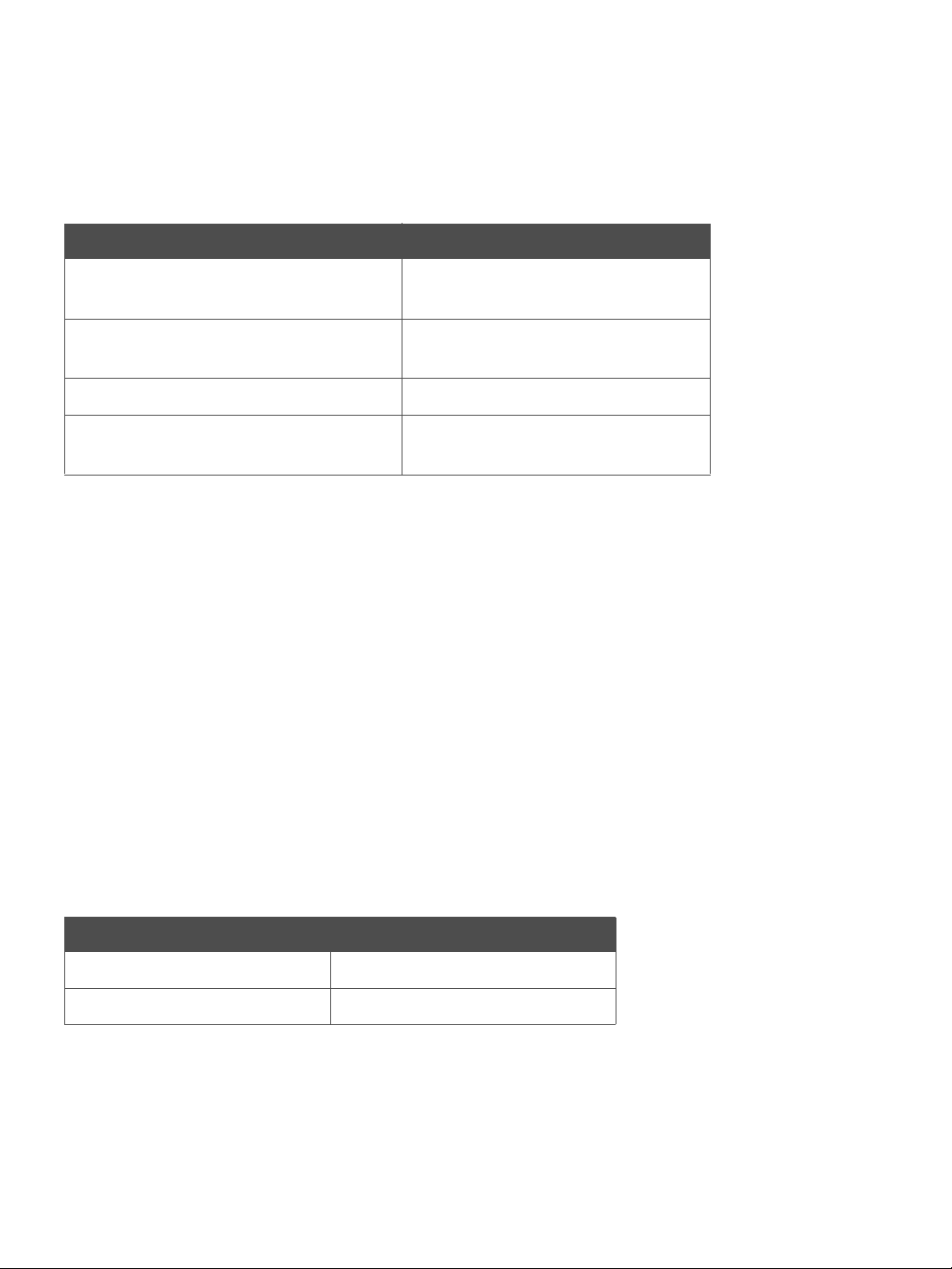
Physical Specifications page 5
User Guide for Maurice, Maurice C. and Maurice S.
Physical Specifications
For indoor use only. Use up to altitudes of 1524 meters (5000 feet).
Table 2-1: Physical Specifications
Electrical Requirements
Maurice requires a dedicated, grounded circuit capable of delivering the appropriate current and voltage for
your country. The power requirements for all three Maurice systems are 100 V- 240 V (AC), 50/60 Hz, 500 W.
In addition to these requirements, Maurice needs the grounded circuits terminate at the receptacles, and
receptacles must be located within 10 ft (3 m) of the instrument.
Environmental Requirements
Maurice likes a consistent temperature in the lab (not too hot – not too cold). He works best when condi-
tions stay within these ranges:
Table 2-2: Environmental requirements.
Description Specification
Maurice’s Dimensions (Door Closed) 0.44 m x 0.42 m x 0.61m (H x W x D)
1.46’ x 1.38’ x 2.0’ (H x W x D)
Maurice’s Dimensions (Door Open) 0.44 m x 0.57 m x 0.61m (H x W x D)
1.46” x 2.43’ x 2.0’ (H x W x D)
Maurice’s Weight 46 kg (100 lb)
Computer Workstation Dimensions 0.41 m x 0.66 m x 0.76 m (H x W x D)
1.35' x 2.17' x 2.49' (H x W x D)
Requirement Specification
Operating temperature range 18 - 25 °C (64 - 77 °F)
Operating humidity range 20-80% relative, non-condensing

Software and Computer Requirements page 6
User Guide for Maurice, Maurice C. and Maurice S.
Software and Computer Requirements
Maurice brings his own computer to the lab with Compass for iCE software pre-installed. Compass for iCE is
used to run cIEF and CE-SDS applications on Maurice and analyze resulting data. Just in case you need it, a
CD containing Compass for iCE software also comes in the box. If you don't want to analyze your data at
Maurice's workstation in the lab, Compass for iCE software can also be installed on a separate workstation,
such as your desktop computer. Your computer must meet the recommended requirements listed below to
run Compass for iCE software and process data.
Table 2-3: Computer requirements.
General Guidelines and Information
Intended Use
NOTE: Maurice is for research use only. Not for use in diagnostic procedures.
Lifting and Moving the System: Lift Maurice Correctly
IMPORTANT
Take all the standard precautions when lifting or moving Maurice. Since Maurice systems weigh 46
kg (100 lb), you should not lift him by yourself. Two people should lift him onto the lab bench.
Component Minimum Requirements
Operating System Windows 7
Processor Core i5
Memory 4 GB
Free Disk Space 100 GB
Ethernet Ports 2 - One is required to connect to Maurice, the other is
used for network access
USB Ports 2 - To connect the keyboard and mouse

Maurice Systems page 8
User Guide for Maurice, Maurice C. and Maurice S.
Maurice Systems
Maurice, Maurice C. and Maurice S. systems include the instrument, computer workstation, Compass for iCE
software and cIEF or CE-SDS Cartridges.
All systems have the same hardware components, computer and software, the only difference between
them are the applications you can run:
•Maurice:cIEF and CE-SDS applications
•Maurice C.:cIEF applications only
•Maurice S.:CE-SDS applications only
You can run samples in 96-well plates or in up to 48 sample vials with integrated 0.2 mL inserts on all three
systems.
Maurice with Computer Workstation cIEF and CE-SDS Cartridges
Maurice C. Maurice Maurice S.
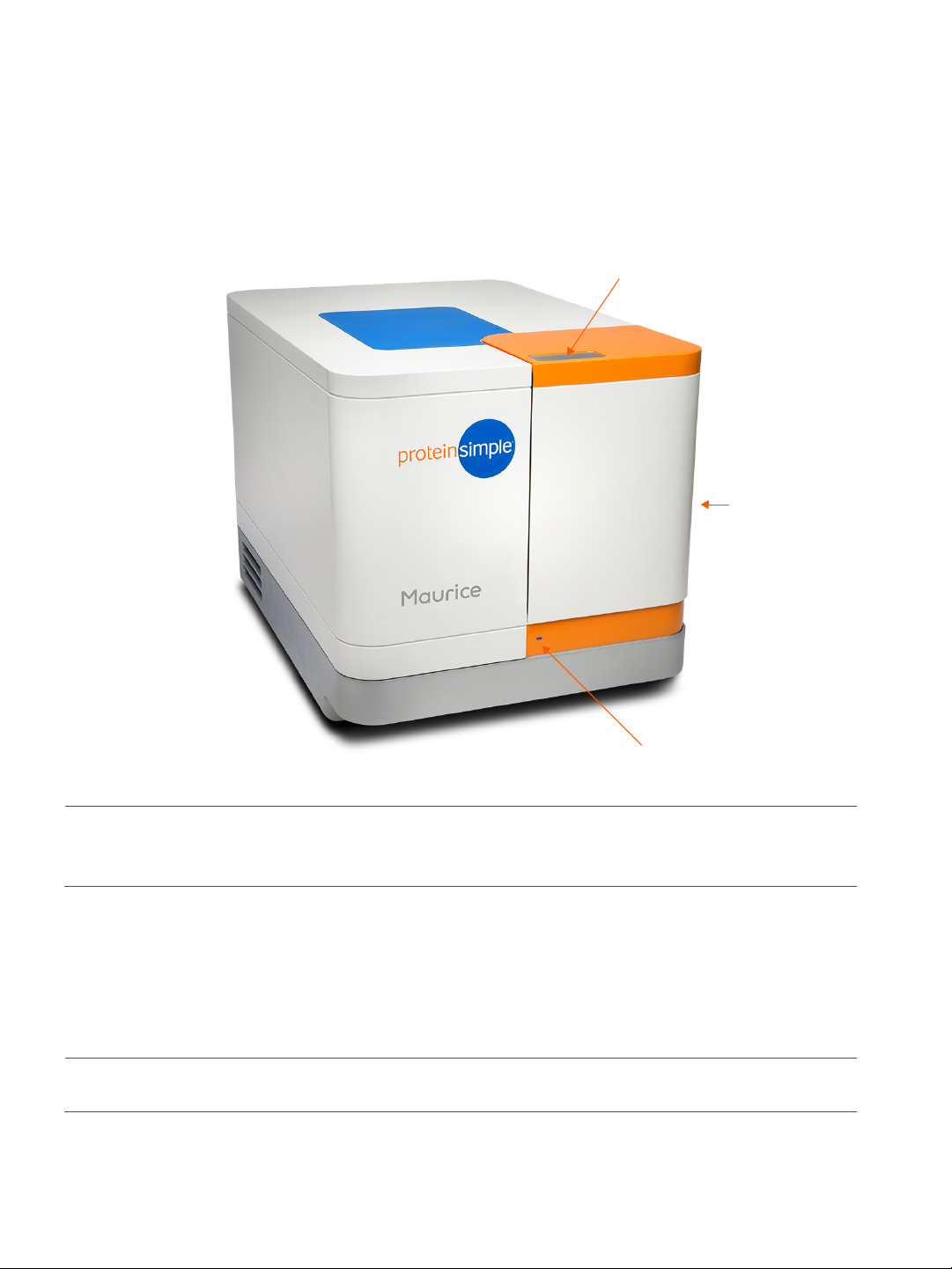
External Components page 9
User Guide for Maurice, Maurice C. and Maurice S.
External Components
!WARNING!
You can’t replace or service any parts on Maurice systems except for the power entry fuse.
System Door
Maurice's door gives you access to the inside of the instrument to load cartridges, reagents and samples. To
open the door, first make sure the status light is a steady blue. Then just touch the metal touch plate on the
top of the door to open it. Close it by pushing the door until you hear the latch engage.
NOTE: Maurice’s door must be closed before starting a batch.
Touch Plate to
System Door
Status Light
Open Door

Internal Components page 10
User Guide for Maurice, Maurice C. and Maurice S.
Status Light
The LED on Maurice’s front panel tells you what he’s doing. Here’s what his different status lights mean:
•Start-up (magenta): You've just turned on the power and Maurice is warming up.
•Ready (steady blue): Maurice is powered on and ready to go.
•Opening Door (long blue flash followed by blue pulses): Maurice’s door is opening.
•Running (pulsing blue): Maurice is running a batch.
•Paused (blue pulse with magenta flashes): The batch is paused. You can edit the batch and open
Maurice's door to add new samples or reagents.
•Trying to Open Door While Running (red flash): Maurice’s door can’t be opened when he’s run-
ning.
•Error (steady red): Maurice has detected an error. To get more information on the error, check the
Status pane in the Run Summary Screen in Compass for iCE.
Internal Components
Cartridge Slot
The cartridge slot holds Maurice’s ready-to-go application cartridges. The cartridge it holds depends on the
system:
•Maurice:cIEF and CE-SDS Cartridges
•Maurice C.: cIEF Cartridges only
•Maurice S.: CE-SDS Cartridges only
This manual suits for next models
2
Table of contents
Other ProteinSimple Laboratory Equipment manuals
Popular Laboratory Equipment manuals by other brands

Belden
Belden HIRSCHMANN RPI-P1-4PoE installation manual

Koehler
Koehler K1223 Series Operation and instruction manual

Globe Scientific
Globe Scientific GCM-12 quick start guide

Getinge
Getinge 86 SERIES Technical manual

CORNING
CORNING Everon 6000 user manual

Biocomp
Biocomp GRADIENT MASTER 108 operating manual