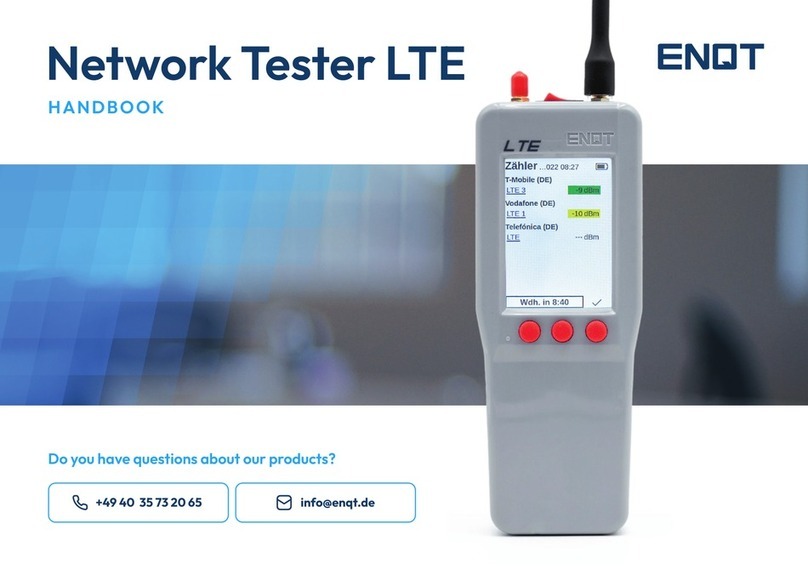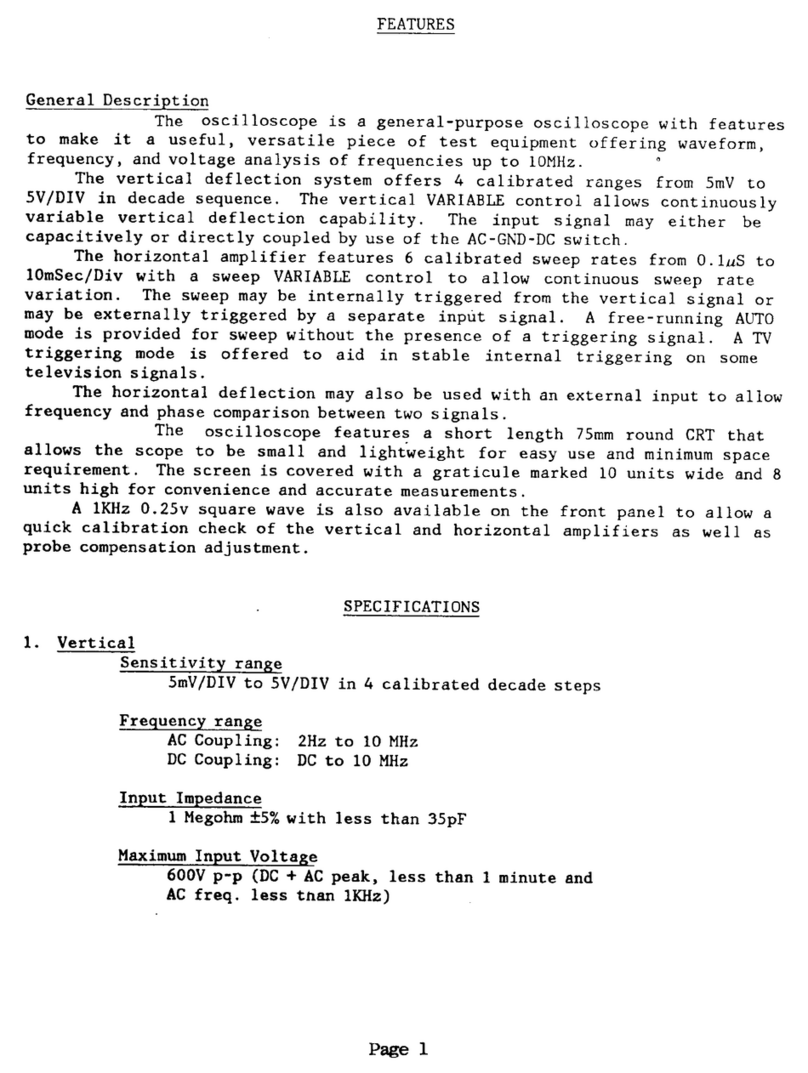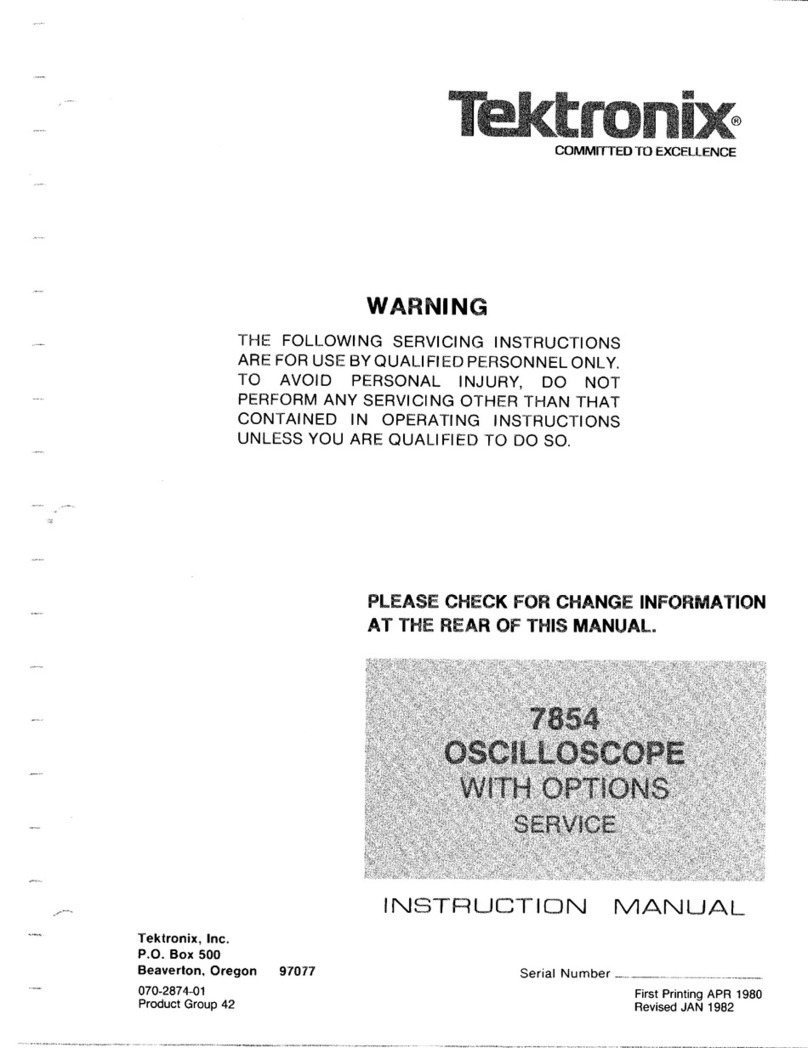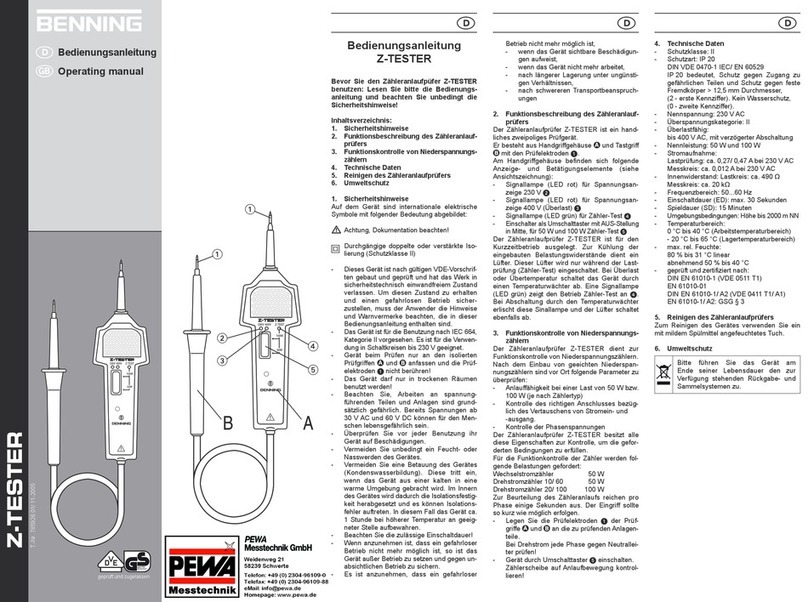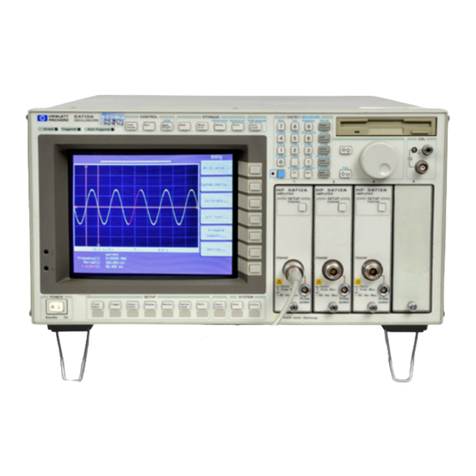Provision TM-43AHDBL User manual

Thank you for purchasing this AHD camera and CCD camera detector. before you
use this product,
Please read the instructions, it will let you enjoy various features of the machine for
your Use with ease.
Safety warning:
•Do not expose this product to rain or moisture . To avoid product failures.
•Do not use thinner or other chemical cleaning wipe this machine;
•Only use the specified car cigarette lighter power supply ;or use a standard 5v 1A
power supply, so as not to cause serious damage to the product;
•Tip of low voltage ,please charge the battery ; (low power may lead CCD camera is
not working properly)
•When not using this product ,please turn off the power;
•Any failures to present the steps of the operation manual or modifications may
cause this Product cannot used or permanent damage .
Caution
Common notice
•Do not dissemble this device by yourself . Please contact with the dealer for repair
service.
Remove from wateriness
•This product is non-waterproof . Please avoid any liquid filtering into this product
and exposing wateriness.
Temperature caution
1. Do not put product nearby heat device or heat sourcing. High
1
https://www.zbm.co.il
1-700-500-717
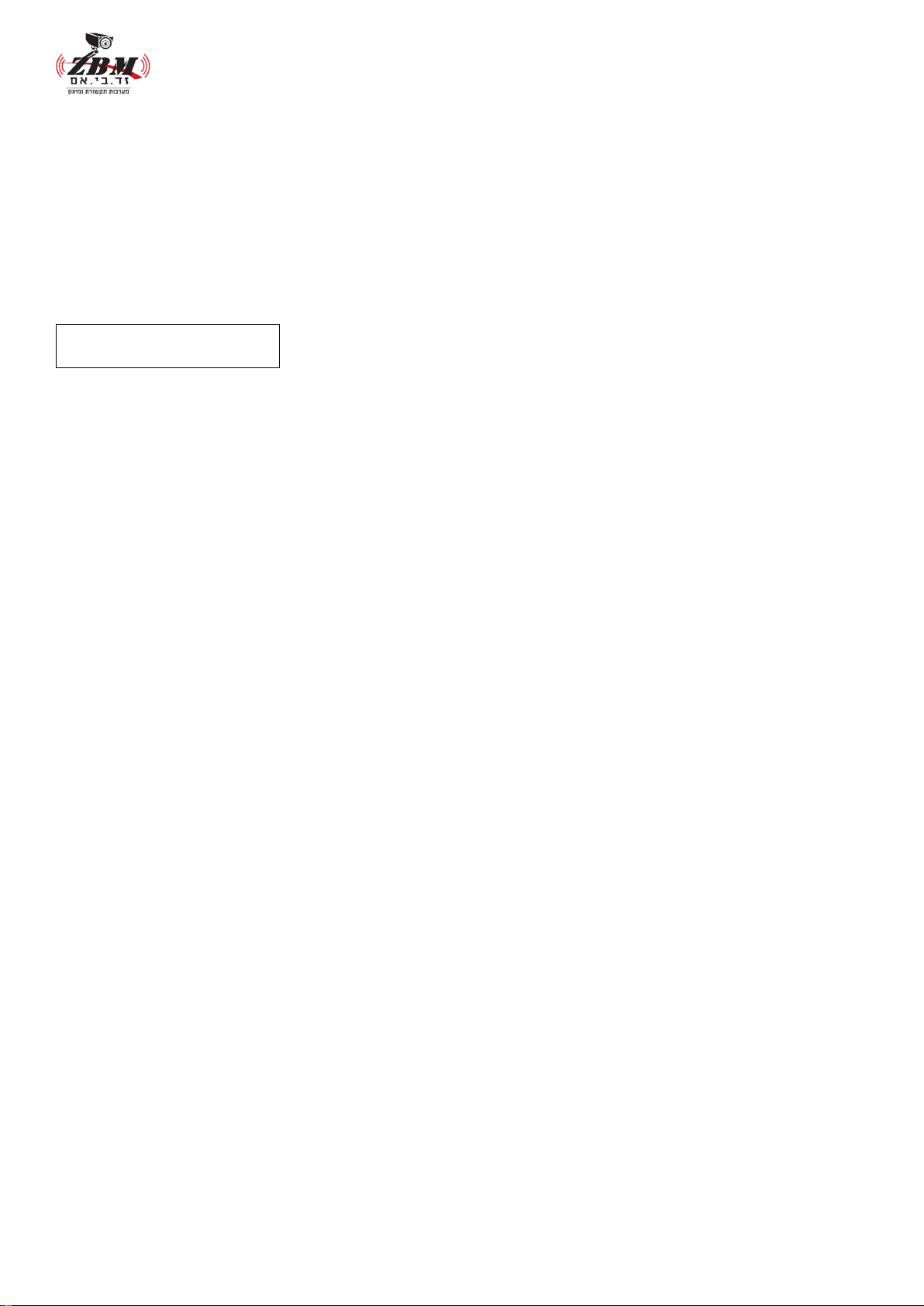
temperature might cause damage to this product.
2.Please operate in environment of temperature between 0-60℃.
3.Please do not shift product from environment of low temperature change of
temperature would cause damage to product.
Caution before use
Before using product. Please read instruction and check the recharge operating.
Features:
•Best system equipment for installing and inspecting engineering. built-in Li battery;
video-in terminal and DC power supply. Palm size, easy to carry and operate.
•Through DC power out enables user to inspect; correct camera or confirm
installation. It' s convenient for video equipment that helps communication and
discussion with clients during installation process.
•With ADSL Detection Function
Application:
★ Monitor: camera quality inspecting; image of installation correcting; inspect and
repair of monitor system circuit……etc.
Introduction of product;
Standard accessory
(Pictures only for reference. Accessory based on actual received.)
2
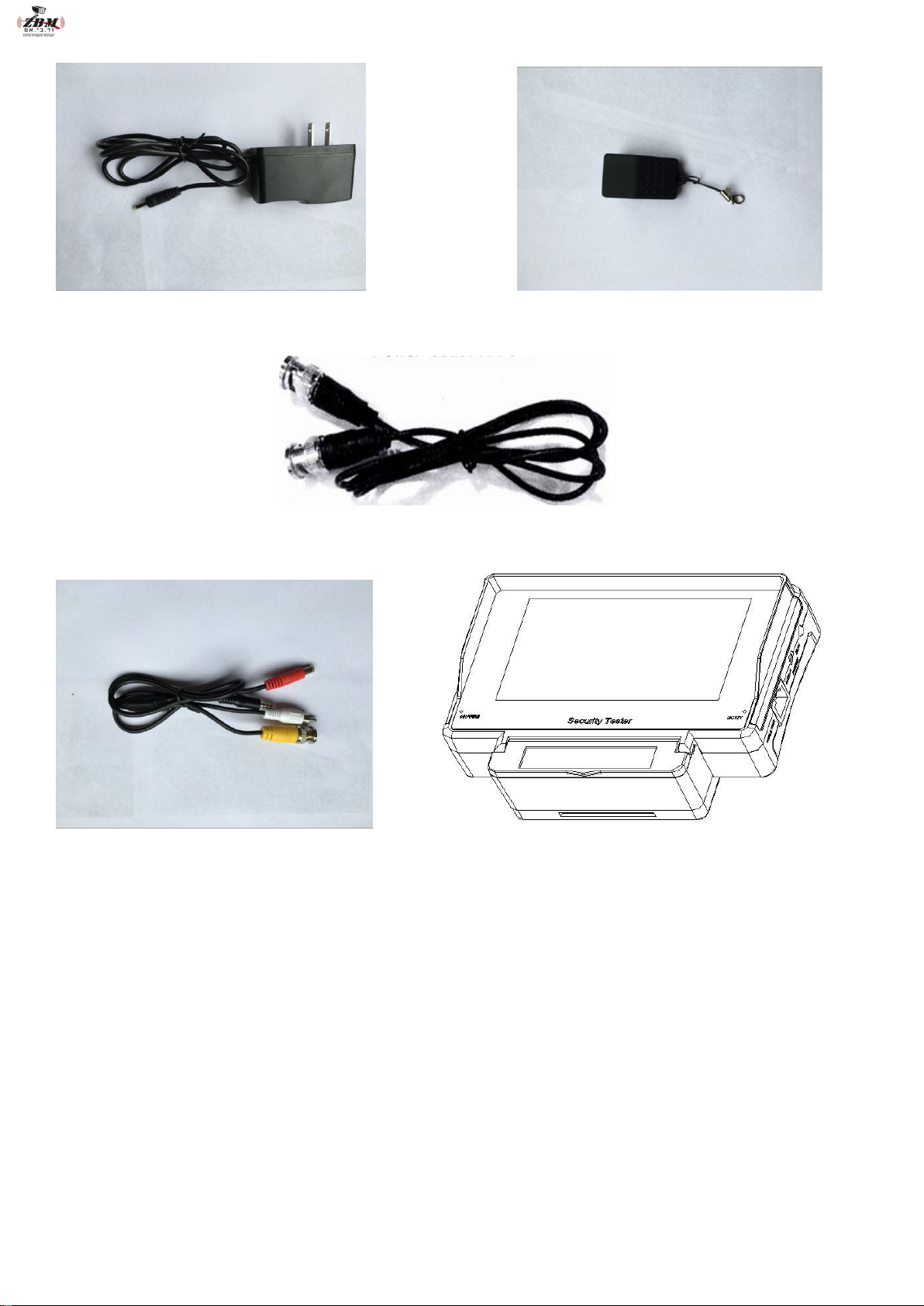
power supply Test head
A/V cabie
VIDEO IN/OUT- AUDIO IN -12V OUT cabie Mainframe
Introduction to function of product:
• Portable product Mainframe
Portable product is able to use in any place and any time. It is easy to hold and do
not need complicated equipment that hiders the inspecting and repairing.
• Monitor
5" high image resolution monitor enable to show clear
3
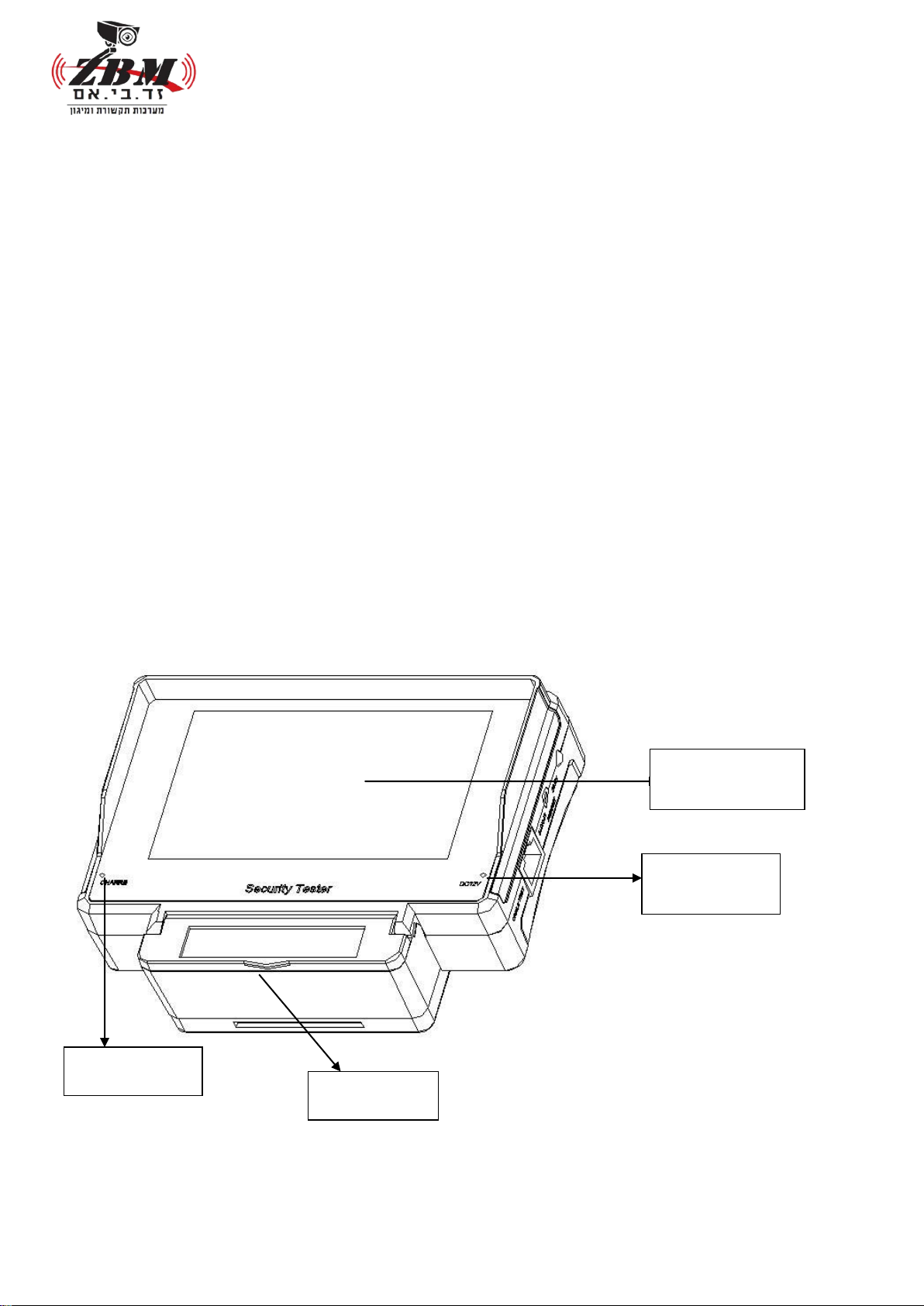
image that fits any place to use.
• Long work time
Equips with Lithium battery of high capability. Each 8hours recharge durables 6-7
work hours. (AHD and CCD power supply without)
•Humanized design of appearance
Hand-hold design for professionals. Easy operation without taking off gloves speeds
your works. Clasp ring at bottom fits to all chains and use in all environments.
•Support DC power for camera
Introduction to front of Mainframe:
4
4.3”
Magnet
CHARGE
LED
12Vout LED

1. Power on when red light is on; power off when red light off
2. Plugging adaptor to power recharge, the red light will be on until the power is full.
3. Plugging 12V OUT, the red light will be on.
Introduction to back of Mainframe:
Import video image through BNC terminal. Export video image to monitor through
Video out
Function of Side of mainframe:
Place in DC plug when recharging
5
SPEAKER
EEERER
battery
5V OUT
OOUTOU
T
MENU
16:9/4:3
VIDEO IN/OUT
VIDEO IN/OUT
AUDIO IN 12V OUT
UTP SCAN
USB 5V/Off/on
DC5V IN

Instruction:
1.Please connect video signal connector to the BNC socket at the top of the
mainframe; Then turn on the power by the side switch of the mainframe. it will show
the video image on the screen.
2.It can also be used for video output to camera system equipment through the
power outlet cable.
Power on and off
1.Turn the power on by side switch. It shows on when the red light shines.
2.It shows power off when the red light is off.
Rechargeable battery Description:
Rechargeable battery
It is dangerous to disassemble product or change battery by yourself because of high
electric voltage.
Using Adaptor:
1.Place AC adaptor plug into AC power socket.
2.Place DC plug into mainframe power socket.
3.It need to recharge when the red light is on.
4.When the red light is off, it means the power is sufficient.
Notice:
1. Please recharge 6-8 hours when first time recharge.
6
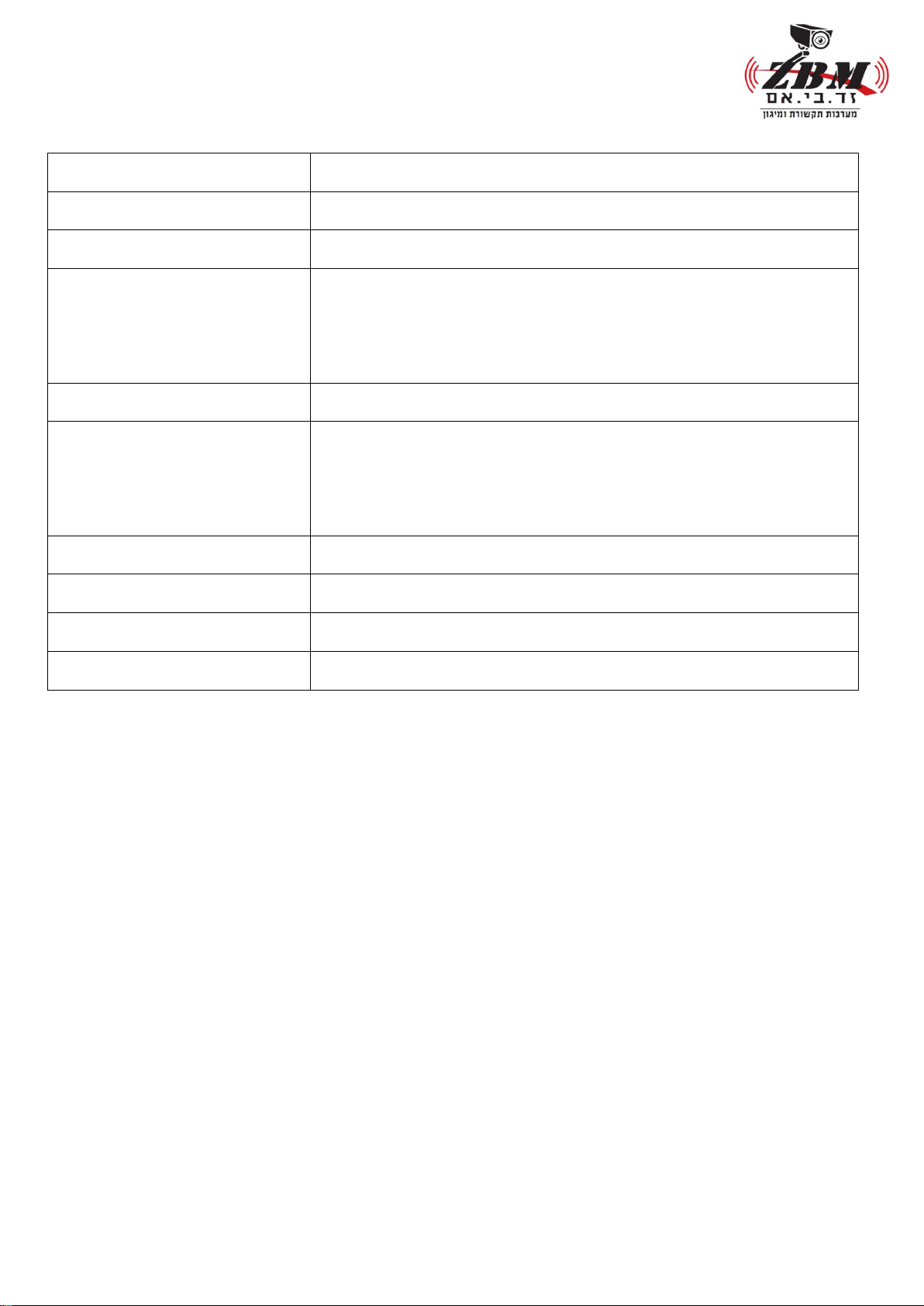
2.This product has to be off when recharging.
Specification
Display
4.3“TFT Color LCD
Image Resolution
(480X272)/(800X420)
Video in
Video in x1
power out
DC power out x1
(AHD camera of power source/Max electric currency
1500mA)
System Format
PAL/NTSC/AHD/CVBS
Status Indicator
2LED
Charging IND=Red
12V OUT=BLUE
Interface
OSD POWER
Power source
Built-in rechargeable Lithium battery:3.7V 4000mA
Power source
External power: DC 5V 2.0A Adapter
Dimension/Wight
135(L)*100(W)*45(H) (mm) 280g
Question:
Question: Why can' t I turn on the device.
1.Check battery power capability.
2.Check if correctly using the original manufactured re-charger.
3.Check if the re-charger is normal function.
Question: Why can' t the image function normally?
1.Check if the camera connects correctly with the terminal of the mainframe.
2.Check if the power is on or off.
3.Check power volume. Please refill if the power is out.
Accessories:
1.AHD +CVBS image display device 1 set
7

2.transformers 1pcs
3. power supply (5V-2A)1 pcs
4.English manual 1 pcs
5.VIDEO CABLE 1pcs
6.DATA CABLE 1pcs
8

AHD TESTER
User Manual
For AHD + ANALOGUE CCTV
1-700-500-717
https://www.zbm.co.il
Table of contents
Popular Test Equipment manuals by other brands

Hisense
Hisense HKF-D1EC Instructions for installation, use and maintenance manual
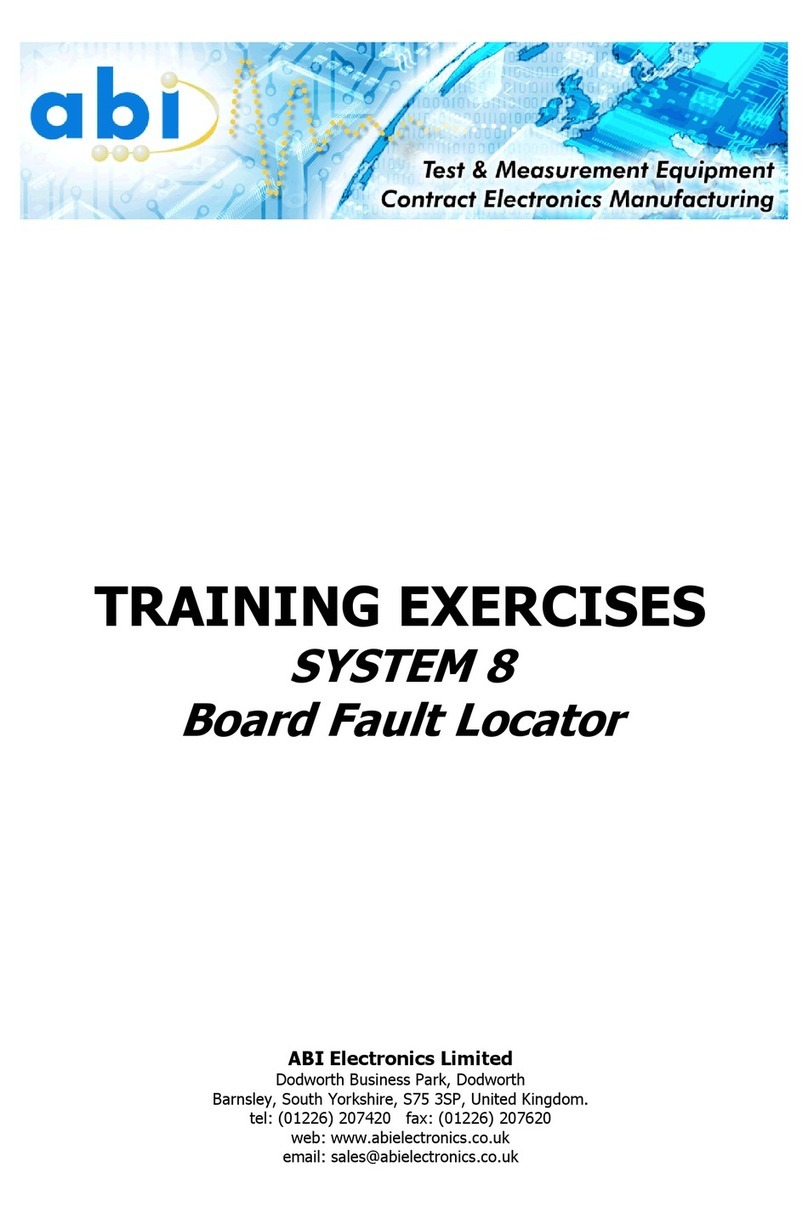
abi
abi SYSTEM 8 instruction manual

EUTECH INSTRUMENTS
EUTECH INSTRUMENTS ECOTESTR PH 2 operating instructions

Alcolizer
Alcolizer Druglizer LE5 user manual

Actron
Actron CP9680 AutoScanner Plus quick start guide

TIC
TIC TR-220 Operation manual