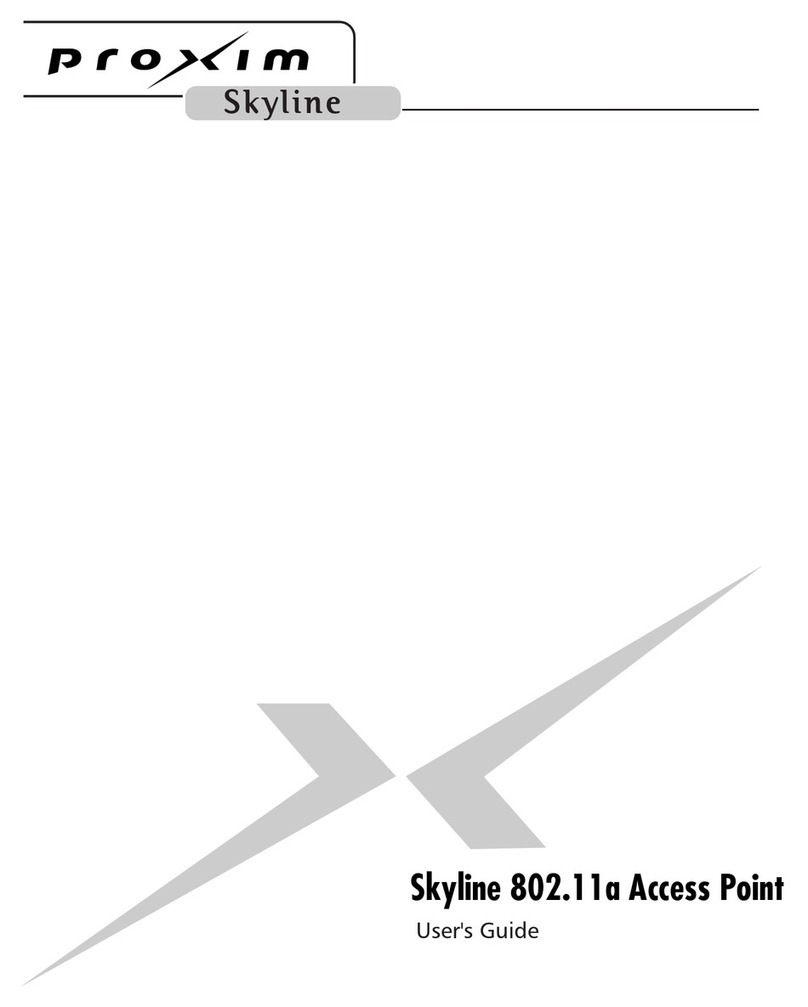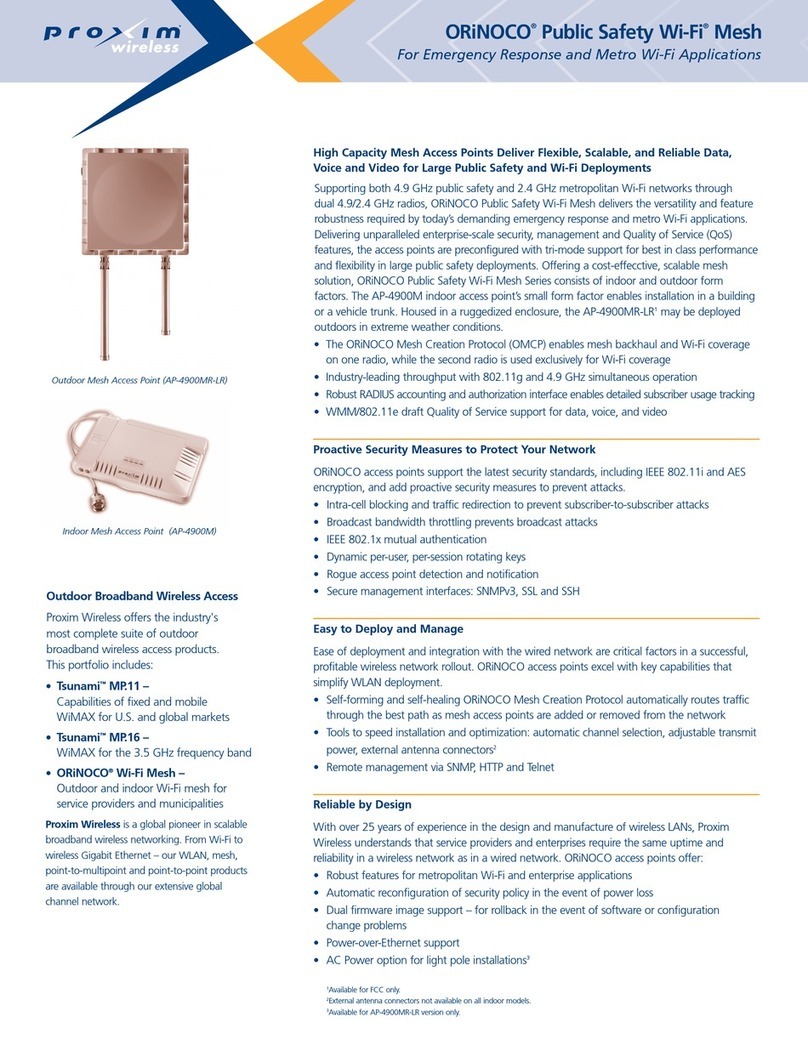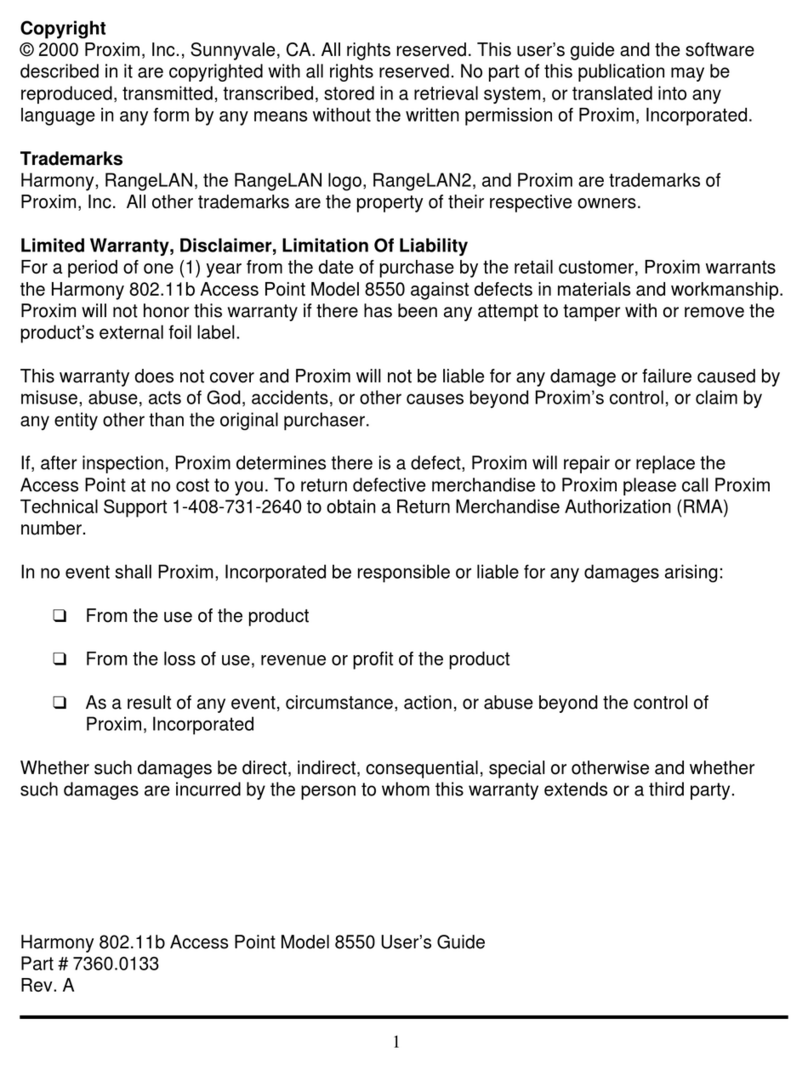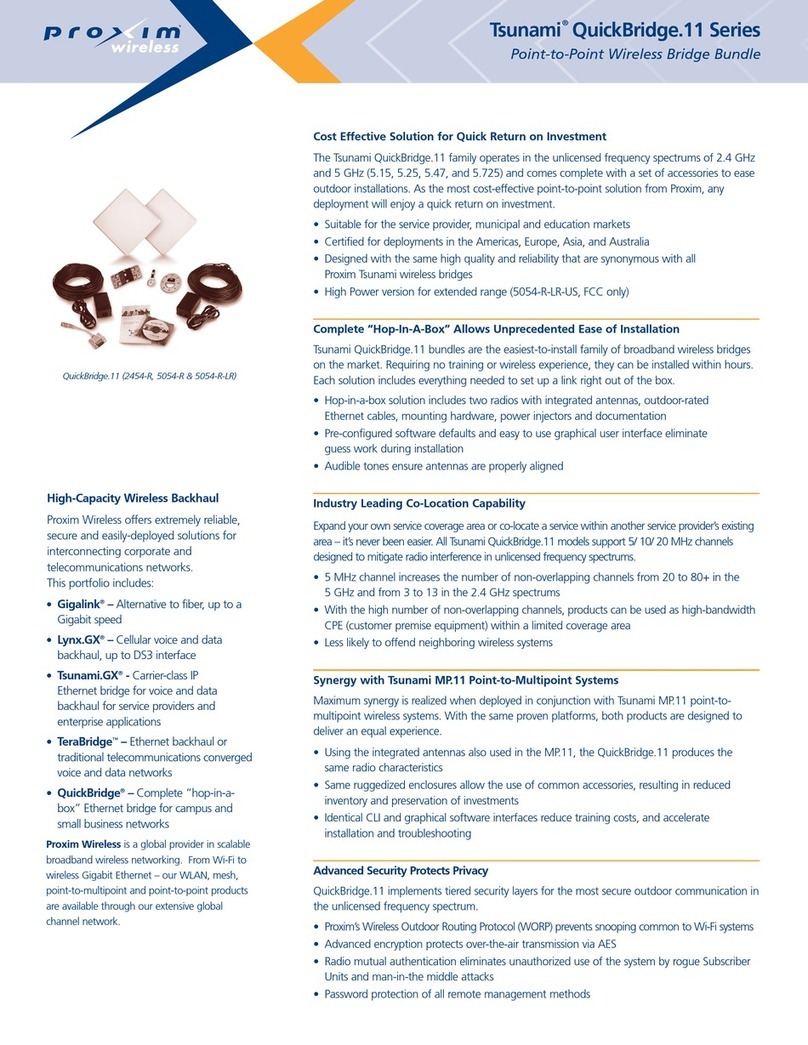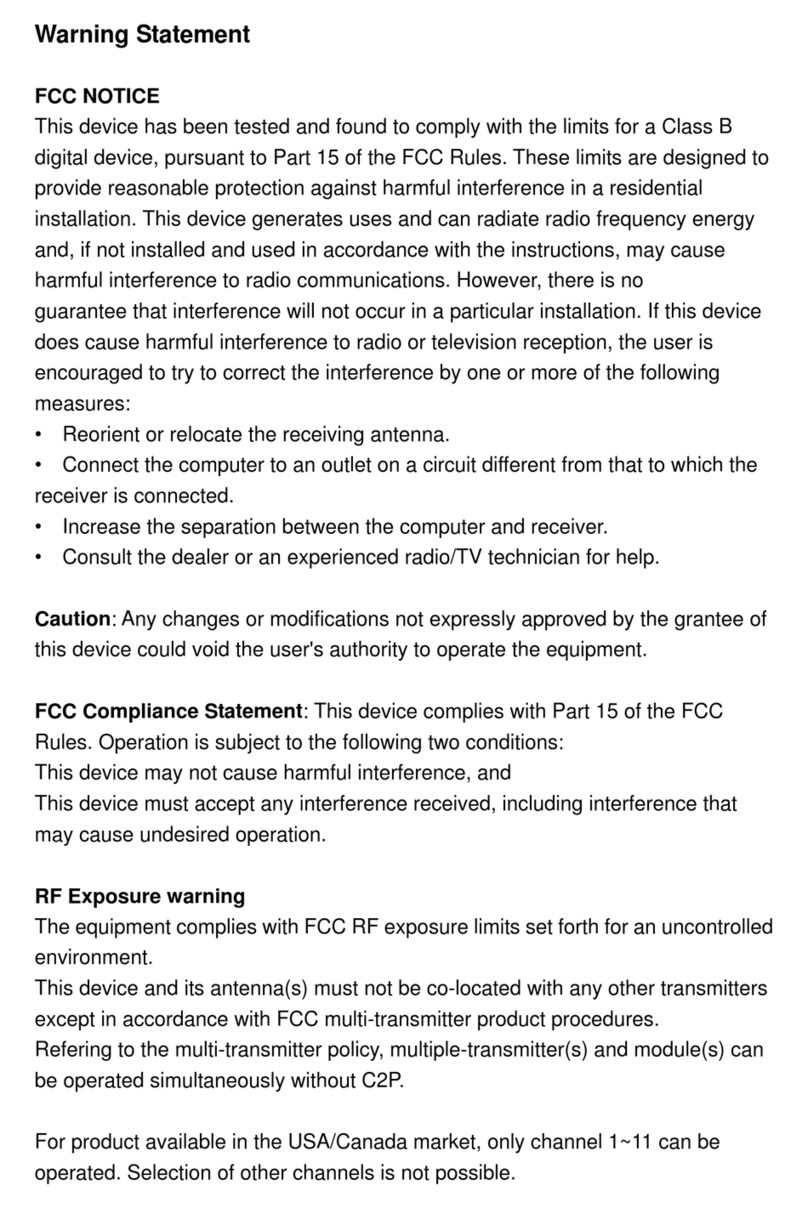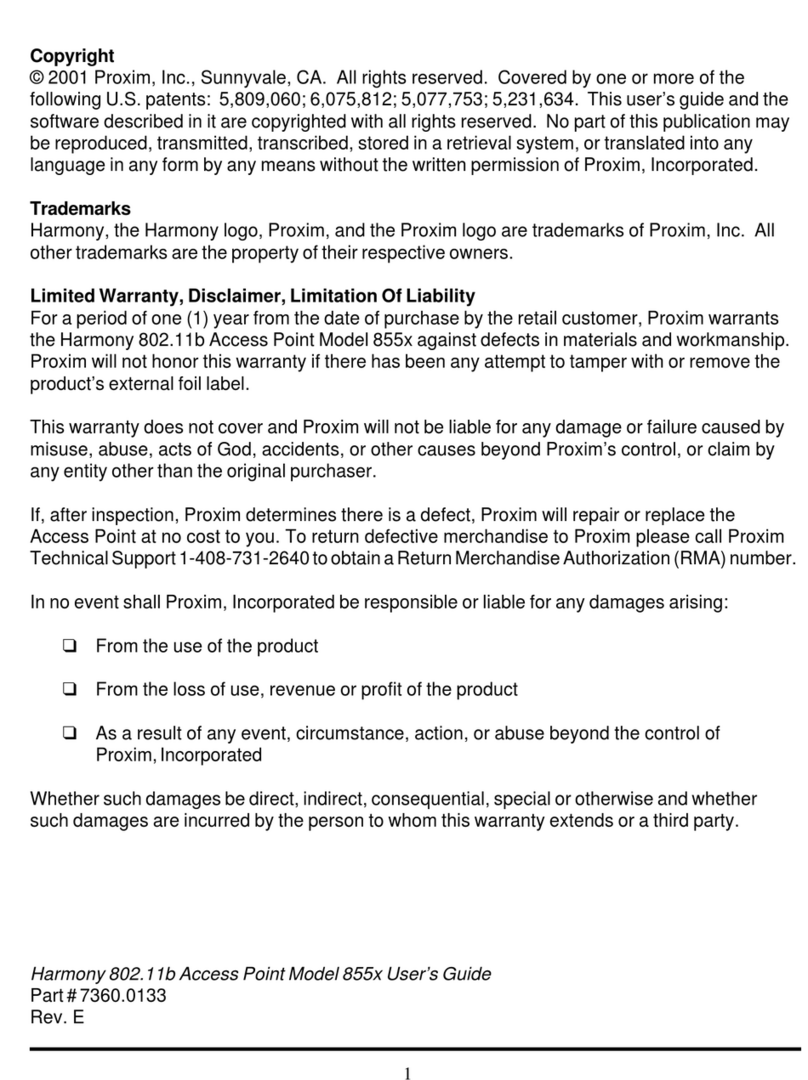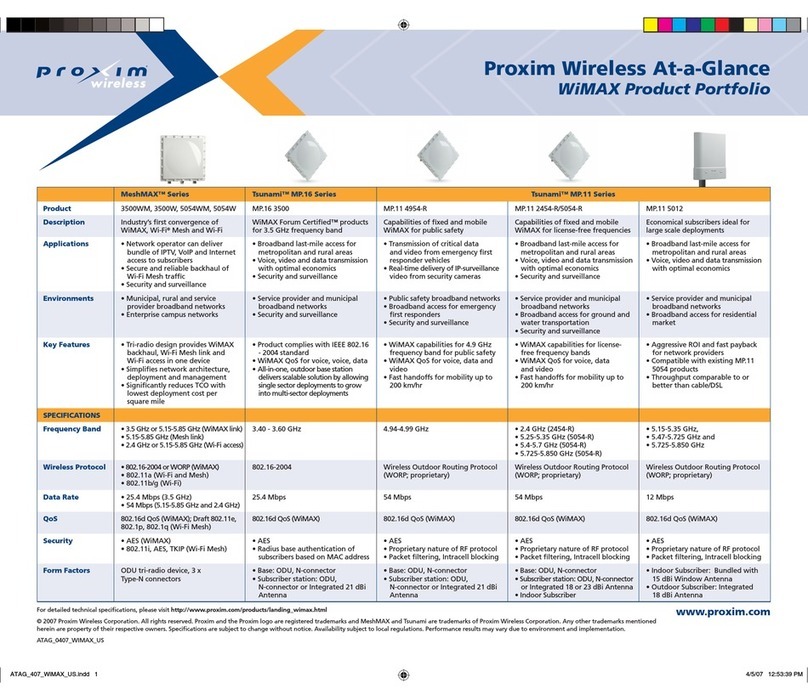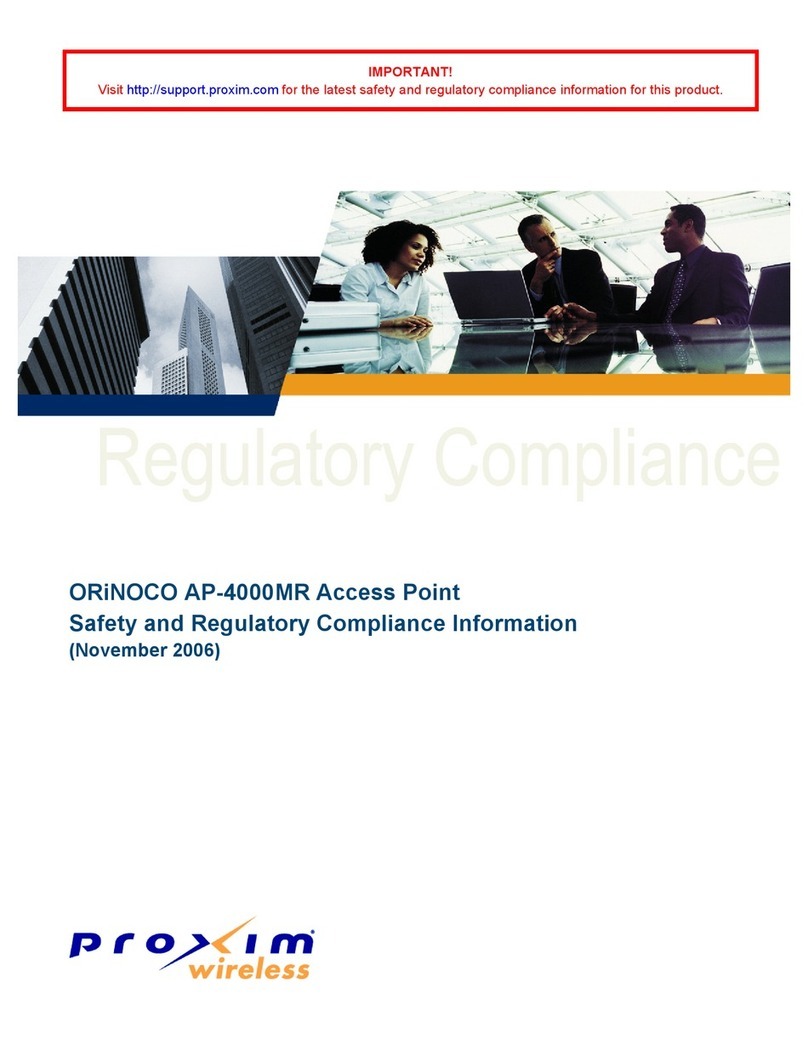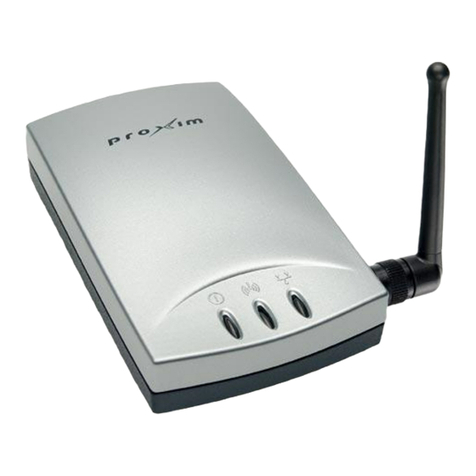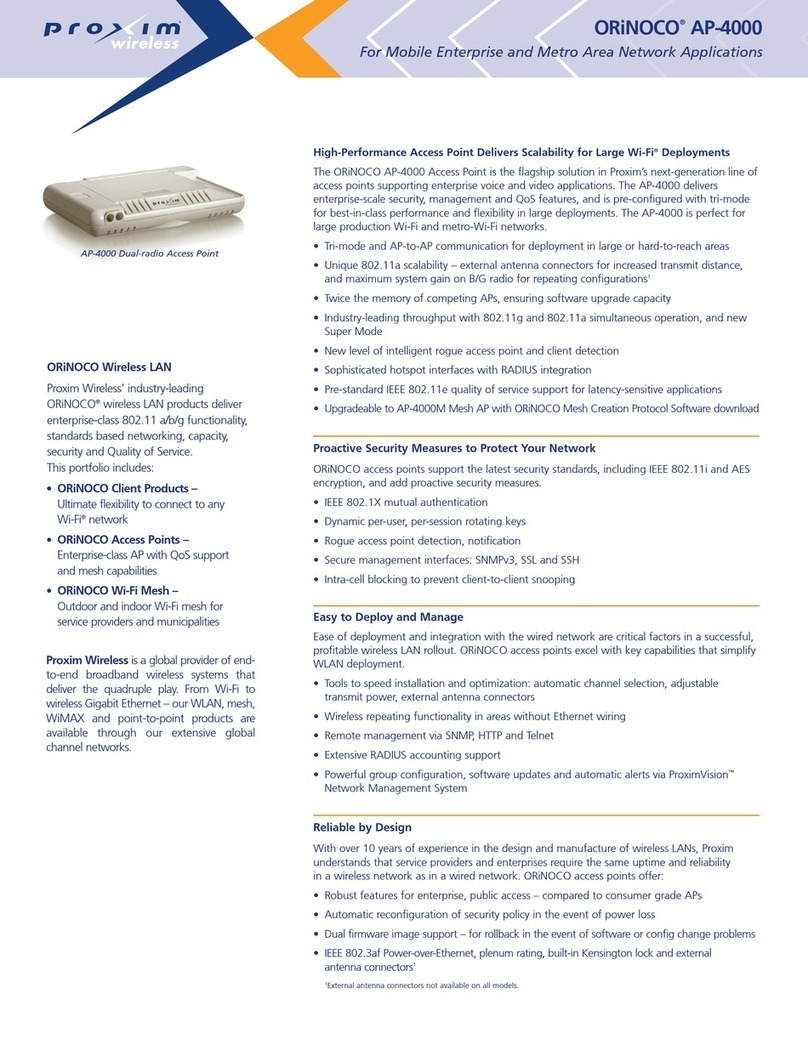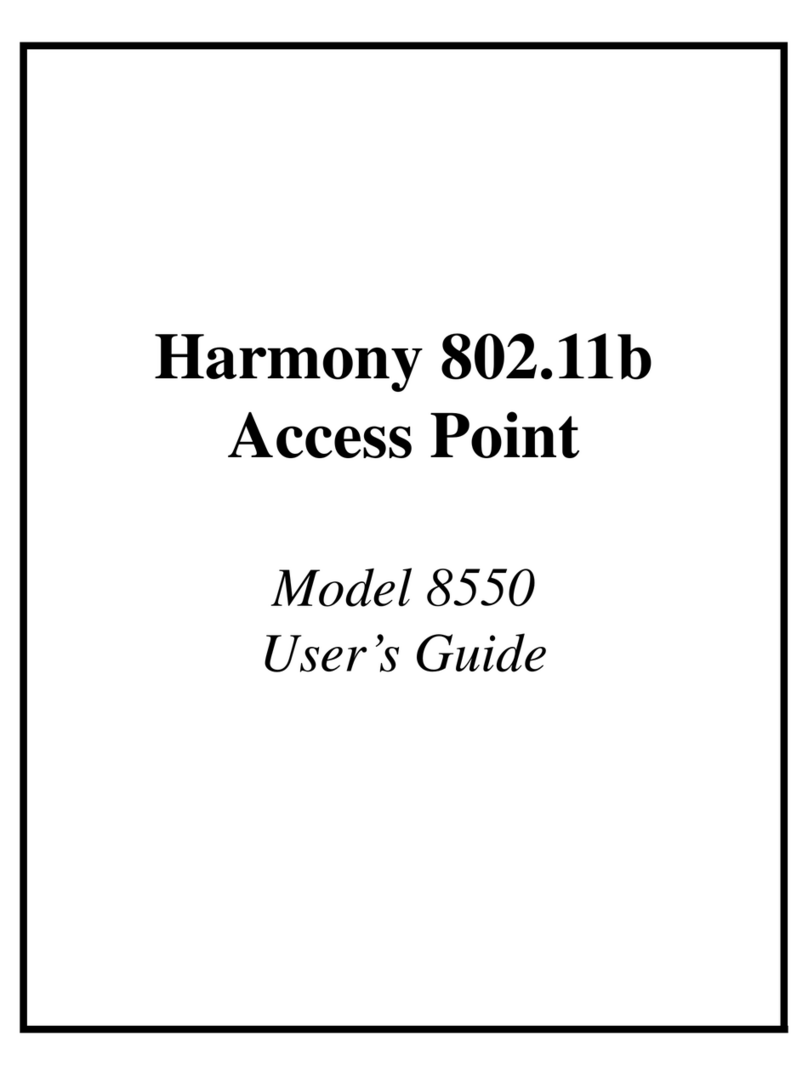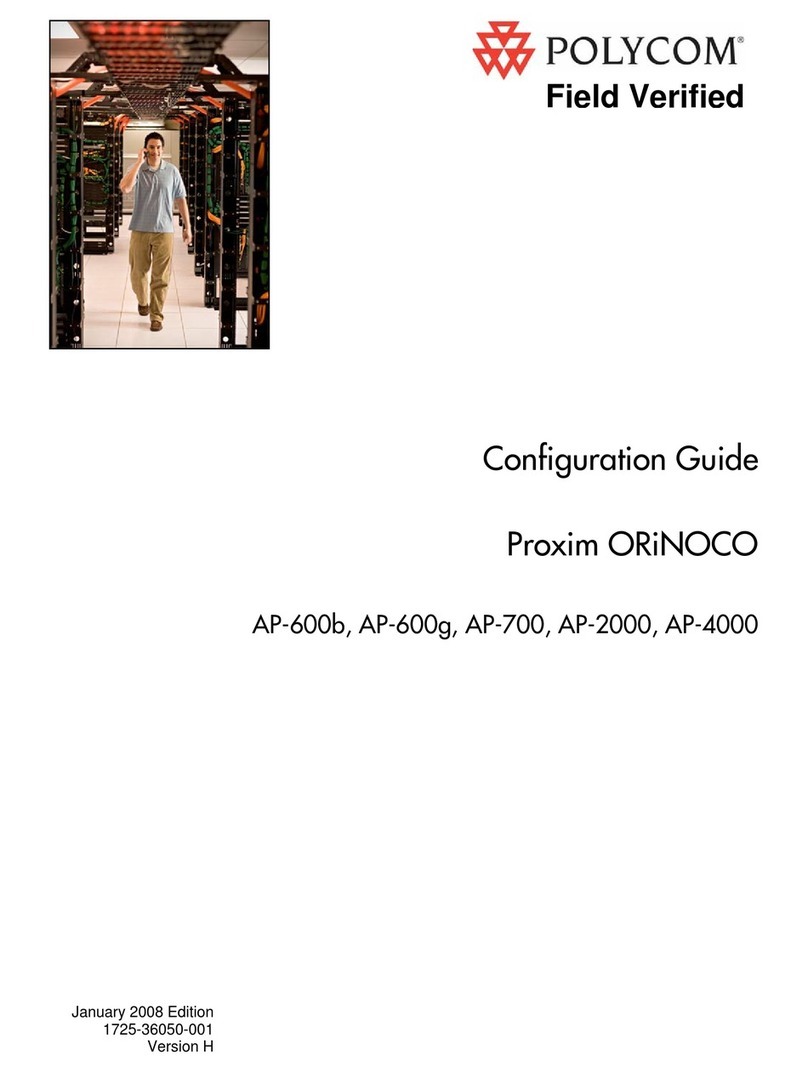Proxim Wireless At-a-Glance
Wireless LAN Product Portfolio
ORINOCO® CLIENTS ORINOCO® ACCESS POINTS
Product 11a/b/g ComboCard
11b/g PC Card
11a/b/g PCI Adapter 11b/g USB Client Adapter AP-700 AP-4000M, AP-4000 and AP-4900M
Description The ultimate in flexibility for
connecting to any Wi-Fi®network:
802.11a, b or g
Wi-Fi PCI adapter for connectivity
from a desktop to any 802.11a/b/g
network
Flexible 802.11b/g USB Client
adapter for Wi-Fi connectivity from
any laptop or desktop
Entry-level enterprise-class indoor
access point with QoS, user
selectable a/b/g modes and
enhanced security
Dual-radio enterprise-class indoor
mesh access point with QoS,
simultaneous a/b/g support and
enhanced security
Applications • Add 802.11a/b/g functionality
for mobile connectivity to a laptop
• Redundant Wi-Fi connectivity
• Hotspot
• Add 802.11b/g functionality
for mobile connectivity to any desk-
top computer
• Redundant Wi-Fi connectivity
• Hotspot
• Add 802.11b/g functionality
for mobile connectivity to any laptop
or desktop computer
• Redundant Wi-Fi connectivity
• LAN extension for nomadic access
to corporate network, Internet
and e-mail
• Hotspot
• Guest access to Internet
• Voice, video and data
• LAN extension for nomadic access to
corporate network,
Internet and e-mail
• Hotspot
• Guest access to Internet
• Voice, video and data
• Mobile connectivity for emergency
first responders (AP-4900M)
Environments • Individual user
• Enterprise end-user
• Municipal/public safety worker
• Individual user
• Enterprise end-user
• Municipal/public safety worker
• Individual user
• Enterprise end-user
• Municipal/public safety worker
• Enterprises
• Hotspots: retail, hotel, airport
• K-12 and higher education
• Enterprise metro-area networks
• Enterprises
• Hotspots: retail, hotel, airport
• K-12 and higher education
• Enterprise metro-area networks
Key Features • Plug-and-play for Windows PCs or
laptops
• Operates in 802.11b/g (PC Card)
802.11a mode (ComboCard)
• 802.1X, WPA
• 802.11i
• 802.11d global roaming
• Plug-&-play for Windows PCs
• Operates in 802.11a/b/g mode
• 802.1X, WPA, 802.11i
• 802.11d global roaming
• Secure, reliable connection from any
desktop or laptop
• Operates in 802.11b/g mode
• 802.1X, WPA, 802.11i
• 802.11d global roaming
• Adjustable antenna and base stand
allow versatile installation for opti-
mal connection
• User-selectable 802.11a, b or g
operation
• IEEE 802.11i and AES encryption
• Quality-of-service for
latency-sensitive voice, data
and video applications
• Extensive RADIUS accounting
support
• Dual-radio design offers operational
flexibility and high capacity
• Complete mesh architecture
support
• User-selectable 802.11a, b or g
operation
• IEEE 802.11i and AES encryption
• Quality-of-service for latency- sensi-
tive voice, data and video applica-
tions
SPECIFICATIONS
Frequency Band • 802.11b/g: 2.4 GHz
• 802.11a: 5.15-5.85 GHz
(ComboCard only)
• 802.11b/g: 2.4 GHz
• 802.11a: 5.15-5.85 GHz
• 802.11b/g: 2.4 GHz • 802.11b/g: 2.4 GHz
• 802.11a: 5.15-5.85 GHz
• 802.11b/g: 2.4 GHz
• 802.11a: 5.15-5.85 GHz (AP-4000M/
AP-4000)
• 4.90-4.99 GHz (AP-4900M)
RF Protocol • 802.11b/g
• 802.11a (ComboCard only)
• 802.11b/g
• 802.11a
• 802.11b/g • 802.11b/g
• 802.11a
• 802.11b/g
• 802.11a
Data Rate 54 Mbps 54 Mbps 54 Mbps 54 Mbps 54 Mbps
QoS Draft 802.11e Draft 802.11e Draft 802.11e Draft 802.11e; 802.1p Draft 802.11e; 802.1p
Security • AES
• WPA (Wi-Fi Protected Access)
• 802.11i
• WEP (128, 152)
• AES
• WPA (Wi-Fi Protected Access)
• 802.11i
• WEP (128, 152)
• AES
• WPA (Wi-Fi Protected Access)
• 802.11i
• WEP (128, 152)
• 802.11i
• AES
• 802.1x
• TKIP
• RADIUS based MAC address
• 802.11i
• AES
• 802.1x
• TKIP
• RADIUS based MAC address
For detailed technical specifications, please visit http://www.proxim.com/products/wifi
© 2007 Proxim Wireless Corporation. All rights reserved. Proxim, the Proxim logo, and ORiNOCO are registered trademarks of Proxim Wireless Corporation. All other trademarks mentioned herein are property of their respective owners. Specifications are
subject to change without notice. Availability subject to local regulations. *Intent of specifications is to provide a guideline of the product’s performance, not to provide absolute specifications. Performance results may vary due to environment and implementation.
ATAG_407_WLAN_A4
www.proxim.com