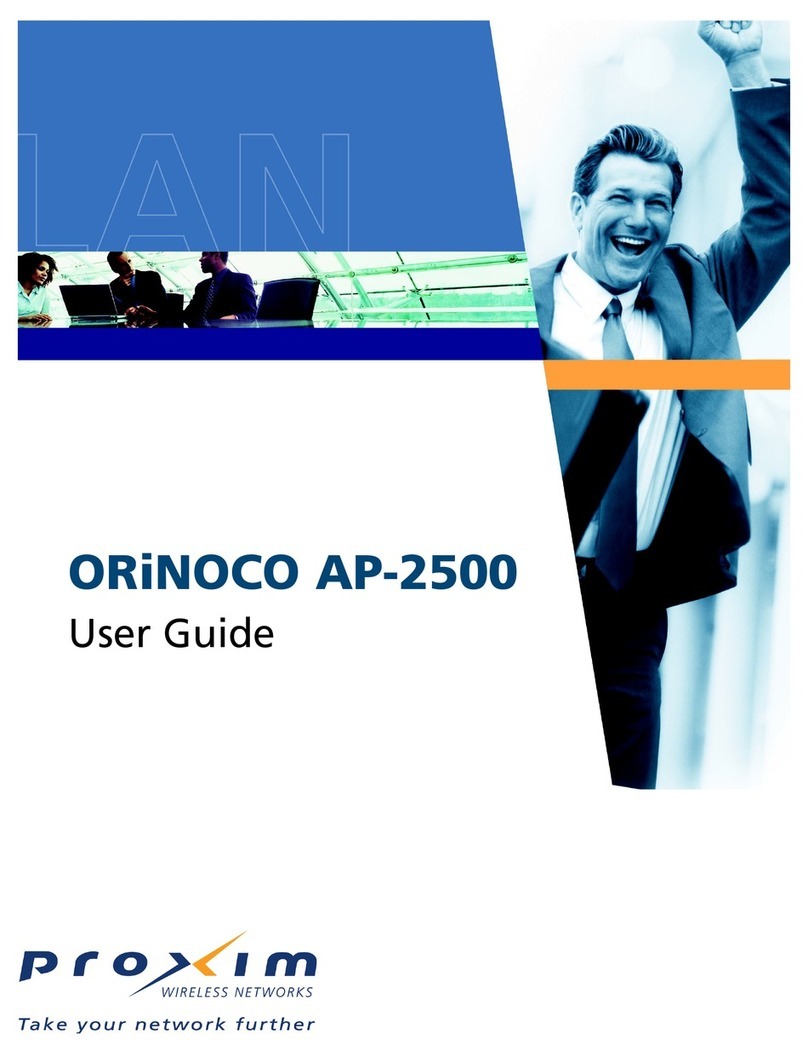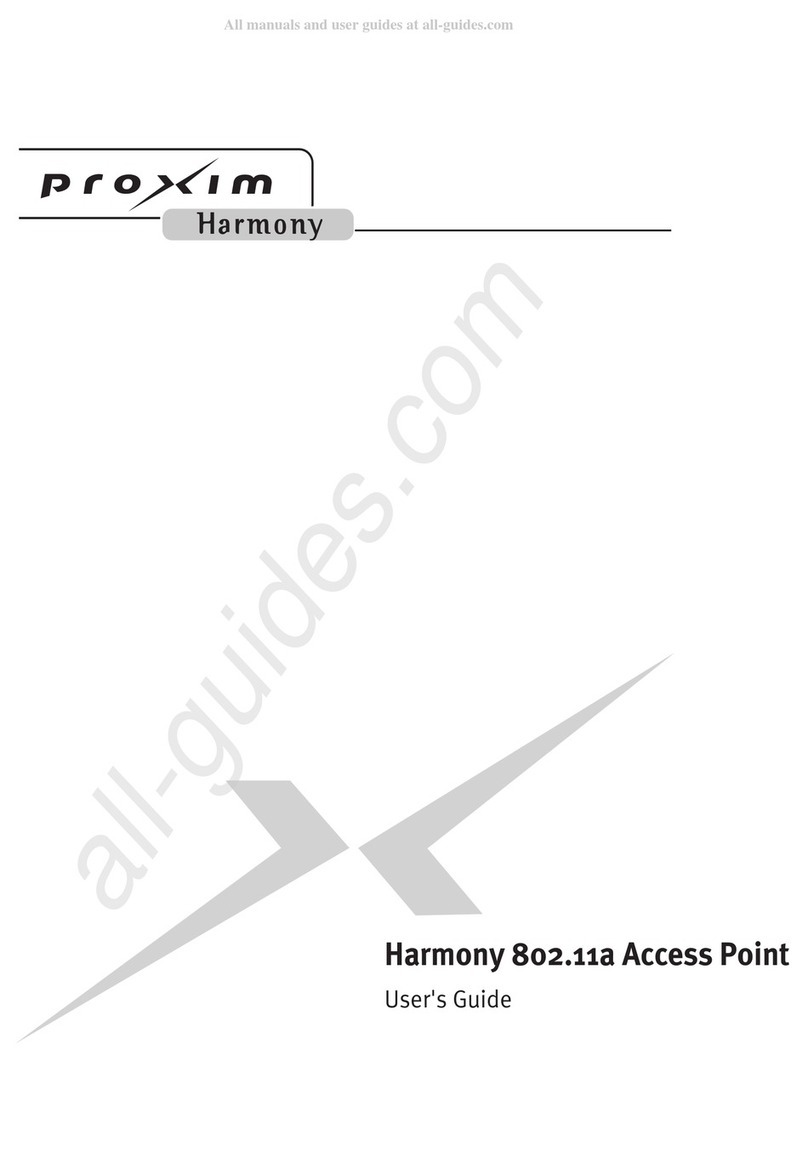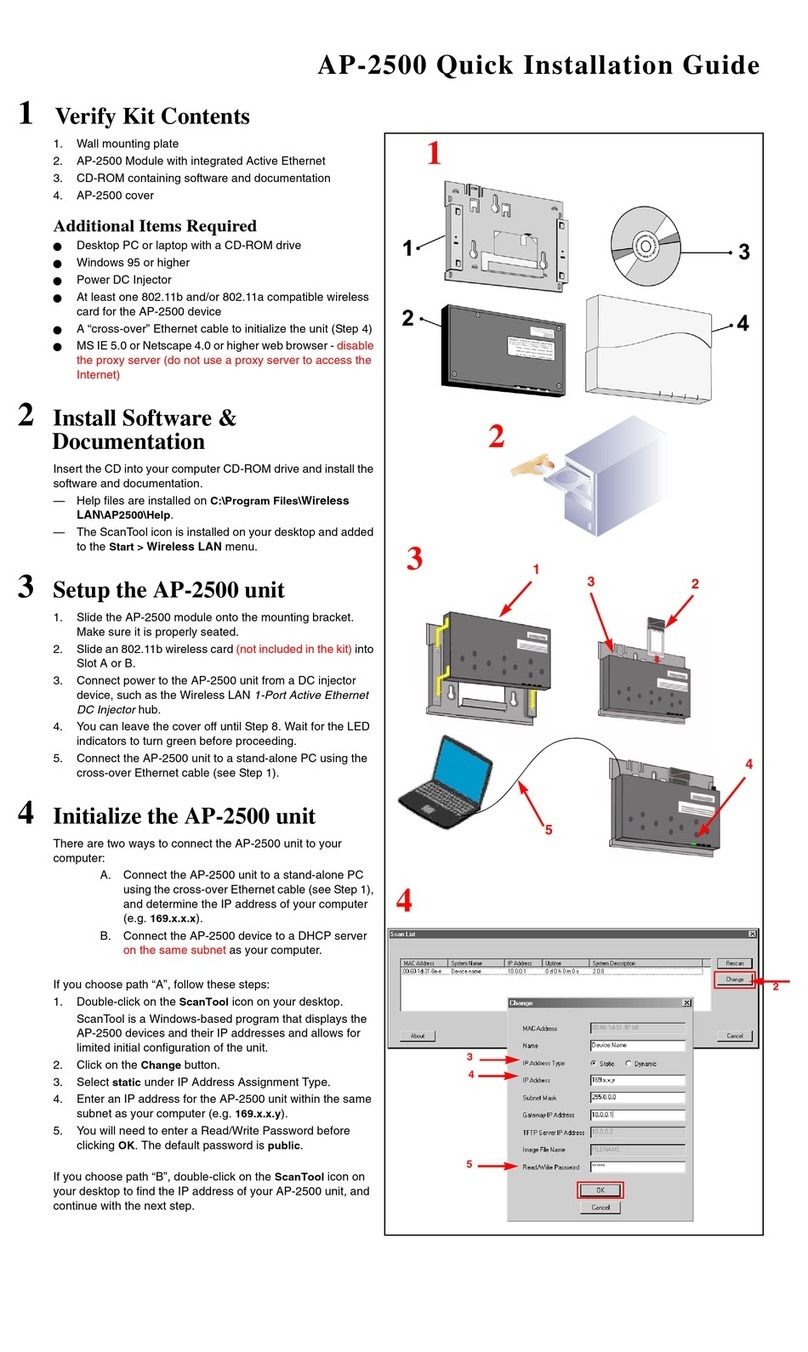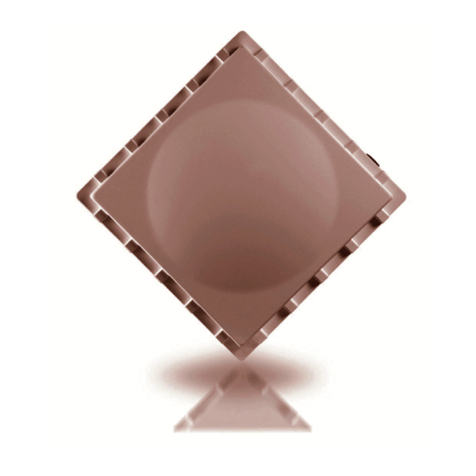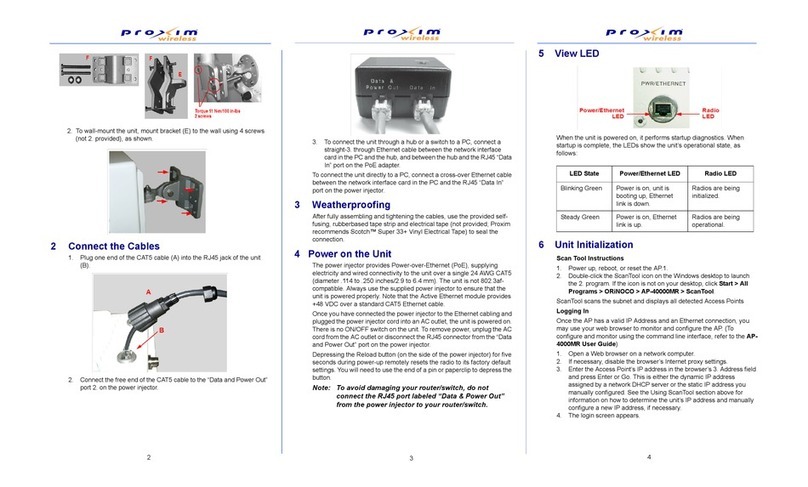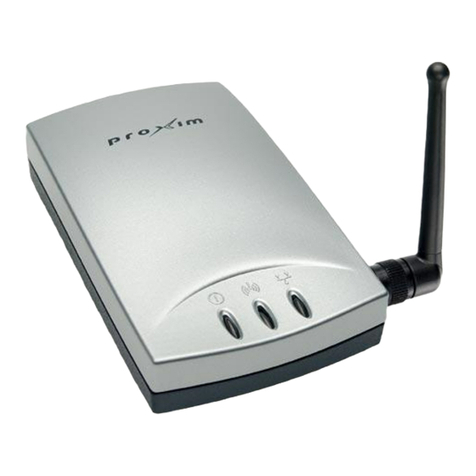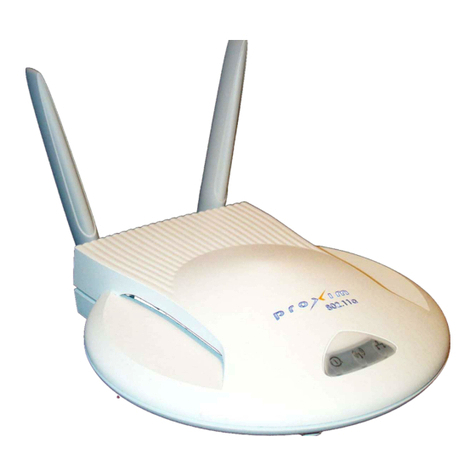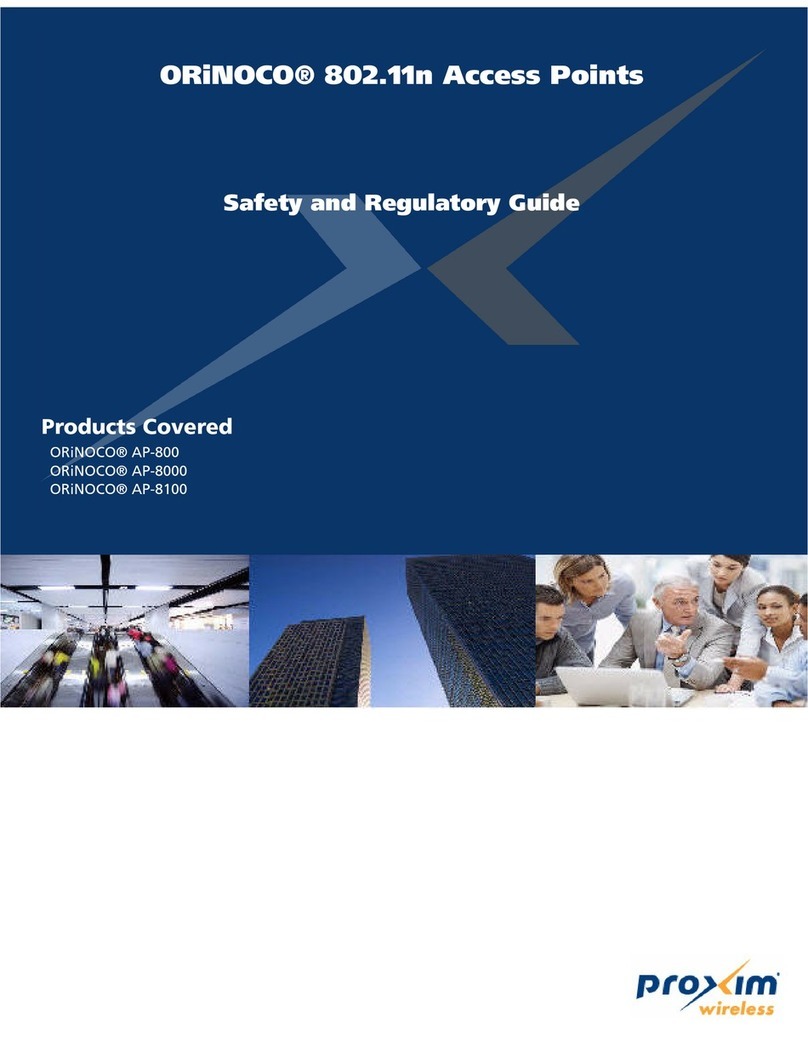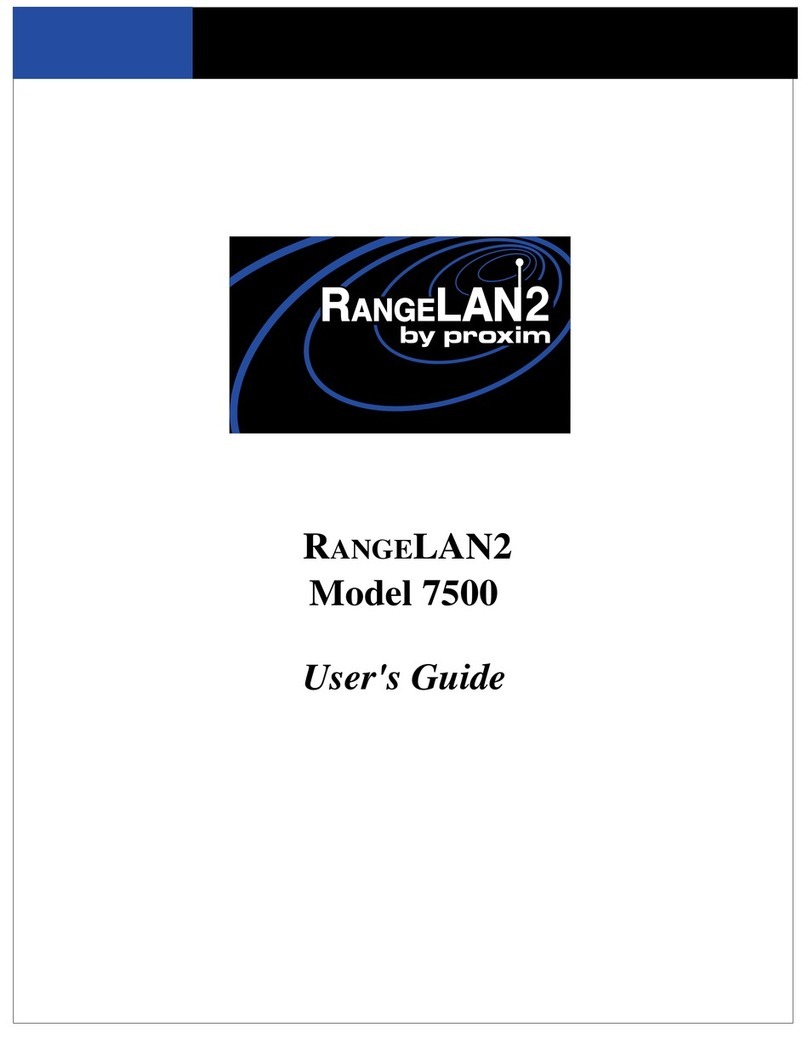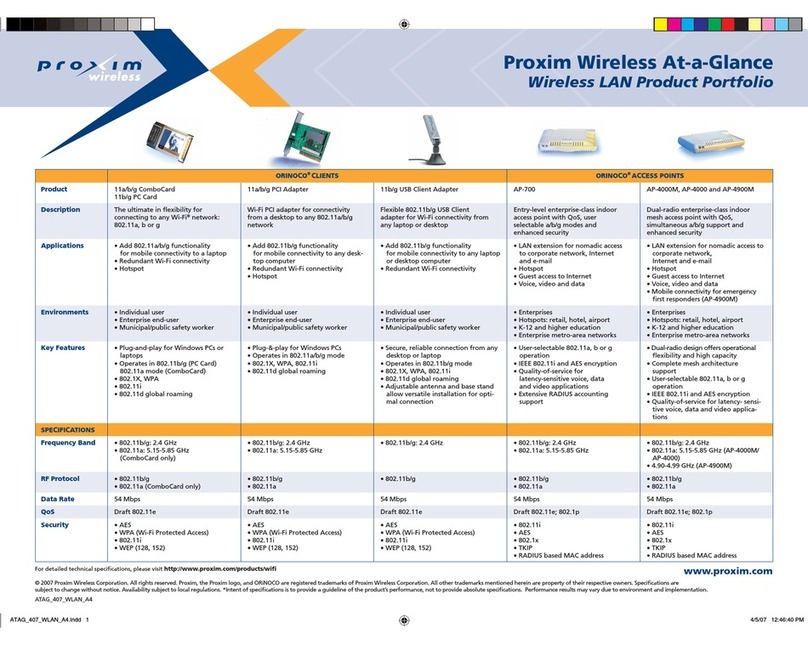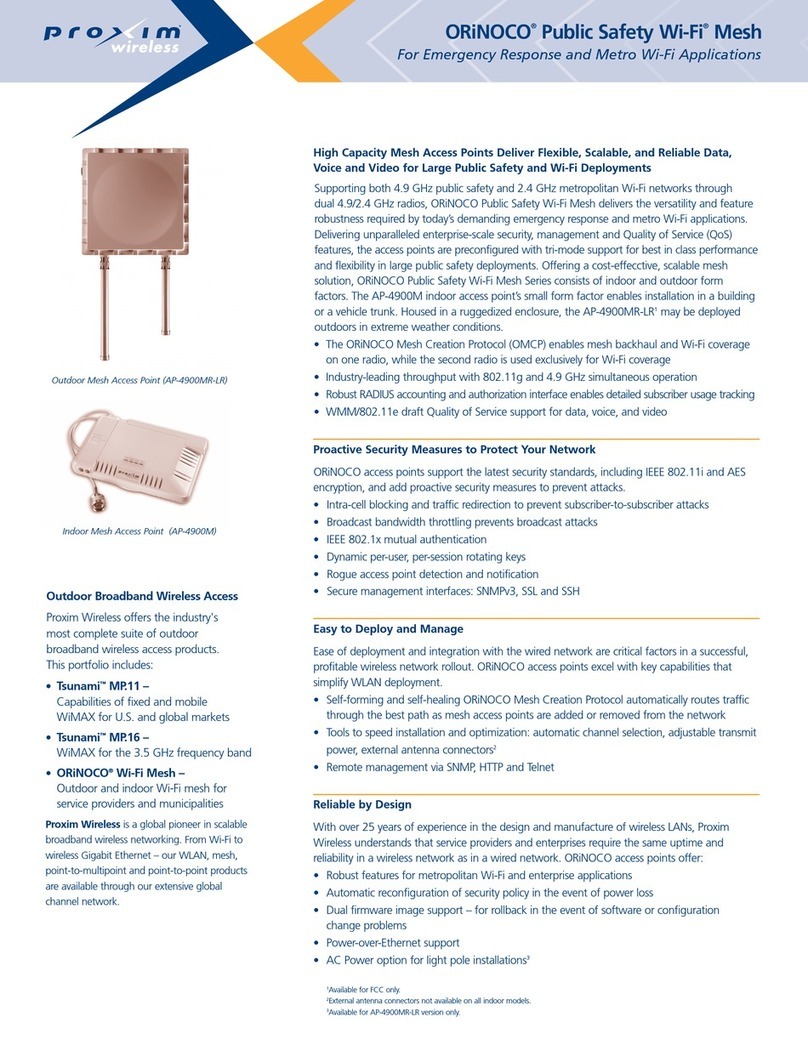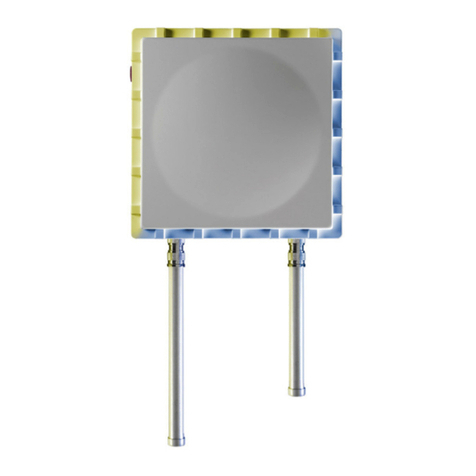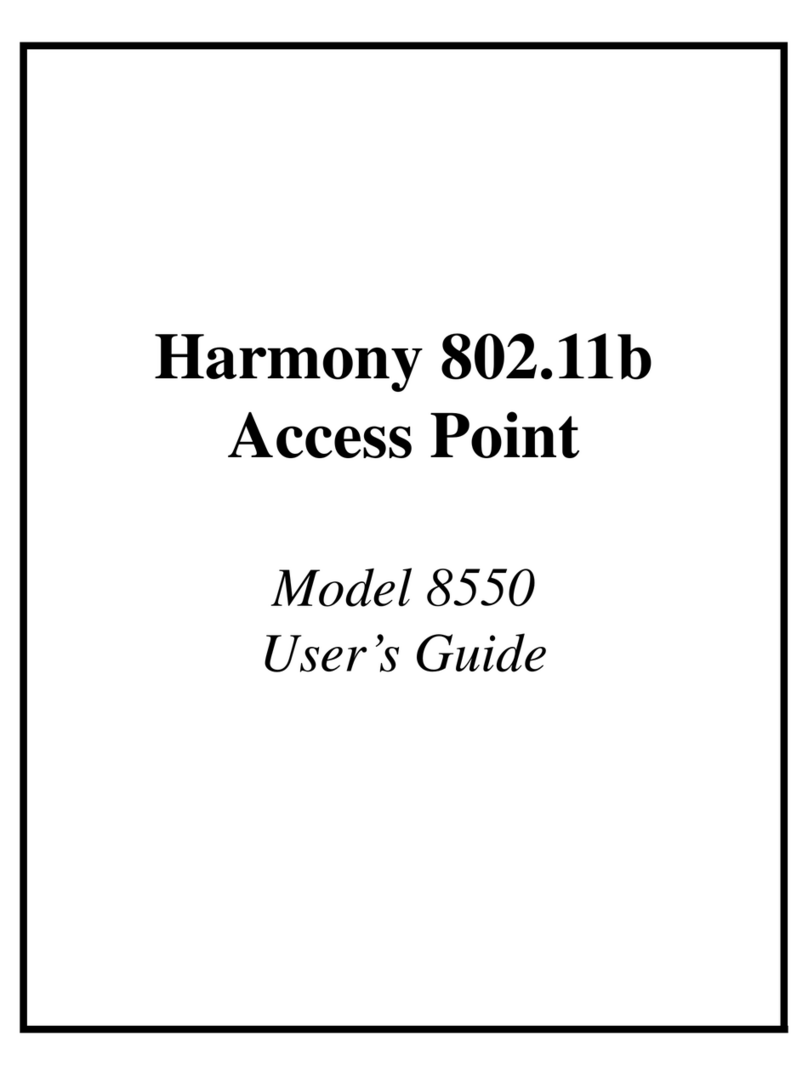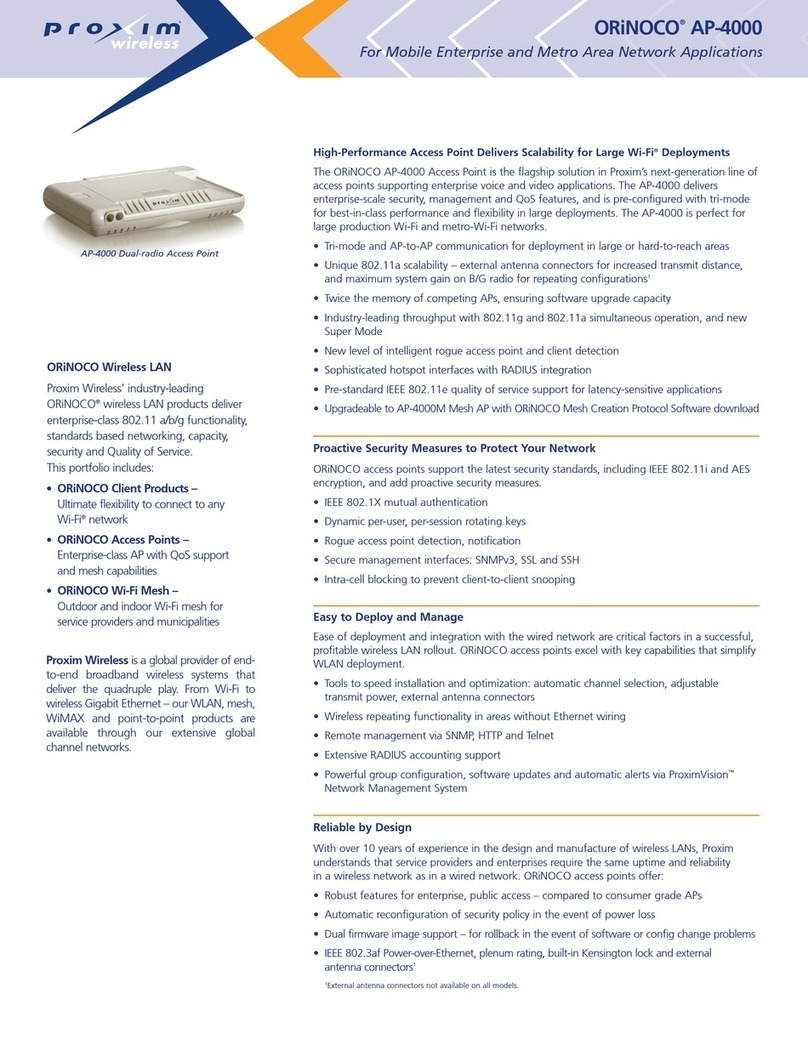Proxim Wireless At-a-Glance
WiMAX Product Portfolio
MeshMAX™ Series Tsunami™ MP.16 Series Tsunami™ MP.11 Series
Product 3500WM, 3500W, 5054WM, 5054W MP.16 3500 MP.11 4954-R MP.11 2454-R/5054-R MP.11 5012
Description Industry’s first convergence of
WiMAX, Wi-Fi®Mesh and Wi-Fi
WiMAX Forum Certified™ products
for 3.5 GHz frequency band
Capabilities of fixed and mobile
WiMAX for public safety
Capabilities of fixed and mobile
WiMAX for license-free frequencies
Economical subscribers ideal for
large scale deployments
Applications • Network operator can deliver
bundle of IPTV, VoIP and Internet
access to subscribers
• Secure and reliable backhaul of
Wi-Fi Mesh traffic
• Security and surveillance
• Broadband last-mile access for
metropolitan and rural areas
• Voice, video and data transmission
with optimal economics
• Security and surveillance
• Transmission of critical data
and video from emergency first
responder vehicles
• Real-time delivery of IP-surveillance
video from security cameras
• Broadband last-mile access for
metropolitan and rural areas
• Voice, video and data transmission
with optimal economics
• Security and surveillance
• Broadband last-mile access for
metropolitan and rural areas
• Voice, video and data transmission
with optimal economics
Environments • Municipal, rural and service
provider broadband networks
• Enterprise campus networks
• Service provider and municipal
broadband networks
• Security and surveillance
• Public safety broadband networks
• Broadband access for emergency
first responders
• Security and surveillance
• Service provider and municipal
broadband networks
• Broadband access for ground and
water transportation
• Security and surveillance
• Service provider and municipal
broadband networks
• Broadband access for residential
market
Key Features • Tri-radio design provides WiMAX
backhaul, Wi-Fi Mesh link and
Wi-Fi access in one device
• Simplifies network architecture,
deployment and management
• Significantly reduces TCO with
lowest deployment cost per
square mile
• Product complies with IEEE 802.16
- 2004 standard
• WiMAX QoS for voice, voice, data
• All-in-one, outdoor base station
delivers scalable solution by allowing
single sector deployments to grow
into multi-sector deployments
• WiMAX capabilities for 4.9 GHz
frequency band for public safety
• WiMAX QoS for voice, data and
video
• Fast handoffs for mobility up to
200 km/hr
• WiMAX capabilities for license-
free frequency bands
• WiMAX QoS for voice, data
and video
• Fast handoffs for mobility up to
200 km/hr
• Aggressive ROI and fast payback
for network providers
• Compatible with existing MP.11
5054 products
• Throughput comparable to or
better than cable/DSL
SPECIFICATIONS
Frequency Band • 3.5 GHz or 5.15-5.85 GHz (WiMAX link)
• 5.15-5.85 GHz (Mesh link)
• 2.4 GHz or 5.15-5.85 GHz (Wi-Fi access)
3.40 - 3.60 GHz 4.94-4.99 GHz • 2.4 GHz (2454-R)
• 5.25-5.35 GHz (5054-R)
• 5.4-5.7 GHz (5054-R)
• 5.725-5.850 GHz (5054-R)
• 5.15-5.35 GHz,
• 5.47-5.725 GHz and
• 5.725-5.850 GHz
Wireless Protocol • 802.16-2004 or WORP (WiMAX)
• 802.11a (Wi-Fi and Mesh)
• 802.11b/g (Wi-Fi)
802.16-2004 Wireless Outdoor Routing Protocol
(WORP; proprietary)
Wireless Outdoor Routing Protocol
(WORP; proprietary)
Wireless Outdoor Routing Protocol
(WORP; proprietary)
Data Rate • 25.4 Mbps (3.5 GHz)
• 54 Mbps (5.15-5.85 GHz and 2.4 GHz)
25.4 Mbps 54 Mbps 54 Mbps 12 Mbps
QoS 802.16d QoS (WiMAX); Draft 802.11e,
802.1p, 802.1q (Wi-Fi Mesh)
802.16d QoS (WiMAX) 802.16d QoS (WiMAX) 802.16d QoS (WiMAX) 802.16d QoS (WiMAX)
Security • AES (WiMAX)
• 802.11i, AES, TKIP (Wi-Fi Mesh)
• AES
• Radius base authentication of
subscribers based on MAC address
• AES
• Proprietary nature of RF protocol
• Packet filtering, Intracell blocking
• AES
• Proprietary nature of RF protocol
• Packet filtering, Intracell blocking
• AES
• Proprietary nature of RF protocol
• Packet filtering, Intracell blocking
Form Factors ODU tri-radio device, 3 x
Type-N connectors
• Base: ODU, N-connector
• Subscriber station: ODU,
N-connector or Integrated 21 dBi
Antenna
• Base: ODU, N-connector
• Subscriber station: ODU,
N-connector or Integrated 21 dBi
Antenna
• Base: ODU, N-connector
• Subscriber station: ODU, N-connector
or Integrated 18 or 23 dBi Antenna
• Indoor Subscriber
• Indoor Subscriber: Bundled with
15 dBi Window Antenna
• Outdoor Subscriber: Integrated
18 dBi Antenna
For detailed technical specifications, please visit http://www.proxim.com/products/landing_wimax.html
© 2007 Proxim Wireless Corporation. All rights reserved. Proxim and the Proxim logo are registered trademarks and MeshMAX and Tsunami are trademarks of Proxim Wireless Corporation. Any other trademarks mentioned
herein are property of their respective owners. Specifications are subject to change without notice. Availability subject to local regulations. Performance results may vary due to environment and implementation.
ATAG_0407_WIMAX_US
www.proxim.com