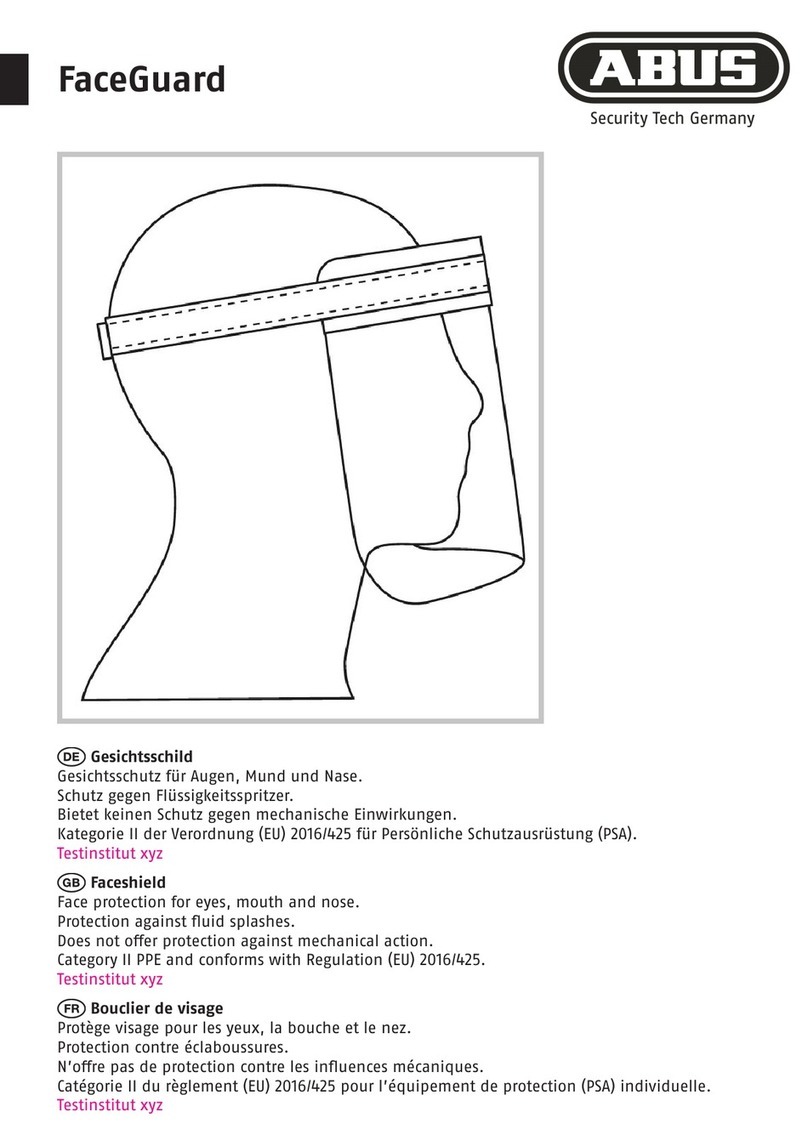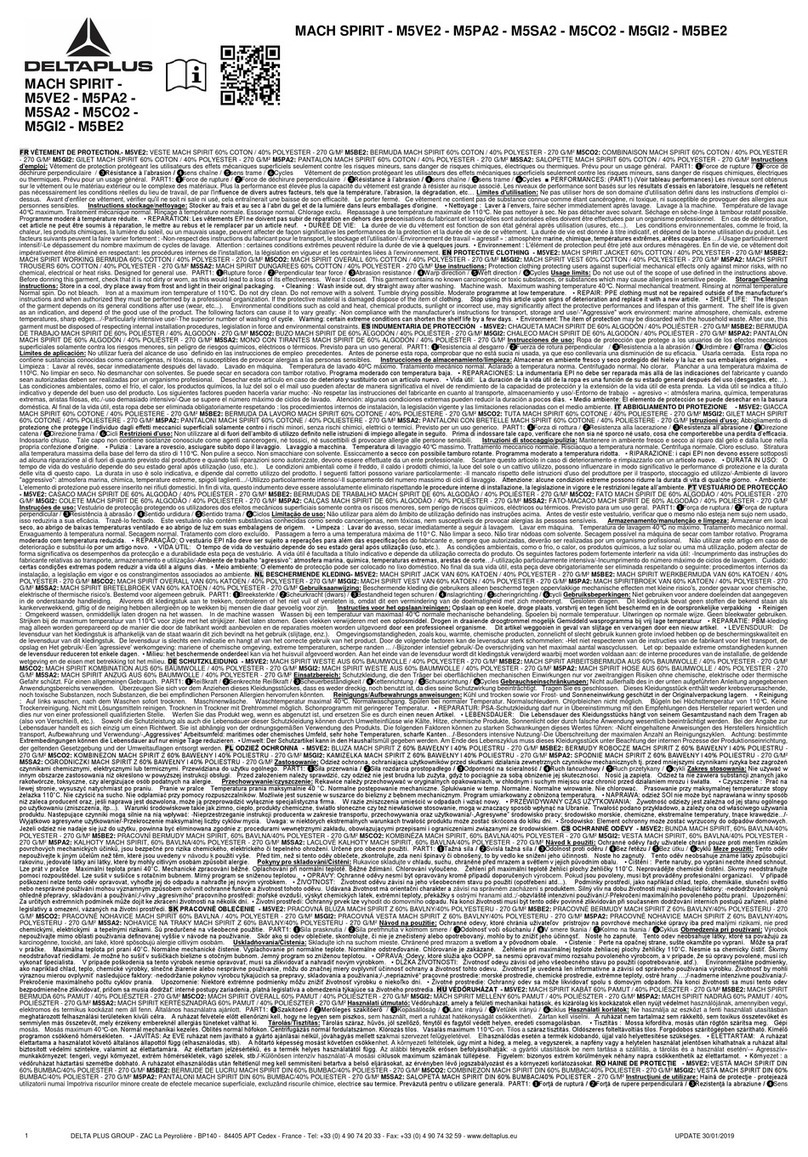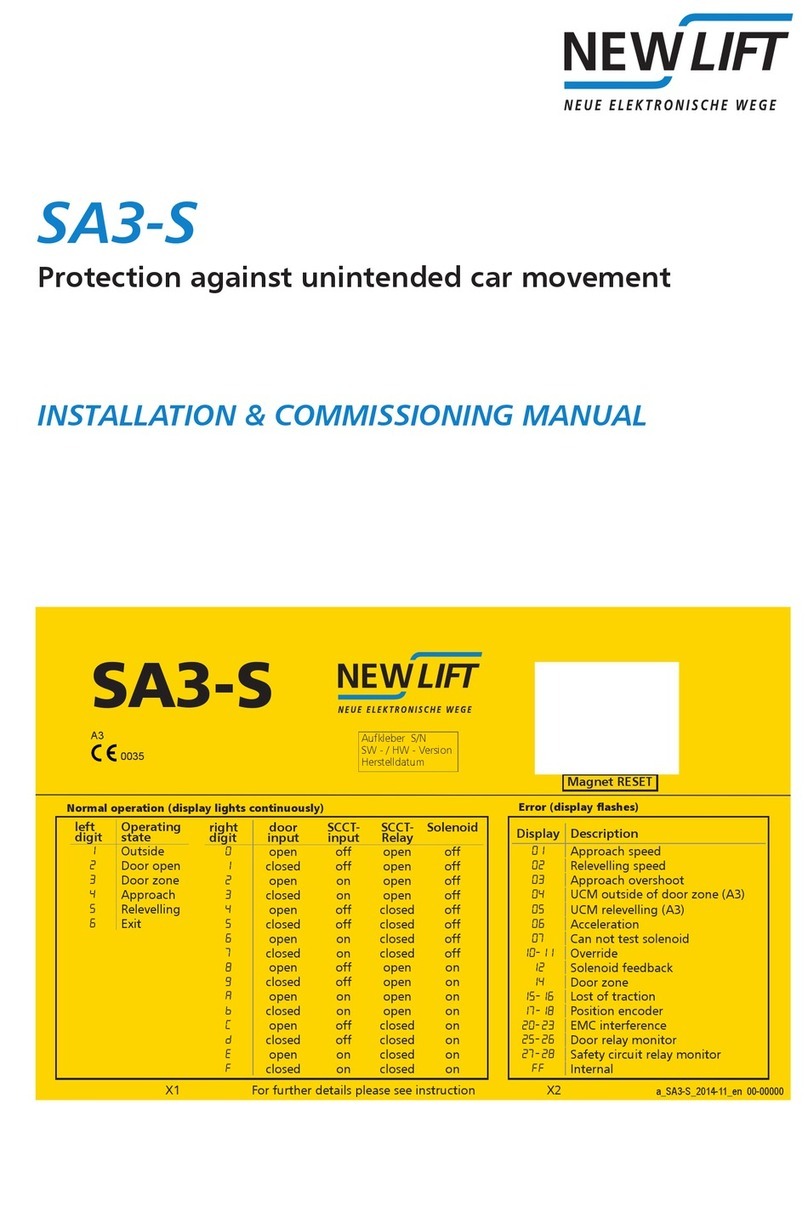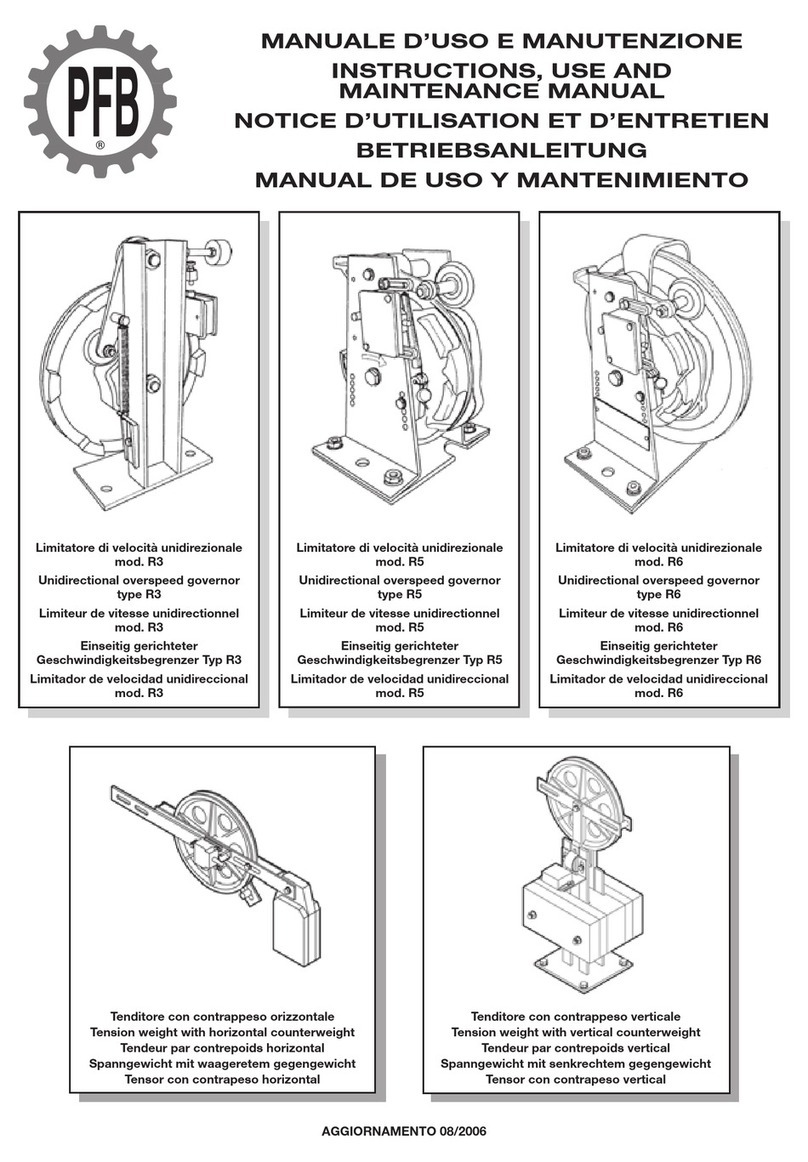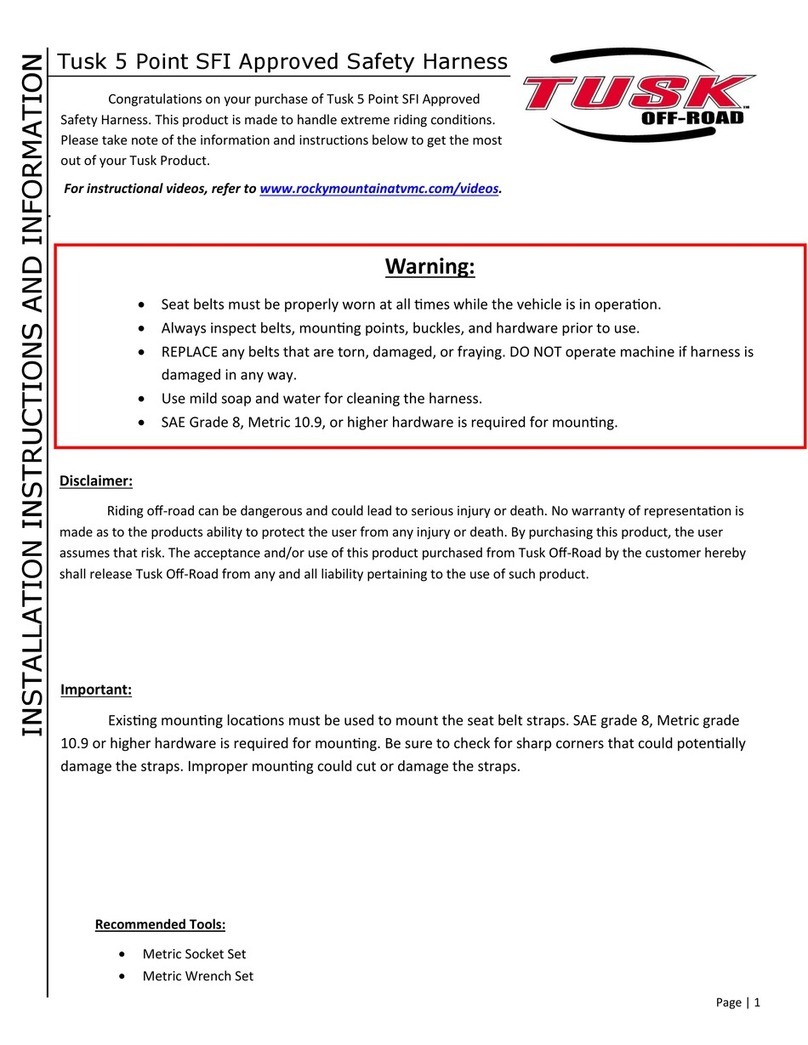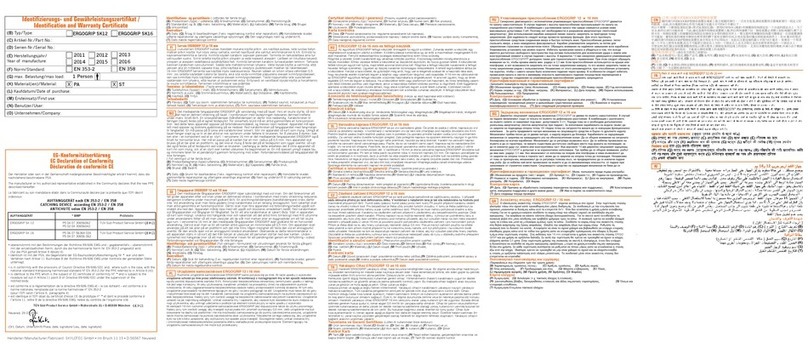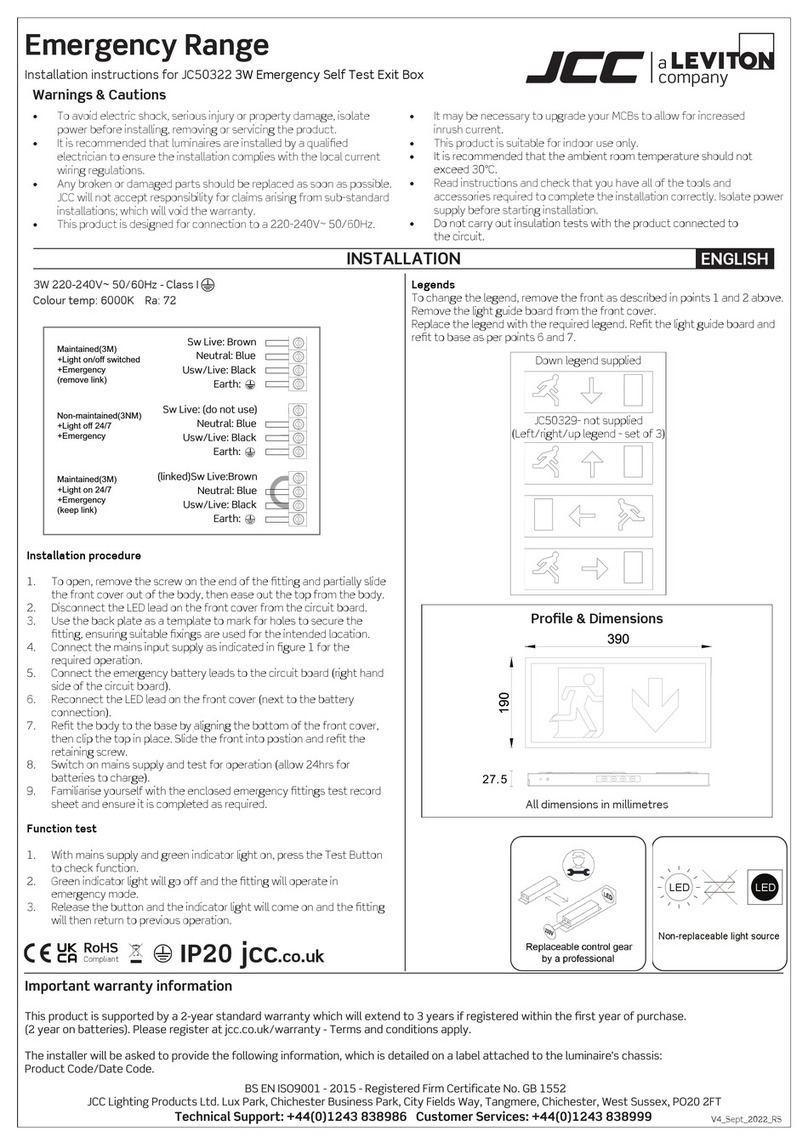Proxxi Voltage User manual

Wristband Wearer Onboarding Manual
Getting Started 2
Key Steps 2
Each Box Contains 2
Attention 2
Using the Proxxi Voltage Wristband 3
When to Use the Wristband 3
Strap Sizing 3
Wear your wristband on the wrist of your dominant hand 3
When wearing your wristband, ensure that there is skin to wristband contact (do not wear on top of a
sleeve for example) 3
Customise by cutting off extra strap length following the scoremarks 3
Charging the Wristband 3
Charging 3
Battery 3
Proxxi Voltage Wristband Settings 4
Alert Types 4
Default Settings 4
Tap-to-Mute 4
Downloading and Pairing with the App 5
Using the Mobile App 5
The Home Screen 5
Wristband Details 5
Adjusting Alerts 5
Muting Alerts 6
Contacting Support 6
Product Specifications 7

Getting Started
Key Steps
1. Unboxing
2. Charging your wristband
3. Adjusting the fit of your wristband
4. Understanding voltage environments & alerts
5. Understanding the interface of your wristband
6. Pairing your wristband and using the mobile app
Each Box Contains
● 1 electric wearable field sensor (wristband)
● 1 induction charging dock
● 1 power adapter
● 1 quick start guide
Attention
● Proxxi Voltage is not designed to replace any step in existing safety procedures; it helps detect human
error in everyday work processes
● The wristband is not intended to replace any existing safety requirements or processes
● Proxxi Voltage should be used to suitably trained personnel (qualified or unqualified)
● Proxxi Voltage is a proximity sensor; never contact energised equipment
● If Proxxi Voltage is used without fully understanding the interface and limitations, serious injury can
occur
● The wristband is analysing the AC waveform and it will not alert for DC voltage
● Verify if your wristband is 60Hz vs 50Hz, and ensure that it is appropriate for your environment
● Static may produce false alarms
● Proxxi Voltage's detection will be impacted by situations that result in energised equipment producing
a weaker field, such as: 3 phase equipment, grounded equipment, equipment that is close to the
ground, and when gear is wet
● Use only on the wrist; do not attach wristband to other equipment or to a hot stick
2

Using the Proxxi Voltage Wristband
When to Use the Wristband
Use the wristband on the default or other voltage setting for:
● Any environment where the equipment should be de-energized or is presumed to be electrically safe
● When intending to stay outside of the restricted approach boundary of live equipment
Mute the wristband or do not wear it for:
● Work on known like sources (live work, testing, and troubleshooting)
● DC equipment
● When not performing work around potentially hazardous sources (home, office, breaks, commuting)
Strap Sizing
● Wear your wristband on the wrist of your dominant hand
● When wearing your wristband, ensure that there is skin to wristband contact (do not
wear on top of a sleeve for example)
● Customise by cutting off extra strap length following the scoremarks
● Be sure to leave enough length to fit comfortably
Charging the Wristband
Charging
● Plug the power adapter into an appropriate outlet
● Connect the power adapter to the charging cradle
● Set the wristband onto the cradle to charge
● The wristband buzzes when coupled. A light on the charger will also
indicate that your wristband and charger are coupled
● A full charge takes approximately 4 hours
● The charge lasts approximately 24 hours, depending on usage
● A solid green battery status light indicates the wristband is fully charged
Battery
● A pulsing battery status light indicates the wristband is active
● Light colour indicates battery status
● Critically low status:
○ When the battery is critically low (9% or lower), your wristband
will flash and beep until it’s put on charge
3

Proxxi Voltage Wristband Settings
Alert Types
Initial Alert:
● Entering the initial alert zone triggers all of Voltage’s sensory alerts (light, sound,
vibration)
● Alerts increase in rate as the user moves closer to energised device
High Alert:
● The wristband alerts at its highest rate once the user moves closer to the
energised source, into the high alert zone
● Alerts will continue until the wearer moves sufficiently away from the energised
device
● The high alert occurs at the restricted approach boundary of your current setting
Default Settings
● Voltage’s default is set to alert at the appropriate distance from a
480V source. On this setting, it will emit an initial alert at the
equivalent electrical intensity to 480V at 2ft/60cm
● The wristband does not know the voltage of the equipment or
the distance from the energised source
● The wristband will alert at further distances for higher voltage
equipment and closer distances for lower voltage equipment
● Settings are adjustable in the app
Tap-to-Mute
● When you tap the wristband with an open palm twice in a row, the wristband
will enter a mute state for 1 hour. This means that the wristbands will not
provide any alerts when you near energised equipment.
● You will not be able tap-to-mute if the wristband is actively alerting, and you
must move away from the energised source to proceed with tap-to-mute.
● At the end of 1 hour, the wristband will automatically unmute. If unmuting is
required before the end of the hour, you can tap twice with an open palm to
unmute.The wristband can also be muted and unmuted using the mobile app.
4

The Proxxi Voltage Mobile App
Downloading and Pairing with the App
The Proxxi Voltage app is available for iOS and Android
● Scan the QR code with a mobile device to download the app or
search “Proxxi Voltage” in the app store
● To pair you will need the 4 digit code on the back of your wristband
and your mobile phone number
Using the Mobile App
Voltage can work independently from the app but using both in conjunction is recommended
● An internet connection is required for data syncing
● A cellular connection is required for login
● Bluetooth is required for all interactions
The Home Screen
From the home screen of the app you will be able to view details including:
● Current battery levels and sync status of the wristband
● Current voltage detection mode (and alerting parameters) for the wristband
You are also able to test wristband alerts, triggering the wristband to flash, vibrate, and beep.
Wristband Details
In the Wristband section of the mobile app you will be able to view additional information about the Proxxi
Voltage Wristband
You can also:
● Pair and unpair your wristband from the app
● Power down the wristband
● Update the wristband firmware
Note: Powering down the wristband fully disables all wristband communication. To turn back on the wristband,
the user will need to put the wristband on charge for a few minutes.
Adjusting Alerts
In the Alerts section of the mobile app you can adjust the voltage sensitivity of the wristband. The settings are
configurable but the pre-loaded settings are based on Limits of Approach as defined in NFPA 70e. We
recommend that you select a voltage environment that is at or below the environment that you expect to be
working with.
Each time you change the voltage settings you will be asked to set the amount of time you’ll be working in that
environment. This is to ensure that you can’t accidentally leave the wristband’s sensitivity set to an
environment that isn’t aligned with your next workplace.
5

→ →
At the end of the timer, the wristband will always switch back to the default of 480V so that you have
maximum protection.
Muting Alerts
● Note: only mute alerts when it is safe to do so
● Muting is recommended if you are not performing electrical work (during your commute or when in an
office environment) to avoid nuisance alerts
● All work safety procedures must continue to be followed
→ →
Contacting Support
If you are experiencing any issues with your wristband or your app, or want to know more, you can always
select the support button (?) in the top right corner. From here, you can visit our online support centre to learn
more or troubleshoot your problem, or create a ticket for our team to review.
6

Product Specifications
Dimensions
● Wristband 262mm x 32.5mm x 12.5mm (max wrist size: 247mm or about 9.7in circumference)
● Charger: 46mm long x 36mm wide x 16.5mm tall
● Power Adapter Type A (NA): 58mm long x 25mm wide x 58mm tall, 1.5m cord
● Power Adapter Type C (EU): 58mm long x 25mm wide x 77.5mm tall, 1.5m cord
● Power Adapter Type G (UK): 58mm long x 48mm wide x 70.5mm tall, 1.5m cord
● Individual Box Unit Box: 127mm x 101.5mm x 101.5mm
● 6 Unit Shipping Box: 330mm x 228.5mm x 152.5mm
Type of load
● Wristband: wirelessly charged by dock
● Dock: 5V/1A (Micro-USB connector)
● Charger (wall-wart)
○ Type A (NA): In: 120V Out: 5V DC/1A
○ Type C (EU): In: 240V Out: 5V DC/1A
○ Type G (UK): In: 240V Out: 5V DC/1A
Connection type
● Micro USB
●Bluetooth LE (5.0, 4.2 compatible)
Sensitivity
● 480V and above
Activation time of each alert
● Initial Alert - 1-2 short buzzes every 5 seconds until removed from hazard area
● High Alert - Sustained until wearer removed from hazard area
Battery Life
● Approximately 30 hours
Certifications
● FCC
● IP68 Compliant
● ASVS Lvl 1
● SOC3 Compliant Data Centre Storage
Communication
● Bluetooth LE
7
This manual suits for next models
1
Table of contents
Other Proxxi Safety Equipment manuals