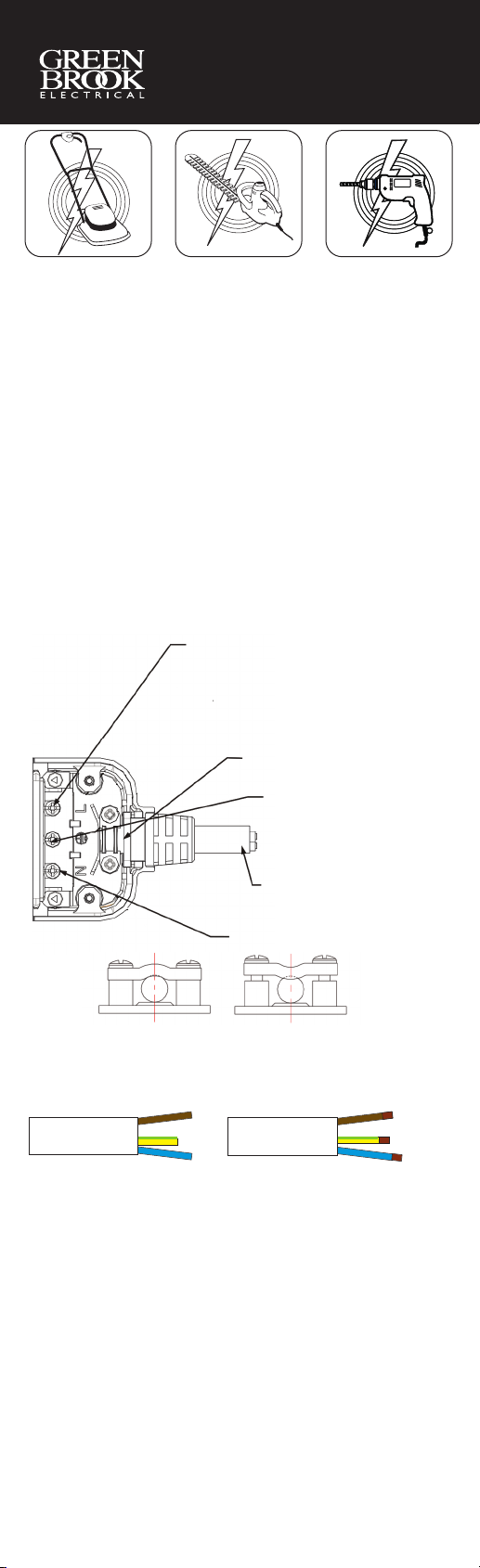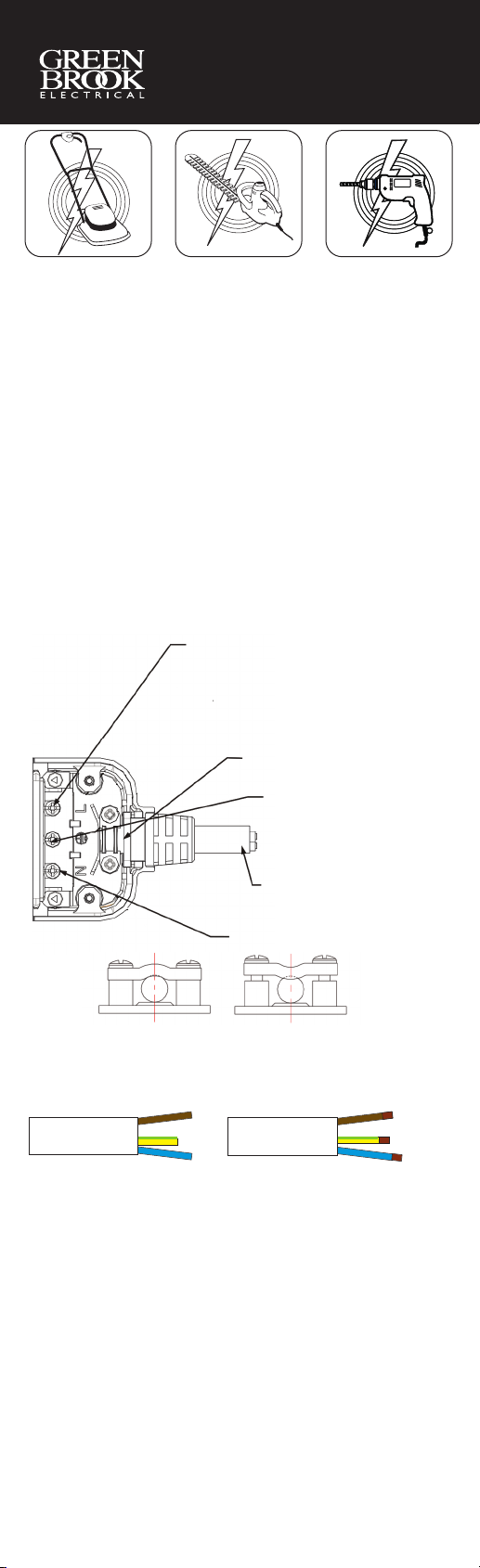
Operating Instructions For
SafetySure 13 Amp 220V/240V
CD plug
Part No: CDP
INSTALLATION INST UCTIONS
STEP 2
1. Insert your RCD lug into a fixed wall mounted 13 amps
mains supply socket.
2. Switch on power at socket, if applicable. Indicator
window is CLEA .
STEP 1
1. Connect the appliance cable to the RCD lug.
2. To wire your RCD lug, undo the four cover screws, and
remove the cover.
3. Thread the cable through the cable grommet clamp,
and connect to terminals following the wiring diagram.
When using cable with an overall diameter of 7.2mm or
less, reverse the cable clamp, so as to clamp the cable
correctly. lease ensure that the live, neutral and earth
wires are connected to the correct terminals.
Replace the cover and tighten cover screw.
STEP 3
1. ress the RESET button in as far as it will go and
release. The indicator window will turn ORANGE.
2. ress the TEST button, indicator window will turn
CLEAR. If ORANGE does not appear, DO NOT USE*.
3. You have now tested your RCD lug.
STEP 4
ress RESET button again as far as it will go and release.
The indicator window will turn ORANGE. Ready for use.
* Retur to place of purchase with till receipt
This u it should be i stalled by a compete t perso i
accorda ce with the curre t IET Wiri g Regulatio s.
If i doubt co sult a qualified electricia .
25mm
18mm
25mm
Chart 1
Cable Length
Cut Back 5mm
N - (Blue) NEUT AL Terminal
L -(Brown) LIVE Terminal
Pressure Cable Plate
See Diagrams 1 & 2
Output Cable Wires
E -(Green/Yellow)
EA TH terminal
OPE ATING INST UCTIONS
IMPO TANT:- FO YOU INFO MATION
Electricity is dangerous and an CD must not be used as a substitute
for normal precautionary measures.
Always unplug from mains supply before any inspection or repair to
equipment.
WI E CONNECTION
Chart 2
Cut Back Length
Cut Back 5mm
Cut Back 5mm
Cables O.D> Ø7.2 Cables O.D< Ø7.2
RCDP Ins Nov 22_RCDA 17/11/2022 10:44 Page 1