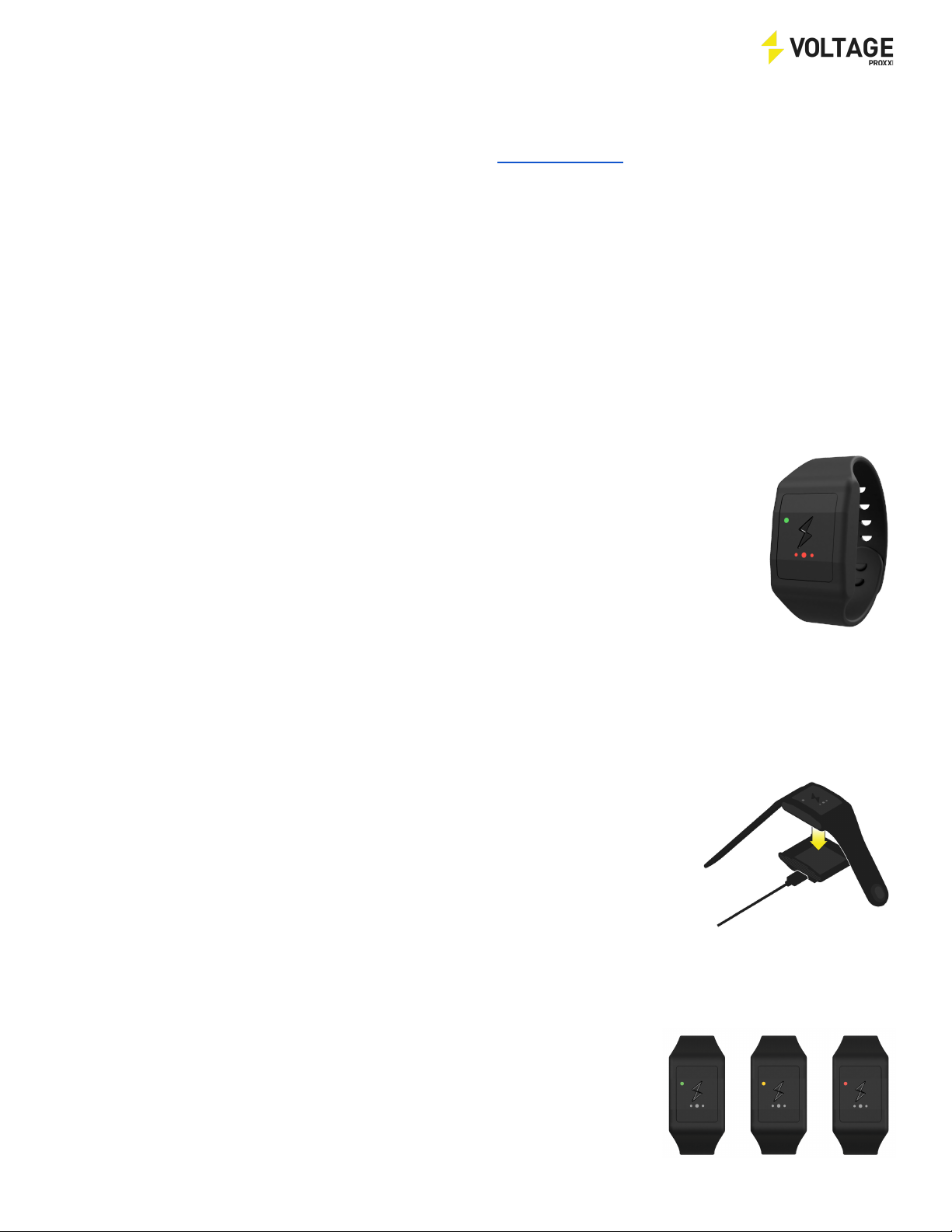
Proxxi Voltage - Quick Start Guide
For more onboarding information and FAQs, visit proxxi.co/start
Important: Read Before Using the Wristband
The wristband is not intended to replace any existing safety requirements or processes
It is an additional layer of protection, intended to alert you to errors or unexpected changes in
your environment
The wristband is analysing the AC waveform and it will not alert for DC voltage
Verify if your wristband is 60Hz vs 50Hz, and ensure that it is appropriate for your environment
Using the Wristband
Use the wristband on the default or other voltage setting for:
● Any environment where the equipment should be de-energized or is presumed to
be electrically safe
● When intending to stay outside of the restricted approach boundary of live
equipment
Mute the wristband or do not wear it for:
● Work on known like sources (live work, testing, and troubleshooting)
● DC equipment
● When not performing work around potentially hazardous sources (home, office, breaks, commuting)
Getting Started
Charging
● A full charge takes approximately 4 hours. The wristband can be charged for
shorter periods mid-shift to increase battery life
● The full charge lasts for 35 hours, depending on usage
● The wristband sits in the charging cradle, which connects to a micro USB
cord
● A solid white light on the charging cradle indicates that the connection is
successful. Flashing indicates that the connection is insecure
● When the battery status light is solid green, the device is fully charged
●Ensure the wristband is decoupled from the charging cradle before use
Battery Status
● The battery status light pulses when the wristband is on. The light
changes colours to indicate battery status:
○ Green: 40-100% battery charge (20+ hours)
○ Amber: 10-30% battery charge (3+ hours)
○ Red: <10% battery charge (<3 hours)