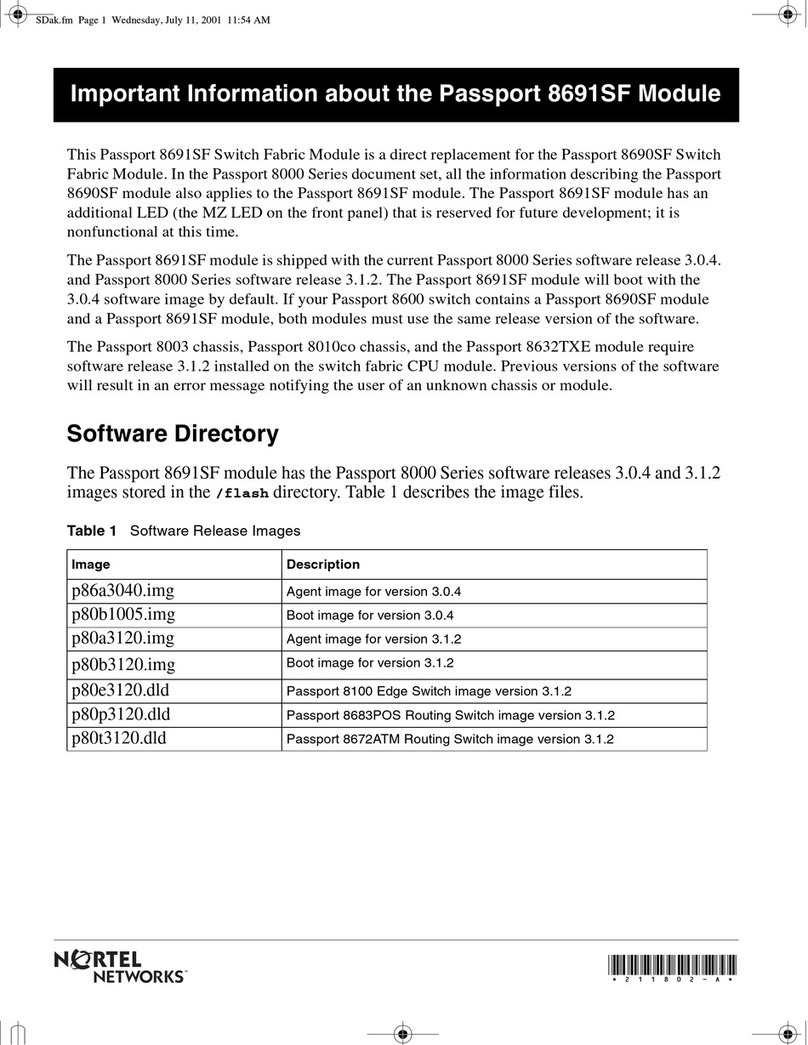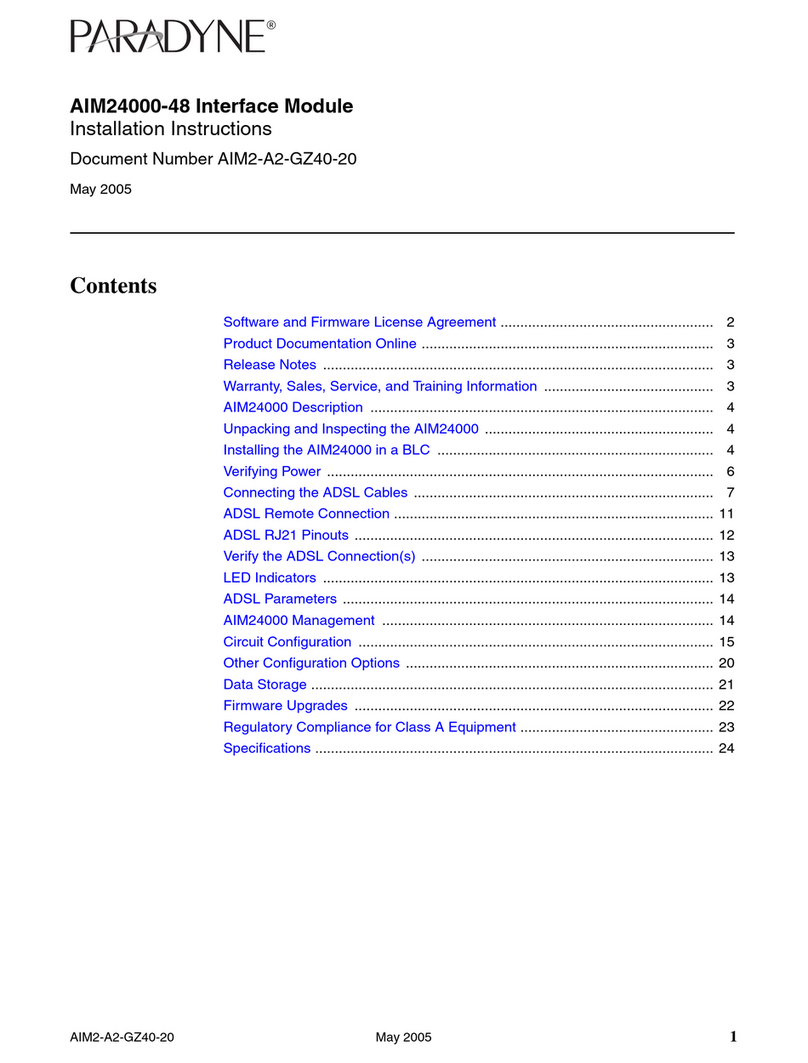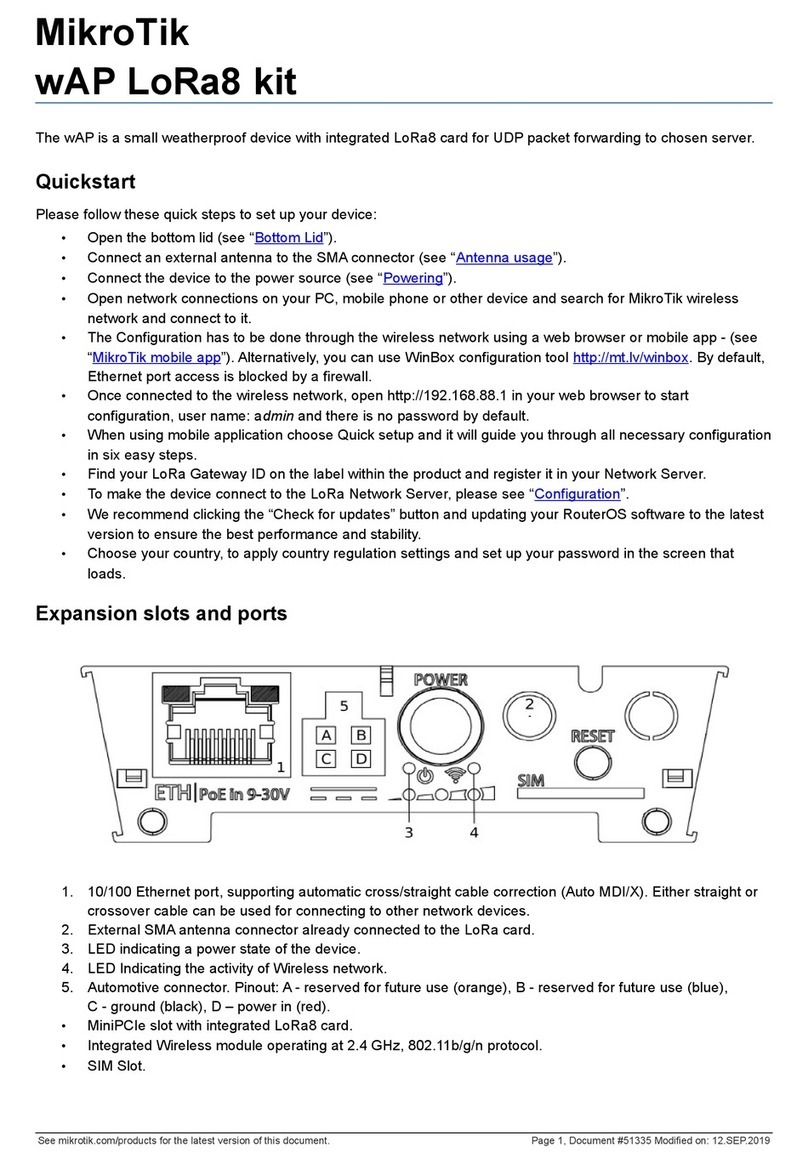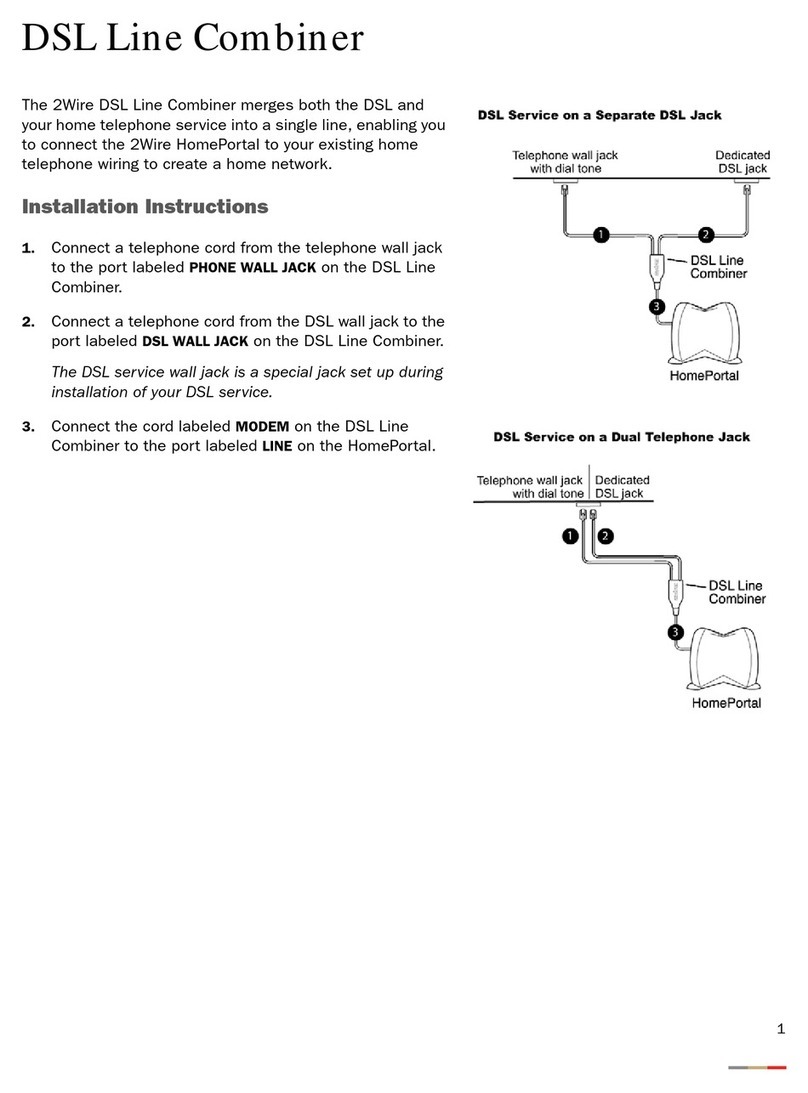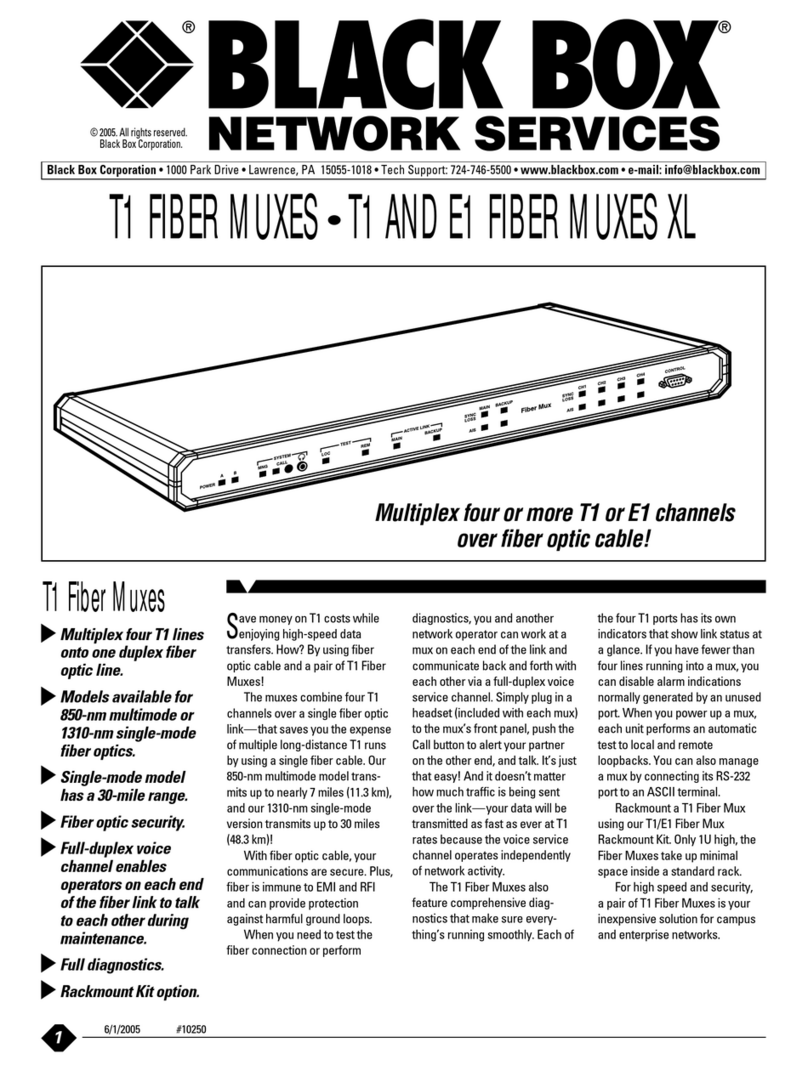Prysmian Channell Aerial Openable Joint Closure Manual

Channell Pty Ltd. PO Box 789, Blacktown NSW 2148 Australia
Phone : + 61 2 8884 4111 Fax: + 61 2 8814 8841
1
INSTRUCTION GUIDE
Aerial Openable Joint Closure 50 to 100 pair
1: Kit Contents:
1. Base and Cable Support Bracket (1)
2. Dome (1)
3. Sealing ‘O’ Ring (1)
4. Mounting Block with Securing Pin (1)
5. Sealing Clamp (1)
6. Dome Securing Cord (1)
7. Protective Mittens (1)
8. Cleaning Sachets (2)
9. Cable Ties (6)
10.Main Port Sealing Tape (2)
11.Instruction Guide (1)
12.Single Cable Grommet (2)
13.2 Pair Cable Grommet (2)
2: Cable
Configurations:
1. For cable configurations see table 1.
2. For Port locations see Figure 2.
3. For Multiple Cables used for Maintenance work
only. Assess if the combined cables (excluding the
lead-in cables) will fit in the main port. Position
combined cables into main port, fit retention insert
(do not force), check cable group is free to move.
Main Ports Cable
Diameters Auxiliary Ports Cable
Diameters
Maximum Cable
Configuration Minimum Cable
Configuration Single Cable
Grommet 2 Pair Cable
Grommet
1 x 22 mm 1 x 8 mm 1 x 5 mm to 1 x 4 mm to
See section 2.3
For mutliple
entry
1 x 15 mm 4 x 6 mm
Table 1:

Channell Pty Ltd. PO Box 789, Blacktown NSW 2148 Australia
Phone : + 61 2 8884 4111 Fax: + 61 2 8814 8841
2
3: Closure Base Installation:
See Figure 3:
1. Secure closure mounting bracket to a secure
surface (pole) as per your normal practices.
2. Insert cable ties into slots where required
(below where cables are to be installed).
3. Fit the correct type cable grommet into the ports
as required.
4. Fit closure into the mounting bracket and secure
in place using the securing pin (insert the pin
from the top of the mounting bracket).
4: Cable Preparation (Main Port):
a: Single Cable End:
See Figure 4:
1. Clean cable for 500 mm using a
clean rag.
2. If installing a hard jacketed cable
remove the hard jacket to the
installation mark.
3. Wearing the mittens supplied,
clean the cable for 500 mm using
the cleaning sachet pad.
4. Mark the cable as per the
drawing in figure 4:
5. Using a sheath removal tool, score cable sheath to removal point but do not remove sheath.
6. Cut sealing tape to suit the cable size, see Figure 5:
7. Wrap sealing tape around the cable at point as shown in figure 4: (Do not stretch tape), use protective paper tape to
assist in this operation REMOVE PROTECTIVE PAPER TAPE AS YOU APPLY SEALING TAPE TO CABLE.
b: Loop
Cable:
See Figure 6:
1. Find centre of cable loop.
2. Using a clean rag, clean the
cable for 500 mm either side
of the centre point.
3. If installing a hard jacketed
cable, remove the hard jacket
to the installation marks.

Channell Pty Ltd. PO Box 789, Blacktown NSW 2148 Australia
Phone : + 61 2 8884 4111 Fax: + 61 2 8814 8841
3
4. Wearing the mittens supplied, clean
the cable for 500 mm either side of
the centre point using the cleaning
sachet pad.
5. Mark the cables as per drawing in
figure 6:
6. Using a sheath removal tool, score
cable sheath between the sheath
removal marks but do not remove the
sheath.
7. Cut sealing tape to suit the cable
size, see Figure 5:
8. Wrap sealing tape around the cable
at point as shown in figure 4: (Do not
stretch tape), use protective paper
tape to assist in this operation REMOVE PROTECTIVE PAPER TAPE AS YOU APPLY SEALING TAPE TO
CABLE.
5: Cable Installation (Main Port):
See Figure 7:
1. Remove the cable sheath from the cable
2. Remove the cable retention insert by first taping the bottom of
the insert using the handle of a screwdriver and then push up
with the thumbs to remove it from the base.
3. Place cable in to port making sure the sealing tape is above the
closure base and replace the cable retention insert. see figure 7.
4. Pull the cable from below the base until the installation mark is
in line with the bottom of the cable support bracket see figure
8.
5. Secure cable in position using the cable tie supplied.
6. Repeat the above steps for the other main port if a loop cable is
to be installed or a second single cable is to be installed.
7. Joint conductors as per your normal procedures.
6: Multiple Cable Installation (Main Port):
See Figure 9:
1. Ensure the combined cables are able to fit in the main port before proceeding with the following steps
2. Prepare cables as for single cable entry.
3. Wrap each cable with one (1) layer of the sealing tape.
4. Form cables into a bundle and wrap the remaining sealing tape around the bundle see Figure 9.
5. Using the protective paper tape from the sealing tape, gently mould the sealing tape to form a circular shape.
6. Proceed with the installation as in section 5:

Channell Pty Ltd. PO Box 789, Blacktown NSW 2148 Australia
Phone : + 61 2 8884 4111 Fax: + 61 2 8814 8841
4
7: Cable Installation Auxiliary Ports:
a: Single Entry Grommet:
Figure 10:
1. Using scissors cut the
Grommet to suit the cable
diameter
2. Mark cable as shown
3. using a sheath removal
tool, score cable to sheath
removal mark, but do not
remove the sheath
4. Push the cable through the
grommet (from the
underside of the base)
making sure that the
sheath cut mark is about
10 mm above the top of
the grommet.
5. Secure the cable to the
cable support bracket using the cable tie supplied.
6. Remove cable sheath and joint conductors as per your normal practices.
b: Multiple Entry Grommet (Lead-ins)
Figure 11:
1. Mark cable 300 mm from open end of cable.
2. Using a sheath removal tool, score cable to sheath removal mark, but do not
remove the sheath
3. Push the cable through the grommet (from the underside of the base) making
sure that the sheath cut mark is about 10 mm above the top of the grommet.
4. Secure the cable to the cable support bracket using the cable tie supplied.
5. Remove cable sheath and joint conductors as per your normal practices.
8: Sealing the Closure:
Figure 12:
1. Clean all sealing surfaces and sealing ‘O’
ring.
2. Check that all entry ports without cables
installed are sealed with a grommet, (leave
spare grommets inside the closure).
3. Fit sealing ‘O’ring to the base making sure
that the ‘O’ ring is seated correctly.
4. Place closure dome over the joint and on
to the base.
5. Secure the dome to the base using the ‘V’
grooved sealing clamp.
6. Close the clamp by pushing the open ends
together using the palm of the hands.
7. Secure the clamp using the overcentre
locking catch.
Table of contents
Popular Network Accessories manuals by other brands
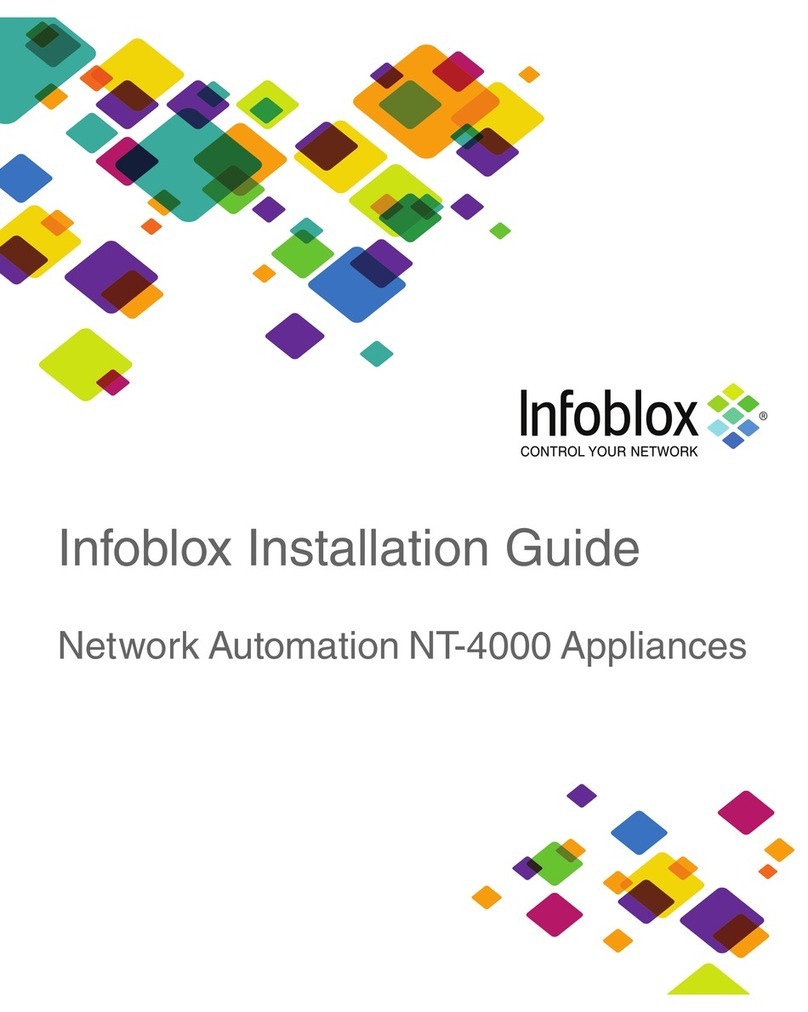
Infoblox
Infoblox NT-4000 installation guide

Panduit
Panduit Z11C Series installation instructions
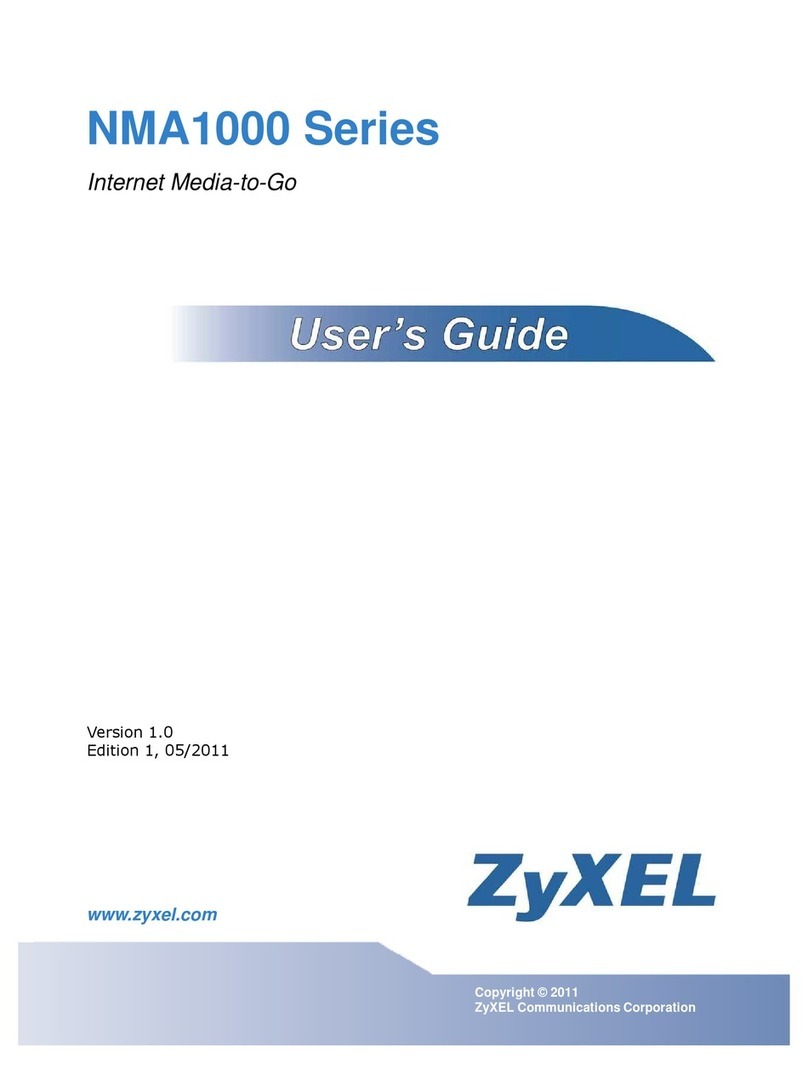
ZyXEL Communications
ZyXEL Communications NMA1115 user guide
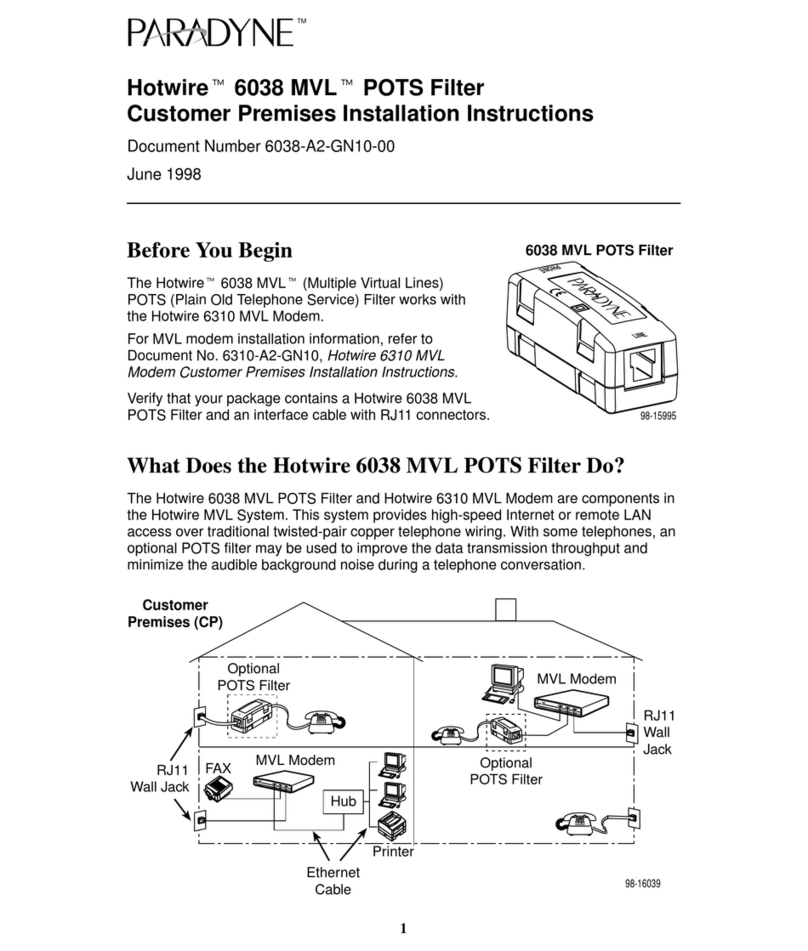
Paradyne
Paradyne Hotwire 6038 installation instructions
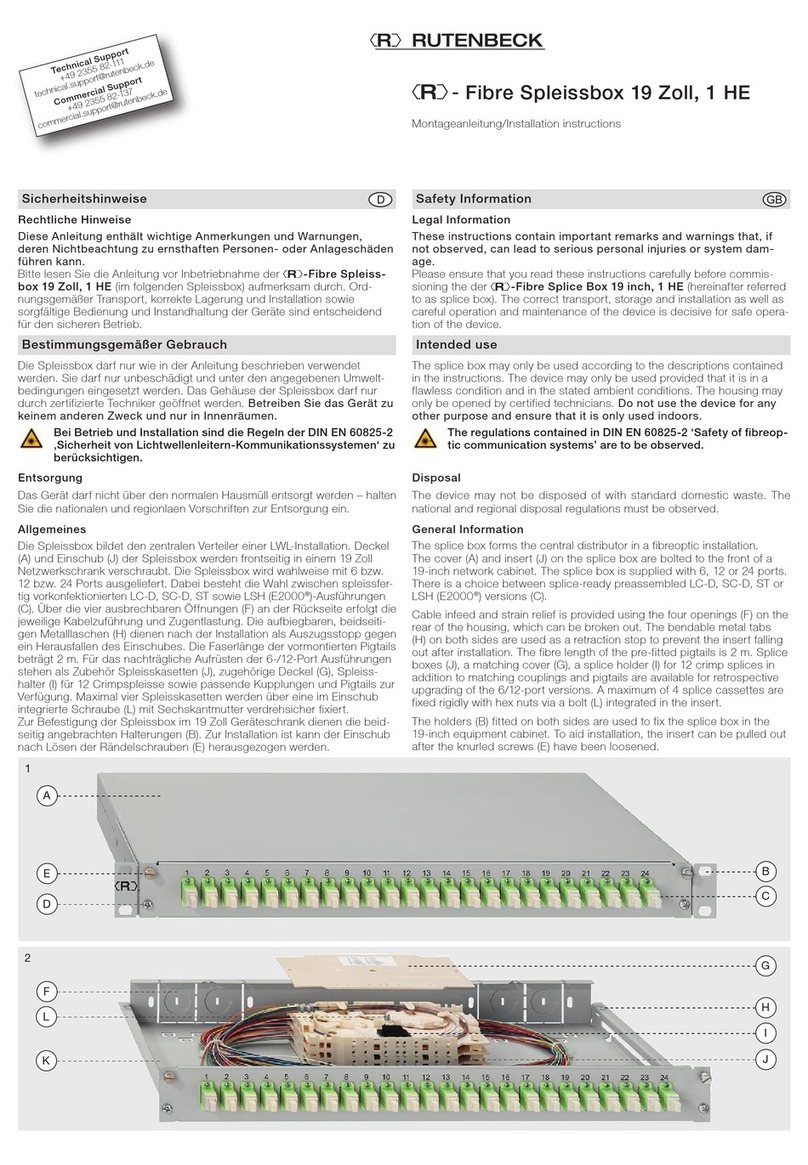
Rutenbeck
Rutenbeck Fibre installation instructions

TelcoBridges
TelcoBridges Tmedia TMG3200 System installation guide