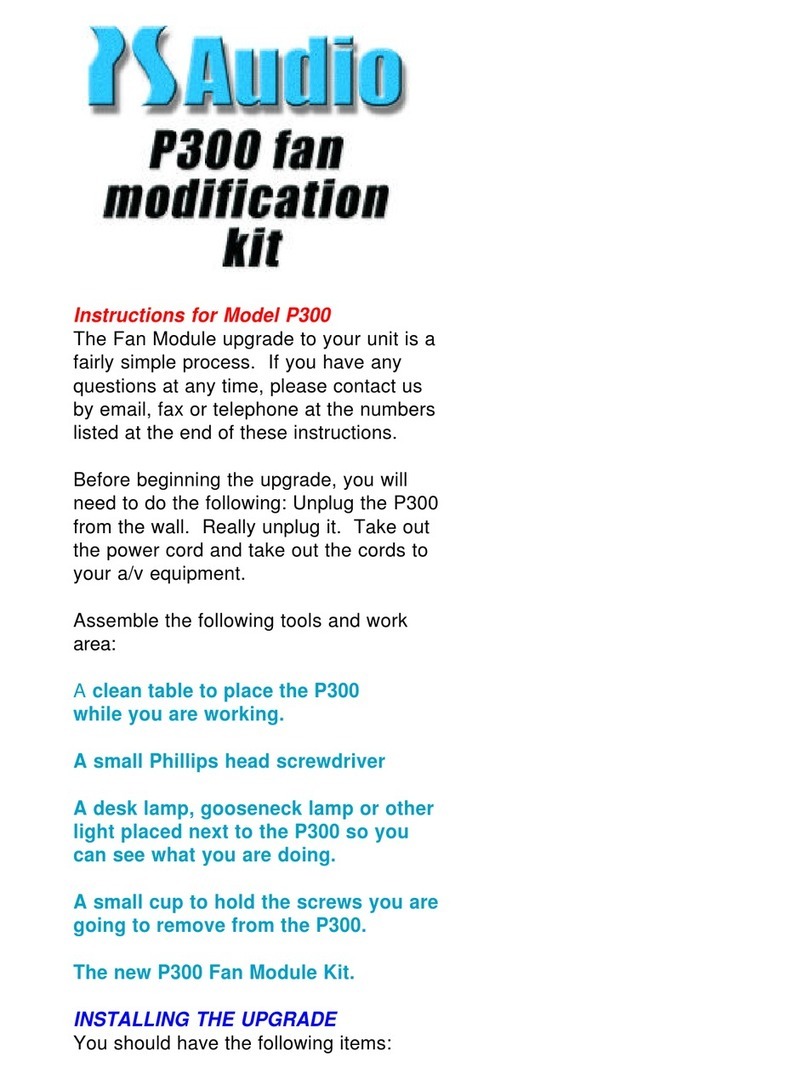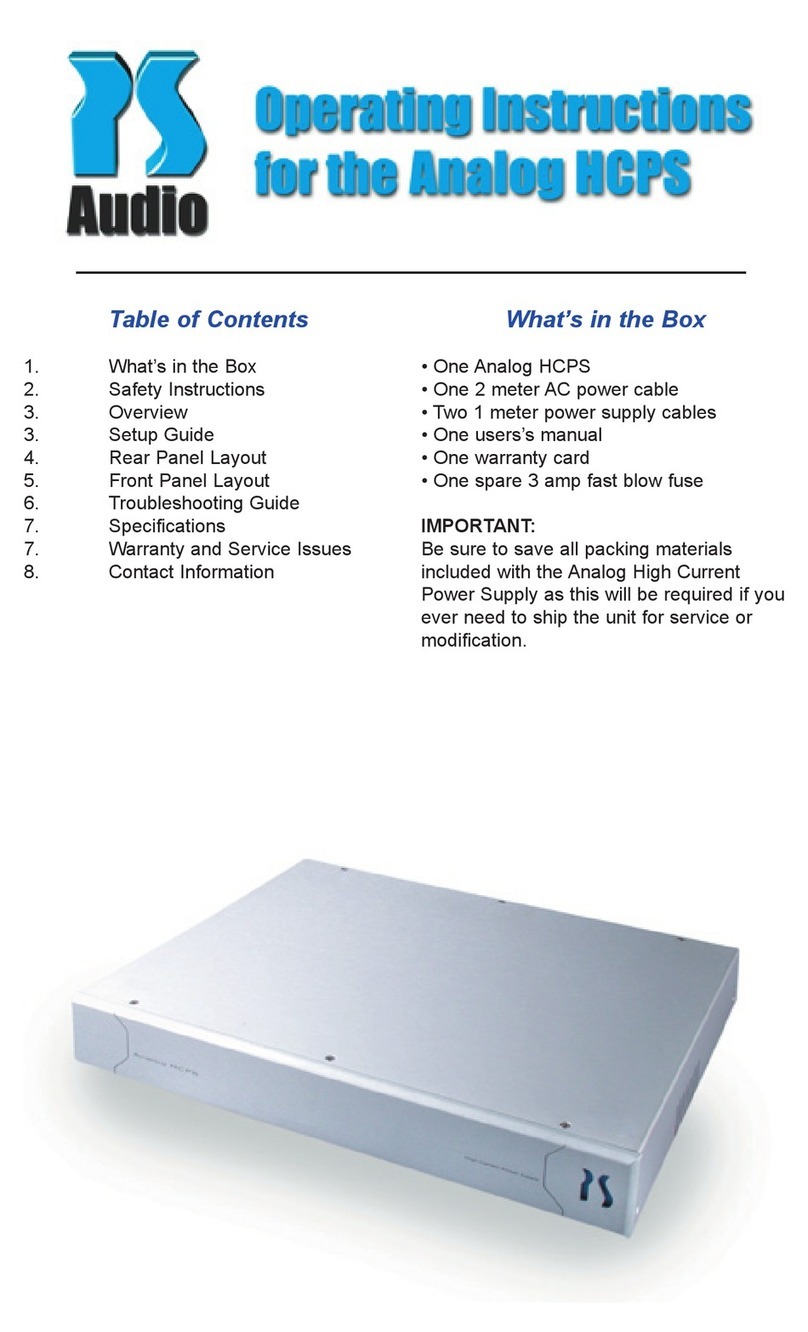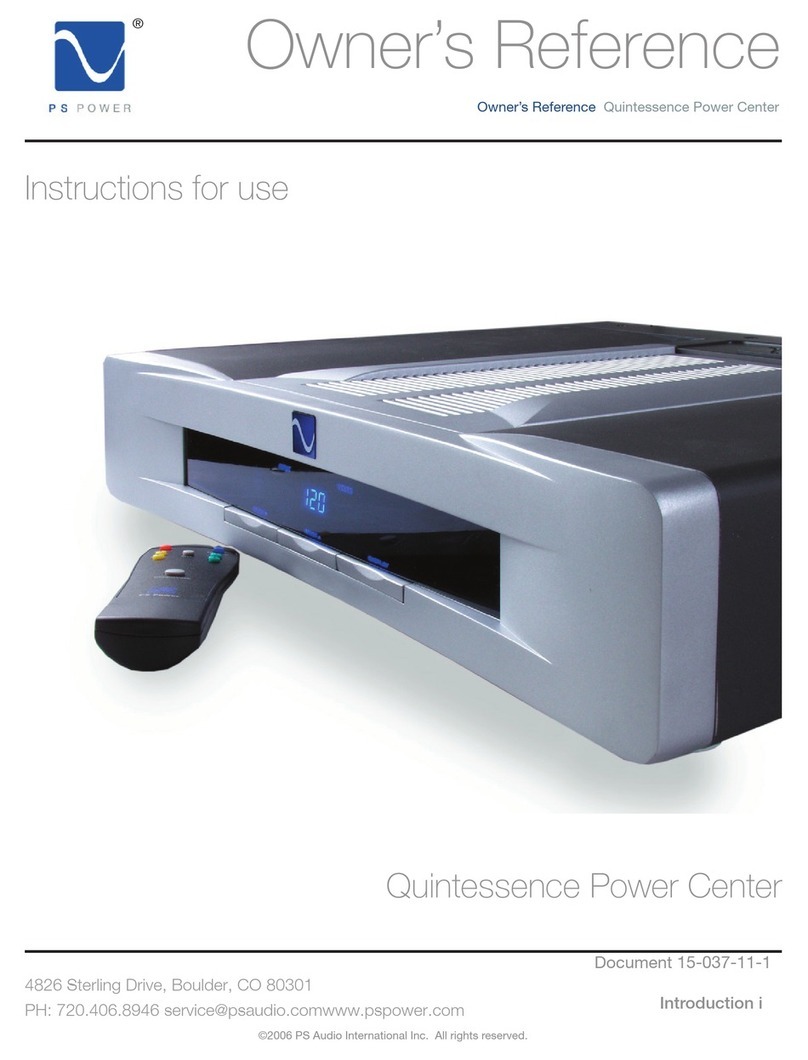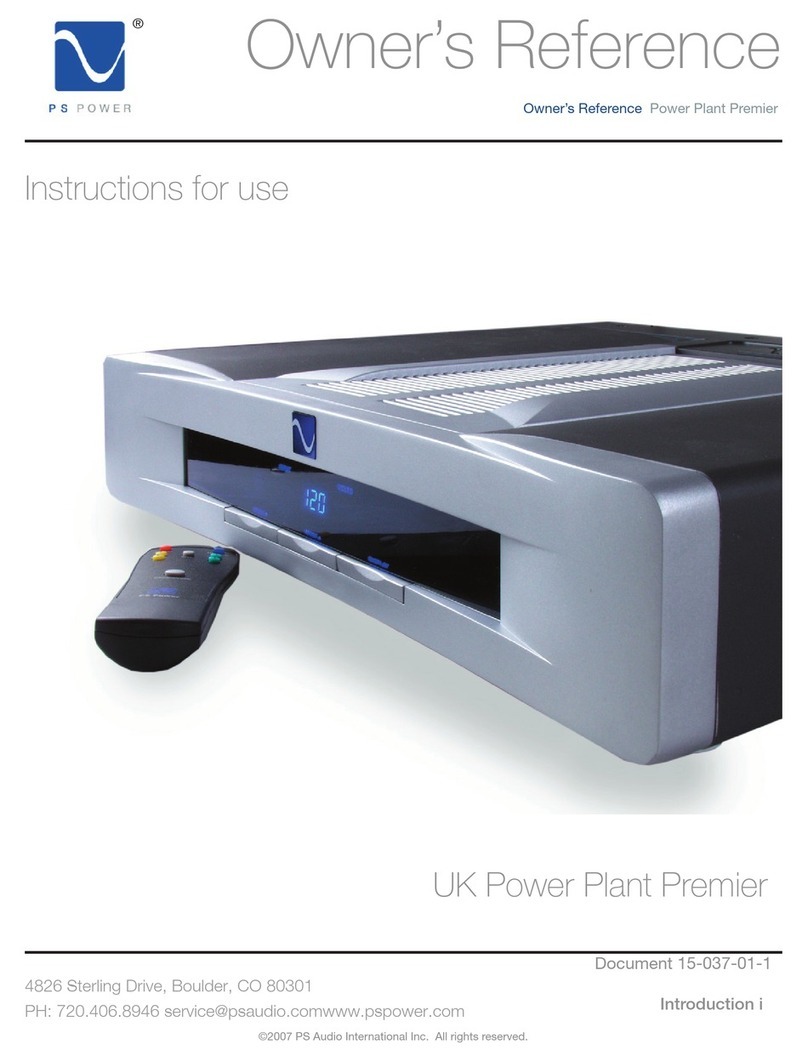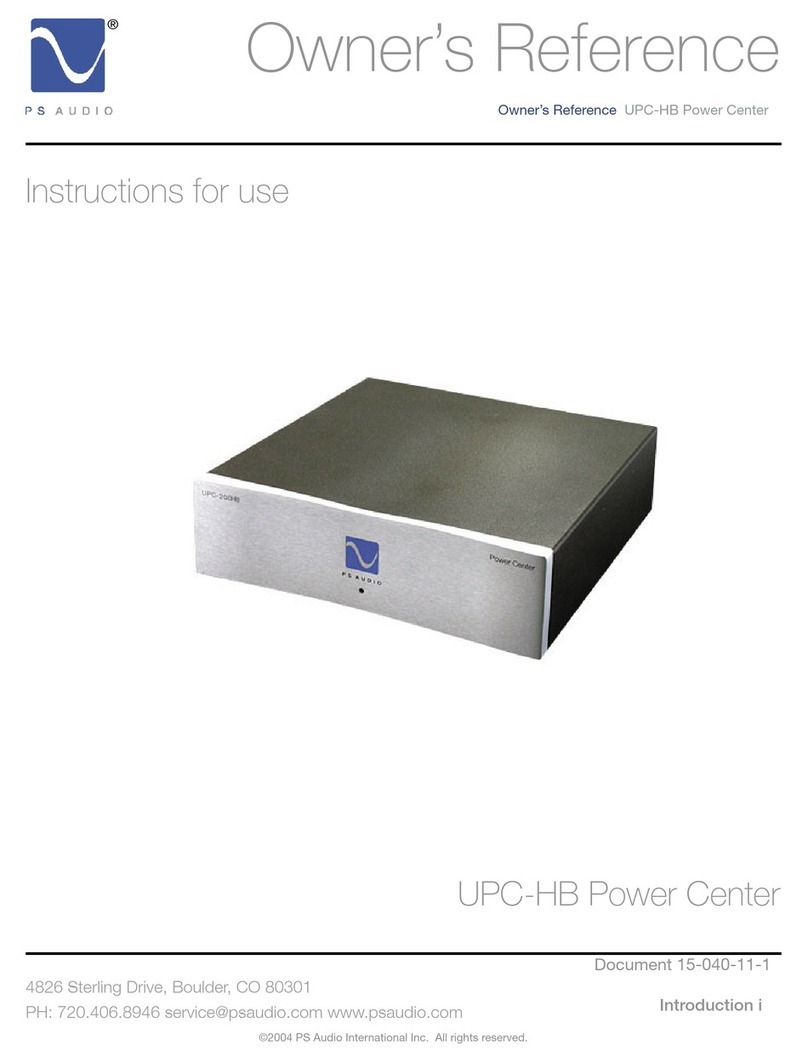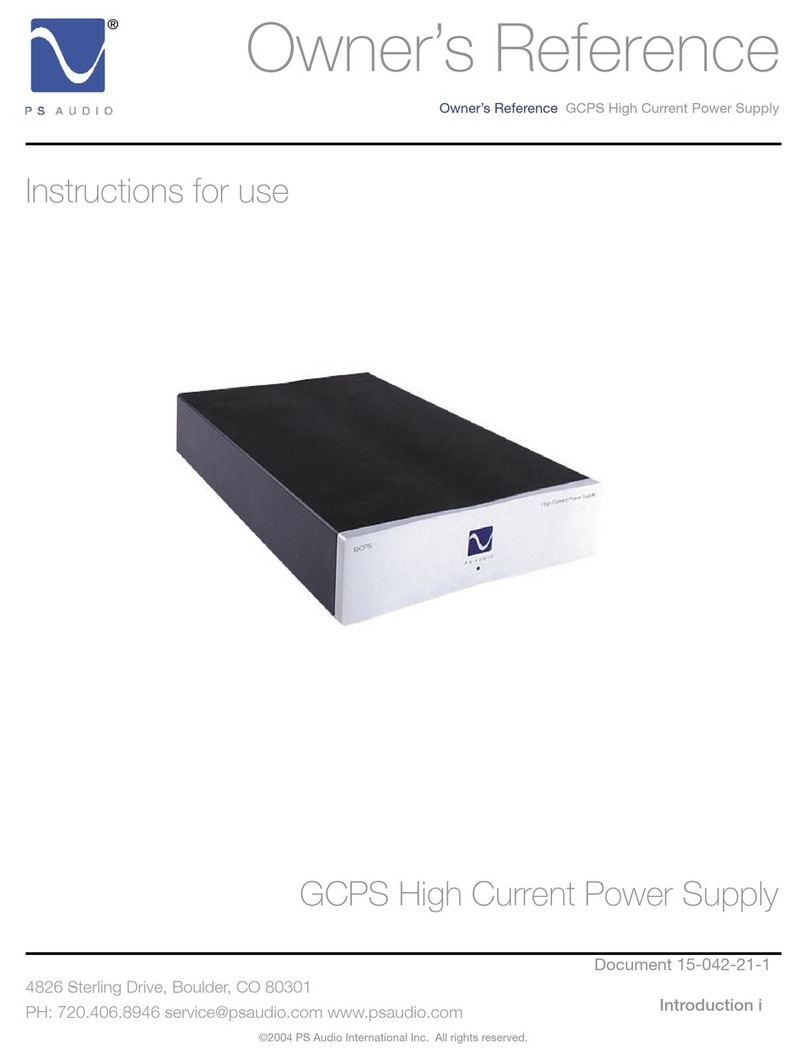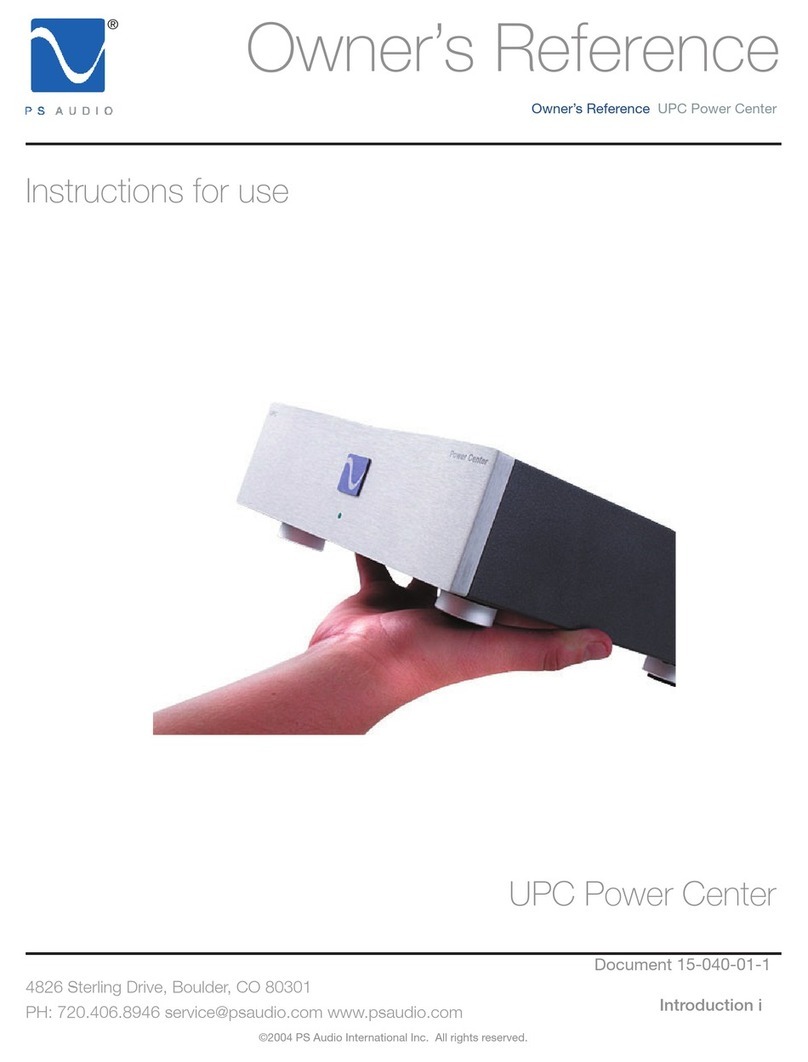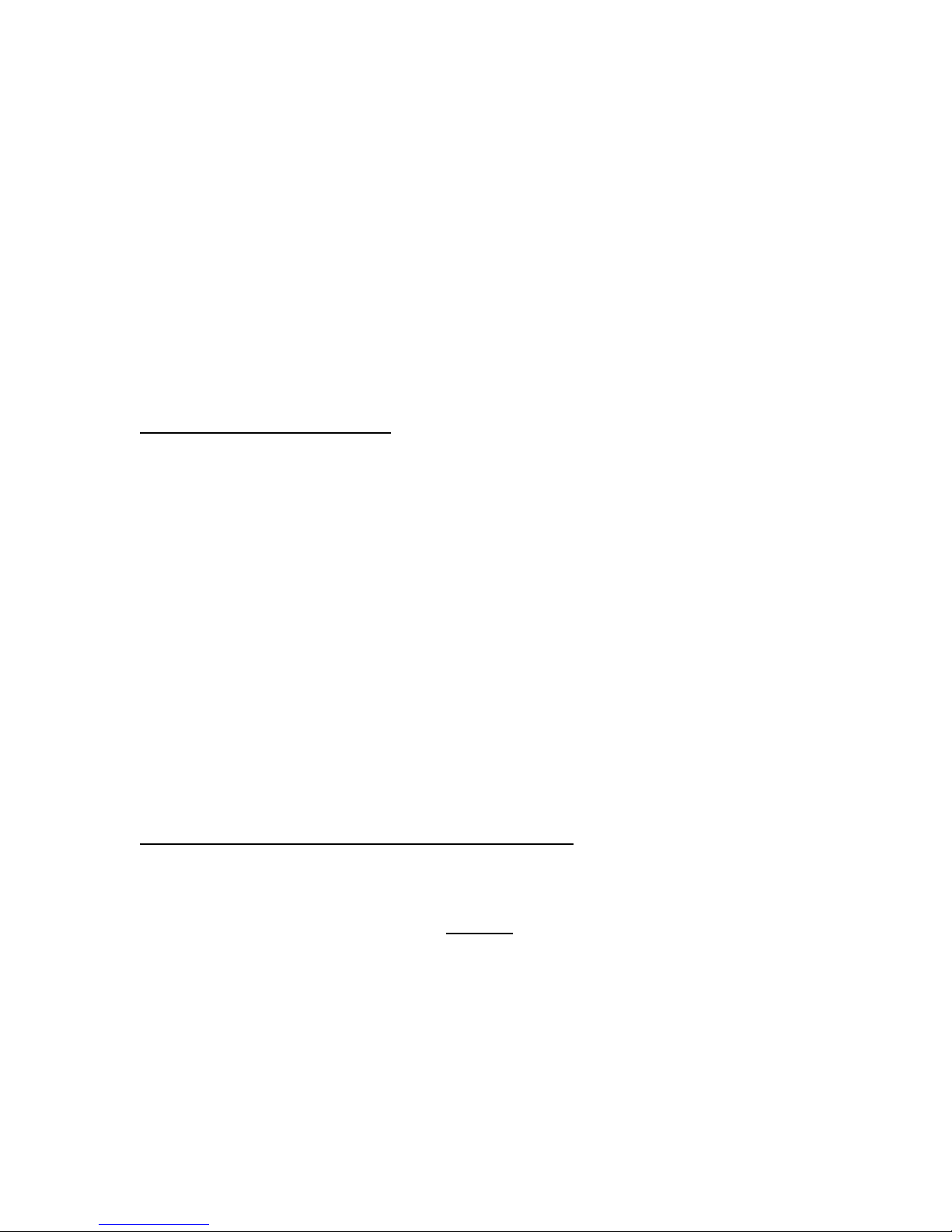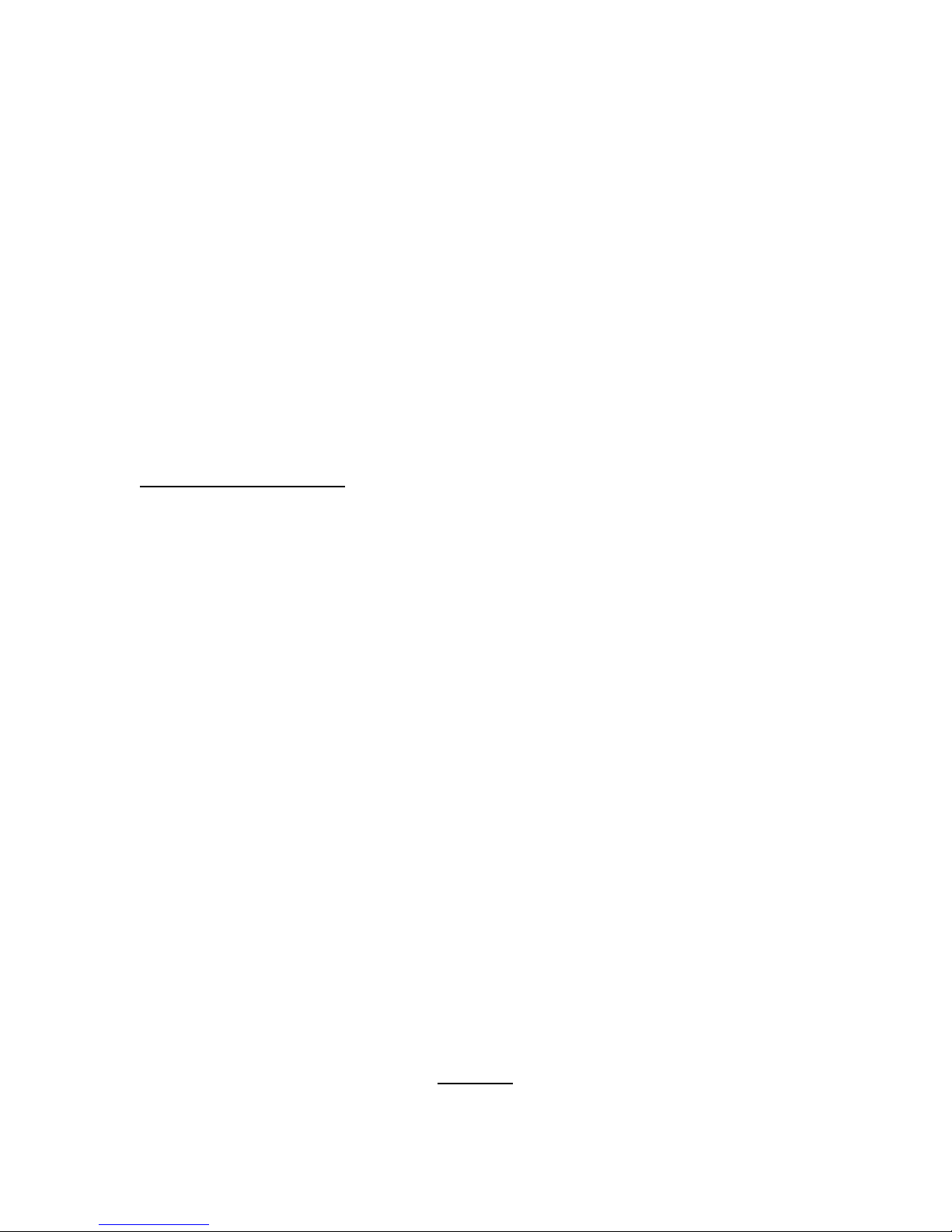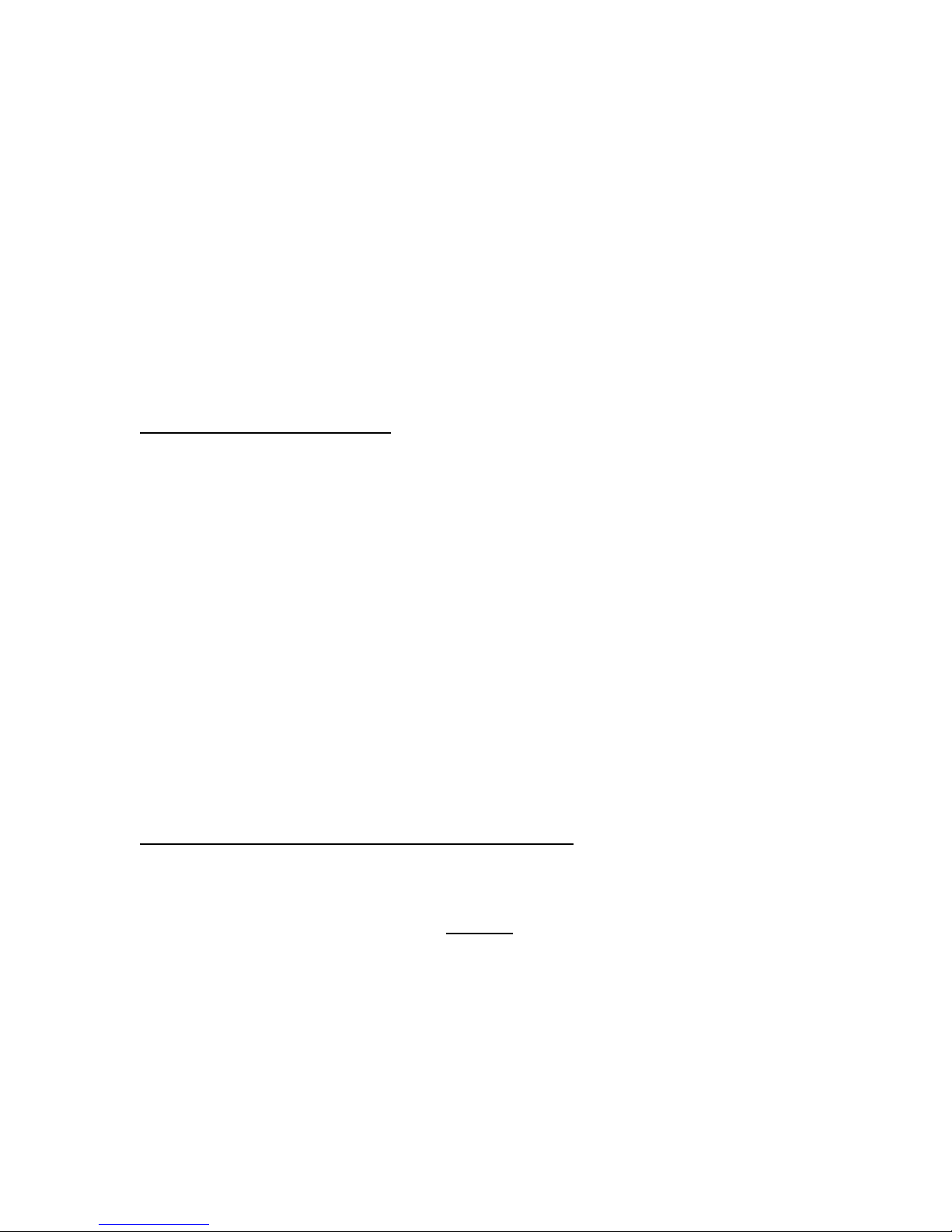
2
Step Two
Remove the bottom cover.
To remove the bottom cover of the P300, turn the unit upside down. Note the Phillips screws
along the outer edge of the bottom cover. Remove these screws. Place the screws in a cup or
safe area. Gently pull the bottom cover off of the P300. The bottom cover is used to secure the
internal oscillator board of the P300, so you may feel a small amount of resistance when you
attempt to remove the bottom cover. Try to remove the bottom cover without unseating this
internal PC board. Should the PC board come loose you must reinsert it back into its socket.
The board goes in only one way. The board components face the front panel of the P300.
Failure to replace the board properly will damage the P300. If in doubt please call PS Audio.
If your P300 is equipped with a fan kit, follow the two white wires attached to the bottom plate and
remove the white plug from the motherboard. Note that this plug attaches to the connector
labeled “J9.” Be sure to replace the plug into the J9 slot when reinstalling the fan.
Gaining access to inside the P600
Step One
Disconnect the Power Plant.
IMPORTANT! To correctly discharge the internal capacitive energy storage you must unplug the
Power Plant while it is turned on and providing power for at least one product. This will not
damage the Power Plant or the connected device. However to ensure that your equipment does
not get damaged we recommend you use a simple load device such as a table lamp for this step.
Once your Power Plant has cooled sufficiently to the touch, Place it in a well-lit place such as on
a table or open floor where you can have easy access and plenty of space to work on it. Make
sure you have all required tools.
Step Two
Remove the top cover.
Note: Your P600 top cover is made from a very high-grade aluminum and scratches very easily.
Use caution when removing and place on top of something soft like a towel to avoid scratching.
Using the original equipment supplied Allen wrench (7/64” size), remove all the Allen screws that
affix the top cover. Remove the top cover.
Once inside the Power Plant you are ready for the upgrade
**NOTE: You may remove the rear panel of the P300 to gain easier access to the
receptacles. This can be accomplished by removing the four screws (one on each corner)
that attach the plate to the sidewalls of the chassis. Replace the rear panel using the same
screws and in the same orientation. You CANNOT remove the rear panel for a P600.
Step One
Remove the existing hospital grade outlets.
To remove the existing hospital grade outlets, simply unscrew the Phillips screws on the back
panel that hold the outlet in place. You must, at the same time, hold the screw’s nut while
removing the screw. (For the P300 only, you will also need to remove the screws in between two
plugs of each outlet on the back panel.)
Physically remove all outlets from chassis without disconnecting any wires just yet!