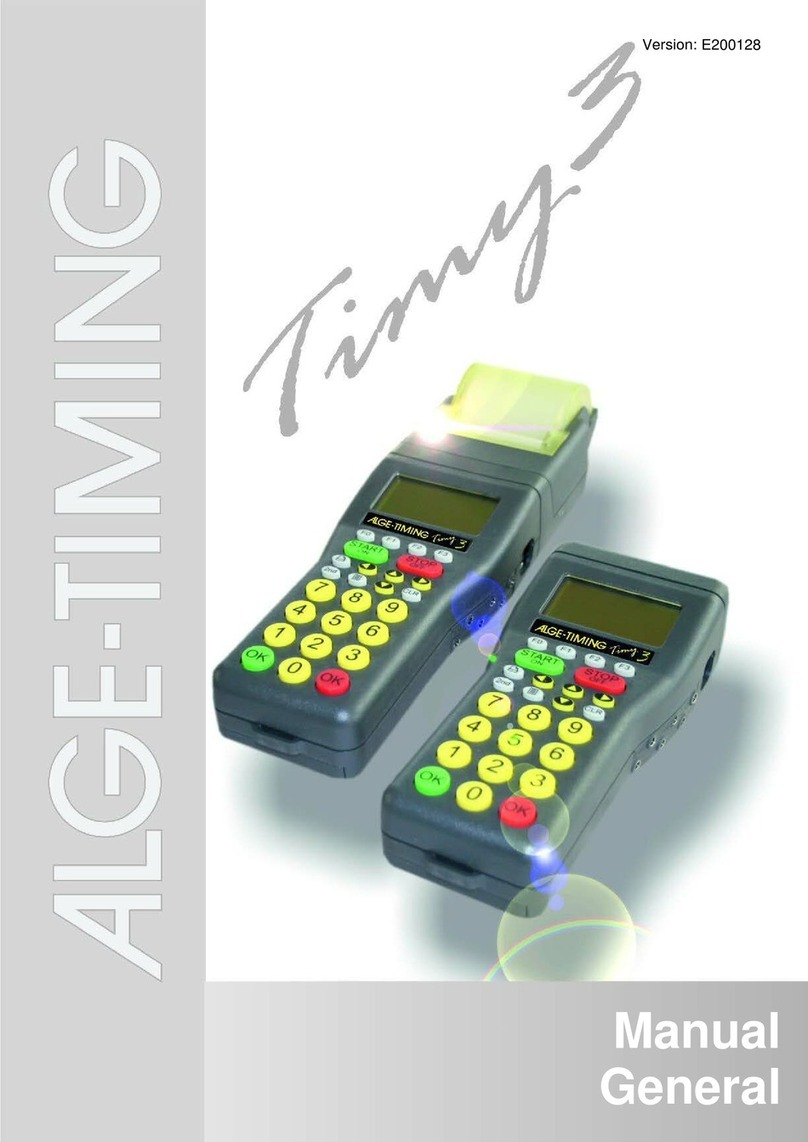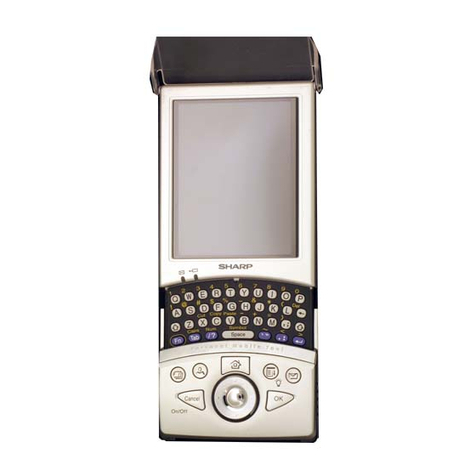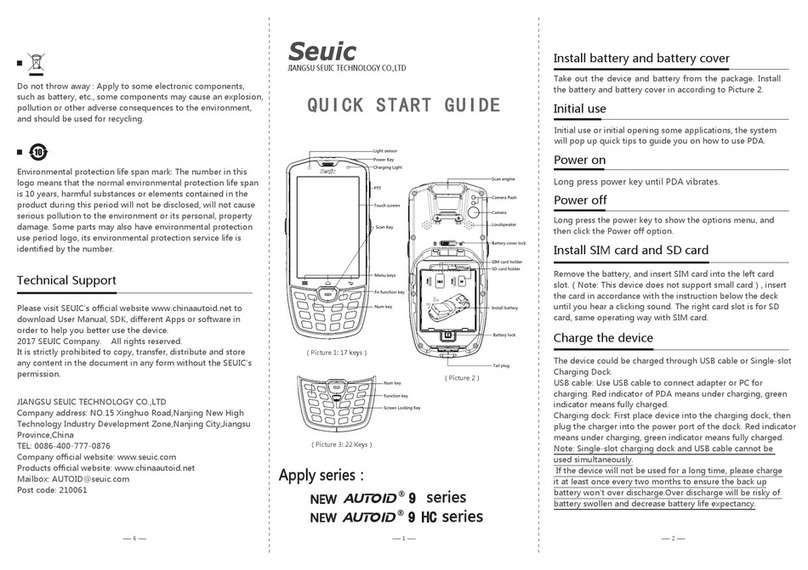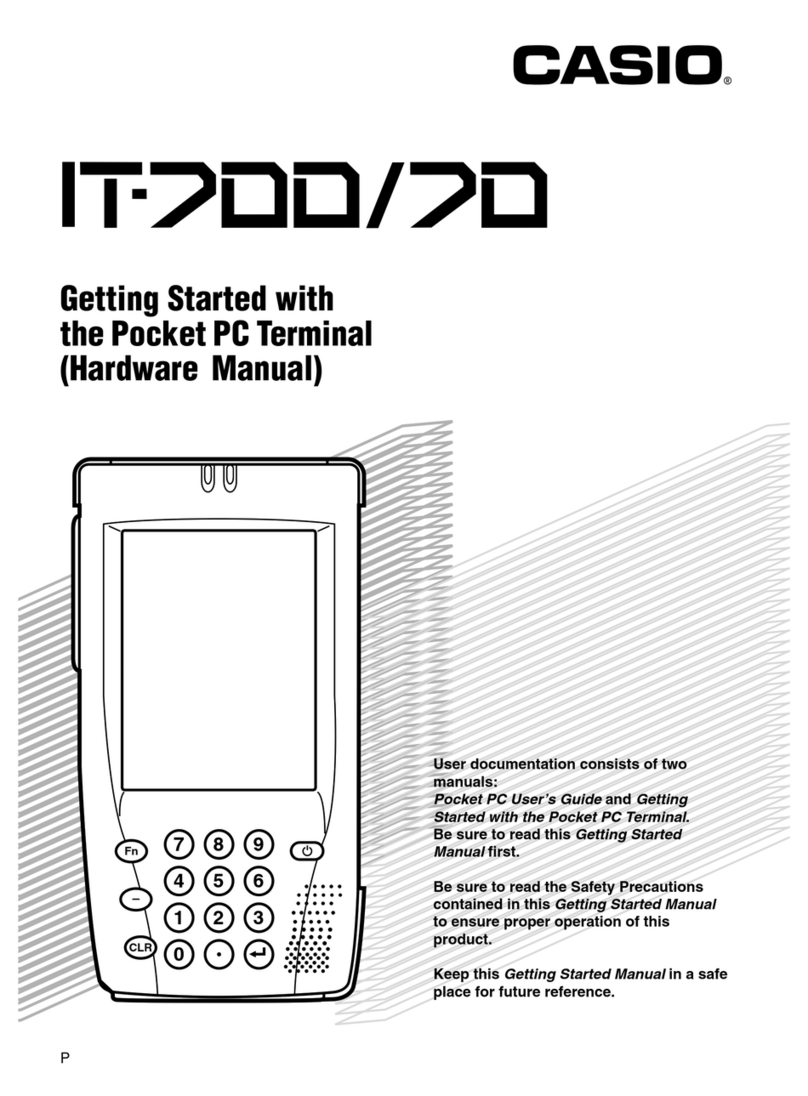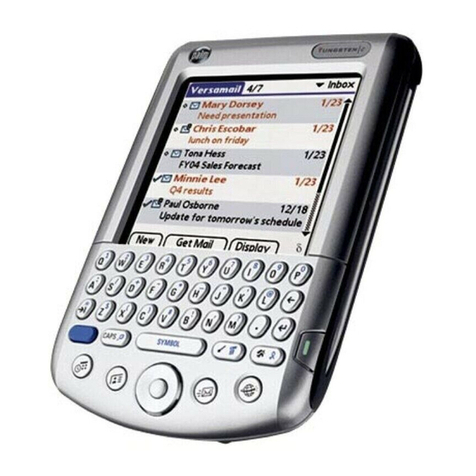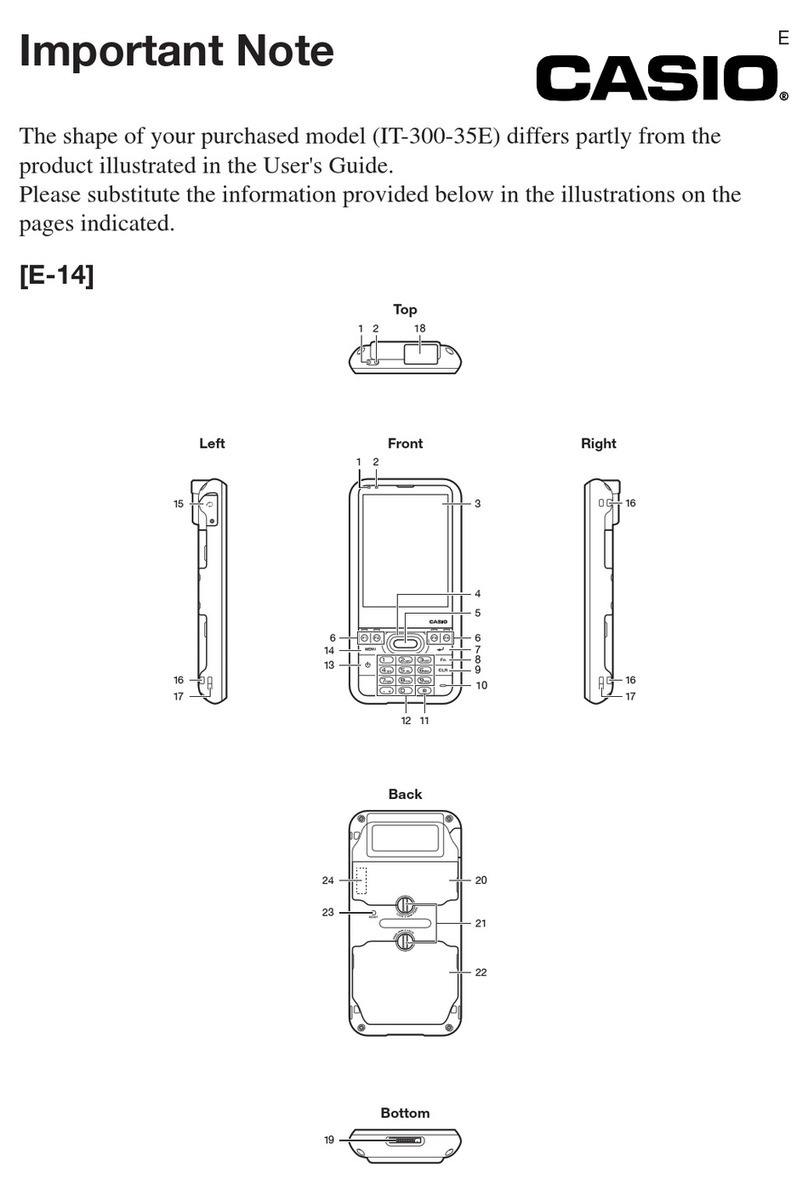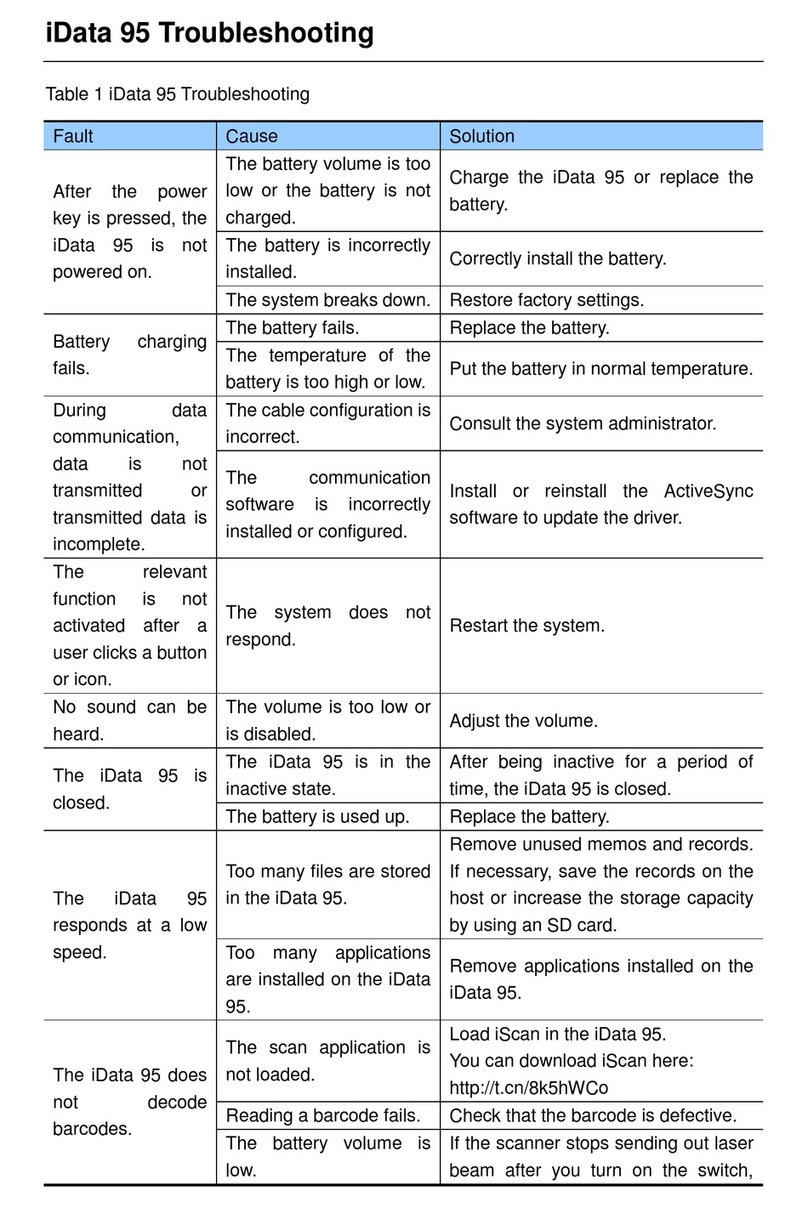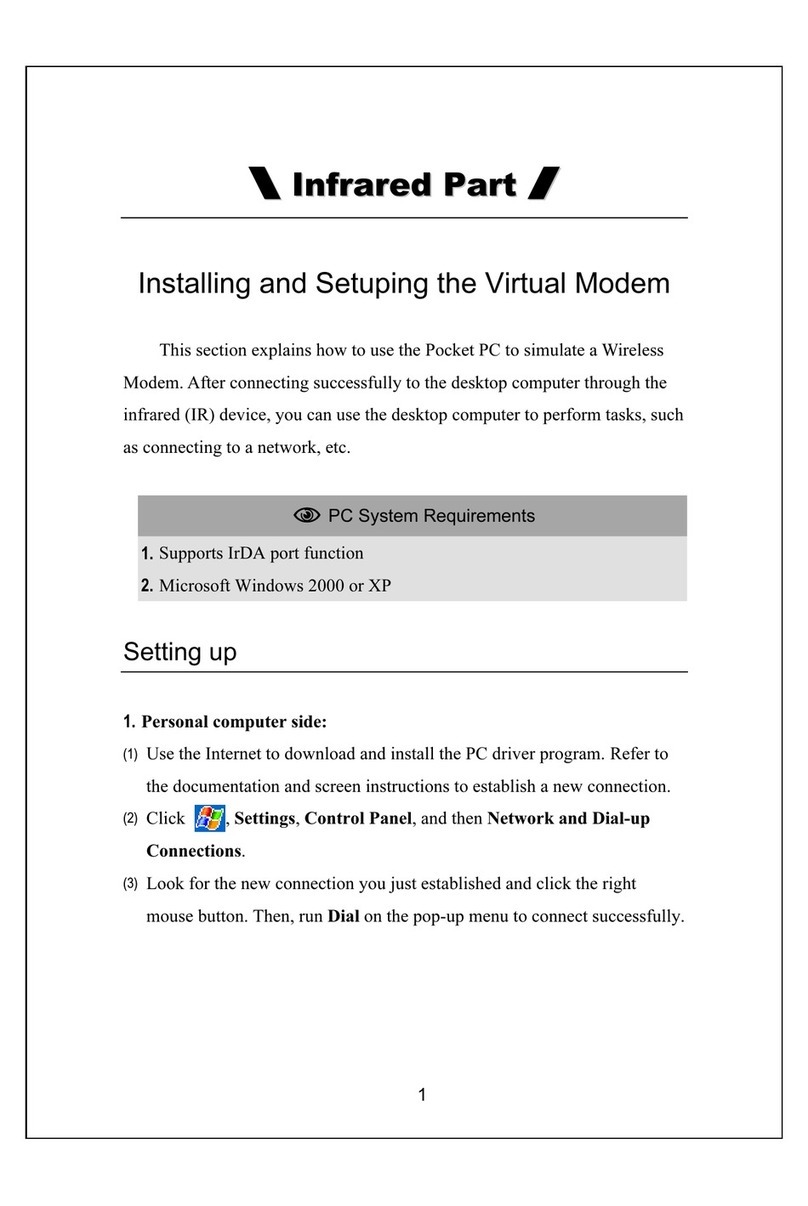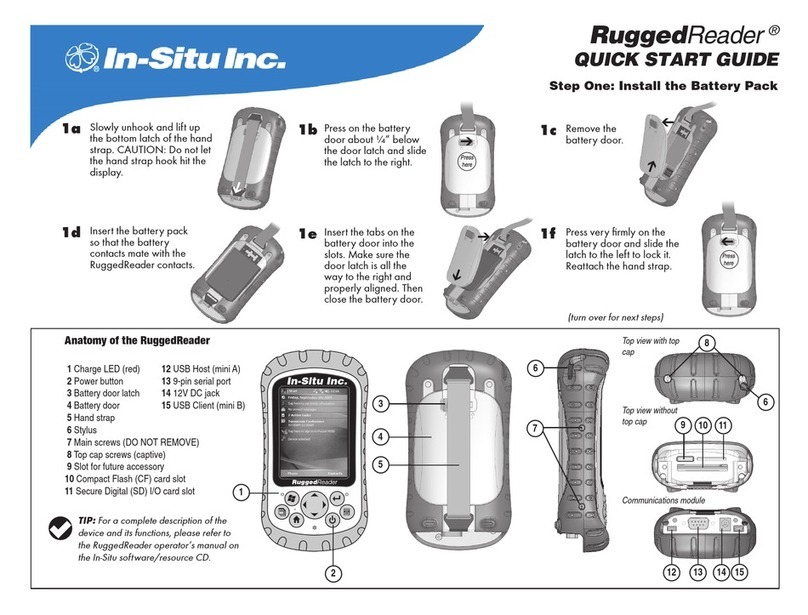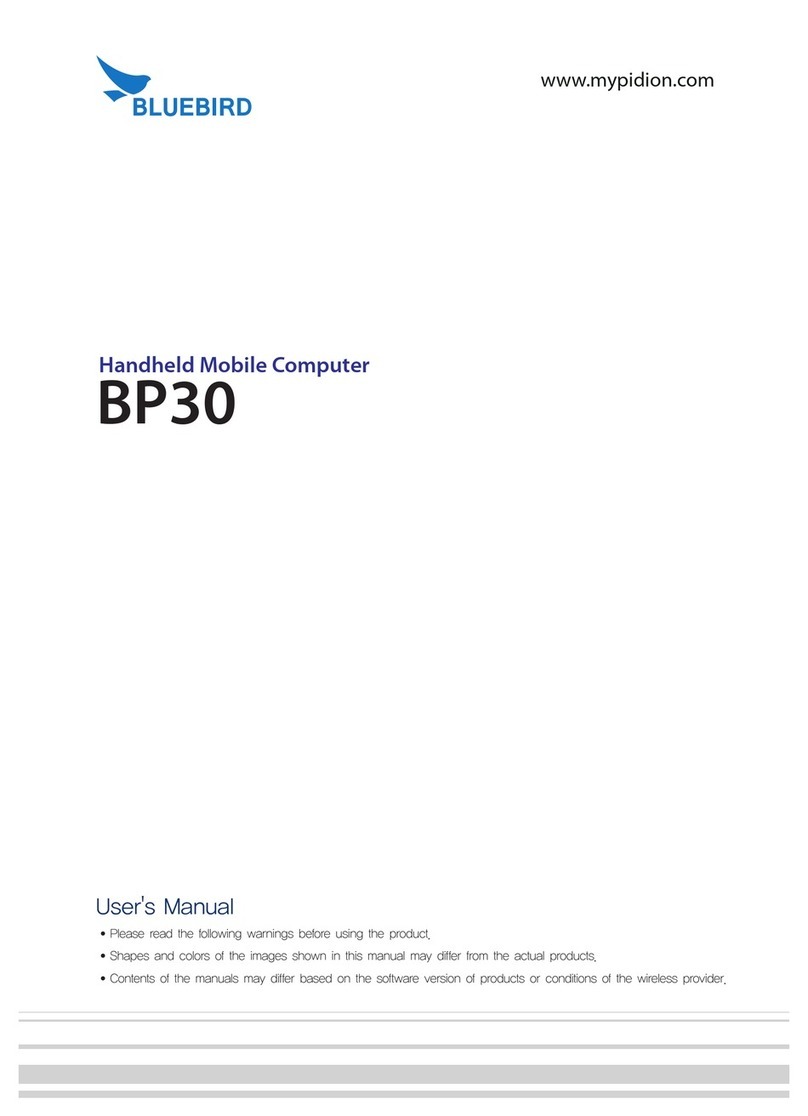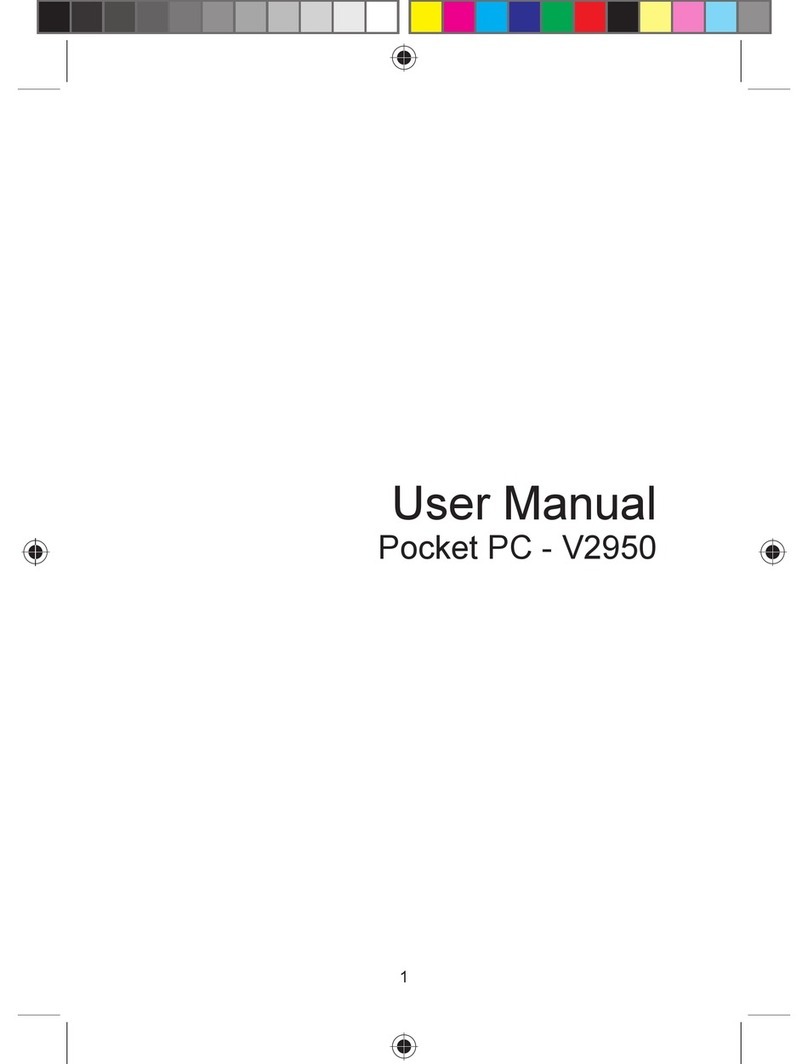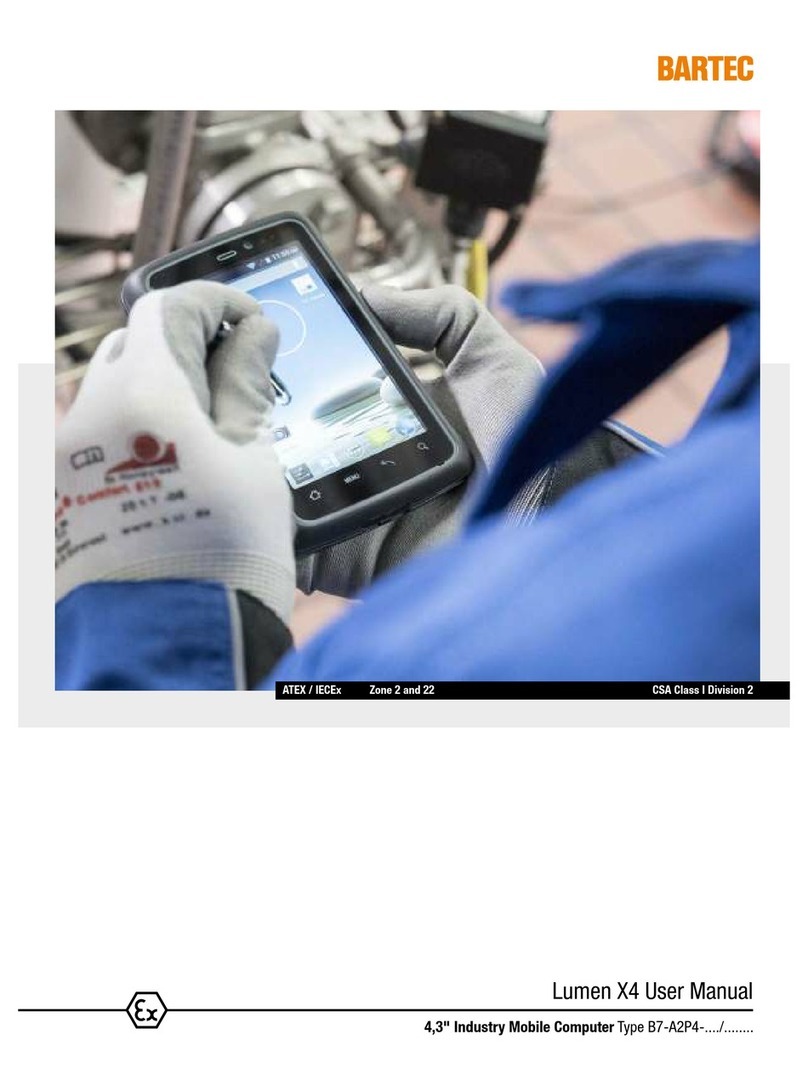Psion Teklogix WORKABOUT PRO User manual
Other Psion Teklogix Handheld manuals

Psion Teklogix
Psion Teklogix WORKABOUT PRO User manual

Psion Teklogix
Psion Teklogix Omnii XT10 User manual

Psion Teklogix
Psion Teklogix WORKABOUT PRO M/C User manual

Psion Teklogix
Psion Teklogix 7530 User manual

Psion Teklogix
Psion Teklogix PX750 User manual

Psion Teklogix
Psion Teklogix WORKABOUT PRO User manual
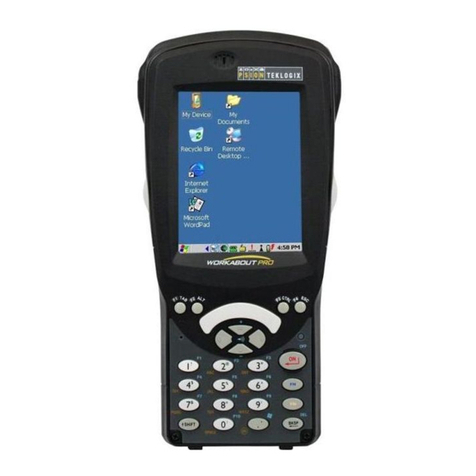
Psion Teklogix
Psion Teklogix WORKABOUT PRO 7527 C G2 User manual

Psion Teklogix
Psion Teklogix PX750 User manual

Psion Teklogix
Psion Teklogix WORKABOUT PRO S User manual

Psion Teklogix
Psion Teklogix WORKABOUT PRO series User manual

Psion Teklogix
Psion Teklogix NEO HDK User manual

Psion Teklogix
Psion Teklogix OMNii HDK XT10 User manual
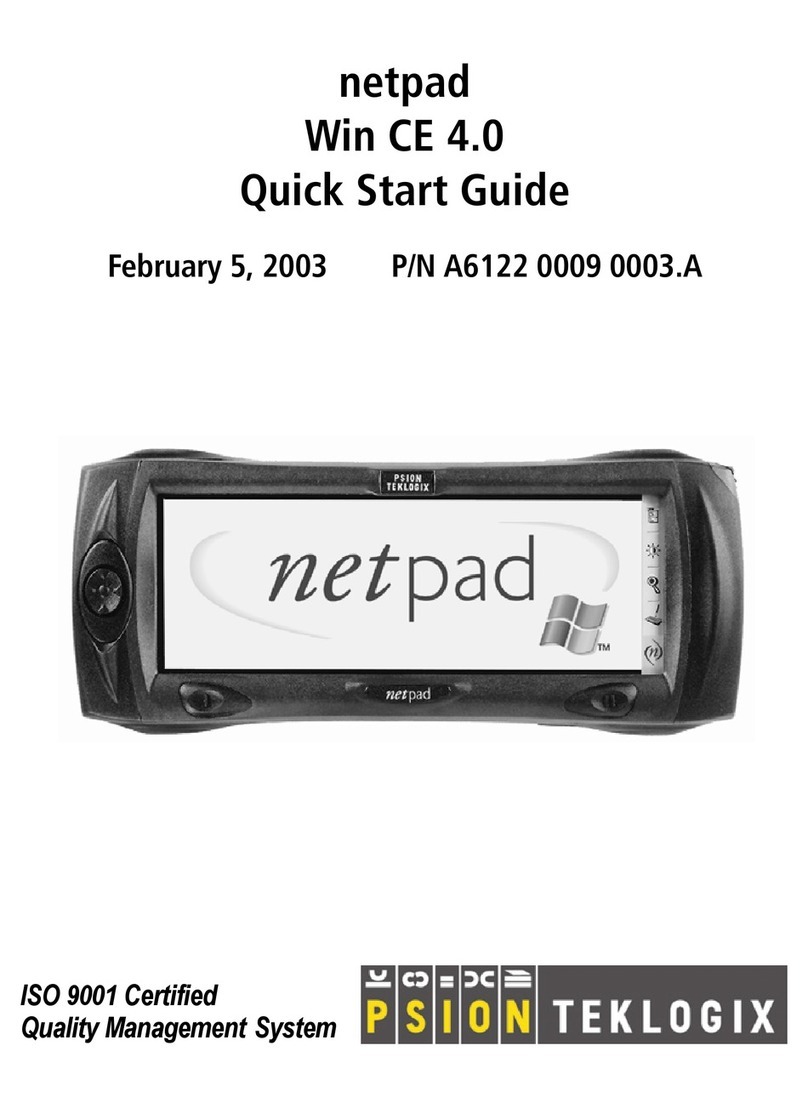
Psion Teklogix
Psion Teklogix netpad User manual

Psion Teklogix
Psion Teklogix WORKABOUT PRO User manual

Psion Teklogix
Psion Teklogix 7535 User manual

Psion Teklogix
Psion Teklogix 7535 G2 User manual
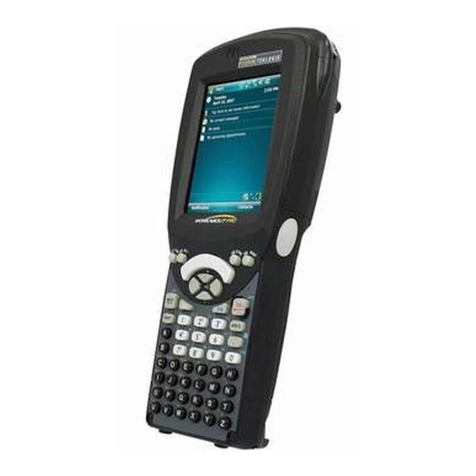
Psion Teklogix
Psion Teklogix ISO 9001 User manual
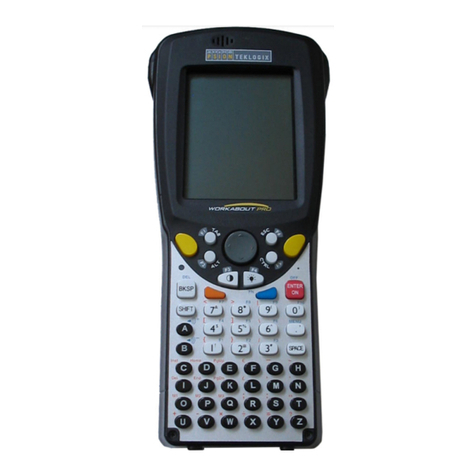
Psion Teklogix
Psion Teklogix 8100107B User manual

Psion Teklogix
Psion Teklogix 7535 User manual

Psion Teklogix
Psion Teklogix 7535 G2 User manual