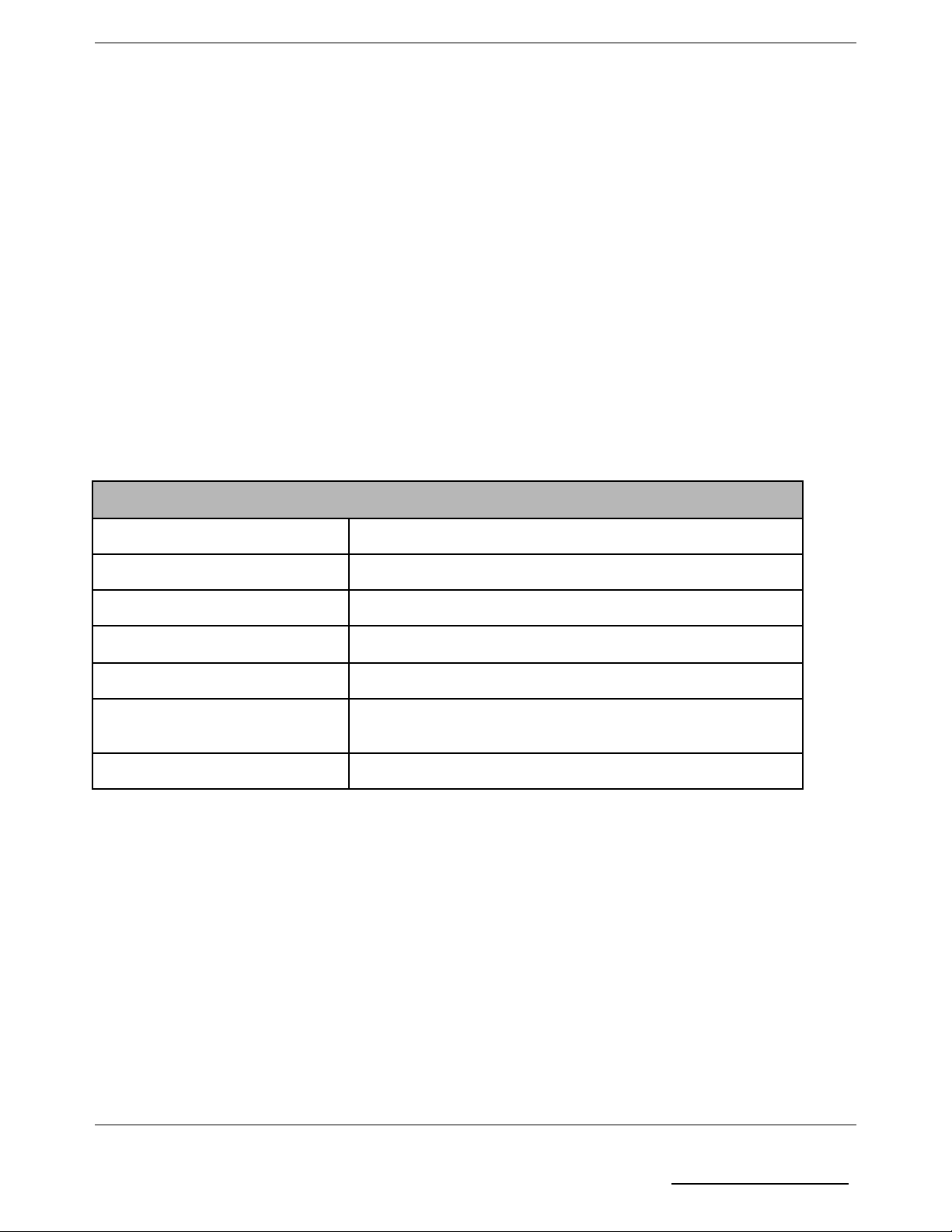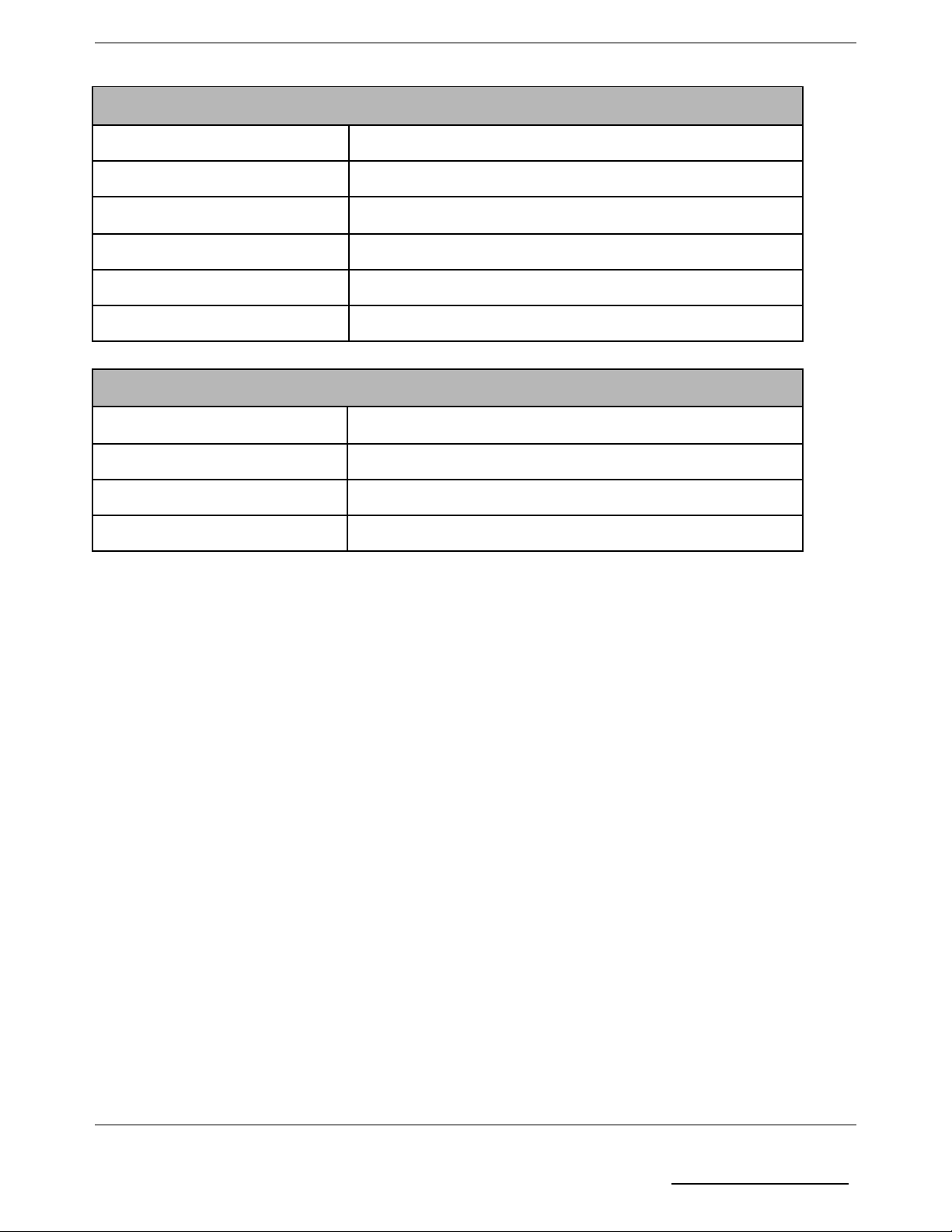The Ability Hand is an affordable, durable, and accessible bionic hand operated by your
own muscles. Powered by long-lasting batteries, the Ability Hand provides users with unique
bionic abilities and superior technology. Using sensors embedded in the fingertips, the
Ability Hand provides users with sensory or touch feedback. All of these features are offered
at a price point that makes advanced activity accessible to more people than ever. We are excited
to provide you with an exceptional bionic hand and truly redefine “human”.
This document contains information on the usage and care of the Ability Hand. This user
manual should be fully reviewed before fitting the Ability Hand.
1.1 Purpose of the Ability Hand
The Ability Hand is an advanced, multi-articulated, prosthetic hand designed to replace
missing or lost limbs for congenital or acquired amputees. The Ability Hand allows users to
regain missing or lost functionality and complete activities of daily living (ADLs).
Additionally, the Ability Hand has added functionality that enhances user experience by
detecting the pressure with which the user is gripping an object. The pressure sensation is
transferred to the user via a small vibration motor embedded in their prosthesis.
The Ability Hand is designed to operate seamlessly with most reputable prosthetic devices
as an easy plug-and-play prosthetic hand. Please see the External Devices section for a list
of compatible components.
1.2 Description of the Device
The Ability Hand Prosthesis System is an advanced, multi-articulated, prosthetic hand
designed to replace missing or lost limbs for congenital or acquired amputees.
The Ability Hand is connected to the user’s prosthesis via an industry standard quick
disconnect interface. Power supply and control signals are passed through a coaxial plug
via connectable interface cables.
There is no physiological, electrical, or mechanical control system supplied with the Ability
Hand Prosthesis System. Users will consult with their certified prosthetist to determine which
control systems are ideal for their needs and physiological presentation.
Power is supplied via the PSYONIC Battery Pack, which is a high capacity, high throughput,
7.4VDC lithium polymer battery.
PSYONIC Battery Pack charging and charge indication is provided via the PSYONIC Power
Switch, which contains a plug for USB-C charging, a multi-color status indicator, and a
power ON/OFF button.