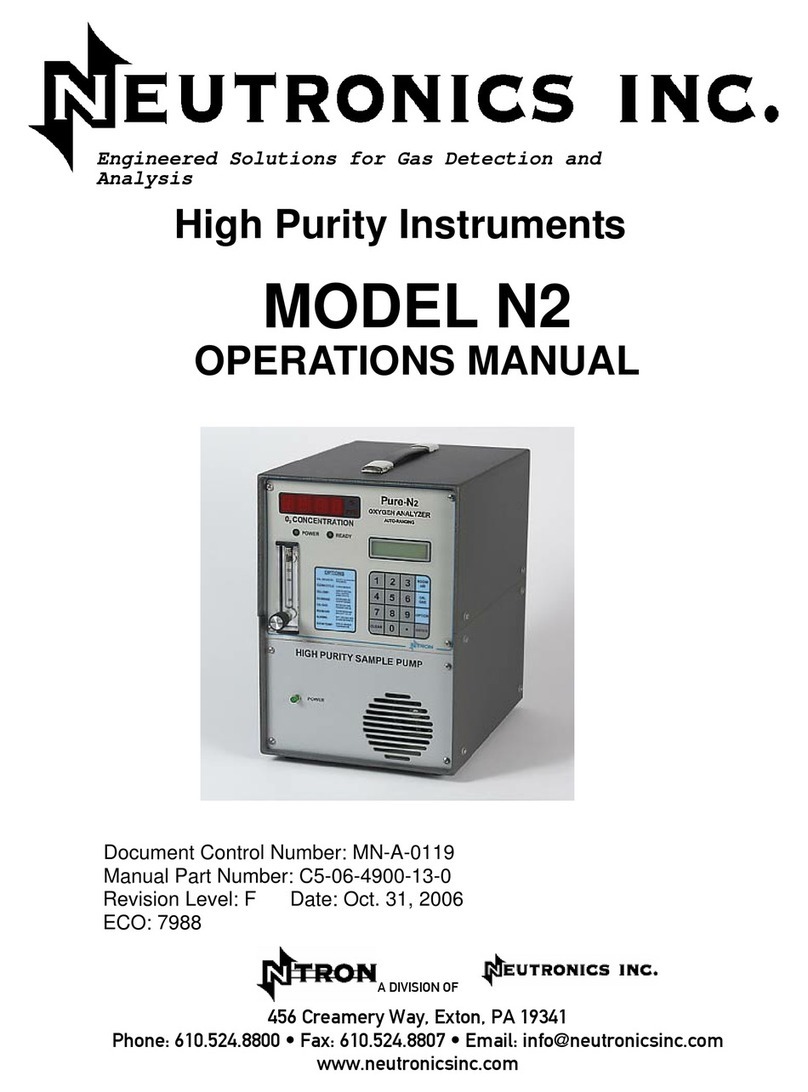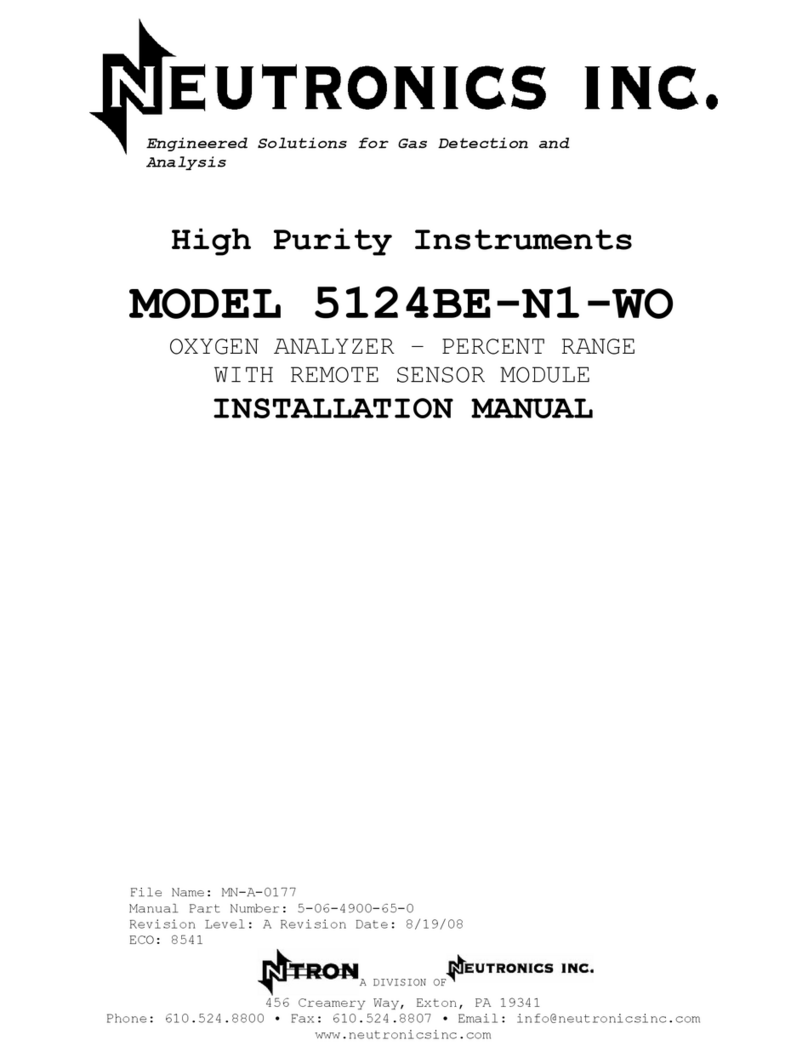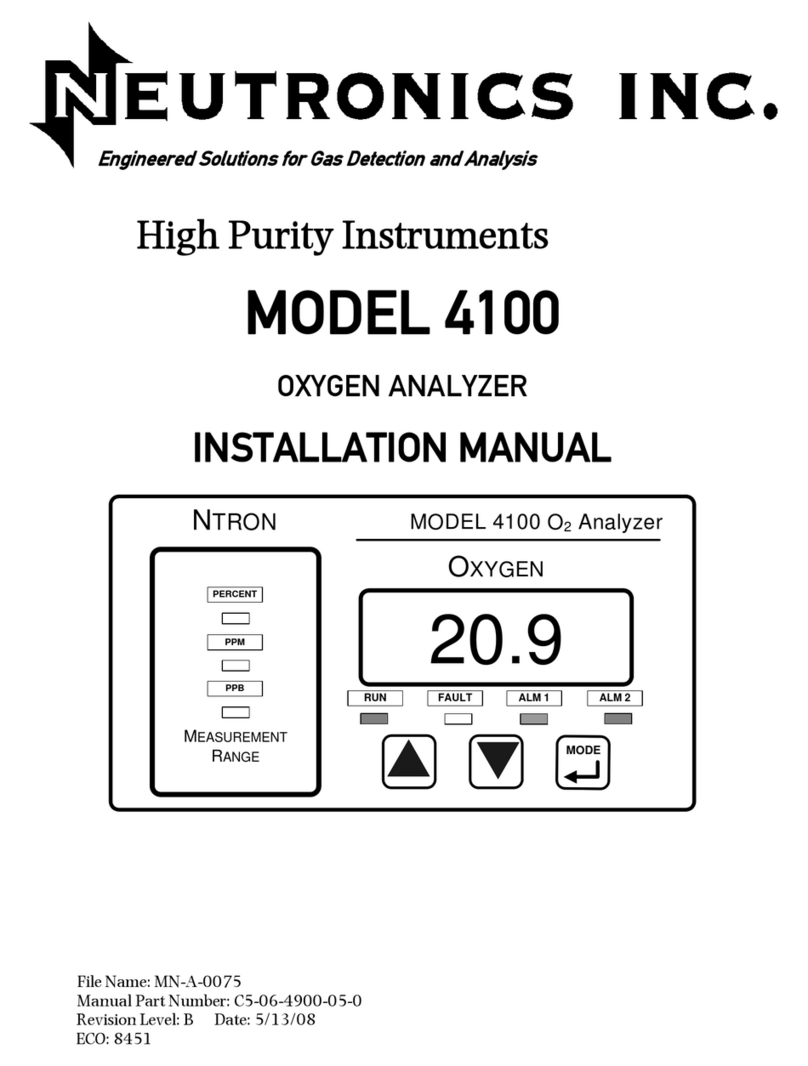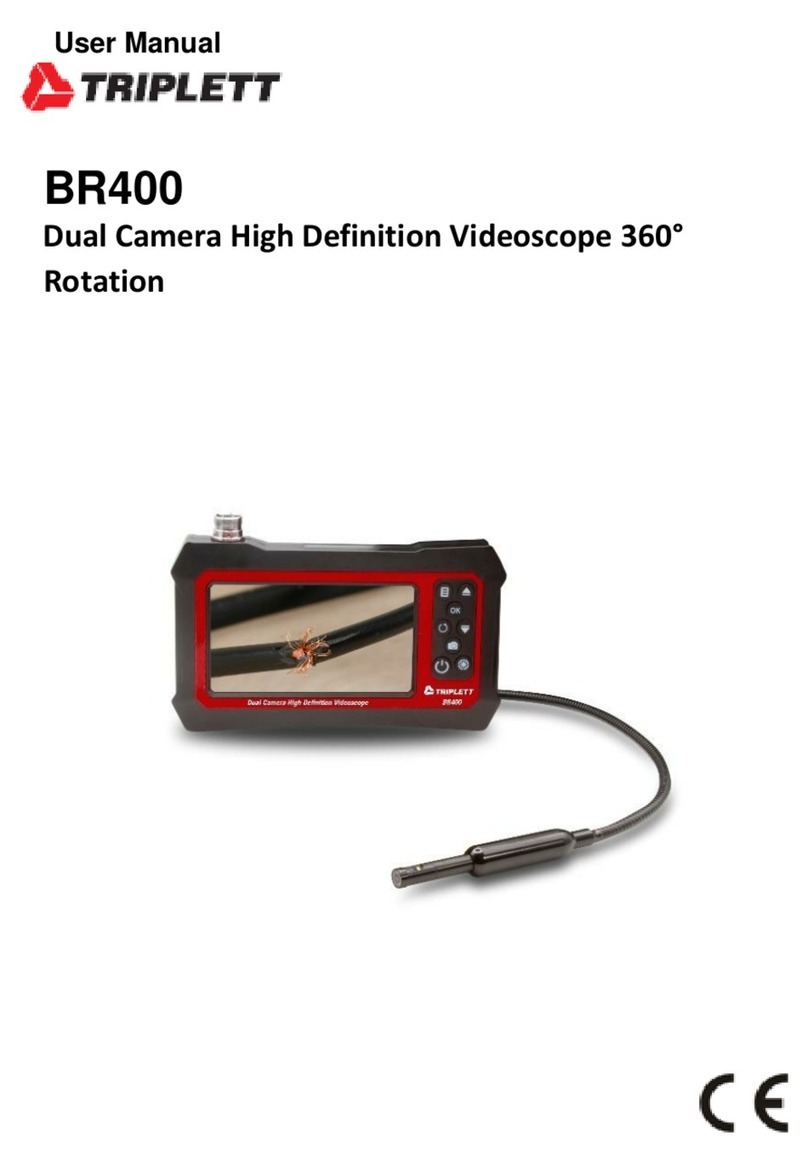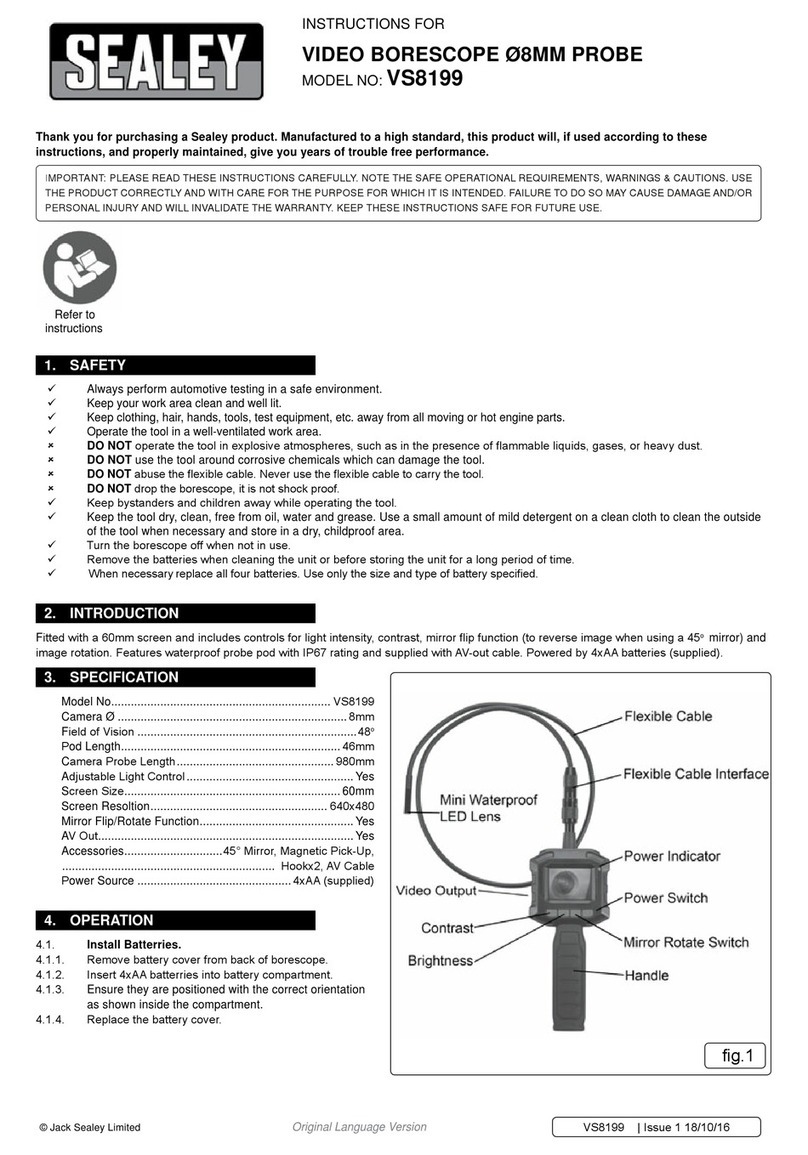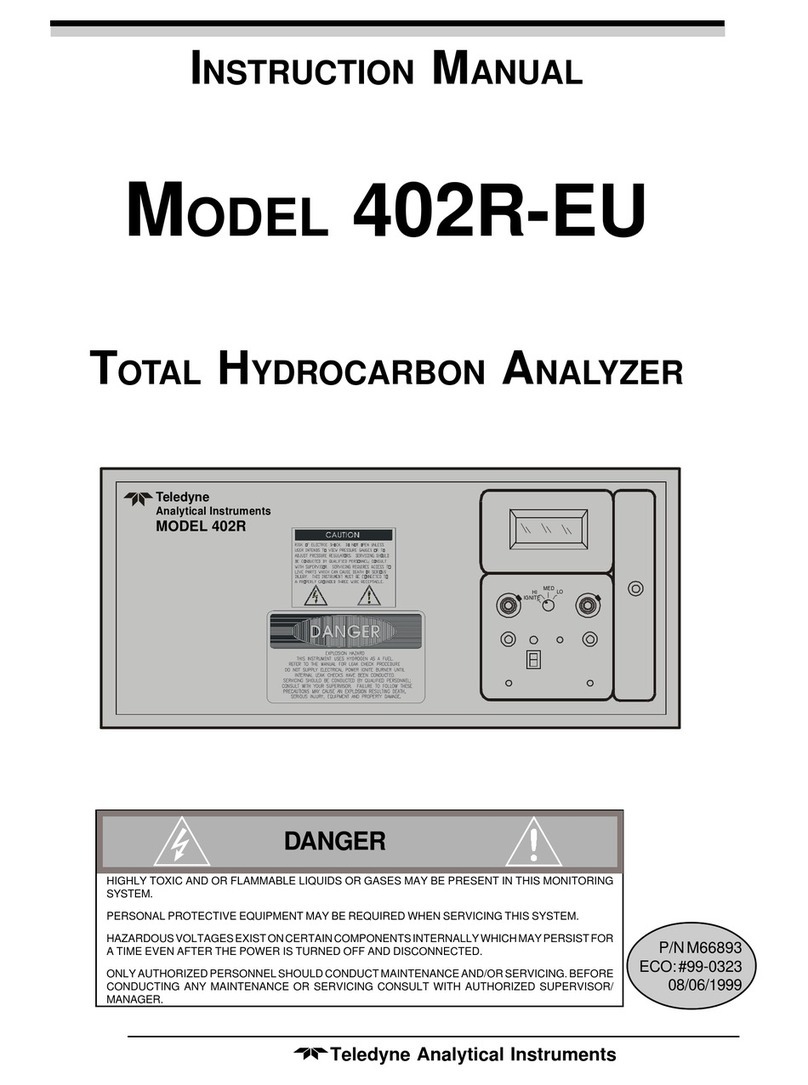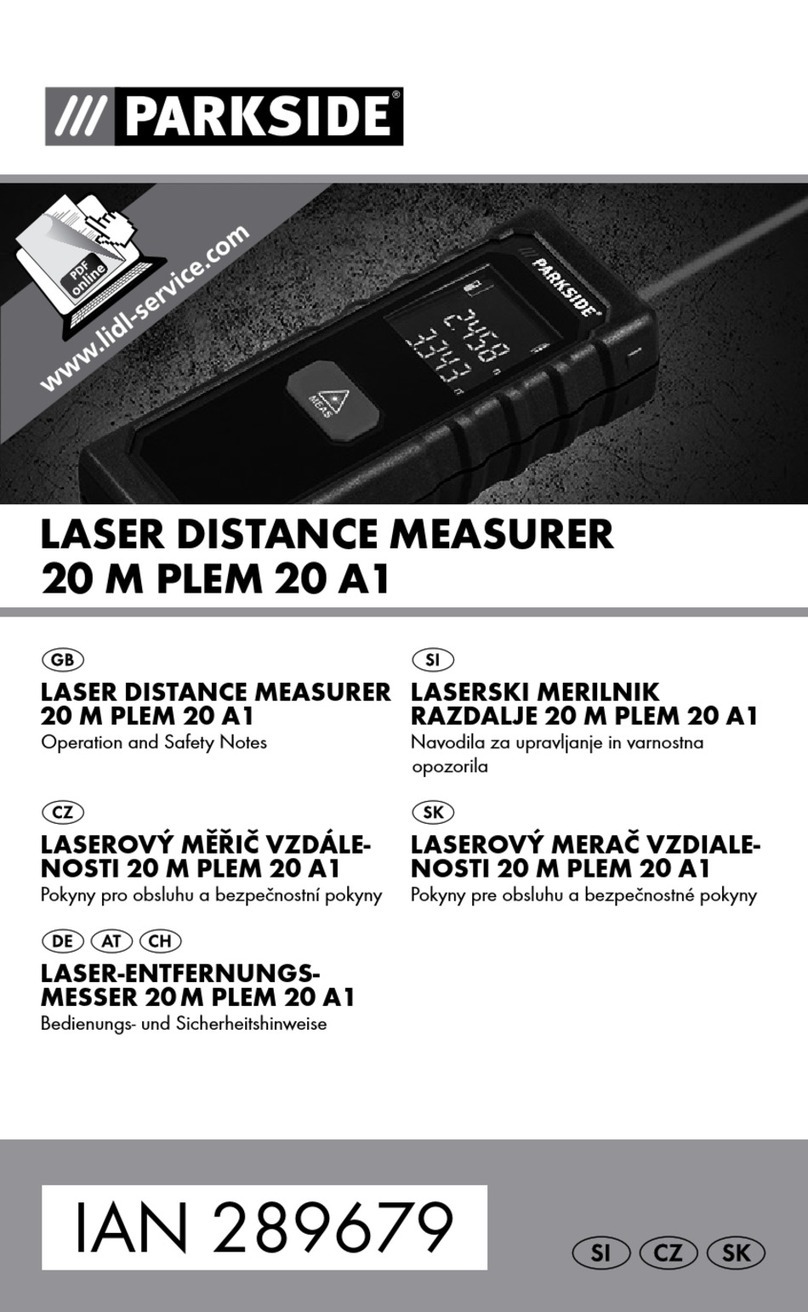Neutronics 3100 User manual

Instruction manual
Model 3100
Oxygen analyzer / controller
Trace to percent O2 measurement
0.1 PPM to 100% range
Manual file name: MN-A-0005
Revision Level: C
Manual Part Number: C5-06-4900-16-0
Revision date: December 22, 2016

Model 3100 Analyzer Instruction Manual
Page ii
Manual file name: MN-A-0005, Rev. C
Manual P/N: C5-06-4900-16-0
Table of Contents
Welcome .......................................................................................................................................................iv
Notice ............................................................................................................................................................iv
Safety instructions......................................................................................................................................... v
Designated use ............................................................................................................................................. v
Operational safety ......................................................................................................................................... v
1
Introduction............................................................................................................................................ 1
1.1
Functional overview .........................................................................................................................1
1.2
Features ...........................................................................................................................................1
1.3
System hardware overview ..............................................................................................................2
1.3.1
Main board ...............................................................................................................................2
1.3.2
Relay board ..............................................................................................................................2
1.3.3
Power supply board .................................................................................................................2
1.3.4
Display board ...........................................................................................................................2
1.3.5
Control panel ............................................................................................................................2
1.3.6
Chassis.....................................................................................................................................3
1.3.7
Sensor ......................................................................................................................................4
1.3.8
Remote sensor module (RSM).................................................................................................4
1.4
Analyzer inputs and outputs.............................................................................................................5
Remote sensor module (RSM) interface..................................................................................5
1.4.1
Alarm-1 relay output.................................................................................................................5
1.4.2
Alarm-2 relay output.................................................................................................................5
1.4.3
Fault relay output......................................................................................................................5
1.4.4
Heater OK output .....................................................................................................................6
1.4.5
Analog voltage output ..............................................................................................................6
1.4.6
Analog current output...............................................................................................................6
1.4.7
Range ID output .......................................................................................................................6
1.4.8
Service port ..............................................................................................................................6
1.4.9
1.5
Control panel user interface .............................................................................................................7
“UP” pushbutton .......................................................................................................................7
1.5.1
“DOWN” pushbutton.................................................................................................................7
1.5.2
“MODE” pushbutton .................................................................................................................7
1.5.3
7-Segment alphanumeric display.............................................................................................7
1.5.4
RUN indicator LED ...................................................................................................................7
1.5.5
Alarm-1 indicator LED ..............................................................................................................7
1.5.6
Alarm-2 indicator LED ..............................................................................................................7
1.5.7
Fault indicator LED...................................................................................................................7
1.5.8
2
System installation and start-up............................................................................................................ 8
2.1
Installing the analyzer ......................................................................................................................8
Step 1 – Locate the Model 3100 analyzer ...............................................................................8
2.1.1

Instruction Manual Model 3100 Analyzer
Manual P/N: C5-06-4900-16-0
Manual file name: MN-A-0005, Rev. C
Page iii
Step 2 – Install the remote sensor module (RSM) ...................................................................9
2.1.2
Step 3 – Install the analyzer.....................................................................................................9
2.1.3
2.2
Step 3 – Start up and commissioning ............................................................................................13
Power up check list ................................................................................................................13
2.2.1
Step 1 -- Power up the unit ....................................................................................................13
2.2.2
Step 2 -- Calibrate the unit .....................................................................................................14
2.2.3
Step 3 –Set Alarm-1 and Alarm-2 ..........................................................................................14
2.2.4
3
Operation............................................................................................................................................. 15
3.1
Overview ........................................................................................................................................15
3.2
User modes ....................................................................................................................................15
3.2.1
Calibration ..............................................................................................................................16
3.2.2
Set/view ALARM-1 mode .......................................................................................................17
3.2.3
Set/view ALARM-2 mode .......................................................................................................17
3.2.4
View active faults mode .........................................................................................................17
3.2.5
Return to RUN mode..............................................................................................................18
3.3
System modes............................................................................................................................18
3.3.1
Self-test & warm-up mode......................................................................................................18
3.3.2
RUN mode..............................................................................................................................18
3.3.3
ALARM-1 Active mode...........................................................................................................19
3.3.4
ALARM-2 Active mode...........................................................................................................19
3.3.5
FAULT Active mode ...............................................................................................................19
4
Setup, maintenance, and troubleshooting .......................................................................................... 20
4.1
System setup..................................................................................................................................20
System setup via control panel keypad .................................................................................20
4.1.1
4.1.2
System setup via RS-232 service port...................................................................................24
4.1.3
Change factory settings via hardware jumpers......................................................................34
4.2
Routine periodic maintenance........................................................................................................36
4.3
Troubleshooting..............................................................................................................................37
Fault codes.............................................................................................................................37
4.3.1
5
Appendices.......................................................................................................................................... 39
5.1
Appendix A – Spare parts list.........................................................................................................39
5.2
Appendix B – Specifications...........................................................................................................39
5.3
Appendix C – Analyzer factory configuration settings ...................................................................41
5.4
Appendix D – Control panel hot-key functions...............................................................................42
5.5
Appendix E – Range / output chart ................................................................................................42
6
Limited warranty.................................................................................................................................. 43

Model 3100 Analyzer Instruction Manual
Page iv
Manual file name: MN-A-0005, Rev. C
Manual P/N: C5-06-4900-16-0
Welcome
The Model 3100 analyzer is a compact microprocessor controlled instrument designed for oxygen
measurement. This manual provides detailed information on how to operate and maintain the Model 3100
analyzer from Neutronics.
For additional information regarding the maintenance and service of the Model 3100 analyzer, please
contact the technical support team at Neutronics. If you have questions or comments, we would like to
hear from you.
Neutronics Inc.
Gas Analysis Solutions
456 Creamery Way
Exton, PA 19341
Tel: +1-610-524-8800
Toll Free: 800-378-2287 (US only)
Fax: +1-610-524-8807
EMAIL: [email protected]
Equipment Serial Number: ________________
Notice
Product improvements and enhancements are continuous; therefore, the specifications and information
contained in this document are subject to change without notice.
Neutronics, Inc. shall not be liable for errors contained herein or for incidental or consequential damages in
connection with the furnishing, performance, or use of this manual.
No part of this document may be photocopied, reproduced, or translated to another language without the
prior written consent of Neutronics, Inc.
This work is protected under Title 17 of the US Code and is the sole property of Neutronics Inc. No part of
this document may be copied or otherwise reproduced, or stored in any electronic information retrieval
system, except as specifically permitted under US copyright law, without the prior written consent of
Neutronics Inc.
Copyright ©2016 Neutronics Inc.

Instruction Manual Model 3100 Analyzer
Manual P/N: C5-06-4900-16-0
Manual file name: MN-A-0005, Rev. C
Page v
Safety instructions
Installation, operation, and maintenance of the unit must be performed by trained technical personnel.
Technical personnel must be authorized to perform the tasks by the owner-operator.
Electrical connections must be established by an electrical technician.
To prevent personal injury, technical personnel must read, understand, and follow all warnings and
instructions in this manual before attempting installation or operation of the unit.
If the operator cannot read these instructions, operating instructions and safety precautions must be
read and discussed in the operator’s native language.
oSi el operador no puede leer las instrucciones, las instrucciones de operación y las
precauciones de seguridad deberán leerse y comentarse en el idioma nativo del operador.
oSi l’utilisateur ne peut lire les instructions, les instructions et les consignes de sécurité doivent
lui être expliquées dans sa langue maternelle.
No operator access is permitted inside the housing. Repairs not described in the Operating
Instructions may only be performed by the manufacturer or authorized service team.
Designated use
The analyzer is a microprocessor-based instrument for oxygen measurement in clean gas applications.
It is designed to minimize all effects of static discharges and interference from RFI and EMI emissions.
If the equipment is used in a manner other than as described, the protection provided by the equipment
may be impaired and may pose a threat to the safety of personnel.
The manufacturer does not accept liability for damage caused by improper or non-designated use.
Operational safety
Follow all local standards, safety regulations, and installation guidelines. Observe proper safety
procedures when working with pressurized gases.
Mount the unit in a manner that will guard against excessive vibration, collapse, and exposure to
liquids, flammable gases, flames, or high temperatures.
Mount the unit in an area of free airflow to prevent the enclosure from exceeding the operating
temperature specifications. Do not mount the analyzer against hot surfaces. Do not block the
ventilation openings on the analyzer enclosure.
Do not expose the Model 3100 enclosure to water, high humidity or moisture. The analyzer enclosure
is not watertight.
Do not expose the Model 3100 to flame or high temperatures.
Do not expose the Model 3100 to flammable gases or vapors. The unit is not rated explosion proof or
intrinsically safe.
Ensure that the pressure of gas entering the remote sensor module (RSM) is compatible with the
operating instruction. Do not exceed 6 PSIG.
Do not expose the unit directly to an unregulated gas supply. High gas pressures may cause a failure
in the sampling system.
The unit operating voltage is: 110/208 VAC ±10%, 50/60Hz, 3.5A, single phase, 3-wire or 11-30 VDC 3
watts. Failure to use the proper operating power may result in damage to the unit.
The power cord is the disconnecting device. Do not position the equipment so that it is difficult to
remove the power.
Prior to commissioning, check that all connections are correct. Calibrate the unit at an equivalent
pressure and flow rate to the measured gas before use.


Instruction Manual Model 3100 Analyzer
Manual P/N: C5-06-4900-16-0
Manual file name: MN-A-0005, Rev. C
Page 1
1 Introduction
1.1 Functional overview
The Neutronics Model 3100 Compact Series analyzer is a microprocessor-based instrument for oxygen
measurement and process control applications.
The Model 3100 analyzer is designed for use with a separate Neutronics Remote Sensor Module (see
Figure 1). The RSM features the Neutronics ZR100 rapid–response zirconium oxide (ZrO2) oxygen
sensor, a ceramic, solid-state device with an extremely fast response to oxygen, a wide measurement
range, and a robust design. It is responsive to changes in the partial pressure of oxygen of a sampled
gas in the range of 0.1 PPM to percent concentration of O2. Unaffected by dry atmospheres and
extremely cold storage temperatures (or power down situations in cold environments), it has an indefinite
shelf life.
1.2 Features
The Compact Series analyzer modules are designed to be flush mounted onto the surface of a control
panel or console. The separate Remote Sensor Module can be mounted close to the sampling point to
ensure the fastest response possible. Other key features include:
0.1 ppm to percent measurement range
Two user-adjustable oxygen alarms with configurable relay outputs for process control use
Two analog outputs: 4-20 mA and 0-1, 0-5, or 0-10 VDC
Auto-ranging or fixed range oxygen measurement (VDC output provided for auto-range
identification)
RS-232 digital interface
Fig. 1, Analyzer with RSM

Model 3100 Analyzer Instruction Manual
Page 2
Manual file name: MN-A-0005, Rev. C
Manual P/N: C5-06-4900-16-0
1.3 System hardware overview
1.3.1 Main board
The main board (see Figure 2) houses the microprocessor and supporting electronics for controlling the
operation of the Model 3100 Analyzer. The main board receives the sensor input and provides the
control and display functions of the analyzer.
1.3.2 Relay board
The relay board (see Figure 2) houses relay contacts for all of the alarm and control features. The relays
are mapped discretely to each alarm to provide electrical outputs for reporting and process control use.
1.3.3 Power supply board
The power supply board (see Figure 2) is designed for 110/208 VAC, 50/60 Hz mains power input. The
power supply is fused directly to the board.
1.3.4 Display board
The display board (see Figure 2) is designed to generate a digital indication of the oxygen concentration
(see Appendix E – range / output chart) and fault codes (section 4.3.1). The display is a 7-segment, 0.75"
alphanumeric LED.
1.3.5 Control panel
The control panel (see Figure 3) serves as the main user interface. It features the menu-driven
pushbutton keypad (ramp-UP, ramp-DOWN, and MODE keys) and the status LED’s. Designed to be
splash and water-resistant, it includes four (4) #8-32 threaded mounting studs at each of the corners and
a gasket for use in mounting the module to a stationary control or equipment panel. The faceplate rating
is NEMA 4, IP66.
Fig. 2, Board configuration

Instruction Manual Model 3100 Analyzer
Manual P/N: C5-06-4900-16-0
Manual file name: MN-A-0005, Rev. C
Page 3
1.3.6 Chassis
The stainless steel chassis or electronics enclosure (see Figure 4) is designed to provide a general level
of protection against mechanical damage from the local environment. It is an important part of the
electrostatic discharge (ESD) shielding design. Since it is a flush mounted unit, the instrument
components housed in the chassis will be located behind the user’s control panel or embedded within an
equipment enclosure. The chassis is rated NEMA 1, IP20, for general purpose. It is not watertight.
The rear of the electronics enclosure (see Figure 5) includes removable plug-in type terminal blocks and
the RSM interface cable connector.
Fig. 3, Control panel
Fig. 4, Chassis side view
Fig. 5, chassis rear view

Model 3100 Analyzer Instruction Manual
Page 4
Manual file name: MN-A-0005, Rev. C
Manual P/N: C5-06-4900-16-0
1.3.7 Sensor
The Neutronics ZR100 rapid-response zirconium oxide sensor is a solid-state ceramic device. When
heated in its unique oven, it produces a predictable electrical output in response to changes in the partial
pressure of oxygen of a sampled gas, ranging from 0.1 PPM to percent concentration of oxygen. The
most notable advantage of the ceramic sensor technology is its ability to rapidly measure oxygen through
large step changes in concentration. The ZR100 sensor can accurately measure PPM concentrations of
oxygen within seconds after exposure to air.
1.3.8 Remote sensor module (RSM)
The separate remote sensor module (RSM) houses the sensor, the heater assembly, and the delivery
system for the gas sample. Gas is directed in a continuous flow through the sampling system to the
oxygen sensor. The sensor determines the oxygen concentration of the gas in real time. The RSM is an
integral part of the Model 3100 analyzer system (see Figure 6). It is available in two (2) configurations:
pump-driven and positive pressure-driven. Refer to the Remote Sensor Module instruction manual for
more details.
Fig. 6, System configuration

Instruction Manual Model 3100 Analyzer
Manual P/N: C5-06-4900-16-0
Manual file name: MN-A-0005, Rev. C
Page 5
1.4 Analyzer inputs and outputs
Remote sensor module (RSM) interface
1.4.1
A single multi-signal electrical interface (connector) on the back of the Model 3100 analyzer is used to
connect the RSM to the analyzer (see Figure 5). It includes the oxygen sensor input, the sensor heater
thermocouple input, and the sensor heater control output.
1.4.1.1 The oxygen sensor input
The oxygen sensor input is an electrical interface used to indicate the oxygen concentration in the
measured process or in a test gas. It is proportional to the oxygen present in a sampled gas stream.
1.4.1.2 The sensor heater thermocouple input
The sensor heater thermocouple input feeds back a voltage to the Model 3100 analyzer proportional to
the sensor heater temperature. The Model 3100 uses that electrical output to control the sensor heater
temperature within ±0.2° C.
1.4.1.3 Sensor heater control output
The sensor heater control output is a variable frequency control signal, based on the sensor heater
thermocouple input voltage. It controls the sensor heater to operating temperature by varying its average
VAC mains power level continuously. This method of control maintains the oxygen sensor operating
temperature to within its narrow specification at all times, ensuring reliable performance.
Alarm-1 relay output
1.4.2
The Alarm-1 relay is mapped to the Alarm-1 setpoint. The user may set the oxygen level at which Alarm-
1 activates (see section 3.2.2). Alarm-1 may be configured as ascending (highest oxygen level allowable)
or descending (lowest oxygen level allowable) activation. The relay output may be configured for fail-safe
(relay coil de-energized in alarm state) or non-fail-safe (relay coil energized in alarm state) activation.
Factory default settings are ascending, and fail-safe (see Appendix C, Factory Configuration). The
Alarm-1 relay contacts are Form C (DPDT), voltage-free.
Alarm-2 relay output
1.4.3
The Alarm-2 relay is mapped to the Alarm-2 setpoint. The user may set the oxygen level at which Alarm-
2 activates (see section 3.2.3). Alarm-2 may be configured as ascending (highest oxygen level allowable)
or descending (lowest oxygen level allowable) activation. The relay output may be configured for fail-safe
(relay coil de-energized in alarm state) or non-fail-safe (relay coil energized in alarm state) activation.
Factory default settings are ascending, and fail-safe (see Appendix C, Factory Configuration). The
Alarm-2 relay contacts are Form C (DPDT), voltage-free.
Fault relay output
1.4.4
The Fault relay output is used to indicate that there is at least one system fault active on the Model 3100
analyzer (see section 4.3.1). The relay output activation is non fail-safe, and is not configurable. The
Fault relay contacts are Form B (SPST), voltage-free.

Model 3100 Analyzer Instruction Manual
Page 6
Manual file name: MN-A-0005, Rev. C
Manual P/N: C5-06-4900-16-0
Heater OK output
1.4.5
The Heater OK output relay is a system diagnostic used to indicate that the Model 3100 has detected a
sensor heater temperature that is not within specification tolerance (see section 4.3.1 – Fault Codes and
Definitions). The relay output activation is non fail-safe, and is not configurable. The Heater OK relay
contacts are Form B (SPST), voltage-free.
Analog voltage output
1.4.6
The analog voltage output is a dynamic potential used to indicate to a remote device the displayed
oxygen concentration during normal analyzer operation and system maintenance. The Analog voltage
output follows the oxygen readout displayed on the 7-segment LED display during all system and user
modes except for user setup. For a complete listing of available output levels by analyzer range, refer to
Appendix E – range / output chart.
The analog voltage range can be adjusted by the user (section 4.1 – system setup). Available settings
are 0-VDC for minimum-scale-deflection or 1, 5 or 10-VDC full-scale. The factory default setting is 0-1
VDC (see Appendix C, Factory Configuration). The analog voltage output is scaled according to the
analyzer’s selected range and must be used in conjunction with the Range ID voltage when the analyzer
is configured for auto-ranging (see section 1.4.8).
Analog current output
1.4.7
The analog current output is a dynamic current flow used to indicate to a remote device the displayed
oxygen concentration during normal analyzer operation and system maintenance. The analog current
output follows the oxygen readout displayed on the 7-segment LED display during all system and user
modes, except for user setup. For a complete listing of output levels by analyzer range, refer to Appendix
E – range / output chart.
The minimum scale deflection may be set to either 0 mA or 4 mA. Full-scale is fixed at 20 mA. The
analog current output is scaled according to the analyzer’s selected range and must be used in
conjunction with the Range ID voltage when the analyzer is configured for auto-ranging (see section
1.4.8).
Range ID output
1.4.8
The Model 3100 can be configured by the user to automatically switch its measurement range, based on
the concentration of oxygen measured while in-service, to provide the most accurate and highest possible
resolution outputs. For a complete listing of analyzer ranges, refer to Appendix E – range / output chart.
Remote auxiliary devices designed to interpret the Model 3100 analog outputs over multiple output range
scales require an indication of the analyzer’s selected range at all times for accurate scaling. The Model
3100 features a 0-10 VDC auto-range identification output. The range ID output is used in conjunction
with the analog voltage and analog current outputs when auto-ranging is used. It provides an indication
of the analog outputs’ selected full-scale. There are four range ID voltage levels used in the 3100 to
correspond with its four output ranges (Appendix E – range / output chart).
Service port
1.4.9
The RS-232 service port provides a user-friendly means of digital communication with the Model 3100
analyzer. Through this port, the unit may be configured, calibrated, and queried for most functions. The
RS-232 port may also be programmed to send out information on a timed basis. Additionally, the service
port may be used with a PC based computer (such as a portable notebook computer) over a standard bi-
directional RS-232 serial interface.

Instruction Manual Model 3100 Analyzer
Manual P/N: C5-06-4900-16-0
Manual file name: MN-A-0005, Rev. C
Page 7
1.5 Control panel user interface
“UP” pushbutton
1.5.1
The “UP” pushbutton can be used to program the Model 3100 via the control panel. This momentary
push-button soft key is used to select the next option or value. This function is menu-driven.
“DOWN” pushbutton
1.5.2
The “DOWN” pushbutton can be used to program the Model 3100 via the control panel. This momentary
push-button soft key is used to select the preceding option or value. This function is menu-driven.
“MODE” pushbutton
1.5.3
The “MODE” pushbutton can be used to program the Model 3100 via the control panel. This momentary
push-button soft key is used to navigate the operational modes available through the control panel. This
function is menu-driven.
7-Segment alphanumeric display
1.5.4
The 7-Segment alphanumeric display feeds back information from the Model 3100 to the user via the
control panel. The primary purpose of the 7-segment display is to show the oxygen concentration
readout. It is also used for feedback of operational status, fault codes, and other information necessary to
perform system setup and maintenance.
RUN indicator LED
1.5.5
The purpose of the RUN indicator LED is to inform the user via the control panel that the Model 3100 is
measuring the concentration of the sample gas and updating the display and outputs accordingly (with no
alarm or fault conditions present).
Alarm-1 indicator LED
1.5.6
The purpose of the Alarm-1 indicator LED is to inform the user via the control panel that the measured
oxygen concentration has exceeded the alarm-1 threshold (Alarm-1 and its associated relay are in active
mode).
Alarm-2 indicator LED
1.5.7
The purpose of the Alarm-2 indicator LED is to inform the user via the control panel that the measured
oxygen concentration has exceeded the alarm-2 threshold (Alarm-2 and its associated relay are in active
mode).
Fault indicator LED
1.5.8
The purpose of the Fault indicator LED is to inform the user via the control panel that at least one system
fault is active. Note that when the fault indicator LED is active the fault relay will also be active.

Model 3100 Analyzer Instruction Manual
Page 8
Manual file name: MN-A-0005, Rev. C
Manual P/N: C5-06-4900-16-0
2 System installation and start-up
2.1 Installing the analyzer
Step 1 – Locate the Model 3100 analyzer
2.1.1
Select a suitable location for mounting the analyzer where the digital display and status LED’s will
be easy to read and the interface buttons on the display panel will be easy to access
Cut/drill the mounting panel to the specifications shown in Figure 8
Clearance holes for the #8-32 threaded mounting studs do not need to be tapped. Hex nuts are
included for securing the unit to a panel
Trim all burrs or sharp edges in the cut-out or mounting-holes to prevent damage to the gasket
Slide the analyzer unit into the cut-out, rear-chassis first, and seat the control panel gasket on the
mounting surface. The gasket on the analyzer control panel ensures a watertight seal around the
control panel cut-out.
Secure the threaded mounting studs with the supplied hex-nuts and studded lock-washers. The
analyzer control panel is suitable for NEMA Type 4, IP20 environments when properly installed.
The rear electronics chassis is suitable for NEMA Type 1, IP 20 environments.
Ensure the analyzer unit is mounted in an area of free airflow to prevent the chassis from
exceeding the operating temperature specifications.
Locate the unit away from hot surfaces
Allow sufficient distance from adjacent surfaces to prevent blockage of the ventilation holes in the
chassis.
Allow for sufficient free airflow to prevent the chassis from exceeding the operating temperature
specifications (max. ambient temperature of 40°C). Choose an area with a constant source of
ambient air around the unit containing 20.9% oxygen. Higher or lower levels of oxygen
concentration in the atmosphere around the unit will affect system accuracy.
Do not subject the unit to mechanical impact, continuous mechanical vibration, or electrical shock
Do not expose the unit to water, adverse temperatures, or flammable and corrosive gases
Step1
•Locate
the
analyzer
Step2
•Install
the
analyzer
Step3
•Powerup
the
analyzer
Fig. 7, installation and start-up

Instruction Manual Model 3100 Analyzer
Manual P/N: C5-06-4900-16-0
Manual file name: MN-A-0005, Rev. C
Page 9
2.91"
6.20"
6.62"
2.75"
PANEL CUTOUT & DRILL PATTERN
.169 DIA. HOLE
4 PLACES
Step 2 – Install the remote sensor module (RSM)
2.1.2
Secure the unit to the mounting surface using the mounting holes in the base plate. For detailed
instructions on RSM installation, please refer to the separate RSM instruction manual.
Step 3 – Install the analyzer
2.1.3
Electrical connections on the rear of the Model 3100 Oxygen analyzer may have
hazardous voltages present once power has been applied to the unit. High voltages may remain present
for a short time even after power has been disconnected from the analyzer. Take care in observing
standard electrical practices when making electrical connections to the Model 3100 Oxygen analyzer.
DANGER: The model 3100 analyzer is not rated intrinsically safe or explosion proof. Be certain that no
flammable gases are present in the area where the Model 3100 analyzer will be installed.
CAUTION: The model 3100 housing is not rated waterproof. Do not mount the analyzer or the sensor in
an area where it may contact water or other liquid elements.
Be certain that all power is OFF to the analyzer and associated wiring (cables) before
attempting installation. DO NOT WORK WITH LIVE WIRES! Do not leave any exposed wire at the
terminal blocks. Before applying power, ensure terminal blocks are fully inserted into the mating
connector at the analyzer.
A label depicting the terminal block arrangement (see Figure 9) is affixed to the top of the chassis for
easy reference during installation and maintenance (208 VAC label is shown for reference only). The
terminal blocks feature screwed terminals. The terminal blocks are also removable for ease of wiring or
removal of the analyzer module).
Fig. 8, Mounting panel cut-out

Model 3100 Analyzer Instruction Manual
Page 10
Manual file name: MN-A-0005, Rev. C
Manual P/N: C5-06-4900-16-0
2.1.3.1 Remote sensor module input
All connections to the Remote Sensor Module (RSM) are made by connecting the supplied interface
cable between the analyzer and the RSM. Plug the cable connectors into the mating receptacles on the
analyzer chassis and RSM.
2.1.3.2 Alarm-1 relay output
Connections from the Alarm-1 relay contacts to the user’s process control equipment are made at
terminal block TB2 on the rear of the analyzer chassis (see Figure 10). The oxygen alarm relay contacts
are voltage-free Form C relay contacts, SPDT, 5A @ 250 VAC, 5A @ 30 VDC. Connect the terminal pins
in accordance with the schematic shown on the terminal ID label on the top of the analyzer chassis.
2.1.3.3 Alarm-2 relay output
Connections from the Alarm-2 relay contacts to the user’s process control equipment are made at
terminal block TB2 on the rear of the analyzer chassis. The oxygen alarm relay contacts are voltage-free
Form C relay contacts, SPDT, 5A @ 250 VAC, 5A @ 30 VDC. Connect the terminal pins in accordance
with the schematic shown on the terminal ID label on the top of the analyzer chassis.
2.1.3.4 Fault relay output
Connections from the Fault relay contacts to the user’s process control equipment are made at terminal
block TB2 on the rear of the analyzer chassis. The fault relay contacts are voltage-free Form B relay
contacts, SPST, 5A @ 250 VAC, 5A @ 30 VDC. Connect the terminal pins in accordance with the
schematic shown on the terminal ID label on the top of the analyzer chassis.
2.1.3.5 Heater OK relay output
Connections from the Heater OK relay contacts to the user’s process control equipment are made at
terminal block TB2 on the rear of the analyzer chassis. The heater OK relay contacts are voltage-free
Form B relay contacts, SPST, 5A @ 250 VAC, 5A @ 30 VDC. Connect the terminal pins in accordance
with the schematic shown on the terminal ID label on the top of the analyzer chassis.
Fig. 9, Label on top of analyzer chassis

Instruction Manual Model 3100 Analyzer
Manual P/N: C5-06-4900-16-0
Manual file name: MN-A-0005, Rev. C
Page 11
2.1.3.6 Range ID output
Connections from the Range ID output to the user’s auxiliary equipment are made at terminal block TB2
on the rear of the analyzer chassis. Connect the terminal pins in accordance with the schematic shown
on the terminal ID label on the top of the analyzer chassis.
Use 20-AWG, 2-conductor, stranded-wire, twisted pairs for the connections. It is not necessary to use
shielded cable for the Range ID output, with or without electrical barriers. If shielded cable is used, it
should be drained to dc ground at the auxiliary equipment.
2.1.3.7 Analog voltage output
Connections from the analog voltage output to the user’s auxiliary equipment are made at terminal block
TB3 on the rear of the analyzer chassis (see Figure 10). Connect the terminal pins in accordance with
the schematic shown on the terminal ID label on the top of the analyzer chassis.
Use 20-AWG, 2-conductor, stranded-wire, twisted pairs for the connections. It is not necessary to use
shielded cable for the Analog voltage output, with or without electrical barriers. If shielded cable is used,
it should be drained to dc ground at the auxiliary equipment.
2.1.3.8 Analog current output
Connections from the analog current output to the user’s auxiliary equipment are made at terminal block
TB3 on the rear of the analyzer chassis. The analog current output is a negative ground, non-isolated 0-
20mA, or 4-20 mA current loop. 12 VDC power is supplied internally by the Model 3100 analyzer.
Maximum electrical loading is 250 Ohms. Connect the terminal pins in accordance with the schematic
shown on the terminal ID label on the top of the analyzer chassis.
Fig. 10, Analyzer electrical connections

Model 3100 Analyzer Instruction Manual
Page 12
Manual file name: MN-A-0005, Rev. C
Manual P/N: C5-06-4900-16-0
Use 20-AWG, 2-conductor, stranded-wire, twisted pairs for the connections. It is not necessary to use
shielded cable for the Analog current output, with or without electrical barriers. If shielded cable is used, it
should be drained to dc ground at the auxiliary equipment.
2.1.3.9 Battery backup
12-volt DC battery backup terminals are provided at terminal block TB3 on the rear of the analyzer
chassis. These terminals may be connected to a fixed 12 VDC power source to act as a backup in case
mains power has been lost. The circuit will detect loss of the mains power and the VDC battery backup
will maintain power to the system.
Connection to the battery backup is not required for normal operation of the analyzer. Connect the
terminal pins in accordance with the schematic shown on the terminal ID label on the top of the analyzer
chassis.
2.1.3.10 RS-232 service port
Connections from the Range ID output to the user’s auxiliary equipment are made at terminal block TB3
on the rear of the analyzer chassis. Connect the terminal pins in accordance with the schematic shown
on the terminal ID label on the top of the analyzer chassis.
For interfacing with any standard PC computer via the serial port, use 20-AWG 3-conductor shielded,
stranded-wire, jacketed cable -- terminated on one end with a female DB9 connector (see Figure 11).
The shielding should be drained to dc ground at the computer.
2.1.3.11 Mains power
Connections for Mains Power input are made at terminal block TB1 on the rear of the analyzer chassis.
Connect the terminal pins in accordance with the schematic shown on the terminal ID label on the top of
the analyzer chassis.
For VAC versions, use minimum 16-AWG 3-conductor, stranded-wire, for the connections. Supply single-
phase 110/208 ±10% VAC, 50/60 Hz to the unit. For VDC versions, use 18-AWG, 3-conductor, stranded-
wire, for the connections. Supply 12/24 VDC to the unit.
Fig. 11, Analyzer electrical connections

Instruction Manual Model 3100 Analyzer
Manual P/N: C5-06-4900-16-0
Manual file name: MN-A-0005, Rev. C
Page 13
2.2 Step 3 – Start up and commissioning
Power up check list
2.2.1
The Model 3100 is shipped ready to use. Factory default configuration settings are listed in Appendix C.
Review the factory default configuration settings before commissioning your system. If you choose to
change any of the factory default settings, refer to sections 4.1.1 and 4.1.2.
REMINDER: Always start up the unit with a sample inlet pressure of 6 psig or less. Exposing the sample
pump to operating pressures higher than 6 psig may damage the unit. Verify the following conditions:
No flammable vapors are present in the area
No exposure to rain, dripping water, or hose down
Wiring correctly installed – interface cable connected
Plumbing connections on the RSM are gas-tight
Ambient temperature is below 40° C (104° F)
Step 1 -- Power up the unit
2.2.2
When the Model 3100 is powered-up, it will go through a 5-second self-test. The 7-segment
alphanumeric display will show “8.8.8.8.”, then XXXX (software build), and then the power supply voltage
setting. The RUN, Alarm-1, Alarm-2, and Fault LED indicators will go through a display test sequence
(lamp test). Upon completion, the analyzer will enable the RSM warm-up.
The RSM warm-up takes approximately eight minutes. The digital display will alternately indicate ‘nr‘
(system not ready) and the temperature of the sensor heater until warm-up is complete.
After the warm-up period is completed, the Model 3100 will check the current sensor reading and update
the digital display and status LED’s. When configured for auto-ranging, the Model 3100 analyzer will
automatically display units in parts per million or in percent oxygen, according to the sensor output.
When the analyzer is in percent range oxygen measurement, the display flashes the concentration in
bright then dim illumination. When the analyzer is in parts-per-million range oxygen measurement, the
display shows the concentration illuminated steadily bright.
Once the analyzer reading has stabilized (approx. 20 minutes for thermal equilibrium), the user may apply
an instrument air source to the sample inlet port of the RSM (see RSM equipment manual) to check the
unit. Allow the reading to stabilize. It should take about 30 seconds for the gas to sweep out the sample
lines. Verify the 7-segment alphanumeric display shows 20.9 % oxygen.
step1
•powerup
step2
•initial
calibration
step3
•setalarm
1&alarm
2
Fig. 12, Start up and commissioning

Model 3100 Analyzer Instruction Manual
Page 14
Manual file name: MN-A-0005, Rev. C
Manual P/N: C5-06-4900-16-0
Step 2 -- Calibrate the unit
2.2.3
All units are calibrated at the factory prior to shipment. During commissioning, a reference air calibration
is required to adjust for any differences in elevation or atmospheric pressure at the installation site. Refer
to section 3.4.1 for detailed calibration instructions.
Step 3 –Set Alarm-1 and Alarm-2
2.2.4
After the unit has been calibrated on a known gas source, set the alarm points according to process
control requirements. Refer to Appendix C for factory settings.
2.2.4.1 Set Alarm-1
For process control applications, Alarm-1 is typically used as the “primary” oxygen-level alarm. It is set to
the highest or lowest level of allowable oxygen concentration in your process, according to the
application. Refer to Appendix C for factory settings. Refer to section 3.2.2 for information about setting
the Alarm-1 level.
2.2.4.2 Set Alarm-2
For process control applications, Alarm-2 is typically used as the “secondary”, or “warning” oxygen-level
alarm. It is set just below the highest or just above the lowest level of allowable oxygen concentration in
your process, according to the application. Refer to section 3.2.3 for information about setting the alarm-
2 level.
The Model 3100 should now be ready for commissioning. Neutronics Inc. offers commissioning and
Factory Acceptance Testing services by our certified technicians. You may contact the Neutronics factory
toll-free at (800) 378-2287 or (610) 524-8800. Ask one of our service technicians to schedule a service
appointment.
Table of contents
Other Neutronics Analytical Instrument manuals