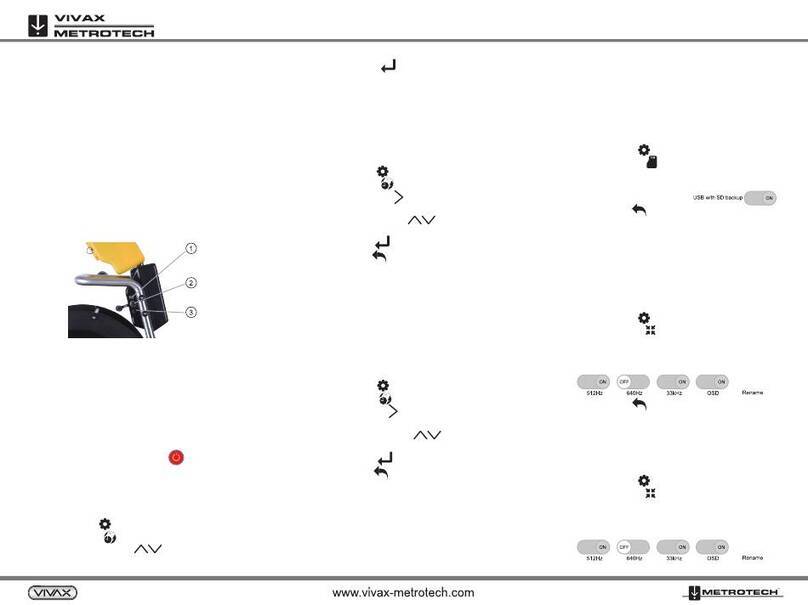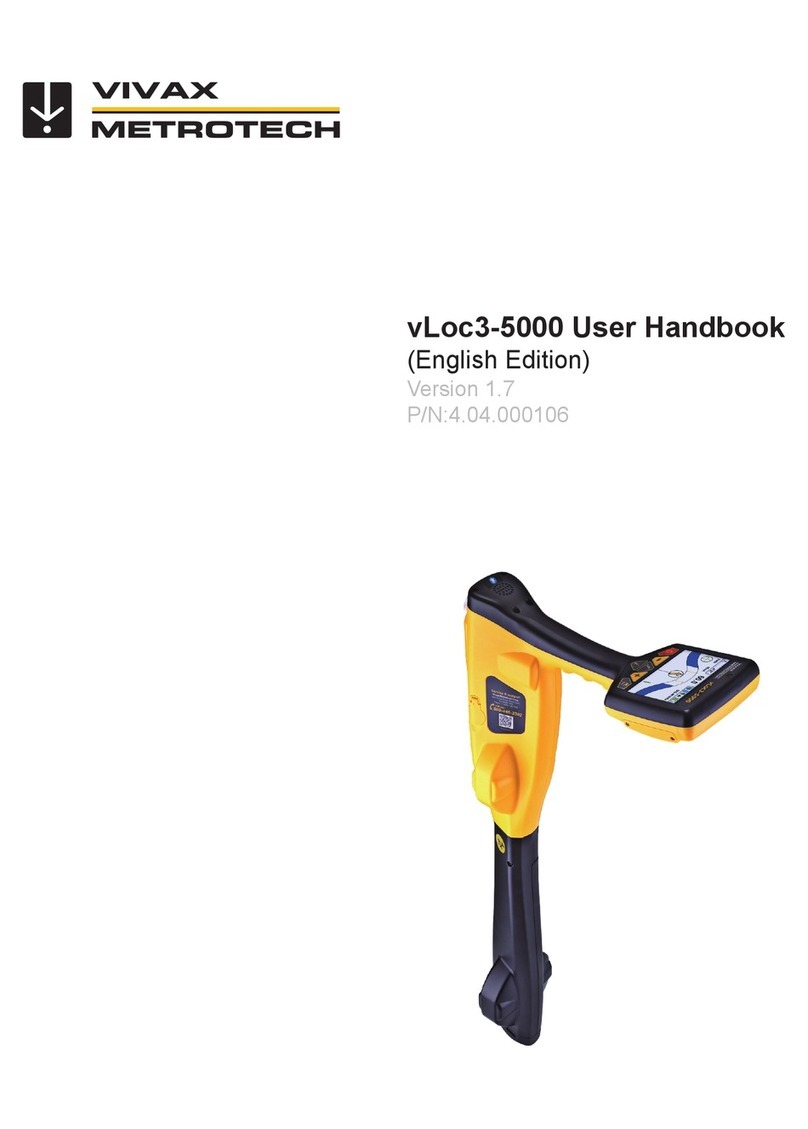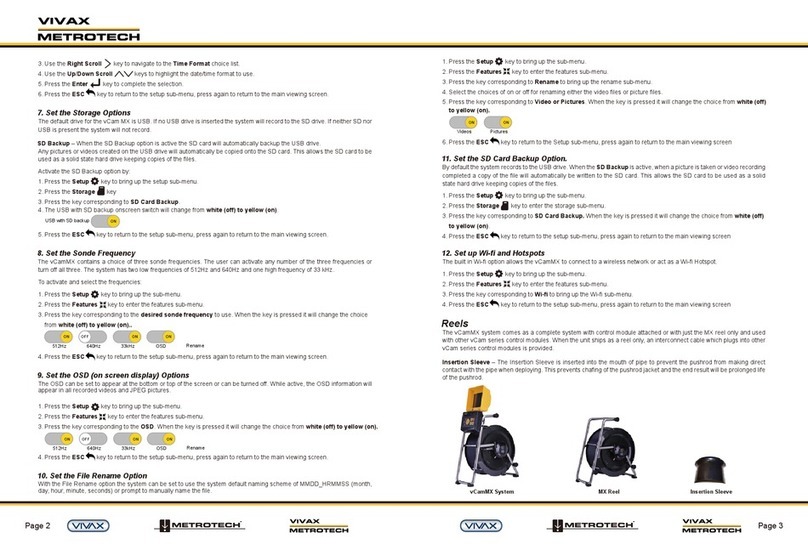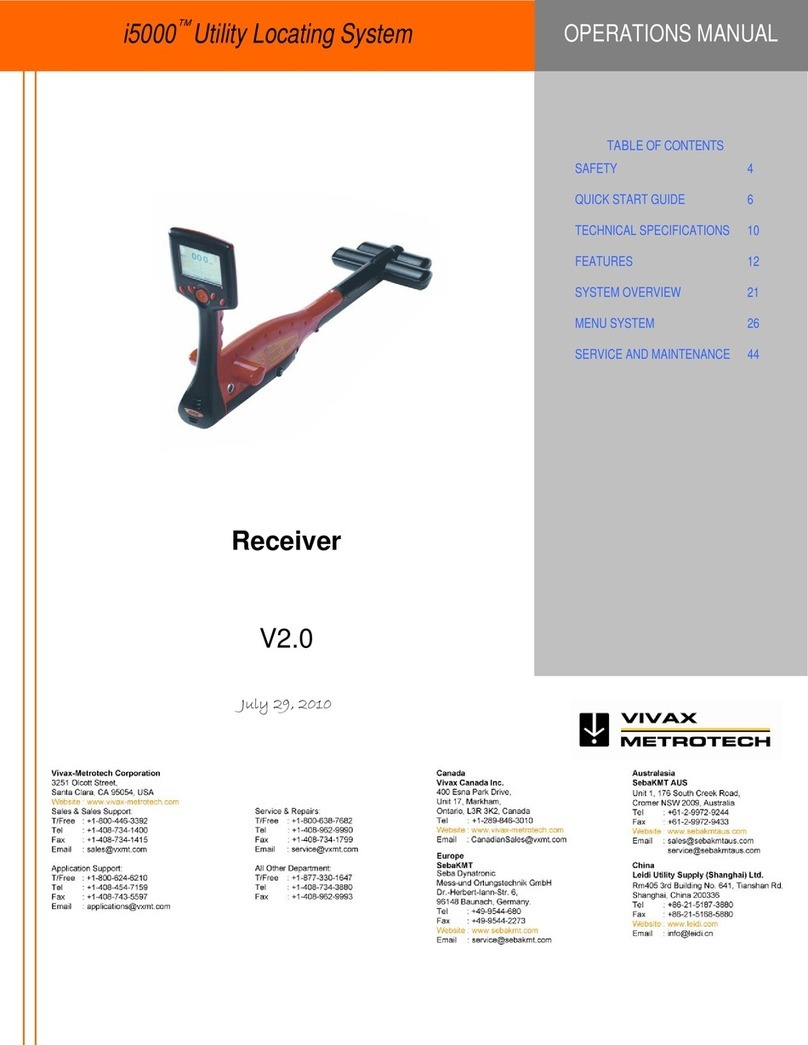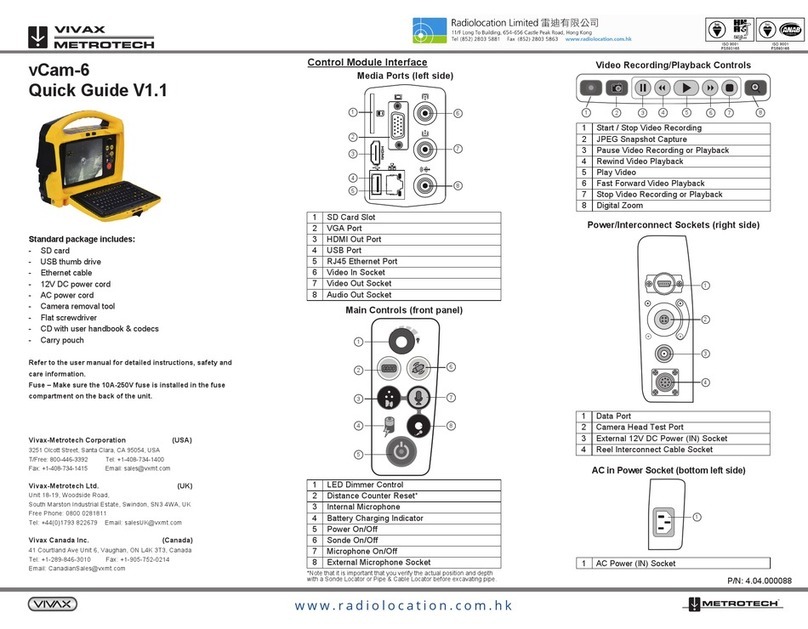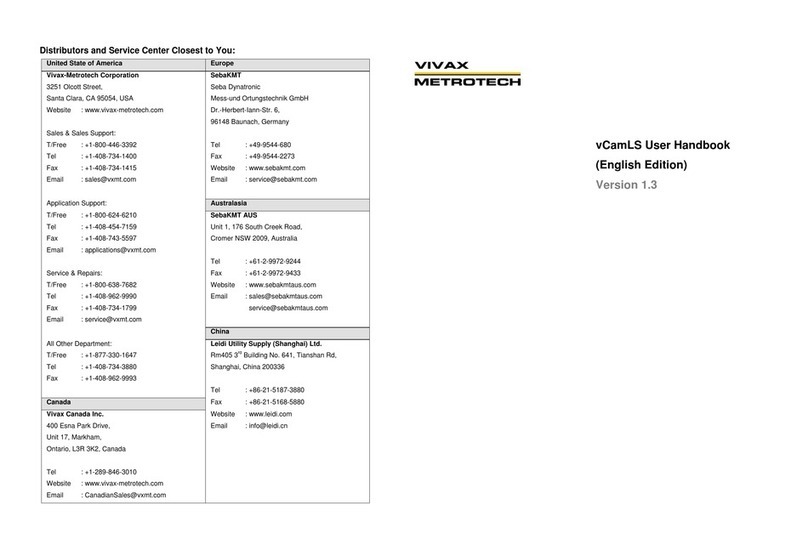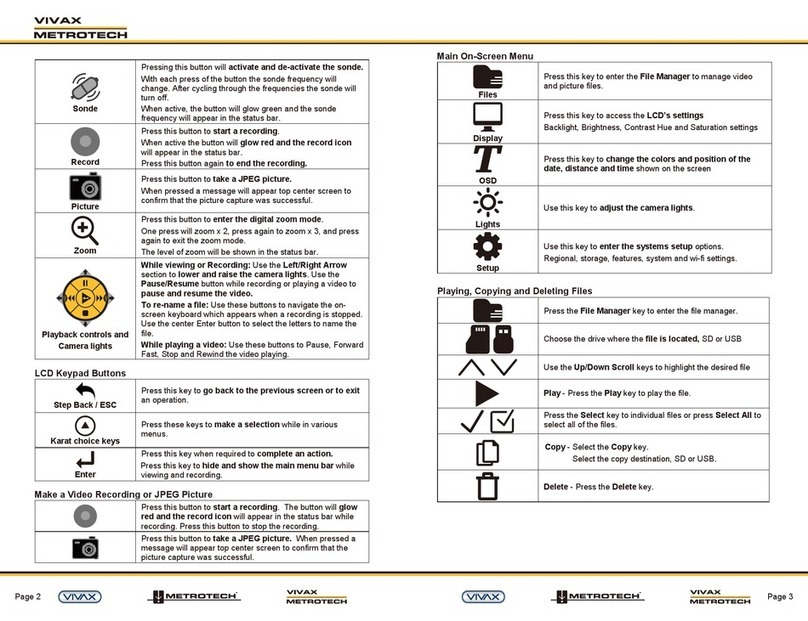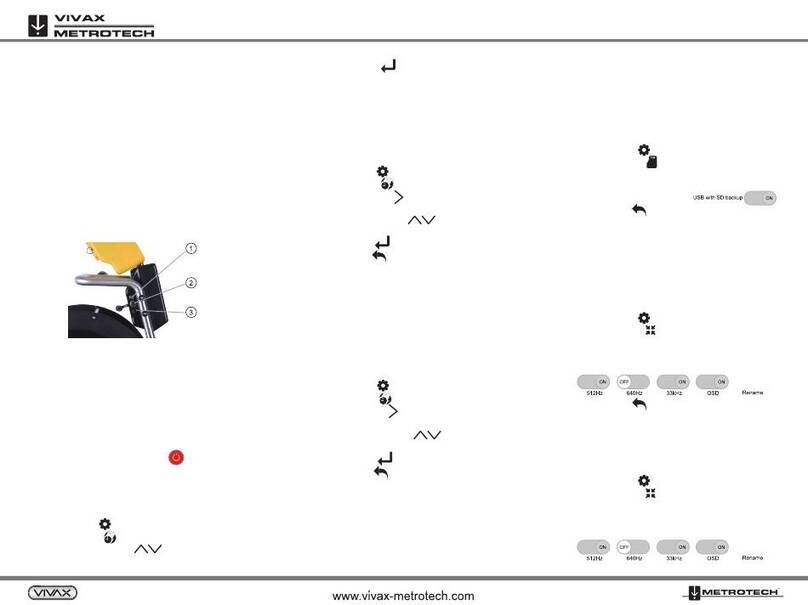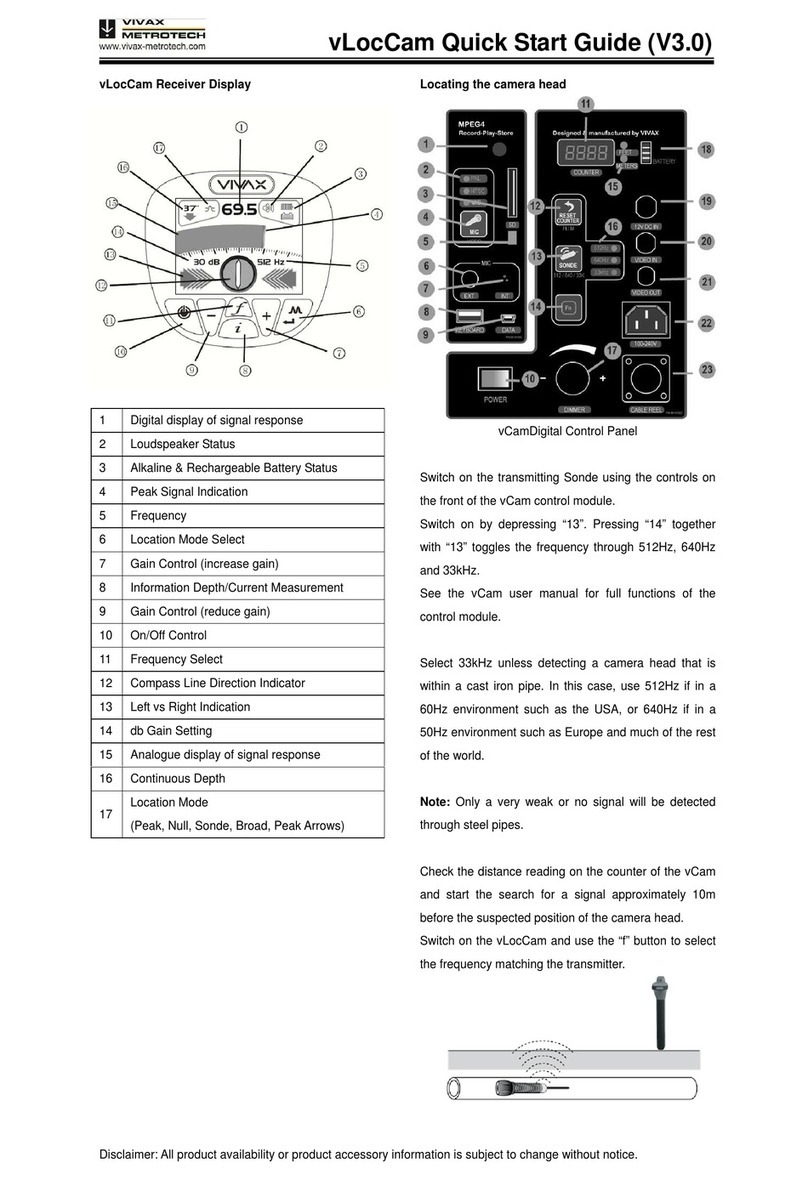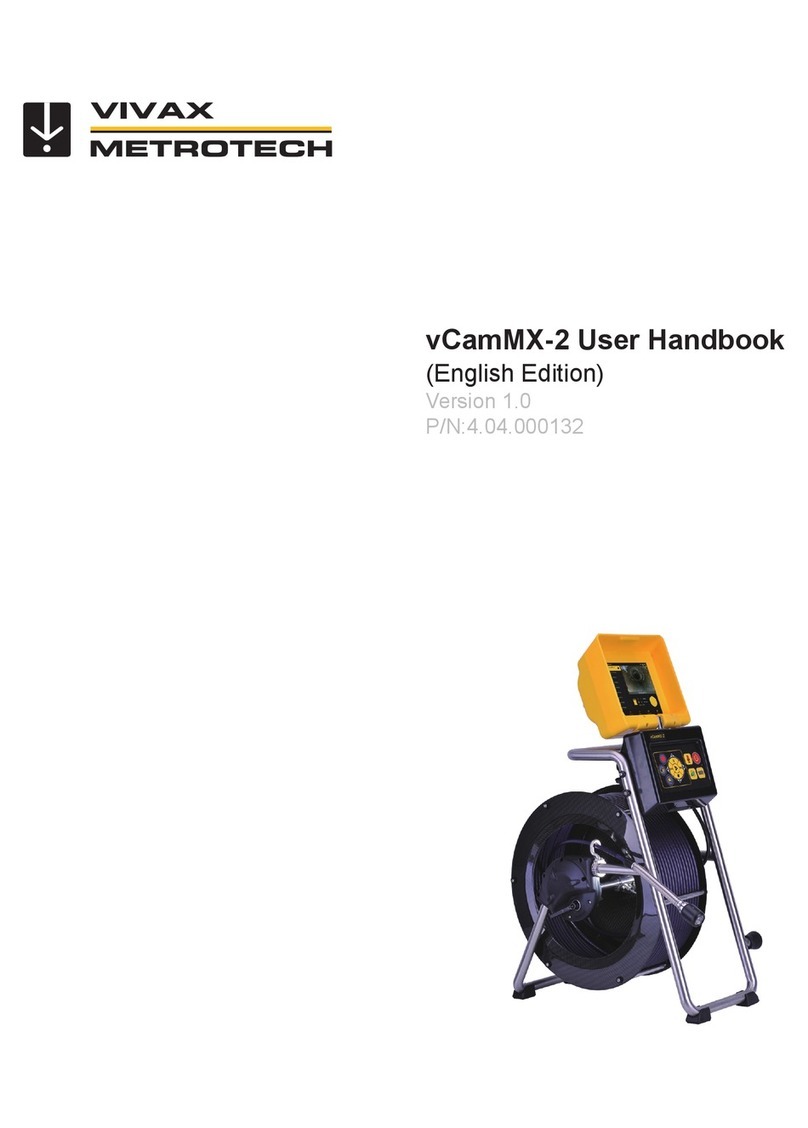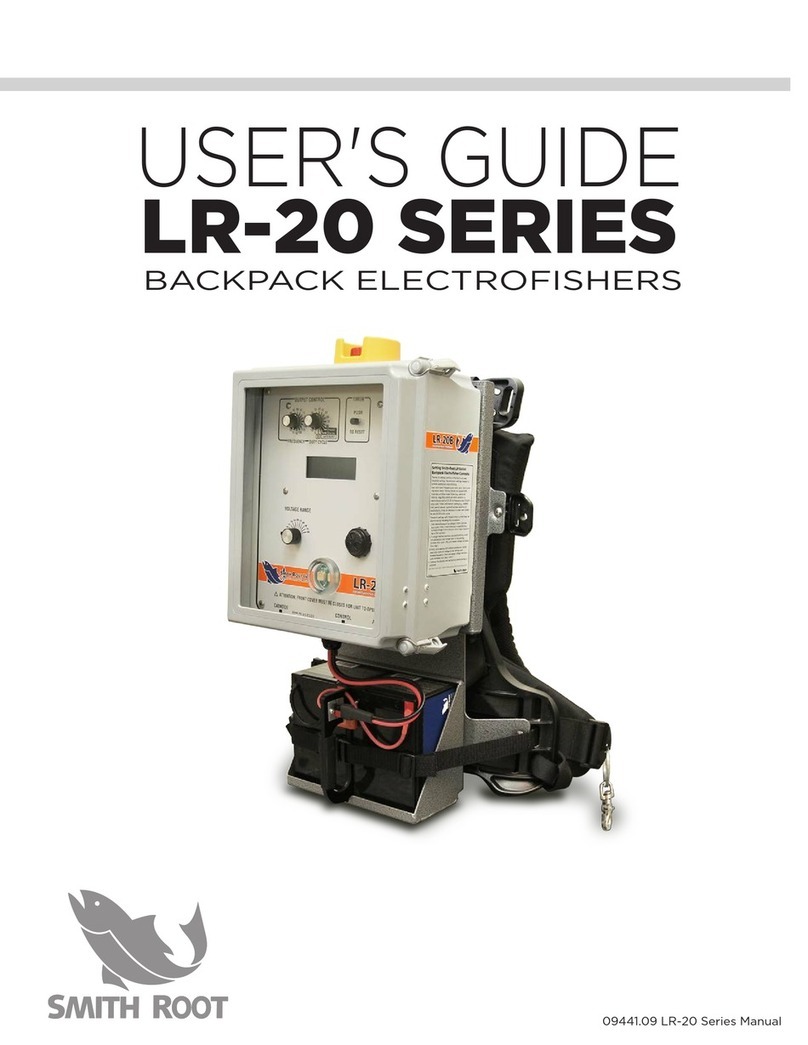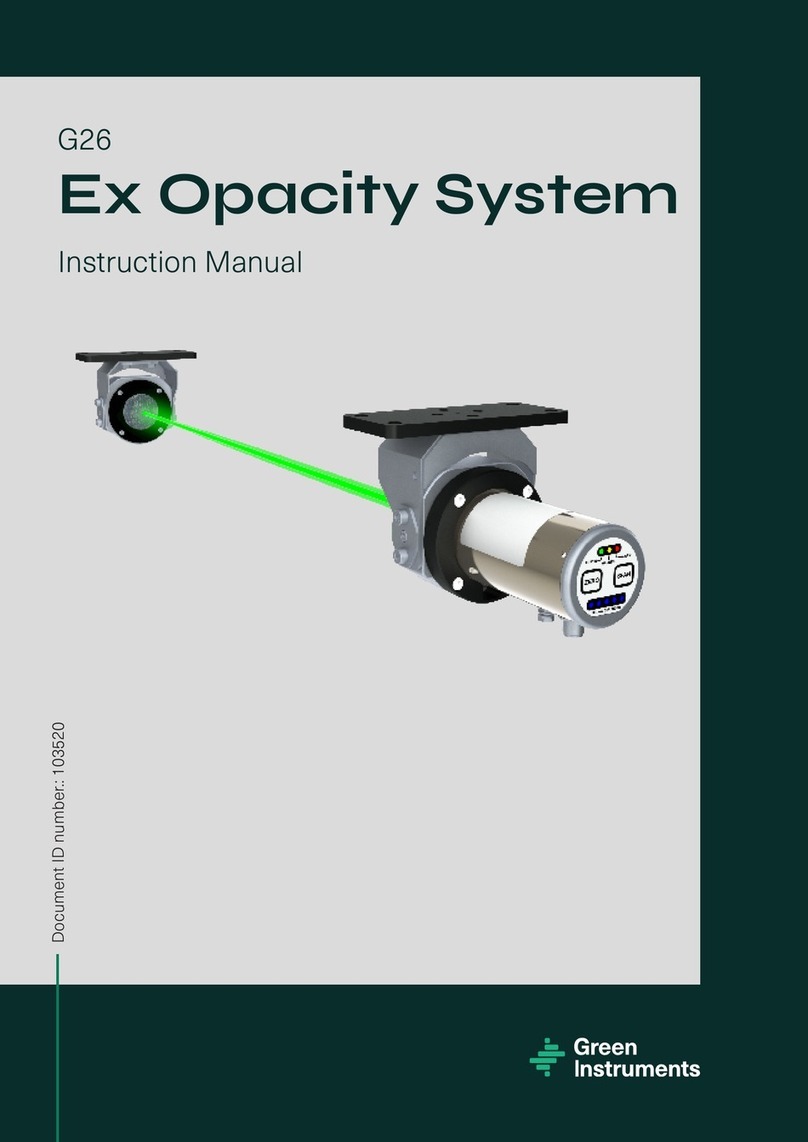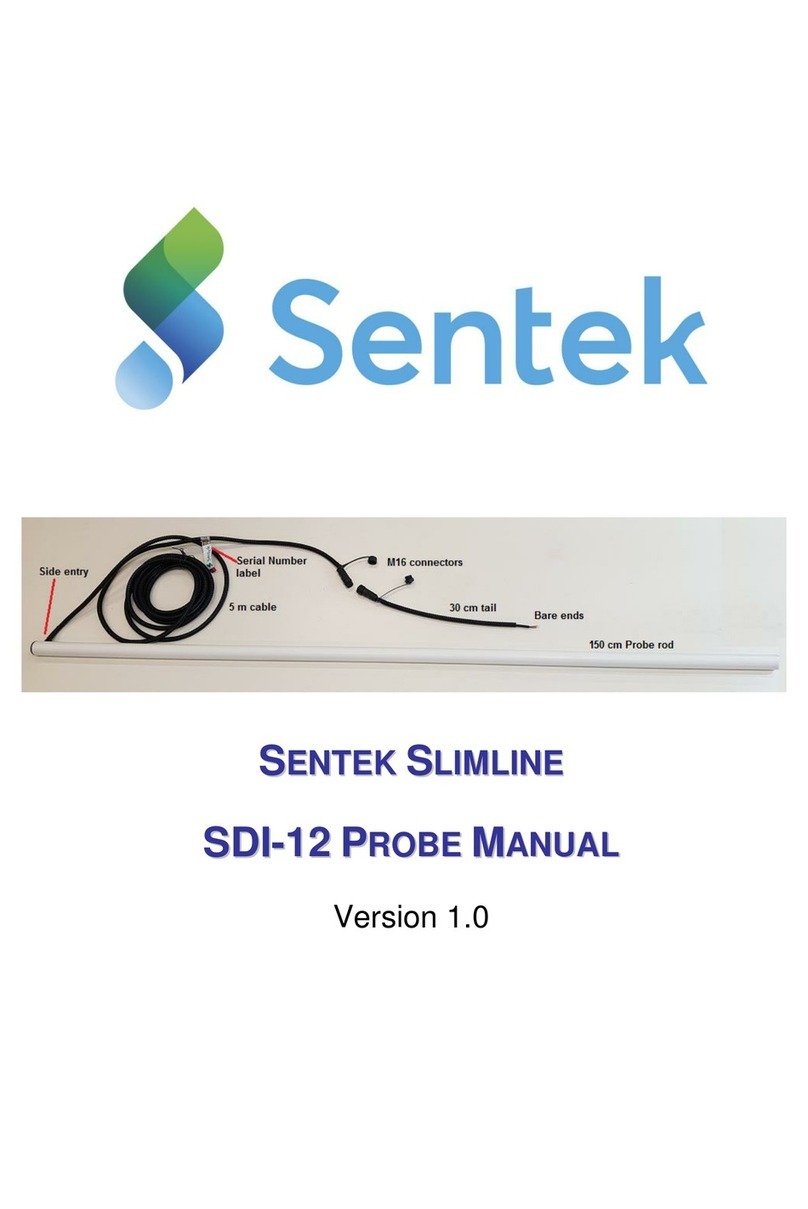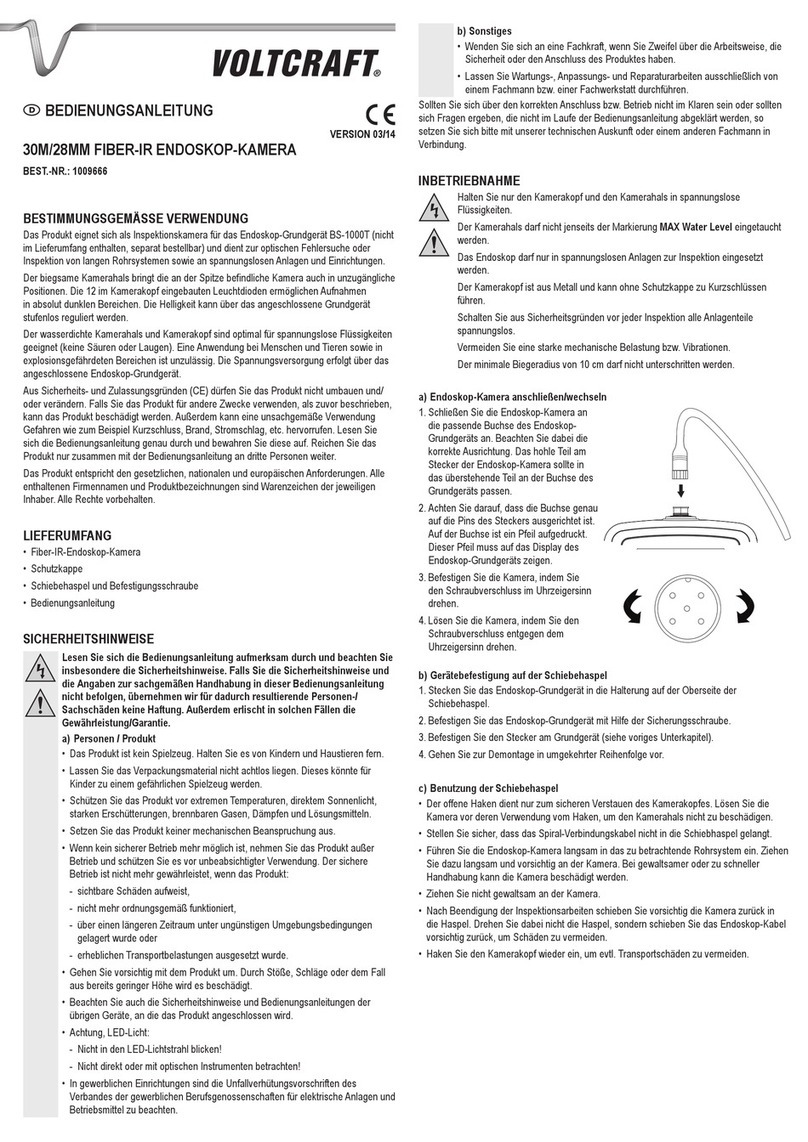vLoc3 RTK-Pro Locator
Quick Setup Guide v2.4
Page 2 of 28
Table of content
1. Preparation ........................................................................................................................................... 3
2. MyLocator3 App.................................................................................................................................... 3
3. Software Update / Add new features .................................................................................................... 3
4. Enter Cellular and NTRIP data ............................................................................................................. 7
5. SIM card (Nano-SIM) ............................................................................................................................ 9
6. vLoc3 RTK-Pro Locator complete setup............................................................................................... 9
6.1. Check your mobile phone connection ................................................................................................... 9
6.2. Select RTK source............................................................................................................................... 10
7. Checking the Setup............................................................................................................................. 10
8. Data download and VMMap ............................................................................................................... 12
8.1. Load data directly from vLoc3 RTK Locator ........................................................................................ 12
8.2. Data backup in the cloud ..................................................................................................................... 13
8.2.1. Disable cloud data transfer ................................................................................................................. 13
8.2.2. Disable mobile communication (flight mode)...................................................................................... 13
8.2.3. Register vLoc3 RTK-Locator in the cloud for free .............................................................................. 14
8.2.4. Load data from the cloud .................................................................................................................... 15
9. Object feature logging......................................................................................................................... 16
9.1. Data Dictionary .................................................................................................................................... 16
9.2. Setup and Import of Data Dictionary ................................................................................................... 16
9.3. Creating a data set “Features”............................................................................................................. 17
9.4. Assigning attributes to individual features ........................................................................................... 18
9.5. Log Feature.......................................................................................................................................... 20
9.6. Auto Log Feature ................................................................................................................................. 21
9.7. Log Attribute manually in the Receiver................................................................................................ 22
9.8. Feature Logs in the VMMap Cloud ...................................................................................................... 22
9.9. Visualization of the captured objects and attributes ............................................................................ 22
9.10. Additional Survey View and GPS Deviation screens .......................................................................... 23
10. Walk Back Feature .............................................................................................................................. 23
10.1. Add Walk Back Point via VMMap Cloud.............................................................................................. 23
10.2. Add Walk Back point directly in the receiver ....................................................................................... 25
10.3. Performing an RTK-Pro Walk Back ..................................................................................................... 26
11. RTK Terms........................................................................................................................................... 27