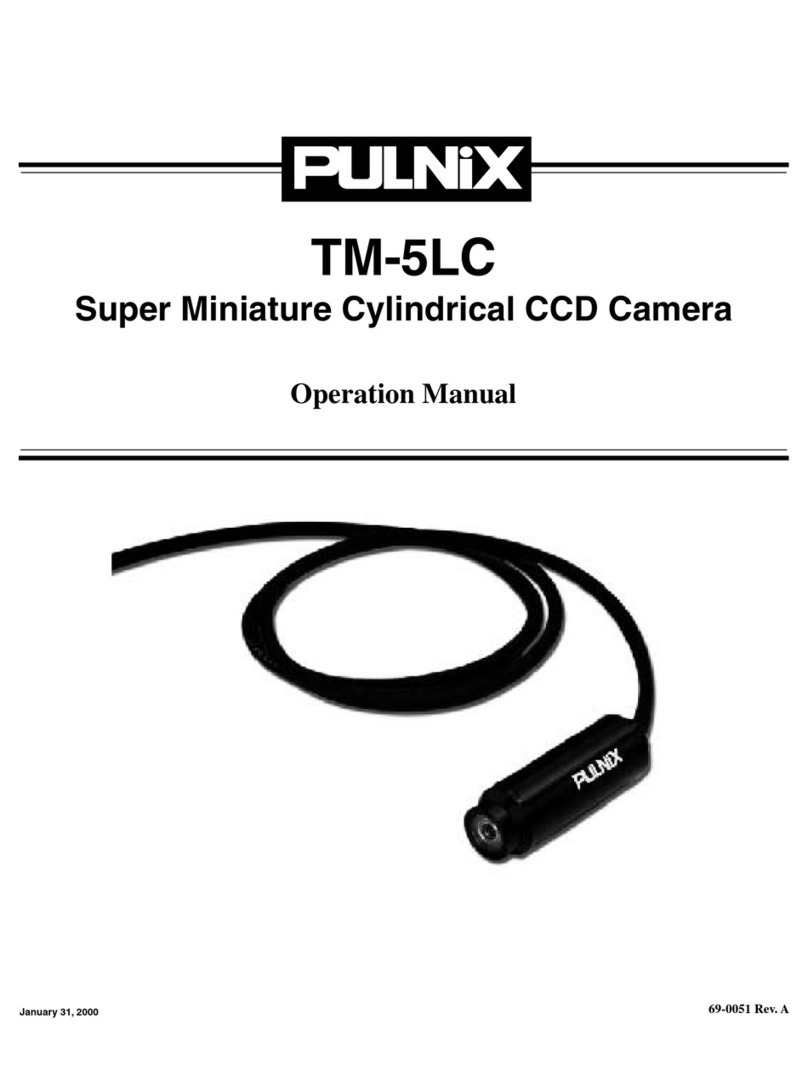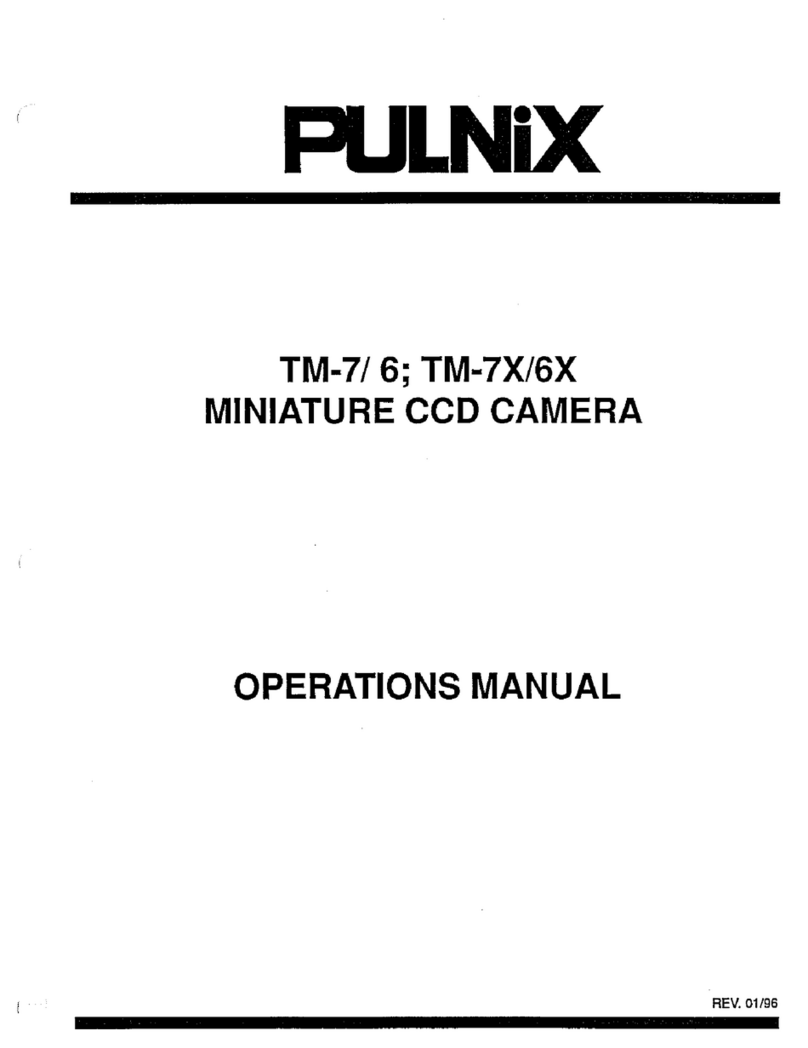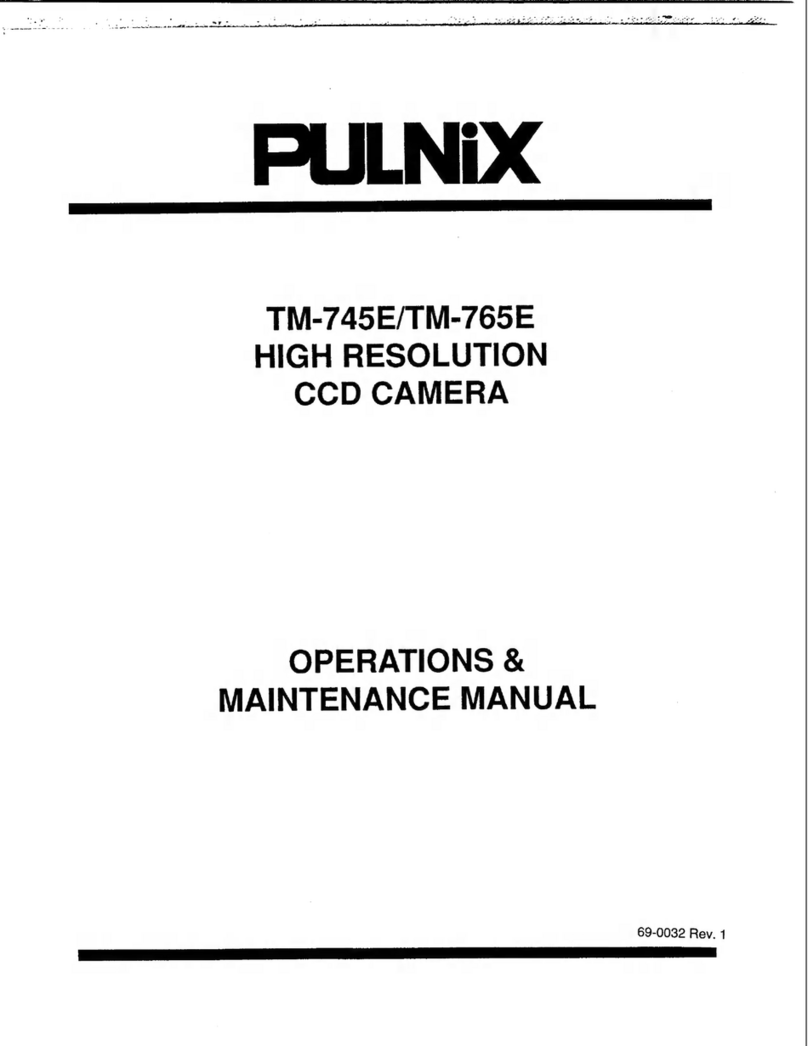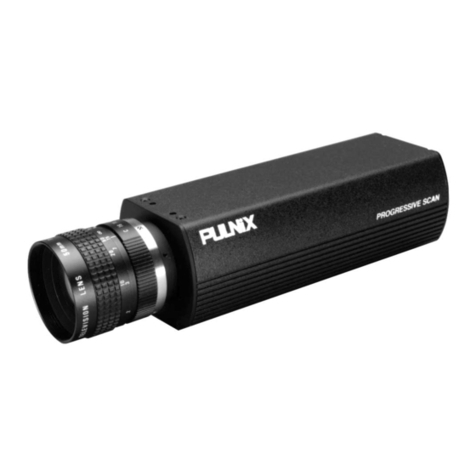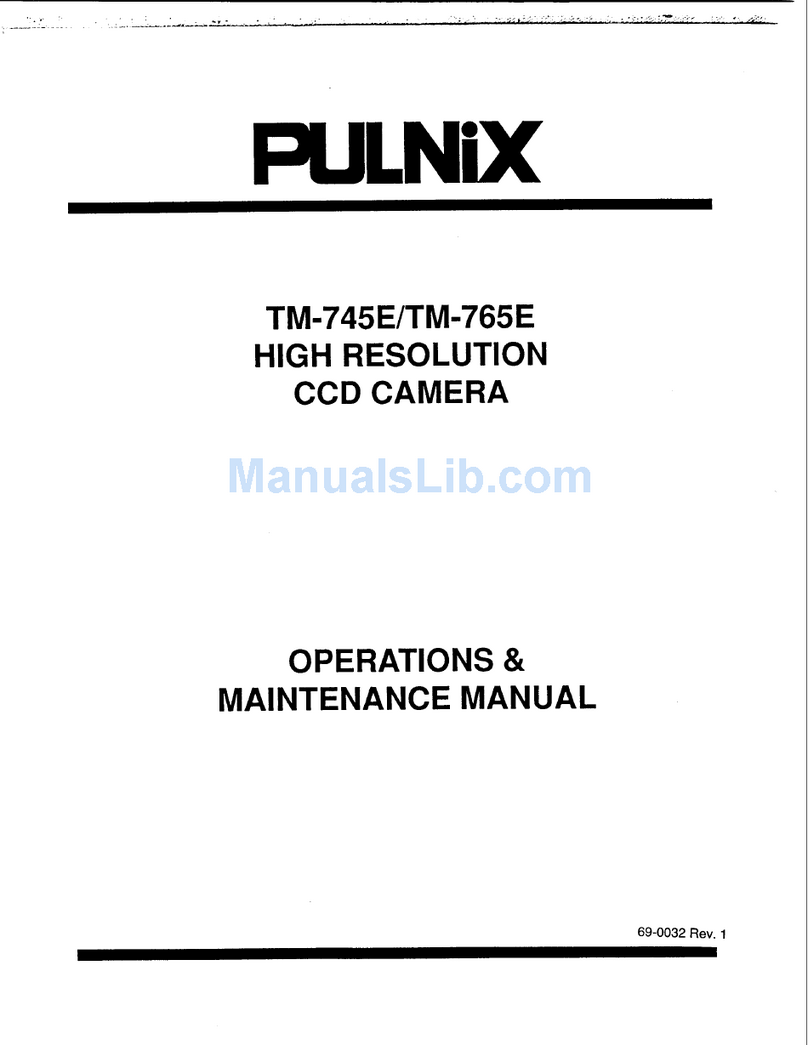i
Table of Contents
TM-75/76 High-Resolution CCD Camera
1 Introduction . . . . . . . . . . . . . . . . . . . . . . . . . . . . . 1
1.1 Product Description . . . . . . . . . . . . . . . . . . . . . . . . . . . . 1
1.2 Features . . . . . . . . . . . . . . . . . . . . . . . . . . . . . . . . . . . . 1
1.3 Functional Options. . . . . . . . . . . . . . . . . . . . . . . . . . . . . 2
1.4 Applications . . . . . . . . . . . . . . . . . . . . . . . . . . . . . . . . . 2
1.5 Interfacing to Frame Grabbers. . . . . . . . . . . . . . . . . . . . . 3
1.6 System Configuration . . . . . . . . . . . . . . . . . . . . . . . . . . . 3
2 Installation . . . . . . . . . . . . . . . . . . . . . . . . . . . . . . 4
2.1 Getting Started . . . . . . . . . . . . . . . . . . . . . . . . . . . . . . . 4
2.1.1 Unpacking Instructions. . . . . . . . . . . . . . . . . . . . . . . . . . . . . . . . . . . . . 4
2.1.2 Components List . . . . . . . . . . . . . . . . . . . . . . . . . . . . . . . . . . . . . . . . . 4
2.1.3 Accessories . . . . . . . . . . . . . . . . . . . . . . . . . . . . . . . . . . . . . . . . . . . . . 4
2.2 Camera Setup . . . . . . . . . . . . . . . . . . . . . . . . . . . . . . . . 4
2.2.1 Connector Pin Configurations. . . . . . . . . . . . . . . . . . . . . . . . . . . . . . . 4
2.2.2 Power Supply and Power Cable. . . . . . . . . . . . . . . . . . . . . . . . . . . . . . 5
2.2.3 Attaching the Video Output. . . . . . . . . . . . . . . . . . . . . . . . . . . . . . . . . 7
2.2.4 Attaching the Camera Lens . . . . . . . . . . . . . . . . . . . . . . . . . . . . . . . . . 7
2.2.5 Auto-Iris Lens Setup . . . . . . . . . . . . . . . . . . . . . . . . . . . . . . . . . . . . . . 7
2.2.6 Monitor Display Mode . . . . . . . . . . . . . . . . . . . . . . . . . . . . . . . . . . . . . 7
3 Operation . . . . . . . . . . . . . . . . . . . . . . . . . . . . . . . 8
3.1 Mode Switches. . . . . . . . . . . . . . . . . . . . . . . . . . . . . . . . 8
3.1.1 Mode Selection. . . . . . . . . . . . . . . . . . . . . . . . . . . . . . . . . . . . . . . . . . . 8
3.1.2 Internal Shutter Speed Control . . . . . . . . . . . . . . . . . . . . . . . . . . . . . . 9
3.1.3 Field and Frame Modes . . . . . . . . . . . . . . . . . . . . . . . . . . . . . . . . . . . . 9
3.2 Operating Modes . . . . . . . . . . . . . . . . . . . . . . . . . . . . . 10
3.2.1 Standard Interlace Mode . . . . . . . . . . . . . . . . . . . . . . . . . . . . . . . . . . 11
3.2.2 Cyclic (Continuous) Shutter Mode . . . . . . . . . . . . . . . . . . . . . . . . . . 11
3.2.3 External Sync Mode . . . . . . . . . . . . . . . . . . . . . . . . . . . . . . . . . . . . . . 11
3.2.4 Reset-Restart Mode . . . . . . . . . . . . . . . . . . . . . . . . . . . . . . . . . . . . . . 12
3.2.5 External Shutter Control. . . . . . . . . . . . . . . . . . . . . . . . . . . . . . . . . . 12
3.2.6 Non-Interlace Operation. . . . . . . . . . . . . . . . . . . . . . . . . . . . . . . . . . 12
4 TM-75/76 External Signals . . . . . . . . . . . . . . . . . . . 13
4.1 External HD . . . . . . . . . . . . . . . . . . . . . . . . . . . . . . . . 13
4.2 External VD . . . . . . . . . . . . . . . . . . . . . . . . . . . . . . . . . 13
4.3 Reset-Restart VD . . . . . . . . . . . . . . . . . . . . . . . . . . . . . 13
4.4 External Trigger (TRIG) and Internal Sampling Clock . . . . 14
4.5 Trigger Pulse for Pulse-Width Shutter Control. . . . . . . . . 15
4.6 Trigger Pulse for Snapshot Shutter Control
(Donpisha Mode... No Delay Shutter) . . . . . . . . . . . . . . . 15
5 Operation Mode . . . . . . . . . . . . . . . . . . . . . . . . . . 16
5.1 No Shutter Cyclic (Continuous Sync) Operation . . . . . . . . 16
5.2 High-Speed Continuous (Cyclic) Shutter . . . . . . . . . . . . . 16
5.2.1 Field Mode Integration. . . . . . . . . . . . . . . . . . . . . . . . . . . . . . . . . . . . 16
5.2.2 Continuous Shutter . . . . . . . . . . . . . . . . . . . . . . . . . . . . . . . . . . . . . . 17
5.3 Snapshot Reset-Restart Shutter (Donpisha Shutter) . . . . . 18