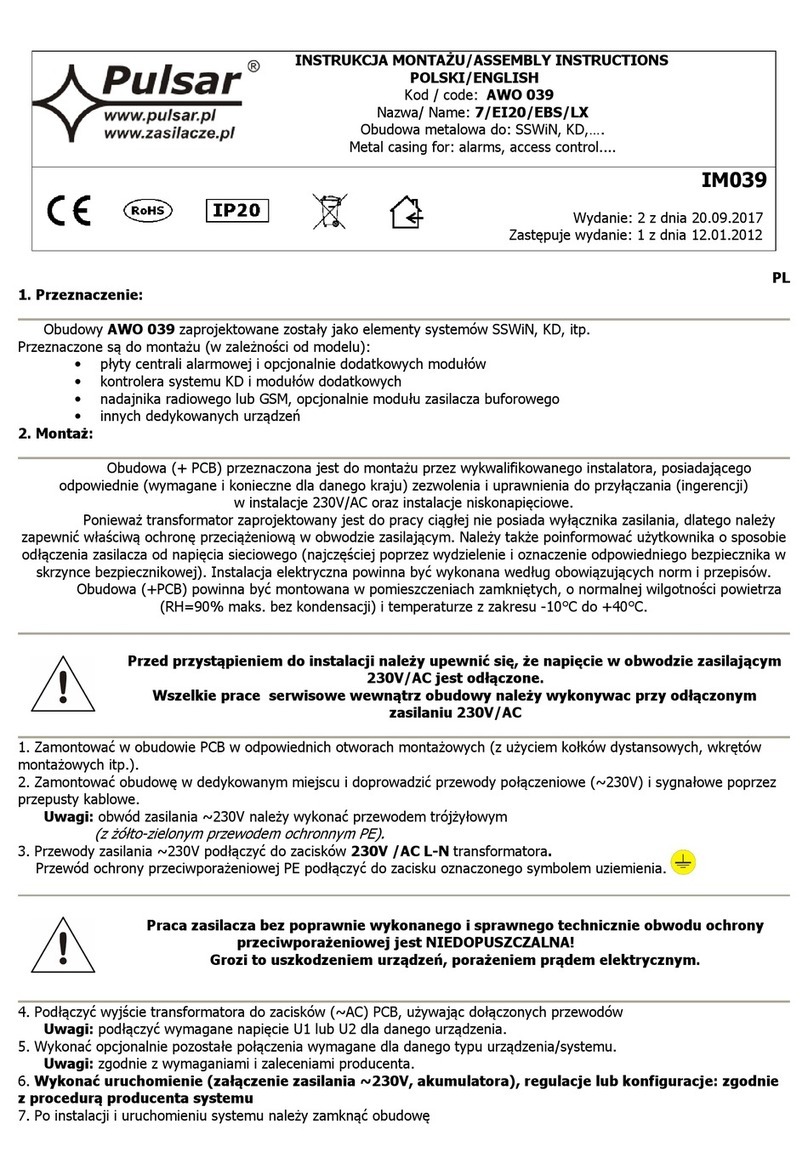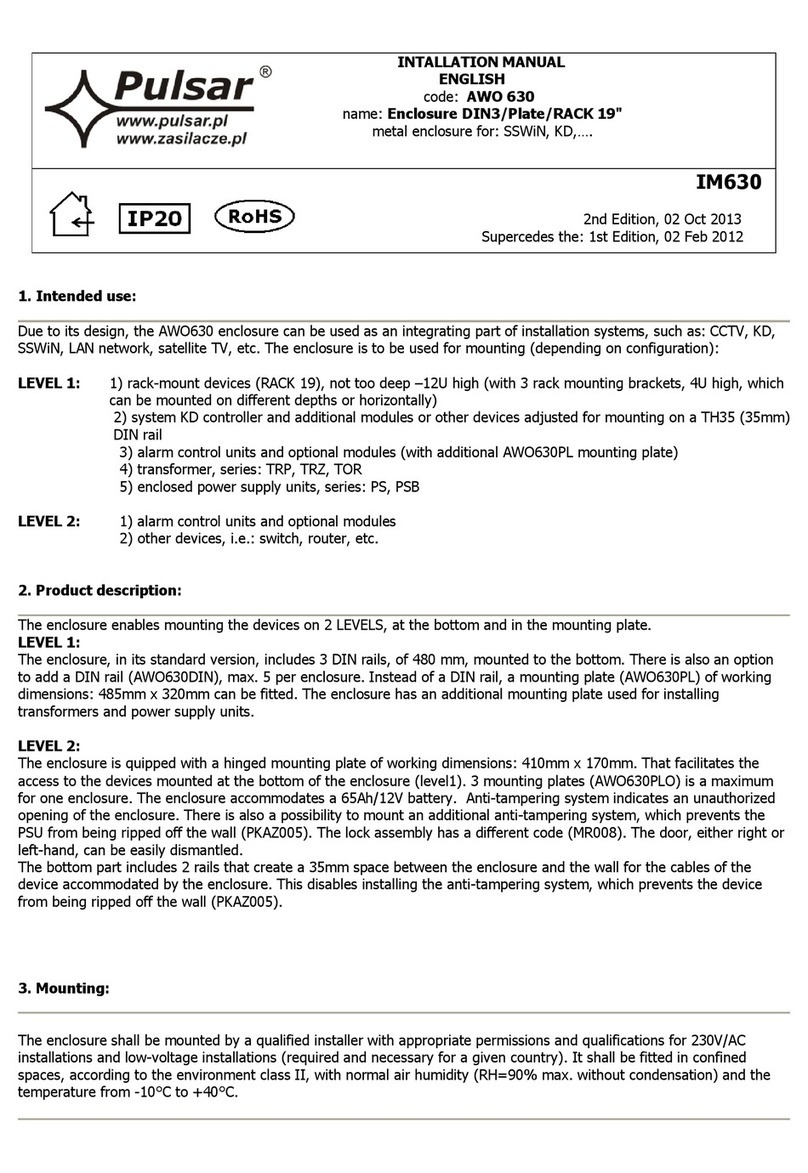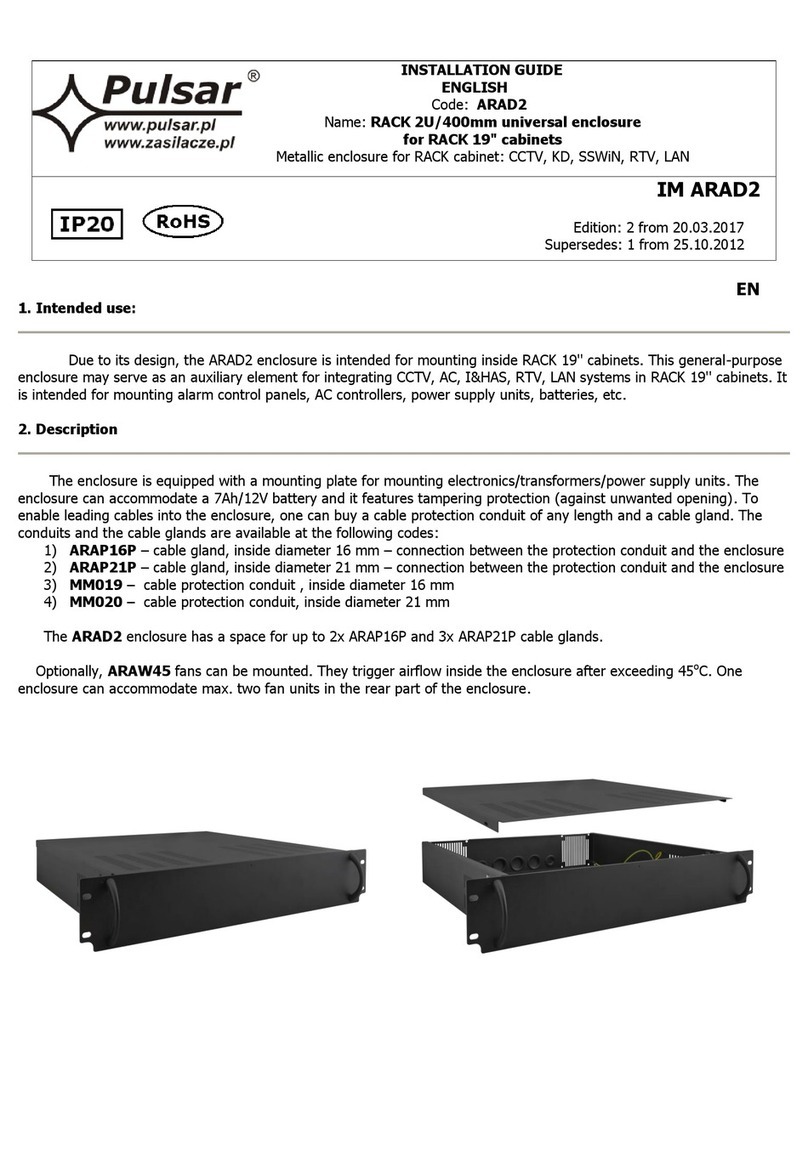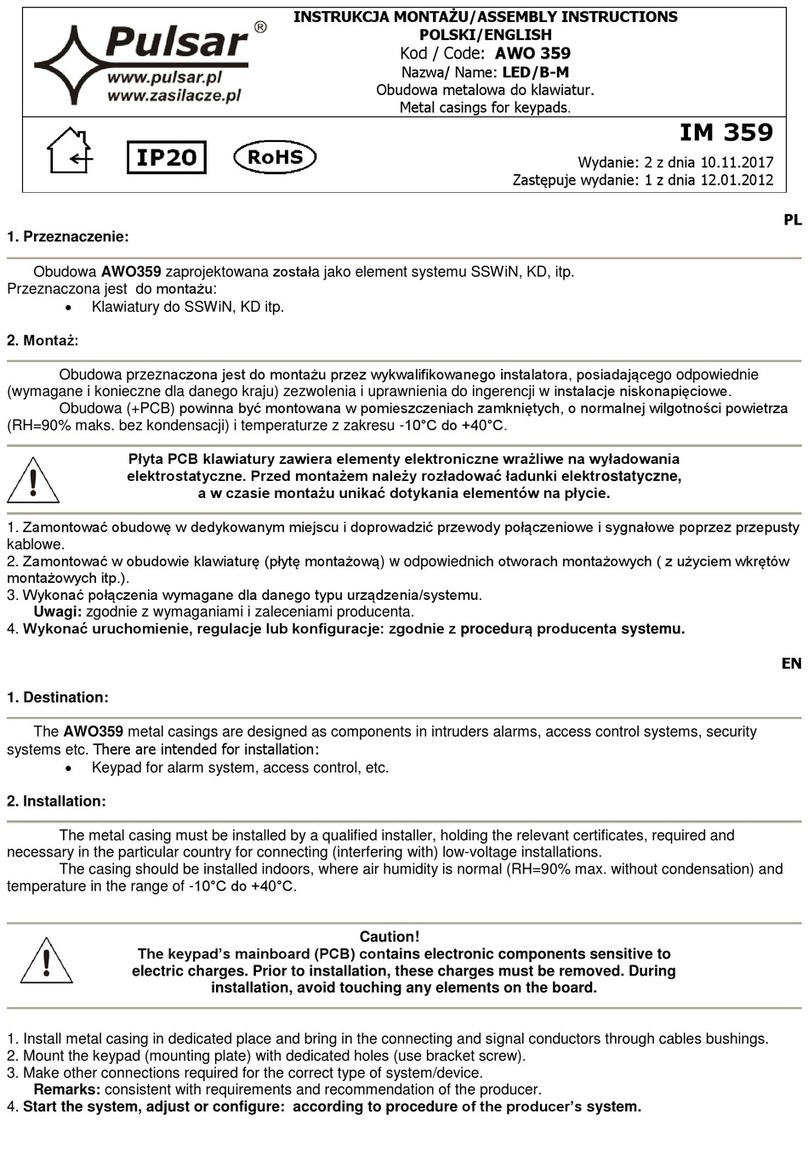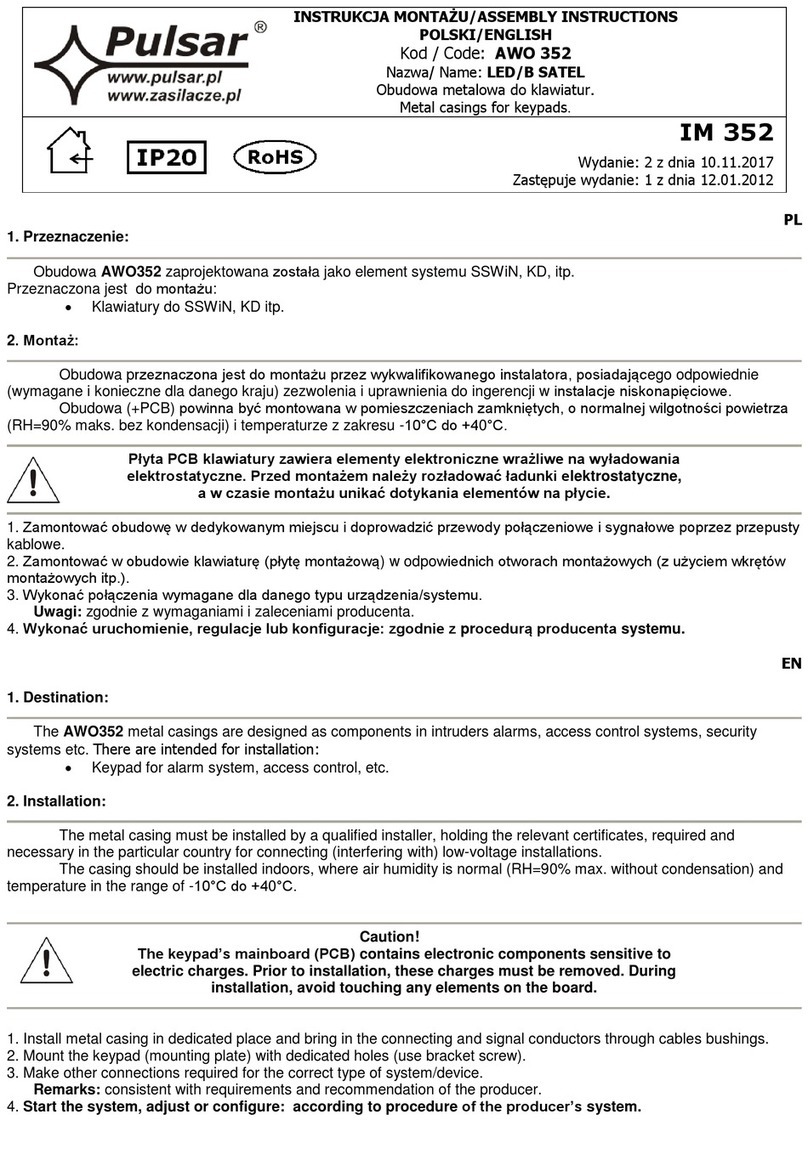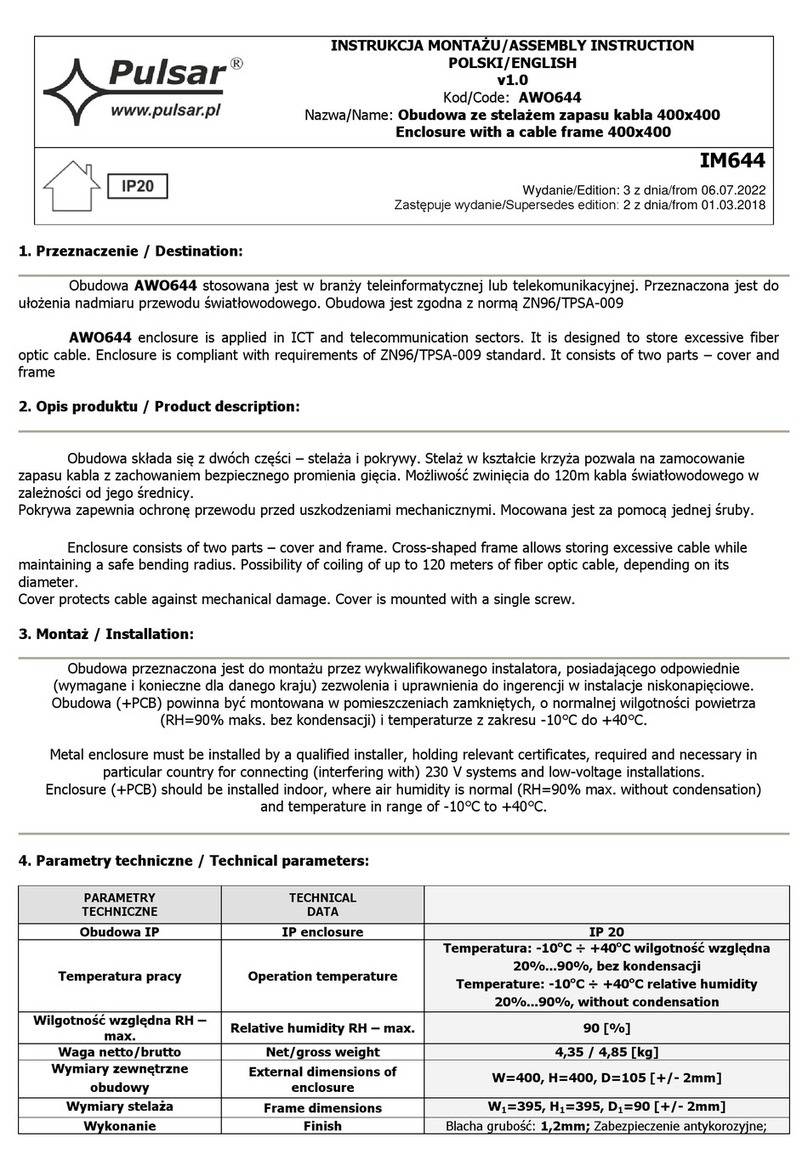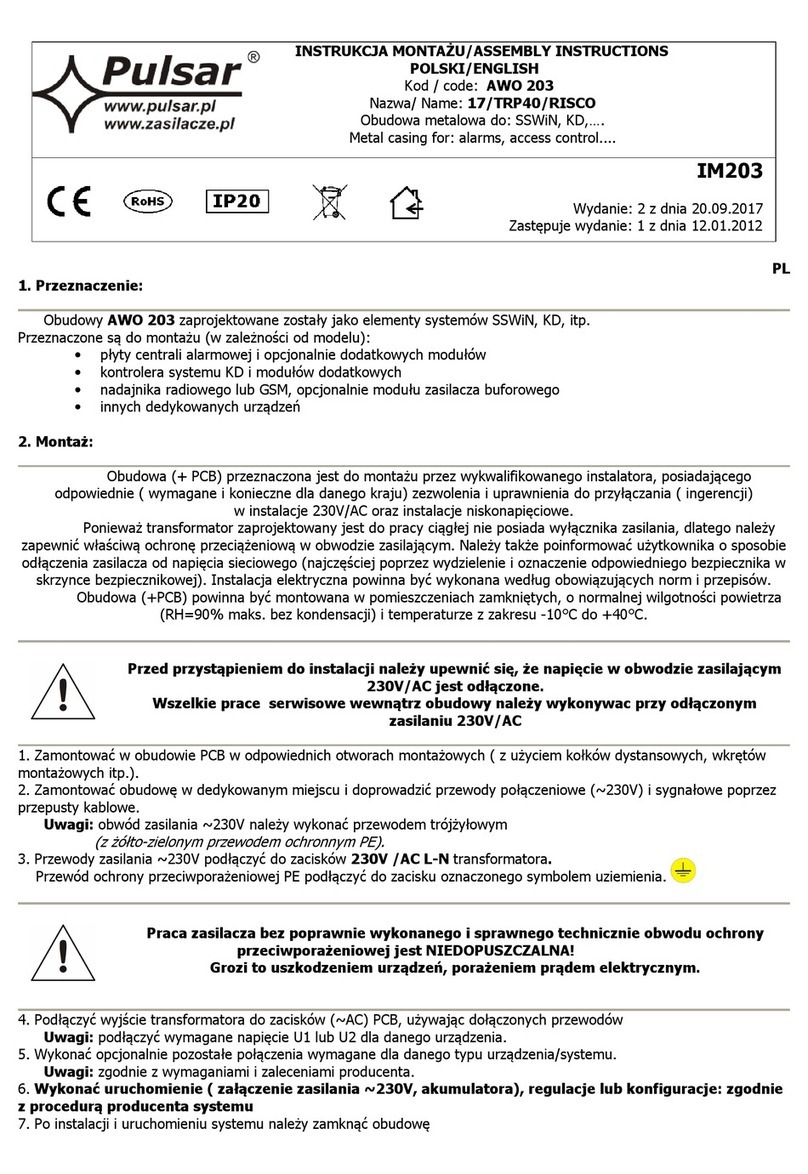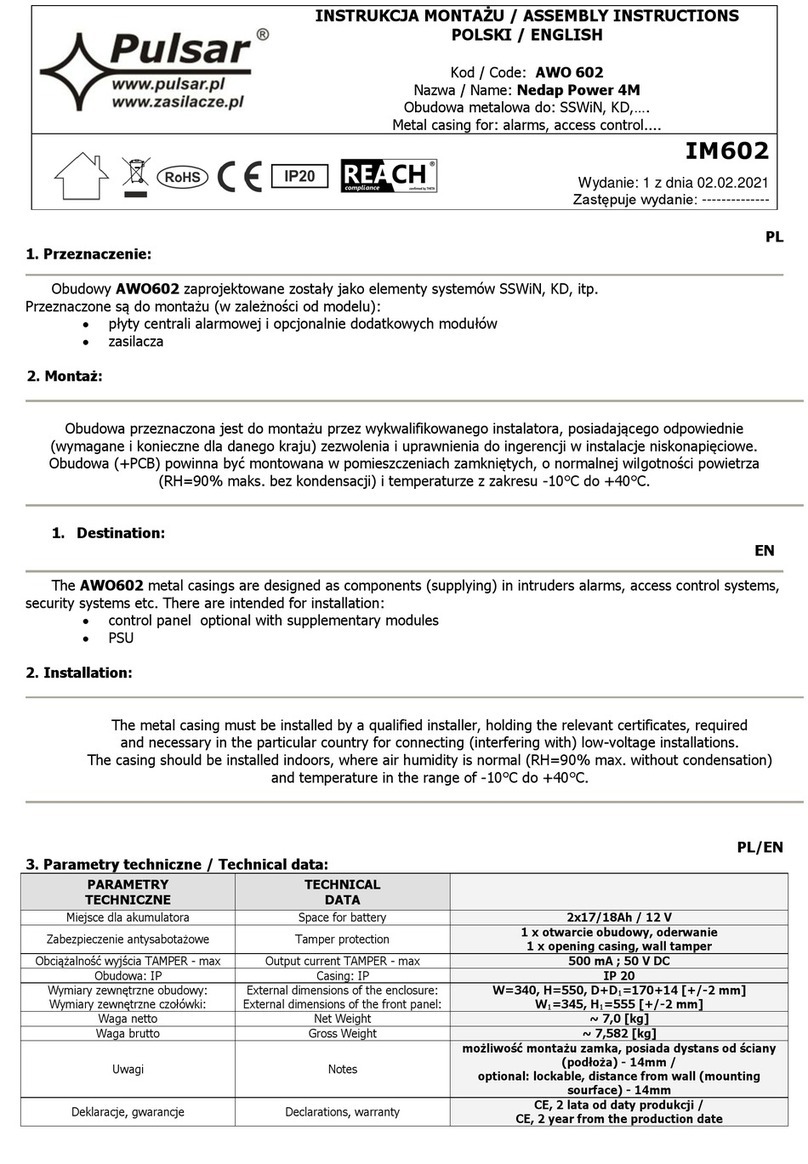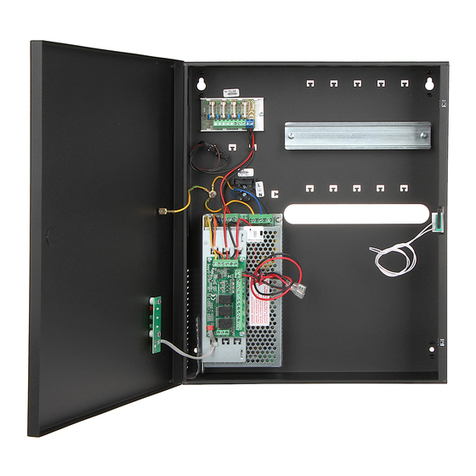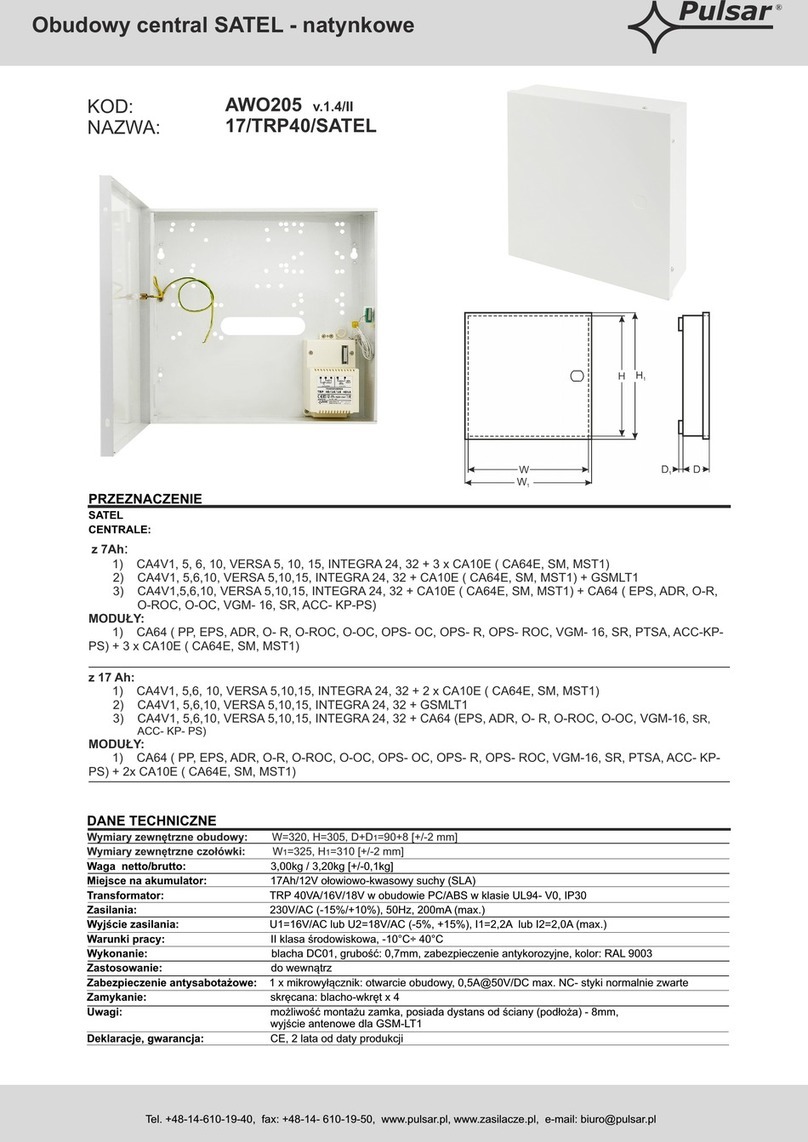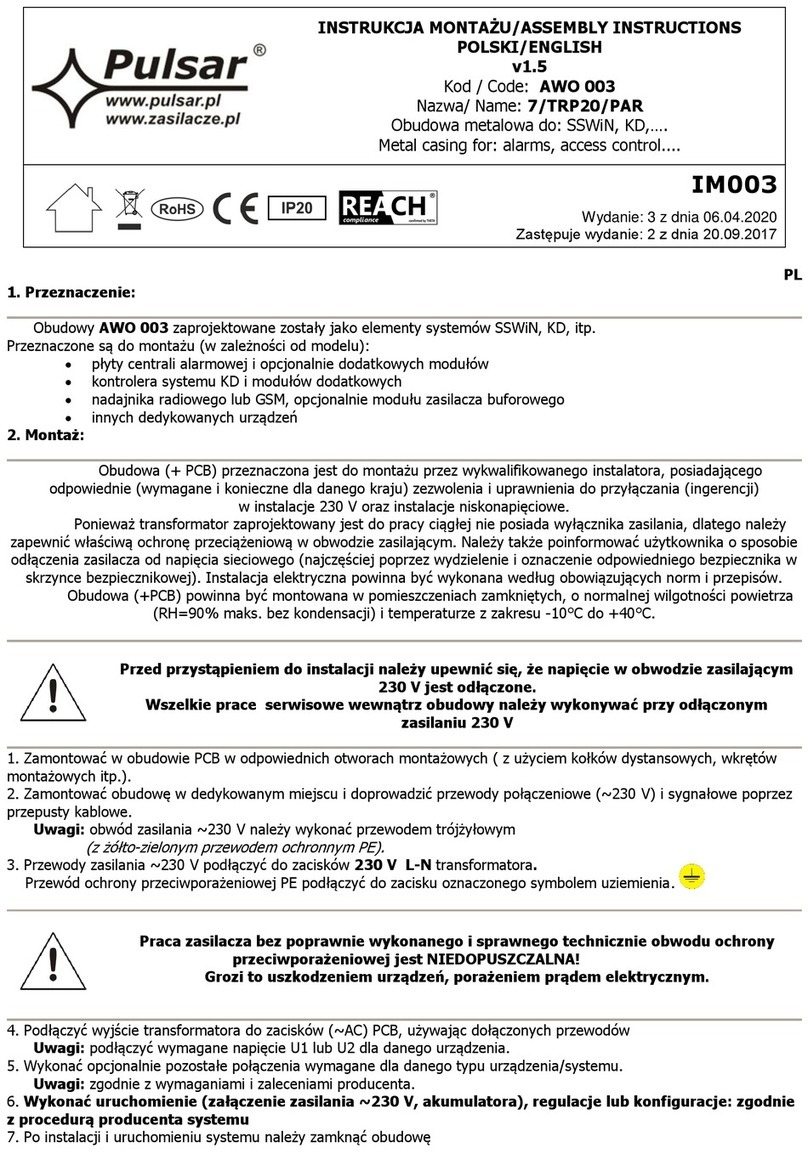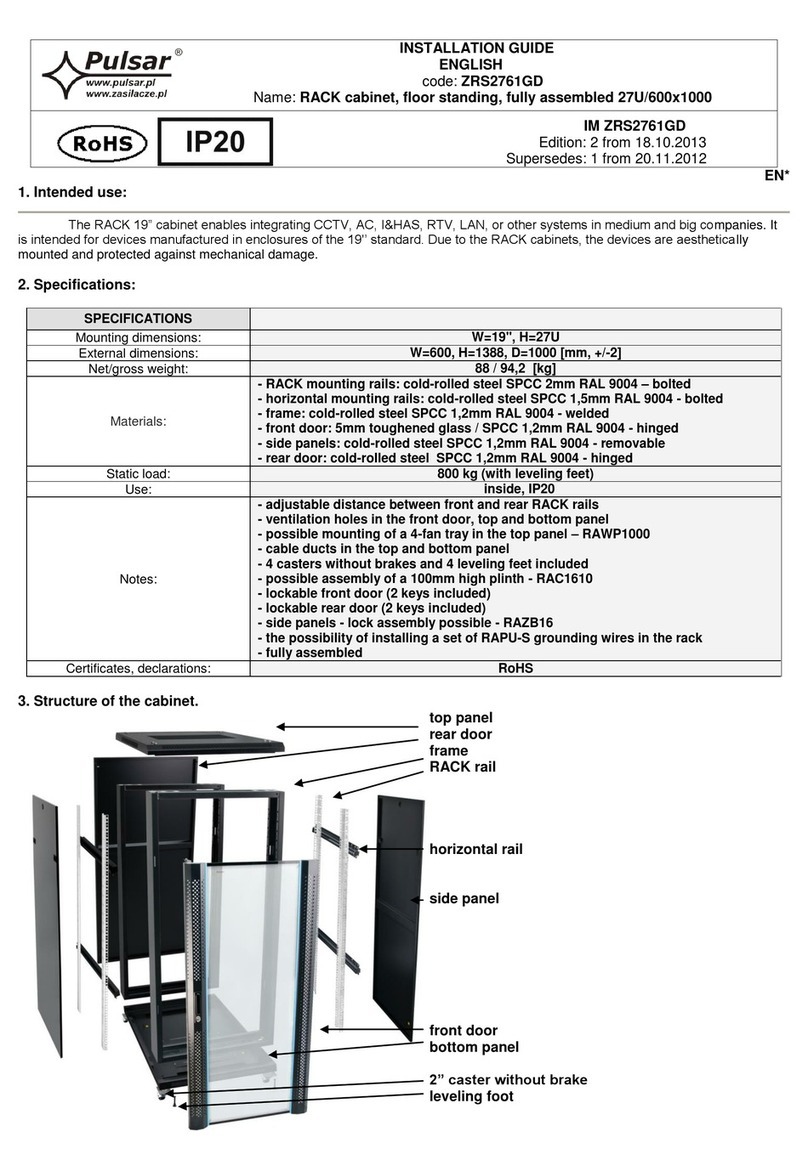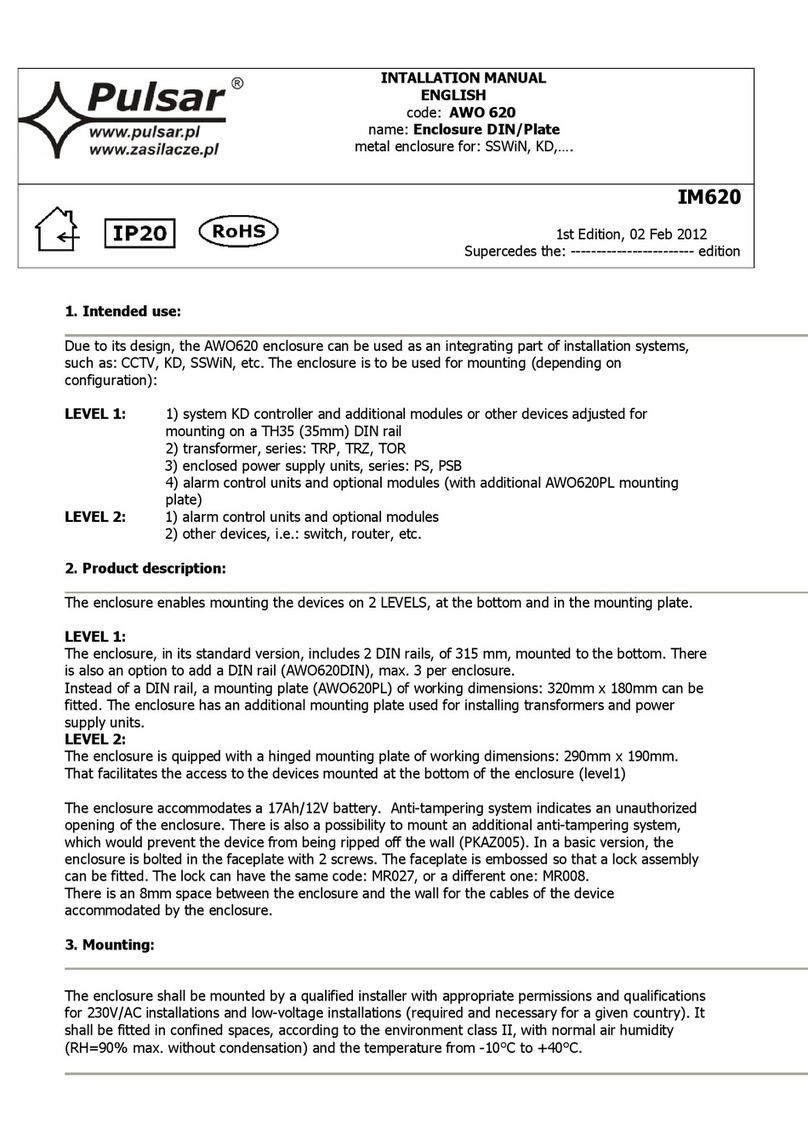INSTALLATION GUIDE
ENGLISH
Code: ARAD3
Name: RACK 3U/400mm universal enclosure
for RACK 19" cabinets
Metallic enclosure for RACK cabinet: CCTV, KD, SSWiN, RTV, LAN
IM ARAD3
Edition: 2 from 20.03.2017
Supersedes: 1 from 25.10.2012
EN
1. Intended use:
Due to its design, the ARAD3 enclosure is intended for mounting inside RACK 19'' cabinets. This general-purpose
enclosure may serve as an auxiliary element for integrating CCTV, AC, I&HAS, RTV, LAN systems in RACK 19'' cabinets. It
is intended for mounting alarm control panels, AC controllers, power supply units, batteries, etc.
2. Description
The enclosure is equipped with a mounting plate for mounting electronics/transformers/power supply units. The
enclosure can accommodate a 17Ah/12V battery and it features tampering protection (against unwanted opening). To
enable leading cables into the enclosure, one can buy a cable protection conduit of any length and a cable gland. The
conduits and the cable glands are available at the following codes:
1) ARAP16P –cable gland, inside diameter 16 mm –connection between the protection conduit and the enclosure
2) ARAP21P –cable gland, inside diameter 21 mm –connection between the protection conduit and the enclosure
3) MM019 –cable protection conduit , inside diameter 16 mm
4) MM020 –cable protection conduit, inside diameter 21 mm
The ARAD3 enclosure has a space for up to 2x ARAP16P and 5x ARAP21P cable glands.
Optionally, ARAW45 fans can be mounted. They trigger airflow inside the enclosure after exceeding 45oC. One
enclosure can accommodate max. two fan units in the rear part of the enclosure.