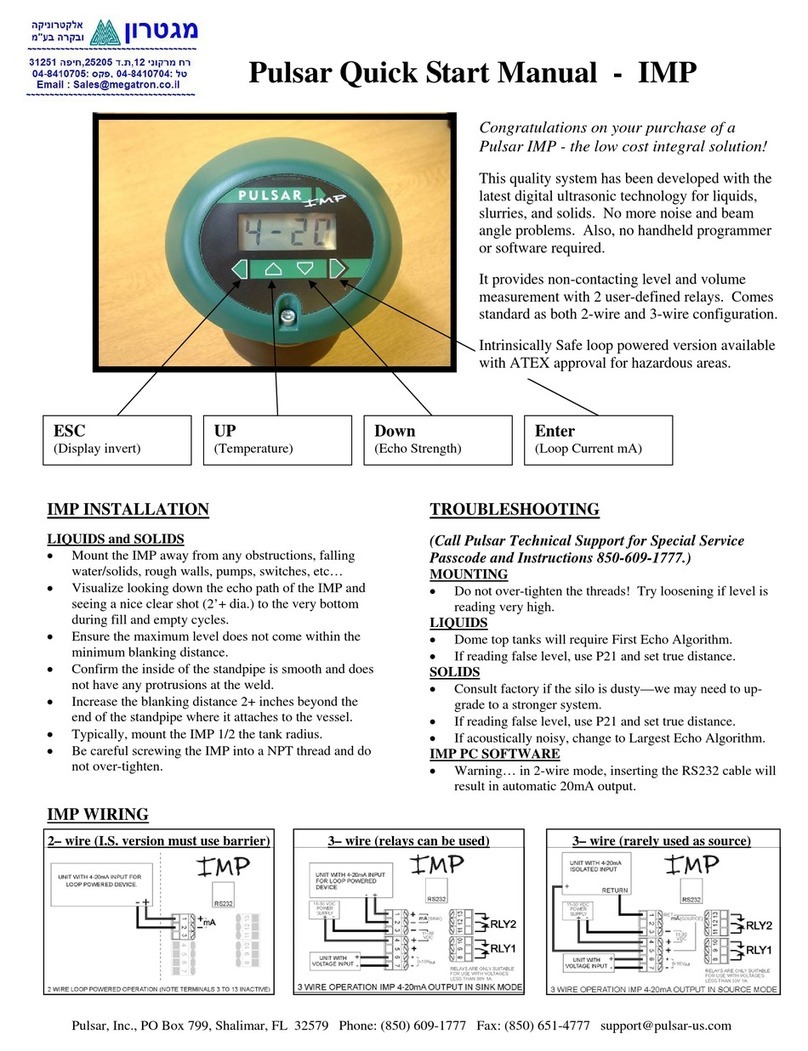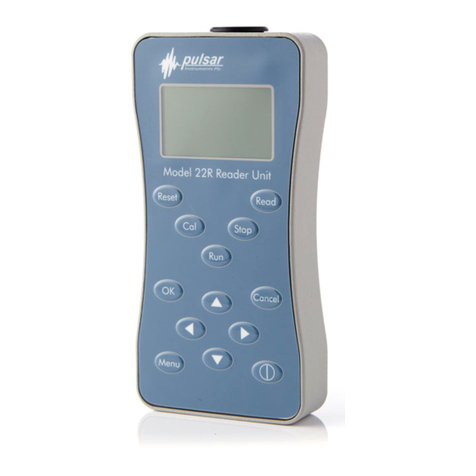Pulsar Nova® sound level meter user manual
Page 6
View Options ................................................................................................... 33
Time Weighting................................................................................................ 33
Adjust Screen Brightness .................................................................................. 34
Language ........................................................................................................ 34
Display Mode ................................................................................................... 34
Advanced Options ............................................................................................ 34
Restore Factory Settings ................................................................................... 34
Information ..................................................................................................... 34
Advanced Setup Options Using AnalyzerPlus ........................................................ 35
Audio Note Enable/Disable ................................................................................ 35
Level Colours................................................................................................... 35
Time History Rate ............................................................................................ 35
Audio Length ................................................................................................... 35
Ln’s Setup ....................................................................................................... 35
AC Output Settings........................................................................................... 35
DC Output Settings .......................................................................................... 36
Memory Options............................................................................................... 36
Pause/Back Erase............................................................................................. 36
Time and Date Format ...................................................................................... 36
Features in more detail ....................................................................................37
AnalyzerPlus.................................................................................................... 37
Audio Recording............................................................................................... 37
Audio Note ...................................................................................................... 38
Timers ............................................................................................................ 38
Single Timer .................................................................................................... 38
Repeat Timer................................................................................................... 38
Back Erase/Pause............................................................................................. 38
Pause ............................................................................................................. 38
Back Erase ...................................................................................................... 39
Memory .......................................................................................................... 39
Restore Factory Settings ................................................................................... 39
Windshield ...................................................................................................... 39
Downloading Measurements ............................................................................40
Troubleshooting ............................................................................................... 40
Configuring the instrument from AnalyzerPlus.................................................42
Additional Information ..................................................................................... 43
Appendices....................................................................................................... 44
IEC 61672 test data ......................................................................................... 44
Common Specifications ..................................................................................... 44
Views ............................................................................................................. 48
Sound Level View............................................................................................. 48
Leq View ......................................................................................................... 48
1:1 Octave Band View ...................................................................................... 48
Ln View........................................................................................................... 48
Dose View ....................................................................................................... 49
Stored Measurements ....................................................................................... 49
Sound Level View............................................................................................. 49
Leq View ......................................................................................................... 49
Dose View ....................................................................................................... 49
1:1 Octave Band View ...................................................................................... 49
Ln View........................................................................................................... 50
Menu / Quick Settings....................................................................................... 50