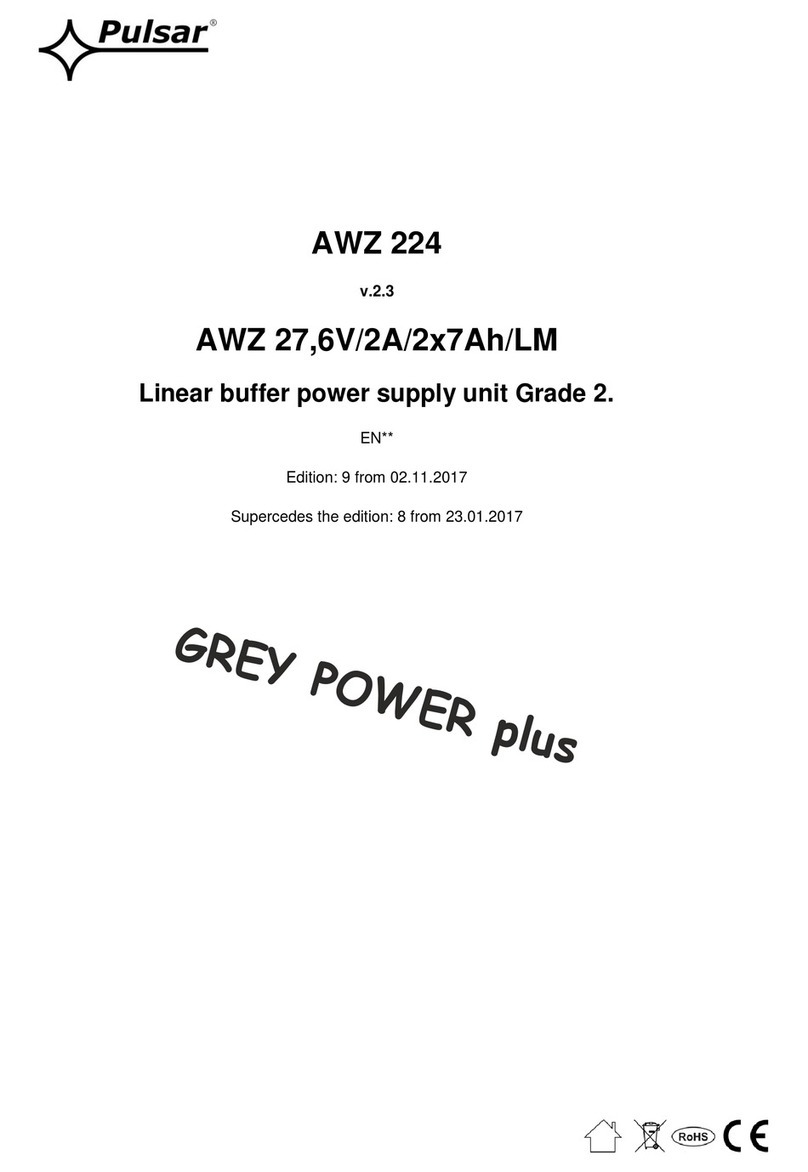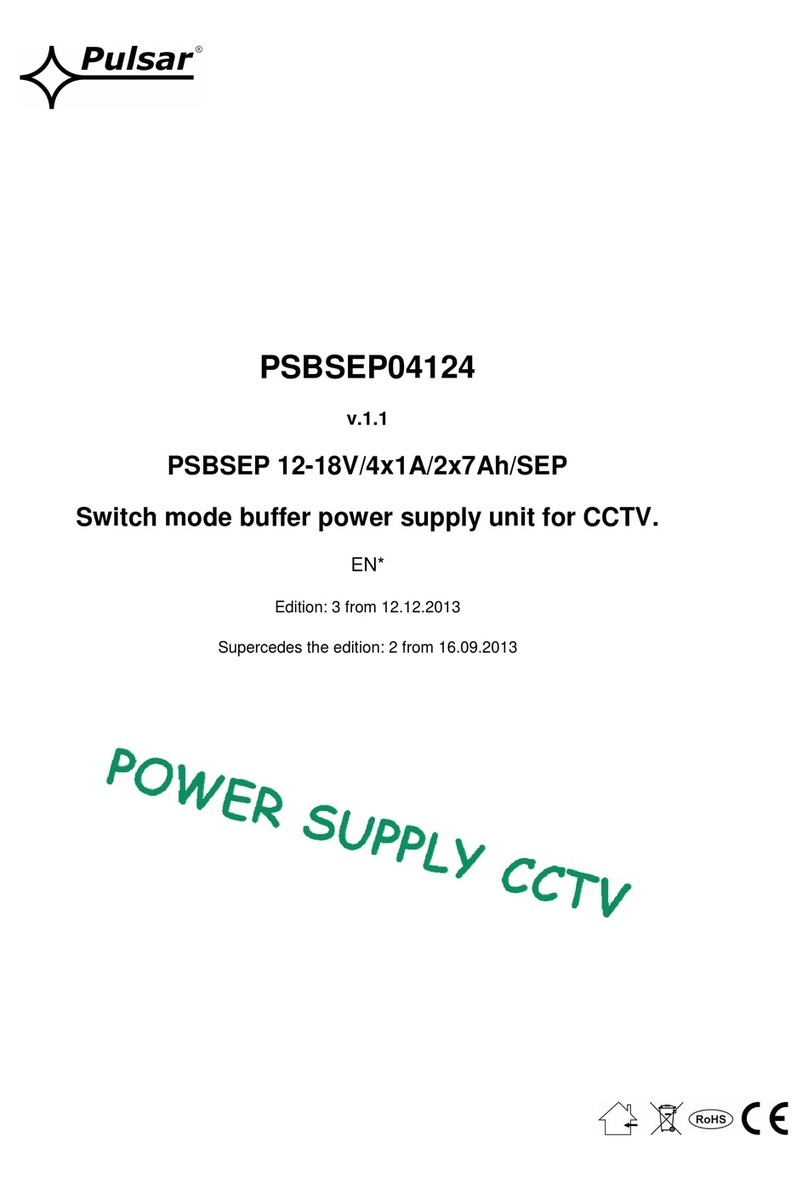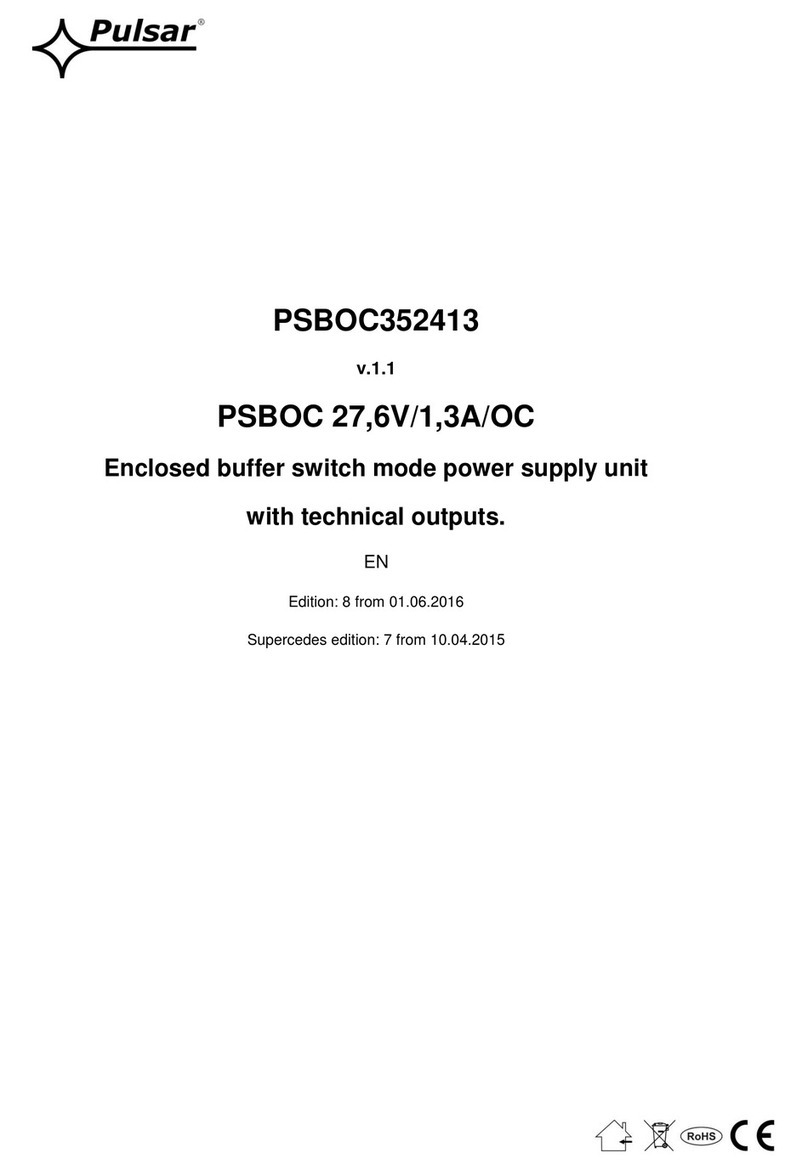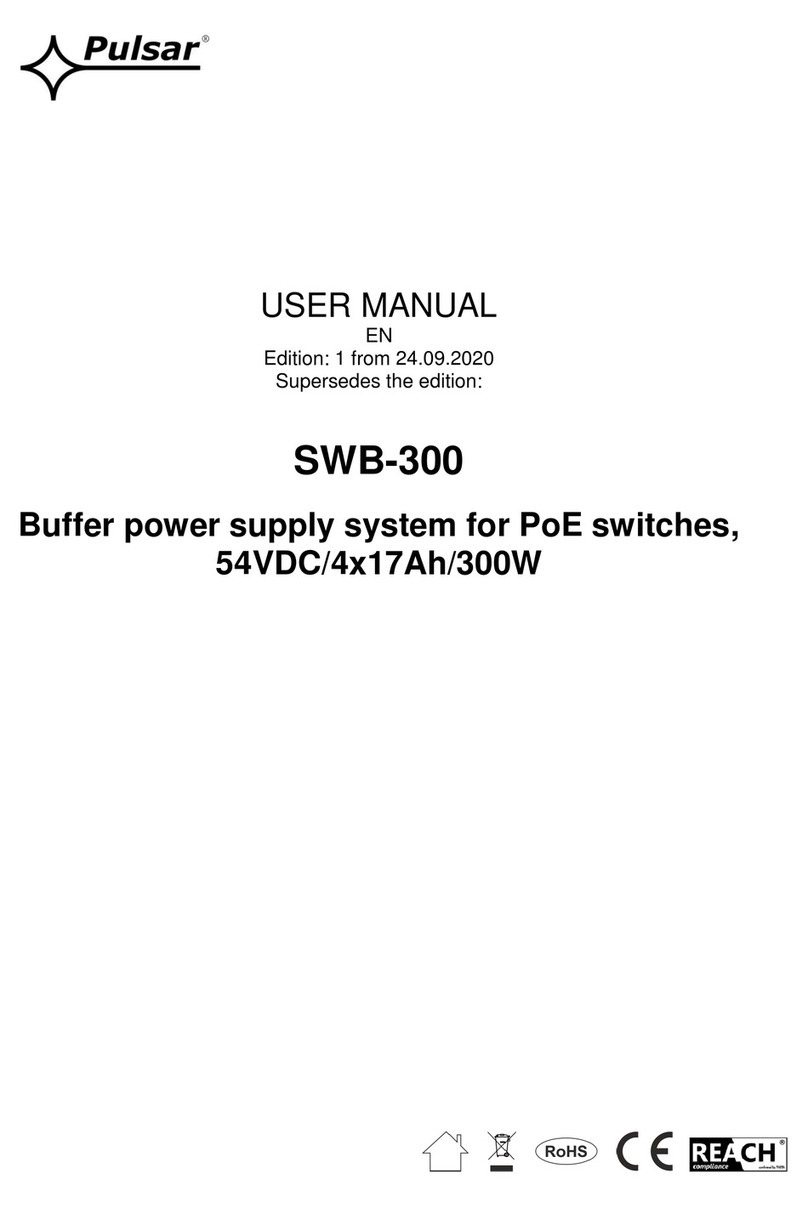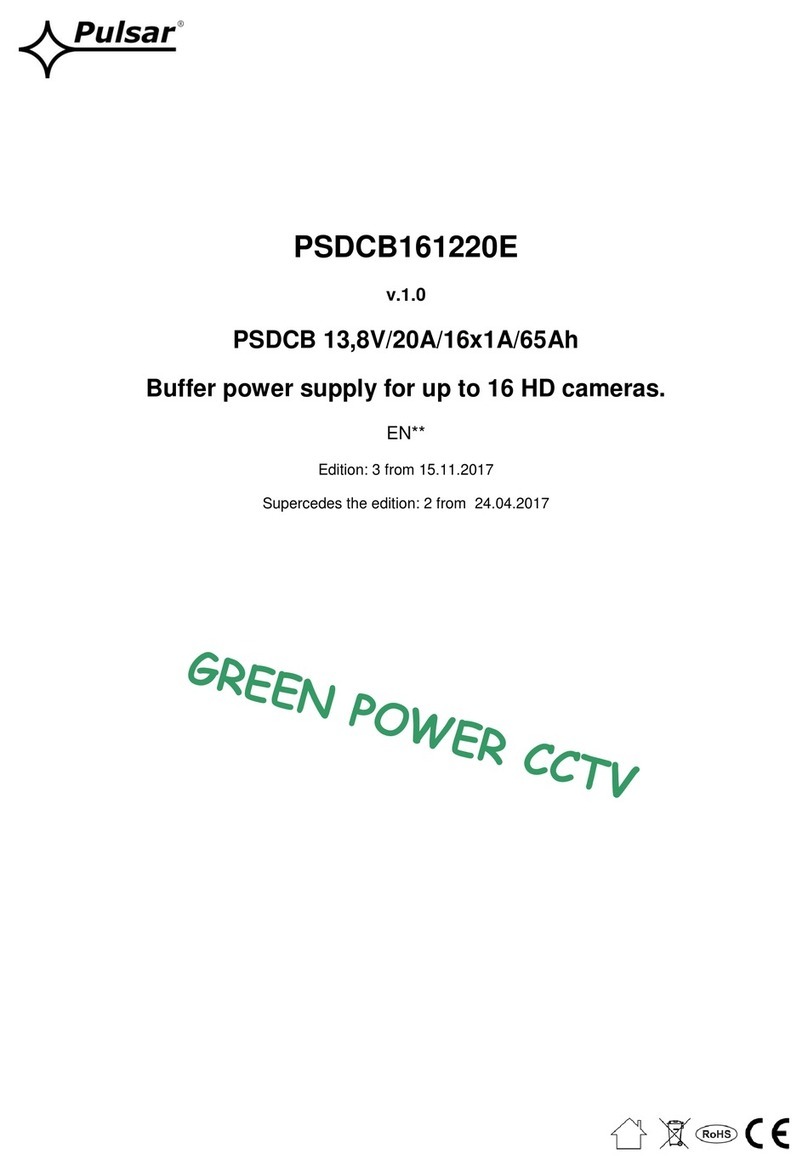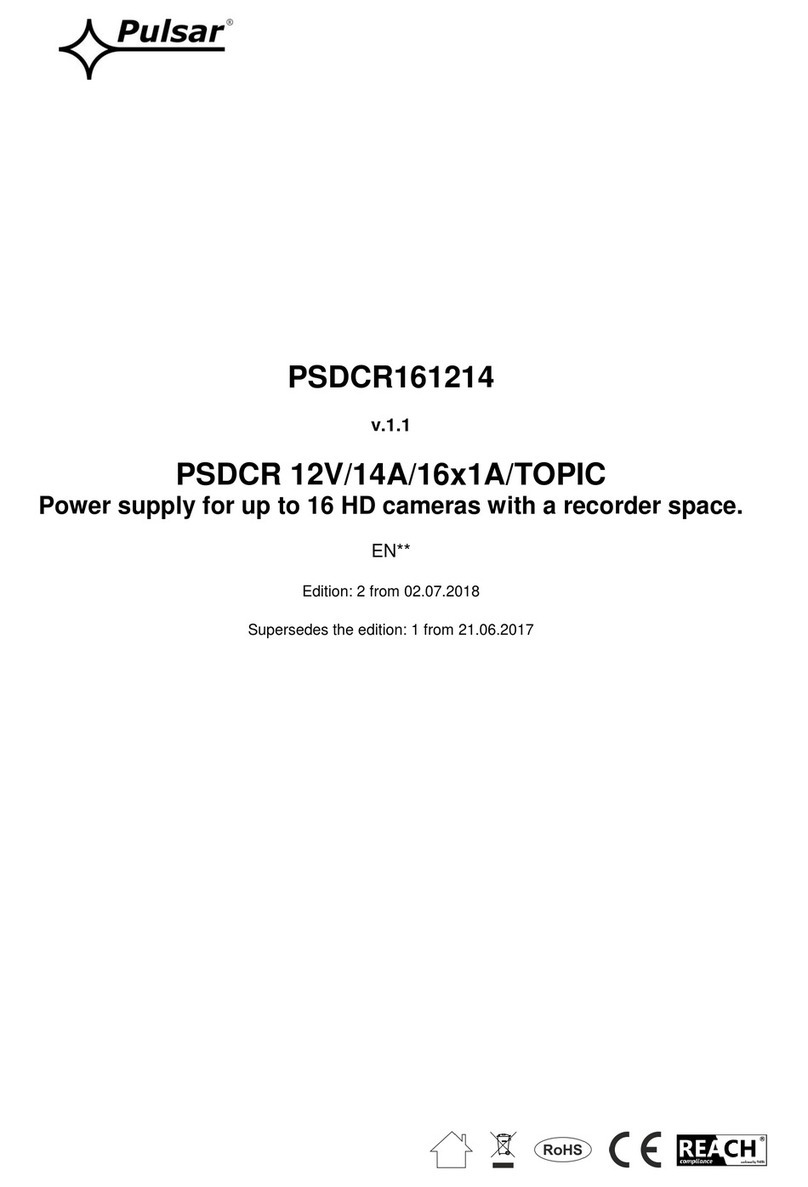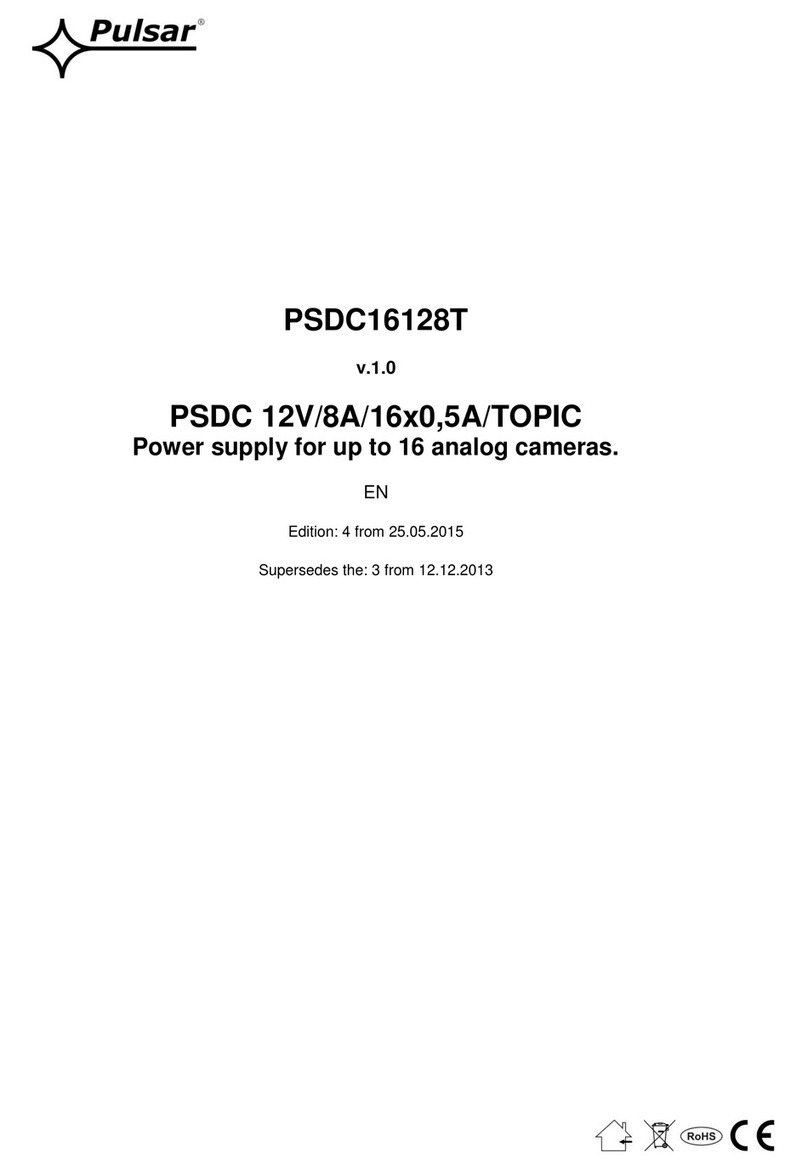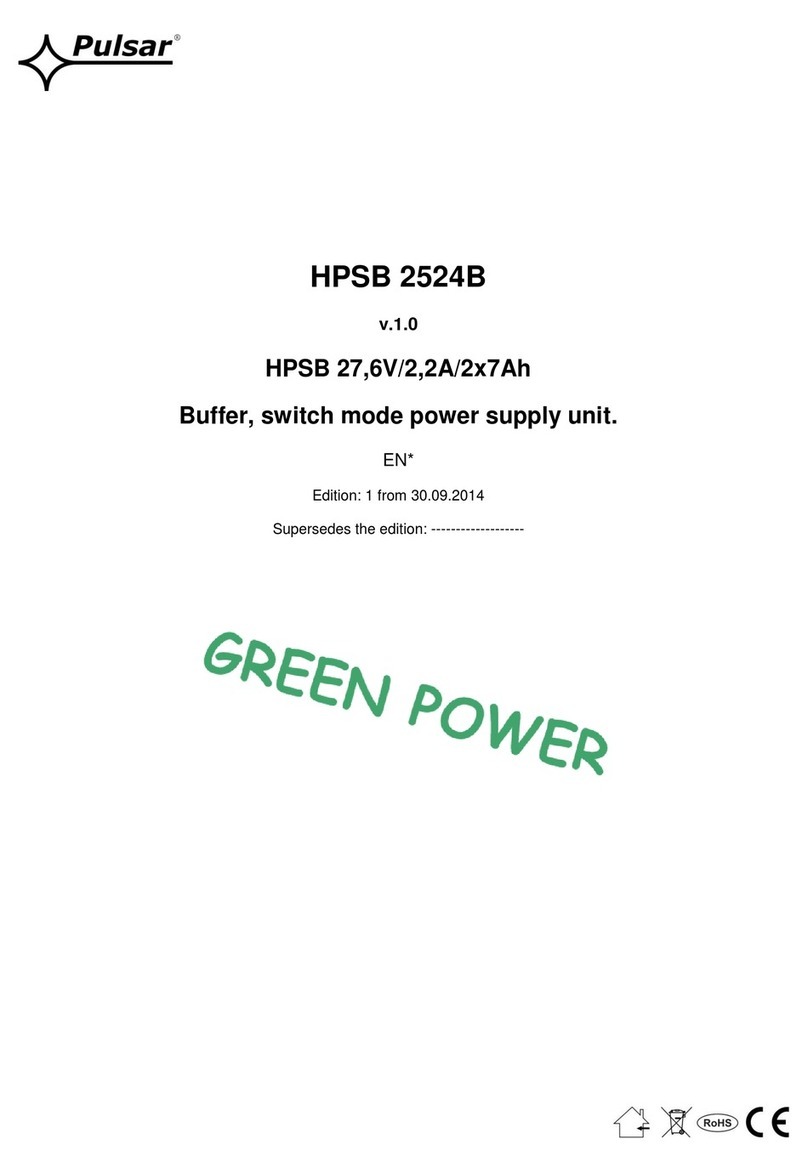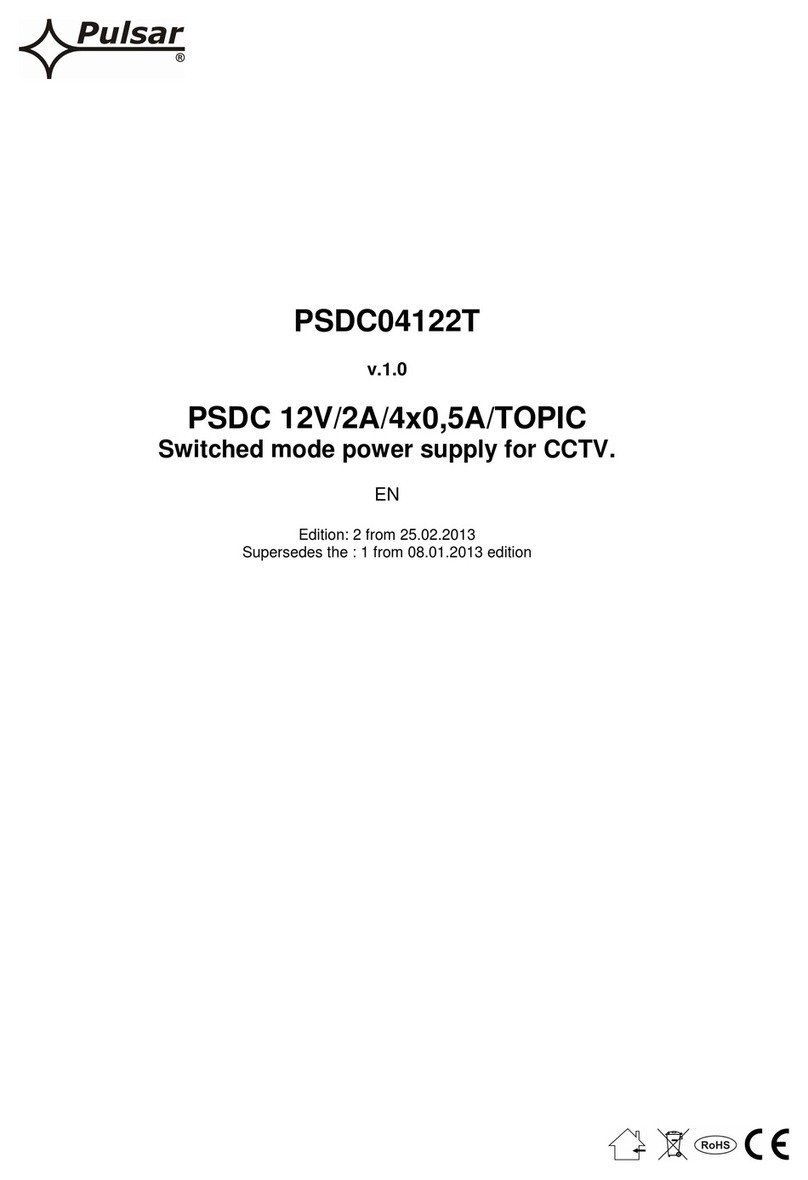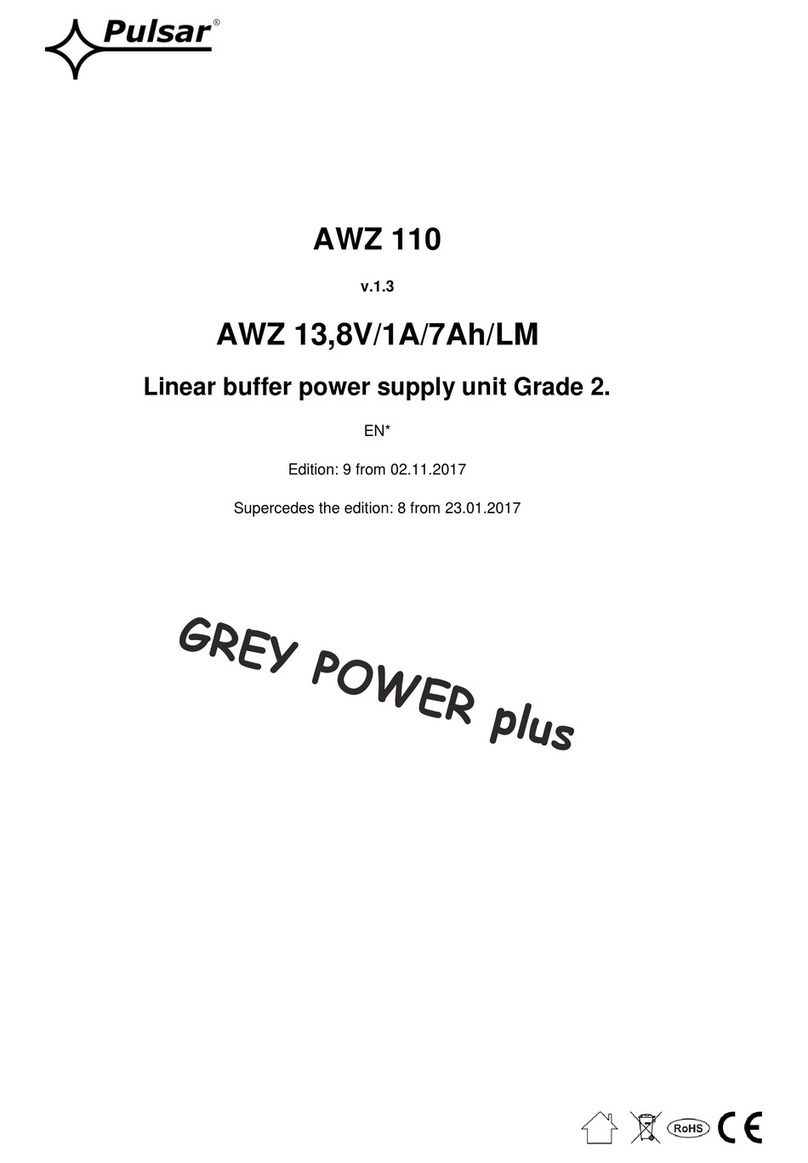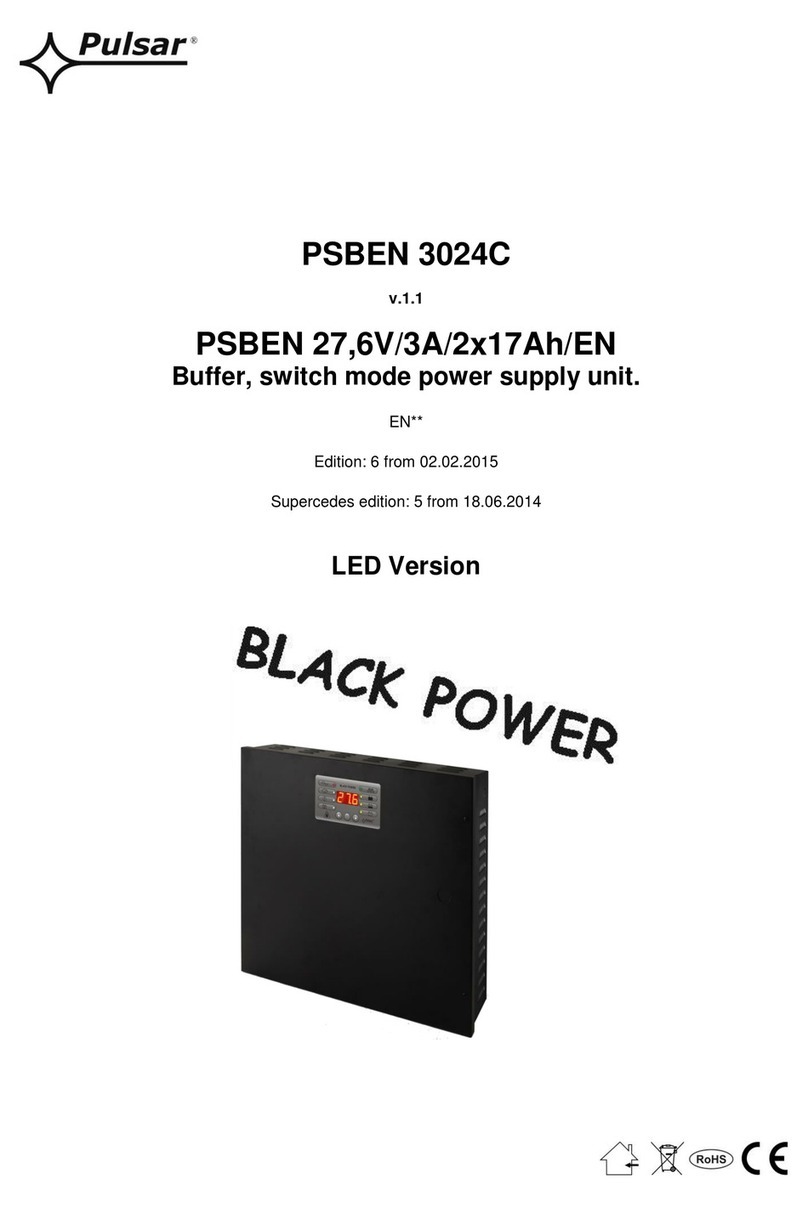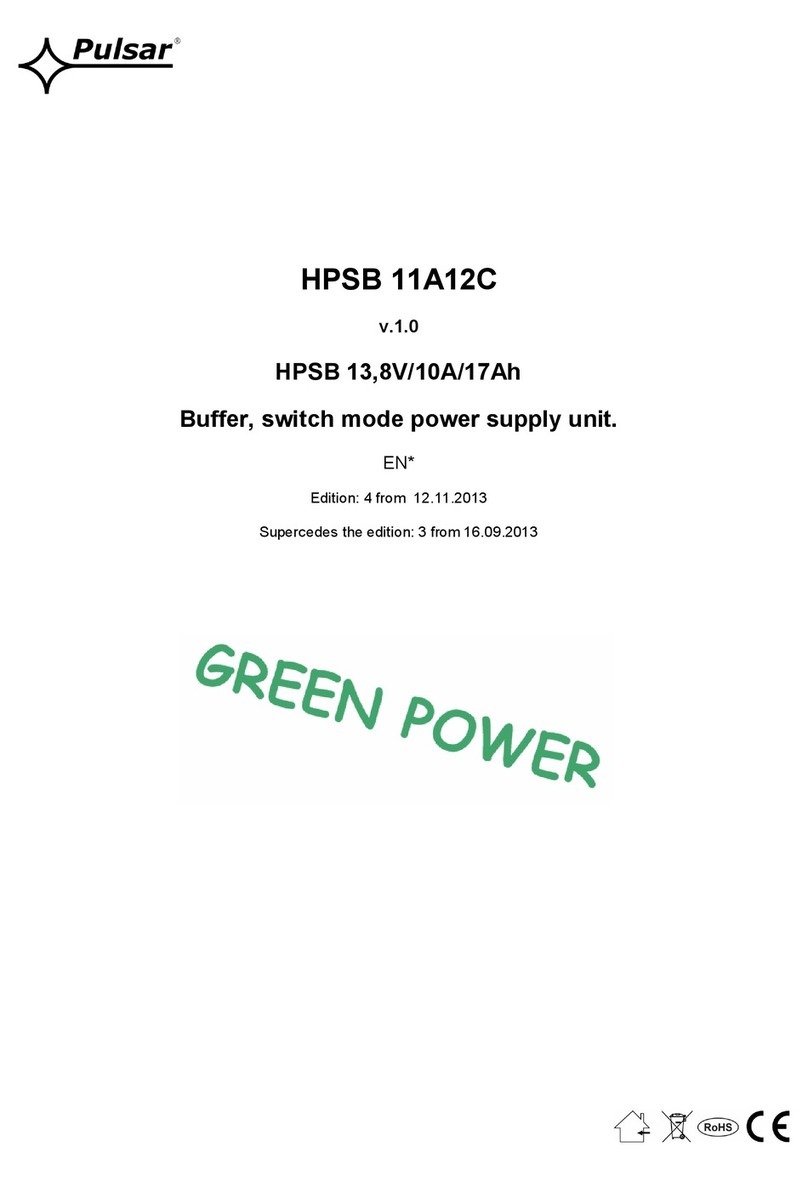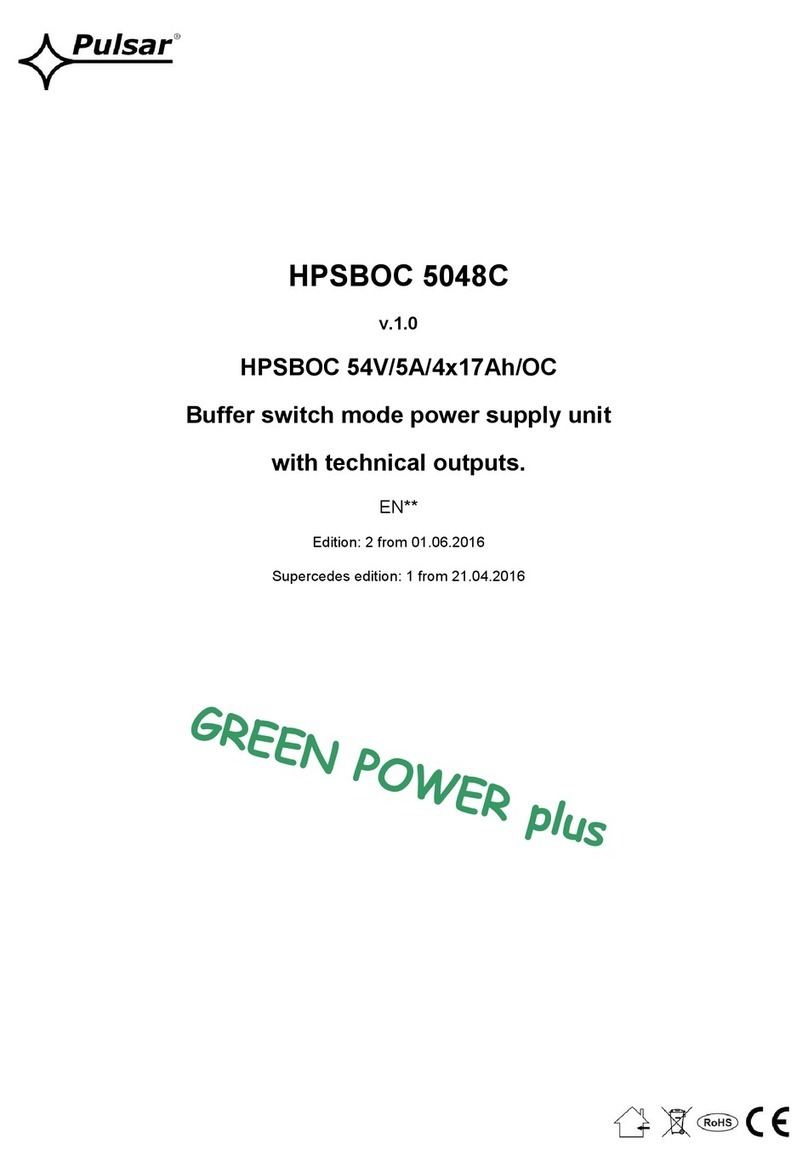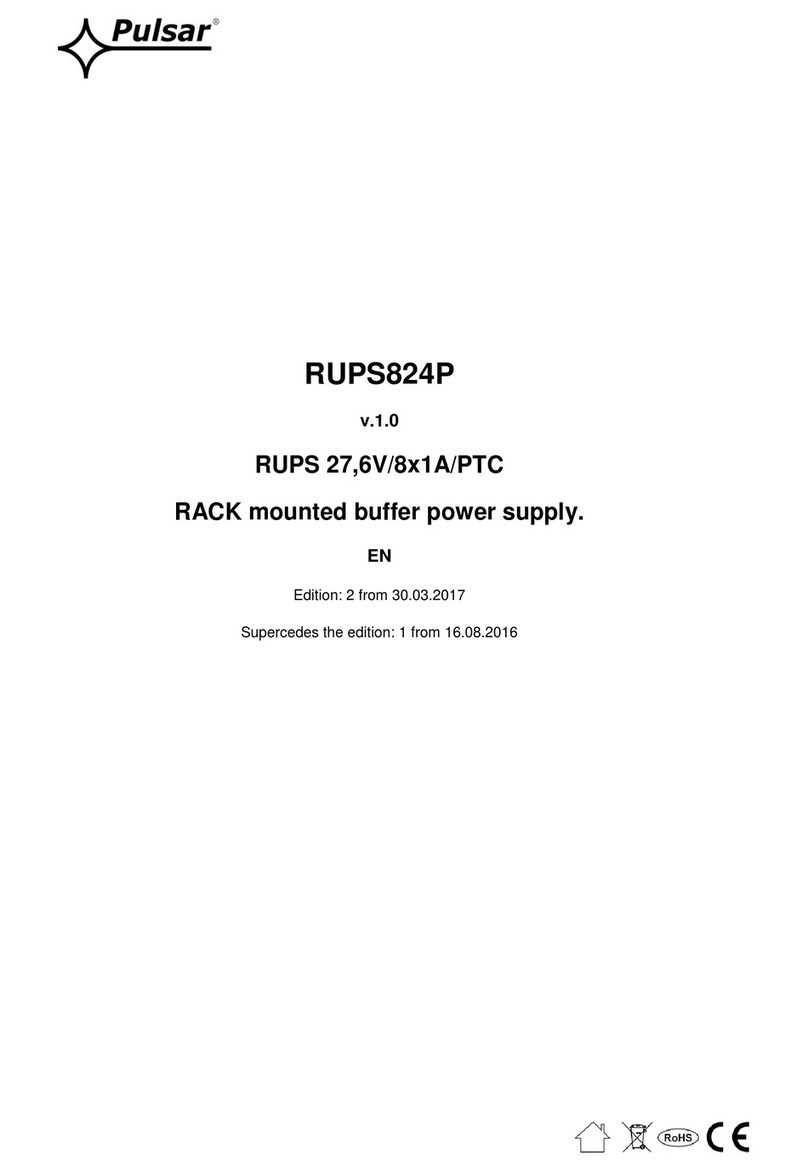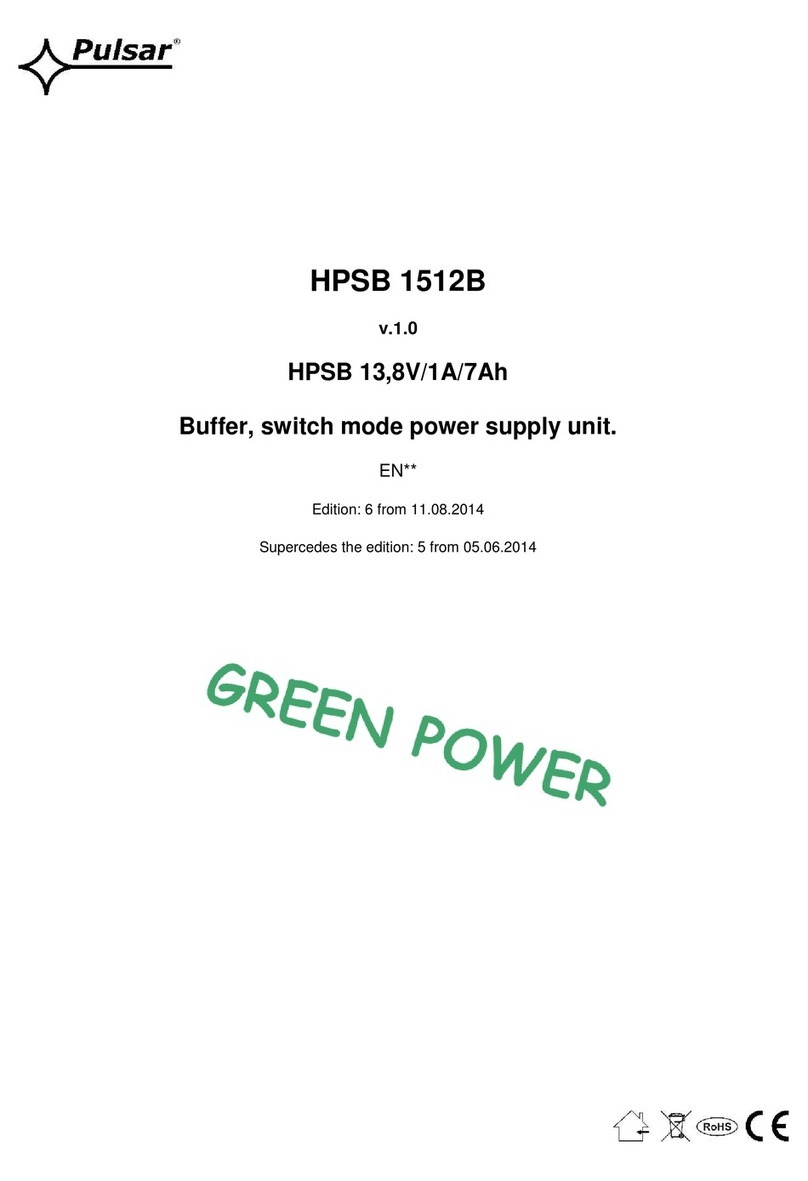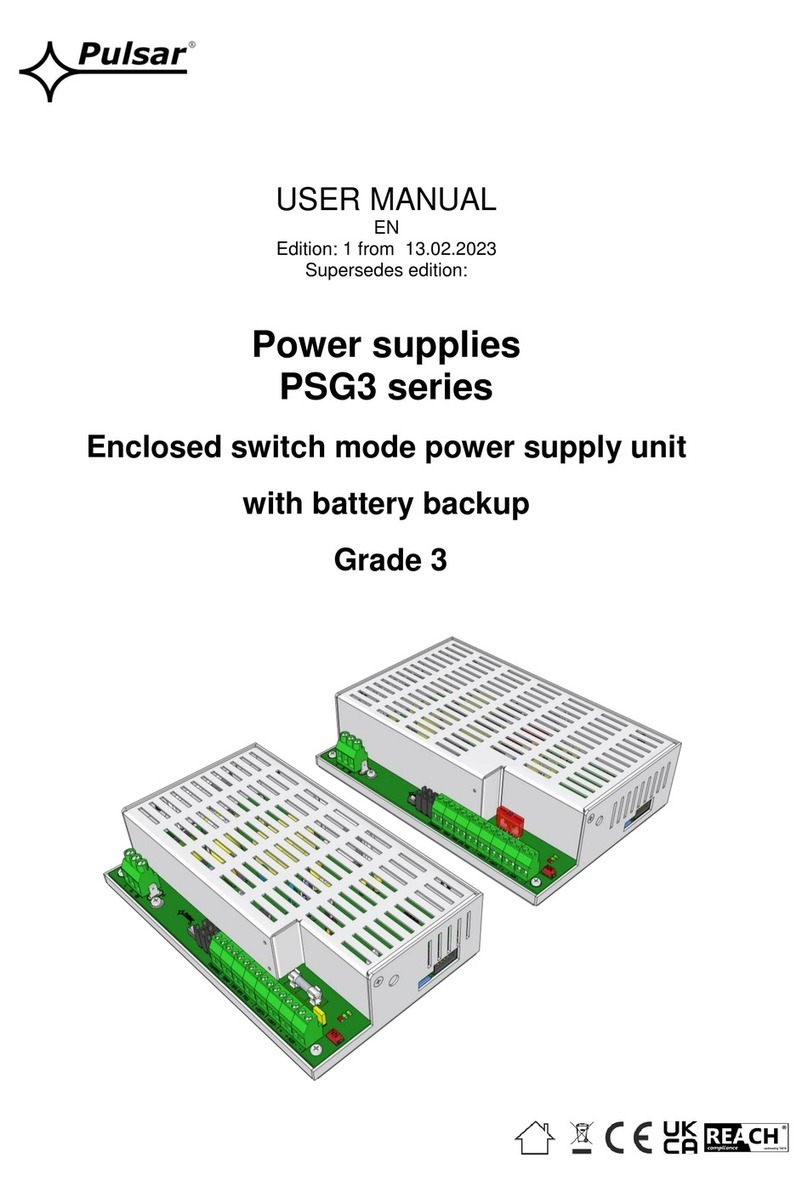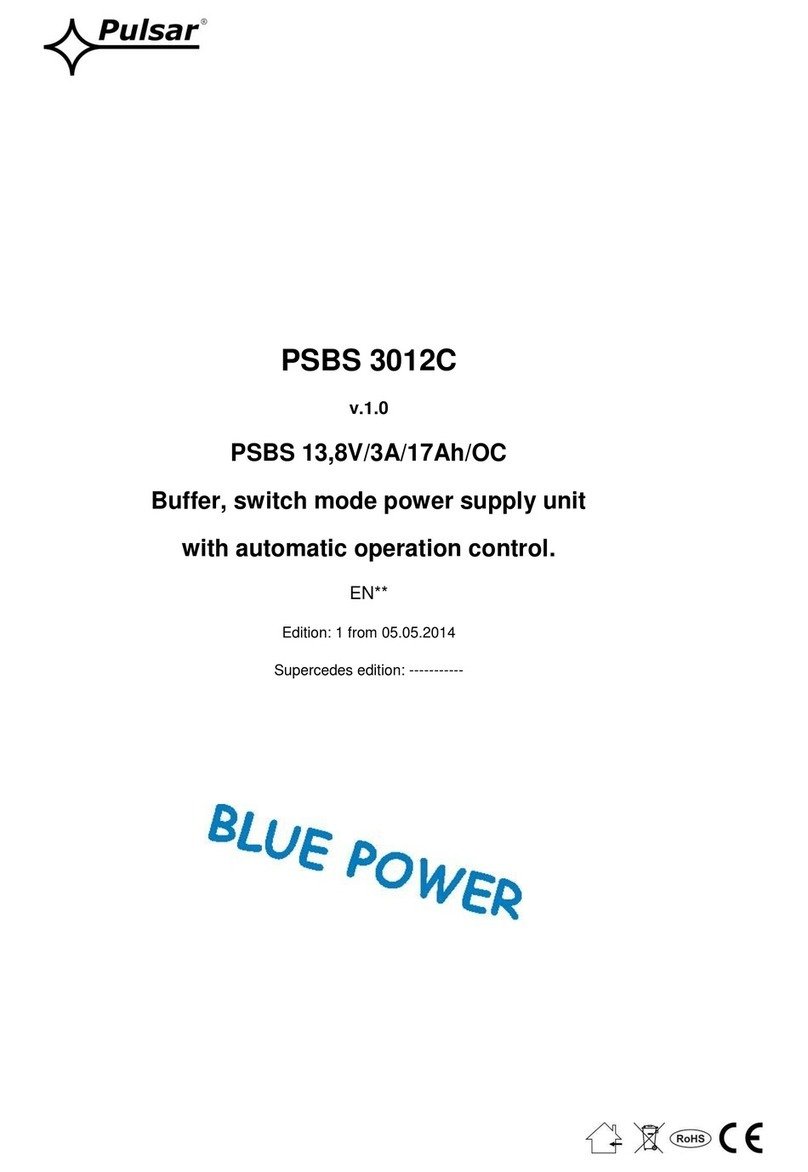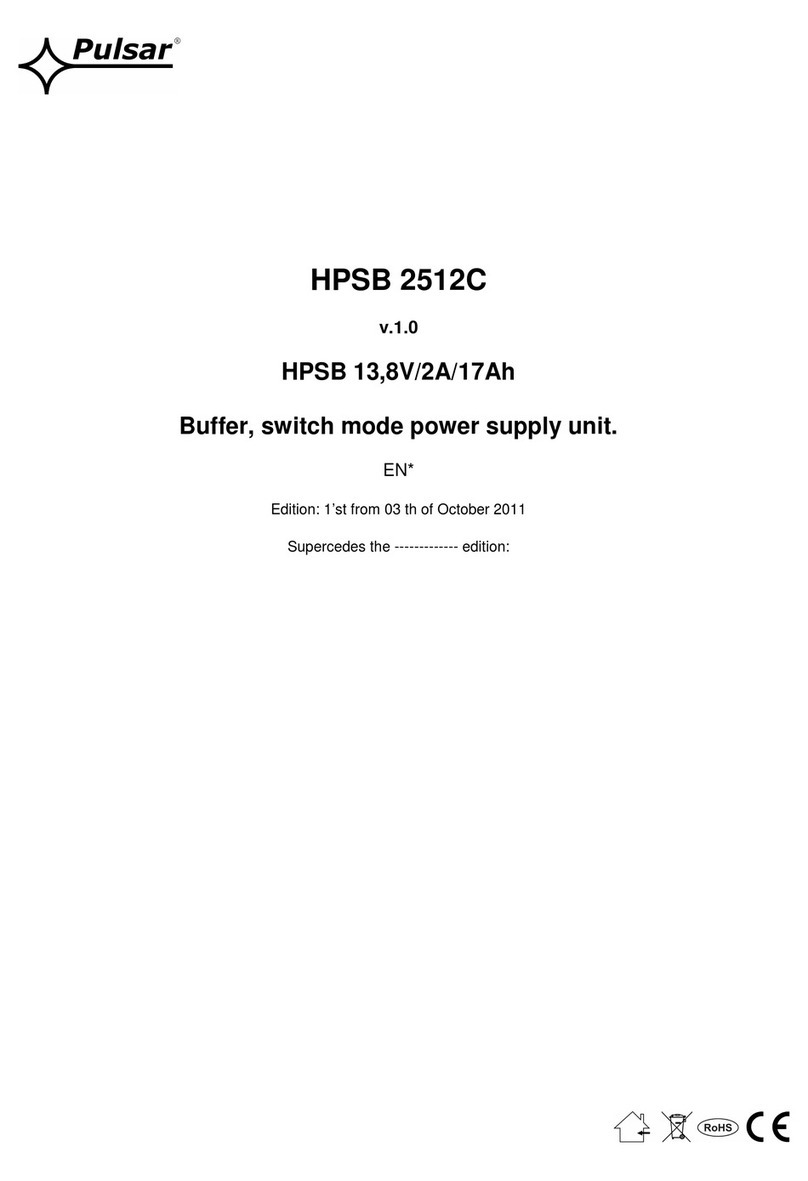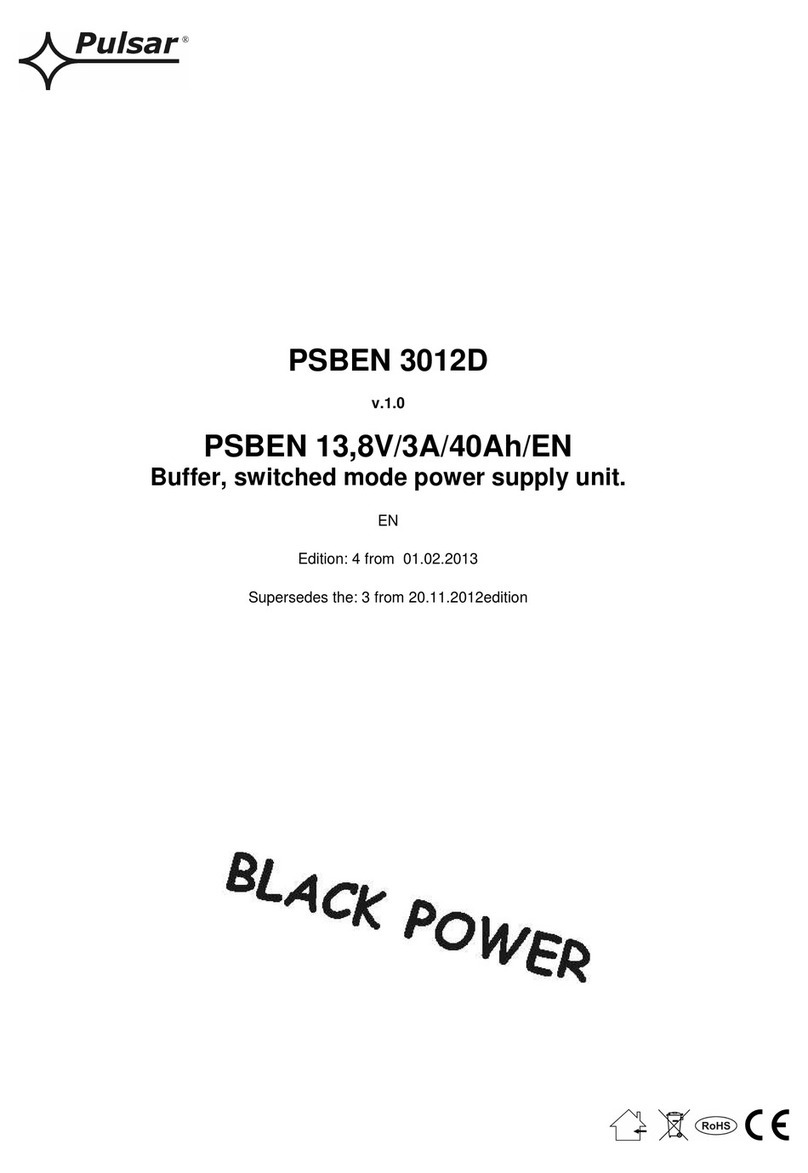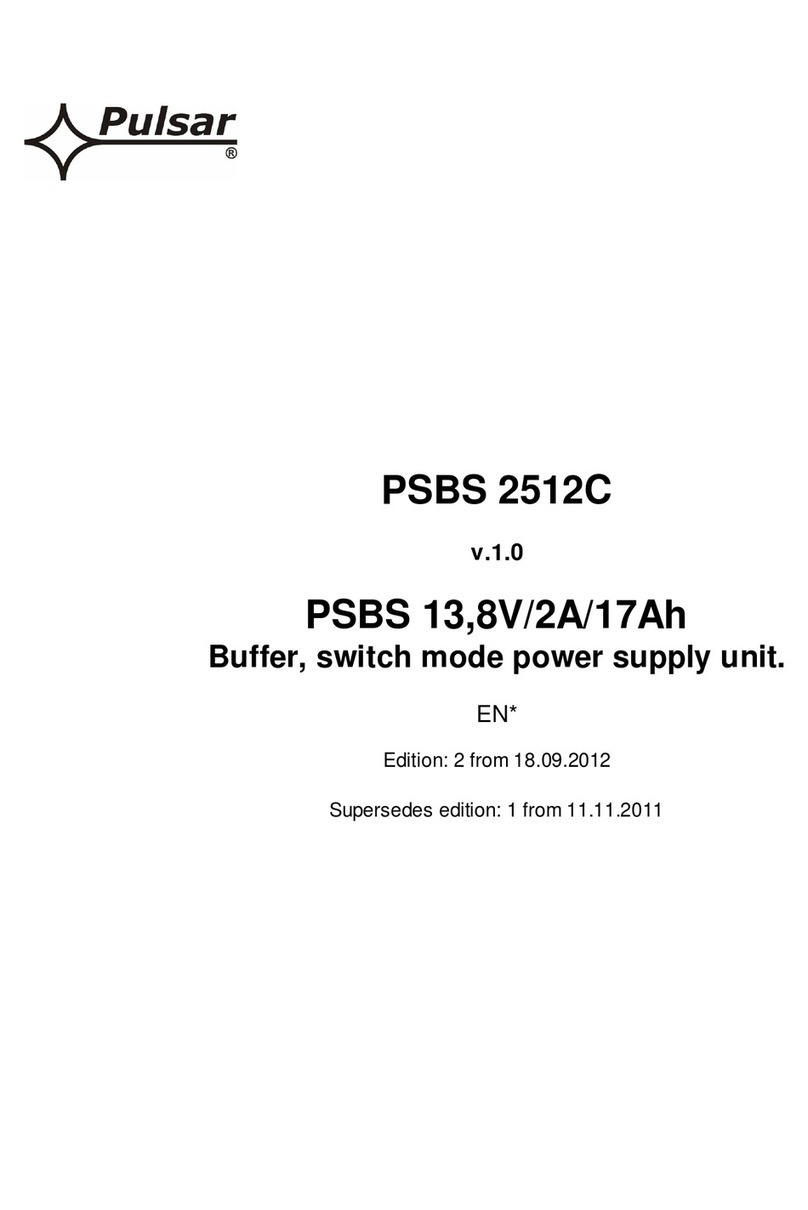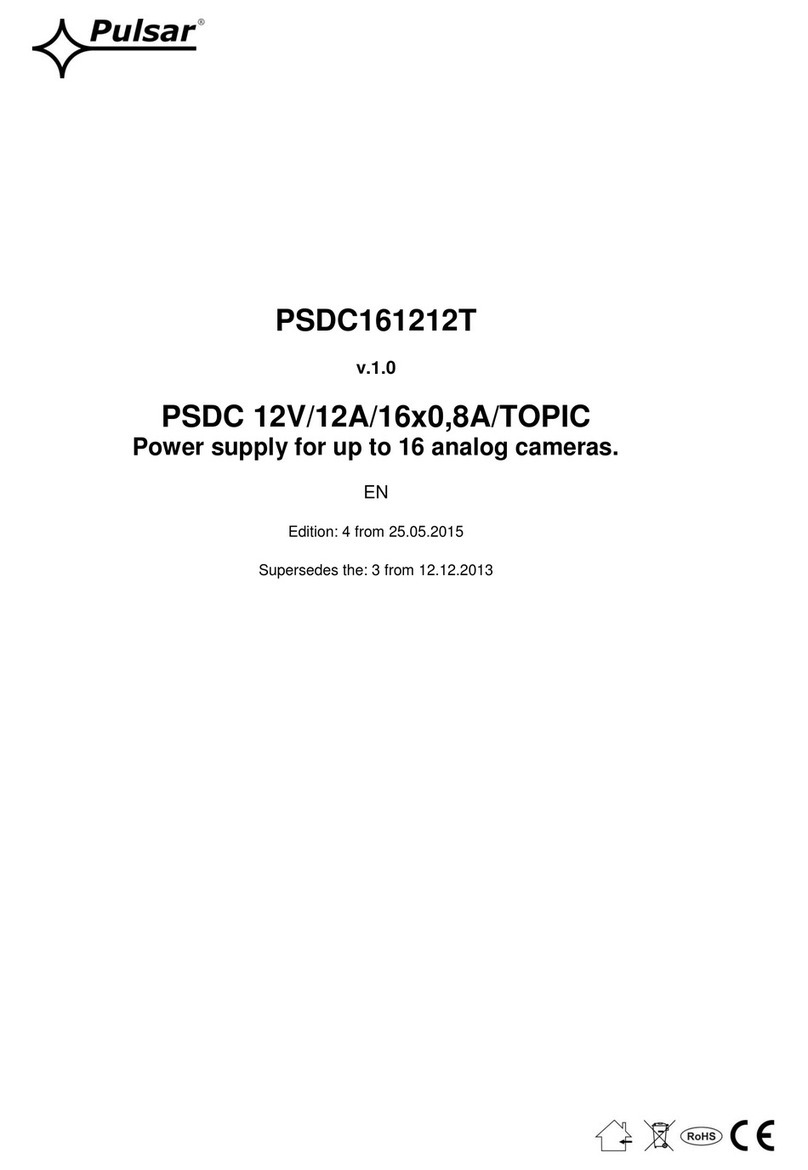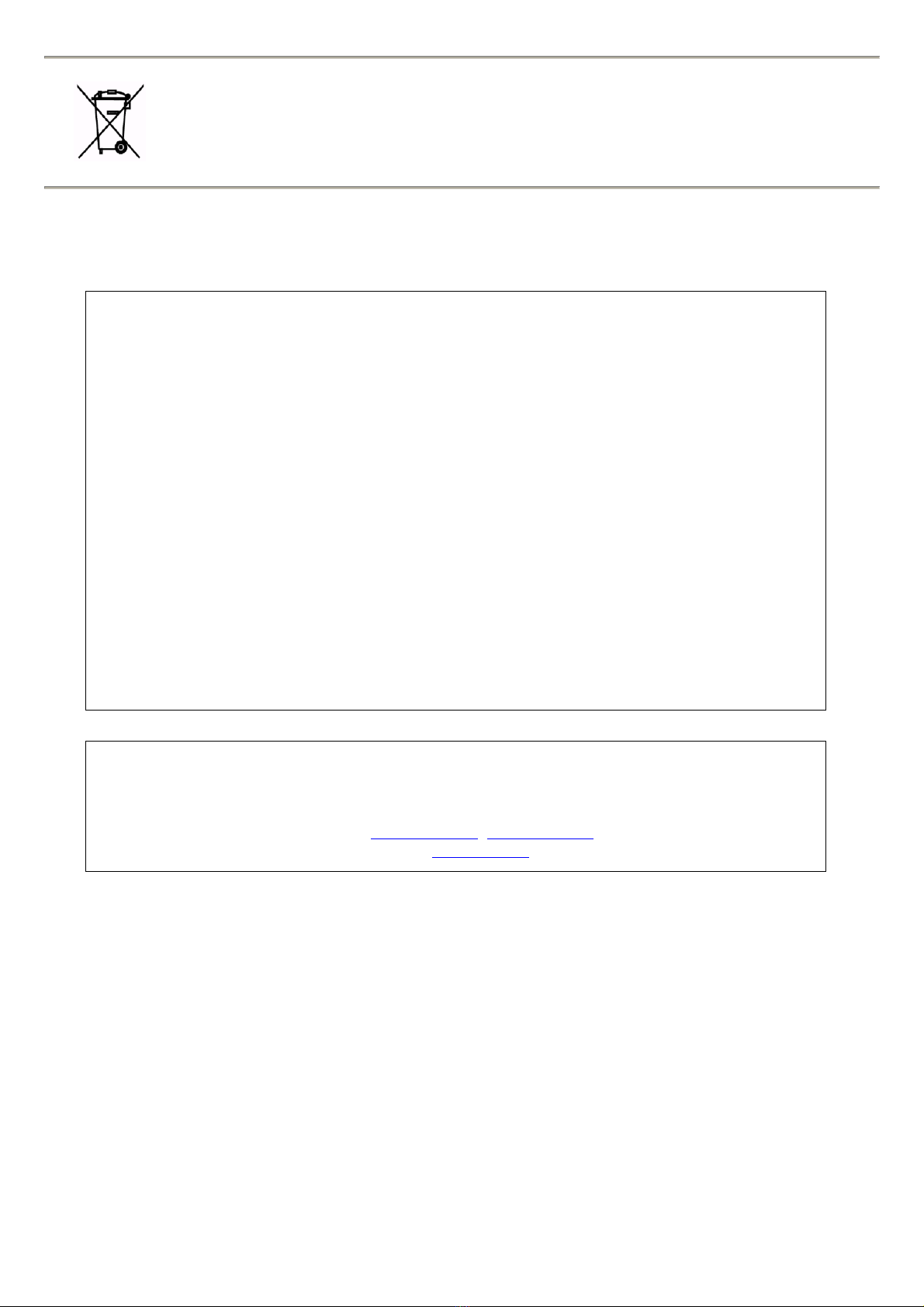4
WEEE MARK
The waste electrical and electronic equipment, do not mix with general household waste.
There are separate collection systems for waste electrical and electronic equipment in
accordance with legislation under the WEEE Directive and is effective only with EU.
THE GENERAL WARRANTY CONDITIONS
1. Pulsar K. Bogusz, Particular Partnership (the manufacturer) provides a two-year uality warranty for devices, as from the purchase date placed on a
purchase proof.
2. If there is no purchase proof during lodging a claim, the three-year warranty period is valid from the manufacture date of the product.
3. The warranty includes free repair or replace for a functional e uivalent (the selection is performed by the manufacturer) of a non-operational device due to
reasons dependent on the manufacturer, including production and material defects, as far as defects are notified within the warranty period (item 1 and 2).
4. The e uipment subject to warranty shall be provided to the point, where it has been purchased or directly to the place of business.
5. The complete devices are subject to warranty, and the sort of defect shall be described in written in a correctly fulfilled claim notification.
6. If a claim is accepted, the manufacturer is obliged to perform warranty repairs as soon as possible, but no later than 14 working days since the device is
provided to the service of the manufacturer.
7. The repair period specified in item 5 can be extended, if there are no technical opportunities to perform the repair or the e uipment is conditionally accepted
by the service due to non-compliance of the warranty conditions by the person lodging a claim.
8. All service actions related to warranty are performed exclusively at the service of the manufacturer.
9. The warranty does not include the following defects of the device due to:
- manufacturer-independent reasons,
- mechanical defects,
- improper storage and transport,
- operation contrary to the instruction manual or purpose of the device,
- emergencies, including atmospheric discharges, failures of the power network, fire, flood, effect of high temperature and chemical agents,
- improper installation and configuration (contrary to the instruction manual)
10. The loss of rights resulting from the warranty always occurs, if it is confirmed that construction changes have been performed or repairs have not been
performed at the service of the manufacturer, or if serial numbers or warranty labels of the device are somehow replaced or damaged.
11. The responsibility of the manufacturer towards the purchaser is limited to the value of the device determined according to the wholesale price from the
purchase day suggested by the manufacturer.
12. The manufacturer does not bear any responsibility for damages resulting from failure, faulty operation or inability to use the device, particularly if it results
from non-compliance with advices and re uirements included in the instruction manual or contrary to purpose of the device.
Pulsar K.Bogusz Sp.j.
Siedlec 150,
32-744 Łapczyca, Poland
Tel. (+48) 14-610-19-40, Fax. (+48) 14-610-19-50
http:// www.pulsar.pl