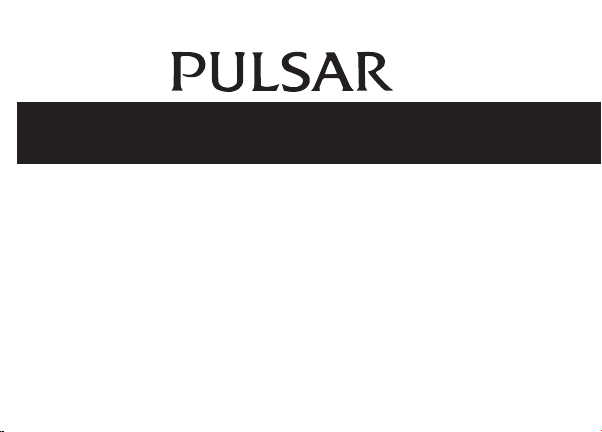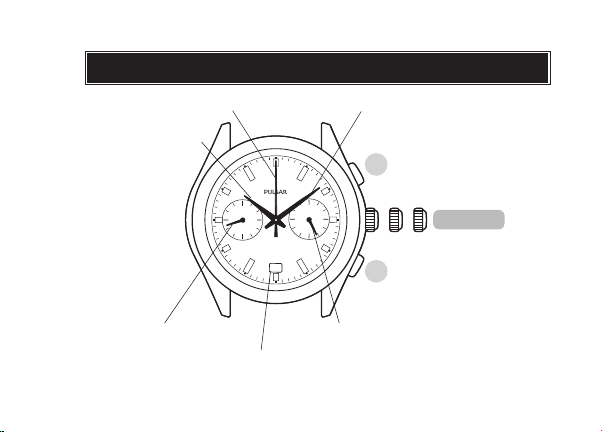English
7
Push back in to normal position
in accordance with a time signal.
24
12
4
8
16
20
A
B
Dual time hour hand
<Precise adjustment of the dual time hour hand>
CROWN Pull out to second click when the
second hand is at the 12 o'clock
position.
A B
or Press to set the dual time hour
hand to indicate the local time of
the place where you are staying.
Each time the button A is pressed, the
dual time hour hand turns counter-
clockwise in 10-minute increments.
Each time the button B is pressed, the
dual time hour hand turns clockwise
in 10-minute increments.
The hand moves quickly if the button
is kept pressed.
CROWN