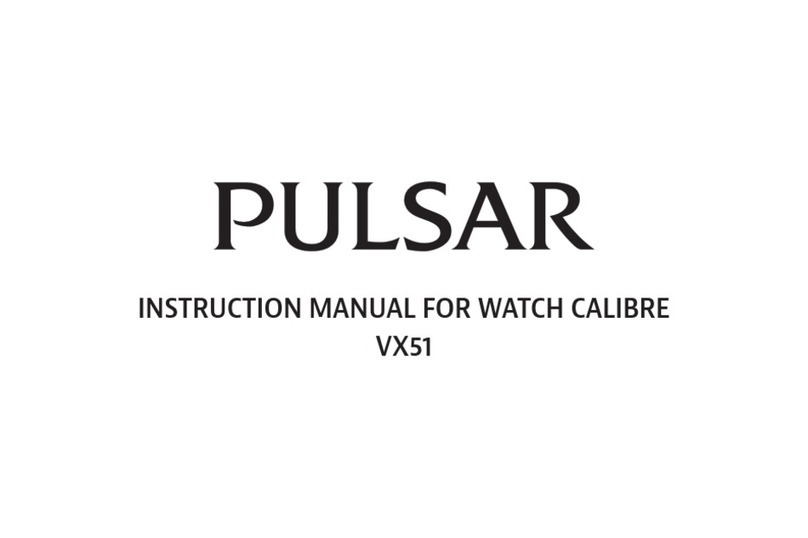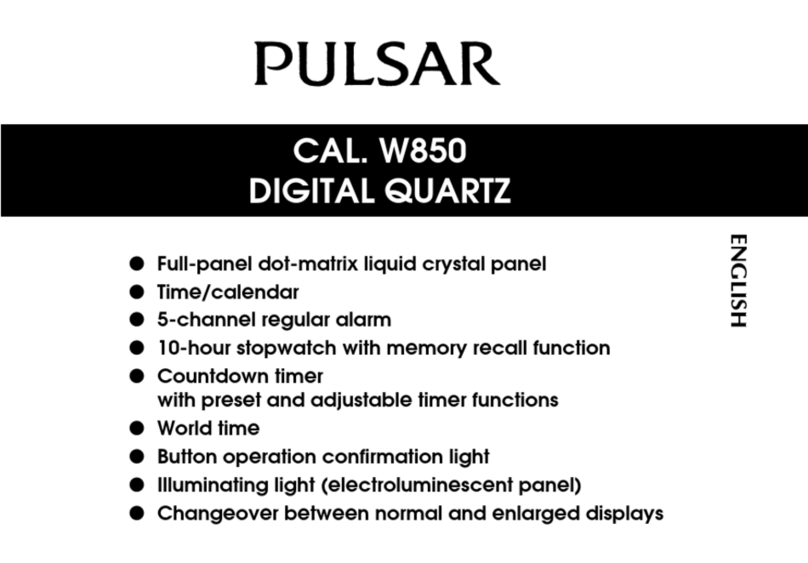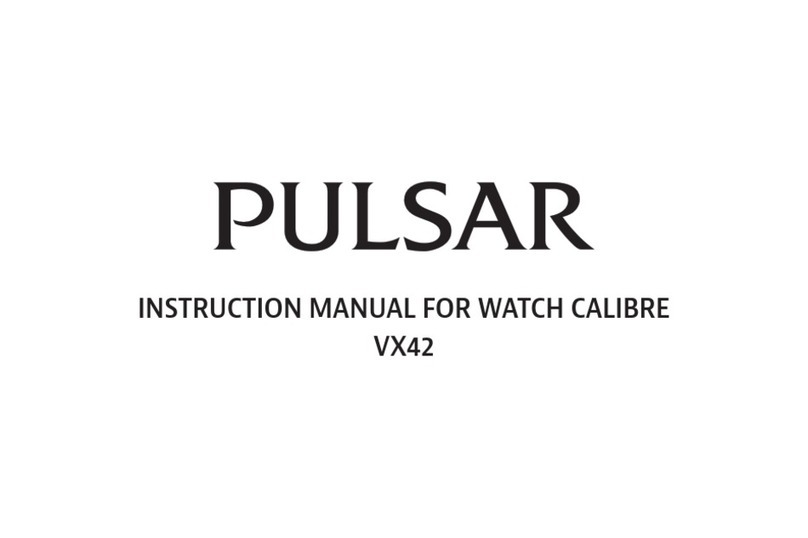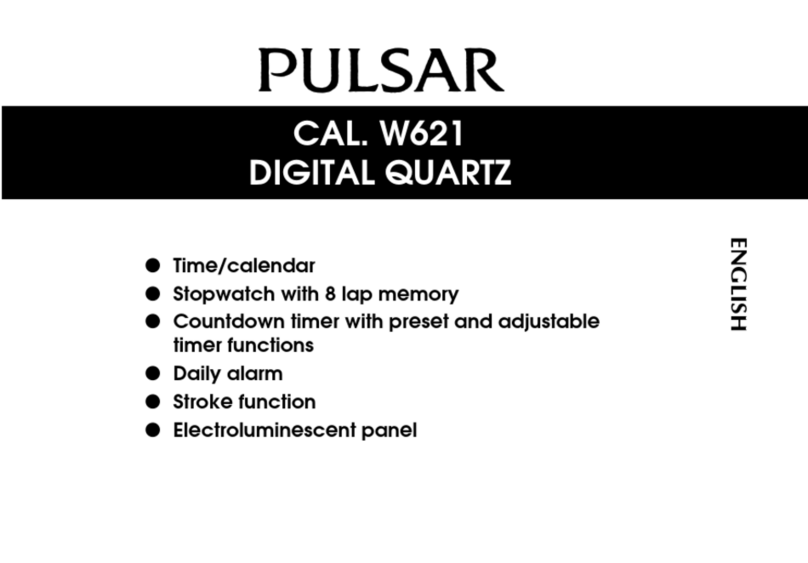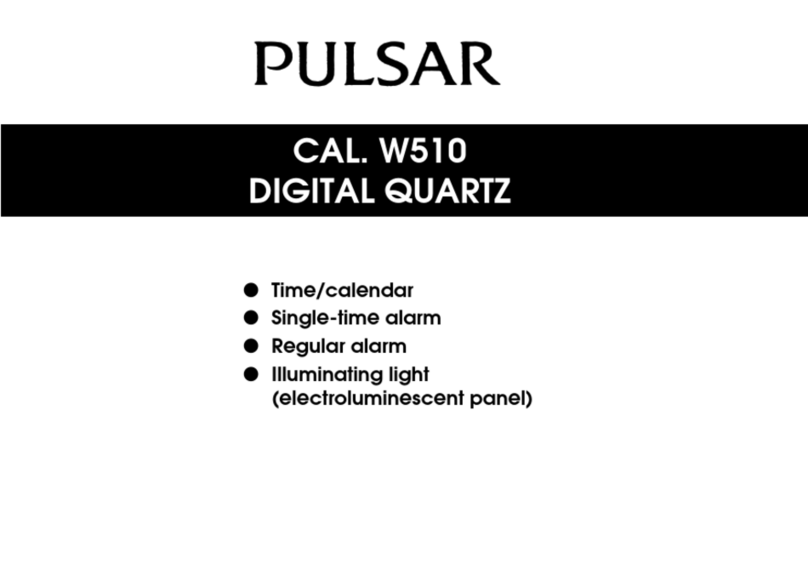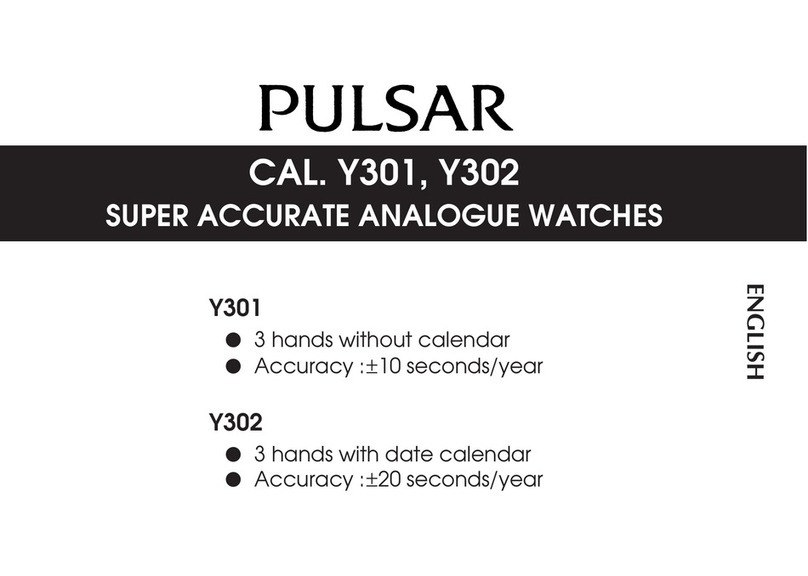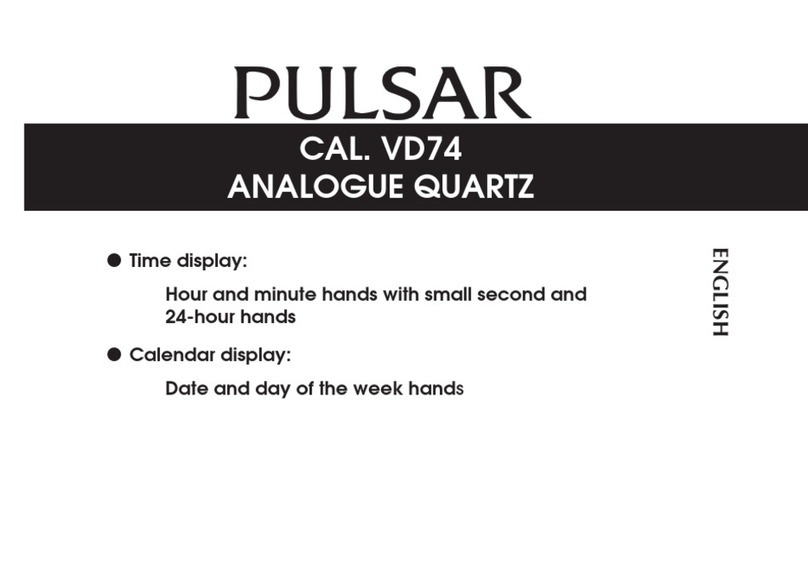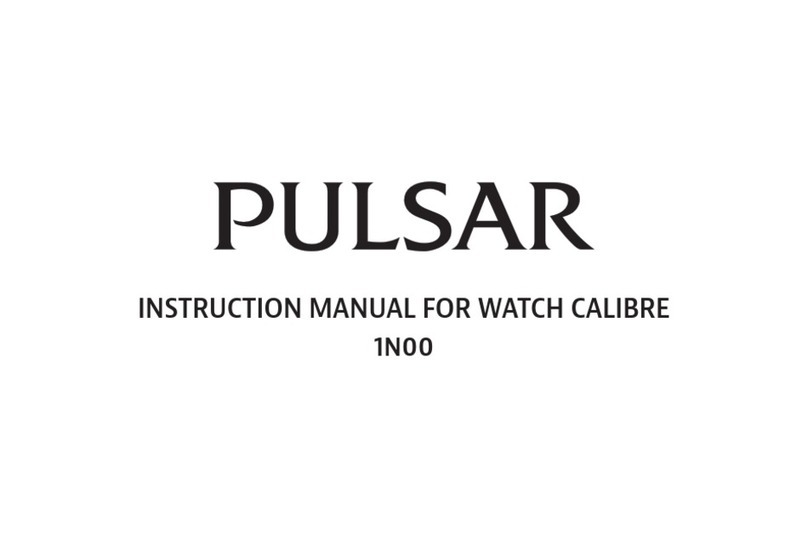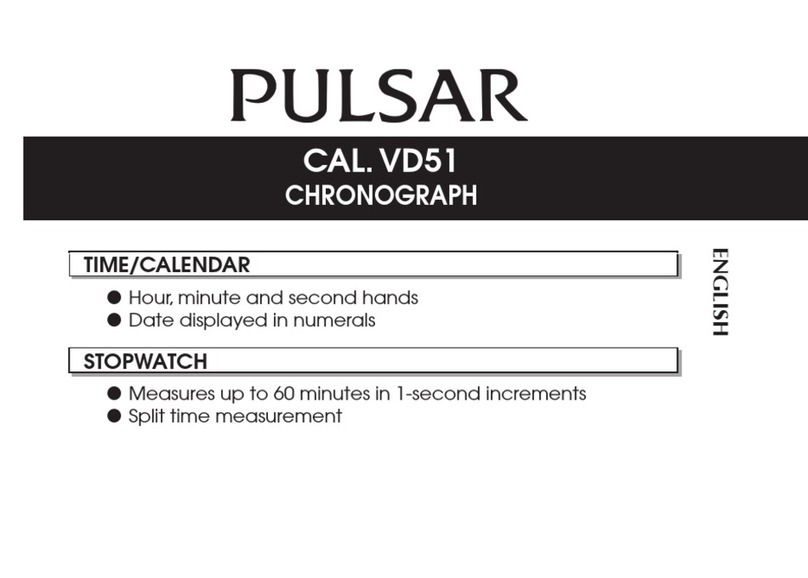7
2. While the stopwatch or timer is counting, the display is
illuminated every minute to signal the lapse of time. In the
stopwatch function, the auto illumination function is activated
for the first 19 minutes. In the adjustable timer function,
it is activated for the last 19 minutes of the countdown.
Notes:
1. When setting the hour digits in the 12-hour indication, check
that “A”(AM)/“P”(PM) mark is set properly. In the 24-hour
indication, there is no indication.
2. Once the year, month and date have been set, the day of the
week is set automatically.
3. If the watch is left untouched in the time/calendar setting
display with the digits flashing, it will automatically return to
the time/calendar display in 2 to 3 minutes.
Seconds setting
Depress button “D” in accordance with a time signal. The seconds
are reset to “00” and start immediately.
When the seconds count any number from “30” to “59” and button
“D” is depressed, one minute is added and the seconds are reset
to “00”.