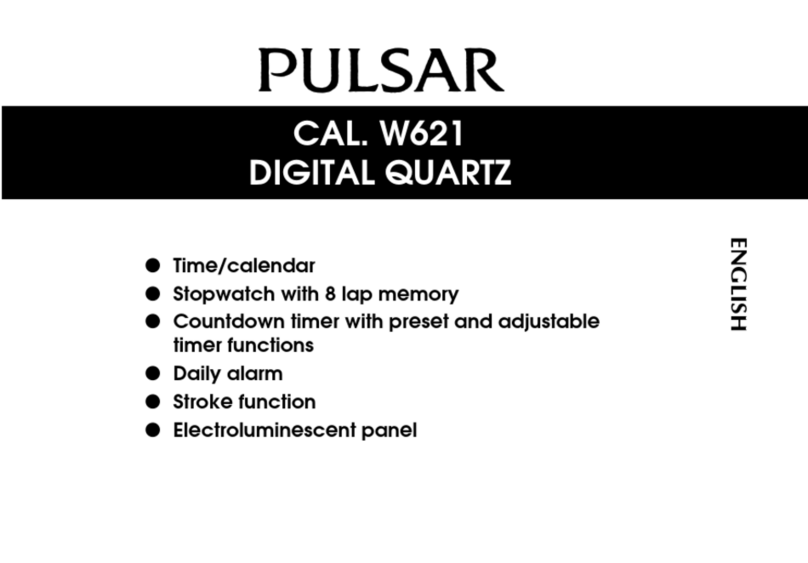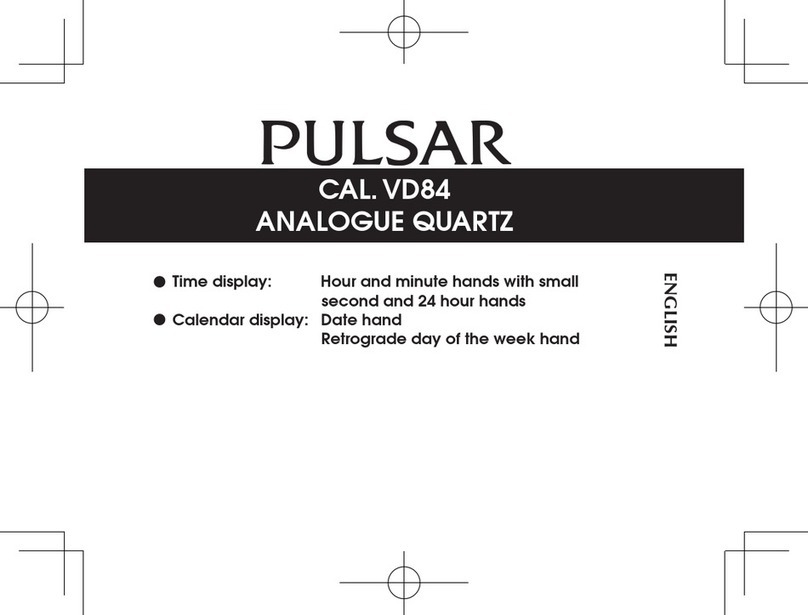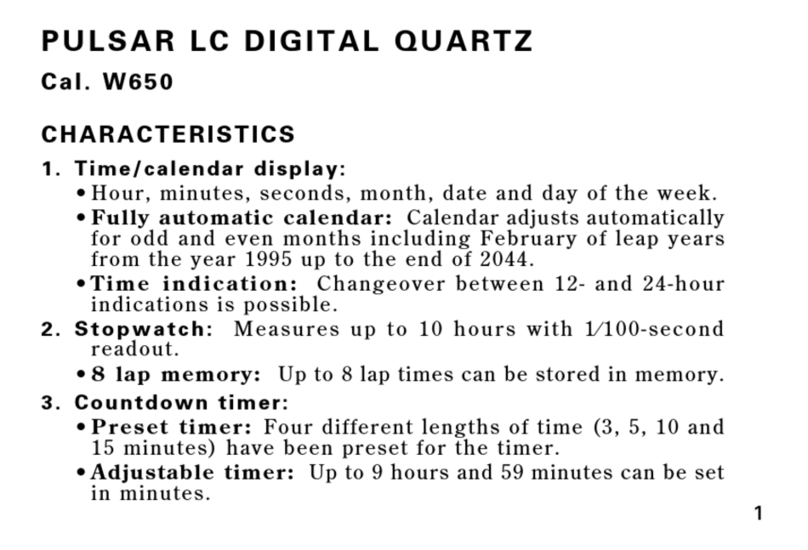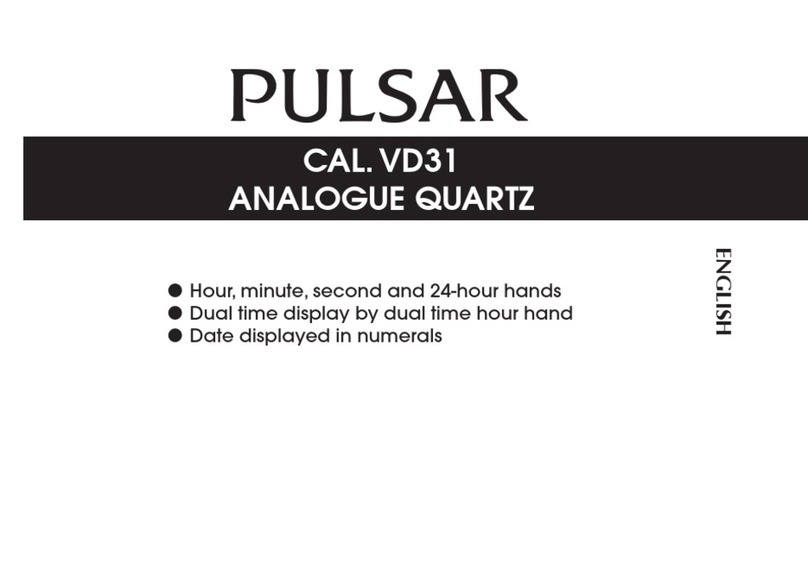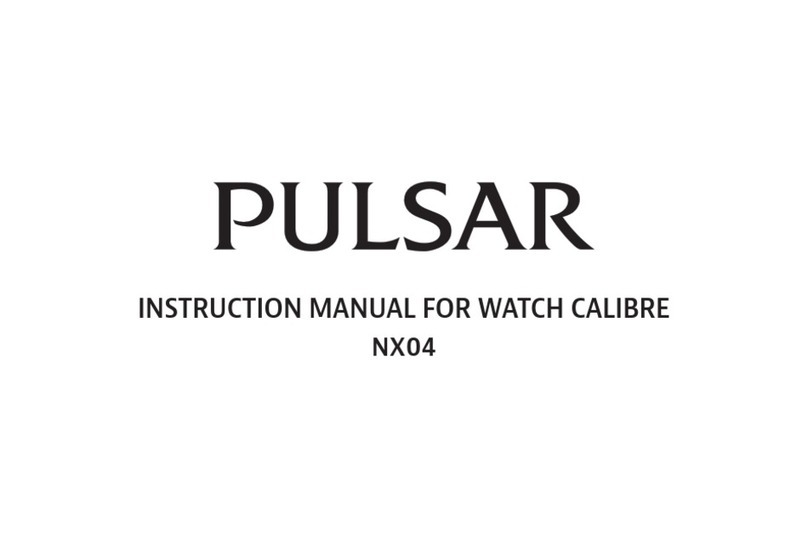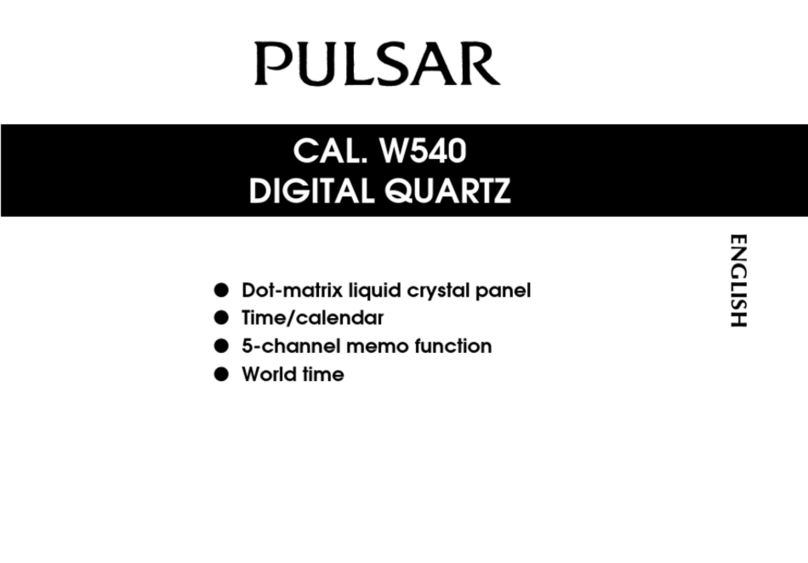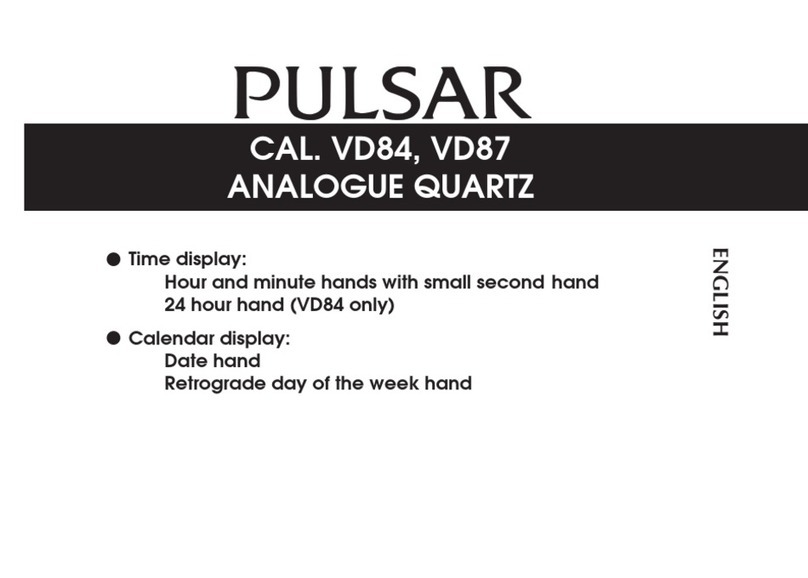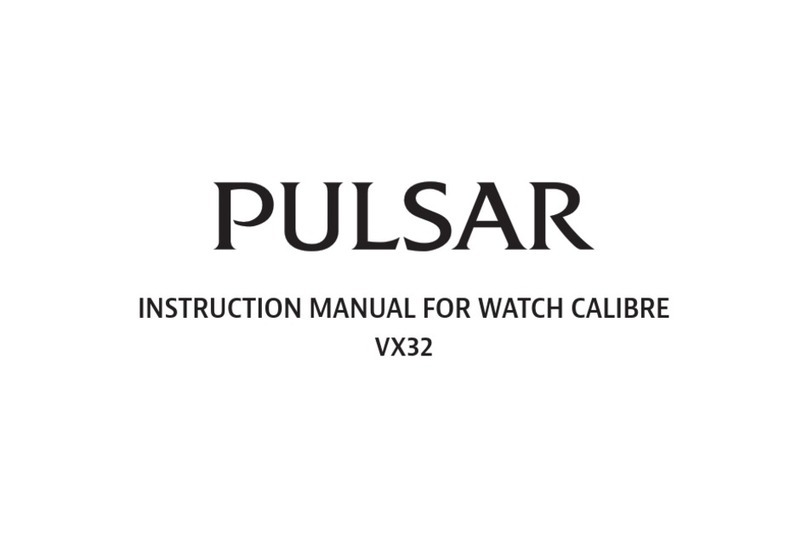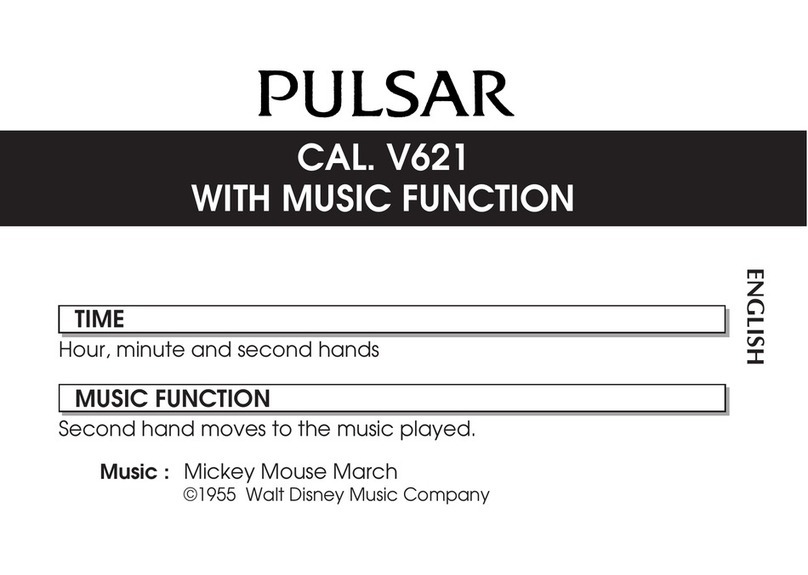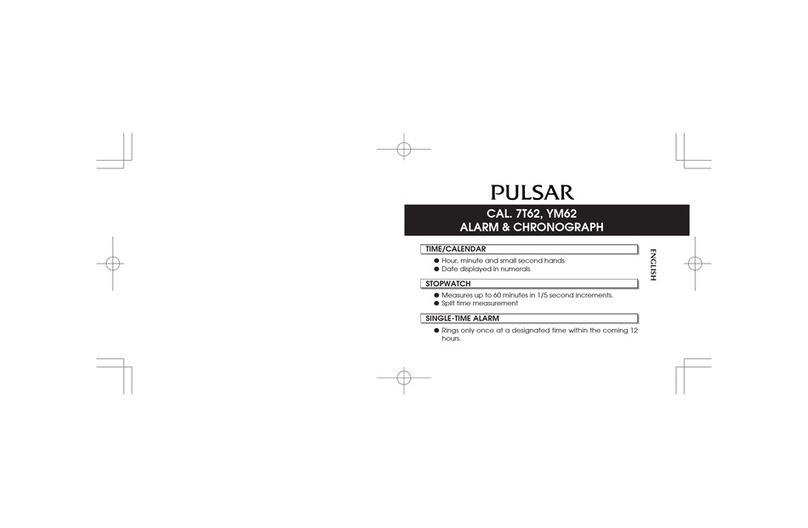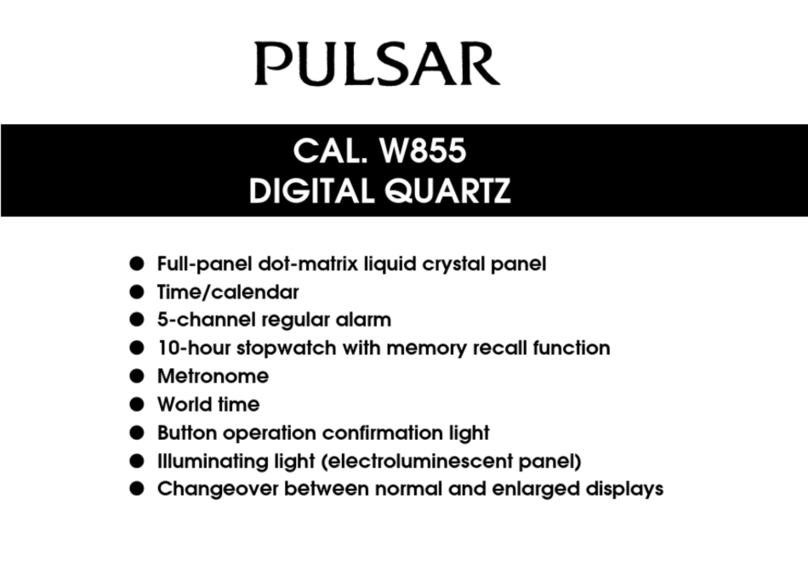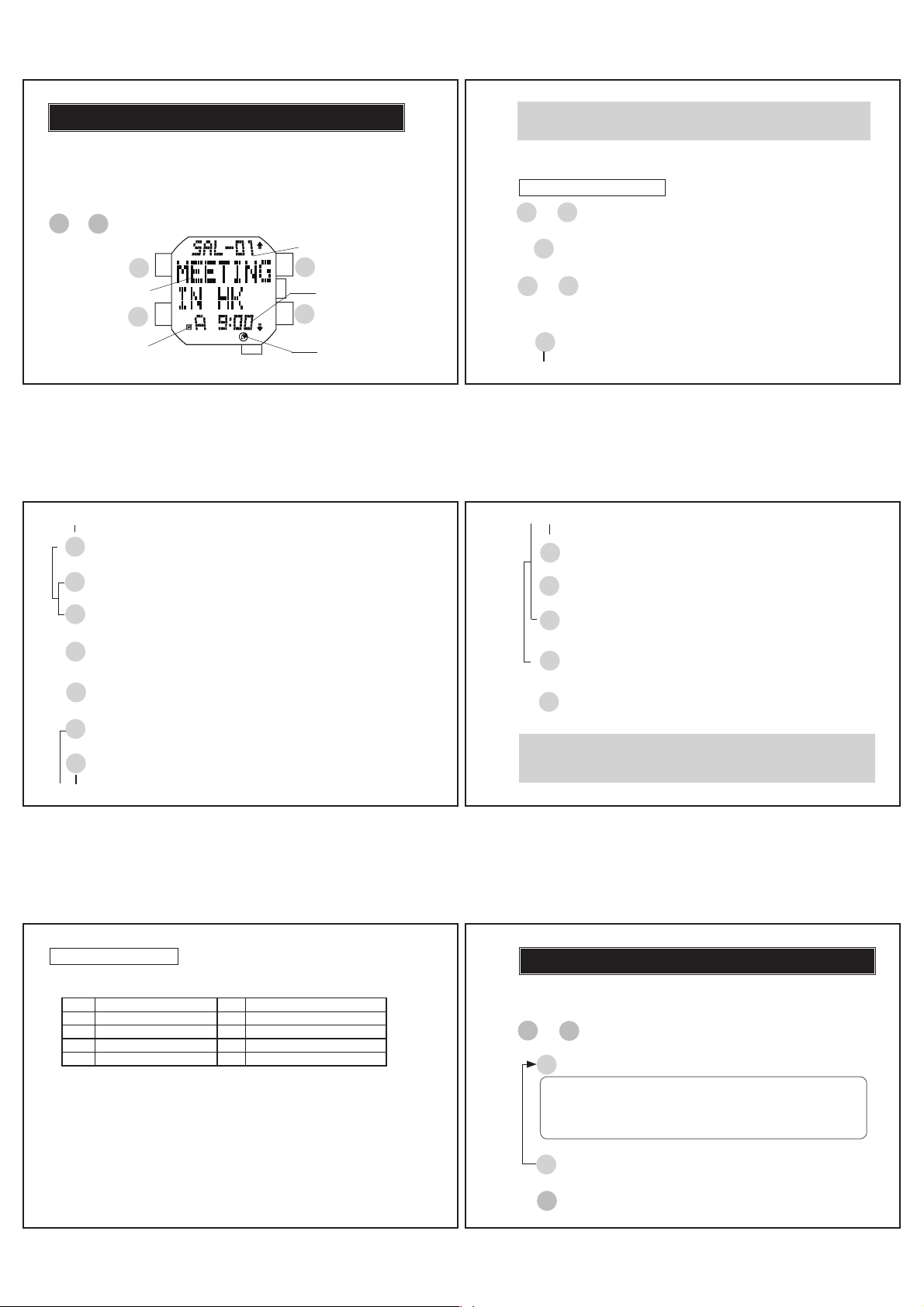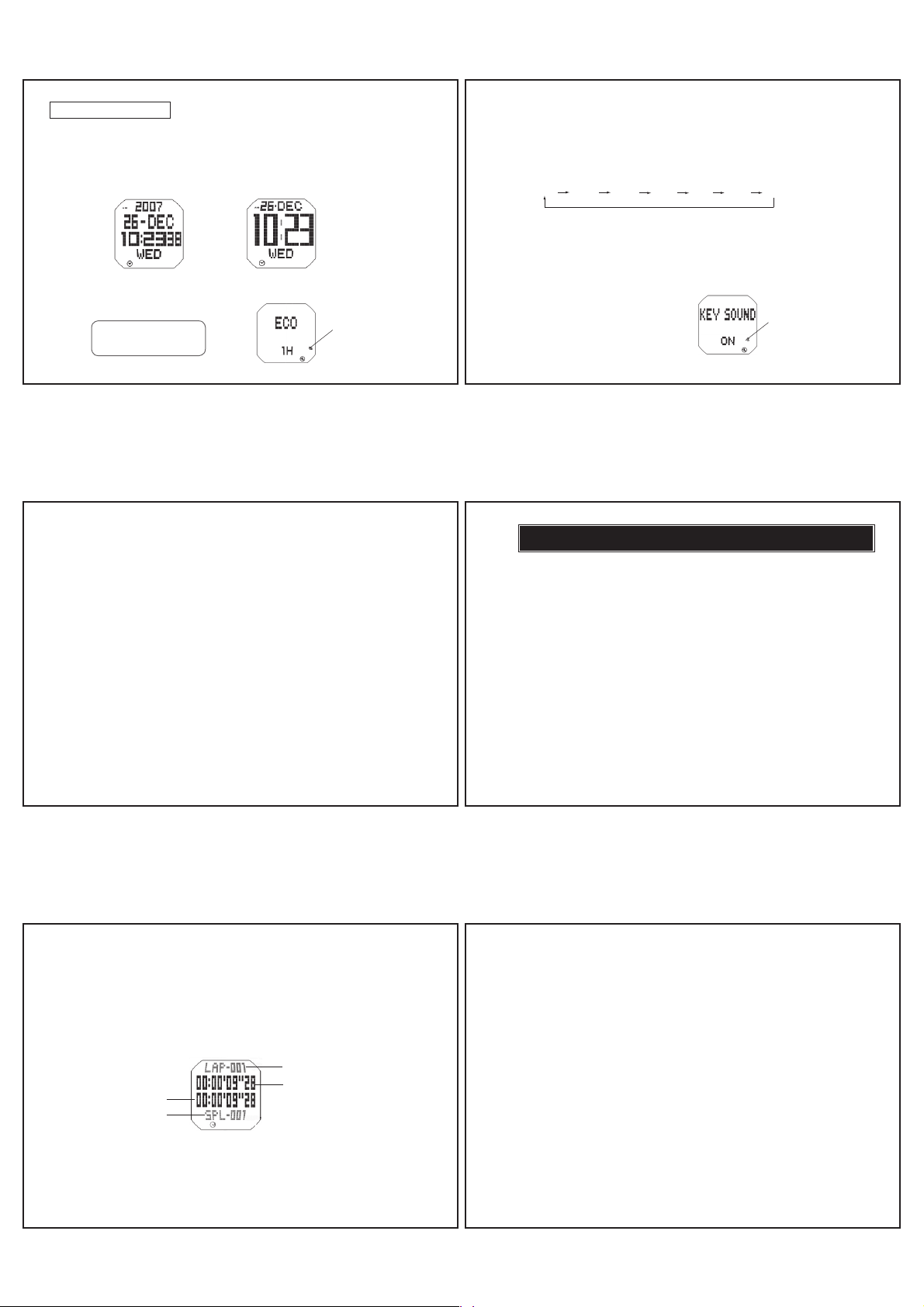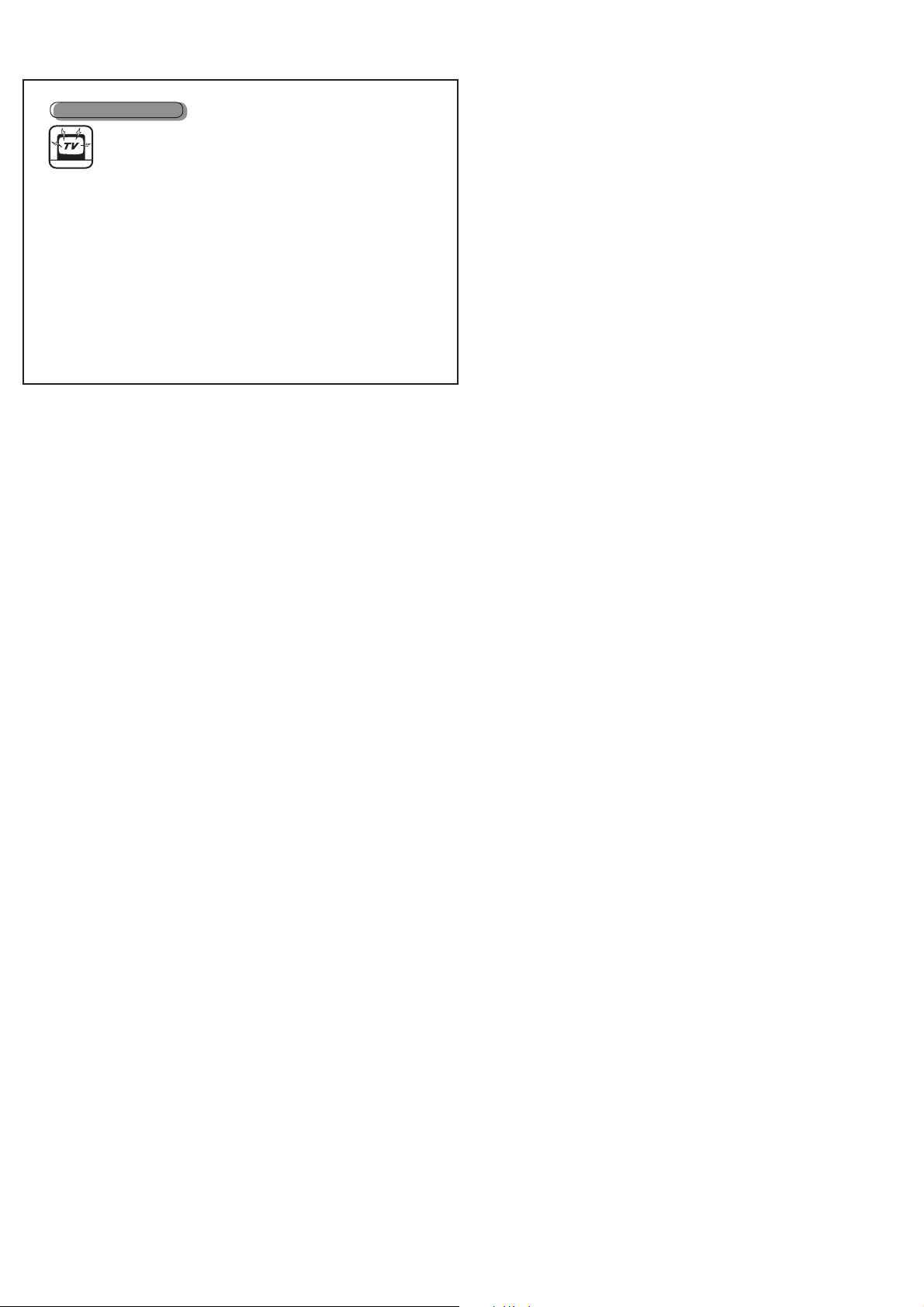25
English
[ECO MODE]
¬The watch display automatically shuts down to reduce electricity consumption
after no button operation is made for a certain period of time (ECO mode). Time
until Eco mode is activated can be set.
OFF 1 hour
3 hours 2 hours
Eco mode mark
[ANIMATION]
¬The opening animation display can be engaged (ON) or disengaged (0FF).
[TIME MODE]
¬The time display can be selected between normal and enlarged displays.
A: Normal display B: Enlarged display
[Ex. : In Time/Calendar mode]
ADJUSTING EACH ITEM
26
English
[LCD CONTRAST]
¬The contrast on the liquid crystal display can be adjusted in 7 steps from level “ -3”
to “+3”. The contrast becomes higher as the digits indicating the contrast level
increase and becomes lower as they decrease.
¬The contrast level has been initially set at “0” at the factory.
¬With each press of button C, the contrast level increases and decreases by one,
respectively.
-3 -2 -1 0 1 2 3
[LED COLOR]
¬The color of the LED panel can be selected between two colors.
A: Amber
B: Blue
[KEY SOUND (Confirmation sound for button operation)]
¬The confirmation sound for button operation can be engaged (ON) or disen-
gaged (0FF).
Key sound mark
27
English
¬When the key sound mark is displayed, the confirmation sound beeps with each
press of the buttons.
[ALARM SOUND]
¬The alarm sounds can be selected between three types of sounds.
[SCHEDULE ALARM SOUND]
¬The schedule alarm sounds can be selected between three types of sounds.
[ADJUSTMENT OF THE PRESET MESSAGES]
¬The preset messages can be adjusted. After selecting the message to be ed-
ited by pressing button C, press button B for 2 seconds to show the MESSAGE
setting mode, and follow the procedure for editing messages in SCHEDULE
ALARM SETTING display.
28
English
NOTES ON USING THE WATCH
TIME/CALENDAR MODE
[TIME/CALENDAR SETTING]
¬The calendar automatically adjusts for odd and even months including February of
leap years from 2007 to 2099.
¬Once the year, month and date have been set, the day of the week is automatically
set.
¬Setting the seconds:
• With the second digits flashing, press button C or D in accordance with a time
signal. The second digits are reset to“00”.
• When the seconds count any number from“ 30” to“59” and button C or D is
pressed, one minute is added and the seconds are reset to“00”.
¬The flashing digits except the seconds and 12-/24-hour indication move quickly if
button C or D is kept pressed.
¬If the watch is left untouched with the digits flashing, it will automatically return to
the TIME/CALENDAR mode in 2 to 3 minutes.
¬Note on unusual display:
While setting the time/calendar, all the segments of the display will light up if both
buttons C and D are pressed at the same time. This is not a malfunction. Press any
one of the buttons to return to the TIME/CALENDAR mode, and then set the time/
calendar again.
29
English
STOPWATCH MODE
¬After 99 hours, 59 minutes and 59.99 seconds have been measured, the stopwatch
stops. Press button D to reset the stopwatch.
¬Restart and stop of the stopwatch can be repeated by pressing button C.
¬Measurement of the lap time and split time can be repeated by pressing button D.
¬The lap number counts up to“ 999.” After “ 999”, the number is displayed in three
digits such as“000” for 1,000,“001” for 1,001, and so on.
¬The lap time and split time measured remain displayed for 5 seconds together with
the flashing lap and split numbers. Then, the display automatically returns to the
measurement in progress.
Lap time
Split time
Lap no.
¬Even if the digits are reset to “ 00” in the stopwatch measurement, the stored data
is not erased and can be recalled unless a new measurement is started.
¬Even if the STOPWATCH mode is changed to another while the measurement is in
progress, it continues counting. After using the stopwatch function, be sure to stop
the stopwatch to avoid unnecessary battery usage.
[MEMORY RECALL FUNCTION]
Split no.
30
English
TIMER MODE
[TIMER SETTING]
¬The flashing digits move quickly if button C or D remains pressed.
¬If the watch is left untouched with the digits flashing, it will automatically return to
the TIMER mode in 2 to 3 minutes.
[TIMER OPERATION]
¬Restart and stop of the timer can be repeated by pressing button C.
¬If no measurement is made,“ - - - -” mark will be displayed when button B is
pressed to activate the memory recall function.
[ALARM TIME SETTING]
¬The flashing digits move quickly if button C or D remains pressed.
¬If the watch is left untouched with the digits flashing, it will automatically return to
the ALARM mode in 2 to 3 minutes.
¬When the time function is displayed in the 24-hour indication, the alarms are also
displayed in the 24-hour indication.
[ALARM ENGAGEMENT/DISENGAGEMENT]
¬When any one of the alarms is engaged, the alarm mark is displayed.
ALARM MODE
WORLD TIME MODE
¬In the enlarged display, month, date and second are not displayed.
¬The time differences and use of daylight saving time may change in some areas or