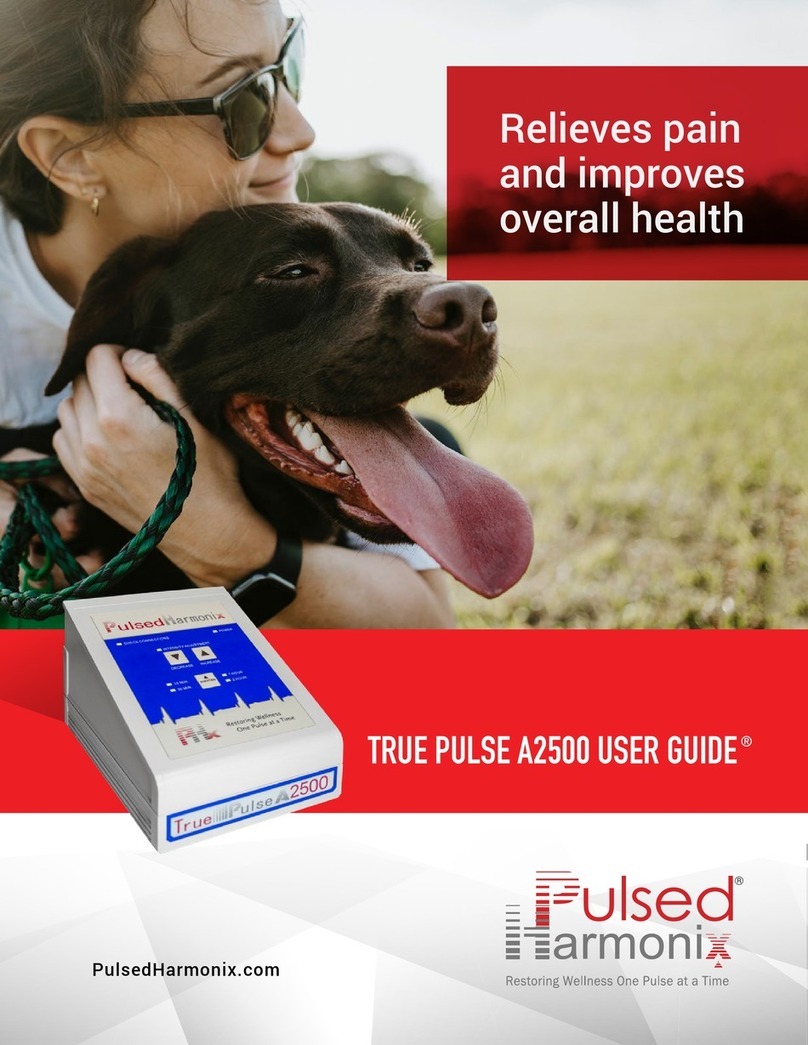Quick Start Guide
Session Set-up Procedure
If light is “on” means
your connections are not
set-up properly.
Check connections red light
Indicates the level of
Pulses Per Second (PPS)
Pulse activity blue light
Power indicator “green light”
Increases PPS
Decrease intensity
See table below for time
combinations
Time increments
Increase intensity
Decreases PPS
From 15 min up to 3 hours 45 min.
15 min. increments
Increases time of therapy
IMPORTANT. The duration (length of session) must be
selected before choosing the desired intensity setting,
otherwise pulsing will not begin.
1Stop and restart
sessions at any time,
by toggling the “on/
off” switch on the
back of the A2000.
Indicates the device is “on”
2
STOP RESTART
Back of device
Press the Duration button to set one of the 15 therapy Duration lengths. Each time the Duration button is pushed,
15 minutes is added to the session time, up to a maximum of 3 hours and 45 minutes. The next press of the Duration
button zeros the remaining session time and stops pulsing.
1.
Press the Increase/Decrease Intensity adjustment buttons to adjust the intensity of pulses per second (PPS)
2.
15m 30m 45m 1:00 1:15 1:30 1:45 2:00 2:15 2:30 2:45 3:00 3:15 3:30 3:45
15 MIN
30 MIN
1 HOUR
2 HOUR
For session time desired, make
sure the number of yellow lights
are “on” for that specific time. For
example, you want to have 1 hour
and 45 minutes. You should have
the 15, 30 and 1 hour lights on.
Time controls table
A2000 FW
1.04
Intensity
FW 1.04
Pulsed per
second
Average highest
field of Pouch and
Mitt & Mat
Level pps gauss
15 0.54 1400
14 0.71 1320
13 0.92 1210
12 1.20 1100
11 1.57 960
10 2.06 820
92.69 690
83.51 570
74.59 450
65.99 360
57.93 280
410.00 220
Default 3 14.30 150
220.80 100
127.30 80
0 (off) 0 0
Intensity table
The TruePulse A2000® allows you to tailor your therapy
session duration and intensity to suit your needs. Discover
what works for you! For the first few sessions, the recommended
therapy duration is 15 to 30 minutes, on the mid-section of the
body, twice a day, starting with a low intensity setting. This will
begin the process of recharging your blood cells and detoxifying
them at the same time. Longer therapy times and high intensity in
the first day or two may result in detoxification symptoms, due to
the body’s inability to process a sudden increase in toxic waste.
Elimination of toxic waste, at the cellular level, is essential for a
number of reasons. After these initial sessions, your cells have
been energized, supplying more oxygen and nutrients throughout
the body.
After you set the session timer, the device will begin pulsing at
14.3 pulses per second (PPS). This frequency setting produces
approximately 142 Gauss. It is one of four Schumann frequencies
the A2000 produces, and is a good setting to start with; therefore
it is our default setting.
Scan the code with your phone to view a
short video on how to quickly set up your
own TruePulsed A2000 PEMF device.
Or visit our website at PulsedHarmonix.com/videos