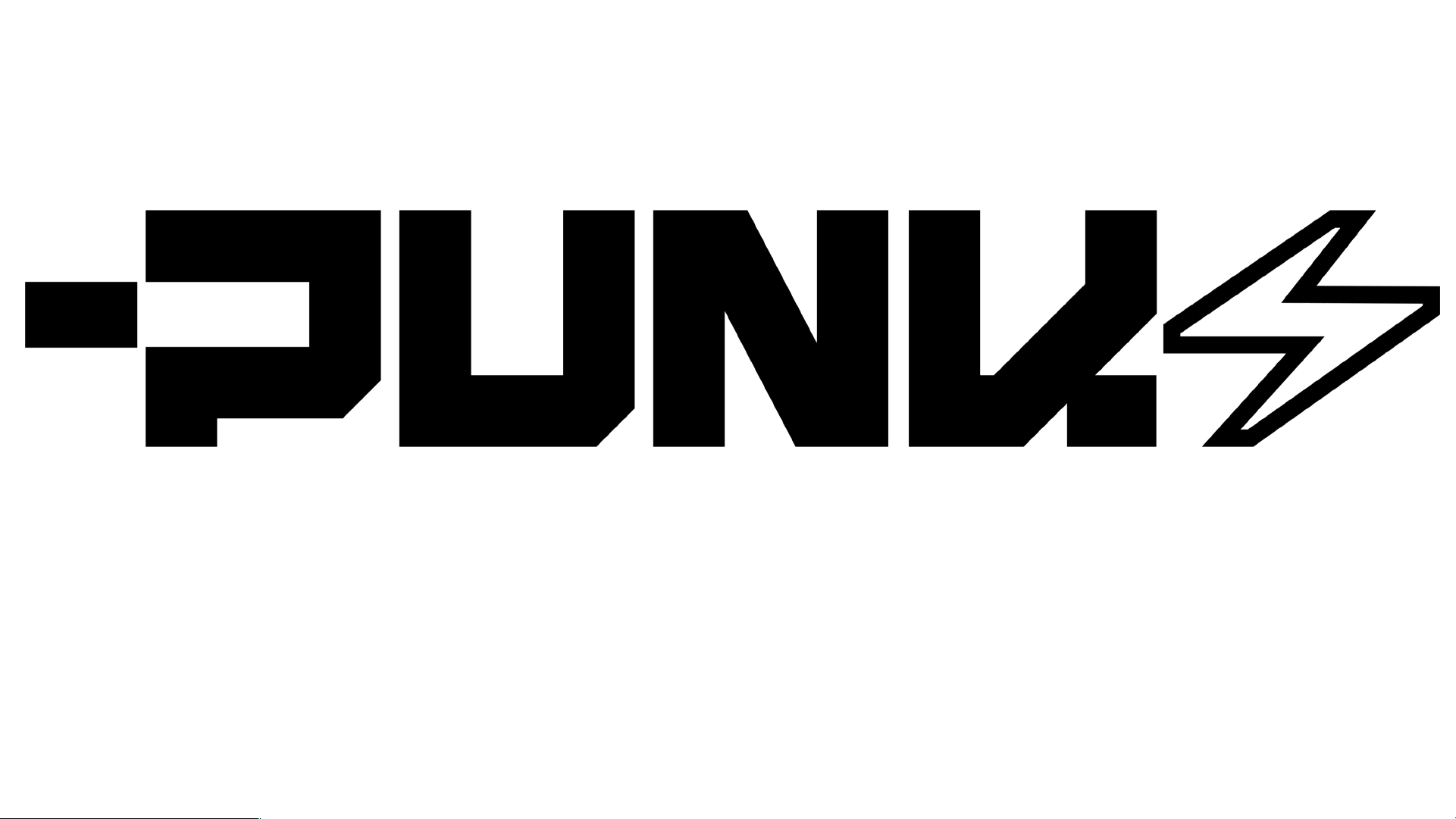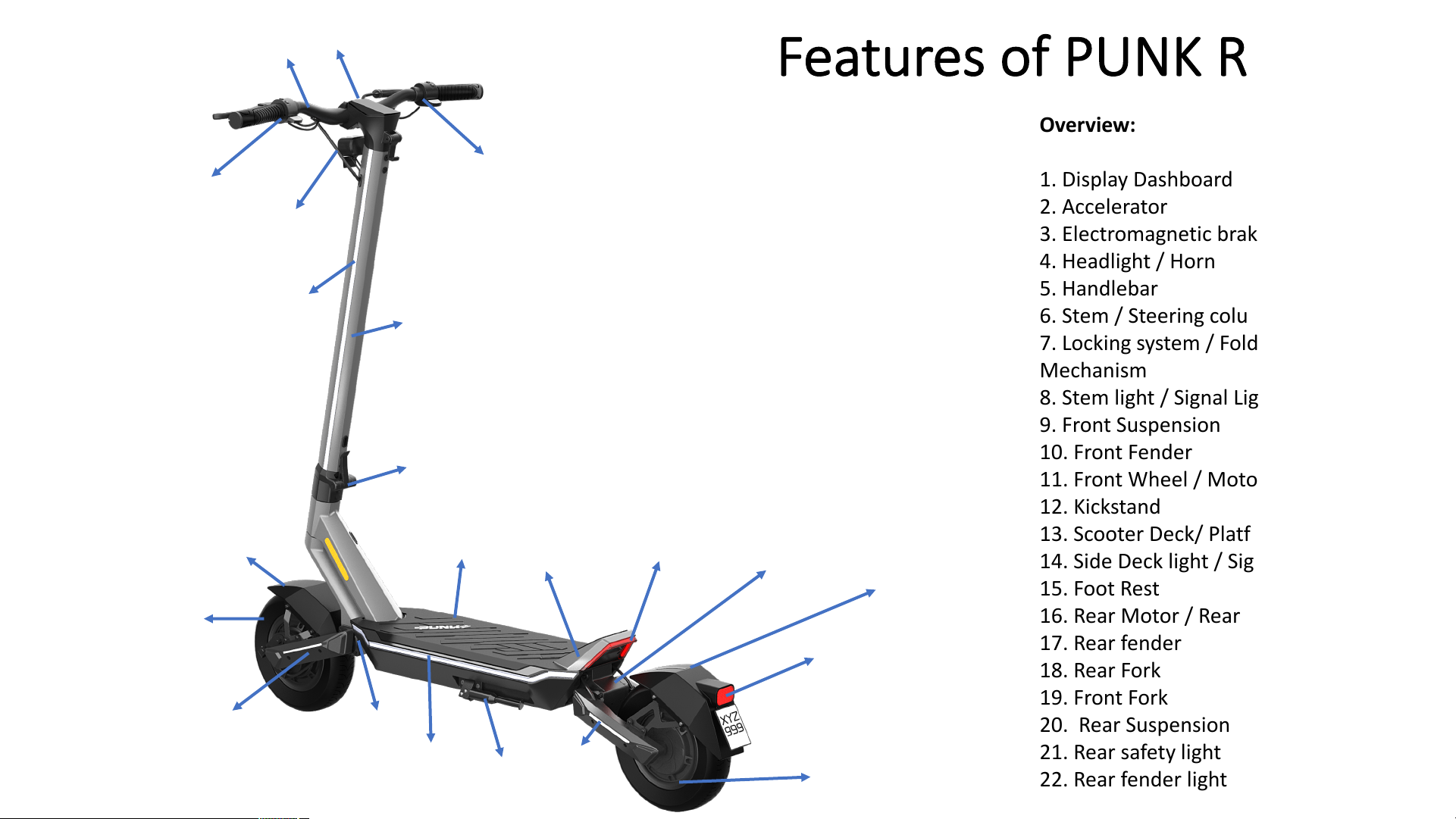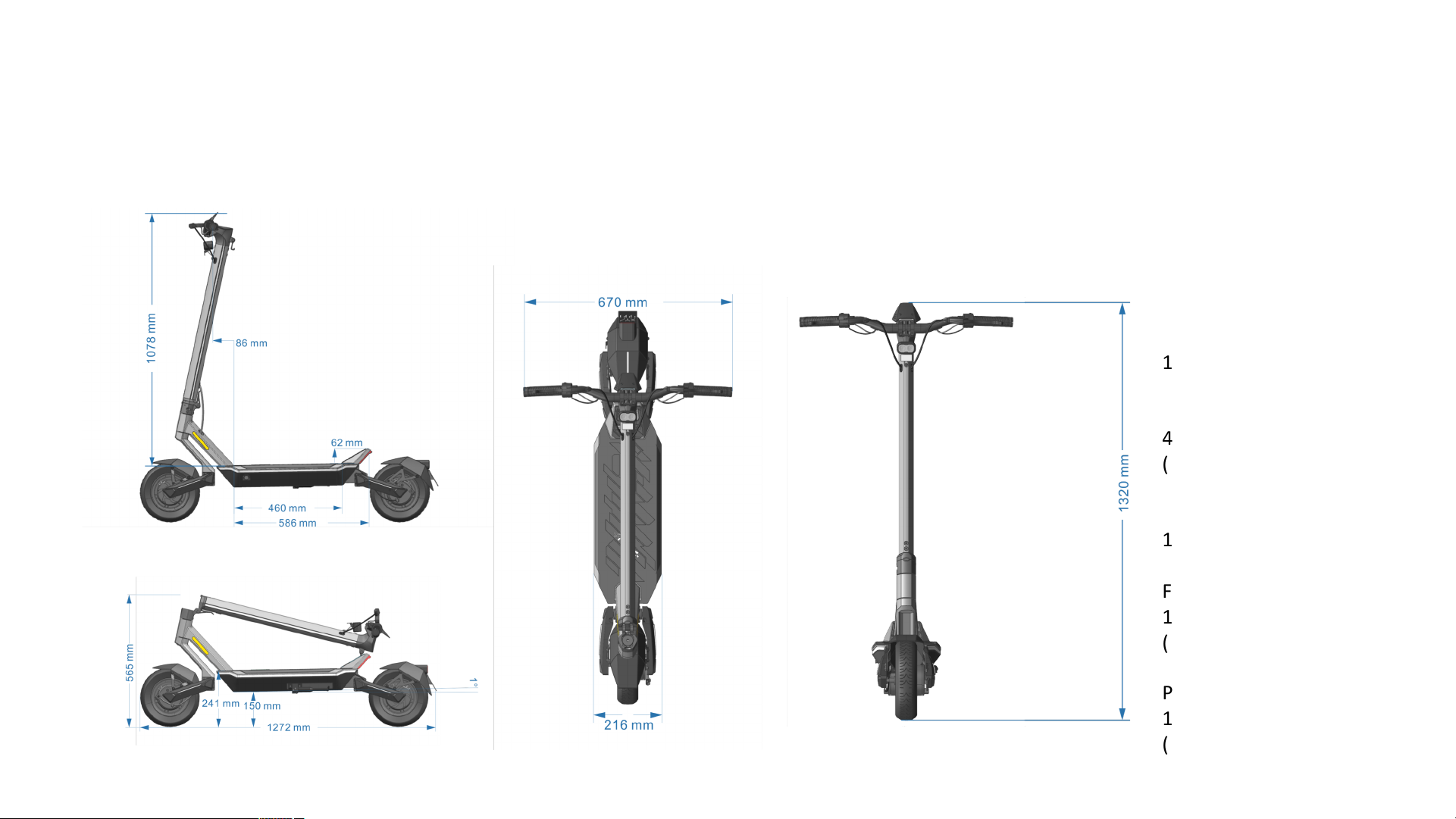Safety Instructions and Warnings
Safety Precautions Prior to Riding:
•Always wear ahelmet and other body protection. Ride safely.
•Get to know your scooter and practice riding before you hit the road. It is recommended to select driving mode that suits you.
•Be prepared to slow down by placing hand in ready position for brake in order to deal with sudden situations.
•Consider going slow before making aturn. Signal light available.
•Be sure to slow down in unfamiliar road or poor road conditions.
•Be sure to always have both hands on the handlebar while riding.
•Be sure to pay attention to road conditions and traffic conditions.
•Do not ride the scooter with the kickstand down.
•Beware of the heat produce by motors and brake system during and after use.
•Never drive under the influence of drugs and alcohol. Stay in control of your action and reaction on the road.
•Always obey the laws and regulations of the country in which you are riding.
•You are fully responsible for any physical and material injuries in the event of an accident.
Safety Advices:
As with any mechanical component, an electric scooter is subjected to high stress and wear.
Various materials and components can react to wear and fatigue differently. If you exceed the expected service life of a component, it can be a risk for
injury to the user. Cracks, scratches and discolorations in high stress area indicates that the component has exceeded service life and must be replaced.
Keep small parts and plastic protection out of reach of children to avoid any risk of chocking and suffocation. Avoid high traffic areas or congested areas;
in all cases, anticipate its trajectory and speed while respecting the road regulations and the pedestrian code; in all cases, pay attention to yourself and
others; do not divert the scooter from its original use; this scooter is not intended for acrobatic use; Regularly check the tightening of the various
bolted elements, in particular the wheel axles, the folding system, the steering system and the brake system; do not modify the vehicle, including the
steerer tube and sleeve, stem, folding mechanism and brakes.