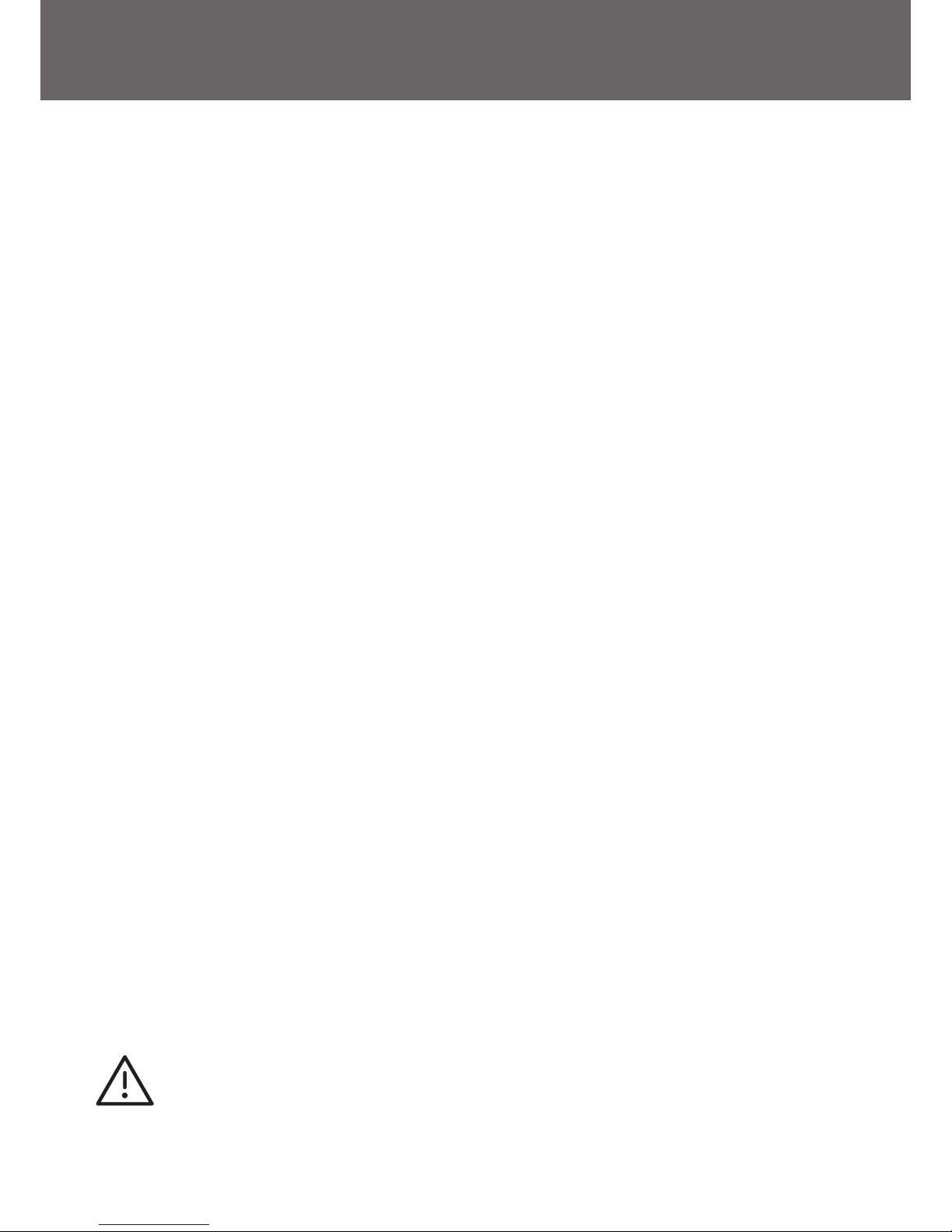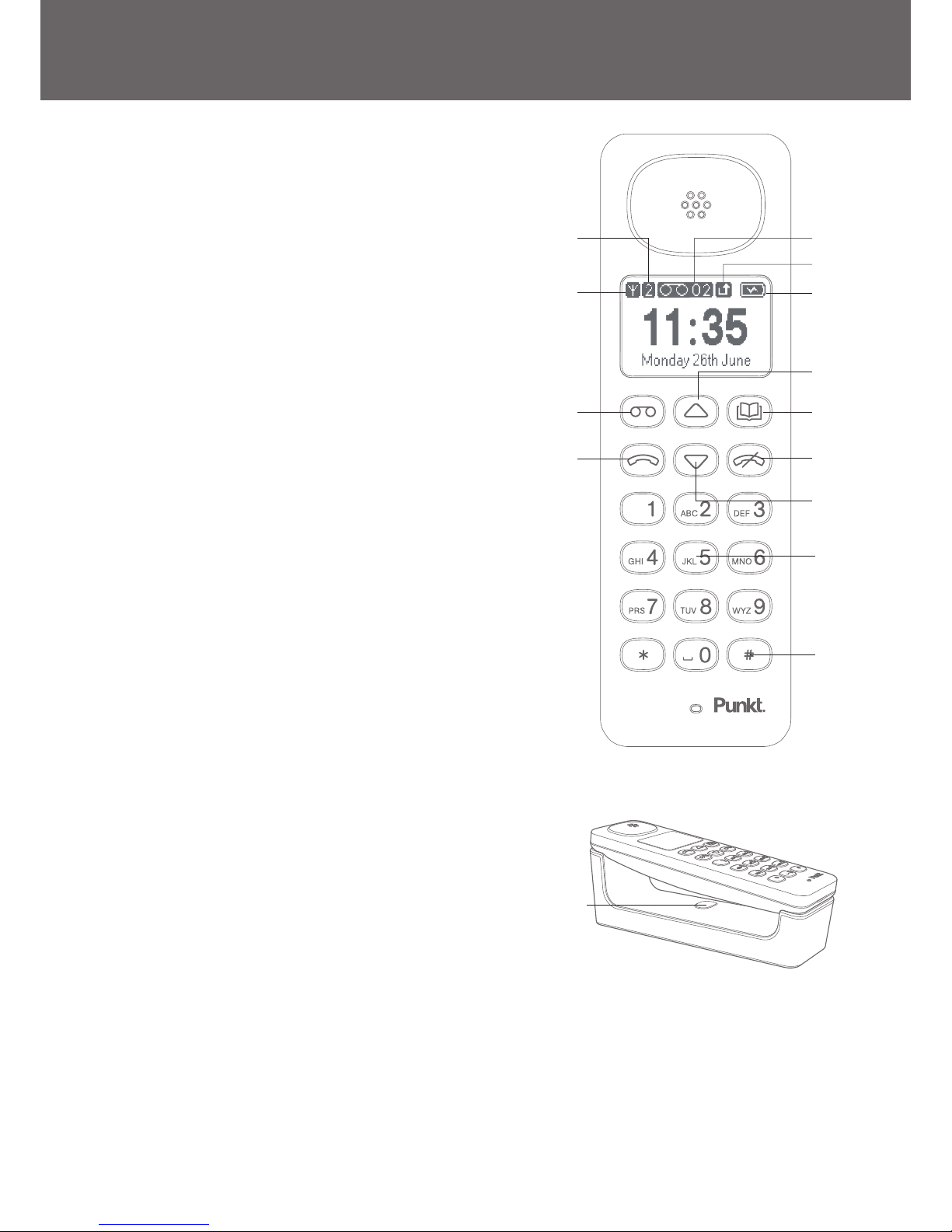6
CAUTION: RISK OF EXPLOSION IF BATTERIES ARE REPLACED BY AN INCORRECT
TYPE. DISPOSE OF USED BATTERIES ACCORDING TO INSTRUCTIONS GIVEN
IN THE SECTION: “DISPOSAL OF THE PRODUCT AND BATTERIES” IN THIS GUIDE.
Health & Safety Instructions
– Only use the mains unit and the phone cord supplied.
– Both the power cord and the phone cord must be plugged in at all times.
– It is not possible to make and receive phone calls if the main unit is
disconnected from the electrical network.
– We recommend that the base unit should be located in a place not easily
accessible by young children and near a wall power socket.
– When inserting the batteries in the handset, ensure correct polarity
(+ / - ) of the batteries as indicated by the diagram in the battery
compartment. Always keep batteries out of reach of children.
– Charge the battery for the first time for at least 16 hours before
use. Subsequently, a recharging time of 8 hours will suffice for a
full re-charge. We recommend that you do not use the phone to
make or receive calls during initial battery charging.
– Fit only recommended rechargeable batteries (AAA size (R03); Ni-MH;
1.2V, 700mAh), i.e. never use a different battery type or non-
rechargeable batteries (conventional batteries) as this could result in
significant health risks and personal injury. Do not attempt to open or
damage the batteries. Do not throw batteries into the fire: they could
explode. Read the section: “Disposal of the product and batteries” for
more details.
– When the phone is not in use, put the handset on the base in order to
keep the batteries charged. When battery level is low, a warning tone
will be emitted by the handset. Put the handset on the base to recharge
the batteries.
– If the telephone is not used for a prolonged period (for example 1 month),
it is recommended that batteries should be removed from the unit.
Always keep batteries out of reach of children!
– The display is protected by a plastic film. Please remove the protective
film!
– The operation of medical appliances may be affected. Be aware of the
technical conditions in your particular environment, e.g. doctor’s
surger y.
– Do not hold the rear of the handset to your ear when it is ringing as this
entails a risk of serious and permanent damage to your hearing. The
handset may cause an unpleasant humming noise in hearing aids.
– Do not install the phone in a bathroom, shower room or in locations
where there are high levels of humidity. The handset and base station
are not splash-proof.
– Do not use your phone in environments where there is a potential
explosion hazard, e.g. paint shops.
– The operating temperature for use of this product is between 0°C and
35°C, while the non-operating temperature is between -20°C and +45°C