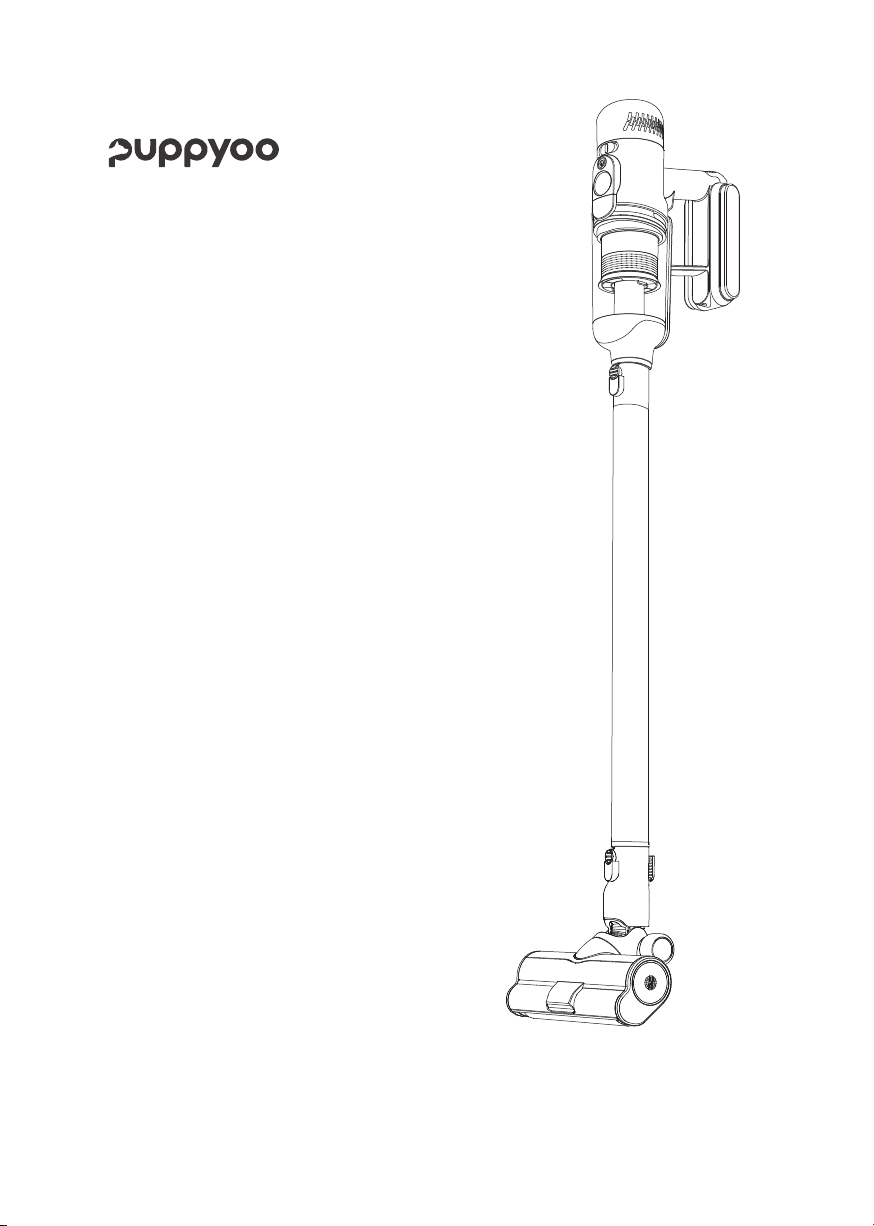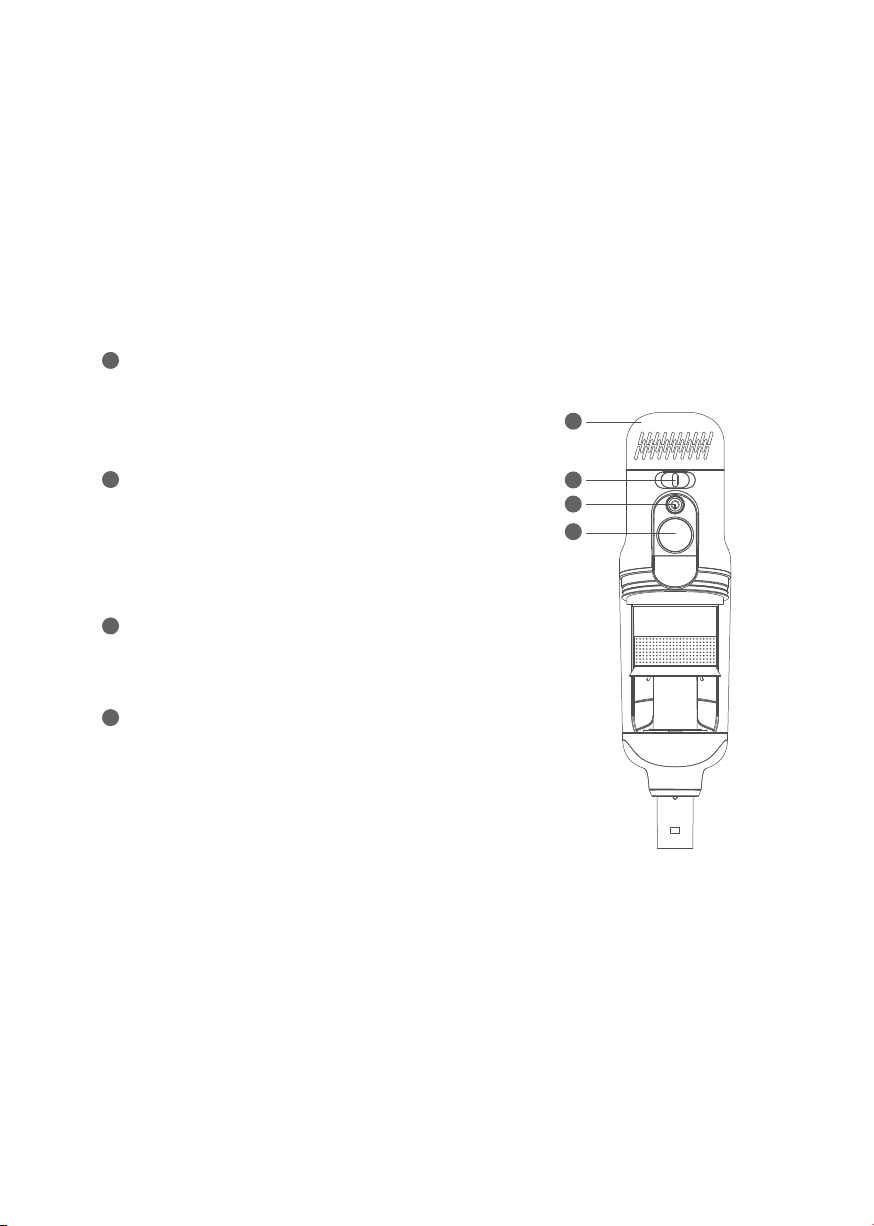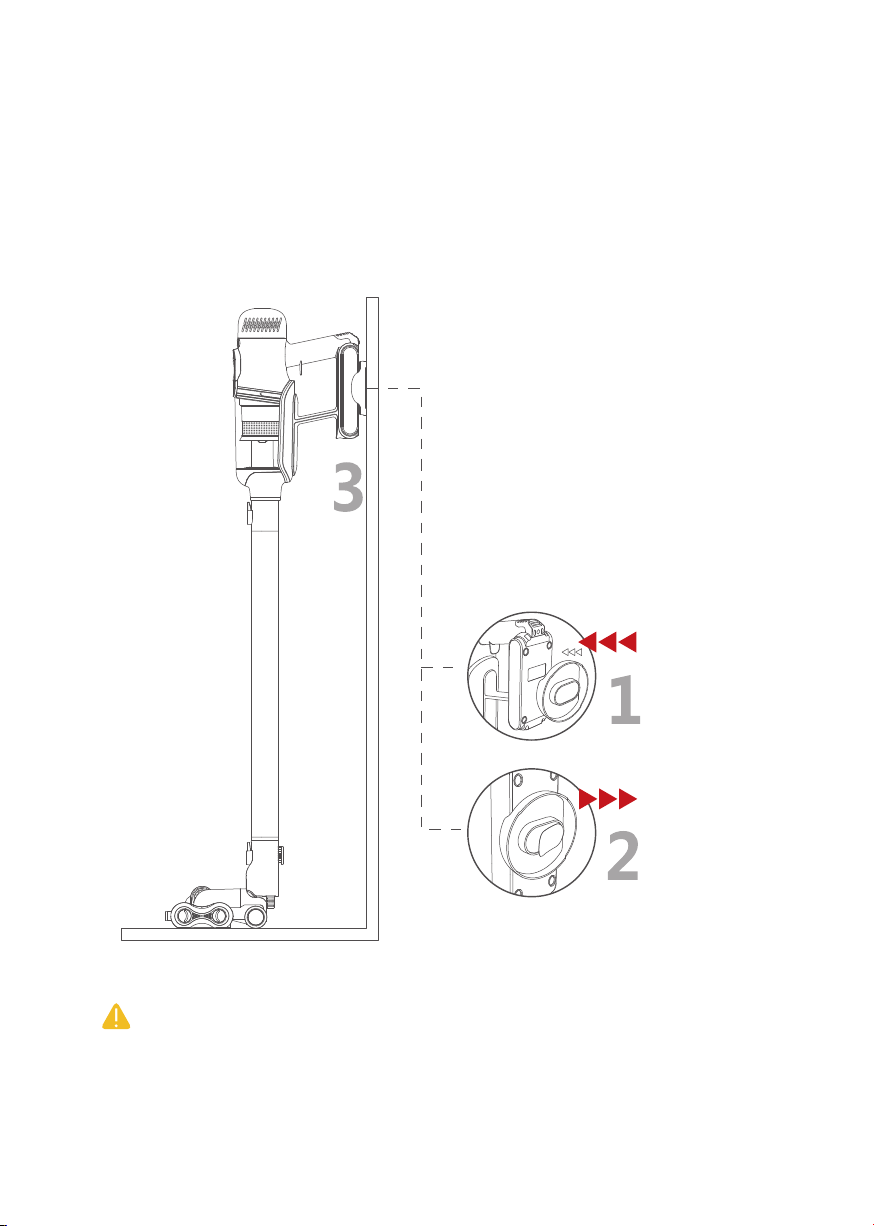1
WARNING:For the purposes of recharging the battery, only use the detachable
supply unit ZD024M350100EU provided with this appliance.
Before using the product, please read the following safety instructions and follow all conven-
tional safety protection measures. Any operation not in conformity with the manual may cause
damage to the product.
1. The product is not suitable for persons who are physically, sensory, or intellectually deficient
or lack experience and common sense (including children) unless watched or guided by others,
to ensure safe use;
2. The product is only suitable for use in dry conditions. Do not use it in a wet condition;
3. Do not use it for high-temperature substances (cigarette butts, matches or hot ash, etc.),
super fine substances (lime, cement, gypsum powder, ash, a large amount of flour, carbon dust,
etc.), sharp fragments (glass, iron nails, studs, etc.), dangerous items (solvent, disincrustant,
etc.), chemical substances (acid substances, cleanser, etc.) and flammable and explosive
substances (gasoline, alcohol, etc.);
4. Please keep the airflow passage and moving parts of the product away from hairs, loose
clothes, fingers and other parts of the human body. Do not aim the vacuum cleaner and its
accessories at eyes, ears or mouth;
5. Before use, please inspect the area to be cleaned. If there are large paper scrap, paper filler,
plastic cloth or sharp item and object thicker than the caliber of the hose, remove them in
advance to avoid blocking the hose and affecting the use of the product;
6. In case of current leakage, too high motor temperature or abnormal sound while in use, such
as overheating, abnormal sound, unpleasant odor and weak suction, immediately stop using;
7. Please regularly inspect the dust bin. If there is a lot of garbage, please remove it in time, and
keep the ventilation opening smooth to avoid blockage, which may cause suction reduction,
motor overheating or service life reduction of the vacuum cleaner;
8. Please regularly inspect whether the metal tube is unobstructed. If it is obstructed, please
remove the blockage in time to avoid reducing the suction power and damaging the perfor-
mance of the machine;
9. Do not clean the product with lubricant, cleanser, polishing agent, etc.;
10. In case of failure, do not maintain by yourself. Please contact the after-sales department of
the company for help.
I. Safety Instructions