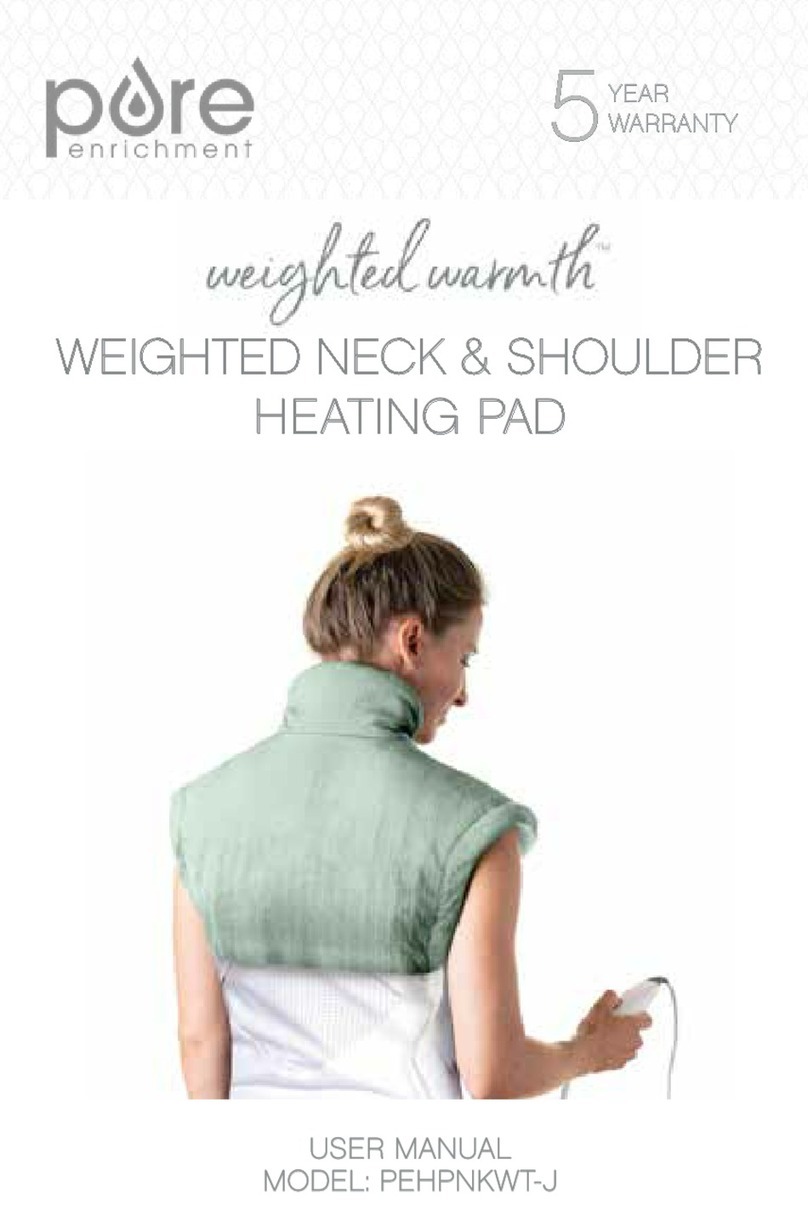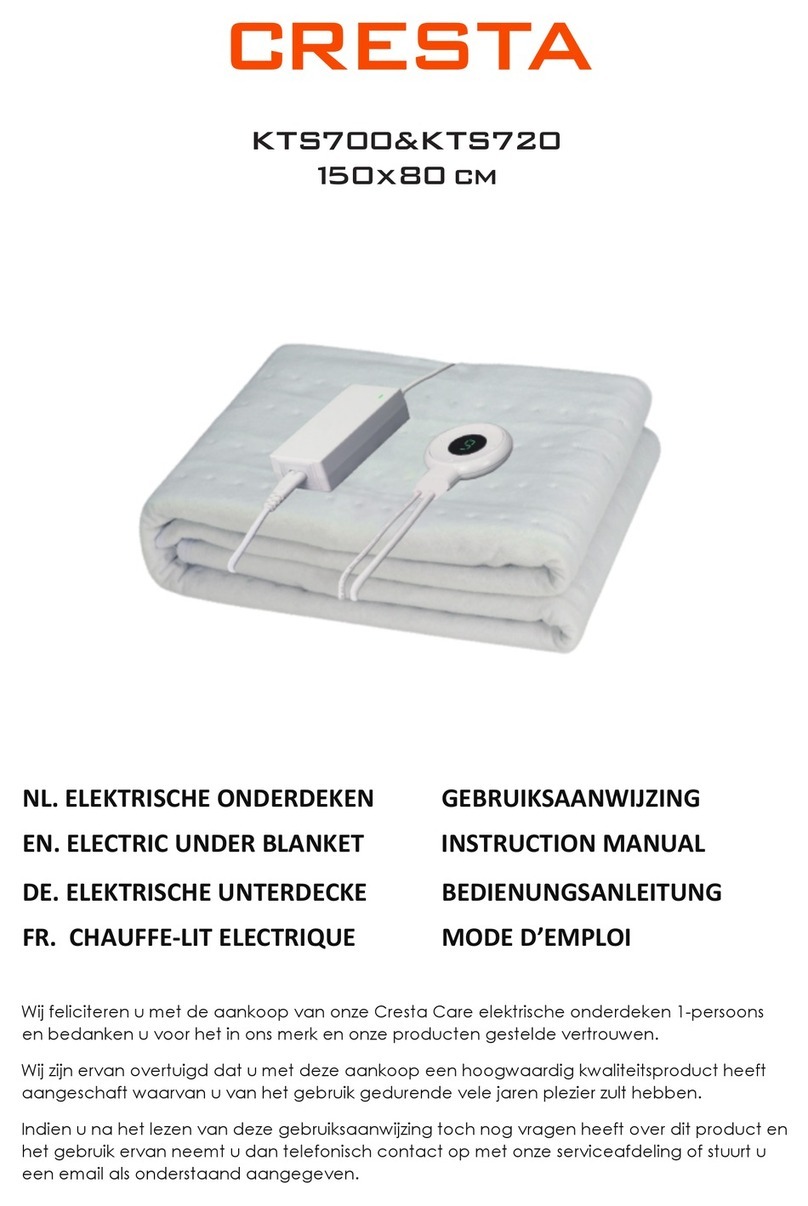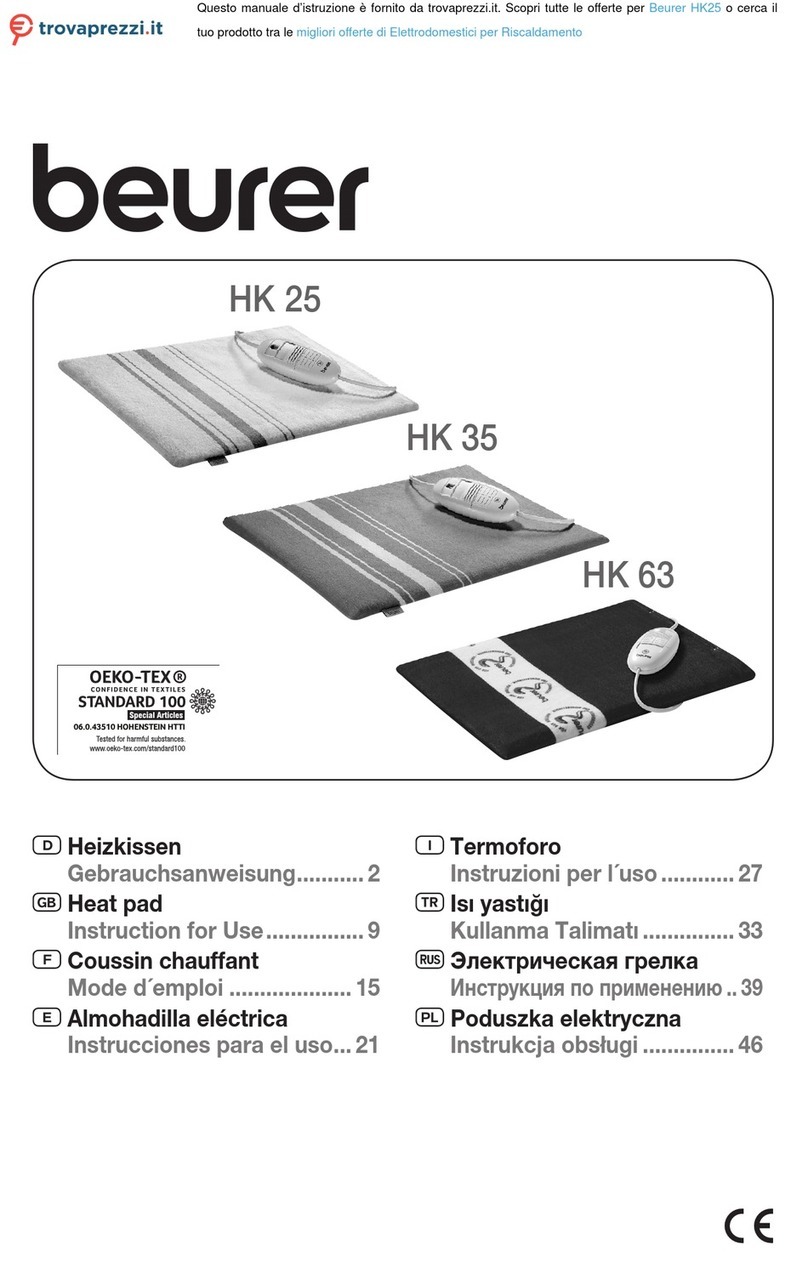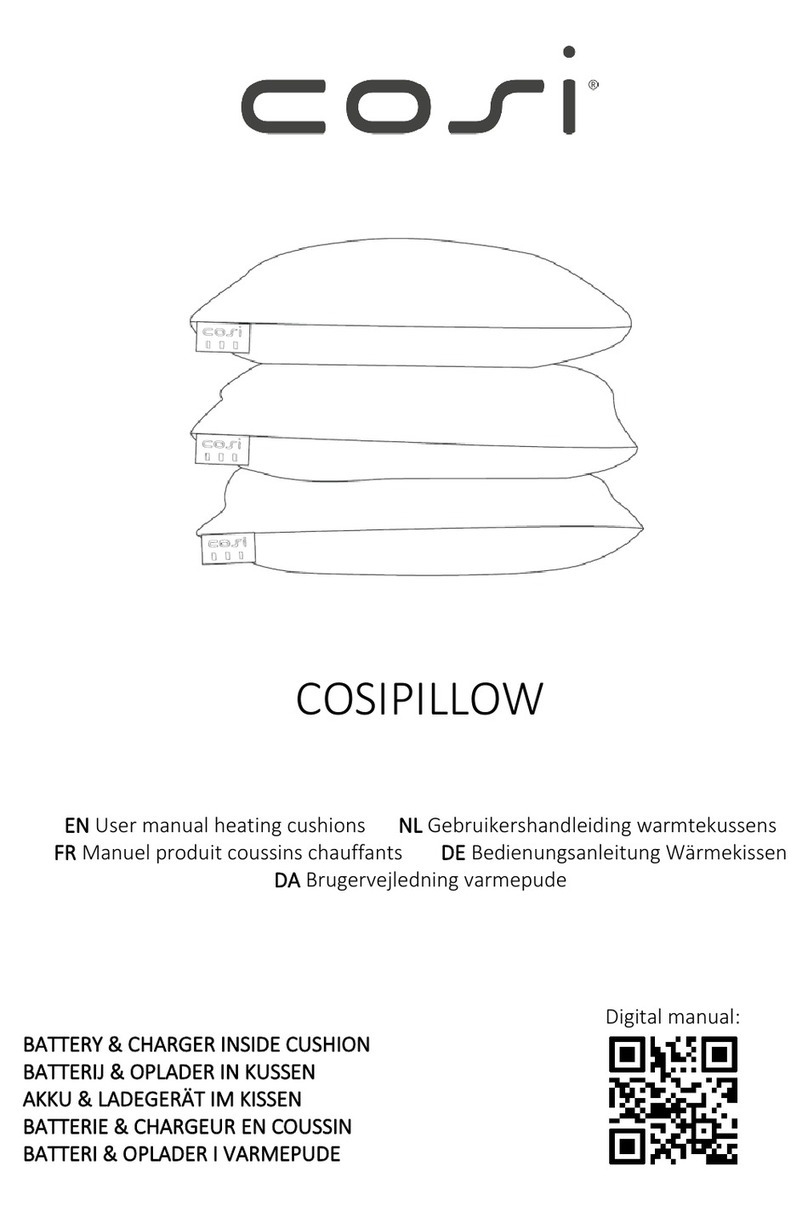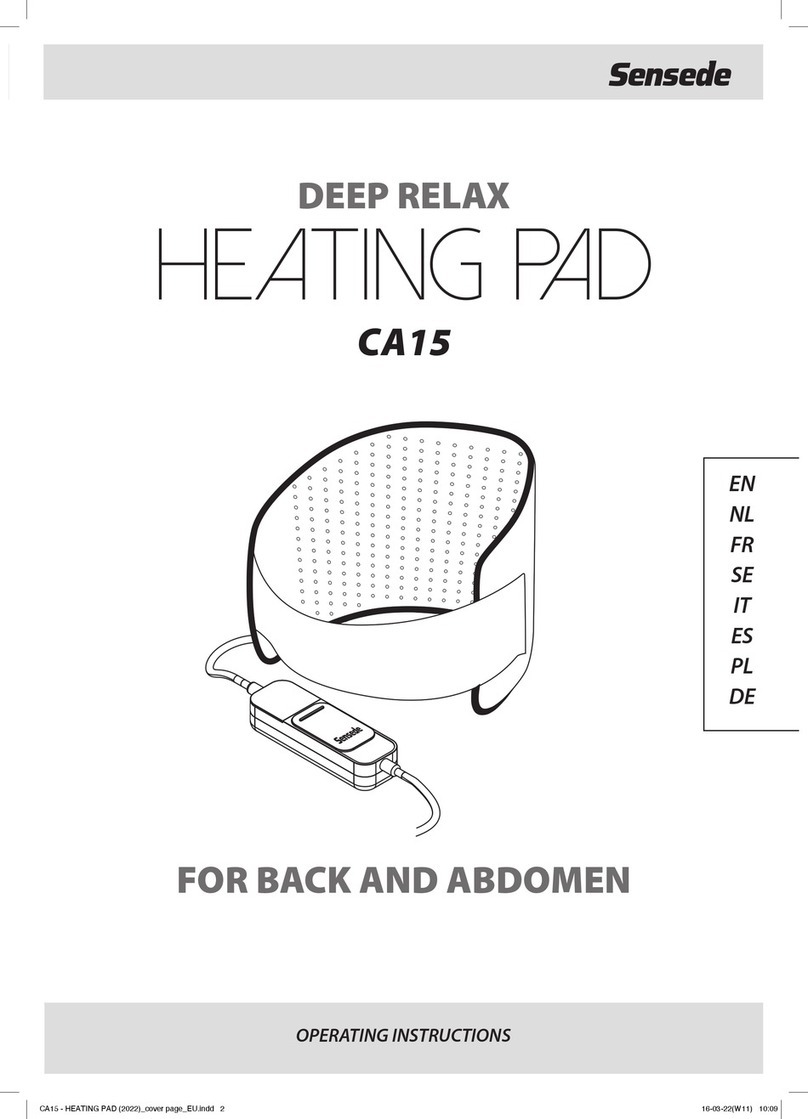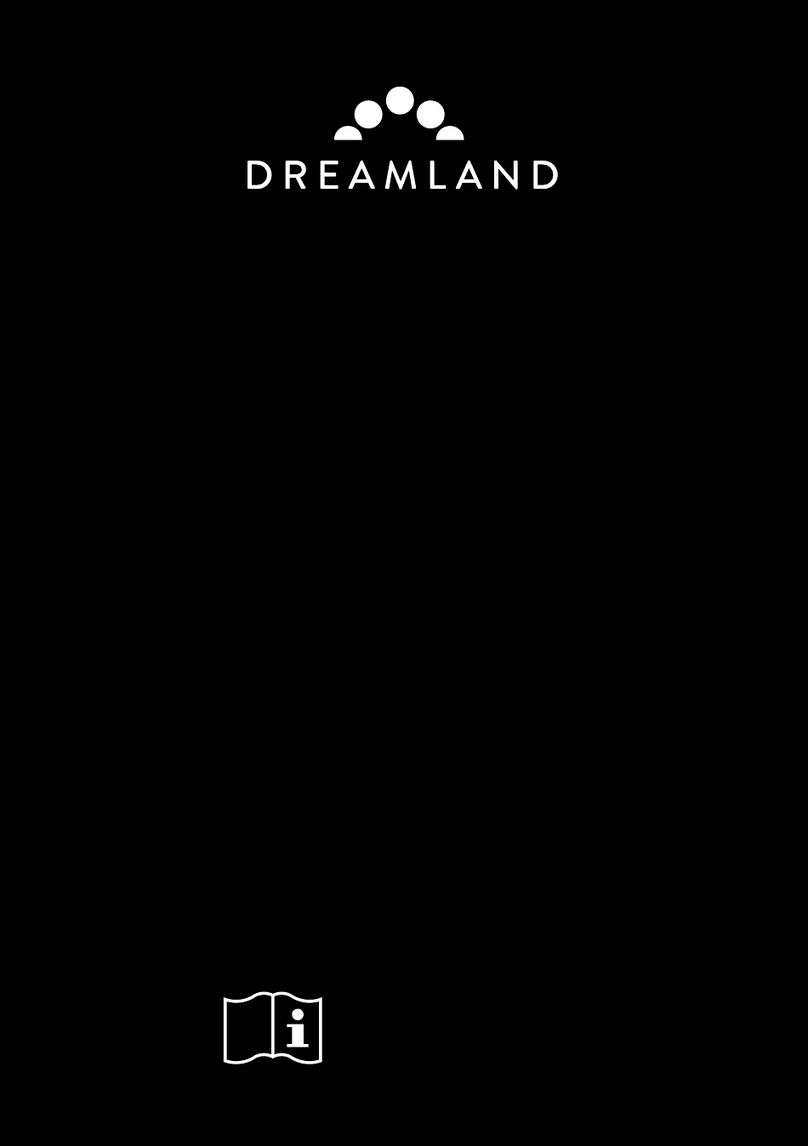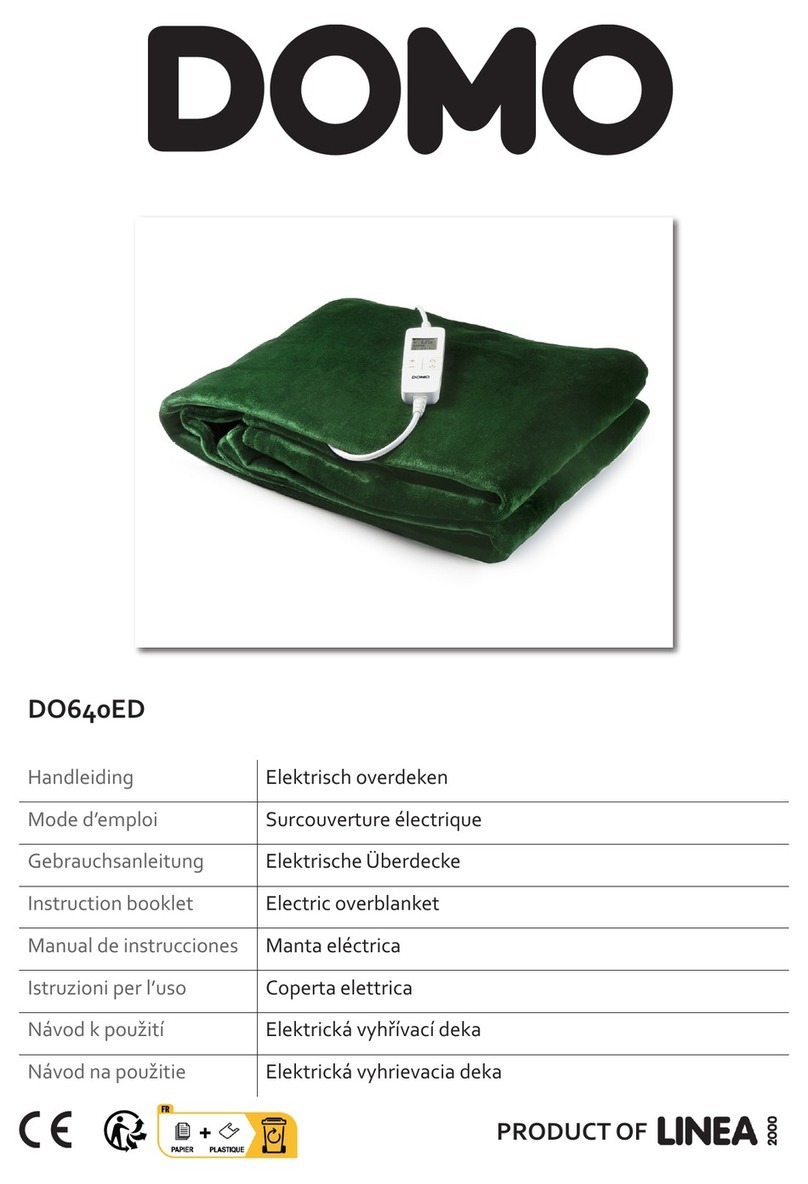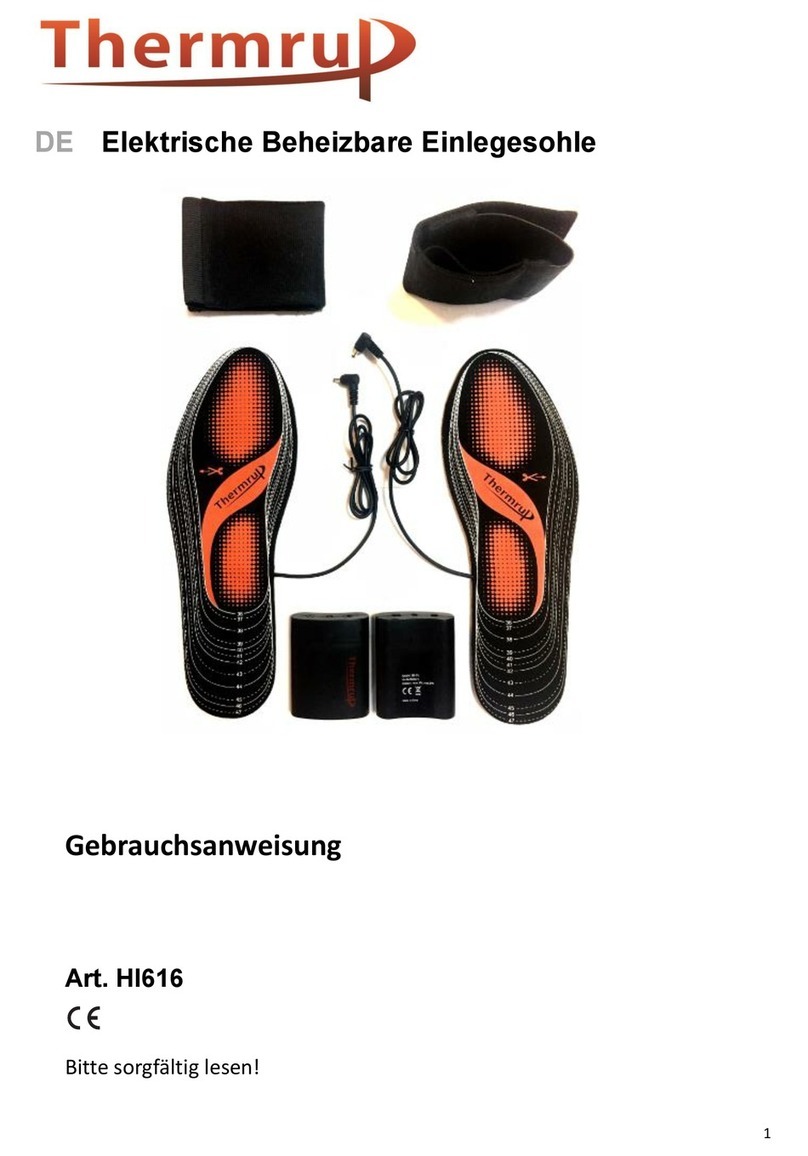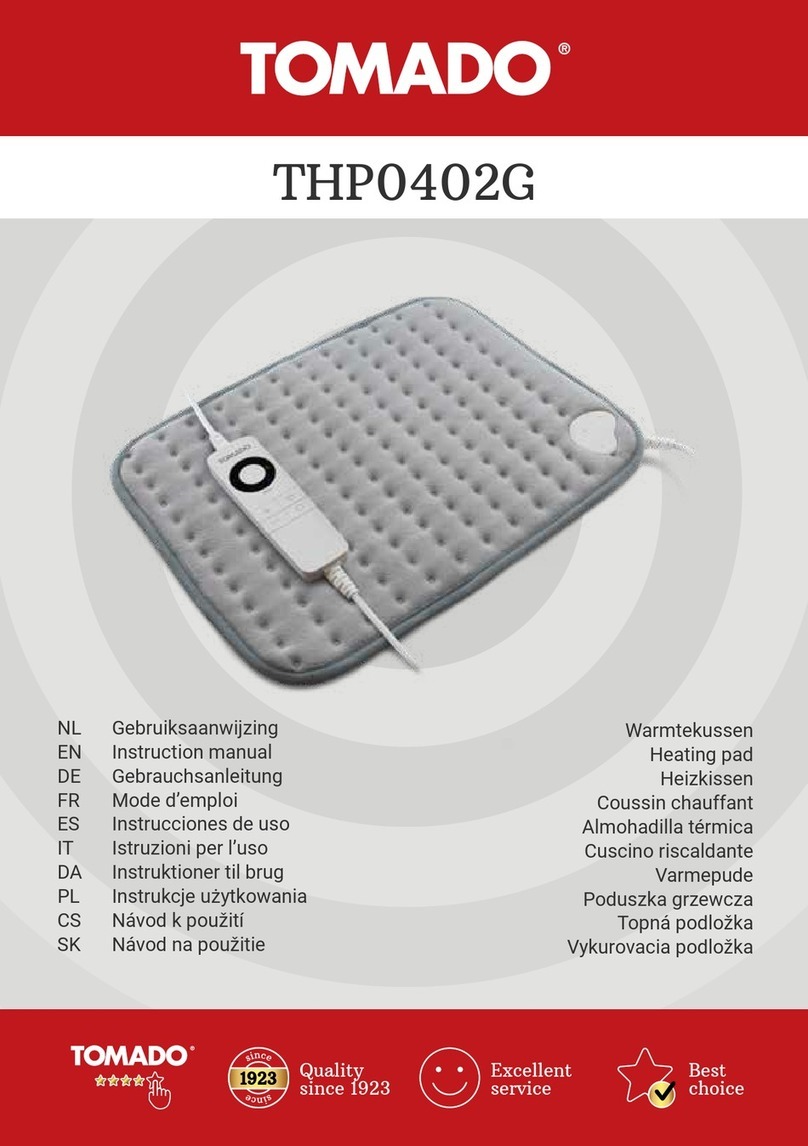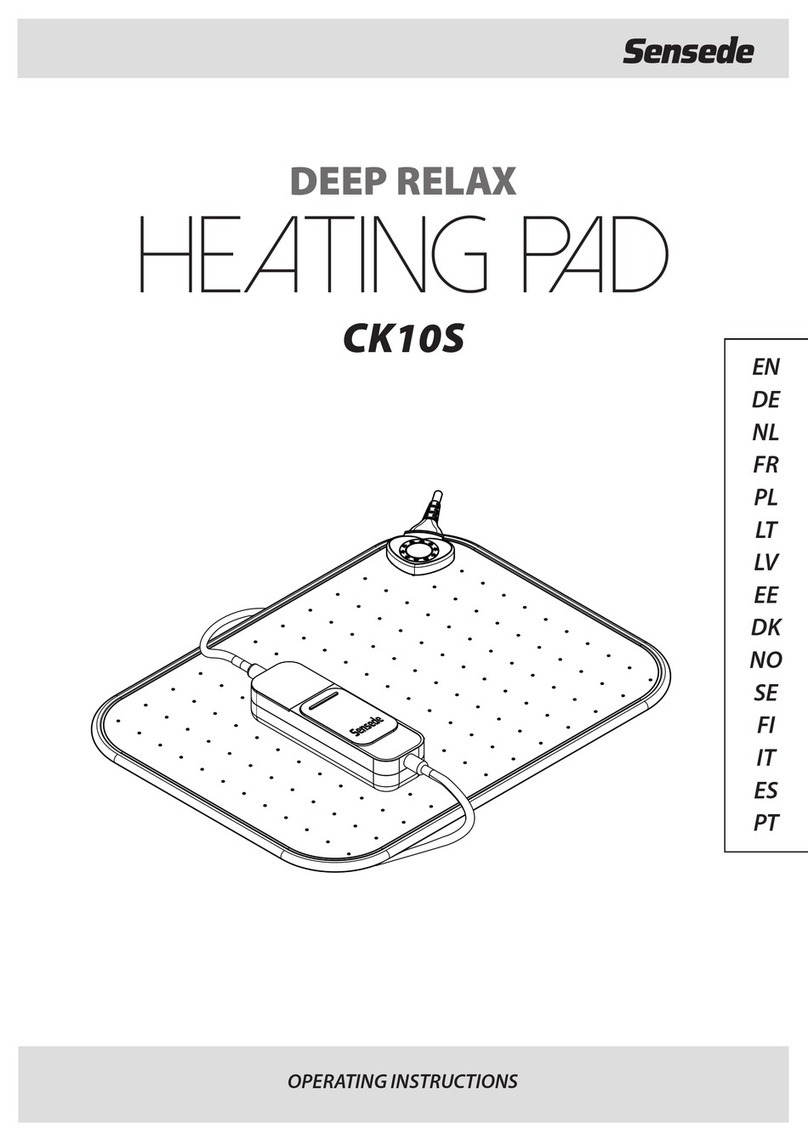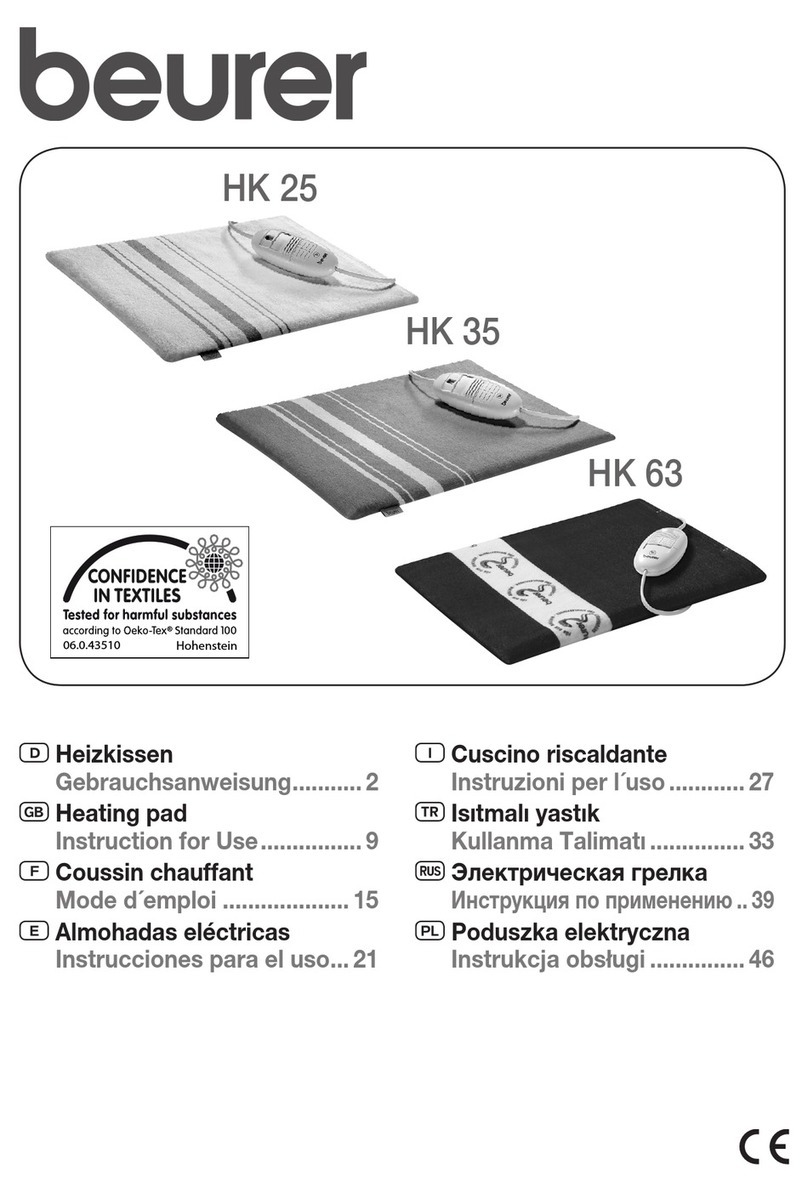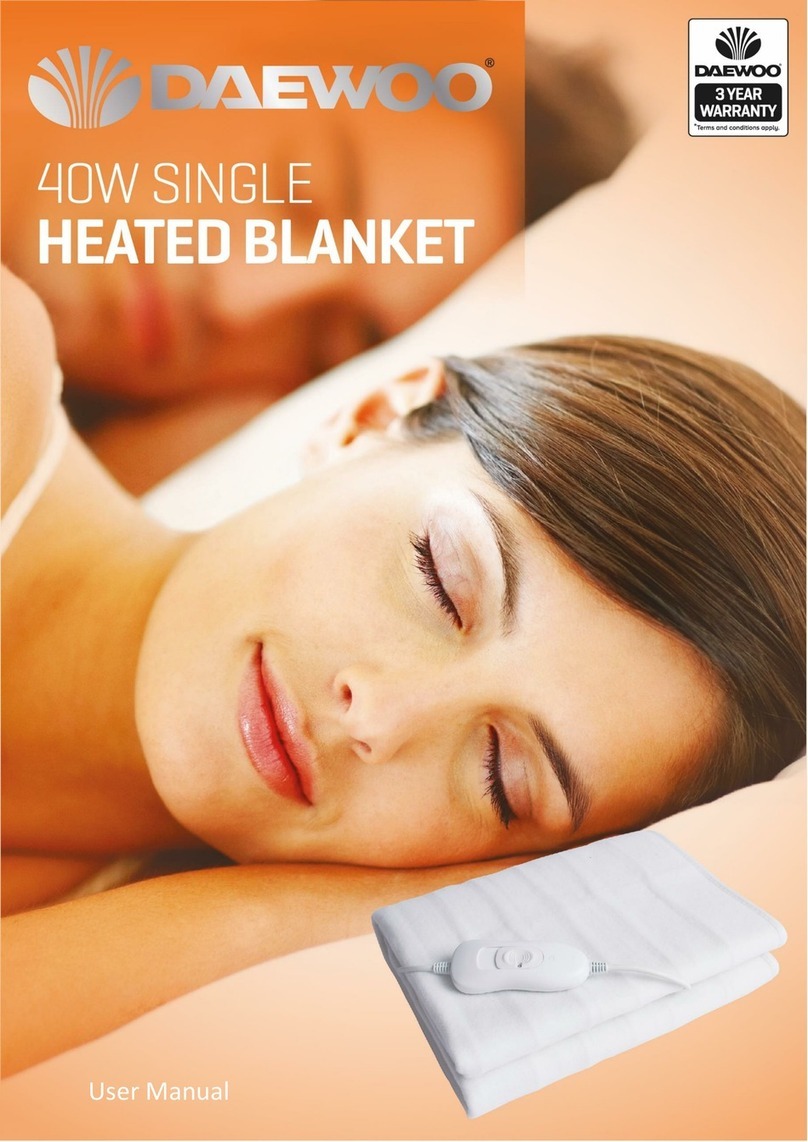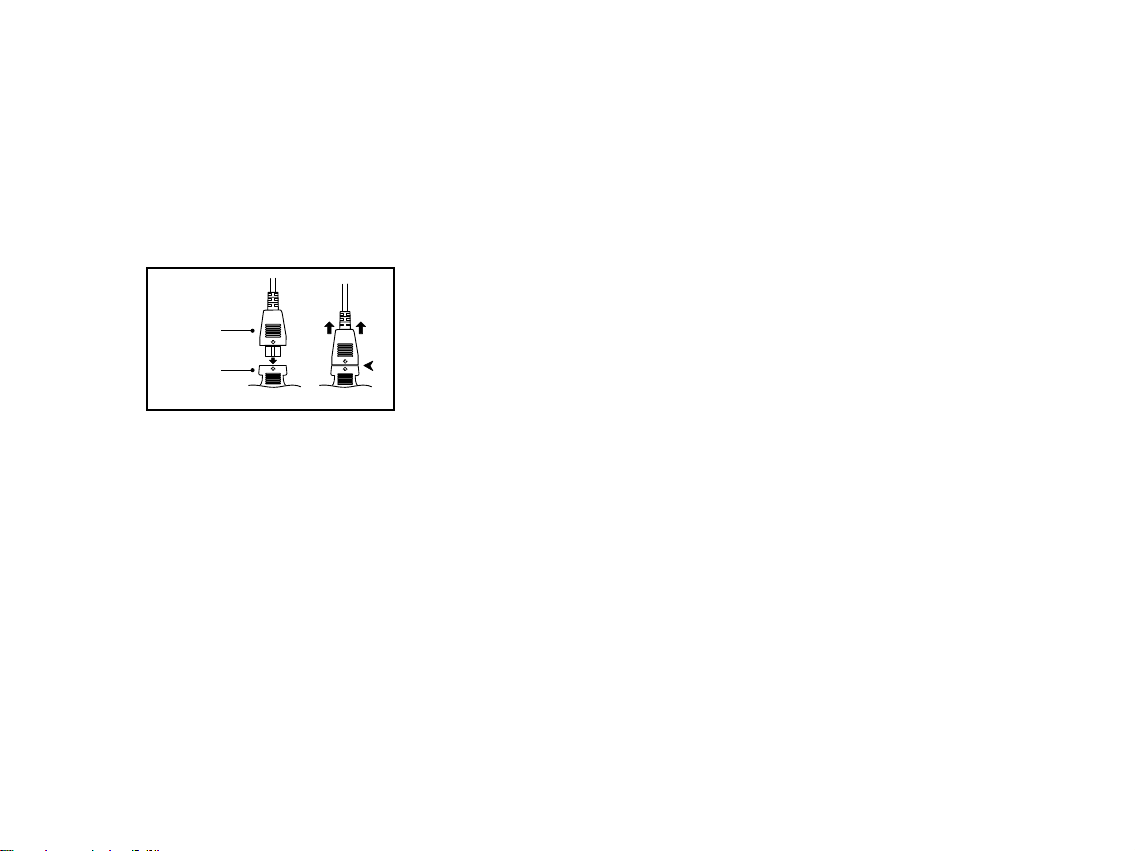2 3
USING PURERELIEF
NOTE: If the unit does not turn on when you press the power
button, make sure the Control Connector is securely plugged
into the Pad Connector.
To turn PureRelief off, scroll through all the heat settings until the
heat indicator light turns off.
INSTALLING HOT/COLD GEL PACK
PureRelief is made with a built-in pocket that conveniently holds
the included hot/cold gel pack. For temporary cold therapy,
freeze the gel pack for 2 hours before the rst use and for 30
minutes thereafter. For temporary warm therapy, microwave the
gel pack for 1 minute. If it is not warm enough, microwave in
10-second intervals until the desired temperature is achieved.
APPLYING PURERELIEF
PureRelief features a contoured design that is exible enough
to wrap around 9 different body parts for temporary targeted
therapy.
1. Attach the adjustable straps to the Velcro tabs on the
heating pad as needed for a secure t.
2. Wrap the pad around the desired treatment area, making
sure the gel pack side touches the appropriate body part.
3. Secure the pad in place by wrapping the adjustable straps
around the pad until you achieve a snug t.
4. Attach the Velcro closures on the adjustable straps to the
heating pad surface.
5. Do not fasten too tightly.
AUTO-OFF FEATURE
To conserve energy and prevent skin burns caused by excessive
use, PureRelief includes an auto-off feature. The unit will turn off
automatically after two hours of continuous use. The red auto-off
light will blink when this feature is activated.
NOTE: After a power outage, the auto-off feature automatically
resets the timer.
INTRODUCTION
Thank you for purchasing the PureRelief Universal Joint &
Muscle Heating Pad from Pure Enrichment. This specialized 9-in-
1 heating pad is versatile enough to provide temporary targeted
heat or cold therapy to 9 different areas of the body including the
upper back, lower back, shoulder, arm, elbow, chest, abdomen,
leg, and knee.
USING PURERELIEF
Attach the Pad Connector to the Control Connector. Push both
parts together securely to ensure a tight t.
NOTE: The Control Connector must be connected to the Pad
Connector before plugging the unit into an electrical outlet.
After connecting the Pad Connector to the Control Connector,
plug the unit into an electrical outlet.
To turn PureRelief on, press the power button. Select the desired
heat setting by continuing to press the power button until the
heat indicator light is the color of your desired heat setting:
Green=Warm Orange=Medium
Yellow=Low Red=High
To turn PureRelief off, press the power button one more time.
NOTE: The “high” indicator light will blink red when an error
occurs. If this happens, unplug PureRelief. Check the physical
condition of the cord, the wall outlet, and the connection between
the Control Connector and the Pad Connector. If blinking persists
after you conrm proper connection, contact Pure Enrichment at
4 5
Control
Connector
Pad
Connector