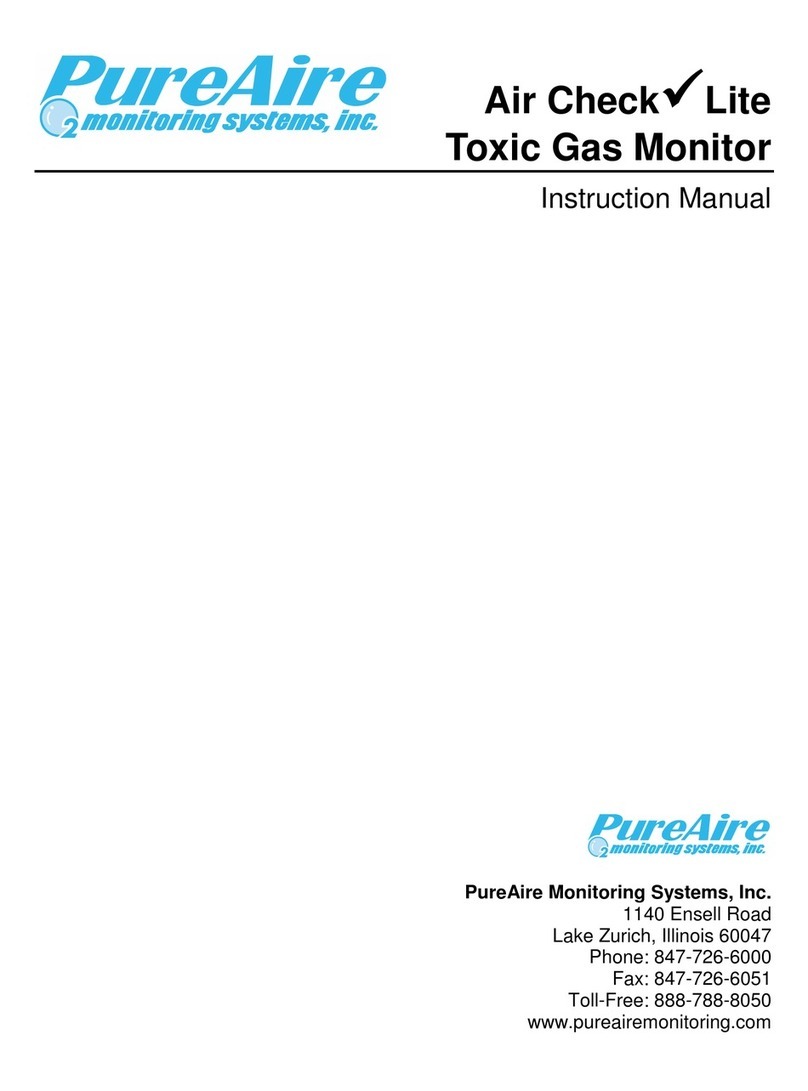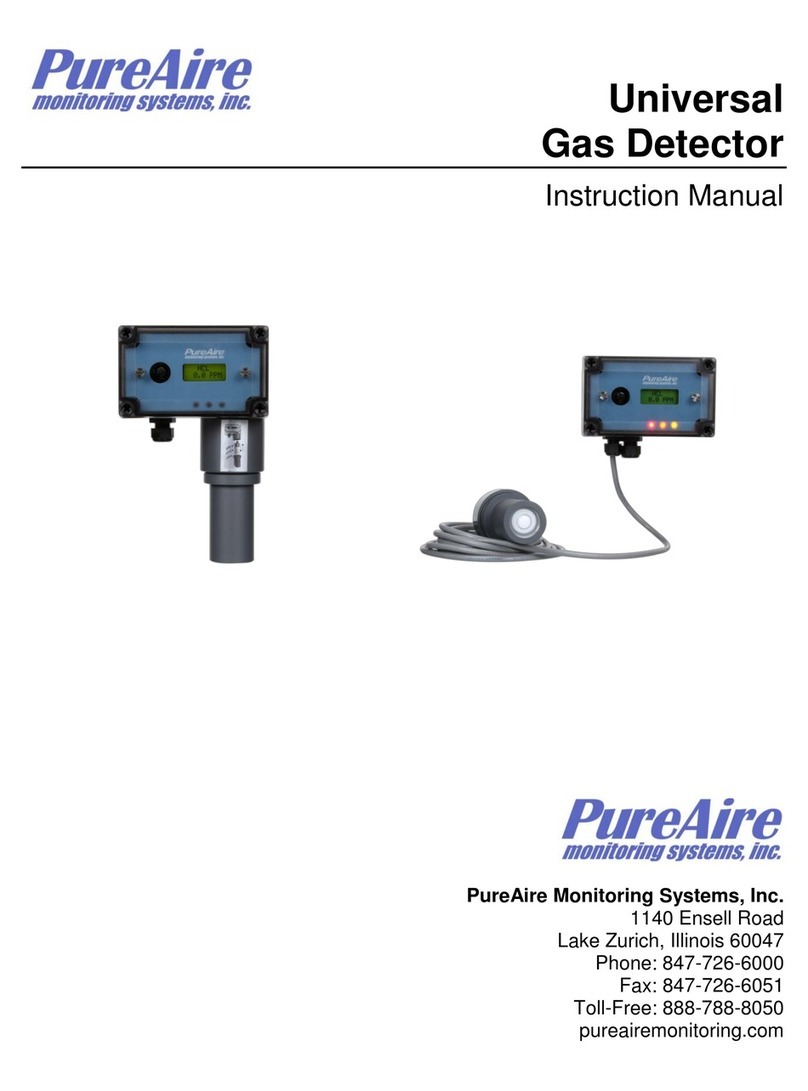PureAire Monitoring Systems, Inc. 5/25/07
1
1: Introduction
The Air Check Lite Toxic Gas Monitoring System is a self-contained gas detection system
suitable for keeping a wide range hazardous gases under continual surveillance. Each system
consists of an amperometric, electrochemical sensor cell and two-wire transmitter. The Air
Check Lite Monitoring System may be used as a stand-alone gas detector, linked to an
optional controller (RX-1G), or connected to your own centralized control and surveillance
system.
This manual covers the installation, operation, and maintenance of the
Air Check Lite Monitoring System for the following gases:
Ammonia (NH3) 0 to 75 ppm
Arsine (AsH3) 0 to 1 ppm
Boron Trichloride (BCl3) 0 to 9 ppm
Carbon Monoxide (CO) 0 to 100 ppm
Chlorine (Cl2) 0 to 3 ppm
Diborane (B2H6) 0 to 1 ppm
Fluorine (F2) 0 to 1 ppm
Hydrogen (H2) 0 to 4% vol
Hydrogen Bromide (HBr) 0 to 9 ppm
Hydrogen Chloride (HCl) 0 to 15 ppm
Hydrogen Fluoride (HF) 0 to 9 ppm
Hydrogen Sulfide (H2S) 0 to 30 ppm
Nitric Oxide (NO) 0 to 100 ppm
Nitrogen Dioxide (NO2) 0 to 9 ppm
Oxygen Deficiency (O2) 0 to 25%
Phosphine (PH3) 0 to 1 ppm
Silane (SiH4) 0 to 15 ppm
1.1 Key Features
The Air Check Lite Monitoring System incorporates a number of user-friendly features
designed to simplify installation, operation, and maintenance.
1.1.1 Plug-in Sensor
The system’s renewable, electrochemical sensor features a special plug-in design to simplify
sensor installation and removal.
1.1.2 Smart Electronics
The sensor cell also incorporates a special electronic circuit which permits “ex-situ” calibration.
This smart circuitry also alerts the user to low electrolyte, sensor faults, and other problems
which may interrupt surveillance.