PureLink HD-2100 User manual
Other PureLink Amplifier manuals
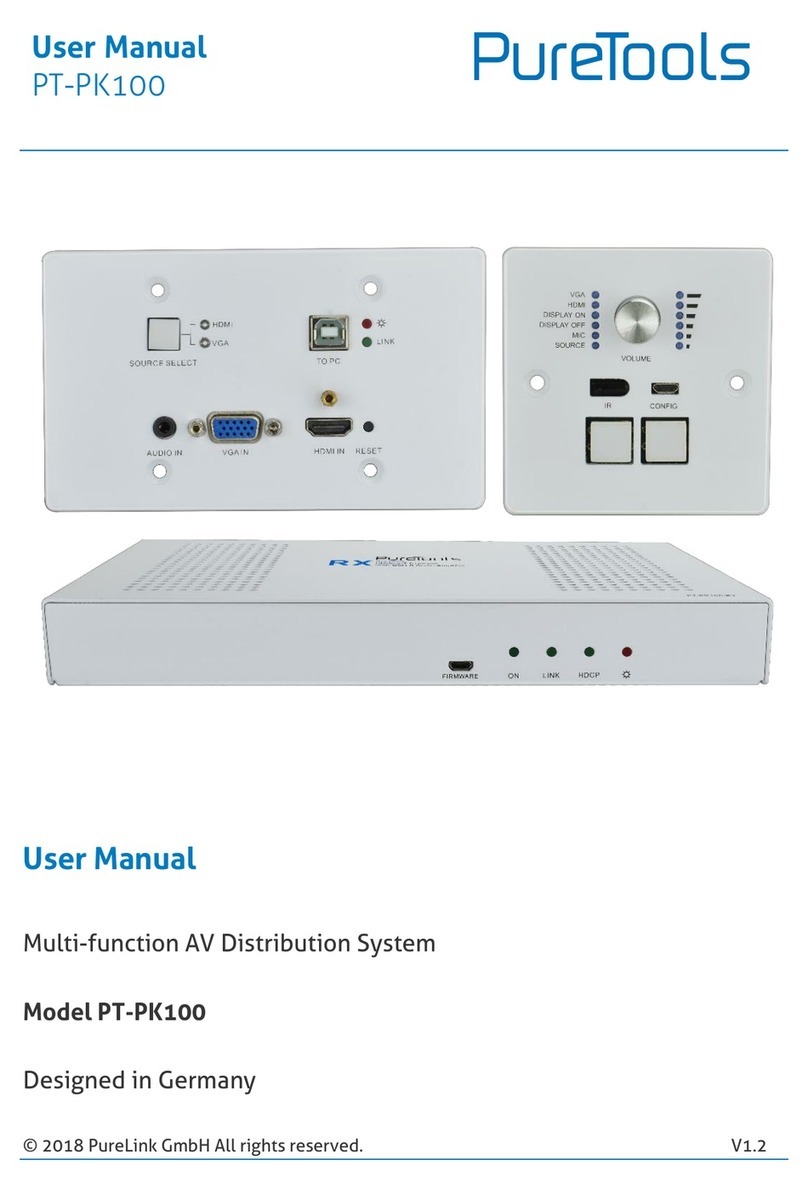
PureLink
PureLink PT-PK100 User manual

PureLink
PureLink HD-250 User manual
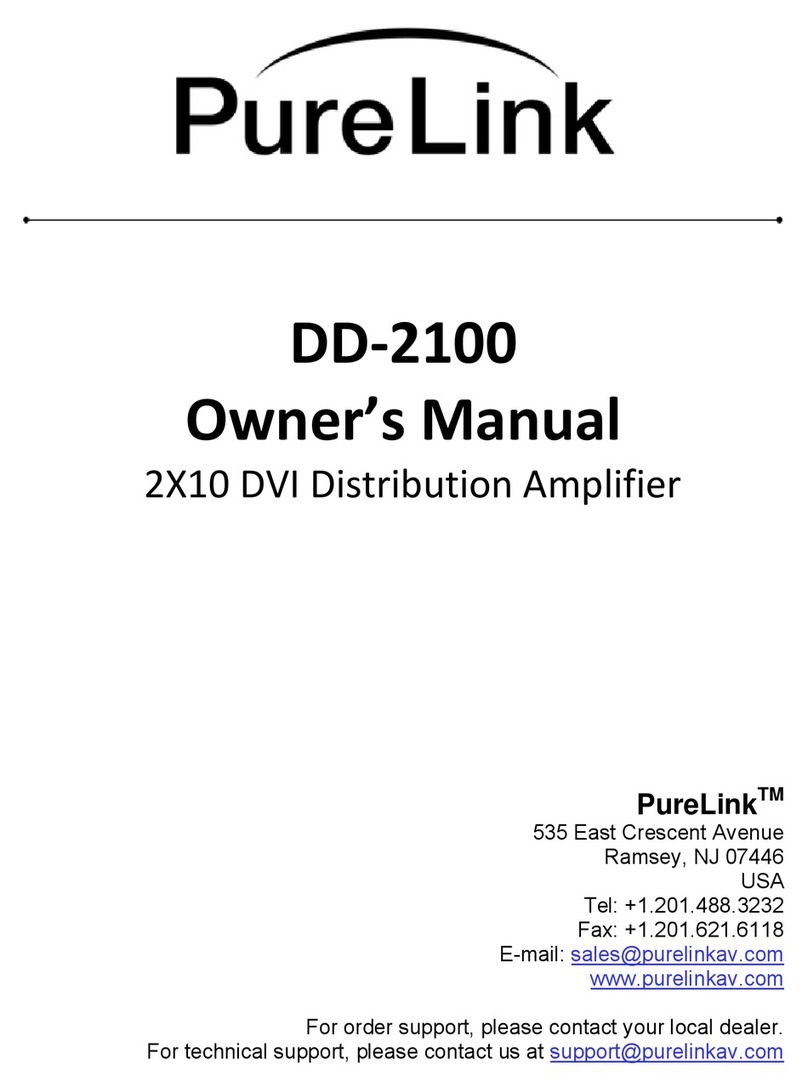
PureLink
PureLink DD-2100 User manual

PureLink
PureLink HD-120 User manual

PureLink
PureLink UHD-140 User manual

PureLink
PureLink UHD-120 User manual

PureLink
PureLink UHD2-140 User manual

PureLink
PureLink PT-SP-HD14-4K User manual
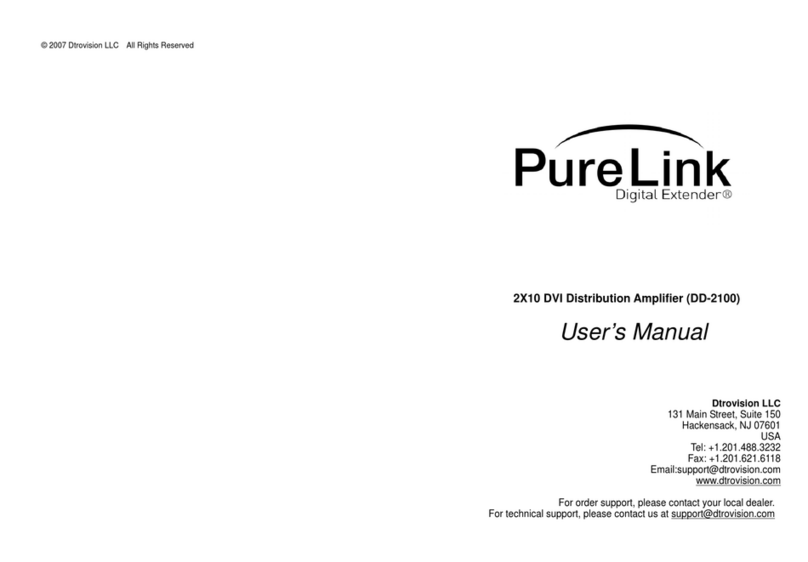
PureLink
PureLink DD-2100 User manual
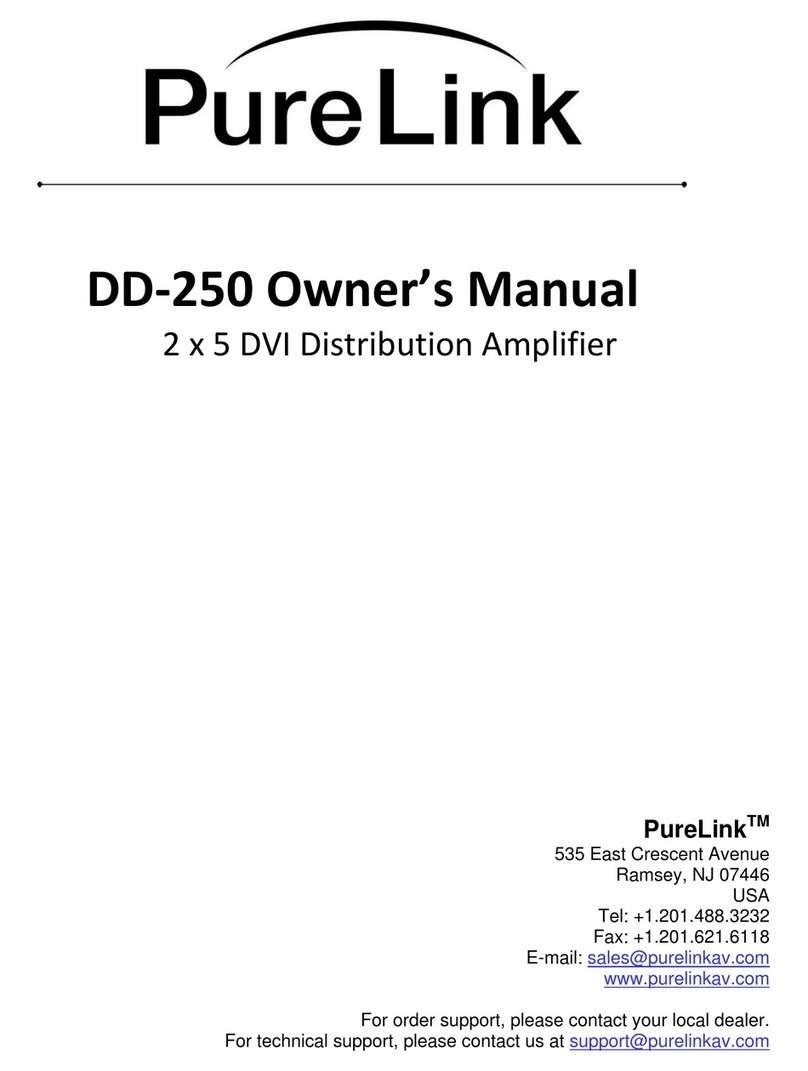
PureLink
PureLink DD-250 User manual
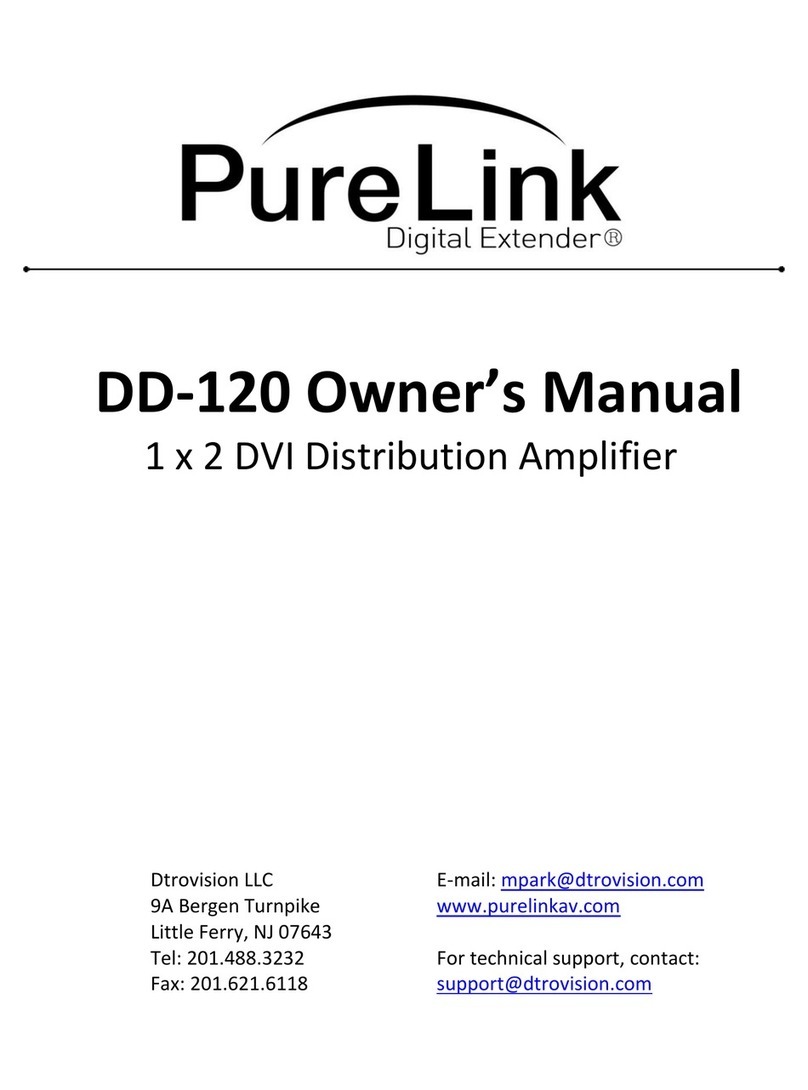
PureLink
PureLink DD-120 User manual

PureLink
PureLink DD-120 User manual

PureLink
PureLink HD-2100 User manual

PureLink
PureLink UHD-280 User manual
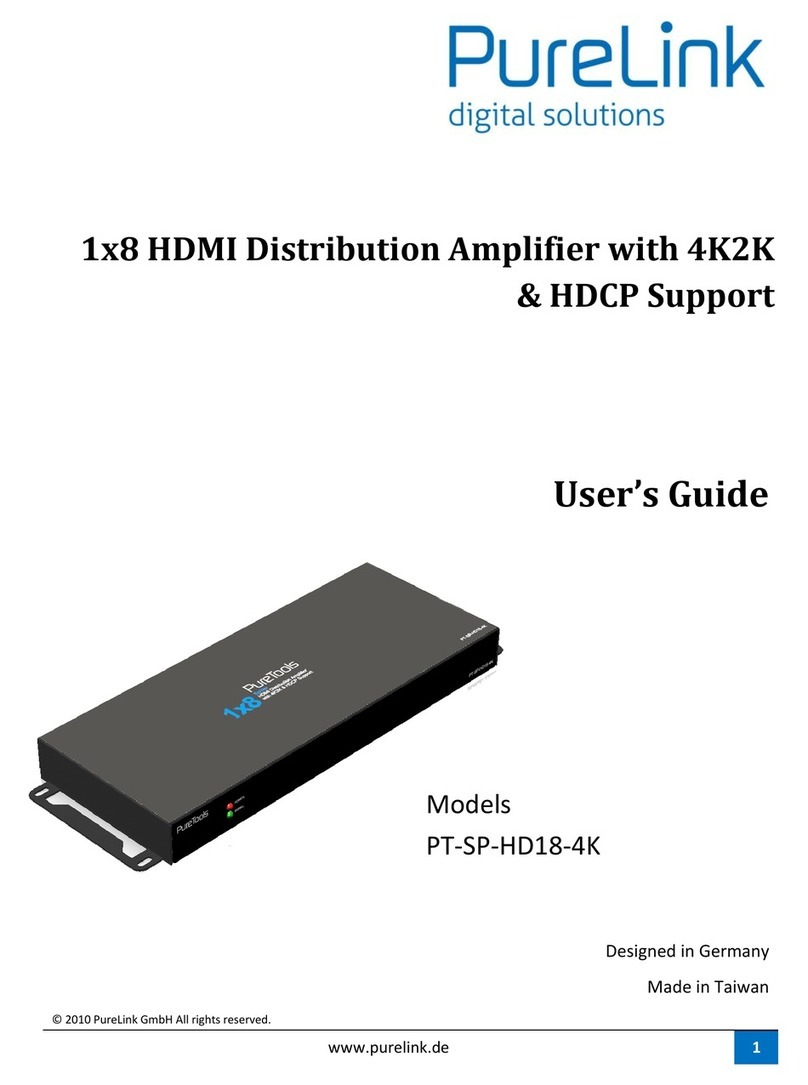
PureLink
PureLink PT-SP-HD18-4K User manual

PureLink
PureLink UHD2-140 User manual

PureLink
PureLink HD-250 User manual
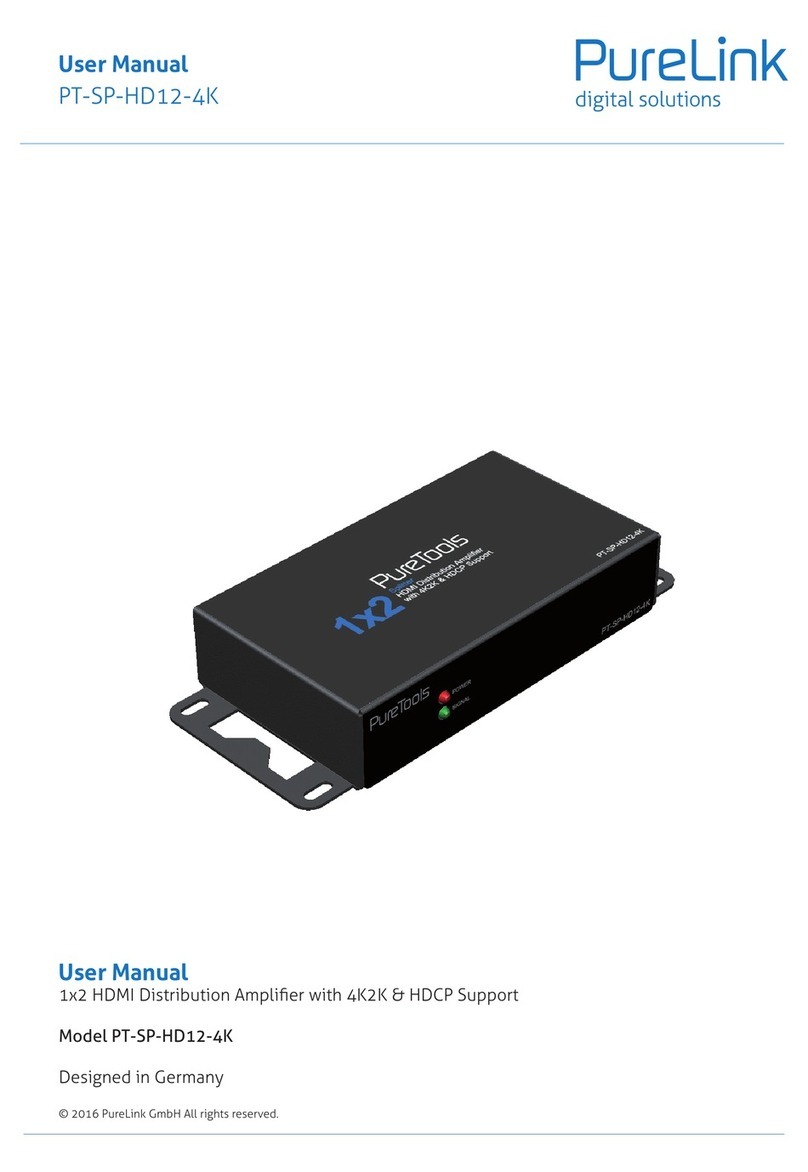
PureLink
PureLink PT-SP-HD12-4K User manual
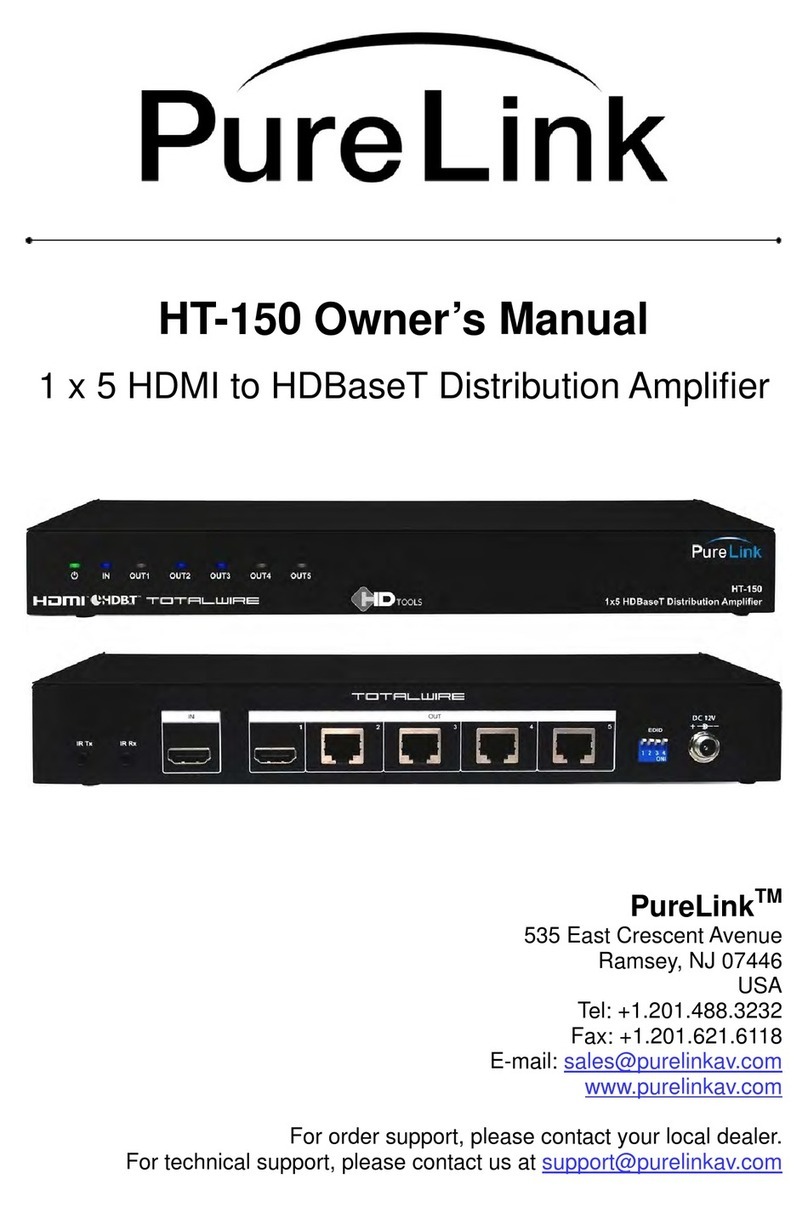
PureLink
PureLink HT-150 User manual























