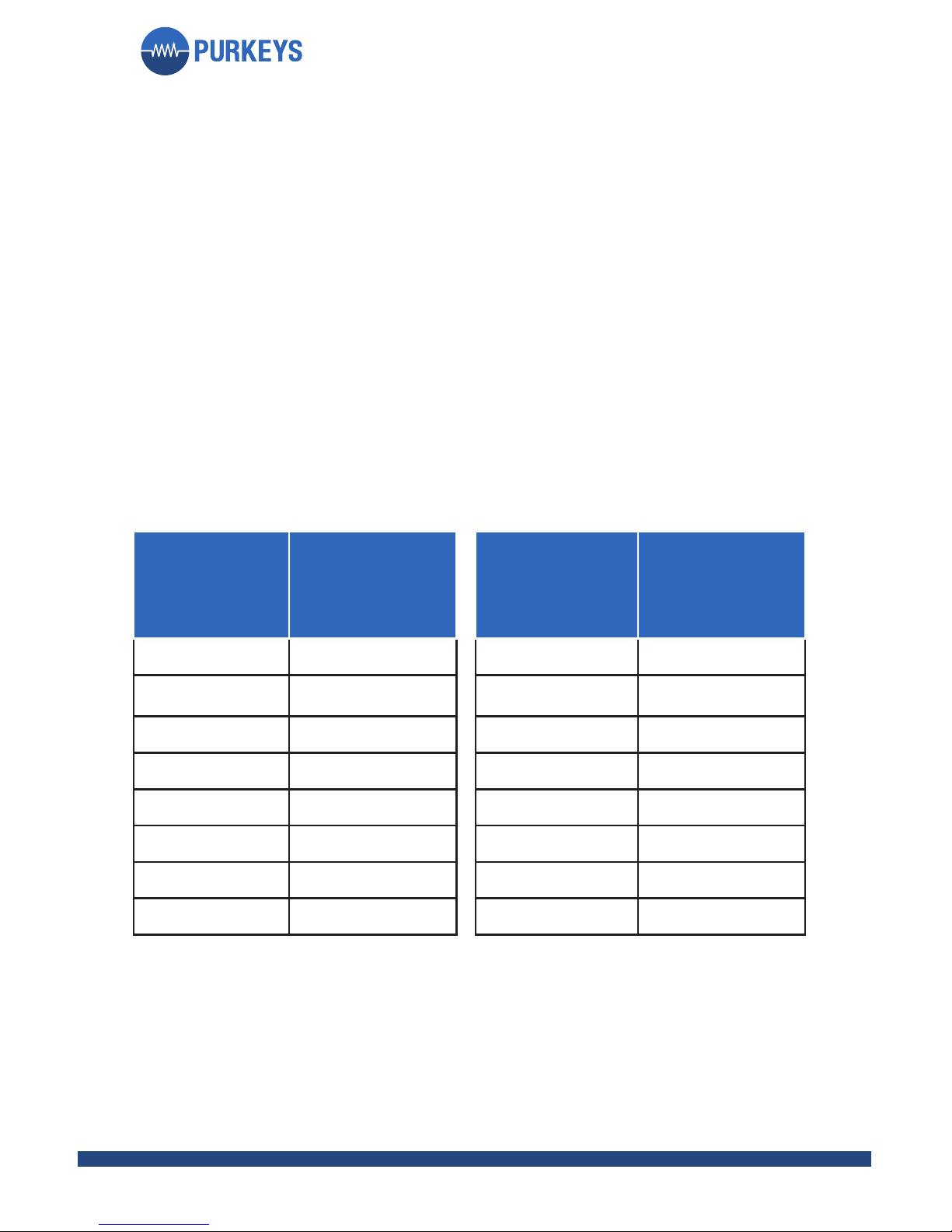3
P: 479.419.4800 | F: 479.419.4801 | www.purkeys.net
PRODUCT NAME INSTALLATION GUIDE
GENERAL SAFETY
Explosion Hazard:
Do not use the inverter near ammable fumes or gases. Do not use the
inverter in an enclosure containing automotive-type, lead-acid batteries, as
these batteries, unlike sealed batteries, vent explosive hydrogen gas, which can
be ignited by sparks from electrical connections.
Crash Hazard:
Drivers should not congure or troubleshoot the inverter while they are
driving the vehicle.
Shock Hazard:
Keep children away from the inverter; it generates the same potentially deadly
AC power as a normal household wall outlet.
Heated Surfaces:
e inverter housing may become uncomfortably warm, reaching 140˚ F (60˚
C) aer extended operation. Ensure that there are at least 2 inches (5 cm) of
space around the inverter. During operation, keep it away from ammable
materials.
Additional Safety Guidelines:
• Do not insert foreign objects into the inverter outlets or ventilation
openings.
• Never connect the inverter to power utility AC distribution wiring.
• Do not use the inverter in temperatures over 100˚ F (40˚ C)
• Do not expose the inverter to water, rain, snow, or spray.
• Do not use a 24 volt jumpstarter with the inverter connected to the
batteries.
is guide contains important information regarding safety and operation
of this product. Before use, read and understand all cautions, warnings, and
instructions. Failure to do so could result in injury and/or property damage. It
may also void your product warranty.