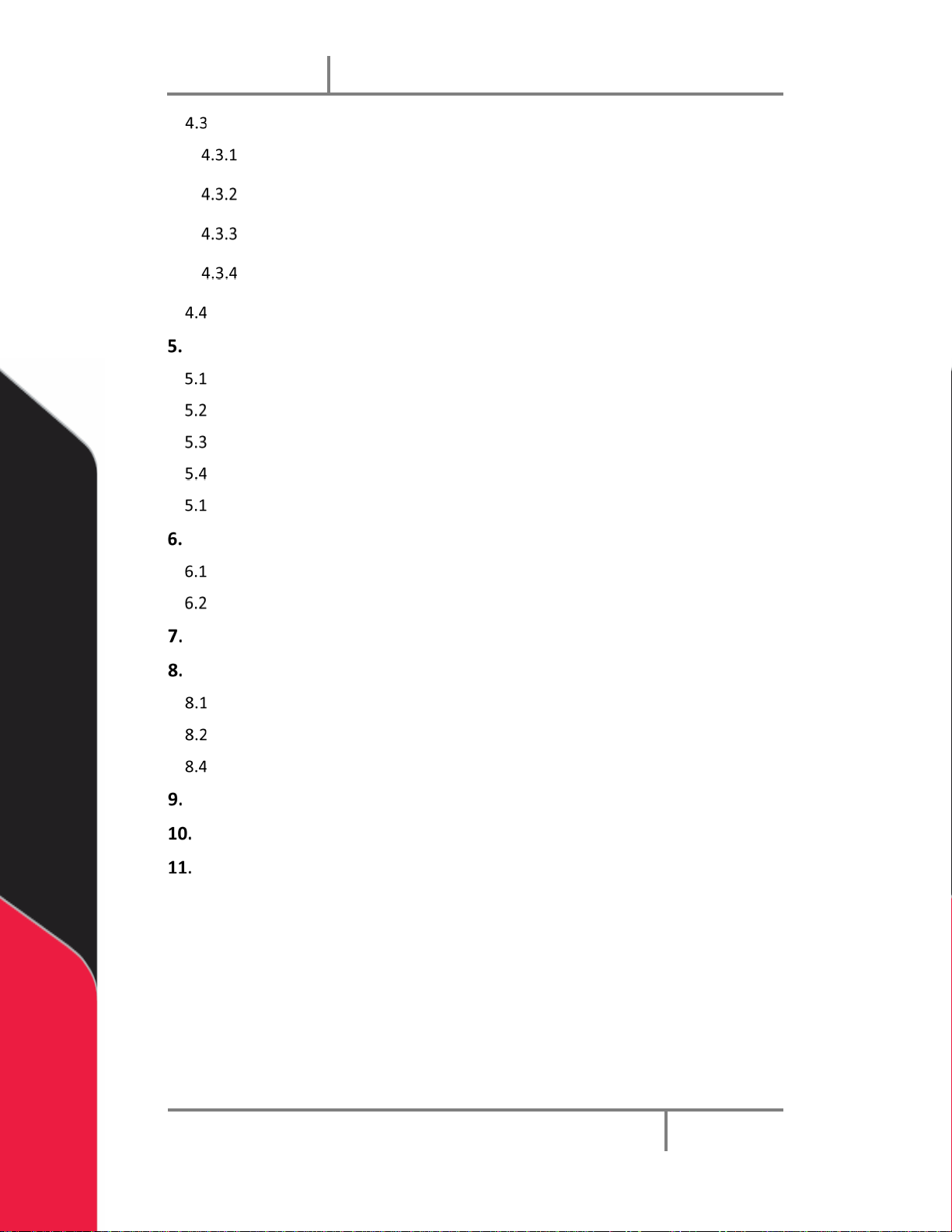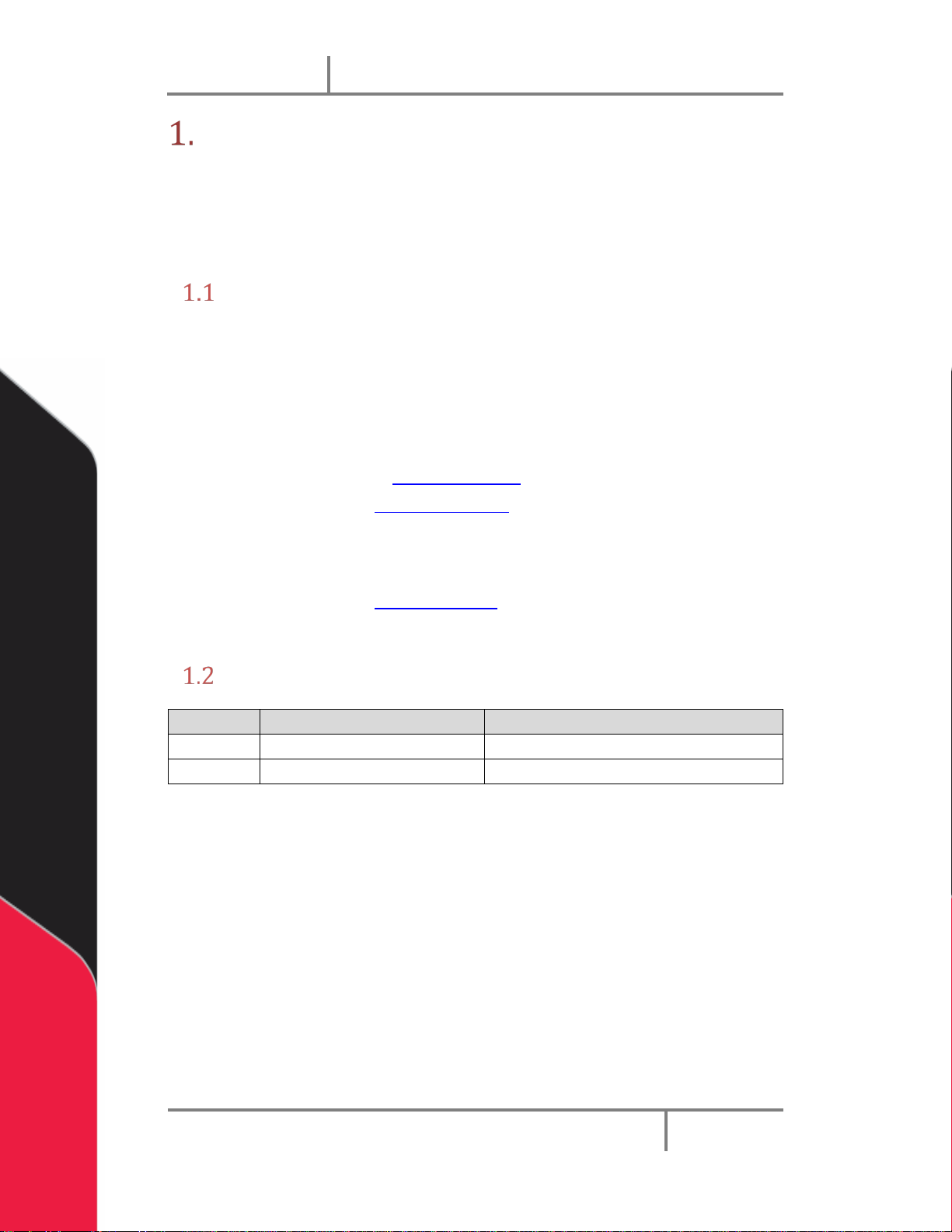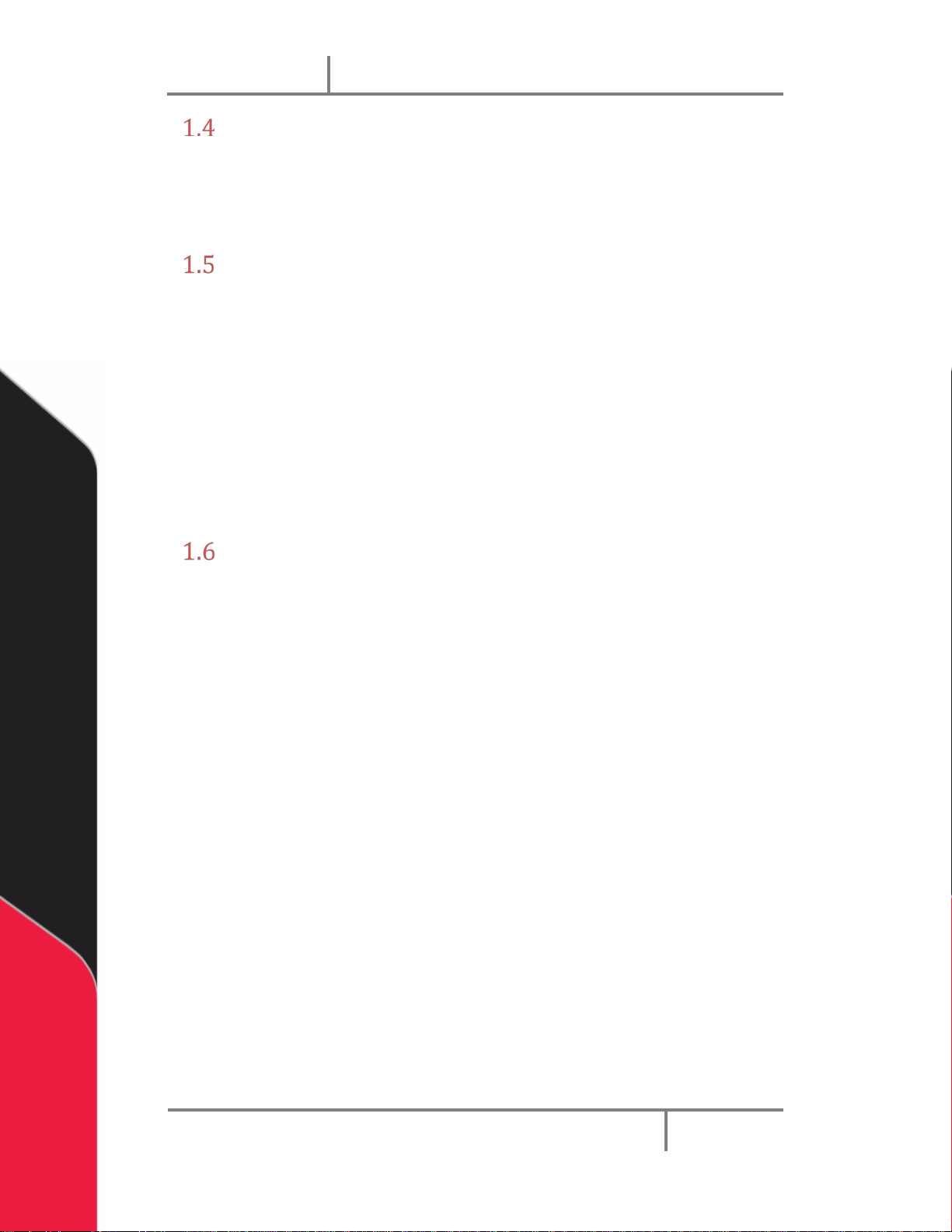Table of Contents
Introduction ............................................................................................. 5
PVA Contact Information ....................................................................................5
Document History ............................................................................................... 5
Safety .................................................................................................................. 6
Personal Protective Equipment ..........................................................................7
Notices and Warnings ......................................................................................... 7
Waste Disposal.................................................................................................... 7
System Overview...................................................................................... 8
Theory of Operation............................................................................................8
Operation and Storage Environment.................................................................. 8
Environmental..................................................................................................... 8
Noise Levels.................................................................................................8
Materials/Chemicals ...................................................................................8
Description of Components ................................................................................ 9
Setup...................................................................................................... 10
Unpacking and Inspection.................................................................................10
Overview ...........................................................................................................11
How to Use the HMI..........................................................................................12
How to Use the Foot Pedal ...............................................................................13
How to Use the Finger Switch...........................................................................13
Operation............................................................................................... 14
Quick Start.........................................................................................................14
Cyclestop...........................................................................................................14
Logon.................................................................................................................15
Ready ................................................................................................................ 15
Manual .............................................................................................................. 16
Manual Purge............................................................................................16
Manual, Timed Shot..................................................................................16
Manual, Rotating L and R..........................................................................17